Now you can stop Microsoft from promoting Edge on Windows 10 & 11
No more Edge promoting pop-ups
3 min. read
Published on
Read our disclosure page to find out how can you help Windows Report sustain the editorial team Read more
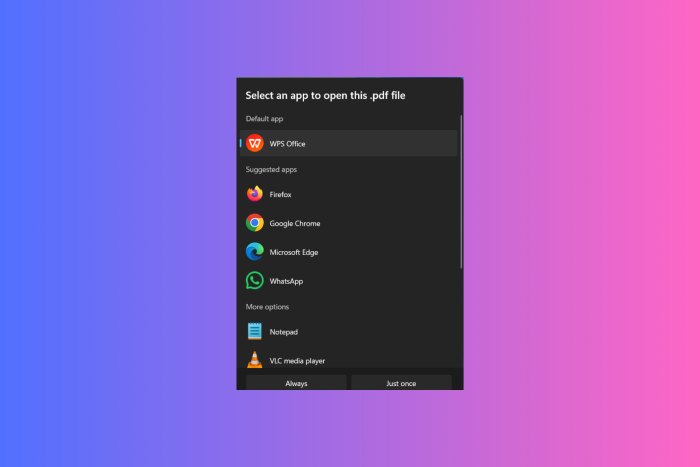
The new Digitial Markets Act (DMA) has come, forcing many tech companies, including Microsoft, to bring changes in their products and services to make them compliant.
Earlier, we talked about changes that gave us the ability to uninstall Edge and Bing; this time, the change was associated with Edge pop-ups.
From now on, when you change your default browser, you will not see promotional pop-ups for Edge in Windows 11 and 10.
Before the change, you see the Edge browser benefits pop-up whenever you try to switch to any other browser.
Previously, Edge’s promotional ad appeared under the Featured app section when you changed the Open with settings on a Windows 11/10 computer.
Microsoft removed the Featured app section with Windows 11’s February 29, 2024 update. When you use the Open with feature to check the available apps, Edge will no longer appear in the Featured app.
This change will be applied to your Windows 10 and 11 devices and will be available for people outside Europe.
Edge used to be a system component, which is why you can’t uninstall it from your device. Starting with the Moment update, Microsoft will now give the option to uninstall Edge and Bing in EEA.
As per Microsoft’s documentation, Edge collects diagnostic data separately. You will be able to enable or disable the optional diagnostic data sharing in the Edge browser settings.
Microsoft also introduced changes to S-mode exclusions, default sign-in settings, and feeds in the Widgets board.
Earlier, the Widget board’s feeds contained content from MSN, but now you can change the default news feed provider or disable it altogether.
Another change is that you will not be logged into your Microsoft account automatically unless you don’t give consent.
Furthermore, Windows will no longer use Edge to open links for system apps, respecting the default browser instead of in Europe.
For users outside Europe, Windows will still use Edge to open relevant links when an inbox app requests it.
Changes in S mode
Microsoft Edge and Bing are still the native apps in S mode, but you can exit the mode to install third-party apps. To do so, go to Settings and look for the Switch Out Of S Mode setting.
All the changes introduced to Windows to make it compliant with DMA are released in the Windows 10 22H2 build 19045.4123 and Windows 11 23H2 Build 22631.3235 on February 29, 2024.
Since EEA was released in March 2024, users have gained control over their devices and can customize Windows as they like.
What are your thoughts on the matter? Share your opinions in the comments section below.








