Red Dead Online Error FFFF: 3 Quick Ways to Fix It
It's time to verify game integrity and solve this issue
3 min. read
Updated on
Read our disclosure page to find out how can you help Windows Report sustain the editorial team. Read more
Key notes
- The Error ffff in Red Dead Online can occur due to sound problems.
- Outdated graphics drivers can result in the Red Dead Online crashing.
- Updating graphics drivers might be a very good alternative solution.
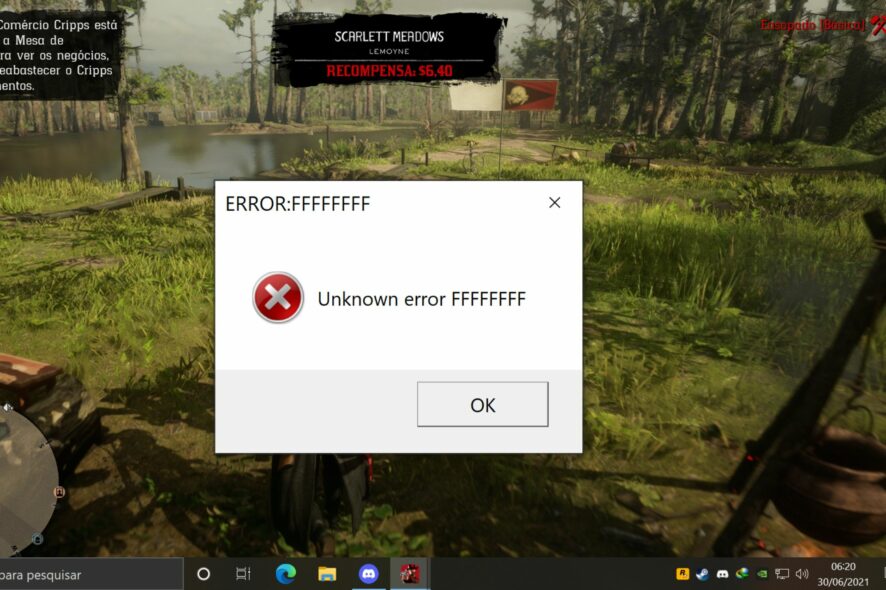
Advanced and realistic games are one of the most exciting parts of this generation. Study shows that in 96% of every home around the world, there is at least a kind of game like Red Dead Online. However, you can encounter many errors while playing these games.
Today, we’ll be discussing the Red dead online error ffff and how some easy fixes you can use to solve the problem.
Red Dead Online is an adventure game by Rockstar Games. The game allows players to customize and control their protagonists. Likewise, this silent protagonist gets a storyline to follow and is given tasks to achieve in the game. The game is available on PlayStation 4, Xbox 1, Stadia, and Windows.
What does Error Ffff mean?
The Red Dead Online error ffff can mean a couple of difficulties with the games. It indicates that there is a problem with your sound driver. Likewise, the error may occur due to outdated driver issues on your device.
The error ffff can also mean a corrupt file in the game client, causing problems with the game activities. So, whenever you encounter this error, it can mean several things.
Why is Red Dead online crashing?
- Outdated graphics drivers: This error occurs in Windows. However, if your device’s graphics drivers are obsolete, it can trigger some errors resulting in Red dead online crashing.
- Third-party app interference: Apps like antivirus can cause issues with Red Dead Online. It happens when the antivirus wrongly detects or senses a threat from the game client. So, it can cause difficulties with the game.
- Outdated Windows: Playing Red Dead Online on an obsolete device as Windows can sometimes cause problems.
How do I fix the Red Dead Online error ffff?
1. Disable audio device drivers
- Press the Windows + X to prompt options and select the Device Manager.
- Click on the Sounds, video, and game controllers option.
- Right-click and disable the audio devices you are not using.
Restart your device and check if the error persists. This solution is probably the best fix for the red dead online error ffff but if it fails, proceed to the next one.
2. Update graphics drivers
- Press Windows + X key to prompt options and select the Device Manager.
- Click on Display adapters.
- Right-click on each driver and select Update Driver.
- You can select the Search automatically for Drivers option.
Launch the game client and see if the error occurs. Alternatively, you can use a dedicated tool to update this and other drivers automatically without having to do it individually.
3. Verify game integrity
- Launch the Rockstar client on your computer.
- Click on Settings.
- Select the game you want to verify from the list of My installed games.
- Go to Verify game file integrity and select Verify Integrity.
After the process is finished, you’ll receive a message stating the integrity of your game.
There are several other difficulties you can encounter while playing Red Dead Online. Hence, we recommend you check our articles on how to fix them.
Conclusively, using VPNs can be helpful with RDO. So, you can read our article about the three best VPNs for Red Dead Online to fix lag and stuttering.
Leave your suggestions and questions below in the comments section. We’d like to hear from you.
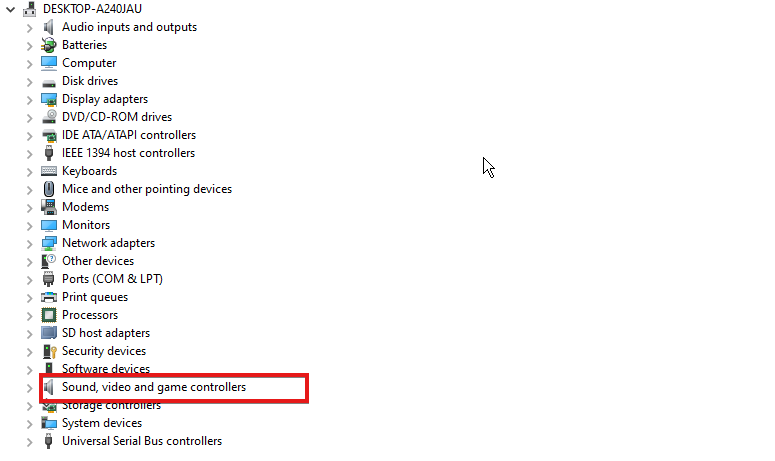
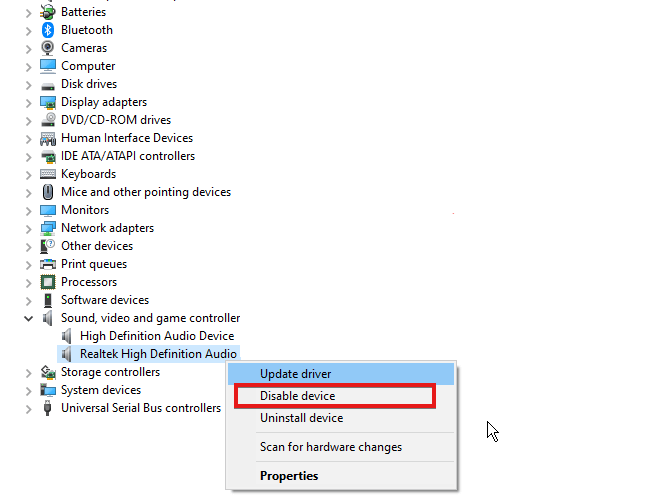

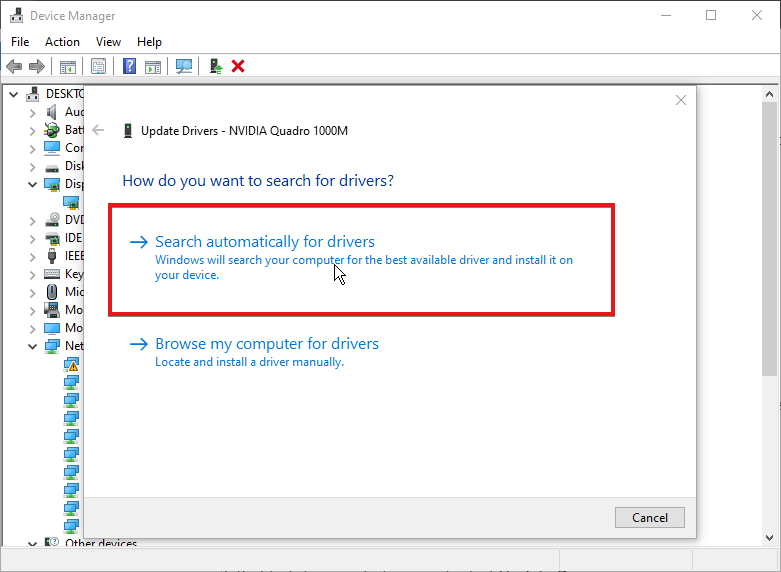
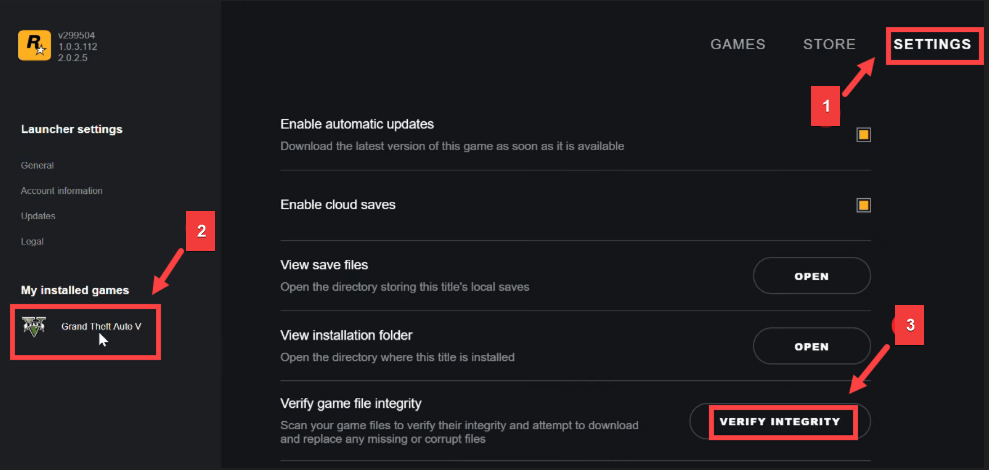
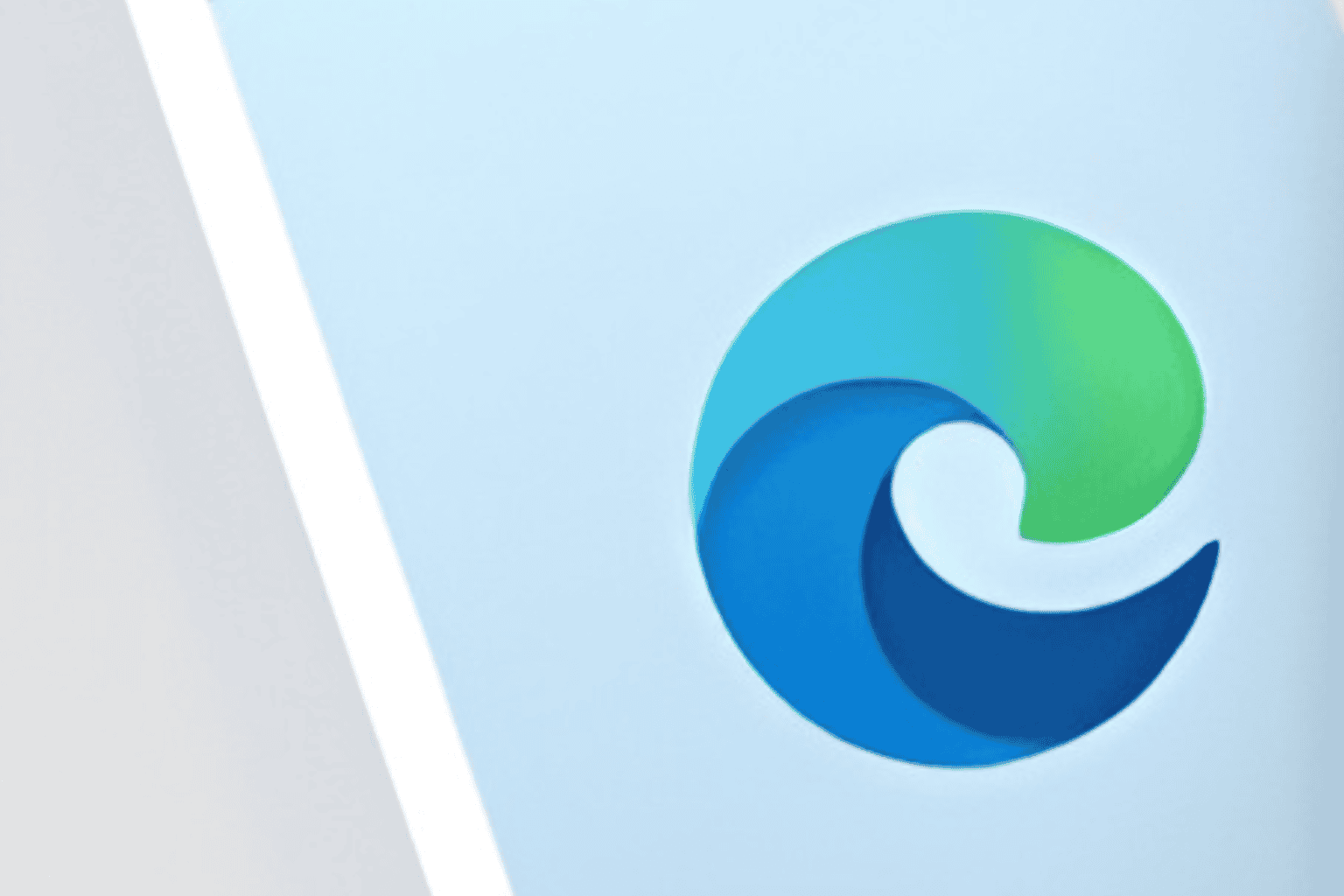







User forum
0 messages