Red Dead Online packet loss: How to fix it?
7 min. read
Updated on
Read our disclosure page to find out how can you help Windows Report sustain the editorial team Read more
Key notes
- Red Dead Online is the online version of the popular Red Dead Redemption 2 hit release from Rockstar.
- Much like any other online game, Red Dead Online can also face various connectivity issues, such as packet loss.
- Check out our best VPNs for Red Dead Online to reduce lag.
- Visit the Gaming Hub to read more news, reviews, and guides on gaming with a VPN.
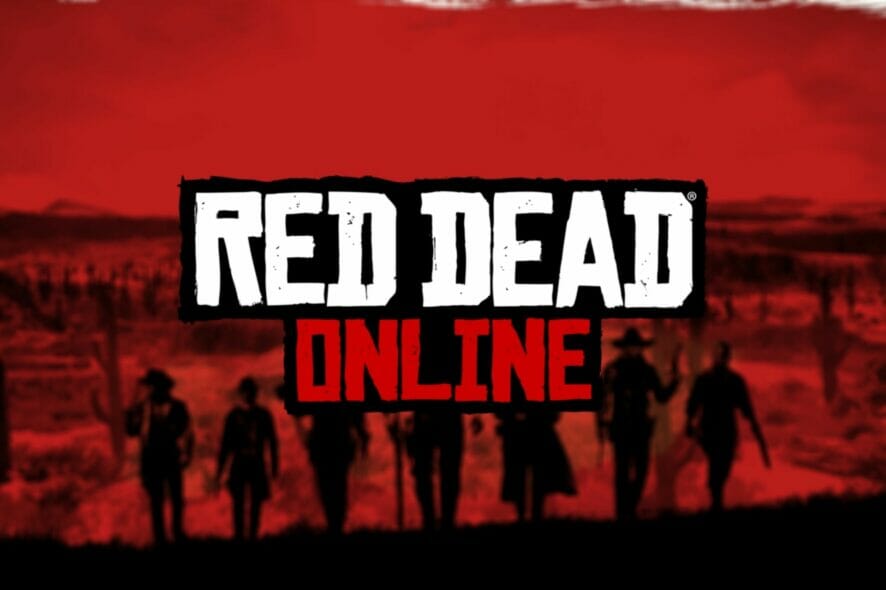
Red Dead Online is the online version of the popular Red Dead Redemption 2 hit release from Rockstar. Just like GTA 5 has its own multiplayer version called GTA Online, so does RDR2.
If you played Red Dead Redemption 2 before, you’re not missing out on much. In fact, aside from events and having to farm a lot of gold to unlock professions, Red Dead Online doesn’t bring a lot to the table.
However, the game still leaves us in awe with its breathtaking graphics, amazing attention to small details, and its nostalgia-inducing soundtrack. Plus, you get to posse up and play it with your friends, if you’re into that.
On the downside, things aren’t exactly rosy, so to say. Aside from the online release’s obvious bugs, you might also get to experience connectivity issues, such as jitter, high ping, and, why not, even packet loss.
What is packet loss in Red Dead Online?
Packet loss doesn’t see color and is generally a ruthless individual. It happens whenever packets of data that you pass through your connection never make it to their destination, whether it’s you or the remote server.
In Red Dead Online, things are no different and packet loss can still get you there. Usually, packet leaks have a short life and might pass without you even noticing it.
On the other hand, if your connection is really messed up, you’ll start noticing things. Red Dead Online menus might become unresponsive, your character might be appearing to run/ride on the spot or rubberband, and you might even get disconnected.
These things happen and they’re more often than not triggered by packet loss.
The reason this phenomenon is dreaded is that it appears there’s no immediate fix for it. More so, it can be caused by a huge variety of things. Just like the common cold, there’s no known foolproof cure for packet loss.
However, there are ways to alleviate it.
What can cause packet loss in Red Dead Online?
As we’ve previously mentioned, packet loss can be caused by an outstanding number of reasons. Even having subpar Ethernet cables could trigger a leaking packets episode, or using WiFi instead of Ethernet.
The truth is that there’s probably a long way between you and the Red Dead Online server. The longer the connection is, the more potential causes for packet loss are involved.
One of the most frequent causes of packet loss is network congestion. This happens whenever servers become overcrowded and can’t possibly manage all the connections properly.
As a result, the server might allocate more resources to some users, while depriving others, which can cause the latter to experience connectivity issues. Yes, including Red Dead Online packet loss.
That’s also the reason why many advocates for waiting for the packet loss to pass by itself. Network congestion usually spawns during peak hours, and avoiding this timeframe can do wonders if you can afford it.
How to detect packet loss in Red Dead Online?
Well, usually we can shine some knowledge when it comes to detecting packet loss in various games. But this time, it seems that Red Dead Online has bested us and there’s no way to test packet loss between you and the game servers.
The reason why performing this seemingly harmless operation is that the game servers can’t be pinged. No traceroute, no pathping, no Wireshark.
We’ve tried it several ways, but apparently, the only way to detect packet loss is to just assume the worst in case you notice slowdowns.
Although it’s not 100% accurate, there’s a red flag you should look for if you go packet loss hunting. Now high ping has a more permanent nature and doesn’t stop after a few moments.
Packet loss, however, has some in-between time intervals when the game seems to be back to normal. Of course, this could be also caused by jitter, but it’s the best we have right now, in lieu of better methods.
You can check the game servers’ status on the official page. However, you’ll only get to see the overall well-being of the service and not any specifics.
How to fix packet loss in Red Dead Online?
1. Use a VPN
- Get a Private Internet Access subscription plan
- Download the installer on your PC
- Deploy PIA on your computer
- Launch the VPN client
- Log into your PIA account
- Connect to a nearby server (closer = faster)
- Launch Red Dead Online
- Check if you’re still experiencing packet loss
Private Internet Access is an excellent VPN service offered to you by Kape Technologies. It’s one of the few VPNs that provide you with 24/7 customer support.
This VPN can help you solve various issues such as improving in-game ping, decreasing packet loss, and even circumventing geo-blocking. Not to mention the privacy and security boost your connection will receive.

Private Internet Access
Getting packet loss in Red Dead Online? Use PIA to bypass this issue.However, note that using a VPN to decrease packet loss only works if your ISP limits your connection by throttling bandwidth or using improper traffic routing.
If you’re playing Red Dead Online on PS4 or Xbox, just install and configure PIA on your router. That way, all your devices will benefit from its capabilities without having to configure the service individually, on each of them.
2. Connect to another server
It’s no secret that Red Dead Online uses peer-to-peer technology to allow multiplayer. GTA Online does it, too, by the way. Although this might seem like a nuisance most of the time, it does have its ups, too.
For instance, if you notice that a certain game is kind of slow, you can just open the Online menu and select a game mode. If that doesn’t seem to work, briefly switch between the Story and Online game modes.
3. Perform some manual troubleshooting
- Restart Red Dead Online, your PC, your router, and your modem
- Try to avoid peak hours to dodge network congestion (or use a VPN)
- Check your end of the connection for any faulty or old components
- Replace or repair any troublesome component (cables, adapters, router, modem)
- Always use wired connections instead of WiFi if possible (WiFi packet loss is more frequent)
- Make sure you have the latest drivers installed on your PC
- Check if your router’s firmware is up-to-date and update it if it isn’t
- Contact your ISP and ask them if they can take a look at your issue and maybe even fix it
- Flush your DNS
- Try connecting to another Red Dead Online server
- Create a solo lobby in Red Dead Online (it may be frowned upon since it’s not an official feature)
You probably noticed that most of the suggested fixes we’ve listed above are not exactly packet-loss specific. Instead, they can help increase the quality of your connection to some degree, which could improve packet loss in turn.
However, that’s the whole point of the article and the reason why packet loss is so infamous. It doesn’t have any immediate fix, so you’ll have to use the old trial and error method to solve this one if using a VPN is out of the question.
You can fix Red Dead Online packet loss
To wrap it up, if the stars are aligned, you might be able to fix packet loss in Red Dead Online without significant effort. However, the truth is that this issue is kind of a clinger and doesn’t go away that easily.
If you’re in luck, a VPN might be able to improve your packet loss situation dramatically. However, note that it will only work if your ISP limits your connection through bandwidth throttling or bad routing.










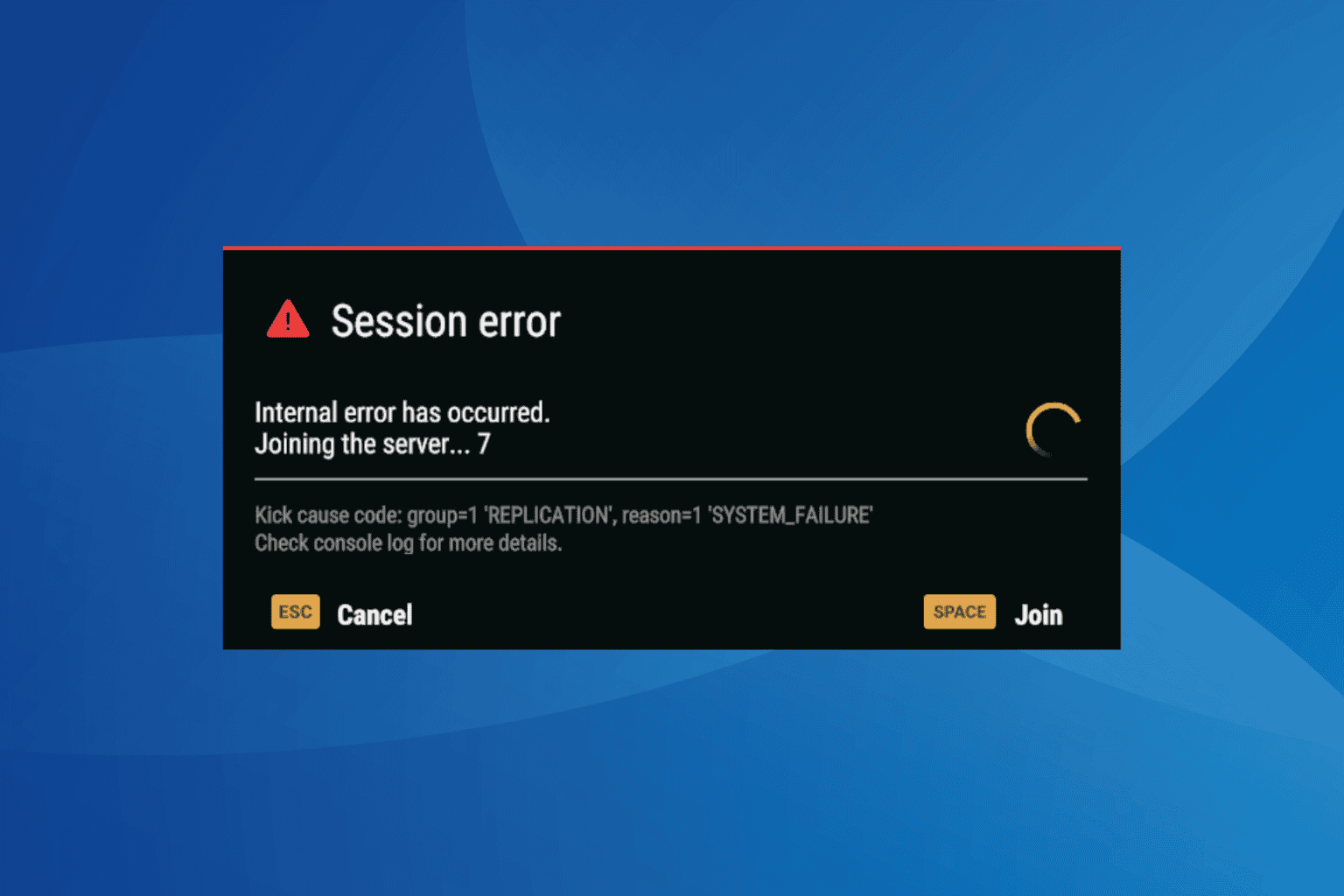

User forum
0 messages