RoboForm vs Dashlane: Which One's Better For You?
Note that RoboForm edges out Dashlane in most categories
8 min. read
Updated on
Read our disclosure page to find out how can you help Windows Report sustain the editorial team. Read more
Key notes
- RoboForm is a brilliant all-around password manager that gives you more for the requested price.
- Dashlane is one of the password managers that comes built-in with a VPN.
- You will find various similarities between RoboForm and Dashlane and the differences, and we will be given a final verdict to help you make an informed decision.
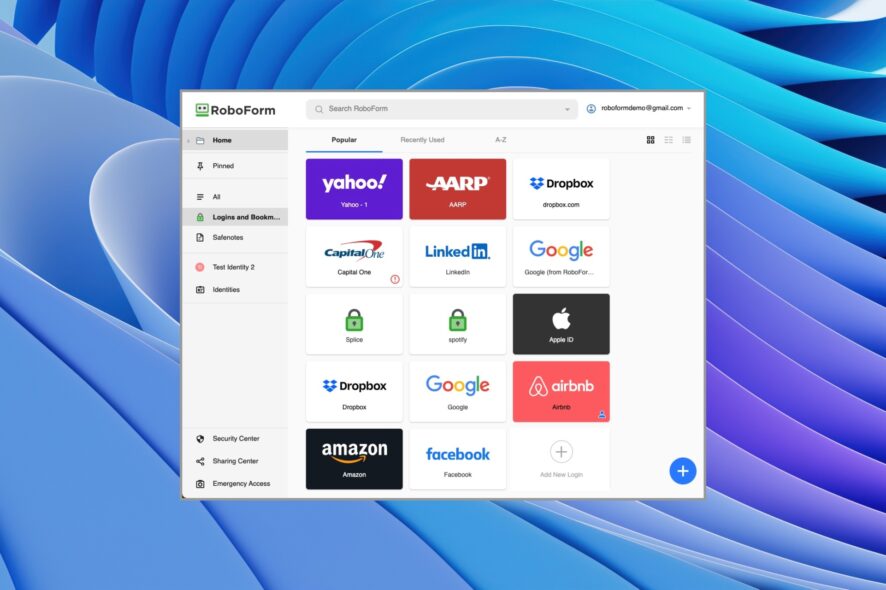
You will find multiple password managers to download. All these password managers have similar functionalities and features that put them apart from one another. This is where things get complicated for a user to decide which password manager they should opt for.
In this guide, we will compare RoboForm vs. Dashlane, two of the most popular password managers that users opt for. This guide will help you eliminate the confusion in deciding which is best suited for your needs.
Is RoboForm trustworthy?
In our tests, we found that RoboForm was trustworthy and offers plenty of features that other password managers offer you for a greater price.
RoboForm gives you enhanced AES 256-bit encryption, encrypts and decrypts your credentials locally, and gives you access to features such as a strong password generator, dark web monitoring, multi-factor authentication, and much more.
You should also know that recently, RoboForm has undergone a security audit and penetration test conducted by Secfault Security, proving that it’s a trustworthy solution.
Overview: RoboForm
RoboForm is a feature-loaded password manager. It uses the 256-bit AES encryption paired with PBKDF2 SHA256.
Moreover, the decryption of the passwords is done locally, comes with a multi-factor authentication (2FA) feature, and offers a password generator.
You can use the Security center to know whether your password is strong or not, whether it has been leaked on the dark web, etc.
The import/export feature is pretty seamless and works across browsers, It is supported on all platforms, is quick and easy to set up, offers one-click login, lets you share your passwords easily, and much more.
Here are the top highlights of the RoboForm password manager:
- Offers one-click log-in.
- Works across different platforms.
- Seamless synchronization.
- Can securely share your passwords with anyone.
- It is quick and easy to set up.
- The import/export feature is seamless.
- Offers a password generator.
- Form-filling feature is pretty advanced.

RoboForm
Keep all web accounts secure with this all-rounded password manager for Windows 11.Overview: Dashlane
Dashlane is also a great password manager, with its strong foothold in form auto-filling. The Dashlane password manager is available across different platforms, including Windows, macOS, Android, and iOS, and supports various browsers.
You can share an unlimited number of passwords securely using Dashlane. It also offers a strong password generator.
Dashlane gives you advanced dark web monitoring, uses strong 256-bit AES encryption, offers Two-factory authentication, and follows a zero-trust approach.
Here are some of the best features of Dashlane:
- Strong 256-bit AES encryption.
- Advanced form-filling feature.
- Comes with an effective password generator.
- Offers 2FA.
- Available for different platforms and browsers.
- Offers dark web monitoring and alerts.
Is RoboForm better than Dashlane?
1. Security
Both are similar in many cases, which you will see in this RoboForm vs. Dashlane comparison. One of which is the security and encryption these password managers offer.
Both password managers come with 256-bit AES encryption, a cipher offered by the National Security Agency (NSA) to safeguard your passwords securely.
RoboForm offers a bit extra as it pairs the 256-bit AES encryption with PBKDF2 SHA256. Dashlane also uses AES encryption with a ciphering key derived using 10,000 PBKDF2 iterations.
RoboForm and Dashlane encrypt and decrypt the passwords locally at the device level. So, regarding security and encryption, we have a tie in this RoboForm vs. Dashlane comparison.
Winner: Draw
2. Features
2.1. Password importing
Another set of similarities you will come across in our RoboForm vs. Dashlane comparison is the features they offer.
Both password managers offer password-importing features. All you need to do is opt for either one, set it up, and use the password-importing feature.
RoboForm offers a bulk password-importing feature, which is also available with Dashlane. The only difference is that the list of supported apps is shorter in Dashlane as compared to RoboForm.
While both offer secure password-importing features, RoboForm has a slight advantage here since it supports more apps.
Winner: RoboForm
2.2. Password generator
Both tools offer a great password generator feature built-in. RoboForm can exclude or include upper and lower case letters, numbers, hexadecimal, and symbols when generating a password.
The biggest benefit is using RoboForm to generate passwords with up to 512 characters. Dashlane, on the other hand, offers password generation of up to 40 characters. It also lets you exclude letters, digits, and symbols.
So, for those wondering, is RoboForm a good password manager, it certainly beats Dashlane when it comes to password generation.
Winner: RoboForm
2.3. Password sharing
RoboForm comes with the ability to share passwords using a link via email. You can even share folders using that and tweak or revoke access anytime.
The one criterion is that the recipient should also have a RoboForm account to access the shared password or folders.
Dashlane also offers the same shared password using a link via email feature, plus the ability to provide specific access or revoke the access whenever you want. The recipient requires a Dashlane account to access the passwords.
Winner: Draw
2.4. Auto filling
Another similarity in our RoboForm vs Dashlane comparison is in the autofill feature. Using both tools, you can easily autofill information about login, payment, and other form-filling activities.
In our testing, both tools’ autofill features worked perfectly and were simple. All you need to do is click on its icon, which will fill in all the necessary details.
Winner: Draw
2.5. Platform support and interface
In terms of platform support, RoboForm and Dashlane both support Windows, Android, macOS, and iOS. However, RoboForm takes the lead as it also supports Linus.
Both browser extensions are available for Chrome, Safari, Firefox, Opera, and Edge browsers. The interfaces of both password managers are easy to use, and one will get the hang of it pretty easily.
Do note that RoboForm has separate desktop apps for Windows, macOS, and Linux with pretty similar user interfaces.
On the other hand, Dashlane retired its desktop apps for Windows and macOS in 2022. This also means that the emergency access feature is also gone. It is now simply available as web and mobile apps.
For anyone asking if Dashlane is the best password manager, it’s certainly not when it comes to platform support. RoboForm has a clear lead here.
Winner: RoboForm
2.6. Extra feature
Dashlane has a unique offering of a built-in VPN that will help you keep yourself protected when surfing the internet. This feature isn’t available in other password managers, including RoboForm.
This could be a nice bundle if you opt for the Dashlane password manager, as both RoboForm and Dashlane are almost similar in features.
Winner: Dashlane
2.7. Mobile support
In our testing, we found that both RoboForm and Dashlane worked flawlessly on mobile phones. However, you will find the Dashlane mobile app, especially the Android app, more featureful than the RoboForm mobile app.
This is because the Dashlane Android app gives you almost all the features that you will find in the full version. RoboForm on the other hand, isn’t that bad, but Dashlane gets an edge over RoboForm.
Winner: Dashlane
2.8. Customer support
RoboForm has a 24×7 customer support feature, which will, although not reply to you immediately, is proven to be effective.
There are online tutorials, help, guides, a live chat feature, and email support that is more than enough to get all your issues away.
Dashlane also has pretty good customer support via live chat and email support. However, it is a close second to RoboForm.
Winner: RoboForm
3. Pricing
If anyone asks, is RoboForm free good, the answer will always be yes. RoboForm will cost you nothing for unlimited logins, filling forms, password audits, and password generation.
But for the RoboForm free vs paid comparison, its paid plans start at $39.95/year and give you access on all devices, premium customer support, share logins feature, and much more. Not a bad deal, is it?
For Dashlane, you can opt for the free plan that offers essential password management. Paid plans start at $2.75/month and go up to $4.99/month.
Both providers offer a 30-day money-back guarantee so that you can test the waters before jumping ship.
Overall, RoboForm is an ideal choice for the price you are paying because it gives you access to more features.
Winner: RoboForm
RoboForm vs Dashlane: Our Verdict
Well, based on our test and comparison, we found out that RoboForm is the one you should go for. RoboForm is free, and you can use it to get the taste of this password manager.
It has core features and some additional features, making it a brilliant password manager.
RoboForm wins in all major categories, such as features, pricing, security, ease of use, customer support, etc. So, it is our clear winner.
For those who might wonder, is there a better password manager than Dashlane, there certainly are some. But in our comparison of RoboForm vs Dashlane, the former has the clear lead.
If interested, check out our comparison guide between RoboForm vs. NordPass password managers. Also, we have done a comparison between RoboForm vs. Bitwarden that explains in detail why to choose one over the other.
That is it from us in this guide. We would love to hear your opinion on this guide Also, let us know if you want another such comparison between two password managers in the comments below.
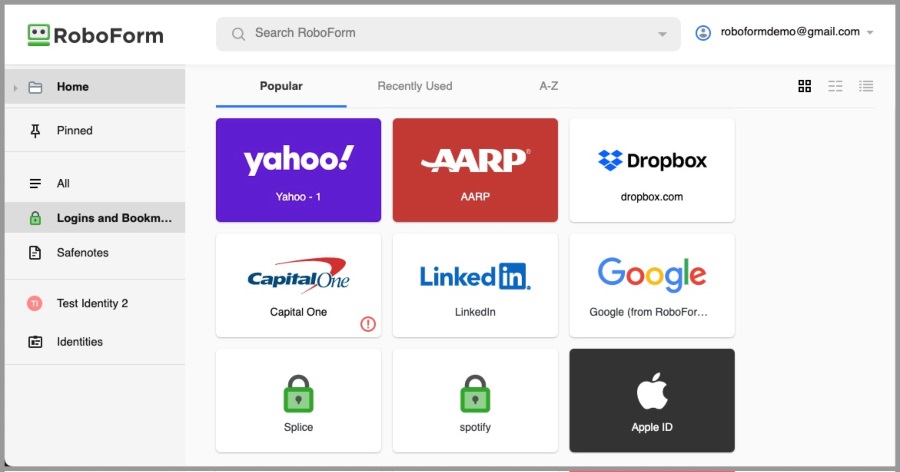
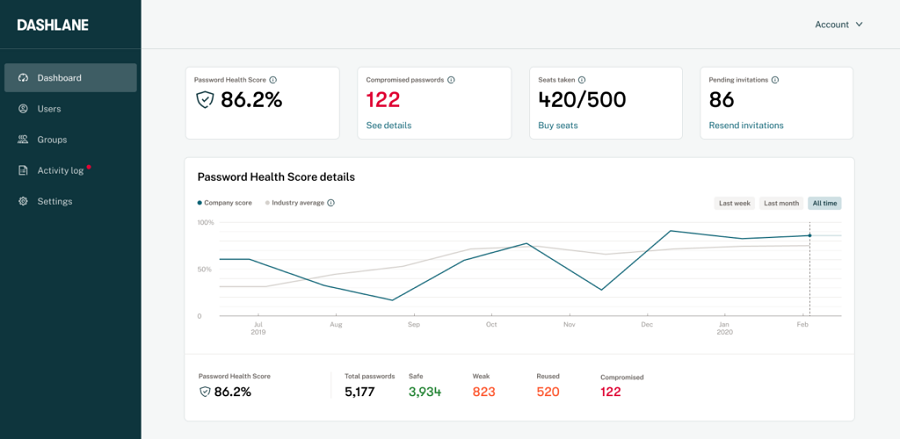
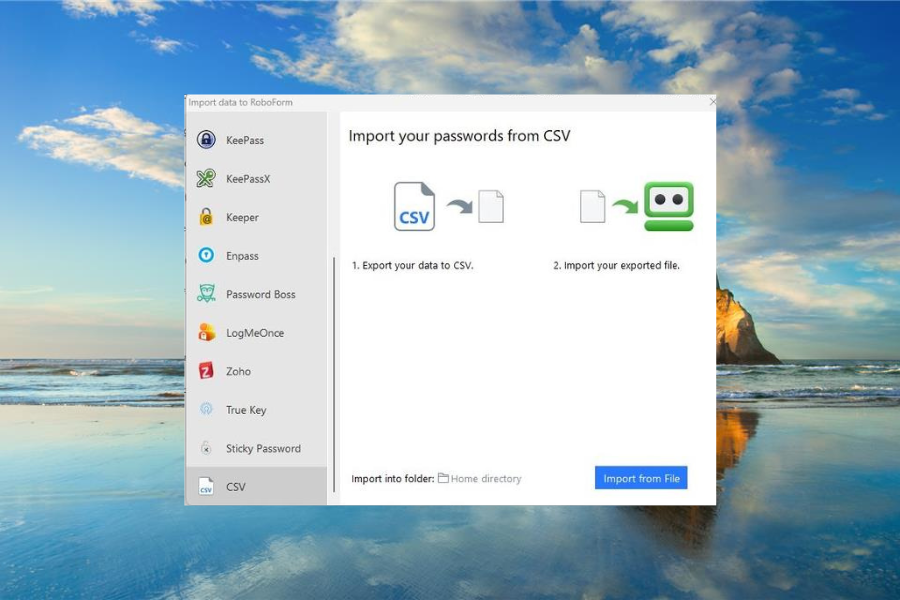
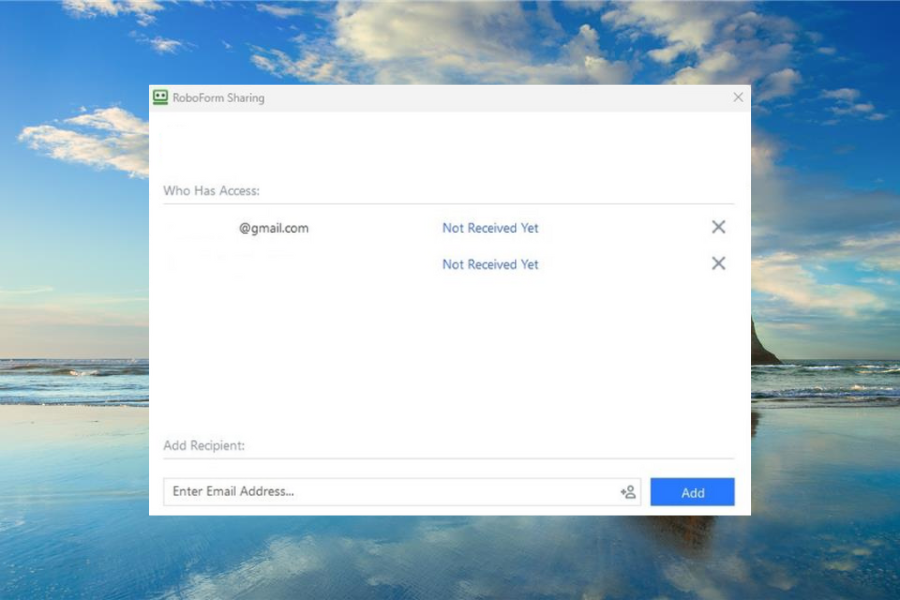

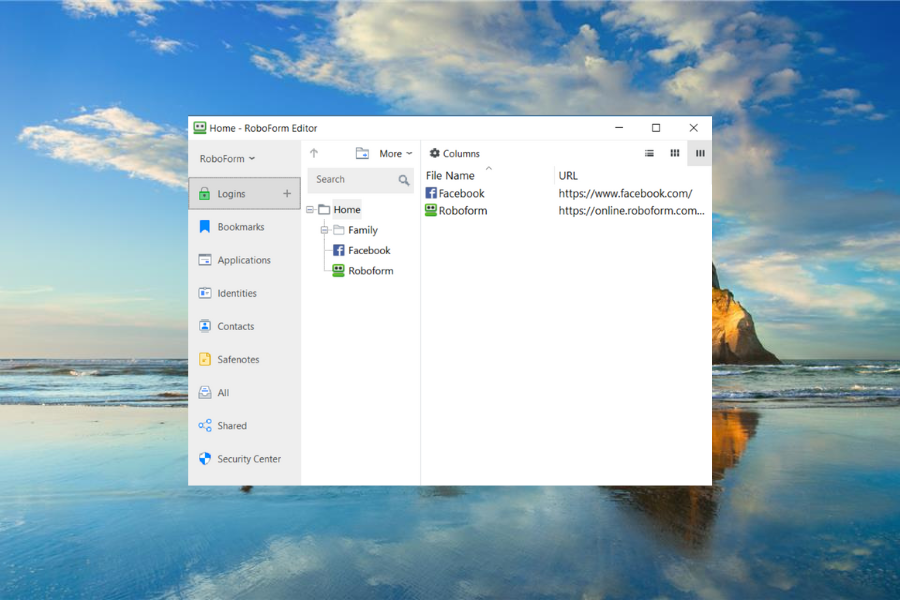
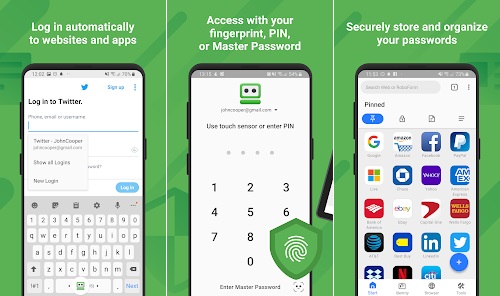



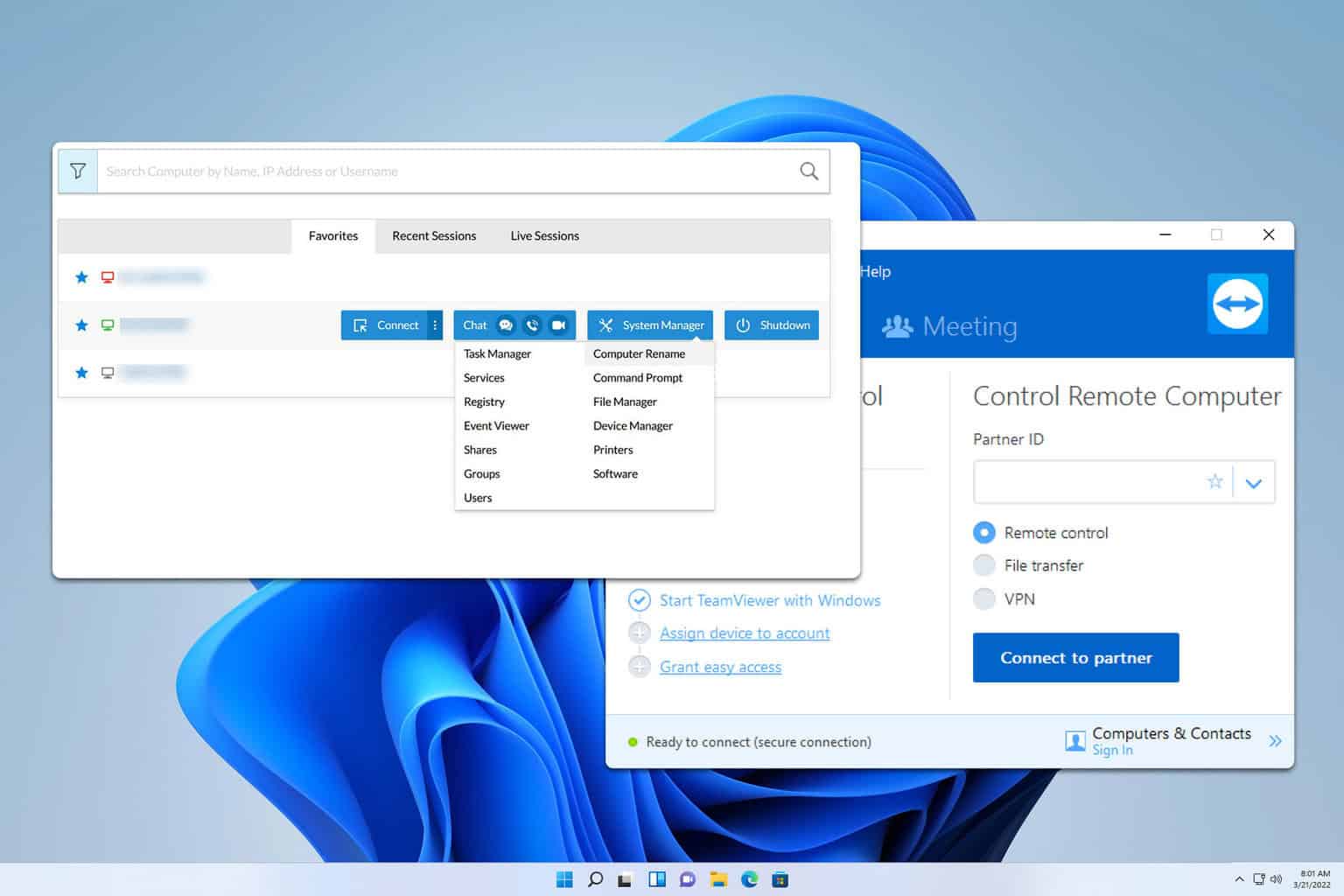




User forum
0 messages