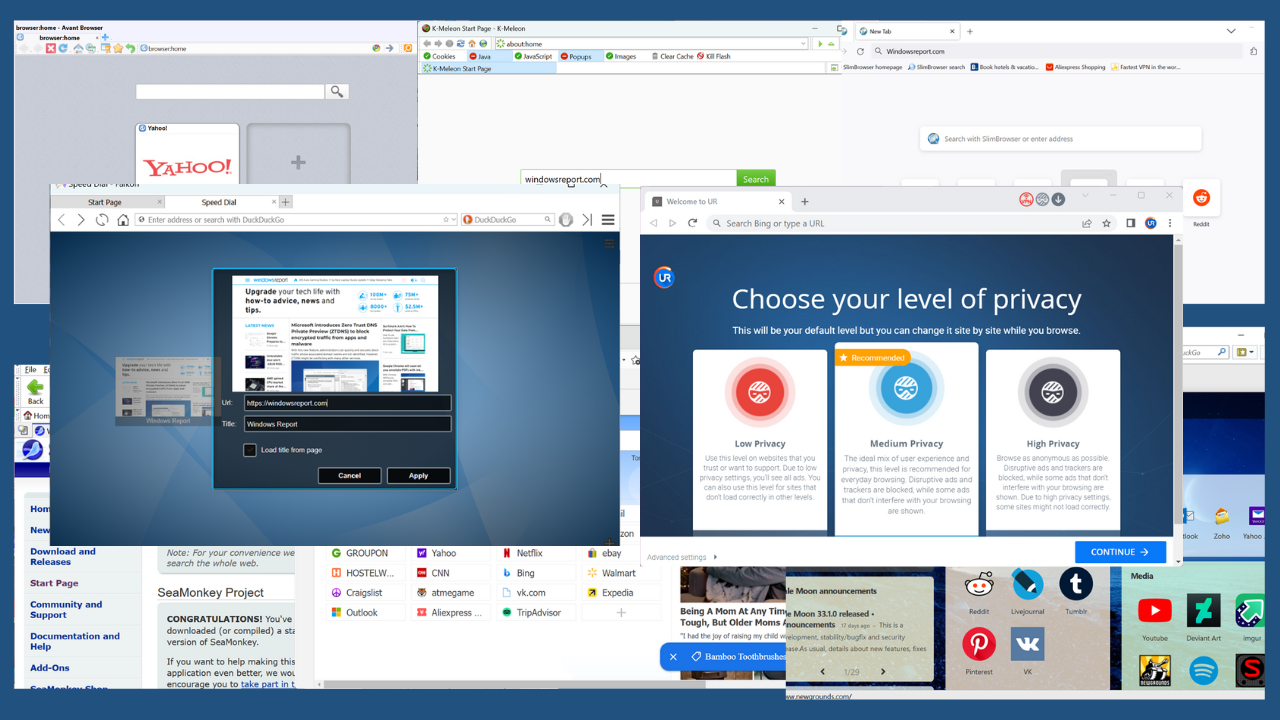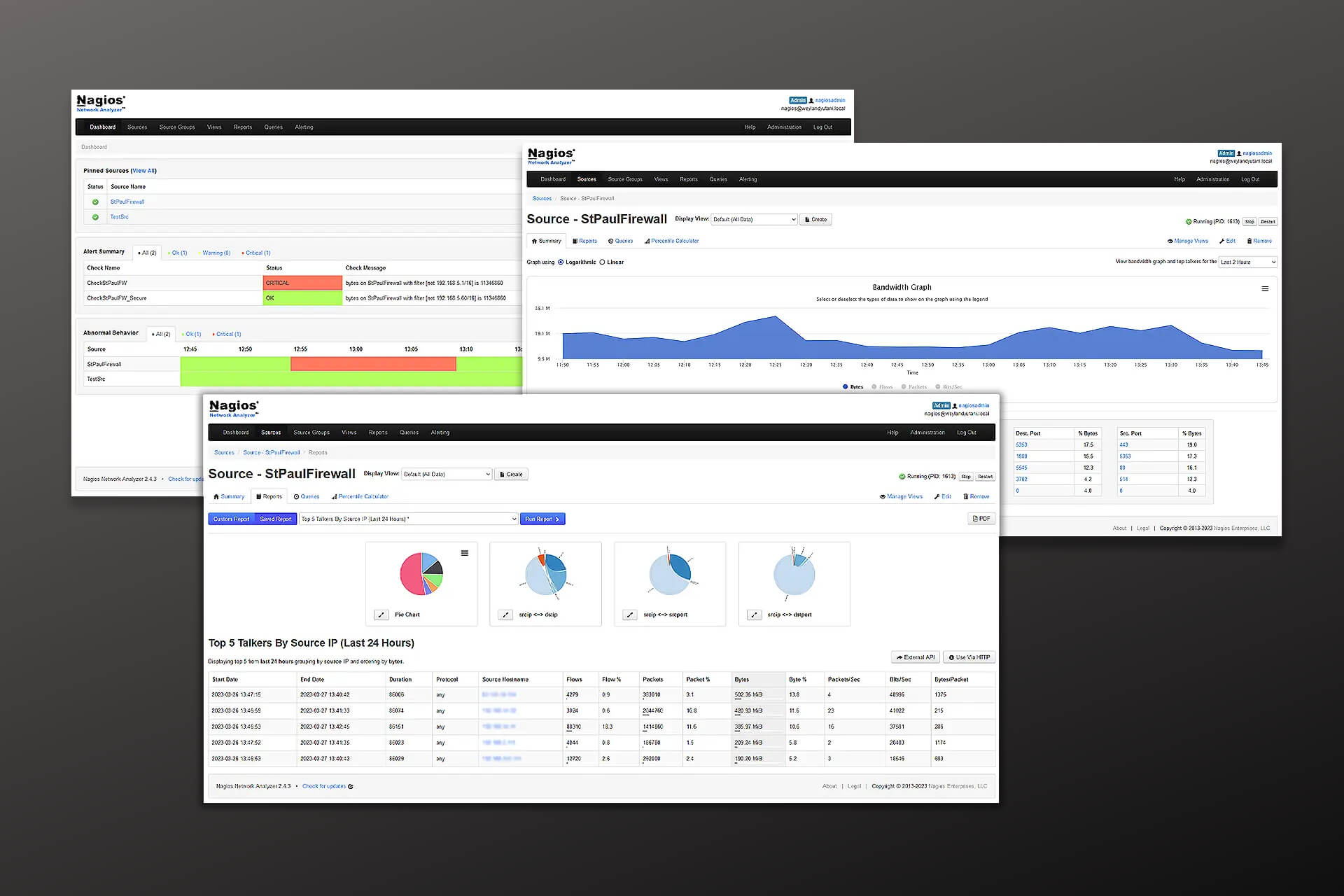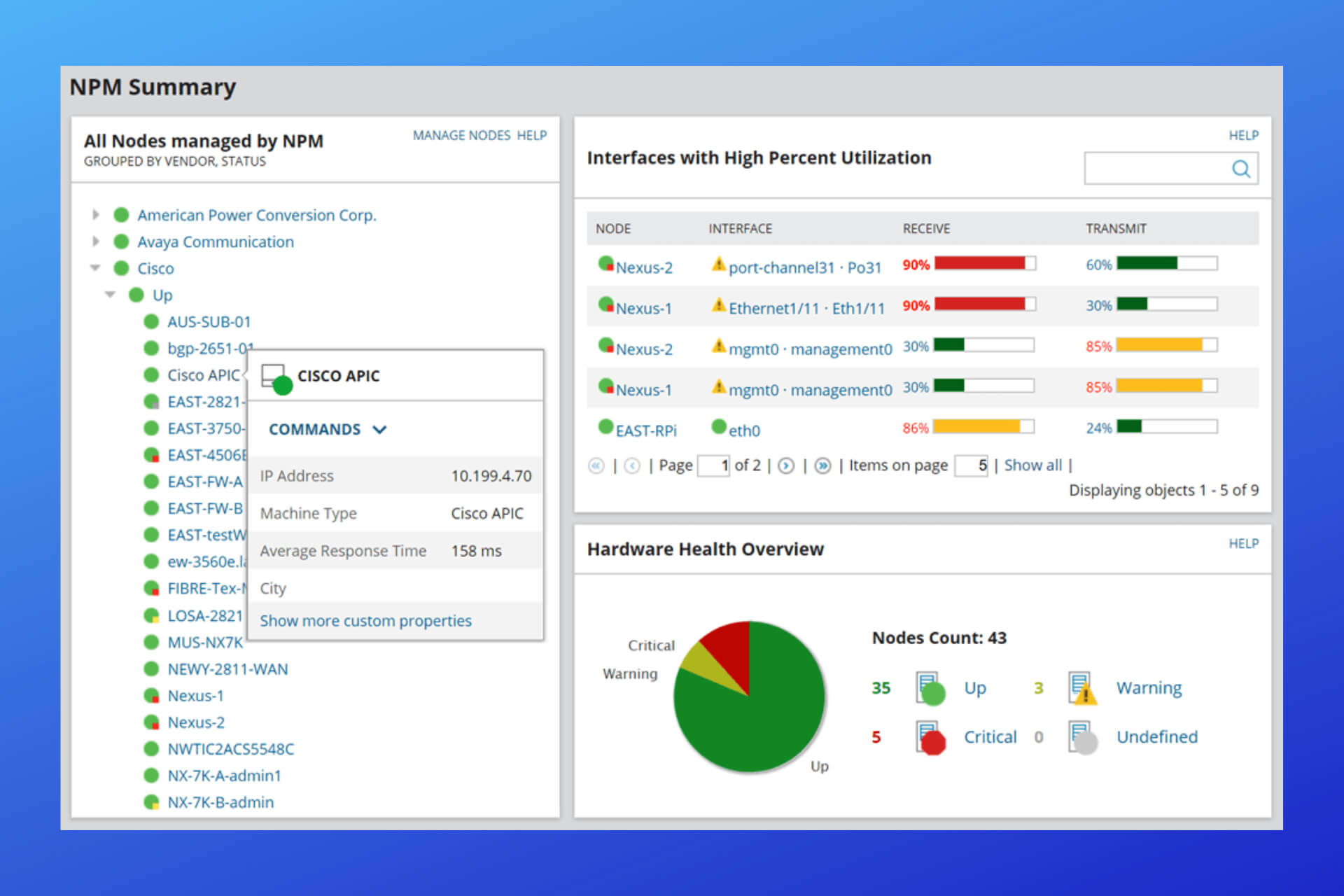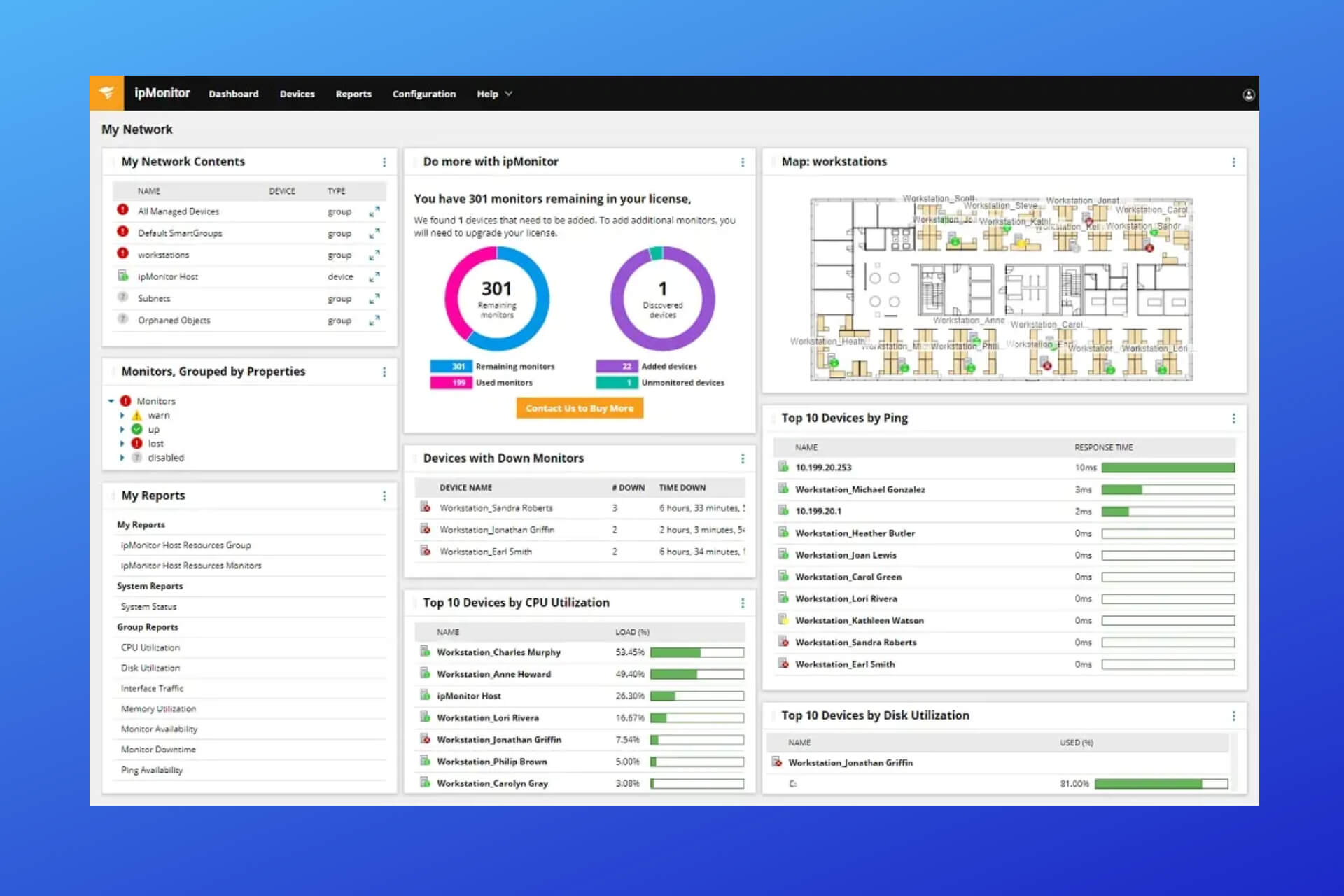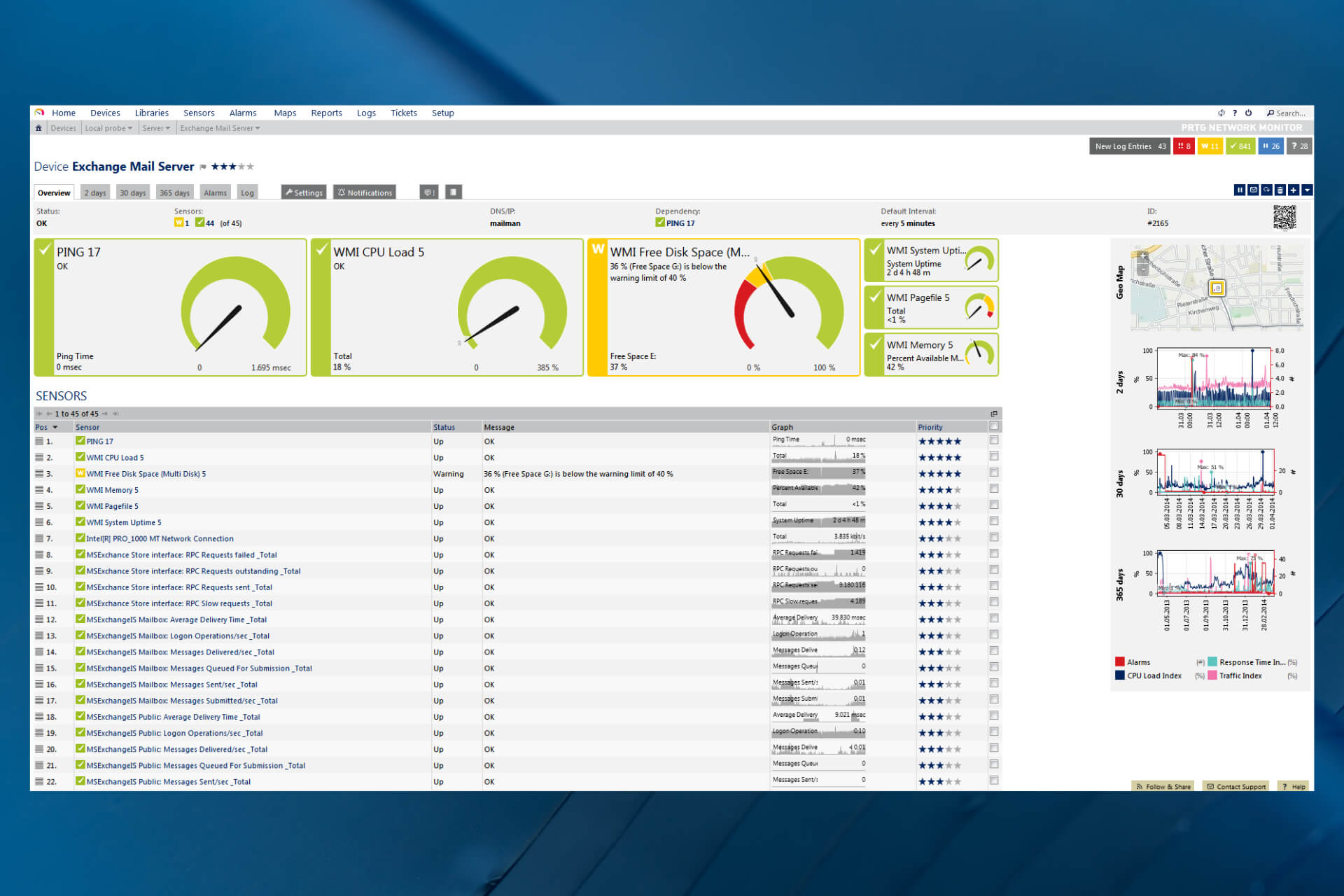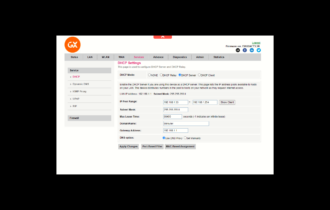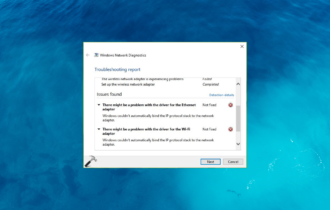4 best router temperature monitoring software [Real temp]
4 min. read
Updated on
Read our disclosure page to find out how can you help Windows Report sustain the editorial team Read more
Key notes
- Overloaded routers can slow down your company’s communication and workflow.
- Router temperature monitoring software helps you keep a tab on your router’s thermal performance to prevent overheating issues.
- PRTG Network Monitor is an excellent all-in-one network and router monitoring solution with built-in temperature monitoring support.
- OpManager is another excellent solution if you are looking for a full-fledged network monitoring solution.

Heat is the number one adversary of electronics, and your router is no different.
Irrespective of the kind of business you have, a router is what helps you manage the traffic and connect multiple networks efficiently.
Overheating issues can shutdown or at items results in the untimely demise of your network routers. The best way to prevent this mishap from happening is to invest in router temperature monitoring software.
Top of the line business routers come equipped with temperature sensors out of the box. However, to gather the required data via SNMP, you need router temperature monitoring software.
Finding the right router temperature monitoring software can be a daunting task no matter if it’s used for your router or for monitoring your CPU temperature.
That’s why we have jotted down a few network monitor software that can collect temperature data from your router.
What is the best router temperature monitoring software?
PRTG Network Monitor

PRTG Network Monitor is an agentless network monitoring software from Paessler AG.
Apart from monitoring and classifying various conditions, it can also offer a powerful network and CPU temp monitor program.
PRTG Network Monitor can check network components’ status and performance, measure bandwidth usage, and send alerts if anything on your network requires attention.
The temperature software can monitor disk space, CPU loads, memory usage, routers, and servers.
Using the tool, you can monitor all the systems, devices, traffic, and applications in your IT infrastructure with ease. All the software runs on your hardware giving full control for customization.
Key features of PRTG Network Monitor:
- Temperature monitor software for routers and computer hardware
- Software runs on on-premise hardware
- Complete control and full customization option
- Easy to use and plenty of tutorials

PRTG Network Monitor
The PRTG Network Monitors enables accessible and fast information about your router’s temperature and also other hardware.ManageEngine OpManager

OpManager by ManageEngine is a network management application that can monitor network devices such as routers, switches, firewalls, load balances, wireless LAN controllers, servers, and more.
The hardware health monitoring feature allows you to monitor the health of key device parameters, including temperature, voltage, power, fan speed, and disk arrays. OpManager uses SNMP to monitor and collect the hardware health status of your router and switches.
OpManager can provide historical reports on the status of hardware health, trigger and suppress hardware alarms for individual devices, and customize the hardware health monitoring interval at the device level.
Key features of ManageEngine OpManager:
- Monitor key device parameters such as temperature, voltage, and power
- Collect hardware health data using SNMP
- Offers historical reports on hardware health status
- Trigger and suppress hardware alarms

ManageEngine OpManager
Monitor router temperature and other key parameters with this professional software.Zenoss CiscoMonitor ZenPack

If you use Cisco switches and routers, then CiscoMonitor ZenPack by Zenoss provides health and performance monitoring for a wide range of Cisco products.
This includes switches, routers, and network devices, virtual resources such as firewalls, load balancers, and extensible LANs.
CiscoMonitor ZenPack collects reports using syslog and SNMP traps. The auto-discovery feature provides access to a router’s various parameters
These parameters include temperature, power, fans speed, chassis, fiber channel interfaces, and line cards.
Key features of CiscoMonitor ZenPack:
- Monitors physical and logical parameters
- Monitors Cisco router and switches temperature
- Class-based QoS monitoring
WhatsUp Gold Network Traffic Monitor

WhatsUp Gold Network Traffic Monitor allows you to identify and remediate potential problems resulting from sub-optimal operating conditions for the hardware equipment.
It can obtain internal device temperature measurements from Cisco switches and routers, dell servers, and HP Procurve switches.
Apart from the hardware monitoring tools, WhatsUp Gold Network Traffic Monitor allows you to discover all devices on your network, create customizable network maps, and provides real-time alerts.
WhatsUp Gold Network Traffic Monitor can monitor anything that can be accessed with standing monitoring protocols like Ping, SNMP, WMI for Windows, and SSH for Linux.
Key features of WhatsUp Gold Network Traffic Monitor:
- Monitor anything with an IP address
- Hardware monitoring tool to get real-time reports on router temperature and more
- Customizable network maps
- Can automatically discover all devices on a network
⇒ Get WhatsUp Gold Network Traffic Monitor
Router overheating can lead to many issues, including dropped connections, slower speed, hardware malfunction, at times burnt plastic odor, and complete shutdown.
Explore the router temperature monitoring software listed in this article and find the right tool to help you detect overheating issues before it happens.