How to Run as a Different User Without a Password
Saving user credentials can easily fix this problem
2 min. read
Published on
Read our disclosure page to find out how can you help Windows Report sustain the editorial team. Read more

Many users want to know how to run as different user without a password, and in today’s guide we’re going to show you a few simple ways to do that, so let’s get started.
How do I run as a different user without a password?
1. Allow accounts to have blank passwords
- Press Windows key + R and type secpol.msc. Click OK.
- Next, go to Local Policies and select Security Options.
- Locate Accounts: Limit local account use of blank passwords to console logon only and double-click it.
- Set it to Disabled.
- Lastly, change the password to blank for the user account you want to use.
While this is a simple solution, it’s a security risk and it should only be used on home computers.
2. Use savecrd parameter
- Open Command Prompt.
- Type the following command, but be sure to replace WindowsReport and the path of the application: runas /savecred /user:WindowsReport “C:\Example\test.exe”
- When asked, enter the credentials.
The credentials will now be saved and you won’t have to enter them again.
How do I always show run as a different user?
- Press the Windows key + R and type regedit. Click OK.
- Navigate to the following key:
HKEY_CLASSES_ROOT\exefile\shell\runasuser - Next, locate the Extended value, right-click it and choose Delete.
- Delete the Extended value in the following keys as well:
HKEY_CLASSES_ROOT\cmdfile\shell\runasuser
HKEY_CLASSES_ROOT\batfile\shell\runasuser
HKEY_CLASSES_ROOT\mscfile\shell\runasuser
HKEY_CLASSES_ROOT\Msi.Package\shell\runasuser
As you can see, it’s easy to run as a different user without a password, and you just have to change the security policy or save the credentials of the other account.
To learn more about this feature, check how to use Run as a different user on Windows 11. If you ever encounter Access denied with Run as user command, we have a special guide that addresses that.









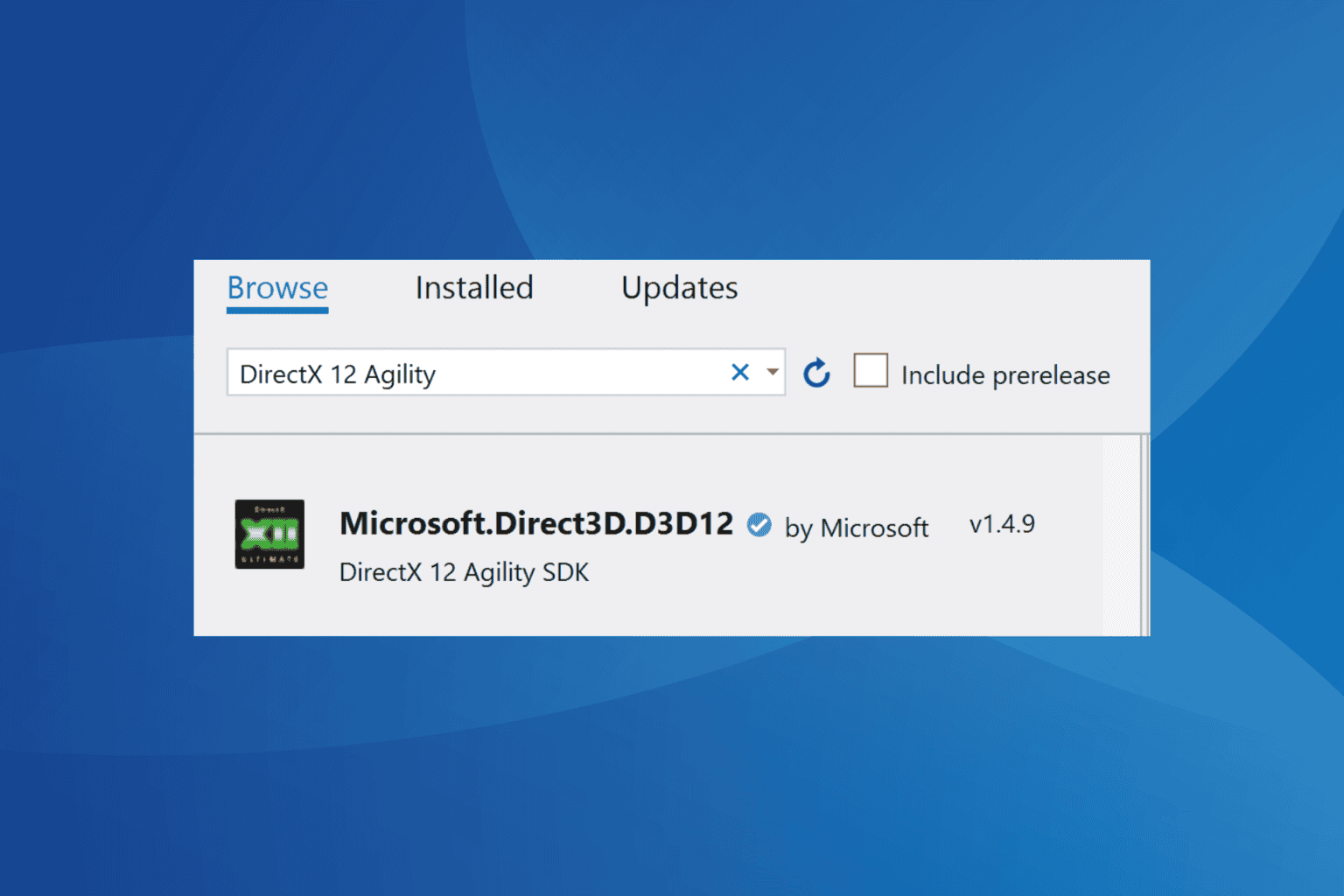



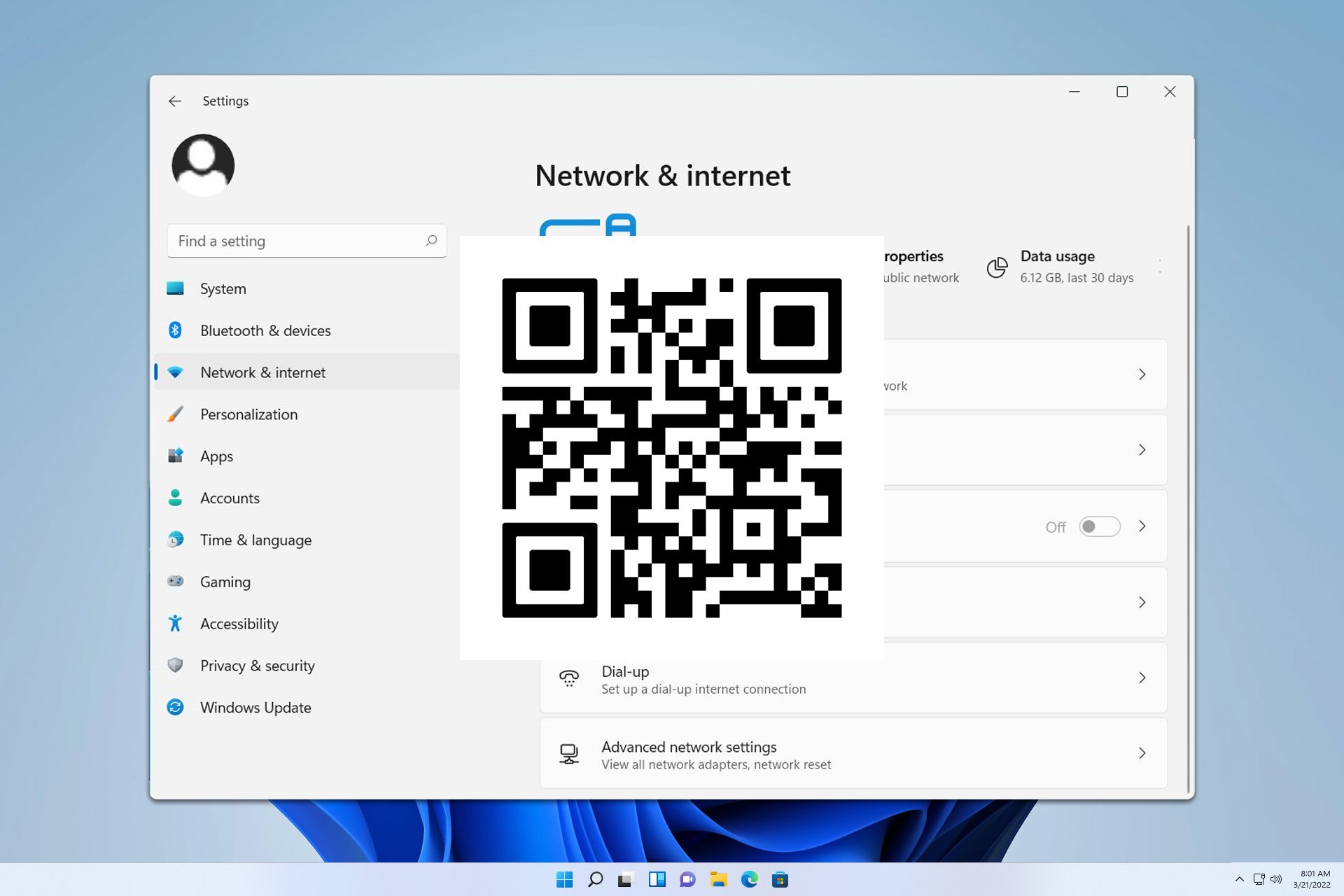
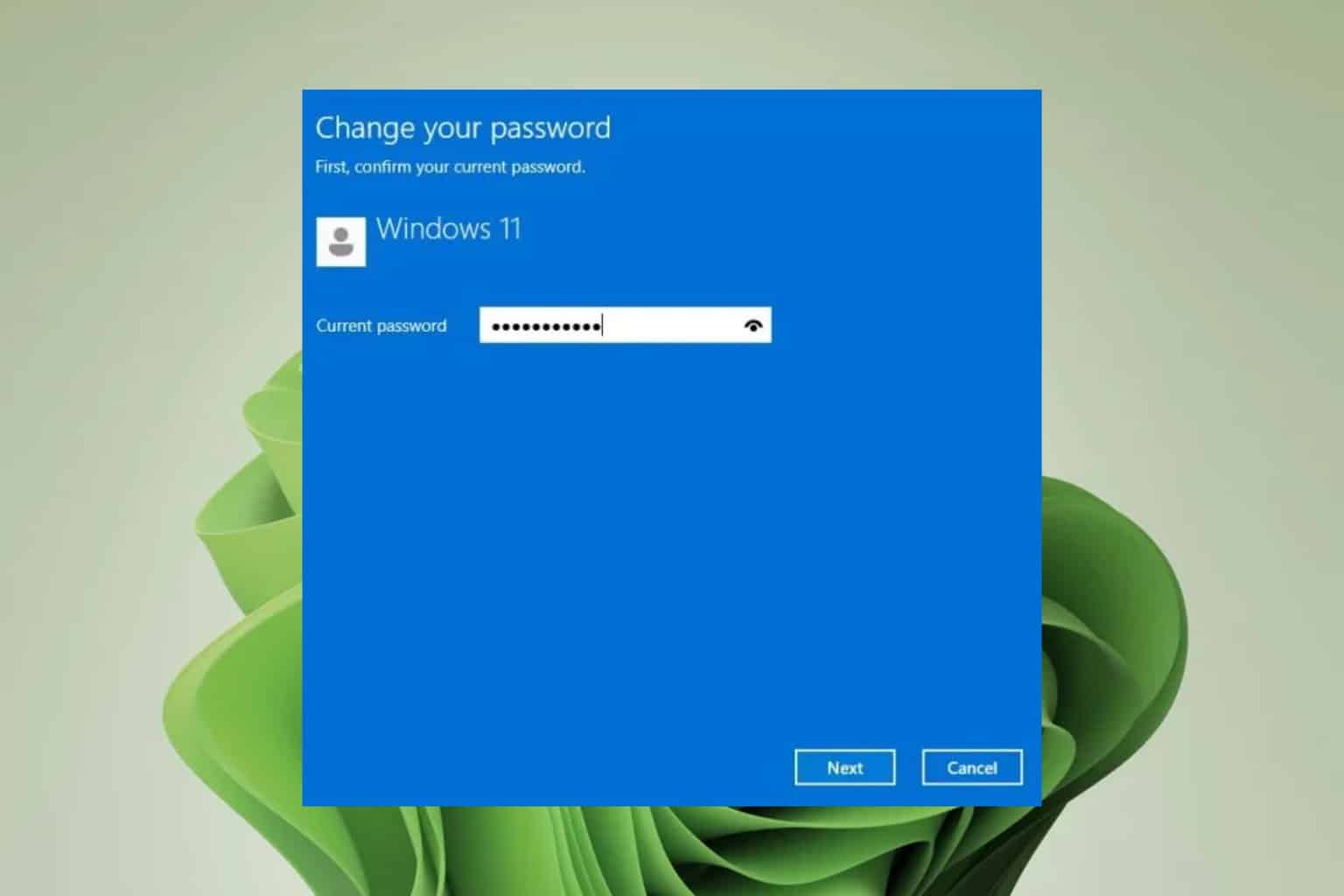
User forum
0 messages