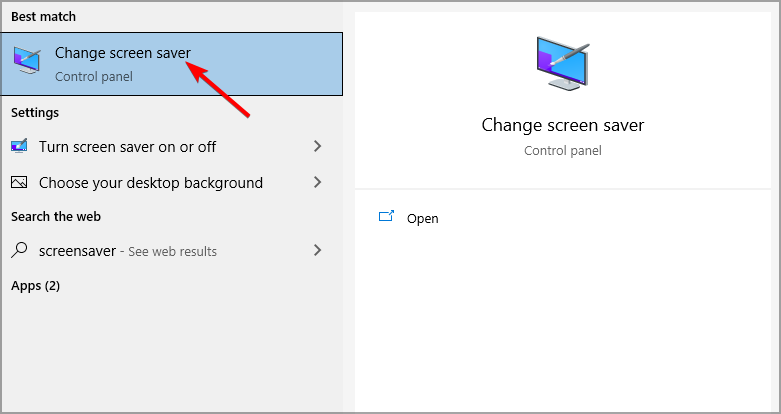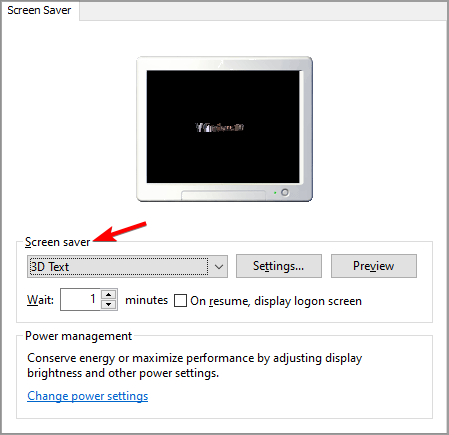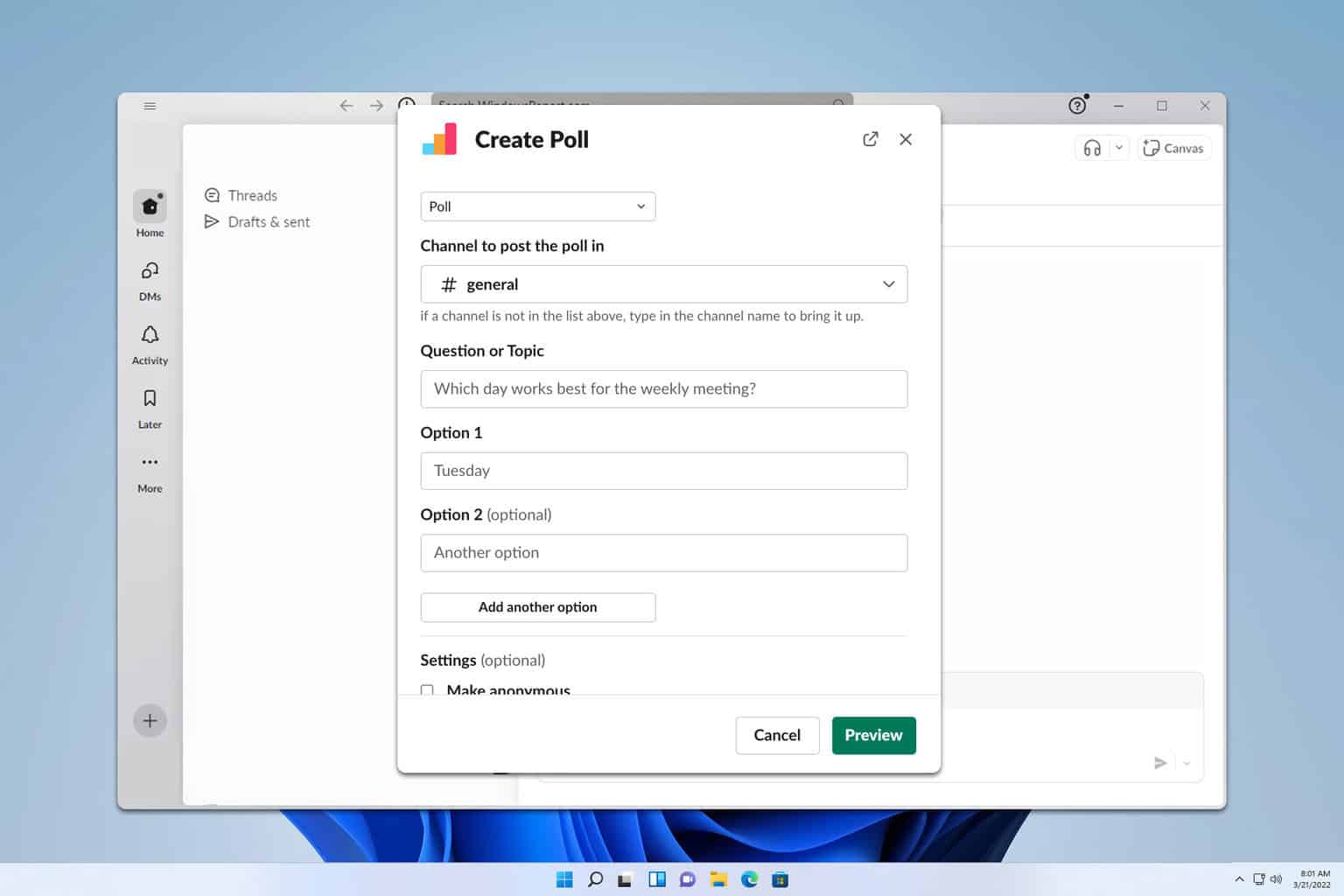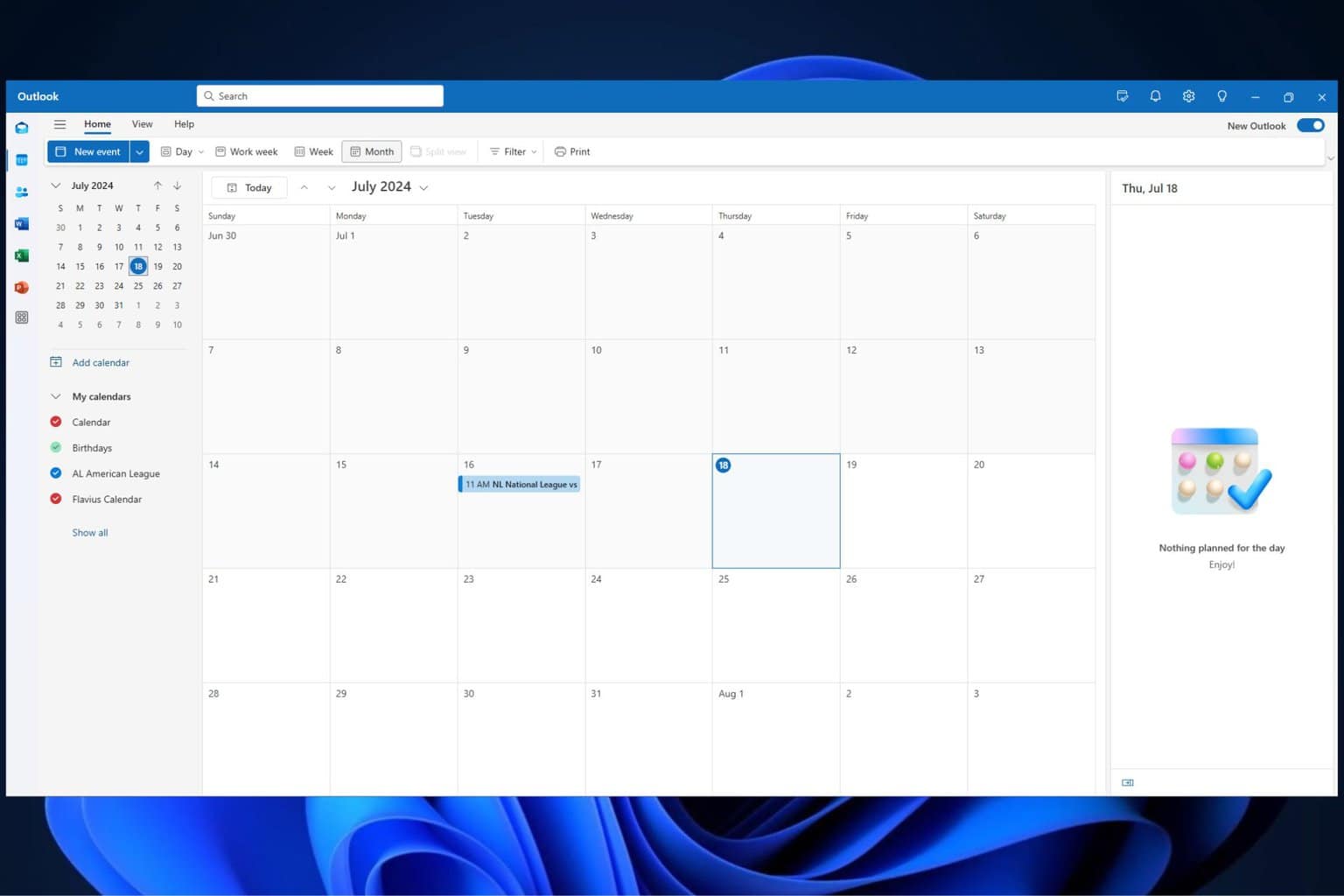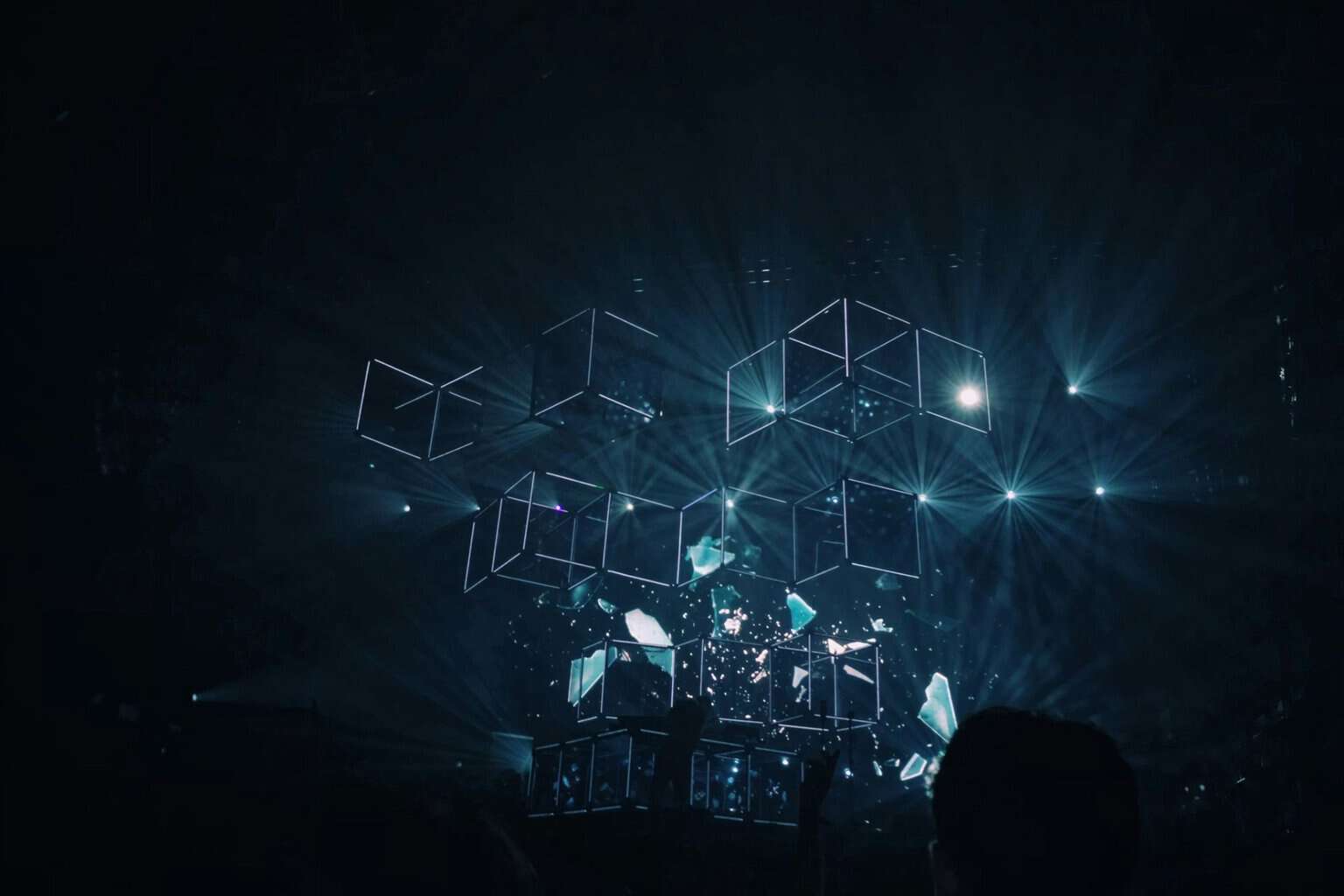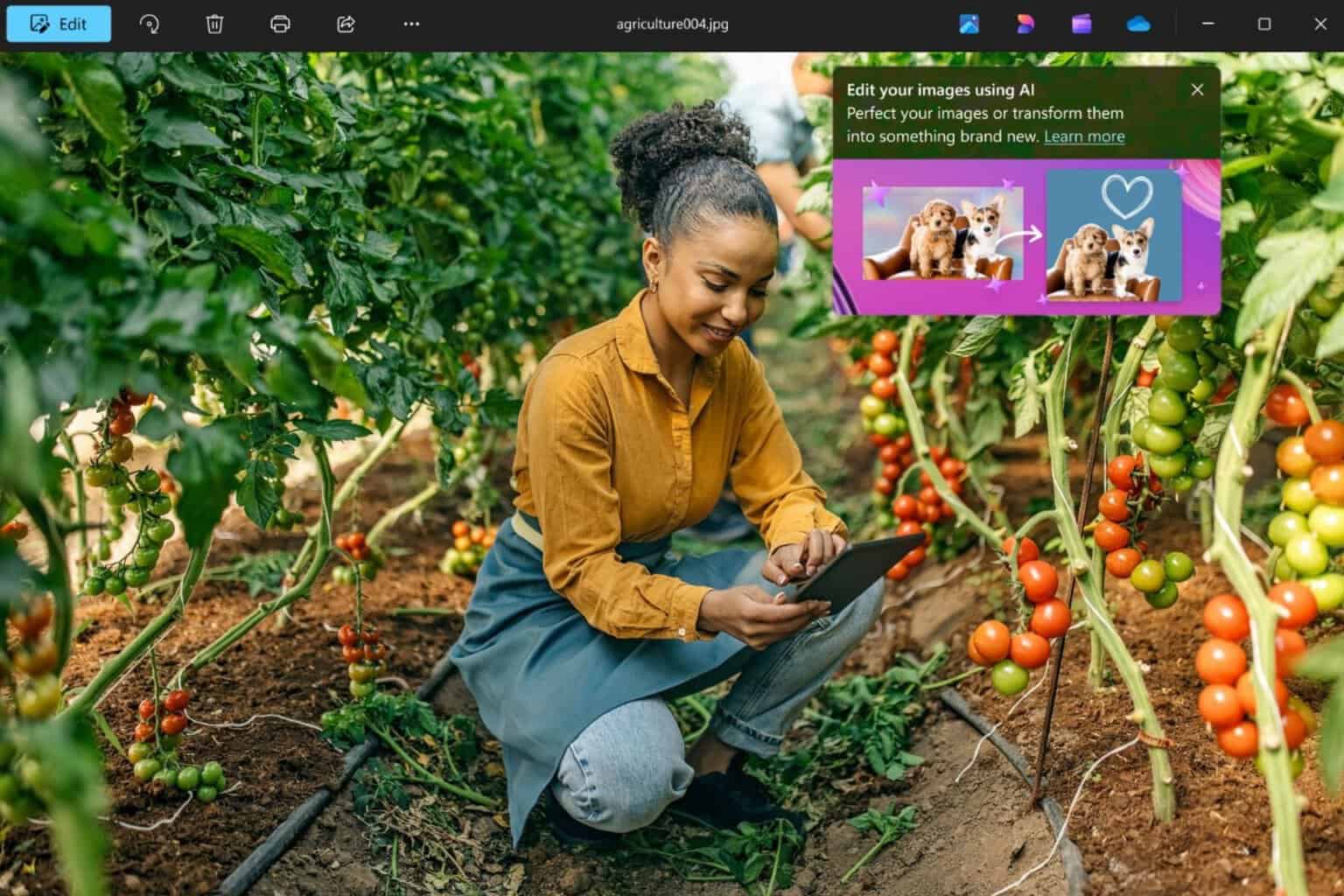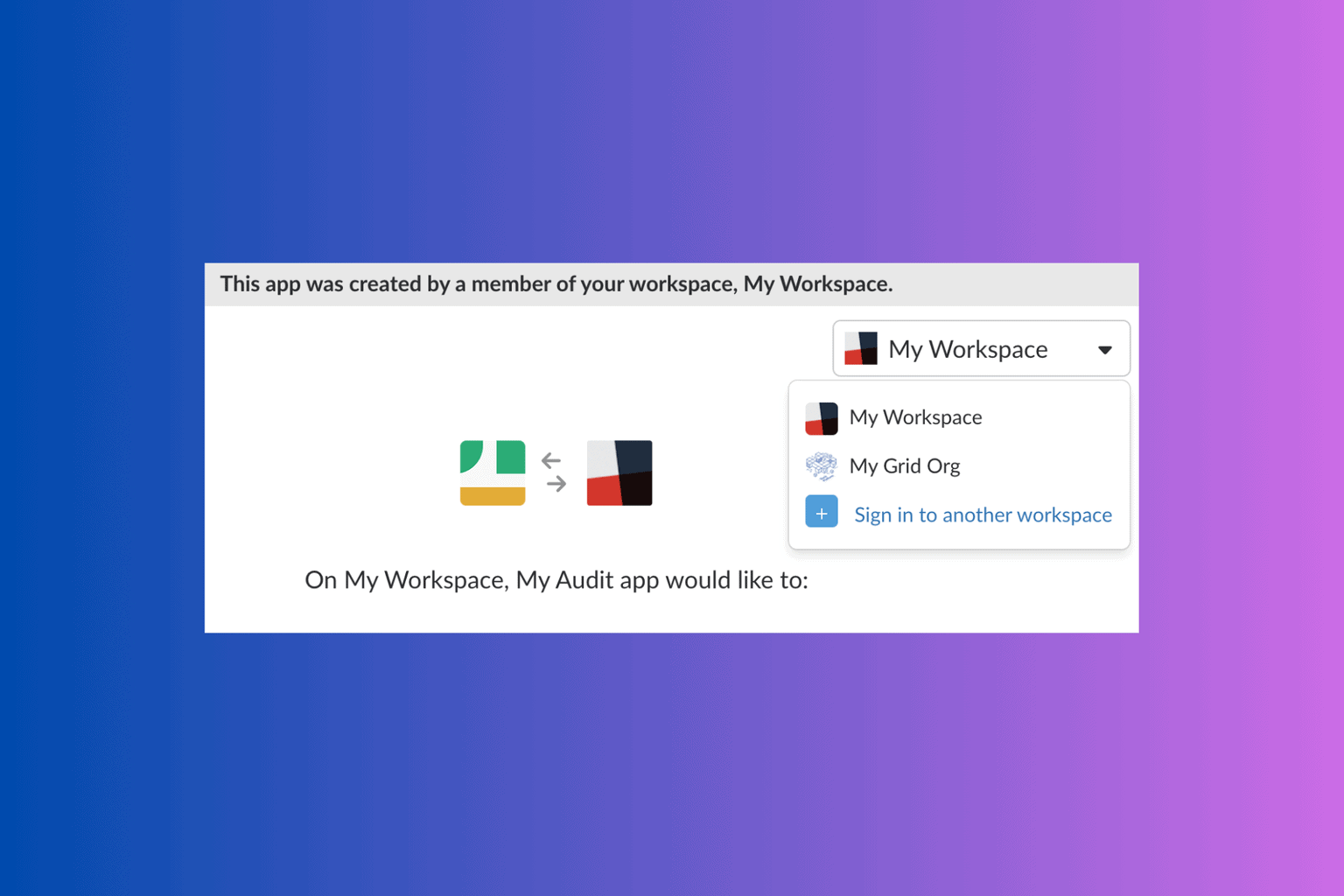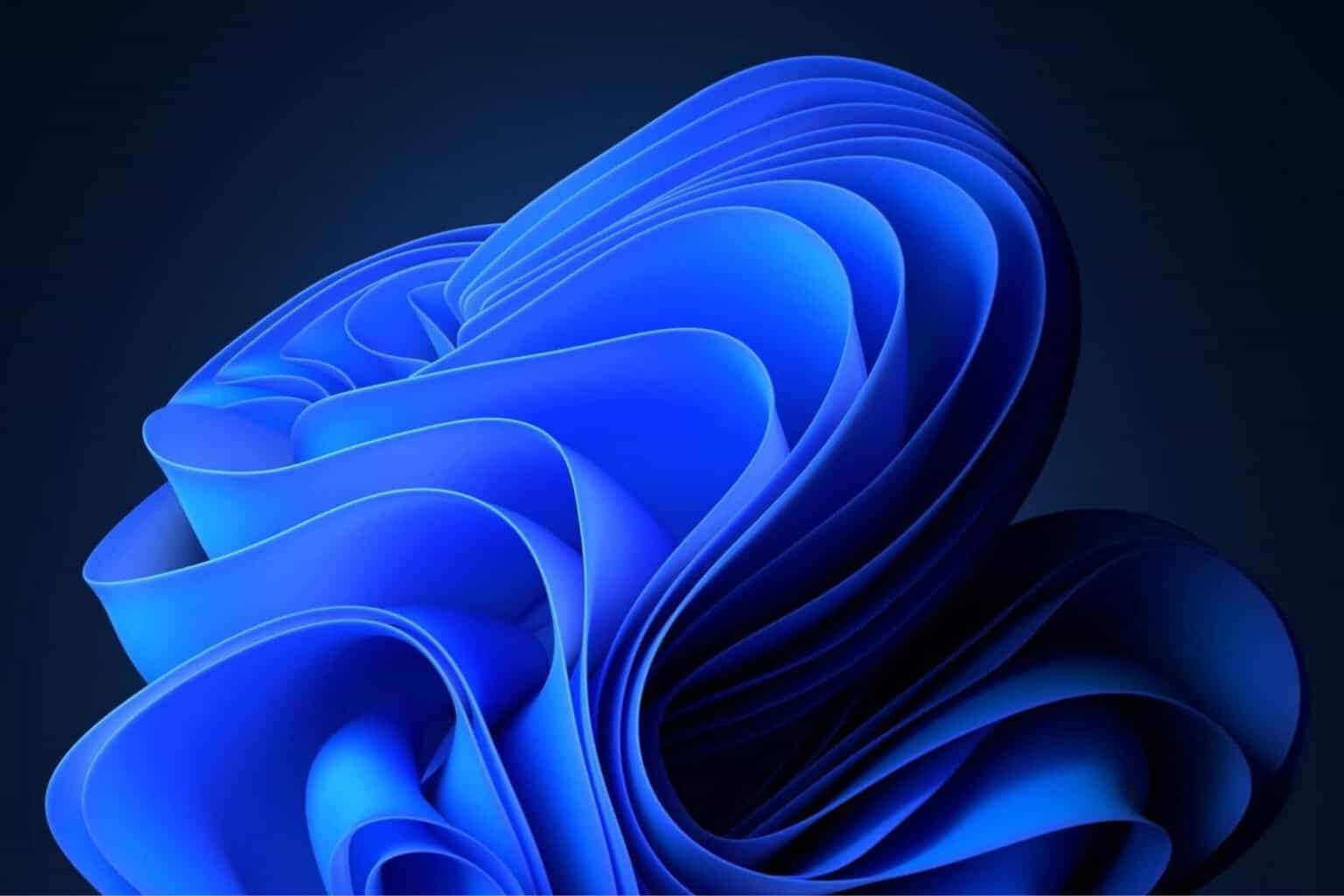Fix: This Screensaver Requires the Adobe Flash Player
Everything you need to keep using your favorite screensavers
3 min. read
Updated on
Read our disclosure page to find out how can you help Windows Report sustain the editorial team Read more
Key notes
- If the screensaver Flash is not working on your Windows 10 PC, it's because Adobe Flash is completely discontinued.
- You'll have to switch to a different screensaver on your PC to fix this problem.
- You can also use one of many available screensavers preinstalled with Windows 10.
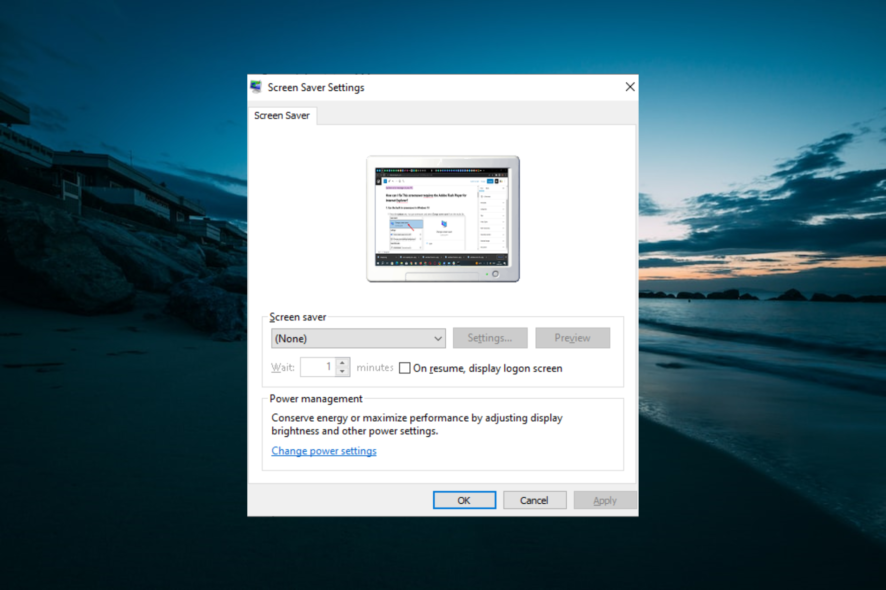
The screensaver is an excellent addition that helps personalize the device, and many have become fond of it using the same screensaver for years.
Since Flash is no longer available, many users reported that their screensaver has also stopped working, creating frustration and discomfort.
This guide will show you how to get rid of this screensaver requires the Adobe Flash Player for Internet Explorer error message on your PC.
How can I fix This screensaver requires the Adobe Flash Player for Internet Explorer?
1. Use the built-in screensaver in Windows 10
- Press the Windows key + S, type screensaver, and select Change screen saver from the results list.
- Open the Screen saver menu and select one of the available screensavers.
- Finally, click on Apply and OK to save changes.
Thankfully, Windows 10 comes with a built-in screensaver option. You can either choose from the existing options or upload different pictures and create one.
You will have 6 available options at your disposal, and you can change the settings as needed to ensure that the final result is satisfactory.
2. Use a specialized app
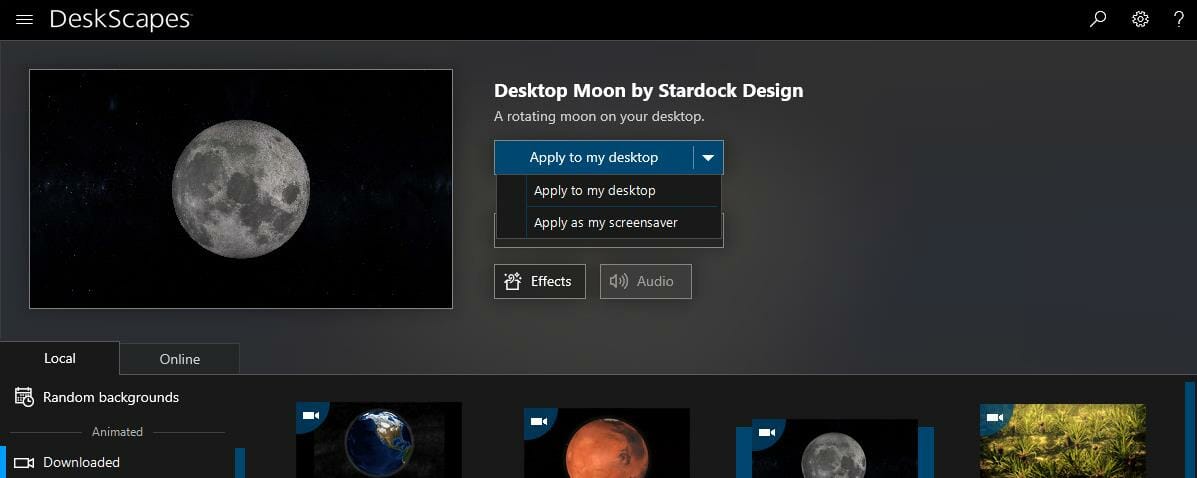
We know that change is not always easy or received with open arms, but in this case, since Flash is no longer supported in Windows 10, using the old screensaver based on it is no longer an option.
Thankfully, there is specialized software available that offers you an impressive number of screensavers that you can install on your device.
One such tool we have tested, and we recommend you give it a try, is DeskScapes. It’s easy to install and to start using.

DeskScapes
Use one of the most impressive and eye-catching screensavers with this fantastic tool. Give it a try now!3. Check for the newer version of the screensaver
If the Flash screensaver is not working, your best choice of action is to replace it. However, some well-known screensavers are getting updated to work without Flash.
If your favorite screensaver isn’t working, check the development page. You will see if the developers are working on a new version.
Keep in mind that this applies only to newer screensavers. If you’re using a screensaver five or more years old, it’s likely that it won’t get updated.
As shown in this article, although letting go of the old screensaver may not be comfortable, using a new one is a simple process.
By following any of our suggestions, you can fix this this screensaver requires the Adobe Flash Player for Internet Explorer easily on your PC.
If you need a list of the best aesthetic screensavers for Windows 10, check our detailed guide for the top options.
Feel free to let us know if you have any suggestions or recommendations in the comments below.