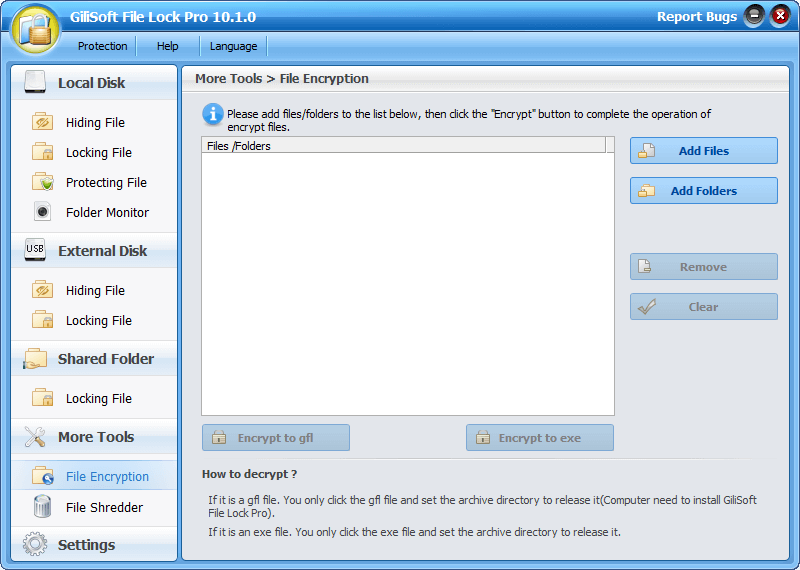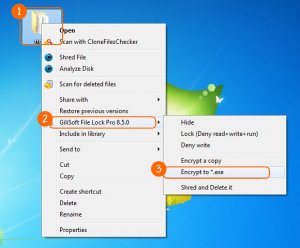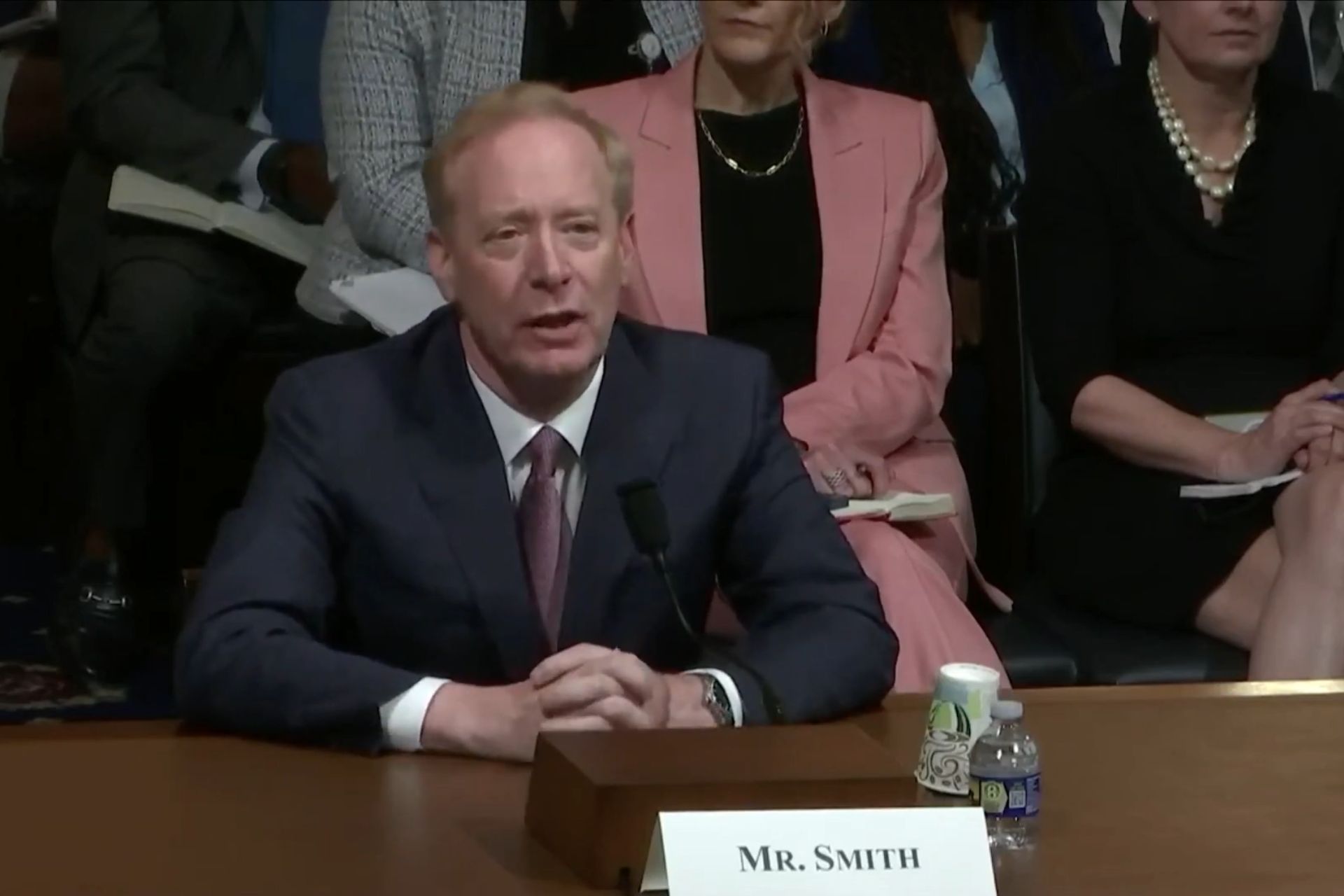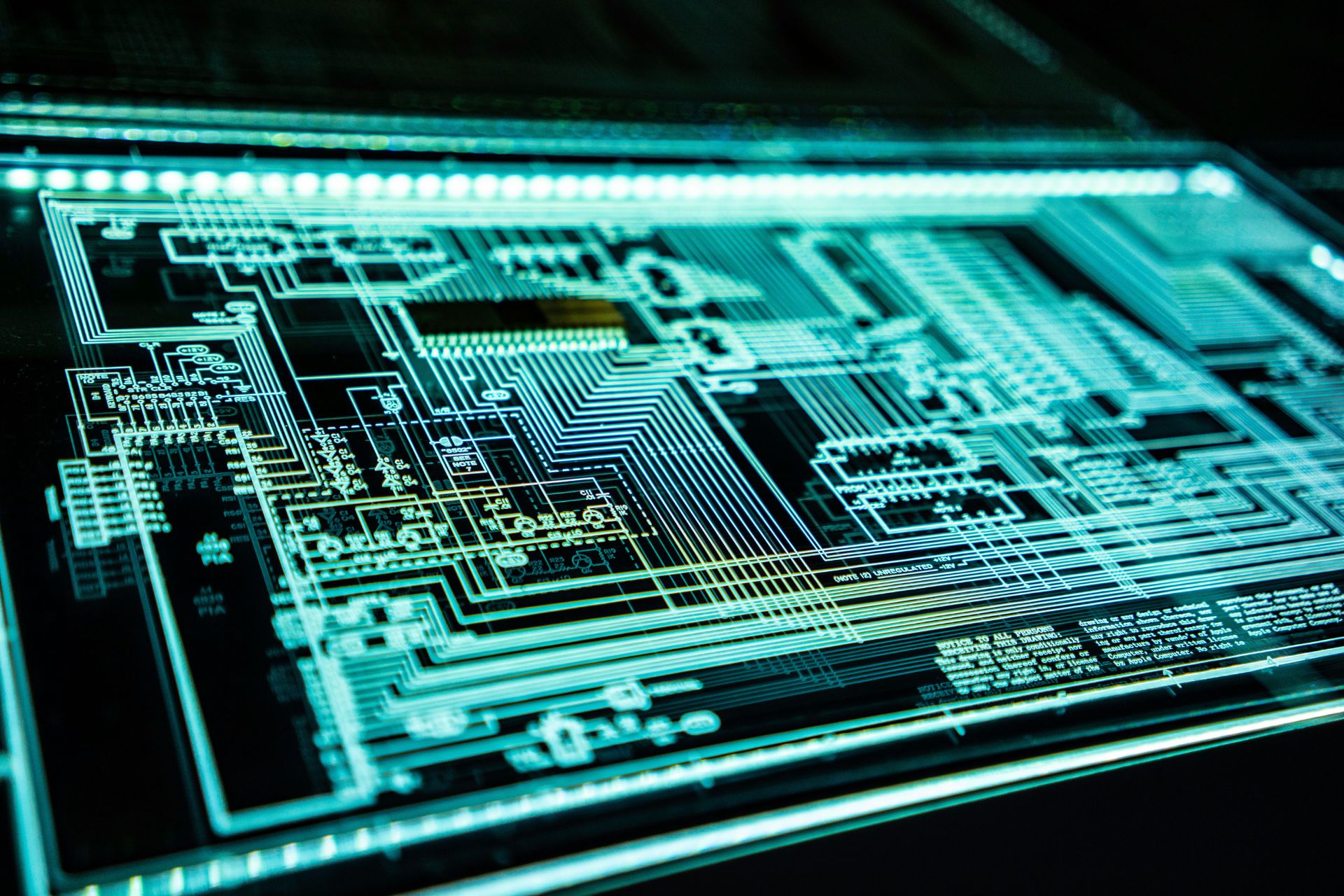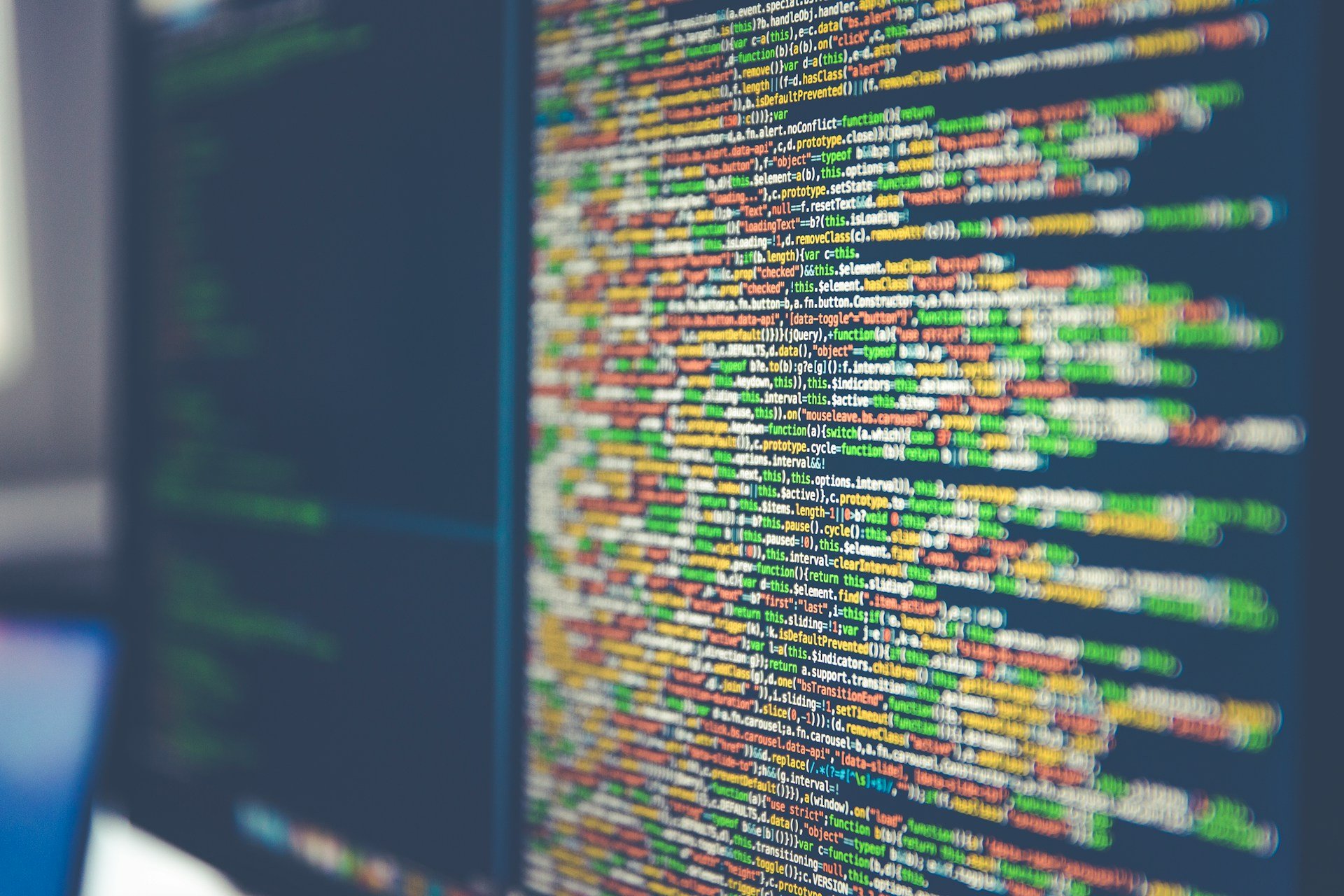Best secret disk software to keep your data private
3 min. read
Updated on
Read our disclosure page to find out how can you help Windows Report sustain the editorial team Read more
Key notes
- Privacy and encryption go hand in hand because you can't have one without the other.
- Using our recommended tool you can easily hide files, lock folders, or even hide disks from other users or from the local network.
- This article is part of the cybersecurity suite. We suggest checking it out to keep up-to-date.
- For other tools, check out the Data Protection and Encryption section.

Keeping your data private and safe form the annoying prying eyes of others is a must these days and fortunately, there are lots of ways in which you can do this. Usually, the best ways in which you can do this are standalone third-party tools.
Gilisoft File Lock is one of them, and that’s why we chose to give you the opportunity to take a look at what this software is able to do for your system’s safety and protection.
How to keep data encrypted or hidden with File Lock
GiliSoft File Lock offers a bunch of features, but the two main ones are: hiding files or encrypting them.
An encrypted file is still visible using Explorer or even Search. However, while you can see the file, you cannot see the contents and you cannot open that file. The only way to do that is by having GiliSoft installed and inserting the password that you’ve set.
A hidden file is not encrypted. However, it is not found using Explorer, Search or Cortana. However, this won’t stop a clever user from finding it and, most importantly, to open it.
Depending on why you need it, either version could work for you. GiliSoft File Lock works with external drives as well so you can hide some files on a USB stick and then share it with friends, family or someone from work and they will not see the hidden contents. They won’t suspect a thing.
While the interface is not modern, the software is intuitive enough so that almost anybody can use it.
Here’s what we like most about File Lock:
- you set a password that is needed if somebody tries to remove the software.
- an automated email is sent to the address of your choice if more than 5 unsuccessful attempts were made.
- can block users from modifying or deleting certain files, folders, or even drives.
- file&folder encryption with a strong 256-bit AES algorithm.

GiliSoft File Lock
Download File Lock now to see how easy it is to encrypt or hide your files, folders, and disks.There are other programs that you can try out for successfully protecting your crucial data, and these include CyberGhost and Privacy Root Secret Disk. The former is a VPN that is useful for hiding your IP, while the latter is a simple software that only hides files using a password. No encryption is provided.
No matter which program you decide to use for protecting your files and data, it’s impetuous that you install one now. Read about the most common myths around online privacy and ways to keep safe.
[wl_navigator]