Microsoft released 50 security fixes with the June 2021 updates
3 min. read
Published on
Read our disclosure page to find out how can you help Windows Report sustain the editorial team Read more
Key notes
- Microsoft has released about 50 security software fixes, to resolve critical and important issues.
- The servicing stack also receives significant improvements with this June 2021 batch of updates.
- Remote code execution (RCE) bugs, denial-of-service issues, and privilege escalation are only a few of the issues tackled by Microsoft.
- Users that run Windows 7 or Windows 8 will also be beneficiaries of some of this month's Microsoft security updates.
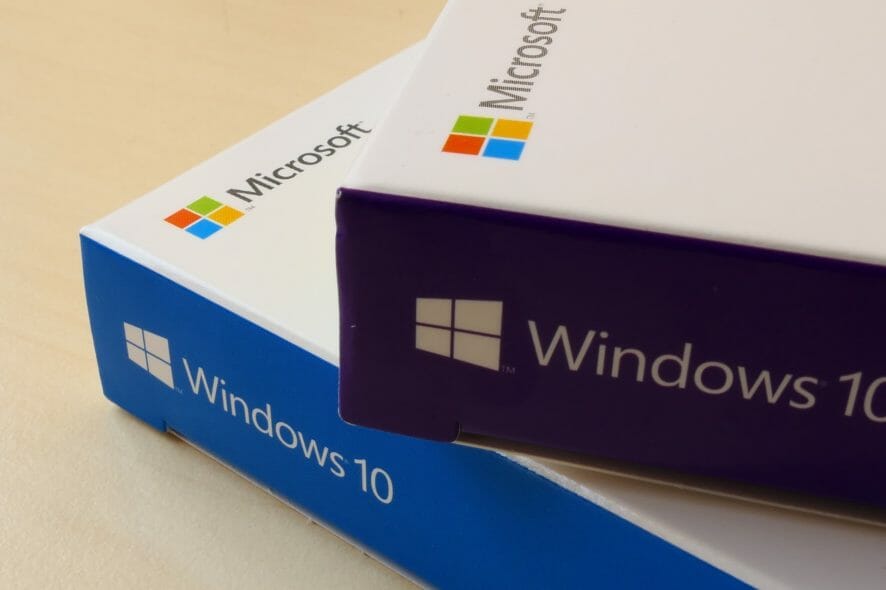
It’s that time of the month when Microsoft releases security, as well as non-security updates for all supported client and server versions of the Windows OS, including other company products.
Know that the June 2021 patch is the first to include Windows 10 version 21H1, which is the latest Windows 10 feature update released by Microsoft.
Thus, Microsoft has released about 50 security software fixes, to resolve critical and important issues, including remote code execution (RCE) bugs, denial-of-service issues, privilege escalation, and memory corruption problems.
Important improvements and fixes for Windows 10 users
For Windows 10, users may download and install KB5003637, which features some pretty interesting highlights:
- Updates to improve security when using input devices such as a mouse, keyboard, or pen.
- Updates to improve Windows OLE (compound documents) security.
- Updates for verifying usernames and passwords.
- Updates to improve security when Windows performs basic operations.
- Updates for storing and managing files.
This update makes remarkable improvements to the servicing stack, meaning the component that installs Windows updates.
Servicing stack updates (SSU) make it possible for users to have a robust and yet reliable servicing stack so that their devices can receive and install Microsoft updates.
As with every new update, there are bound to be some imperfections, and a small number of users have reported lower than expected performance while gaming, after installing this update.
Note that most users affected by this issue are running games full screen or borderless windowed modes and using two or more monitors.
The zero-day vulnerabilities that Microsoft has tracked as being actively exploited, now patched in this update, are:
- CVE-2021-33742: Windows MSHTML Platform Remote Code Execution Vulnerability, CVSS 7.5
- CVE-2021-33739: Microsoft DWM Core Library Elevation of Privilege Vulnerability, CVSS 8.4
- CVE-2021-31199: Microsoft Enhanced Cryptographic Provider Elevation of Privilege Vulnerability, CVSS 5.2
- CVE-2021-31201: Microsoft Enhanced Cryptographic Provider Elevation of Privilege Vulnerability, CVSS 5.2
- CVE-2021-31955: Windows Kernel Information Disclosure Vulnerability, CVSS 5.5
- CVE-2021-31956: Windows NTFS Elevation of Privilege Vulnerability, CVSS 7.8
The patch notes for the June security updates bring an extremely wide variety of improvements and fixes to Windows users.
Windows 7 and 8 OS also receive crucial fixes
As a part of the Monthly Rollup bulk of improvements and fixes, Microsoft introduces KB5003667 to all users.
This cumulative update brings security updates to Windows App Platform and Frameworks, Windows Cloud Infrastructure, Windows Authentication, Windows Fundamentals.
Windows Remote Desktop, Windows Storage and Filesystems, Windows HTML Platform, and Microsoft Scripting Engine also receive security enhancements via this cumulative update.
One of the known issues that occurs after installing this update is that certain operations, such as rename, that you perform on files or folders that are on a Cluster Shared Volume (CSV) may fail.
The error code for this issue is STATUS_BAD_IMPERSONATION_LEVEL (0xC00000A5).
This happens when users perform the above-mentioned operation on a CSV owner node from a process that doesn’t have administrator privilege.
As far as the security-only batch, users are able to download and install KB5003694, which addresses an issue in the Server Message Block (SMB) protocol.
This specific issue may cause frequent crashes on devices that run Windows Server 2008 R2 Service Pack 1 (SP1).








