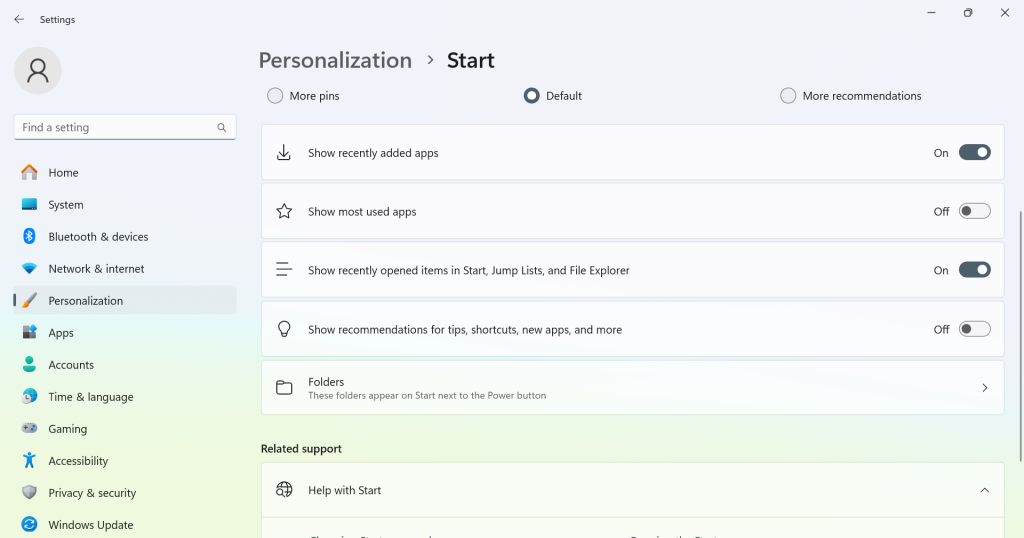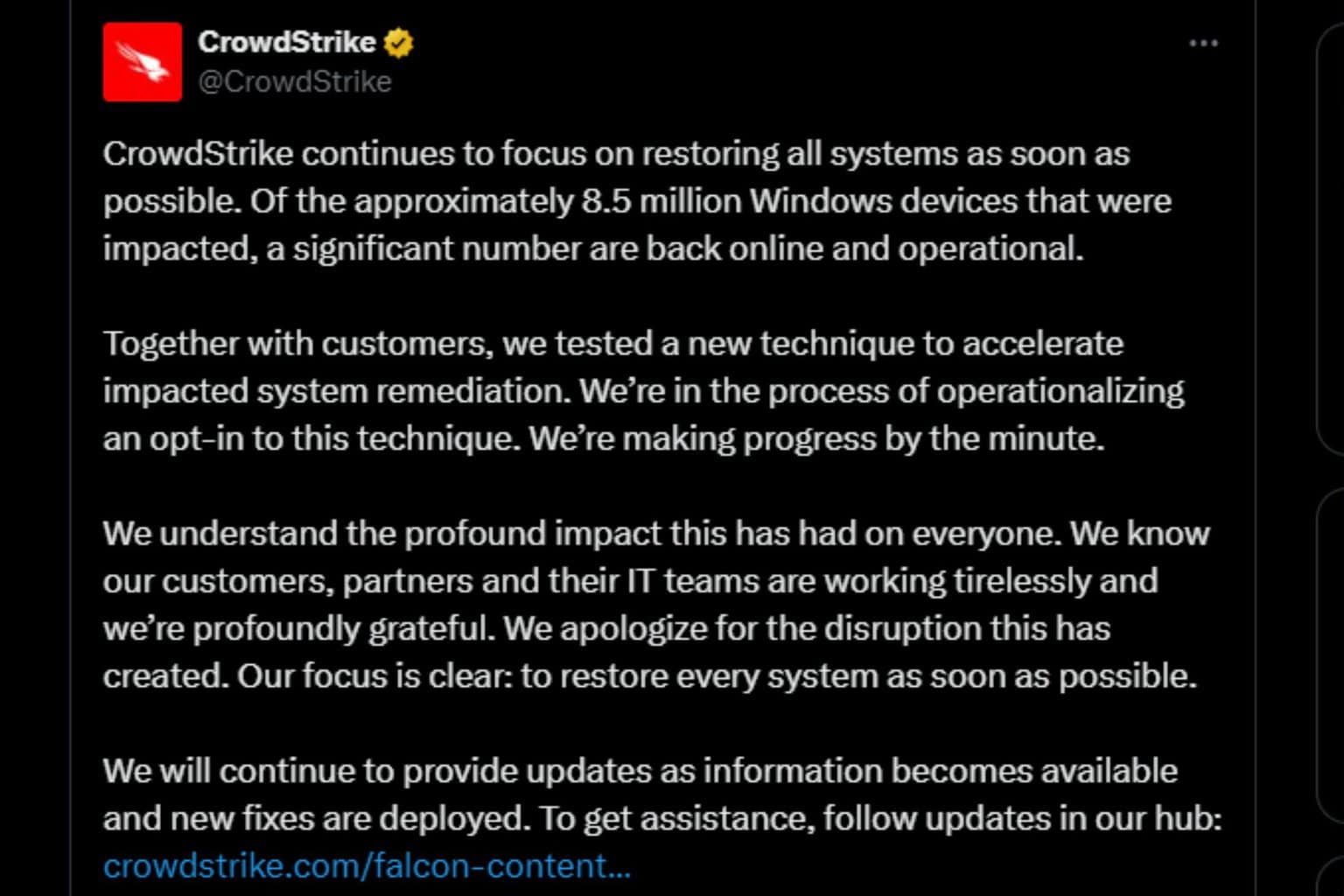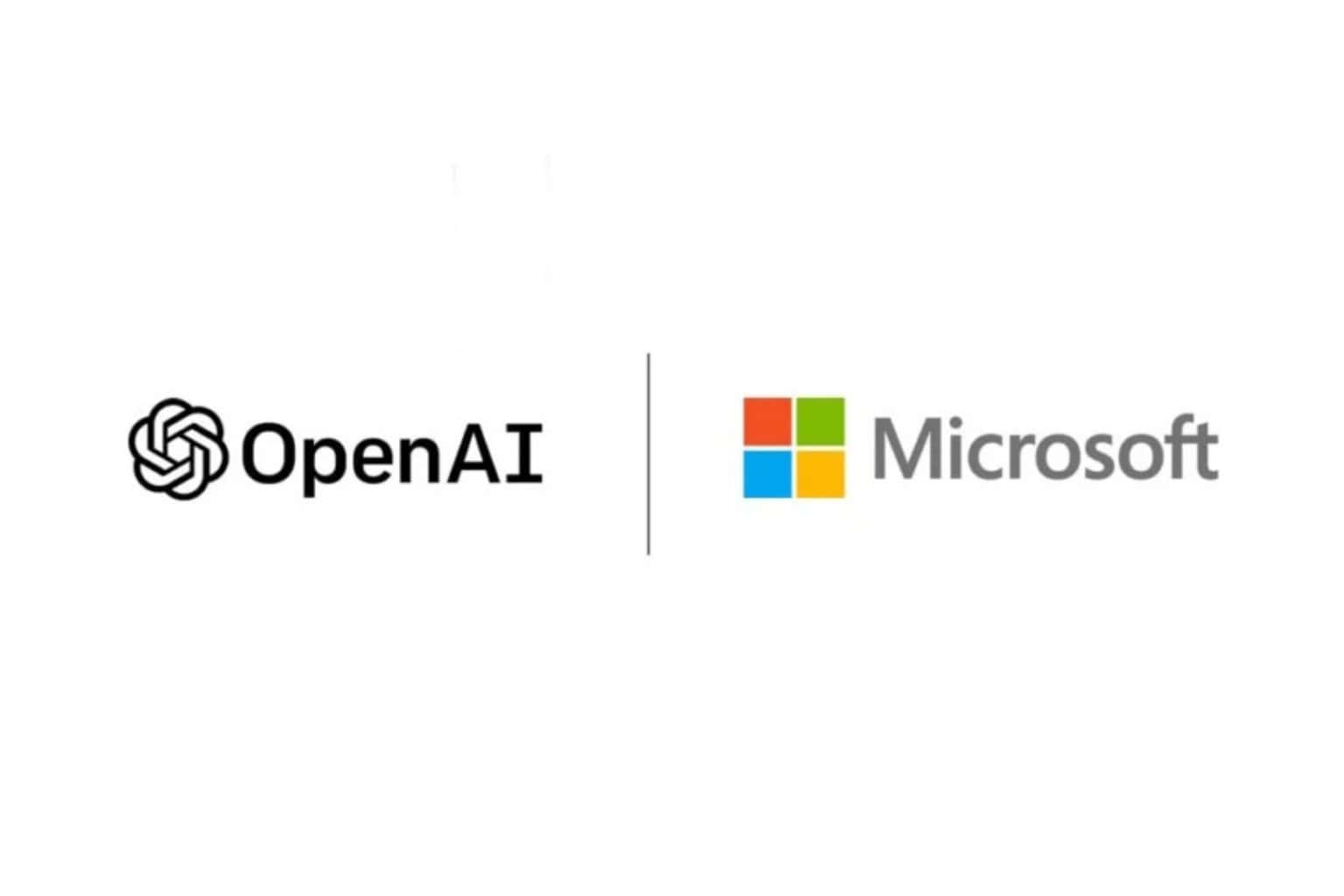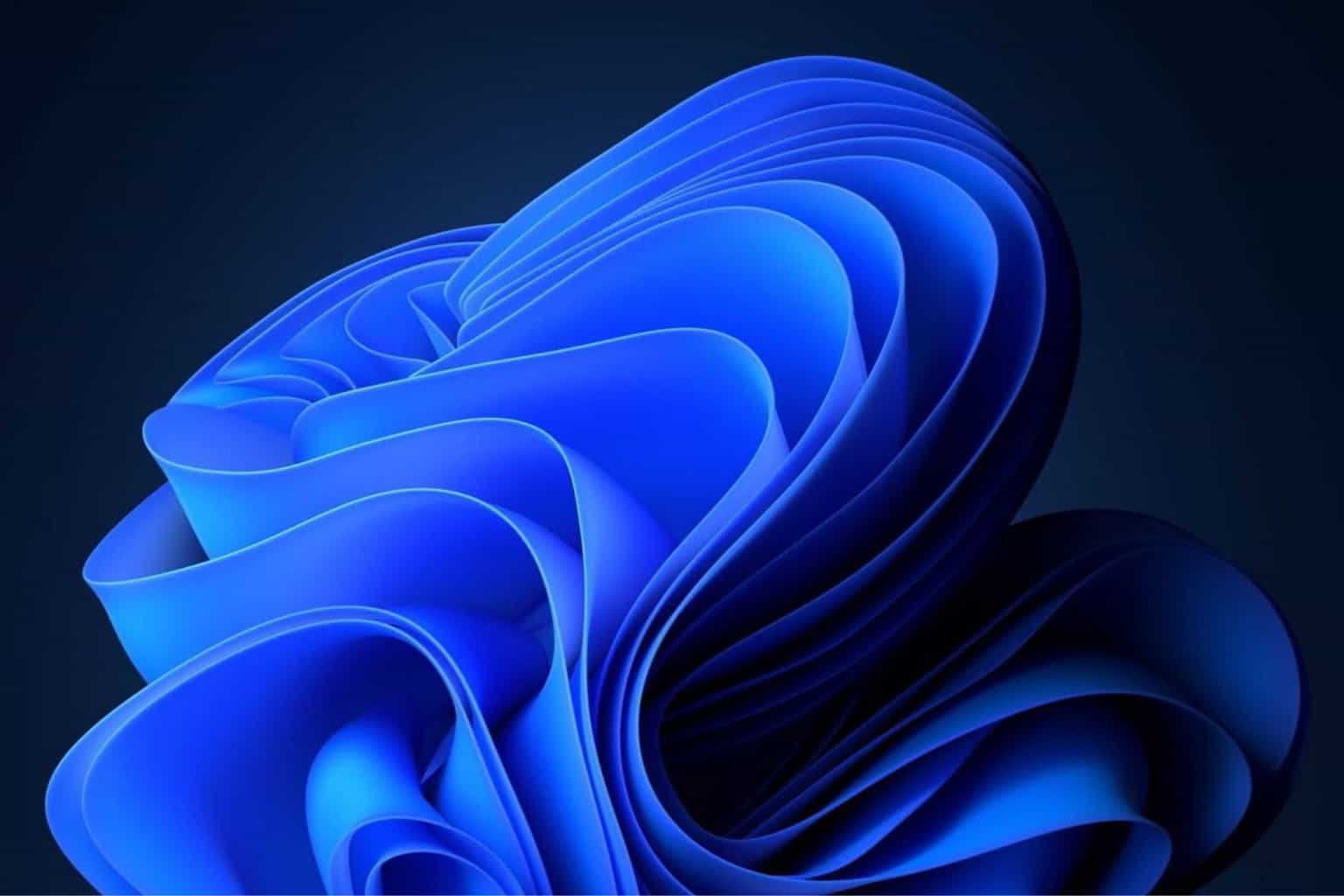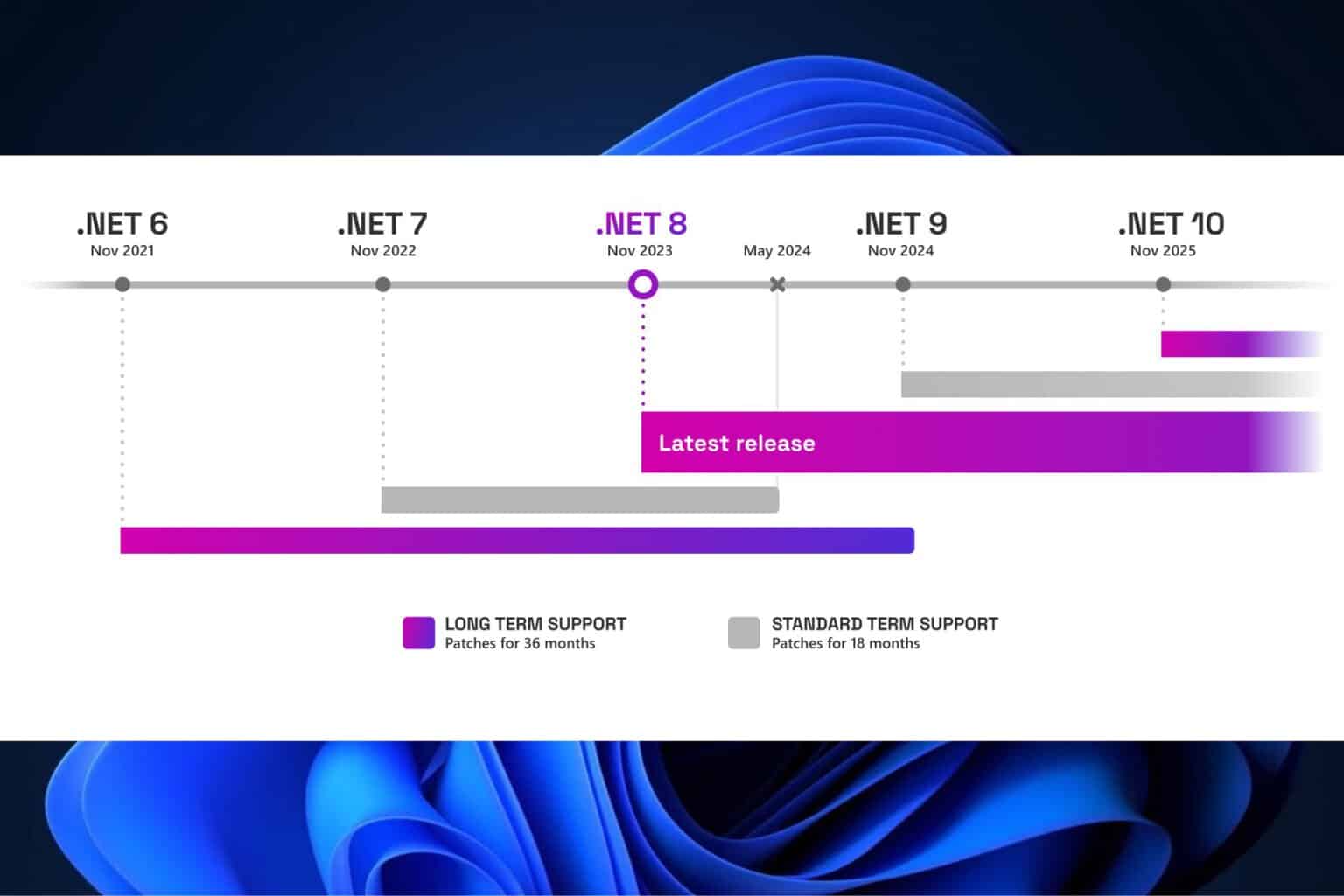Seeing app recommendations in Windows 11's Start Menu? Blame Microsoft for it
It is currently limited to a handful of users on the Preview build
2 min. read
Published on
Read our disclosure page to find out how can you help Windows Report sustain the editorial team Read more
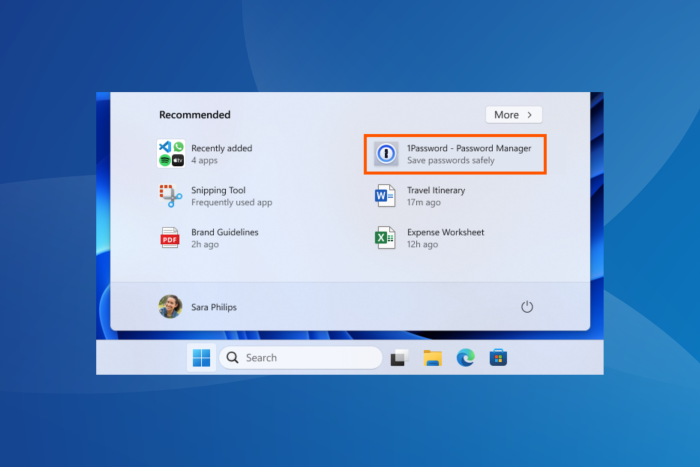
It was previously rumoured that Microsoft is pushing more ads in Windows 11 after a few reported seeing app recommendations in the Start Menu. Microsoft has now confirmed the change!
In the official blog post for Windows 11 Insider Preview Build 22635.3495 (Beta Channel), Microsoft announced a feature displaying recommended apps from the Microsoft Store under the Recommended section in the Start Menu. It’s presently limited to Windows Insiders in the US.
Building on top of recent improvements like grouping recently installed apps and showing your frequently used apps, we are now trying out recommendations to help you discover great apps from the Microsoft Store under Recommended on the Start menu. This will appear only for Windows Insiders in the Beta Channel in the U.S. and will not apply to commercial devices (devices managed by organizations).
As expected, users are unhappy with the change. Since Microsoft guessed that beforehand, it allows you to easily disable ads via the Start Menu settings.
To do that, press Windows + I to open Settings > go to Personalization from the left pane > click on Start > and disable the toggle for Show recommendations for tips, app promotions, and more.
Given the fact that it’s still under testing, may not be a part of the stable build, and can be disabled, you need not worry too much, at least for now!
One user wrote,
I don’t foresee many people liking this. I’m glad there is an easy toggle to disable it though. Maybe there will be enough feedback to remove it before it goes into production.
Microsoft has previously been called out for pushing ads in native games and the OS. The only difference this time around is that you have a straightforward option to disable them, which is a step in the right direction. Shows ads to users who want them!
For those who don’t like any ads in the OS, discover simple ways to disable ads across Windows 11.
What’s your take on Microsoft pushing ads in the Windows 11 Start Menu? Share with our readers in the comments section.