Setup Creator Software to Organize Your Apps Efficiently
6 min. read
Updated on
Read our disclosure page to find out how can you help Windows Report sustain the editorial team. Read more
Key notes
- If you are a software developer and want to easily organize all your apps, then you need the best setup creator software.
- We provide you with a tool that combines the relevant programs into a single setup configuration.
- One of the programs below gives you a compression tool to reduce file size in compiled configurations.
- You can also choose a software that offers advanced OS commands and cross-platform Windows support.

Are you a software developer? Are you in need of a reliable setup creator? If so, then this article is just for you. In this piece, we’ll be looking at some of the best setup creator software, specifically those supported on Windows PC.
A setup creator is a computer program that facilitates the creation of setup installers for applications. It is best suited for software developers and programmers, who run (develop) multiple software programs on a daily basis. Essentially, a setup creator software enables you to easily organize all your applications/software in a single, unified, setup, to make it easily retrievable, deployable and distributable, as and when due.
However, as an advanced computer program, there are numerous substandard setup creator software out there, which, if adopted, could cause irreparable damage to your entire system setup. To avoide this, simply follow this article.
Here, we bring you four of the most durable/reliable setup creator software in the market.
What are the best setup creator software to use on PC?
DRPU Setup Creator (recommended)
DRPU Setup Creator is one of the leading programs for creating installation setups on Windows. It is exclusively designed for creating installation files for Windows apps/programs.
Setting up an installation package, using this software, is as simple as “logging details” and “saving products” on Setup files. There is also a compression tool for reducing file size on compiled setups.
This software is optimized to combine relevant programs into a single installation setup, to facilitate deployment and distribution of apps among multiple users. It is very easy to use, as the whole setup process is planned and executed on the platform’s UI.
DRPU Setup Creator software hosts a powerful set of features, which make it stand out as one of the best setup creator software in the market. One noteworthy example is the customizable interface, which allows you to take complete control over your setup homepage and display.
As such, you can easily add and remove dialogs, modify notifications, add/remove images and run as many modifications as you see fit.
Beow is an outline of some of the key features of Setup Creator Software (DRPU):
- Compact Installation
- Creator Wizard (for setup installation)
- Desktop Icons
- In-depth Install/Uninstall Utility
- Modifiable interface
- Expandable platform
- Save Log & Registry Support
- And more
DRPU Setup Creator software is available at a starting price of $69.
Setup Factory
Setup Factory is one of the oldest and most powerful setup creator software in the market, having been around for over 26 years (since 1992). It is the ultimate choice (of thousands of developers) for creating package installers (setups) for Windows applications. The program is compatible with all Windows OS between Windows XP and most recent Windows 10 version.
Setup Factory hosts a powerful, yet easy-to-navigate, interface, which, on one hand, is simple enough for rookie programmers, and on the other hand, highly advanced (complex) for professional developers.
This makes it ideal for all levels of usage. And regardless of how powerful or simple your software is, Setup Factory is well equipped to support it.
Notable features of Setup Factory include advanced OS commands, basic on-screen control, compact installation, cross-platform Windows support, intuitive user interface, flexible coding environment, flexible licensing, reliable tech & maintenance support and many more.
Essentially, in terms of reliability and durability, Setup Factory is arguably the best setup creator software.
- READ ALSO: 10 best game making software for PC users
However, there is one obvious blemish — the software is a bit expensive. Although the pricing appears justified (considering how powerful the software is), it is not ideal for low-end/average earning developers.
As such, it is better suited for organizations, with monthly/yearly budgetary plan. Notwithstanding, it is still one of the best, and if you can afford it, kindly go for it.
Setup Factory is available in three licensed variants. The basic (lowest) variant is the Single User License edition, which goes for $395. Its advanced variants, Team Pack and Deployment Suite, are available at $995 (per 5 users) and $995 (per user) respectively.
There is, however, a free trial version for new users, which is designed to enable them test the suitability of the software, before making full purchase.
InstallForge
InstallForge is one of the most popular setup creator software for Windows PC. It is compatible with all modern Windows OS, including the latest version of Windows 10.
As emphasized by most of its users, InstallForge stands head above shoulders among its peers, in terms of speed, stability and ease of usage.
Creating setups with InstallForge requires no script writing; hence, it can be used by rookie developers, with little or no scripting knowledge. In plain words, creating a setup with InstallForge is as easy as “filling forms” and “attaching documents”. Nevertheless, someone with no coding background might find the interface a bit tricky.
InstallForge stores setup files in ZIP format, and any file can easily be extracted from a compiled setup, with the use of any ZIP-supported (data compression) application.
Also, the setup creator software hosts a multilingual support for up to 10 different languages, including English, French, Chinese (Mandarin), German and more. With this, you can create installation setups in your preferred language (with respect to your target audience).
Other notable features of InstallForge include customizable interface, reliable client support, support for Visual Update Express (a third-party update program) and more.
InstallForge is a freeware, which means it is offered at absolutely no cost. Its development is being financed by donations from across the globe.
DCP Setup Maker
DCP Setup Maker is another top-rated setup creator software. Unlike most setup creators, DCP Setup Maker is compatible across platforms – with Windows, MacOS, Linux and even mobile devices (iOS and Android). It is formidably built to withstand huge volume and sizes of installation packages.
DCP Setup Maker uses a relatively simple UI to create much complex setup installers. The interface operates a wizard, which makes the whole process completely hassle free. With this, anyone with basic coding knowledge can easily adopt DCP Setup Maker to create setup packages.
The creation of installation files, using DCP Setup Maker, is in three rounded steps. These steps include; scanning file directory, setting package parameters (on what actions to perform) and tweaking (to finalize) your settings as appropriate. Each step is an assemblage of multiple operations.
Key features of DCP Setup Maker include: Formidable cross-platform installers (for Windows, Mac and so on), Wizard-enhanced UI, Web-based (centralized) installers, Quick-time setup creation, Customizable (and expandable) platform, Change Log support, Powerful IzPack integration and many more.
This setup creator software is an open source application; hence, it is available for free.
Conclusion
An average software developer spends quality time and resources daily to organize, deploy and distribute his/her programs. Most times, this could be cost ineffective. And to address this issue, setup creators were invented, to ease up software storage, deployment and distribution processes.
While there are many setup creator software out there (standard and substandard), we have listed, in this article, four of the most durable ones, to better inform your decision on which one to employ.
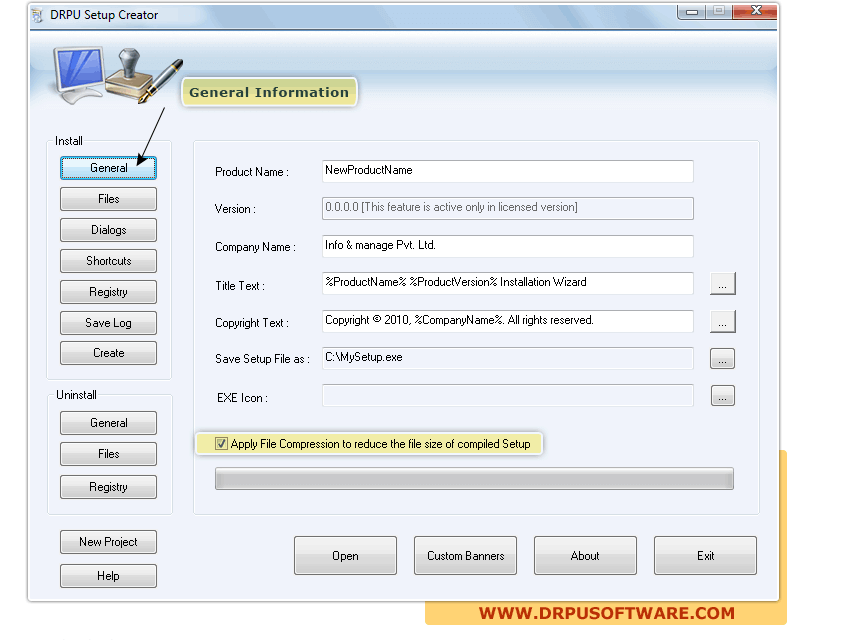

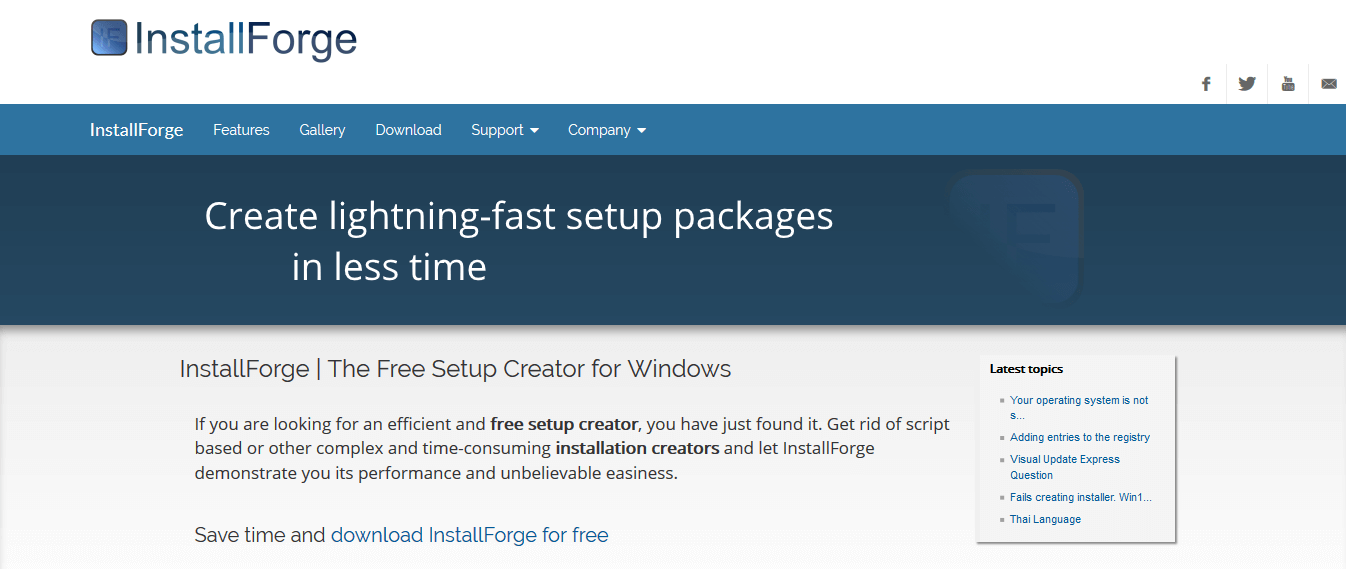
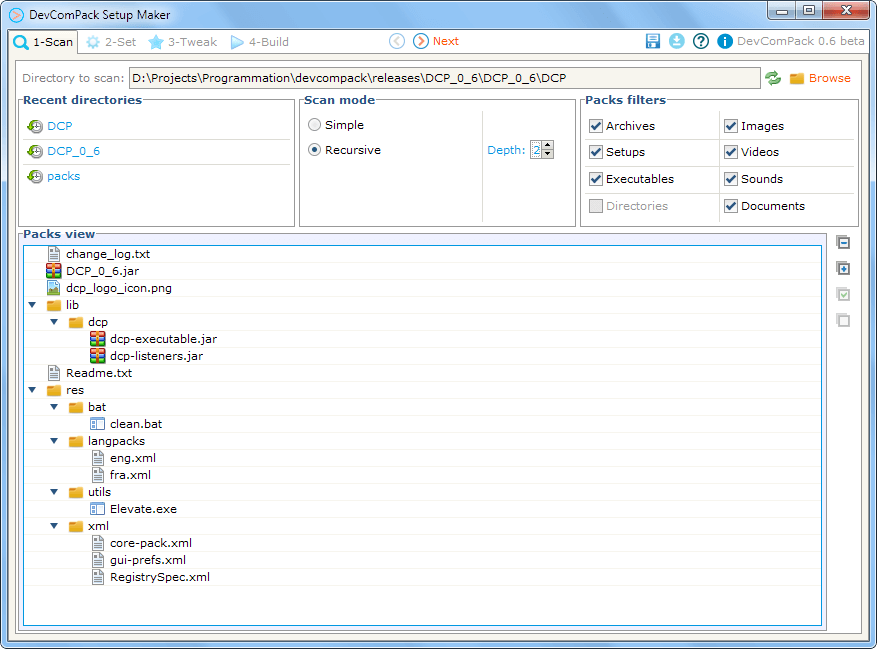







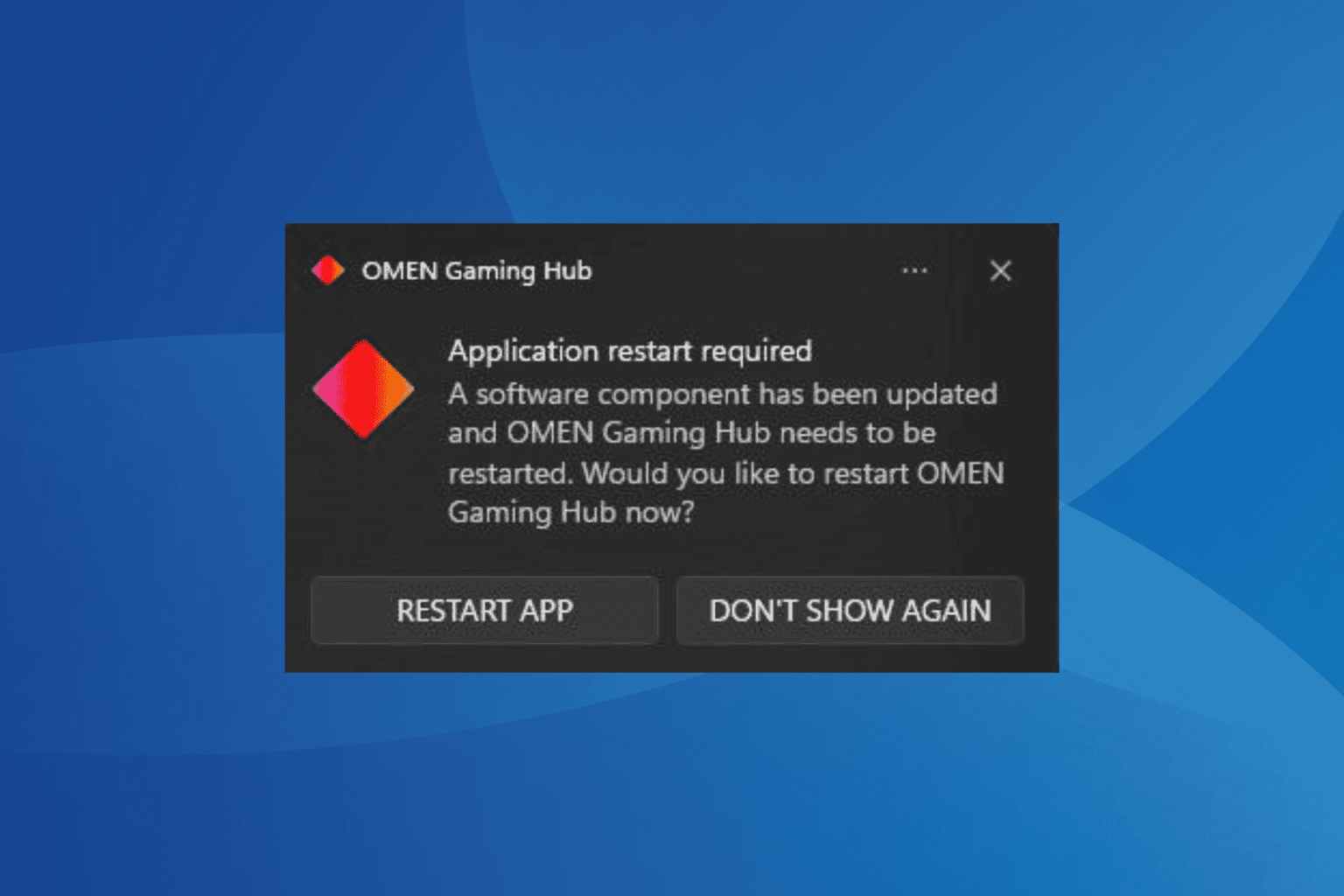
User forum
0 messages