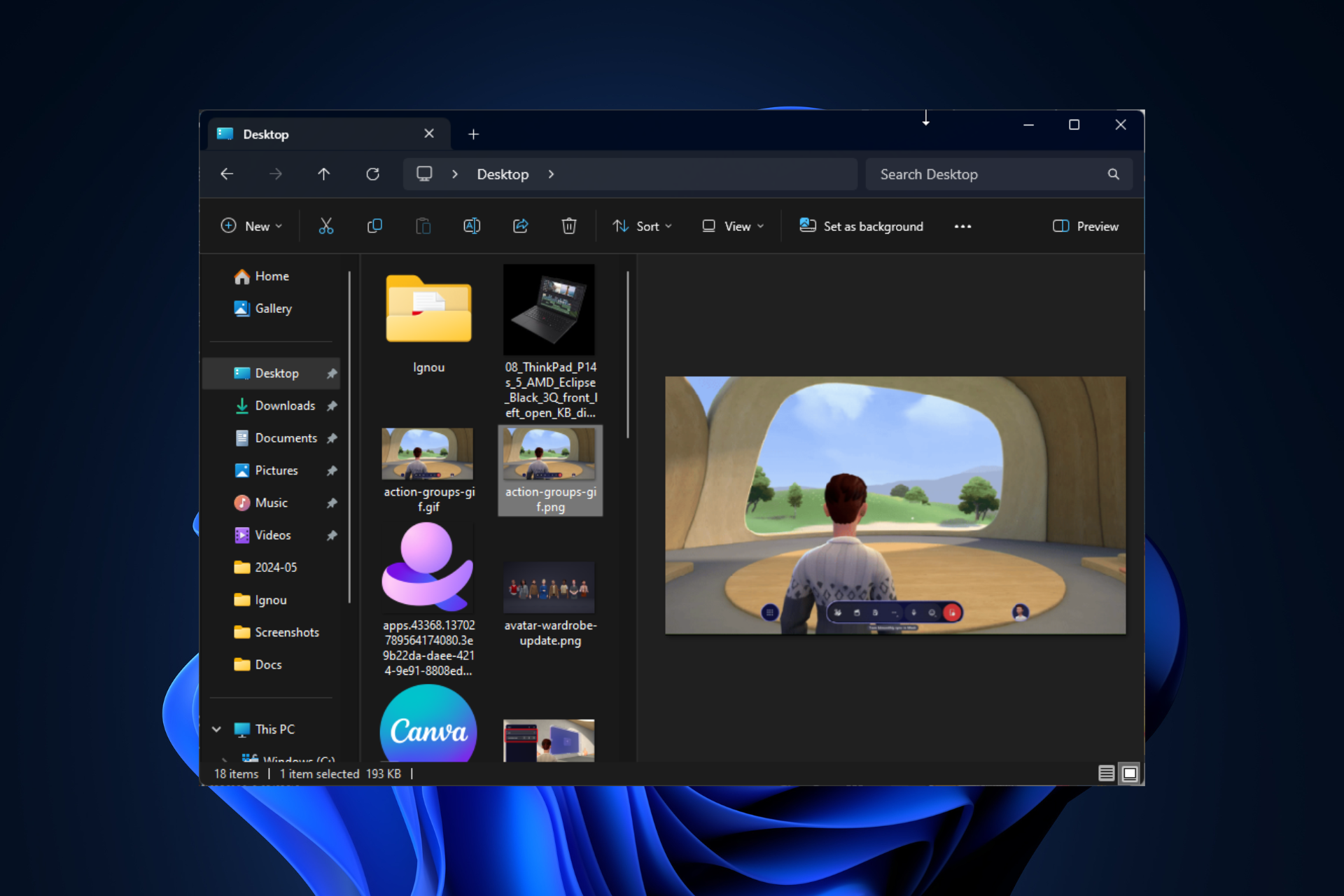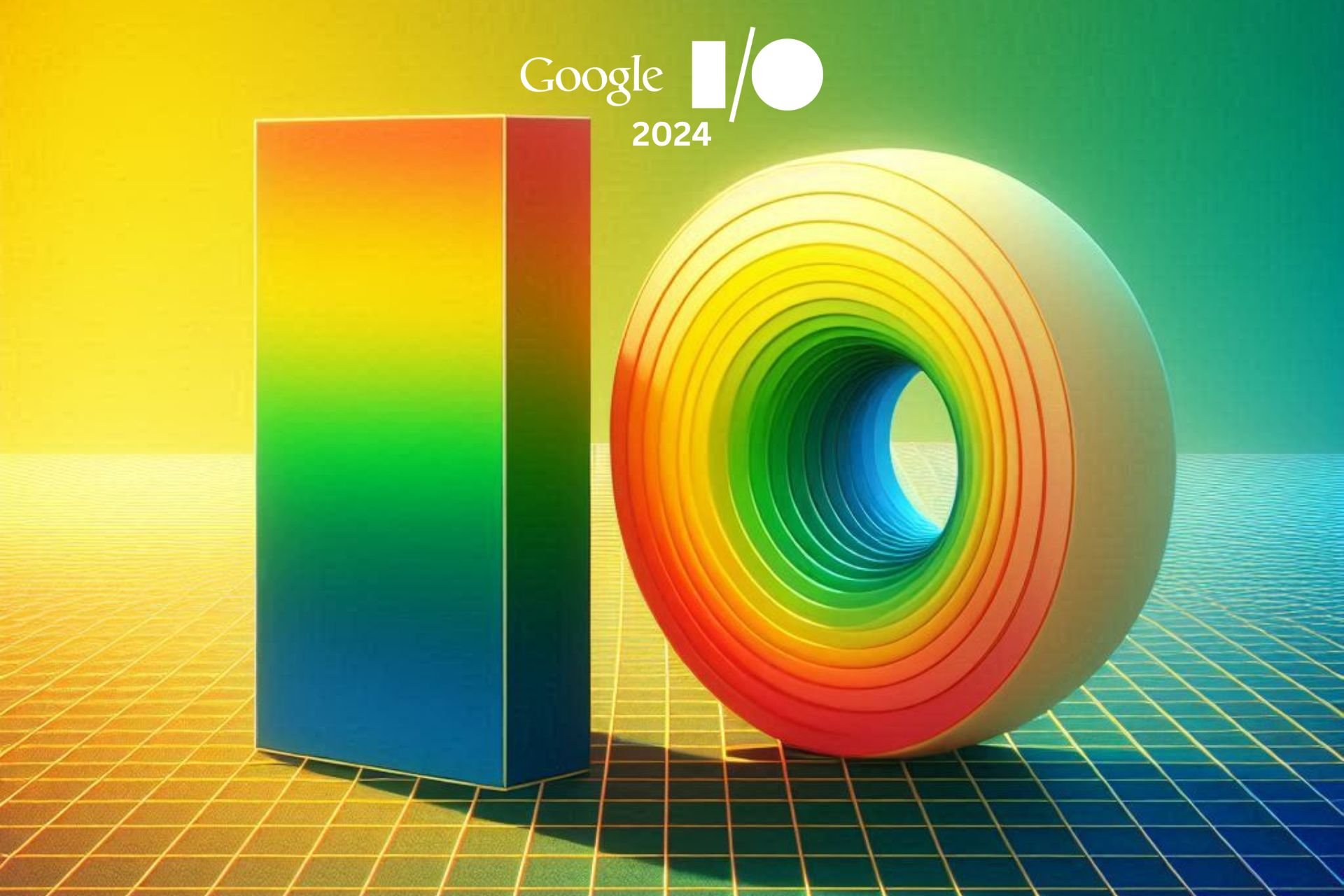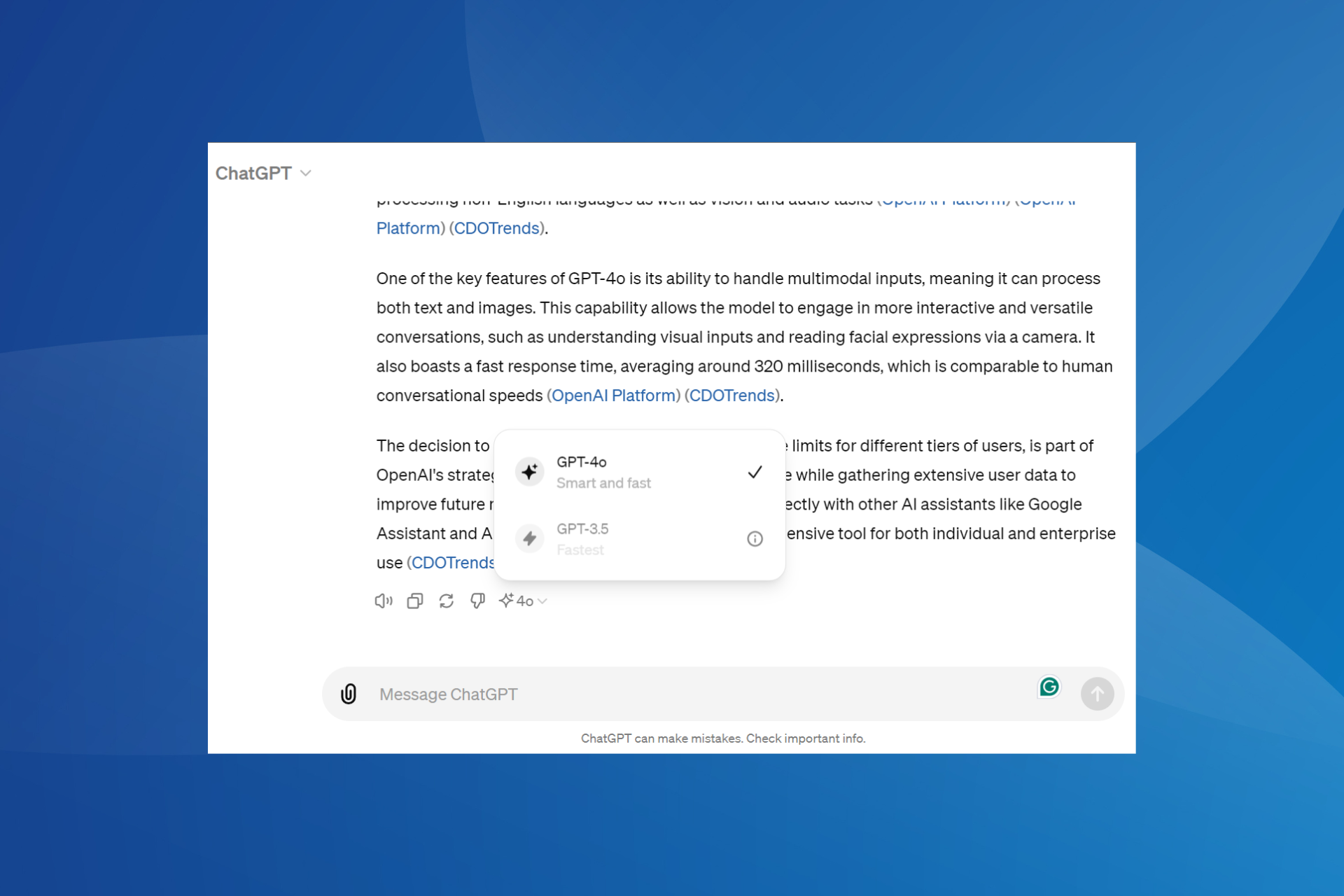SharePoint will be updated to support flexible layouts, for a more dynamic page-building
SharePoint pages will be easily manageable due to the new changes.
2 min. read
Published on
Read our disclosure page to find out how can you help Windows Report sustain the editorial team Read more
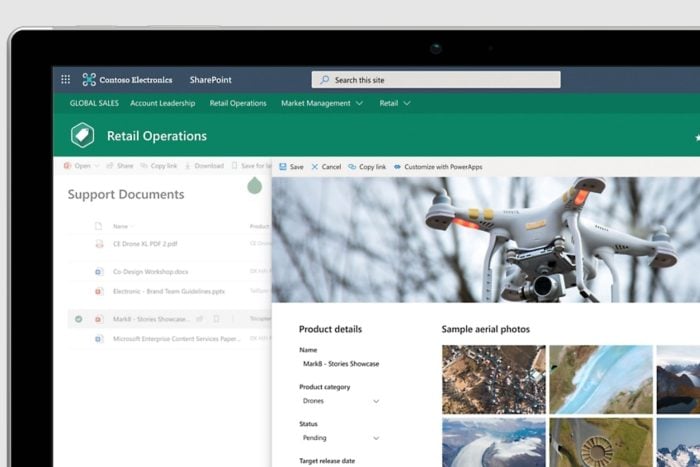
Microsoft has been announcing important updates coming to SharePoint, its corporate-oriented platform: from all News posts being labeled to Made for Emails to AI-based data analysis tools, author inline comments, and changes made to its reporting mode, the platform will also introduce flexible ways to build pages with it.
More specifically, according to the latest entries in the Microsoft 365 Roadmap, the Redmond-based tech giant is introducing several new features, changes, and enhancements to make SharePoint have flexible layouts.
The first of these changes is coming in May, according to the roadmap, with a full roll-out scheduled for June 2024, and it will allow SharePoint users to customize the shape of the images they’re using to build a SharePoint page.
Microsoft says users can choose from many shapes, including squares, triangles, circles, hexagons, and so on, and it offers a higher customization of the page.
We’re adding the capability to apply a shape over the image web part as well as on inline images in the text web part. Shapes include square, circle, triangle, hexagon, pebble, and teardrop.
Microsoft
The second new change is coming in December 2024, according to the roadmap, and it will give SharePoint users greater control over the customization of the top of the page, allowing them to add carousel-styled sections on it.
The reimagined hero web part will feature a carousel layout and a selection of new styles, creating an eye-catching and engaging experience at the top of the page.
Microsoft
The third new enhancement is coming in January 2025, but Microsoft will preview it to users in December, and it is probably, one of the most important changes to ever be released to the platform: flexible layouts. These will allow users to build pages dynamically, by resizing and moving web parts within a so-called flexible section.
New flexible layout sections allow authors to build pages without the strict column structure. Web parts can be dynamically resized and moved within the flexible section.
Microsoft
With the new flexible layouts, SharePoint will become easier to use, and it will allow anyone to make changes to an existing page: this could be useful for customizing SharePoint pages to fit certain company events, for instance.
What do you think about these new changes coming to the platform? Are you excited about them?