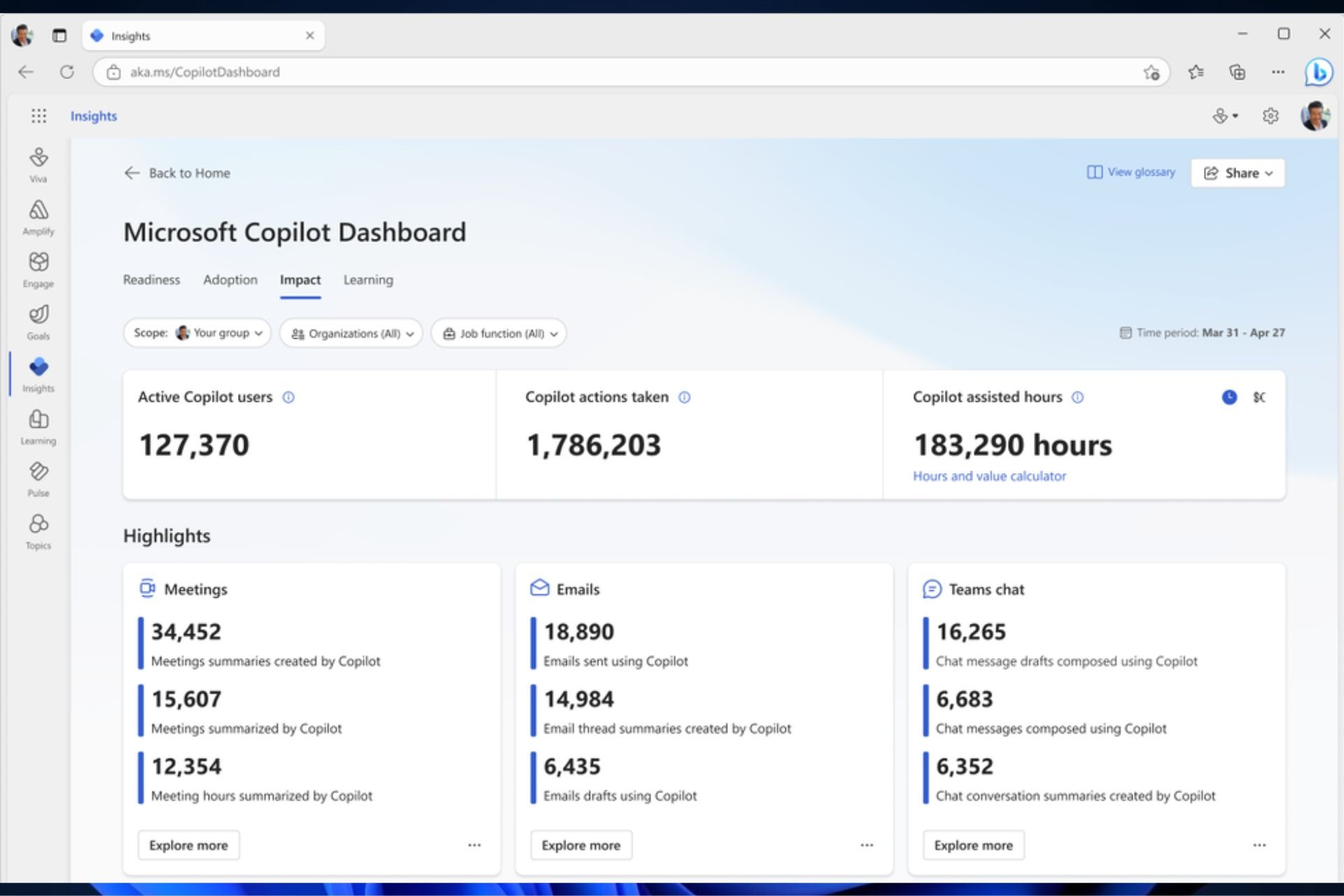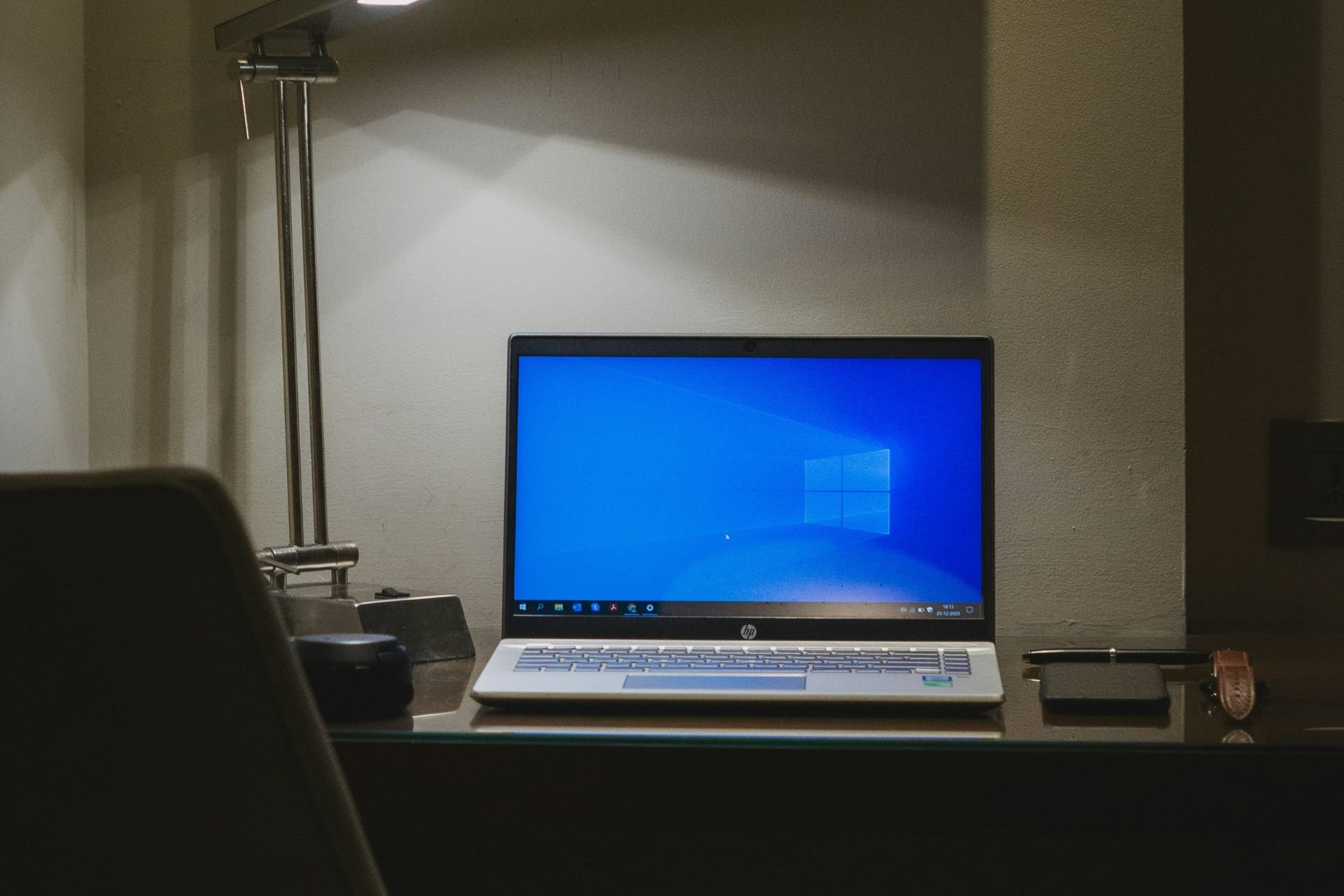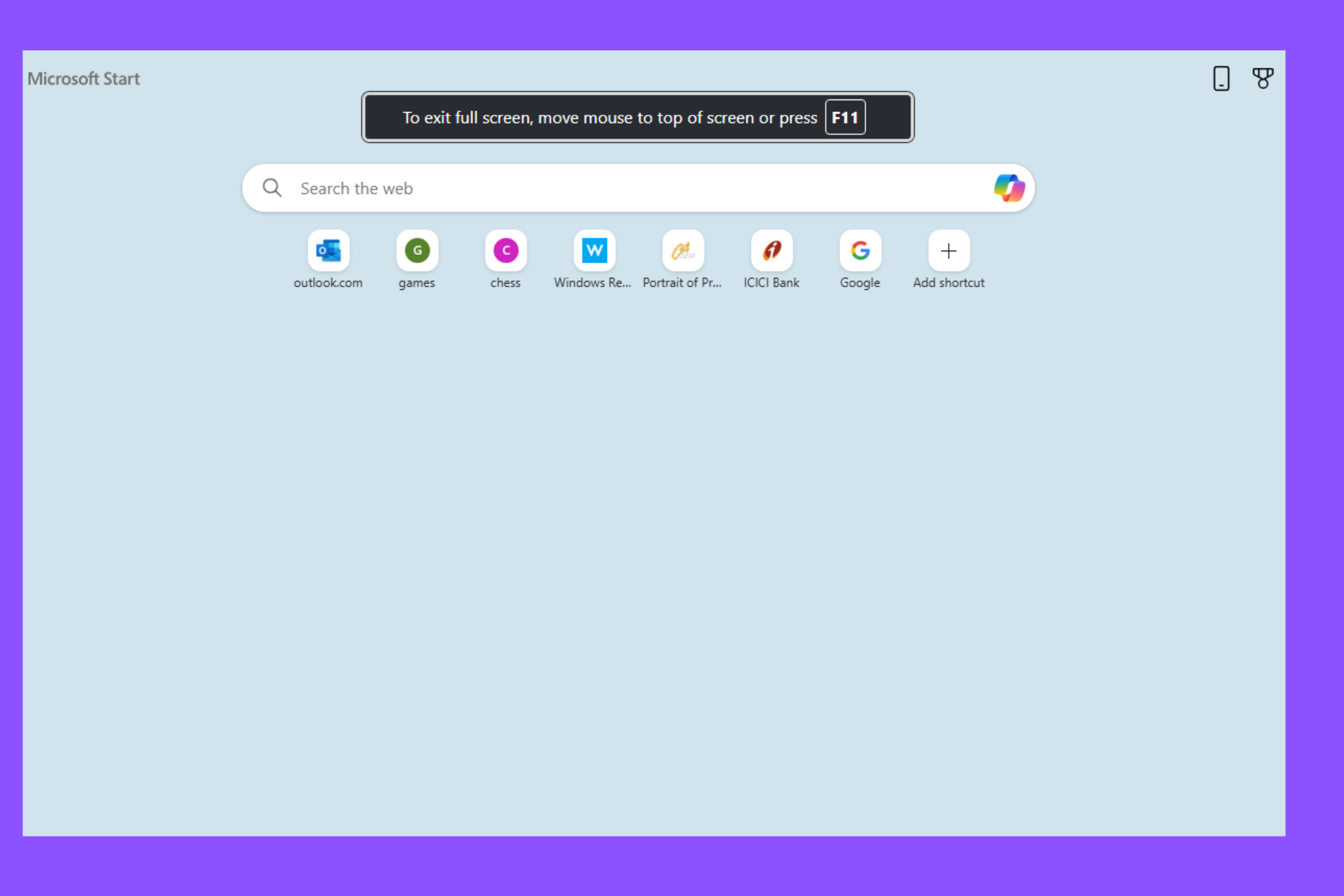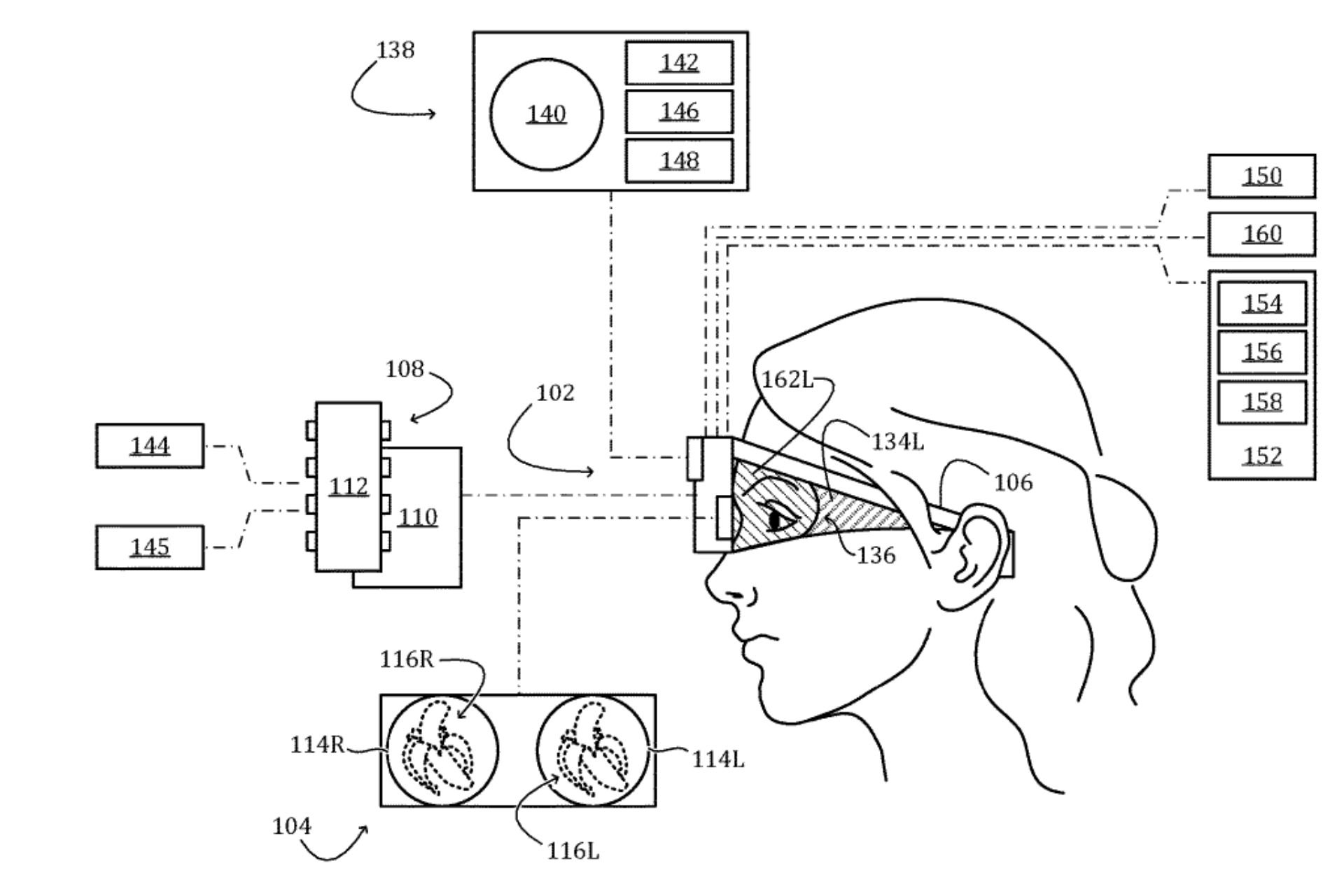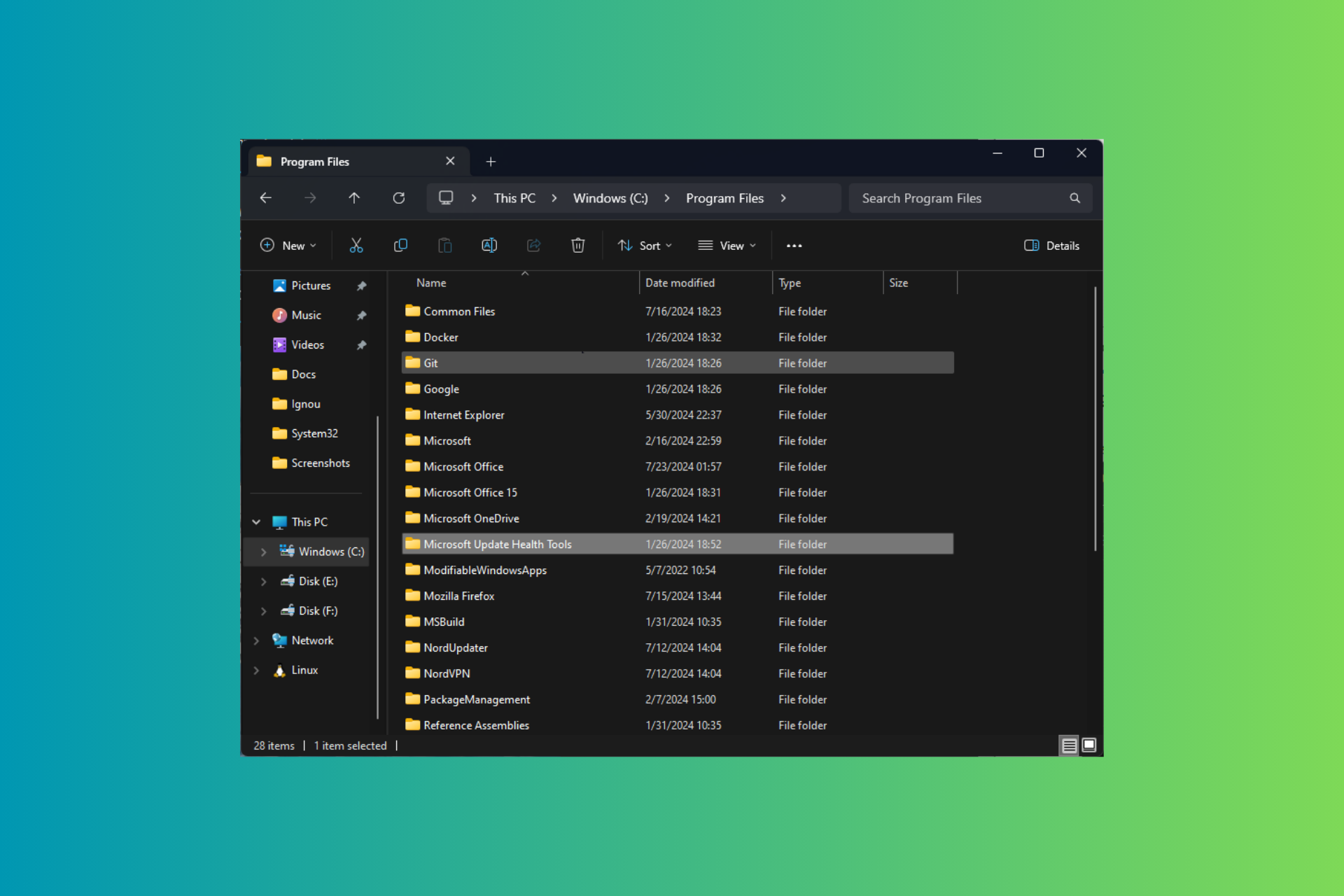Skype 8.118 is here and it updates the camera to remember your favorite settings
Skype 8.118 features will be rolled in the next days.
3 min. read
Published on
Read our disclosure page to find out how can you help Windows Report sustain the editorial team Read more

Microsoft released Skype Insider build 8.118, and with it, the Redmond-based tech giant has updated the platform to support a variety of new features, changes, and customizations.
One of the most intriguing new enhancements, though, is the one that makes the camera remember your favorite settings. According to the official blog post, Skype for Android will be updated to take into account users’ preferences when it comes to camera options.
For instance, if you prefer the front camera, Skype will remember that, and it will automatically open it the next time you have a call. Even more, if you enable some settings and you end up enjoying them, Skype will also keep them enabled next time.
Embrace the personal touch with Skype’s latest Android update – your chat camera now remembers your last used settings, ensuring your best side is always ready for its close-up. ?
Skype
- Selfie-Ready: Love the front cam? Skype now defaults to your preference in chat, saving you a click. ?
- Stick with Your Pick: Flipped? Set it once and Skype’s chat camera keeps it just so for next time. ?️
- Snap Back to It: Revisit the chat and your camera’s just as you left it, for seamless sharing. ?
However, it’s worth mentioning this feature is only available on Skype for Android.
Skype 8.118 also brought important changes to the chat layout, and surprise… to the whole GIF section. The chat layout now supports filtering, allowing users to quickly and easily find chats based on certain criteria (relevance, or recent, for example).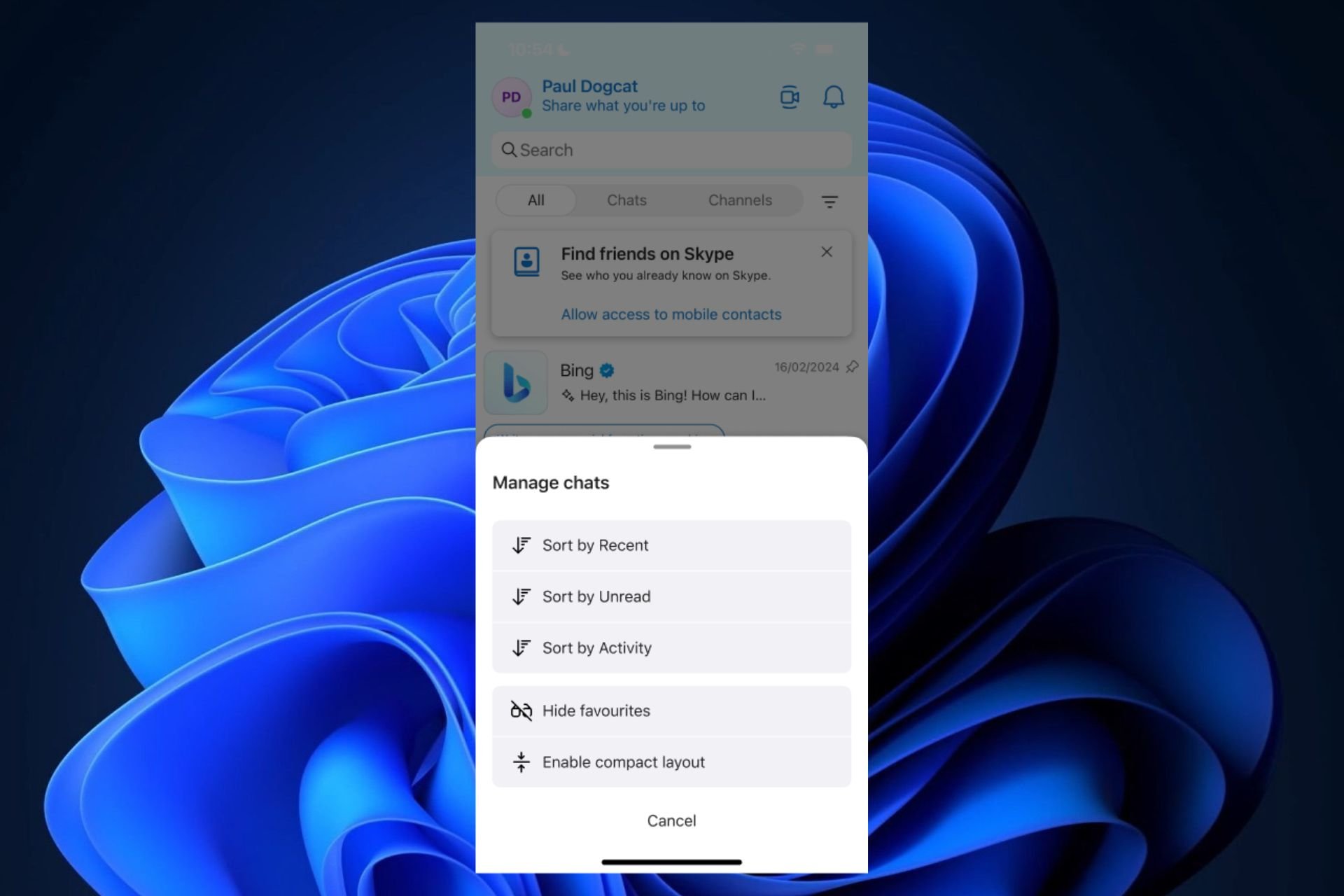
Finding your focus in Skype chats is now sleeker and more intuitive with our new bottom sheet design.
- ? Filter with Flair: Tap and unveil a modern, user-friendly filter menu right in your chat list.
- ⚙️ Customized Chat Visibility: Easily toggle between seeing recent chats, unread messages, or active conversations.
- ? Design that Delivers: Enjoy a fresh look with essential features at your fingertips – designed for the way you communicate on mobile.
Dive into a cleaner, quicker way to navigate your chats with Skype’s updated mobile experience!
Skype
Plus, as we’ve mentioned before, the GIF section on Skype for Desktops is now updated and enhanced with new features.
Our latest desktop update means finding the perfect GIF is quicker than ever:
- ? Speedy Selection: Wave goodbye to waiting; your GIF picker is now turbocharged for instant fun.
- ? Slick Browsing: Glide through categories with a smoother experience, no more loading lags!
- ⚡ Optimized Performance: Enjoy quicker, crisper GIF rendering to express yourself in a flash.
Get ready for lightning-fast laughs with the new and improved GIF picker, only on Skype Desktop!
Skype
The platform recently introduced Channels 2.0, so Skype 8.118 coming with all the new updates will make some users happy, and it could even attract new users to it.
The new updates will be rolled out gradually to users, so if you don’t have them now, check the platform again in a few days.
What do you think of the new features?