Skype introduces Channels 2.0, giving users full control over channels' preferences and notifications
Users will also have access to Channel Store on Skype.
3 min. read
Published on
Read our disclosure page to find out how can you help Windows Report sustain the editorial team Read more
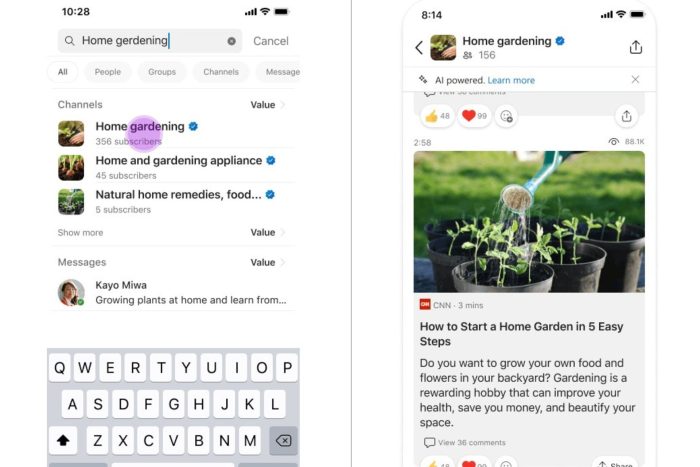
It’s been more than 6 months since Skype introduced Channels to the platform, which are new ways for users to get personalized content and subscribe to newspapers, personalities, or other celebrities that they admire.
The channels, introduced back then with the Skype Insider build 8.105, can be used inside the platform, without ever leaving it:
Dive into the realm of content like never before on Skype! We’re excited to unveil our brand-new feature: Skype Content Channels. Stay informed, entertained, and inspired without leaving your chat window.
Skype
Now, according to the latest blog post, Skype has introduced Channels 2.0, the next version of this capability. Coming with the Skype Insider build 8.116, Channels 2.0 aims to give users a plethora of options, including full control over their preferences and notifications, making it easier to have a more private experience when using these tools.
But the channels are also updated to support quick content sharing, swift reporting (in case someone break the rules or the policies of the platform), a channel preview that lets users take a sneak peek before joining, and even a channel store, where new but also old Skype users can a curated list of channels to join based on their interests.
Take a look at all the new capabilities coming to channels with the release of Channels 2.0:
- 🆕 Channels Store: Dive into a curated selection of channels and find your next favorite community.
- 📰 Seamless Transition: Experience the switch to a more robust backend, designed for live broadcasting to all subscribers, bringing the latest stories to your fingertips.
- 👁️ Channels Preview: Peek at channel content before deciding to follow.
- 👤 Channel Profile: View detailed profiles of channels to learn more at a glance.
- 🤝 Follow/Unfollow: Seamlessly join channels that pique your interest and leave those that no longer do.
- 👋 Effortless Unsubscribe: Leaving a channel is just a click away, with options to explore new ones in our enhanced Store.
- 🛠️ Manage Channels: Full control over your channel preferences and notifications.
- 🔖 Chat List Header Update: A refreshed look for a more intuitive user interface.
- 🎈 First Experience Refined: Select and subscribe to your preferred channels with our friendly first-run experience.
- 📝 Article Sharing: Share and discuss articles right within your channels.
- 🔕 Default Mute: Dive into your content without the distraction of notifications unless you opt-in.
- 🚨 Report a Concern: Easily report content or concerns to keep the community safe.
The Skype Insider build 8.105 also introduces a couple of new rich text pasting enhancements to Android users, including rich text retention, and text integration, meaning Android users on Skype won’t have to format the text anymore.
The features, including Channels 2.0, will be available to users in the next few days, as they are gradually rolling out, so if you don’t get them now, check Skype again in a couple of days.
You can read the full blog post here.








