Skype on Android enhances its message composer with HTML support
The latest updates are now available.
2 min. read
Published on
Read our disclosure page to find out how can you help Windows Report sustain the editorial team Read more

Skype released builds 8.114, and 8.115 to insiders, and this time Skype on Android gets new options that will allow users to customize their messages even further.
Released at a distance of a day between them, the builds can be installed on every platform, although only those on Android will be able to see the new message composer updates.
Build 8.114 brings a bunch of improvements as well, and build 8.115 brings the HTML support for the message composer.
According to the official blog post, here are all the new features coming to Skype:
Skype 8.114:
New on Android – Enhanced Rich Content in Message Composer!
- Direct GIF/Sticker Insertion: Say goodbye to cumbersome dialogs! Now, add GIFs and stickers directly to your composer with a simple tap from your Android phone’s system keyboard, making your conversations more lively and fun.
- Copy/Paste Media Support: Effortlessly copy and paste images and videos right into your message box. Quick sharing has never been easier!
- Drag & Drop Media: Elevate your multitasking with our new drag and drop feature, perfect for split-screen, tablets, and more. Share your media in a snap!
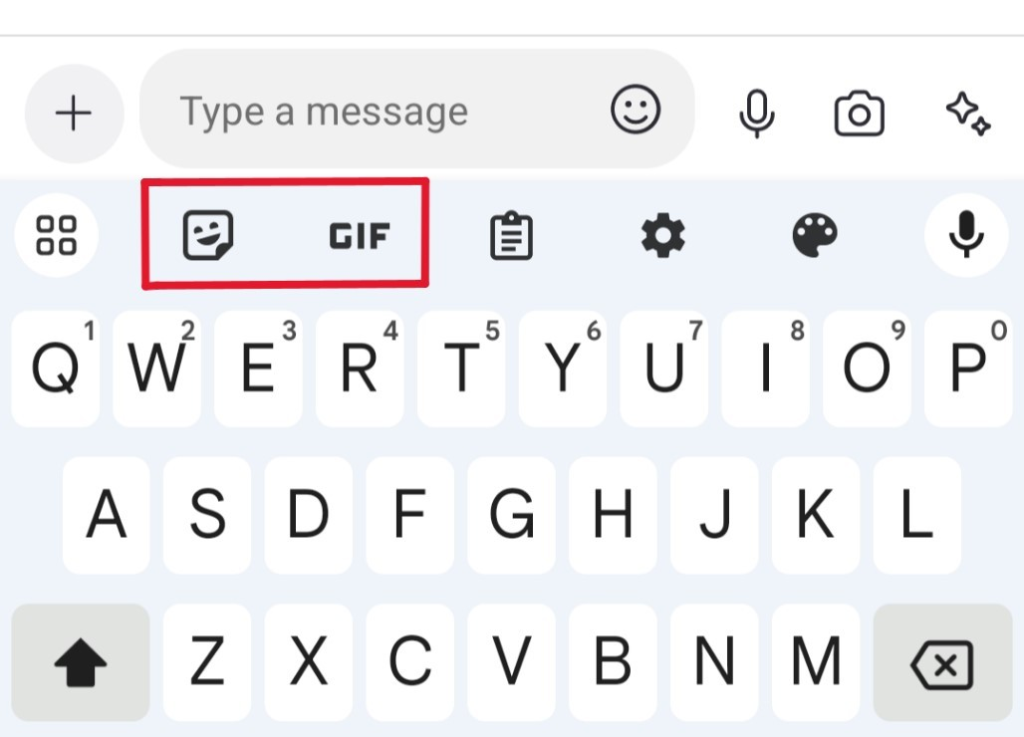
Polishing Skype: Stability improvements & Bug fixes
- Audio Message Navigation: We’ve improved mobile audio message scrolling on the new audio wave design for effortless listening. No more sliding struggles!
- Context Menu Update: Long-pressing for contact options when you search for them, is now sleeker and smoother on mobile. Quick access, less fuss!
- Reaction Selector Enhanced: Discover more ways to react easily, with the new menu selector – simply tap ‘+’ on the reactions carousel, after a long press on a message. Expressing yourself just got easier!
- Missed Call Fix: Those mysterious missed calls appearing in chats? Consider them history. We’ve cleared the clutter!
The official blog post for Skype 8.115, states the following feature:
Android: Enhanced Rich-Text HTML Support
- Effortless Text Formatting: Long-press any text as you type, to unleash formatting options like bold, italic, underline, strikethrough, code, share and read aloud—style your messages effortlessly!
- Seamless Message Styling: Choose from those professional, casual, or fun styles to match the vibe of every chat.
- Intuitive Interface: Discover an enhanced messaging composer, making text styling intuitive and part of your seamless chat flow.
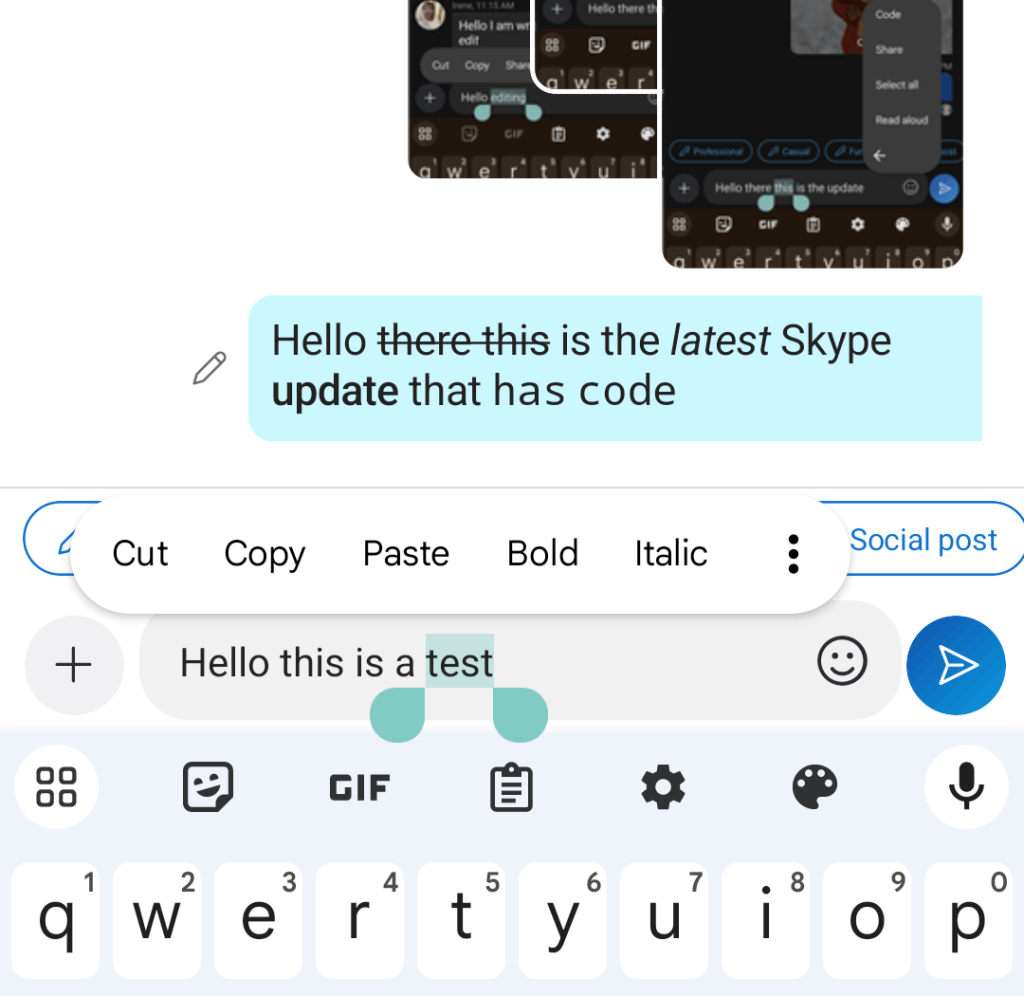
Polishing Skype: Stability improvements & Bug fixes
- Resender Caller ID SMS button opening the file explorer.
What do you think about these new updates for Skype on Android?








