Windows 11 Skype Replaced by Teams: How to Get it Back
4 min. read
Updated on
Read our disclosure page to find out how can you help Windows Report sustain the editorial team Read more
Key notes
- When it comes to Windows 11, Skype has been replaced by Microsoft Teams, and this dropped like a bombshell for fans.
- Skype is no longer integrated into Windows by default, and users are wondering what to do next.
- Although another communication platform is available, you can still access your favorite app.
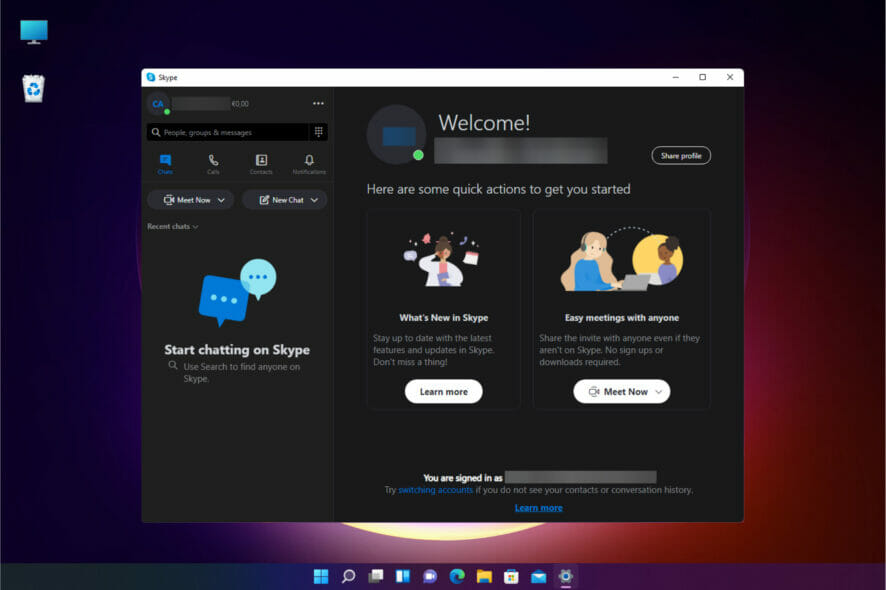
US giant Microsoft announced an improved operating system with exciting features to enhance your virtual experience – Windows 11.
Don’t panic, it hasn’t been officially released yet, but it is about to. Until then, you just need to check that your PC meets the minimum requirements to get a free upgrade.
Aside from the plethora of new features and functionalities, one thing is certain: Skype has been replaced by Microsoft Teams.
This video-calling app has become widely used and loved in the pandemic period of 2020 and will be integrated into Windows 11 as a default app. At the same time, Skype will lose this feature.
Therefore, we are left with just one question: Is Skype for personal use going away? There are already many rumors among experts, but we have no reason to worry, for now.
Why should I use Skype in Windows 11?
If you’re unfamiliar with what Skype does, remember that it is an instant messaging app, that can also be used for voice calls and video chats. Over time, it has become significantly important for both personal and business communication.
It allows you to connect and communicate with other users, regardless of the region or part of the world you’re in.
Many programs can do the same. However, Skype has been available for quite a while and the level of clarity and effectiveness it provides is exceptional.
Millions and millions of people already signed up and are using it for their daily activity, and we’re going to prove it at the end of this article. Thus, make sure you read it completely.
How can I enable Skype in Windows 11?
Microsoft’s acquisition of Skype last decade was a big hit in the tech market, and it was certainly worth every penny. Proof of this is the fact that the users who have remained loyal to this service are wondering what happens to it next.
Last year’s difficult period has given room for Zoom or Google Meet and Microsoft to review their products.
Thus, users have preferred to use and enjoy some interesting Teams features, already registering 145 million daily active users in April, which can only be a great success.
Microsoft isn’t killing Skype, it’s just making room for its little brother Teams to shine on the scene. But breathe a sigh of relief, you can download Skype for free whenever you want, after upgrading to Windows 11.
This can be seen as a barrier that the US giant puts in the way of users who prefer to ignore the default Teams in the centrally aligned taskbar and use Skype instead.
Let’s not forget that Teams is there for you. It comes as part of the standard package and, on top of that, it provides you with a host of features designed to simplify your communication with others.
The current difficult period also brings good things. Thus, we have to consider that videoconferencing tools have grown significantly in popularity and operating systems are keeping up with them.
This applies to the well-known Skype, which you’ll also be able to access in the new Windows 11. However, it will require more effort now that it’s not integrated by default into the operating system.
Things are no different for Teams, the default communication platform of Microsoft’s new operating system. As always, it’s your personal experience and satisfaction that comes first at the end of the day.
What is the Skype usage worldwide?
Let us show you some relevant statistics on Skype usage. In the picture below, you’ll find the number of estimated Skype users registered worldwide from 2009 to 2024.

As you can see, while in 2009 the number of Skype users was 0.4 billion, now, in 2021, the results show an increase of more than four times higher.
According to the related study, by 2024 the number of users will grow from 1.67 billion to 2.27 billion. Also, consider that it’s just a forecast, so the results might be even larger.
Skype usage is constantly increasing and this is just because people trust this app. There is no doubt that, over time, producers have done an excellent job when it comes to the app’s functionality.
Now that you’re aware of what Skype implies on Windows 11, it’s up to you if it is a reliable option for your daily activity.
Also, keep in mind that Skype finally gets Together Mode in one-on-one calls from Teams. Thus, even if some users now use Teams as their main communication tool, Microsoft didn’t give up on Skype.
In case you’re not happy with using Skype, do not hesitate to check our guide on how to use Microsoft Teams in Windows 11.
We hope the information on how to enable Skype on Microsoft’s new operating system has been helpful. For more suggestions or questions, you should access the comments section below.
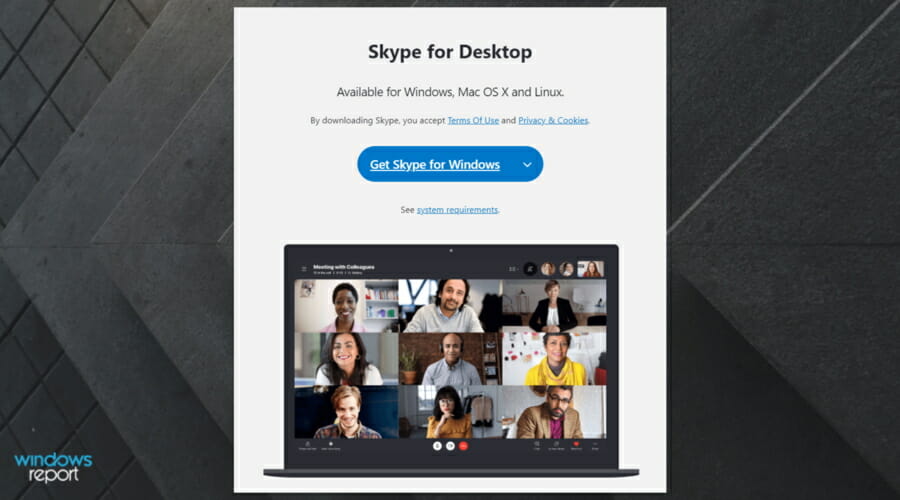
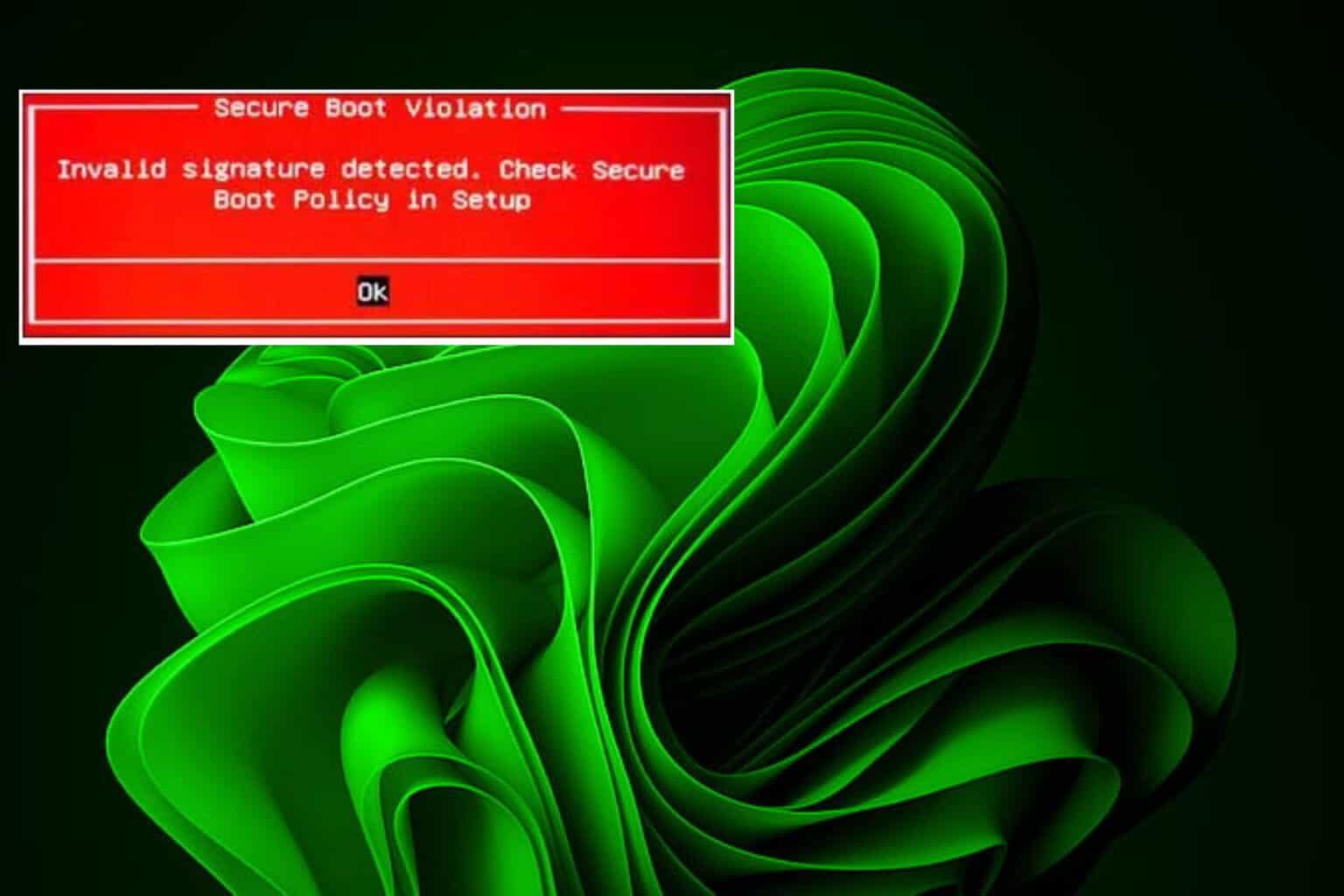
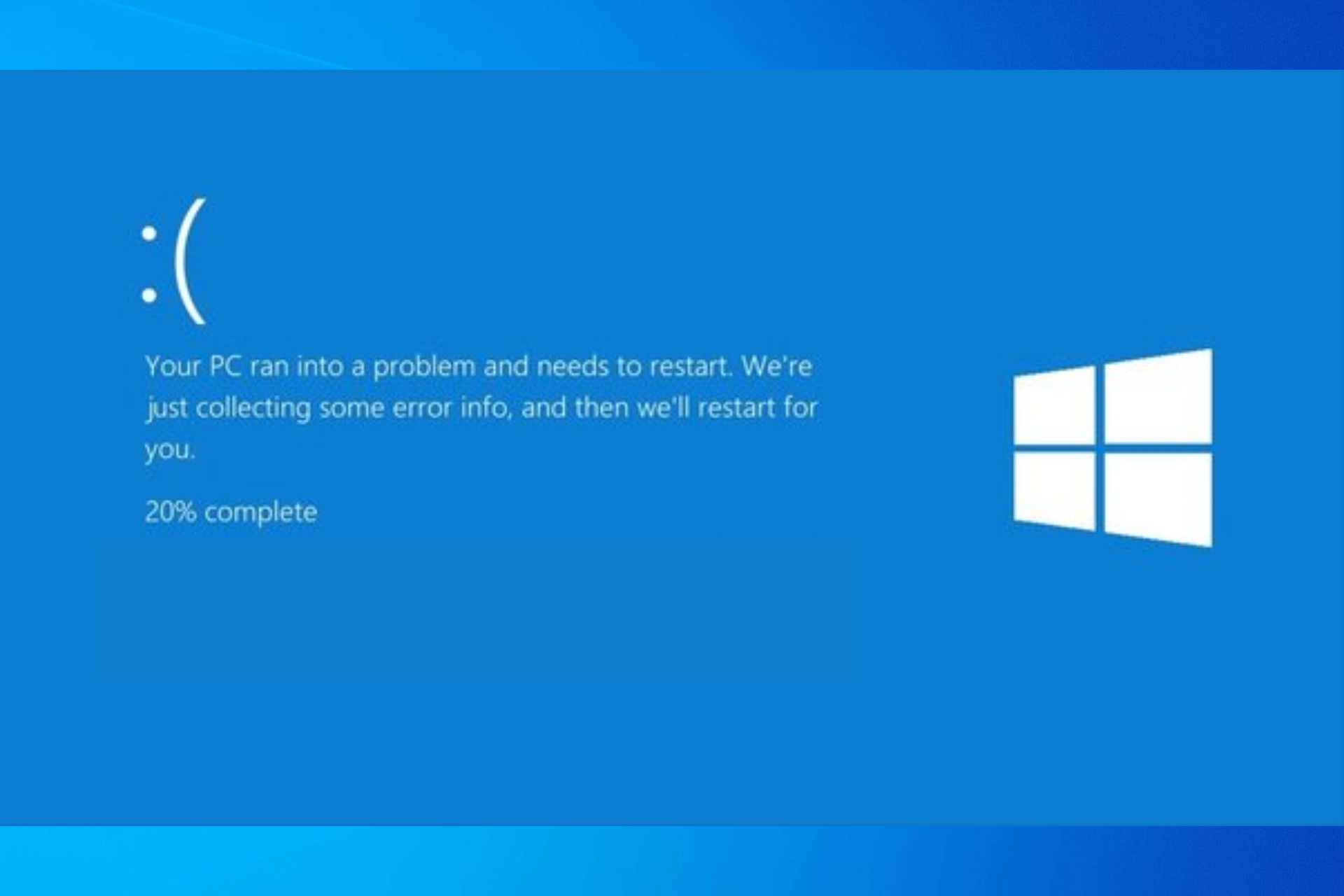
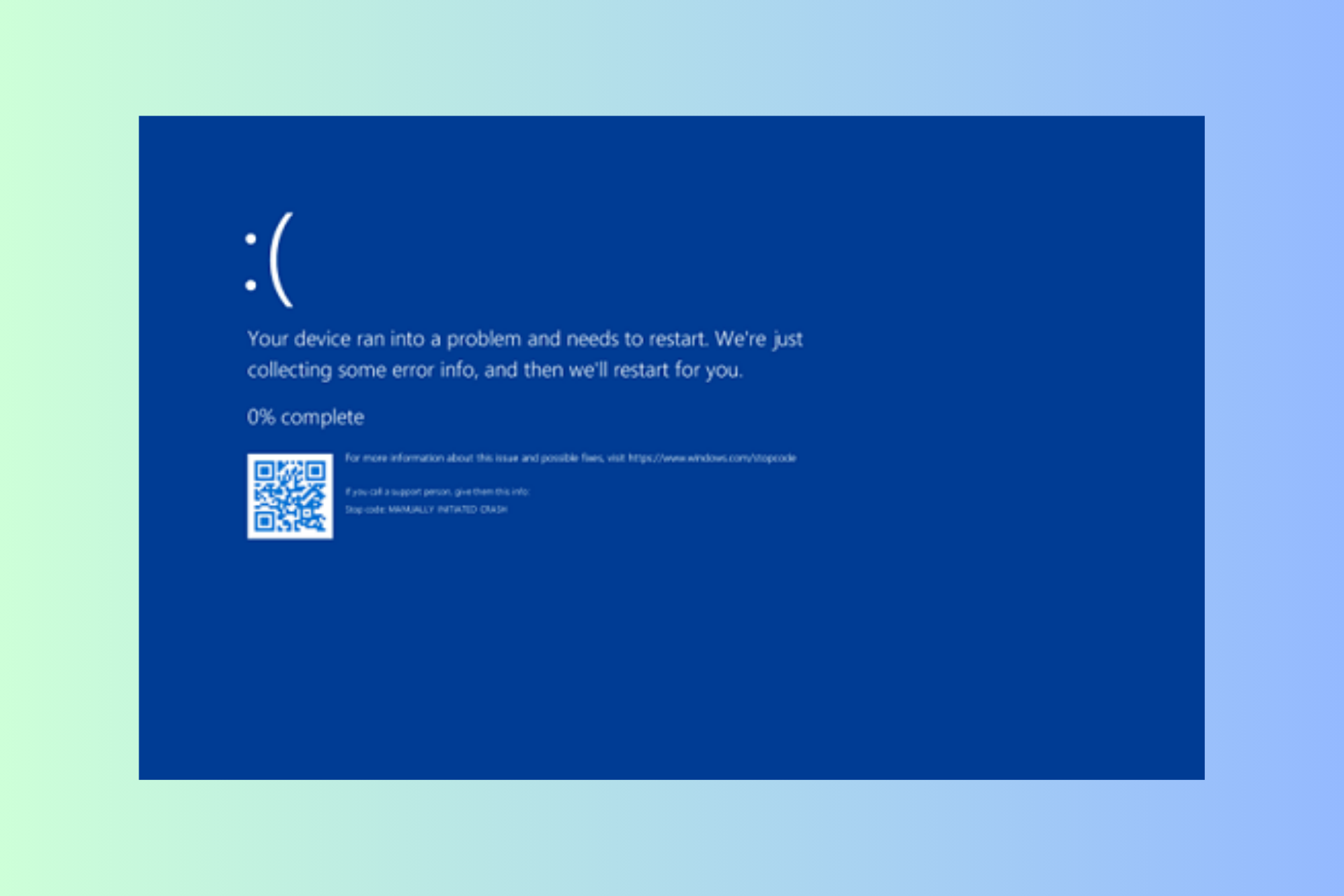
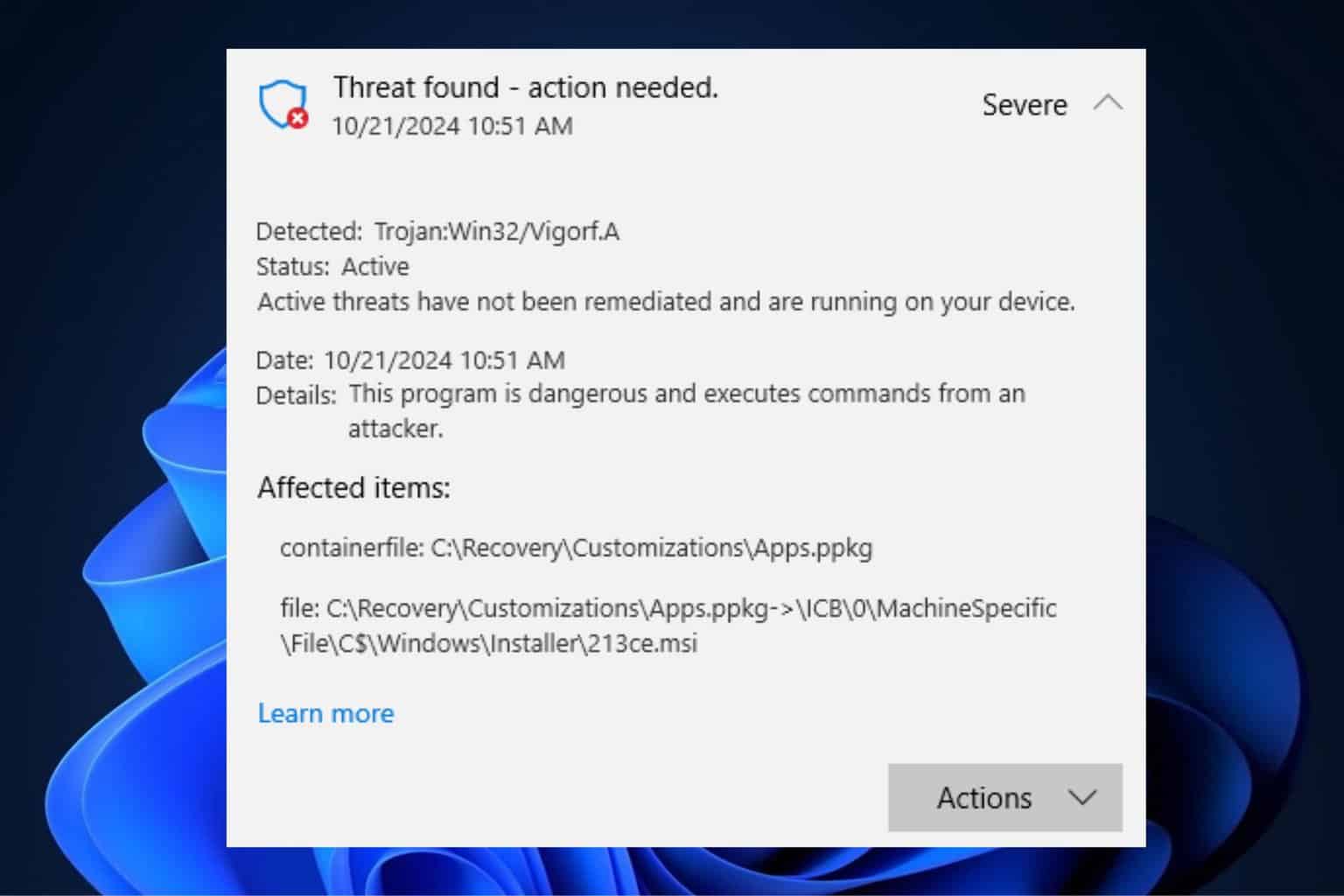

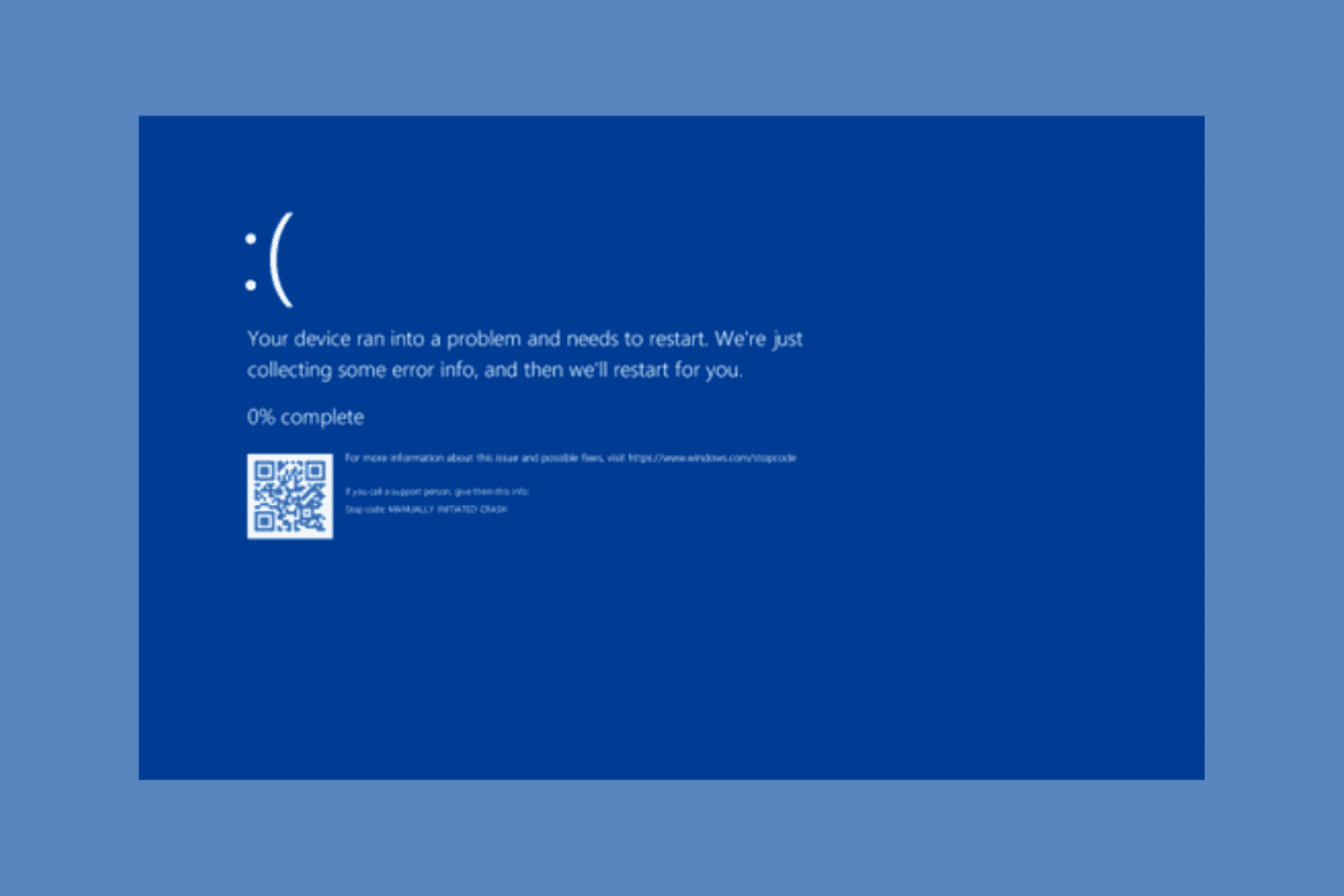
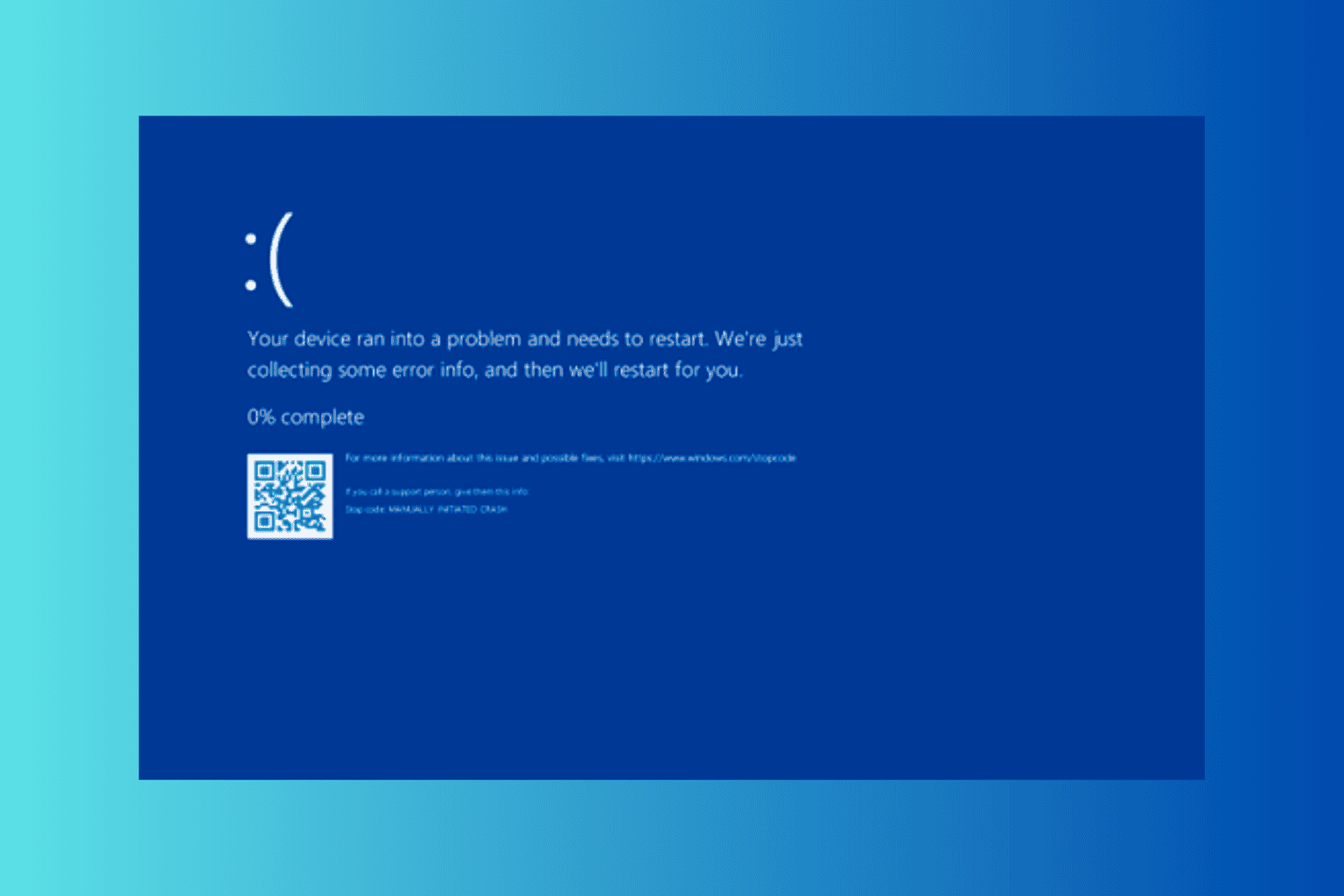
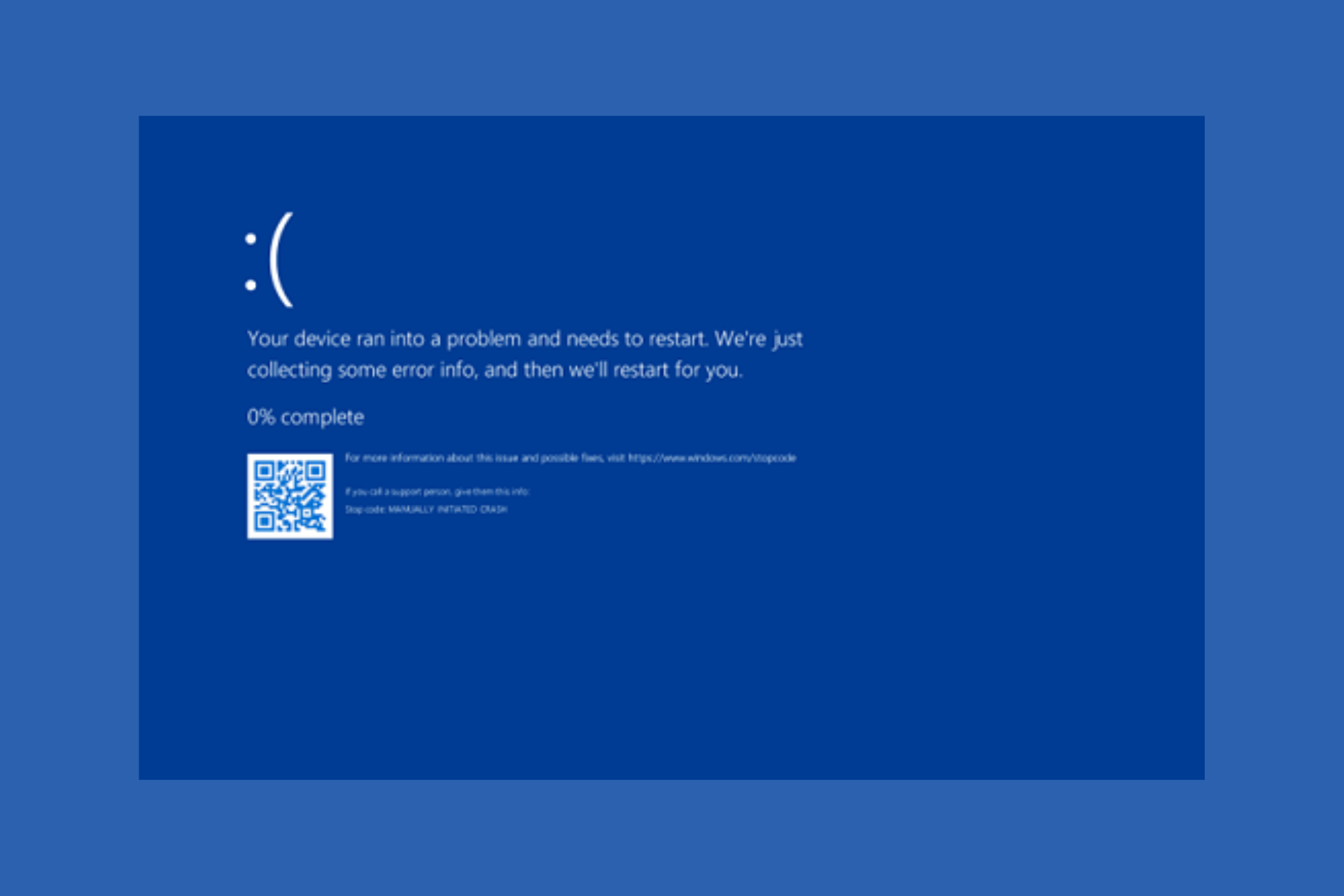
User forum
1 messages