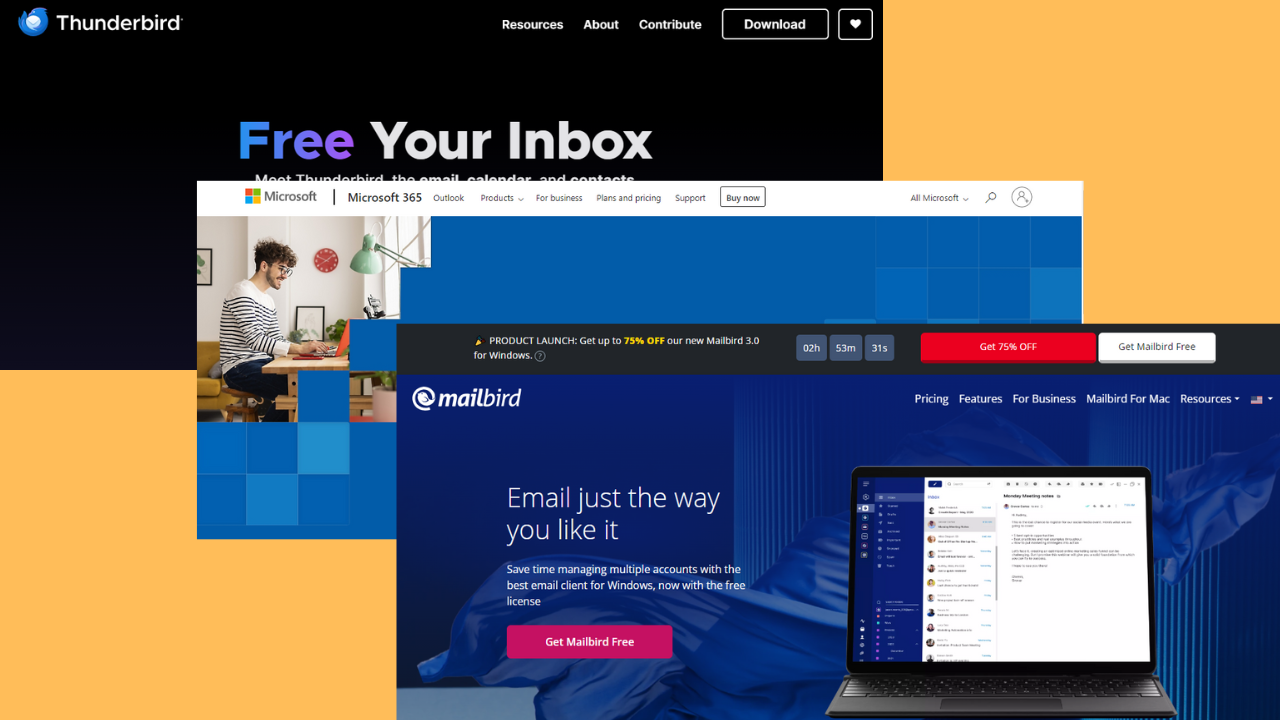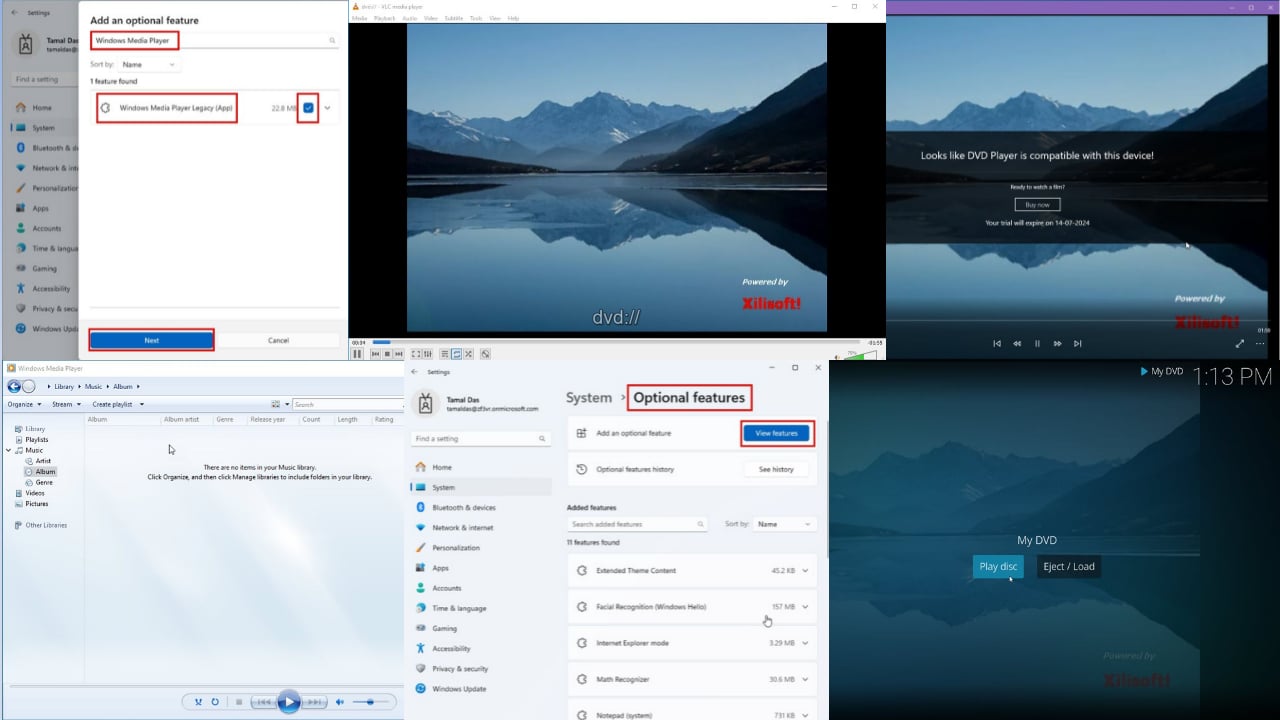Best PDF Merge Software: 7 Best in 2024
Merging PDFs has never been any simpler
9 min. read
Updated on
Read our disclosure page to find out how can you help Windows Report sustain the editorial team Read more
Key notes
- PDF merging is the best option for transferring needed information into one folder, thus, you need the best pdf merger software.
- It's time-consuming to copy-paste different formats in PDF and then edit them. So check our top choices for free software to combine PDF files.
- The tools from this list let you process a large number of files at once, thus saving time.
- With these tools, you can convert to PDF multiple file formats without making any effort.

Manually transferring information between two PDF files can be an extremely stressful task, especially when both documents contain several pages. And this is where the best PDF merge software comes into the picture.
If you ever found yourself in a situation where you needed the information contained in two PDF files to be transferred into one document but don’t have the time to do it manually, the next few minutes will simplify the whole experience.
In this article, we will explore some of the best free software to combine PDF files that allows you to combine the data from two PDFs without corrupting it in any way.
What is the best software to combine PDFs easily?
Soda PDF – Very efficient software
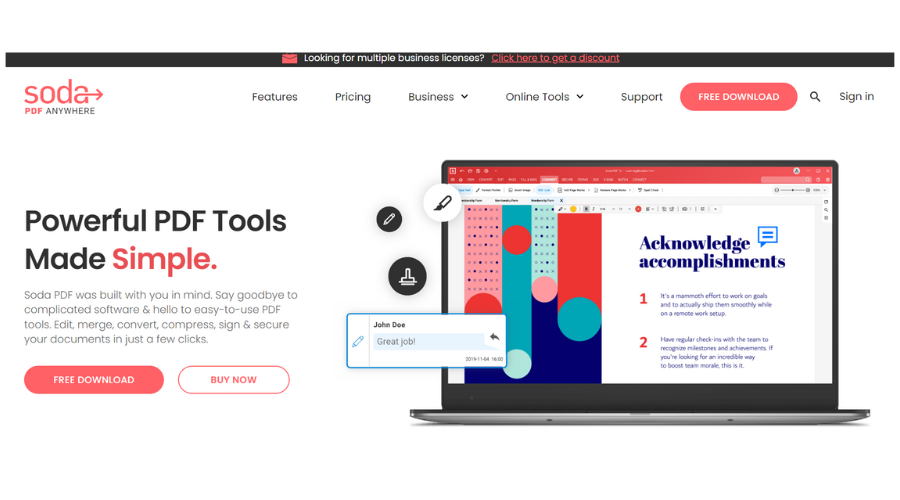
Soda PDF is one of the best PDF combiner tools that can merge PDF files with ease. Merging or combining documents is a very popular feature of Soda PDF.
You can keep the size and orientation of all the pages within the original files even though you add multiple files together.
By using the PDF combiner and PDF joiner, you can still make alterations to the document. If you want to change the order of the pages of your PDF, you can easily do it.
Before or right after merging two or more PDF files, you can use the split tool to remove any page you want from your original document that you don’t need in the final PDF file.
If you never did this before, Soda PDF has accurate information for combining PDF files on their website so that it can be easy for you to use the software.
Choose to use Soda PDF for a quick and easy experience of combining PDF files.

Soda PDF
Edit, compress, split, secure, and merge PDF files!Adobe Acrobat DC – Best PDF tool
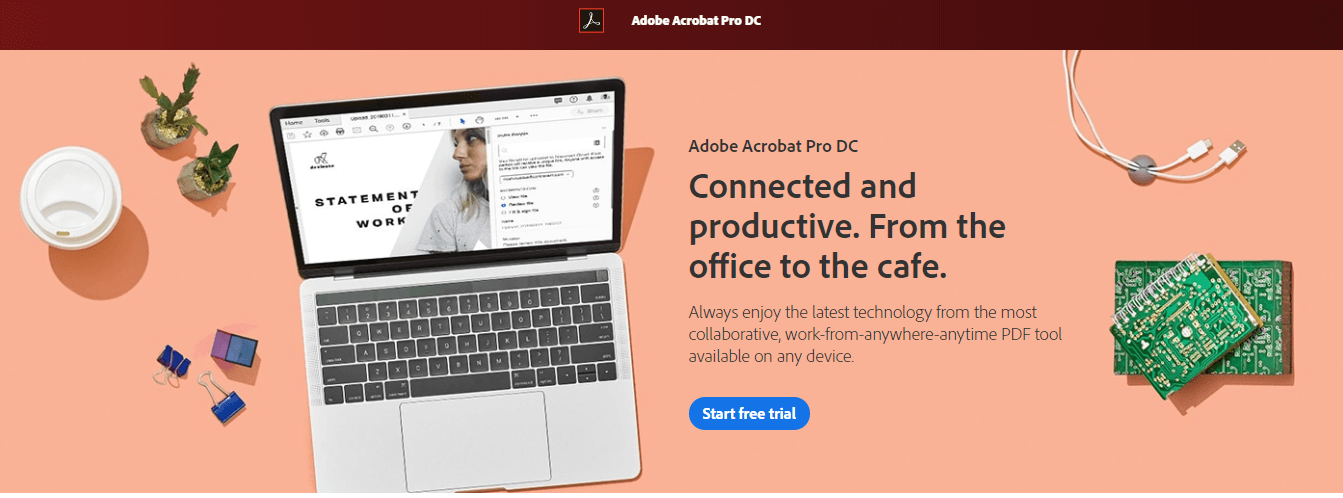
Adobe Acrobat DC is the best software option that gives you the power to easily merge one or more PDF files.
One of the best features found in this software is its ability to transfer the file with a link, so it will be easy to open, review, and edit the PDF file. Moreover, it is a platform adapted for team collaboration.
A greatly useful feature found in Adobe Acrobat allows you to merge files from Microsoft Office format and images (JPG, PNG, etc.), in order to have a single organized PDF that is easy to share with others.
Adobe Acrobat has an intuitive interface and is easy to use due to the drag-and-drop features where you can manage the pages from your files in order to look organized on the final PDF document.
As Adobe is the most powerful tool in the drawing and designing industry, you can benefit from adding and eliminating customized backgrounds and watermarks for a better aspect.
To combine files in Adobe Acrobat DC, you have to go to the Combine files tab and select Add files. Select whatever files you want to add, edit, and merge and then rearrange them with drag and drop features.
After you have the final variant of your work, click Combine files and then Save.
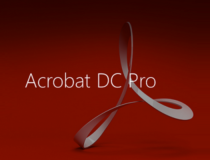
Adobe Acrobat DC
Combine and merge your PDF files with one of the best software tool for PDF management.SwifDoo – All-in-One PDF

SwifDoo is a software that can help you edit PDF documents in many easy ways. It is an affordable program with an intuitive tabbed interface.
It is an excellent option to merge PDF files. You can easily combine multiple PDF documents into one file, which makes it easier for you if you want to share them with others.
It also helps you organize your documents and decrease time spent reentering data from different files. Moreover, it offers a multitude of useful features to control your PDF files. Some that are worth mentioning are editing, compressing, converting, and merging PDF documents.
Other great features that this software offers are annotating, signing, and even protecting your documents in a matter of seconds.
The good thing about the program is that it doesn’t require you to follow a complicated process of combining files. Instead, you can download the software and start merging files immediately.
Other notable features you should be aware of:
- Split PDF pages instantly
- Insert links, pages, and images
- Change font, style, and colors
- Select and crop PDFs
- Compress without degrading document quality

SwifDoo
Exceptional software with various features that helps you get the most out of merging, editing, converting, and compressing PDFs.PDF Merge – User-friendly interface
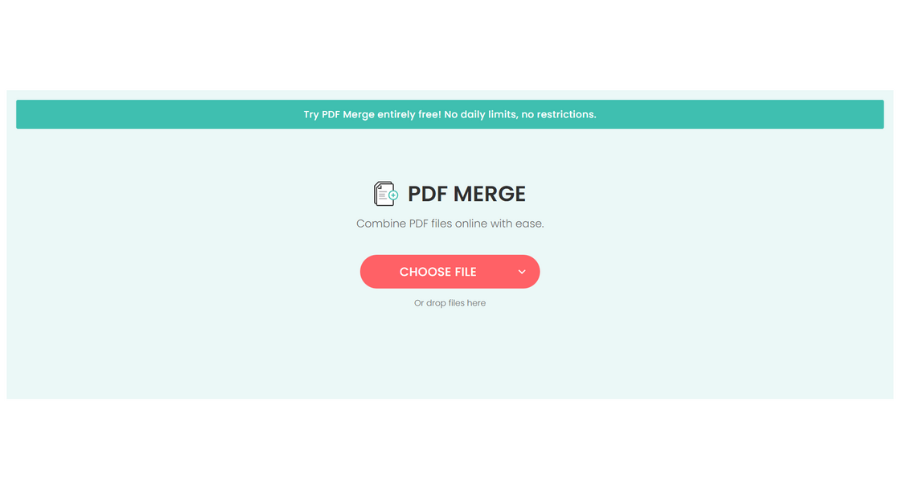
PDFmerge is a powerful online tool that can also be used offline if downloaded, which can help you easily combine two or more PDF files.
The user interface of both the website and the downloadable application is very user-friendly and is designed to make every option easy and comprehensive.
One of the downsides of using PDFmerge is that it has a limit of 15MB size files. In case you have a large number of PDF files to merge, you would have to take the files one by one.
This can cause efficiency issues when working with a large number of files. If you find yourself in this situation, it is recommended that you use other software options from this list.
The process of merging two PDF files is easier than ever. Just choose the files you want to merge by clicking the ‘choose file’ buttons, and then you can simply click Merge.
You can also process batch PDF files by using PDFmerge. In order to do this, you will need to select the multiple files you want to process and then click on More files to be able to combine 5 or more files into one document.
Depending on the size of your documents, the process should take less than 30 seconds. After the processing is complete, you can download your newly merged file on your PC or any other device.
The process of uploading your files to the PDFmerge servers is done by using a secure transfer with an encryption connection, so you don’t need to worry about any third party having access to the data inside.
More than that, all uploaded and processed documents and deleted after a maximum of 24 hrs from the last login session.
PDF Combine – Simplest application

PDF Combine is another great software option that allows you to easily merge two or more PDF files with ease.
In order to get started with using PDF Combine, you can add files to this software by either using the Add button, dragging & dropping files into the window, or clicking Add Folder to import an entire folder.
The next step is to adjust the way your PDF files will be combined into one. Choosing this is essential as this is the process in which you build your final PDF document.
In order to reorder the PDFs found in the list on your screen, you can just select the desired file and then move it by using the up and down arrows on the side of the window.
Now you want to set up the location in which PDF Combine will export your final documents. You can do so by clicking on the Output Path button on the lower left side of the window.
After everything is set up, you can click on the Combine Now! button. The task will start instantly and will begin to process the entire range of information contained in your files.
After the process of merging is complete, you will notice a pop-up window that will announce to you that the process is done successfully.
PDFMate Free PDF Merger – Free great features
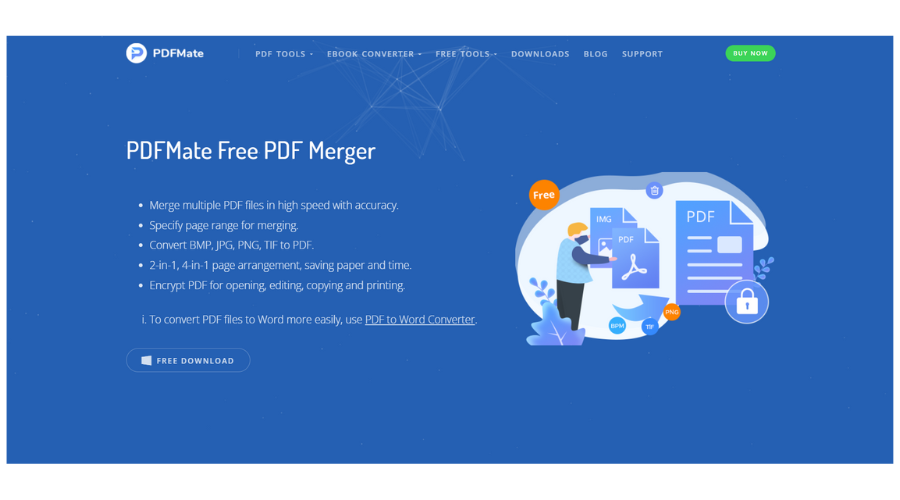
PDF Mate is another very powerful PDF merger-free software that contains a wide range of other useful features as well. You can use this app to join, combine, and break apart PDFs into usable pieces.
Using this software gives you the power to upload and process large PDF files, delete specific pages from your document if needed, and combine specific elements of two or more PDFs.
Furthermore, you can rearrange the information to suit your needs and can also convert scanned files. Also, with PDF Mate, you can combine multiple pdf files fast and select which pages to be merged.
You can convert BMP, JPG, PNG, and TIF to PDF. Moreover, you can choose between 2-in-1 or 4-in-1 page layouts, so you can reduce paper waste and the time spent editing.
In addition, you can create an encrypted final PDF file. This allows you not to worry about anybody gaining access to your personal data.
Here are some of the features of the free version of PDF Mate:
- Can convert all scanned PDFs to be used as editable and searchable text
- Can convert files into multiple formats – PDF to Text/ EPUB/ Html/ Image/ SWF/ Word
- Converts JPG to PDF
- Allows you to customize every aspect of the way the program runs so you keep everything under control
- Can personalize the PDF file size, edge, and direction
- Can set up administrator permissions and choose who can edit, copy or print out the documents
- Combines batch PDF files into one with just one click
Combine PDF – Easy to use
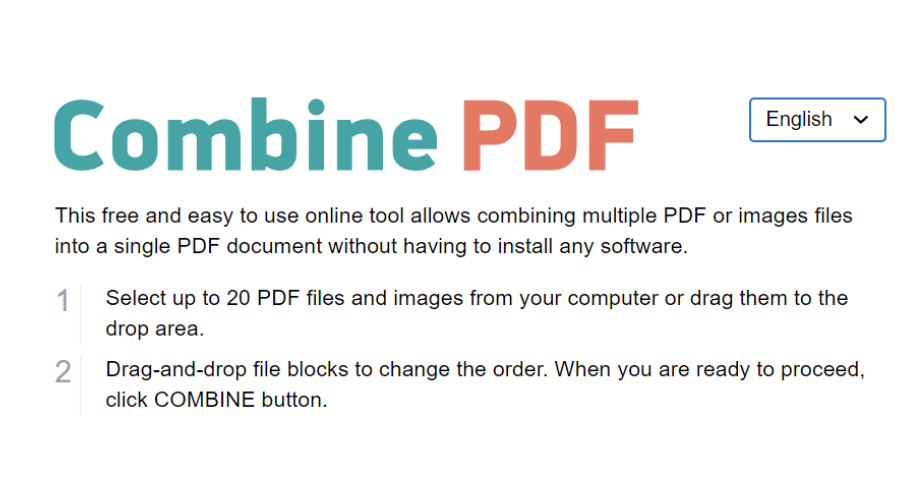
This is a very easy-to-use and fast online website tool that doesn’t have a great range of features that the previous software options do, but it still does its job perfectly.
You can find other useful tools on the same website, like modules that allow you to convert your PDF files to DOC, DOCX, Text, PNG, etc.
This site can process up to 20 PDF files at once, and you can drag and drop them with ease in the merge window. You can, of course, edit the order of the files to be merged and then simply click on the Combine button.
The process should only take a short amount of time.
In this article, we explored some of the best pdf merge software options to use when you need to combine two or more PDF files into a single file.
You can choose between fully online PDF combiner software, or download free software to your PC, so you quickly get access to it even if you are not online.
We would love to find out what software option you chose from this list and how that worked out for you. Please feel free to let us know what you think in the comments section below.