Electrical Design Software: Best to Use in 2024
10 min. read
Updated on
Read our disclosure page to find out how can you help Windows Report sustain the editorial team. Read more
Key notes
- If you want to simplify the process of managing your electrical wiring system, you need the best tools to design pictorial or schematic electrical systems.
- Find here a tool that allows you to create, manage and repair all kinds of electrical systems.
- Another program gives you easy-to-use templates to design professional-looking electrical wiring configurations.
- You can also choose a software that can estimate, and even order parts from suppliers.

Because managing the wiring of your own electrical network requires both expertise and great attention to detail, we can use specialized software that allows us to streamline the process, and also allows for electrical systems drafting and measuring.
Whether you were wondering how both big and small companies handle their load of work with correct measuring and electrical circuit planning, need some help with your home electrical wiring, or you want to start a business in this domain, then you will surely find this article to be very useful.
To streamline the process of managing your electrical wiring system, we first need to understand what circuits and circuit diagrams are.
A circuit diagram is a 2D virtual representation of the electrical wiring found in your building. Diagrams are most commonly used for circuit designs, construction work, and also to easily maintain an already existing circuit. Circuit diagrams can be divided into two categories:
- Pictorial circuit diagram – allows users without any experience to easily identify the components of the circuits, by using comprehensive images to represent each element
- Schematic circuit diagram – as the name suggests, this type of diagram can be understood by people with experience with electrical setups, and the representation of the elements is done by using specialized icons (internationally standardized symbols).
In this article, we will explore some of the best-specialized software found on the market that offers you guidance and help regarding creating both pictorial and schematic circuit diagrams, by using creative and easy to understand guidelines and templates.
4 tools to design pictorial or schematic electrical systems
Edraw Max
Edraw Max is an incredibly powerful software option that allows you to easily create, manage, and repair any sort of electrical systems. This software has both pictorial and schematic circuit creation capabilities and also offers a great range of other useful features.
This software was designed to be easily understandable by different users indifferent of their proficiency in this domain. Edraw has great built-in symbols, doesn’t require you to waste any time by learning how to use it, and gives you the power to construct professional-level electrical circuits with drag and drop features.
After the process of creating the system is done you can easily use the built-in sharing tools to share your projects with partners or friends.
The range of symbols found in Edraw is incredible. You can find a great number (more than 2000) schematic diagram symbols, that are split into categories to offer easy access and use.
All these symbols are vectors, so that means that you can stretch the image as big as you want it, without losing any of the quality. This list covers the entire range of elements that make a circuit work efficiently.
This application can be downloaded completely free, but it was also released as a paid option. You can choose from a single-user or a multi-user license. Here are the subscription options :
Perpetual License – this license allows you full access to the features found in Edraw Max, and includes 280 types of diagrams, can be used on 2 computers and allows you to upgrade the software freely for 3 years.
Lifetime License – this licensing option contains all the features found in the Perpetual License, and also adds – unlimited email support, 1GB cloud storage space
Subscription License – this type of license allows you to pay a subscription fee every month with an annual contract that can be extended if you need to and contains all the features found in the Perpetual License.
If you want to get an idea of the wide range of templates that you can find in Edraw Max, you can visit their official templates page.
IF you want to see some tutorials regarding how to get started using Edraw Max, you can visit the official Edraw tutorial page.
SmartDraw
Smart Draw
Smart Draw is another great software option that allows you to easily design professional looking electrical wiring setups. Because of easy-to-use templates, Smart Draw really helps you draw ‘smart’.
You get constant suggestions and recommendations based on what options you choose, and you also get access to a big database of already made and built-in templates, with great symbols and details.
- READ MORE: The technical drawing was never as approachable as today. Check these tools and draw like a pro.
One of the big advantages of using this software is the fact that it can be used either as a downloadable package or as a fully features online version – comes in very handy when your computer hard-drive is full or you need to access the information from a remote location.
Here are some of the most notable features of Smart Draw :
- Can easily build and share diagrams with its intelligent formatting engine
- Automatically sets up spacing, alignment, size and color schemes
- Integrates seamlessly with MS Office, Google Apps, etc.
- Great range of content – more than 34.000 symbols and 4500 templates
- Great CAD-like environment with engineering scales
- Wide range of electrical design templates that can be easily customized to fit your needs
- Smart formatting – automatically connect symbols to circuit lines, with great drag-and-drop features that can be used to customize your circuit endlessly
- Free email support
- Great built-in sharing tools – can share on Smart Draw account, Dropbox, Google Drive, OneDrive, or by emailing a link (for non-SmartDraw users)
Another important feature of SmartDraw that needs to be mentioned is the integrated database filled with electrical design examples. This database can be customized and modified to fit your needs by dragging and dropping detailed symbols, rearranging elements, etc.
Some of the other great features included are – automatic spacing, automatic alignment and color schemes, automatic sizing, etc. SmartDraw uses standard engineering scales, and perfectly integrates with Visio and other similar apps, while also being able to adapt to the size of your business as it grows.
This software offers you a few licensing options:
Smart Draw Single User
- Only one user allowed
- AutoCAD import
- Powerful intelligent formatting
- Save and open diagrams from Dropbox, Google Drive, etc
- Can import data to generate charts, bar charts, and graphs
- Integration with Microsoft Office and PowerPoint
- Free
SmartDraw Multiple Users – contains all features found in the Single User version, and adds:
- Allows more than 5 users
- Great administrative controls regarding who can access which project, and with specific permissions for sharing and access
If you want to get an idea about what this program can create, you can visit the official templates page to have a look.
Design Spark
DesignSpark is another great software option that allows you to build, maintain and manage every aspect of your electrical design project.
It has a very large database of built-in electrical parts, allows you automate the process of device and wire numbering, can set specific time checkers and can even help you buy the missing parts or cables needed, all from one screen.
This software integrates perfectly with any other software that deals with electrical CAD and offers you access to a wide range of useful tools that can guide you through the entire electrical system design process.
You can design your wiring setup, and also get a good range of tech information about your system. You can optimize the setup for your electrical system in a variety of ways, while also producing comprehensive and automated reports that cover a wide range of topics and are easy to understand.
This software also includes a wide range of symbols that are designed to simplify the process of both system control, and also when it comes to the ease of use. You get access to over 250.000 parts, with a few more million options available to download from the official library.
One of the best features found in this software is its ability to estimate, make suggestions, and even order parts from your providers with ease. Using this feature gives you peace of mind that all your electrical system parts are calculated and that the estimation of costs, both for individual parts or bulk, is exact.
You can find some great electrical support on the official DesignSpark website.
Electra E8
Electra E8 is another great software option that allows you to create electrical wiring systems with ease by offering you easy access to all the tools required, all found on one screen. This software also allows you to create material estimations and even print out bills.
This software was designed so that any user – beginner, intermediate, or advanced can use without too much time spent on learning how to use it. If you’ve ever used Microsoft Office applications, you are able to navigate Electra as well.
Electra E8 can create completed and professional-level electrical schematics fast gives you the ability to easily activate the ‘reuse’ command so you can simply drag and drop elements to your design.
You will also find around 700 amazingly good looking symbols that are designed to help you understand and create a drawing fast. By the use of the customization options the 700 options can be extended up to a few thousand.
This software simplifies your workflow by automating the process of applying tags, symbols, and wires. They can be assigned to a specific component, generate terminals, and can also generate reports instantly. You can create, edit and print out material bills, listings of terminals, the layout of the panels, etc.
To make this software even better, the team at Electra offer you great support options, with a guaranteed response within 24 hours of contact.
Here are some other notable features that can be found in Electra:
- Software was designed to minimize the amount of typing you need to do, while also avoiding human errors
- Automatic and intelligent naming of elements – allows you to save precious time
- Smart wires – the ones with no name will be shown in red, and if they are connected to an element, the wire automatically picks the element’s name
- Great cross reference features – allows you to easily keep track of what elements you have on your drawing
- Circuit re-use tool – copy and pasting circuits allows Electra to automatically rename all symbols and wires, you need to draw the circuit once, and then you can use it as many times as needed
If you want to try this software out, you can use the 30-day trial version, which is completely free to download, and also contains all the features of the full version. If you are happy with the program’s capabilities and want to buy a license, you can do so with ease by choosing one of the paid options, each of them having a 30-day money back guarantee.
The people of Electra E8 offer you the possibility to learn tips and tricks by visiting their blog, if you want to learn how to get started, you can click here for help.
If you learn faster by watching videos, you can visit the official video tutorial page, and you can also check out the official FAQ page, for even more information.
Conclusion
Because of how hard it can be to deal with electrical systems, in this article we explored some of the best software options available on the market in 2019 that can help with that.
The features found in the software options we presented in this list cover all the needs of both beginner-level and more advanced users alike. Managing your electrical project will never be easier.
We would love to know what your opinion is about the software we presented in this top 4 list. Please feel free to let us know what you think in the comment section found below.
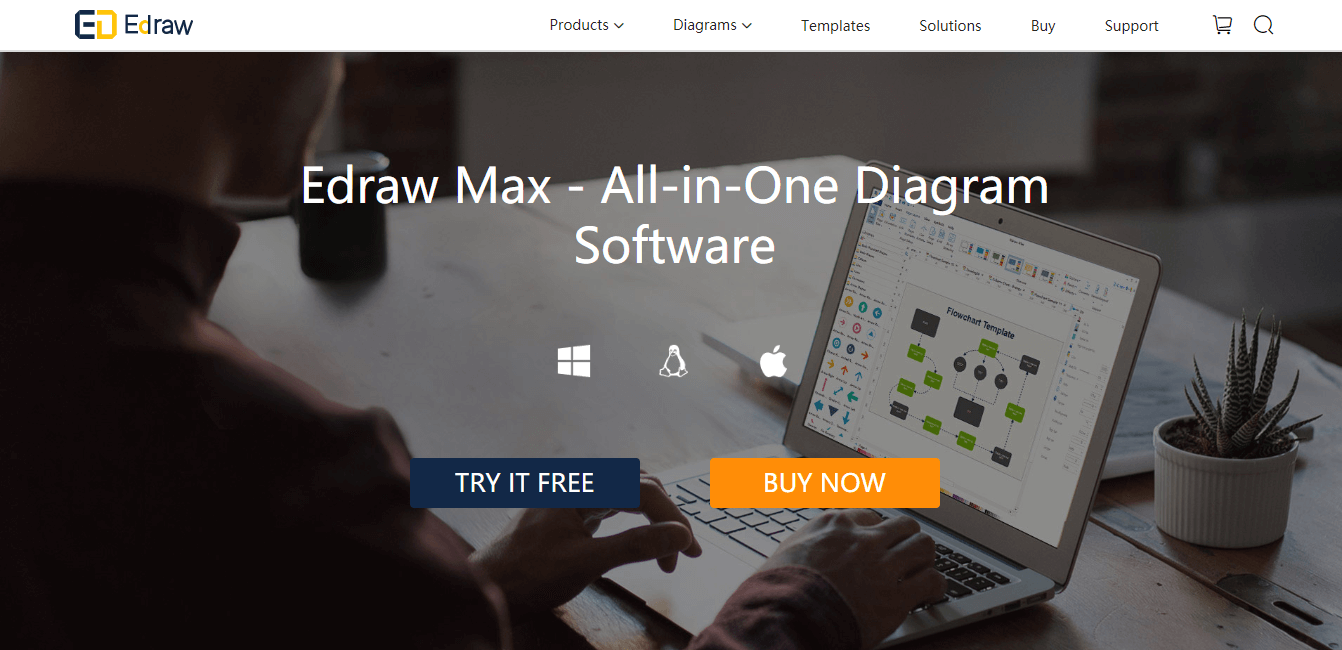
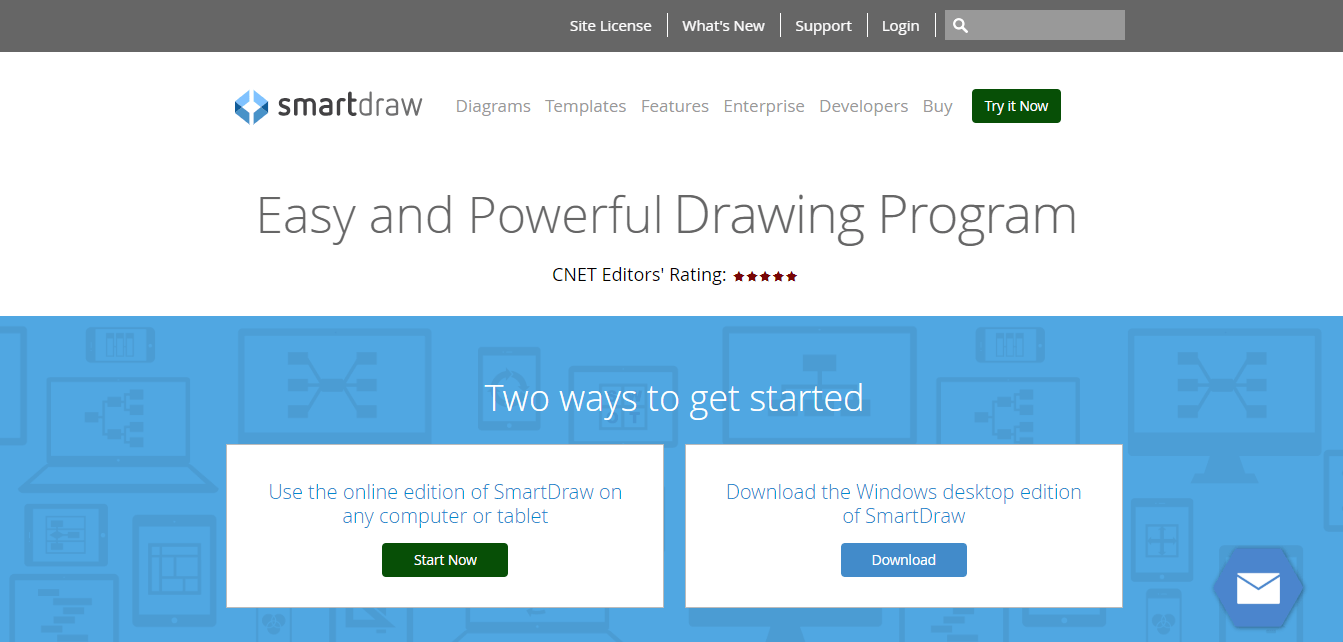
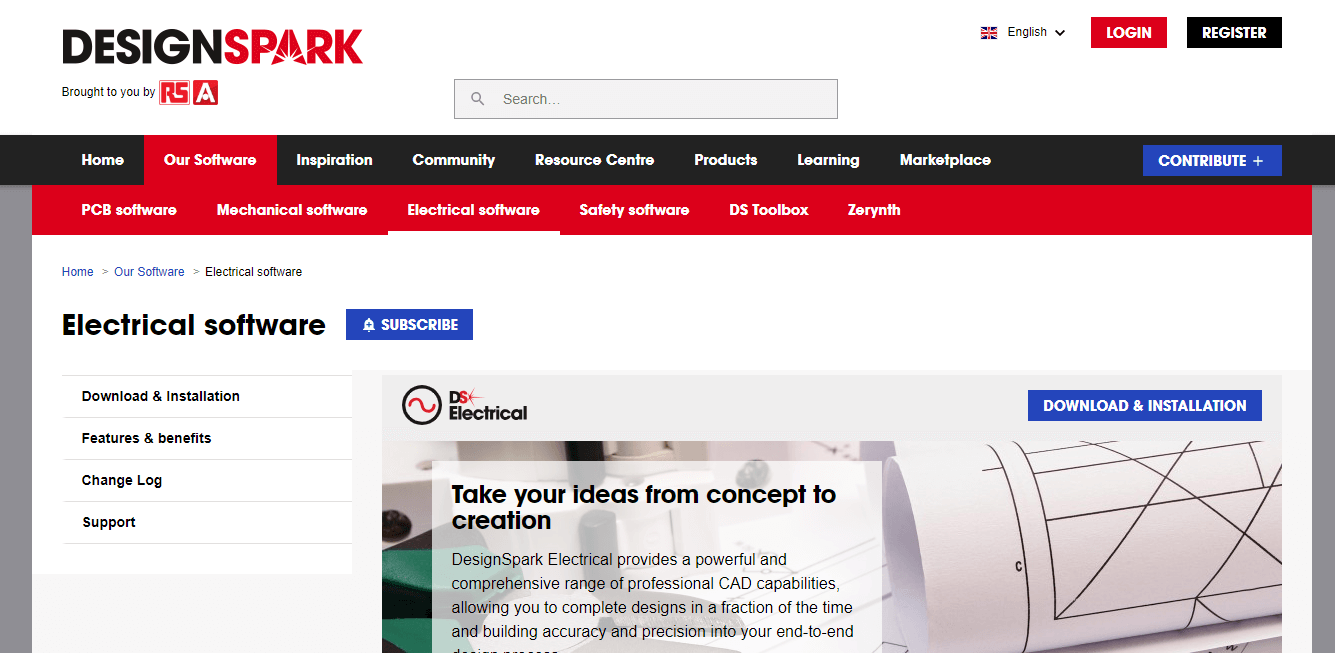
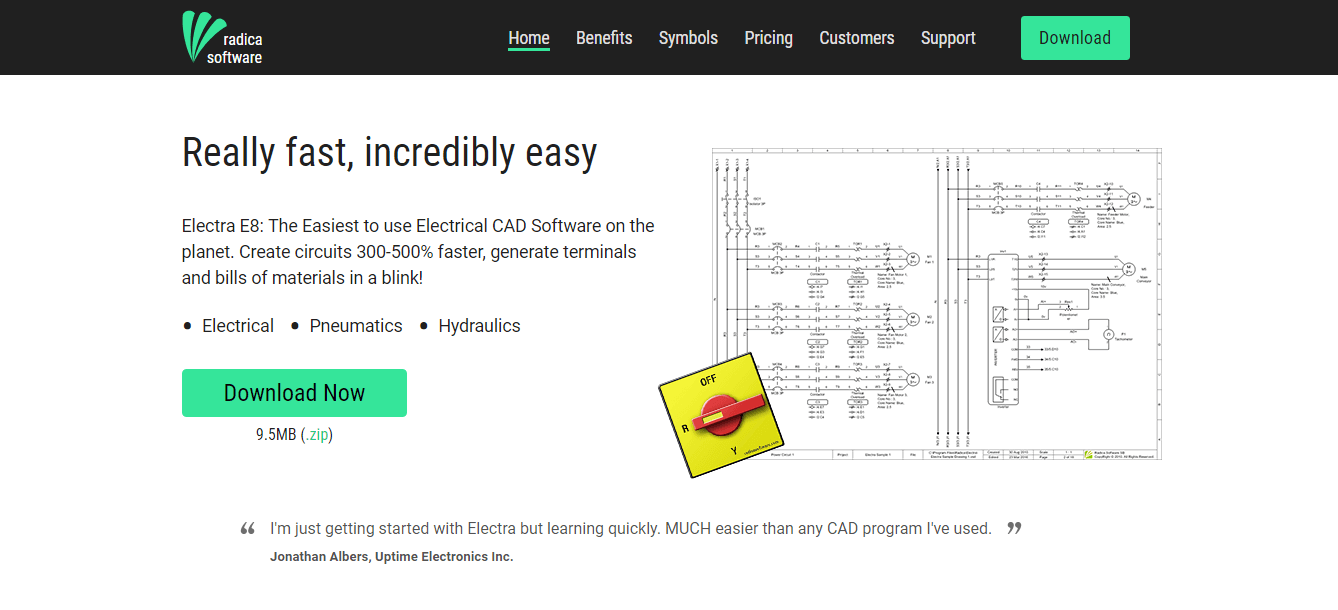

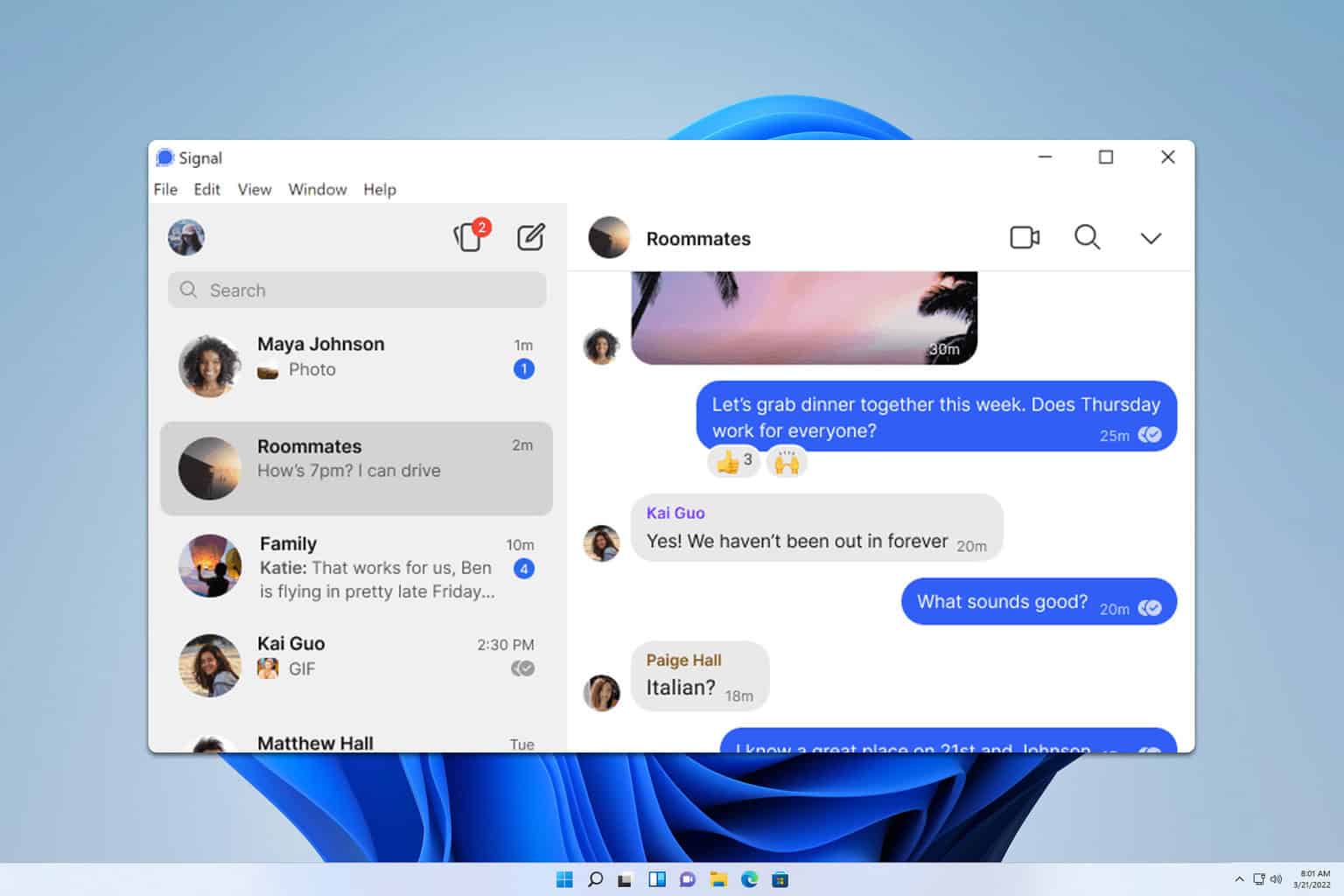

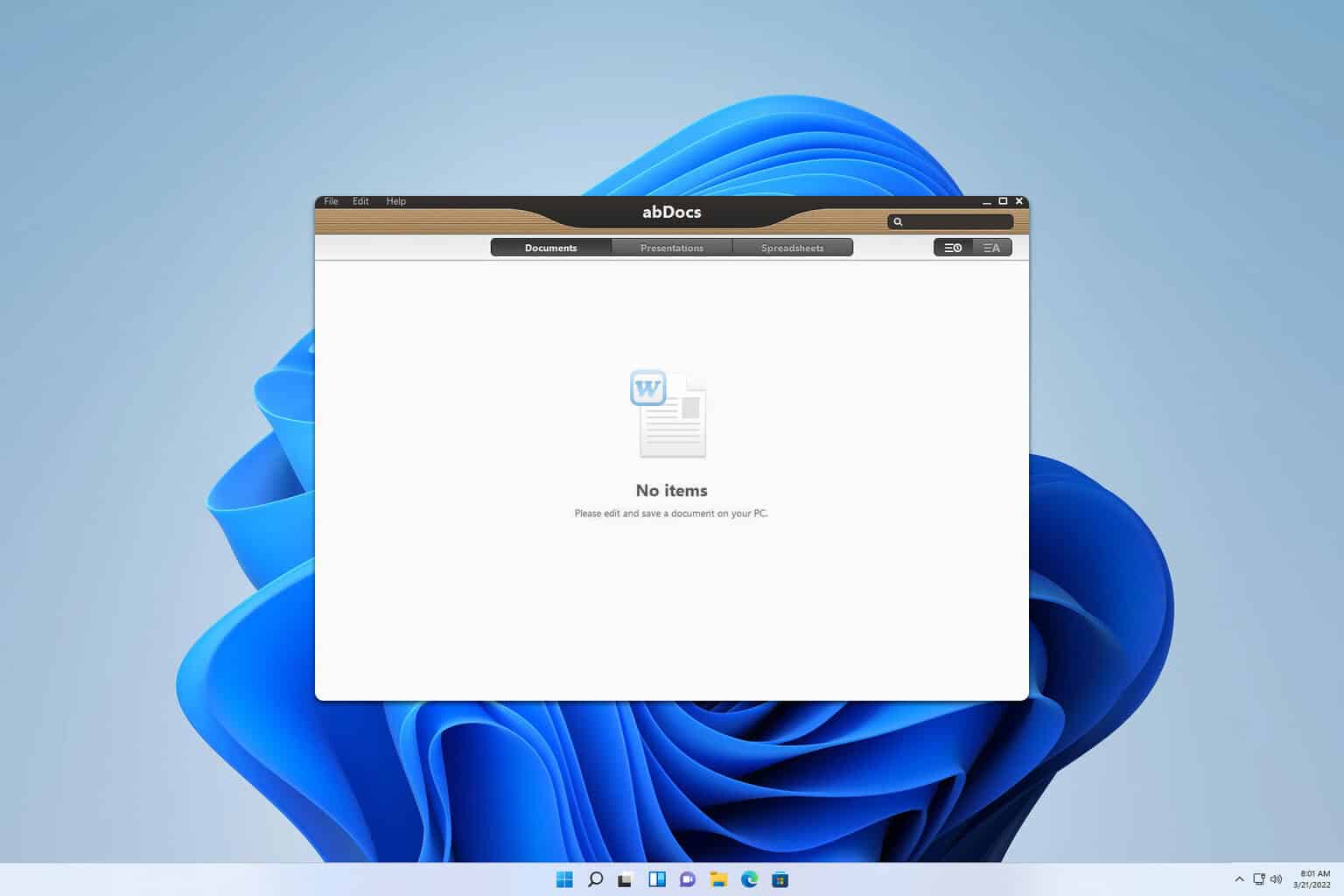
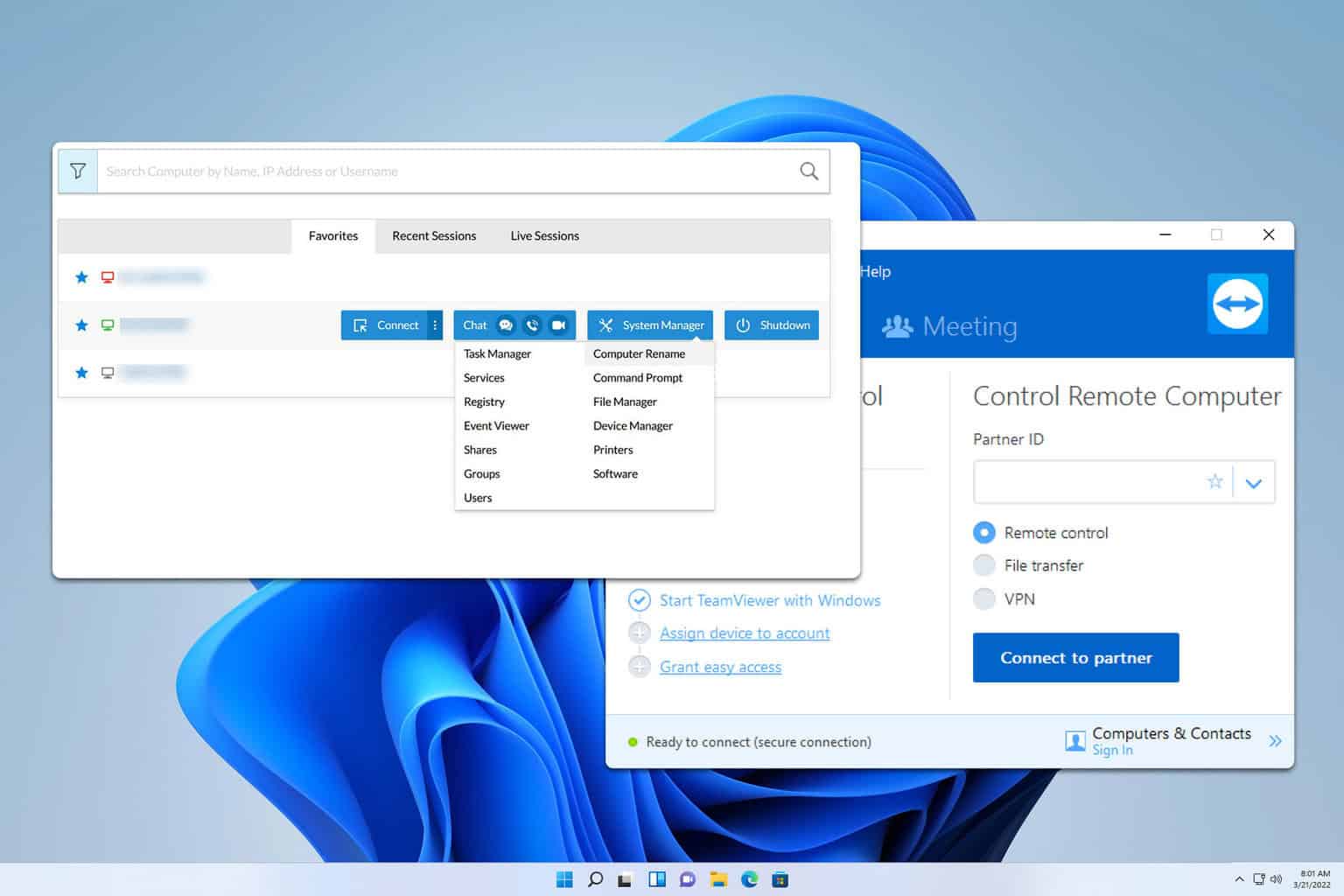

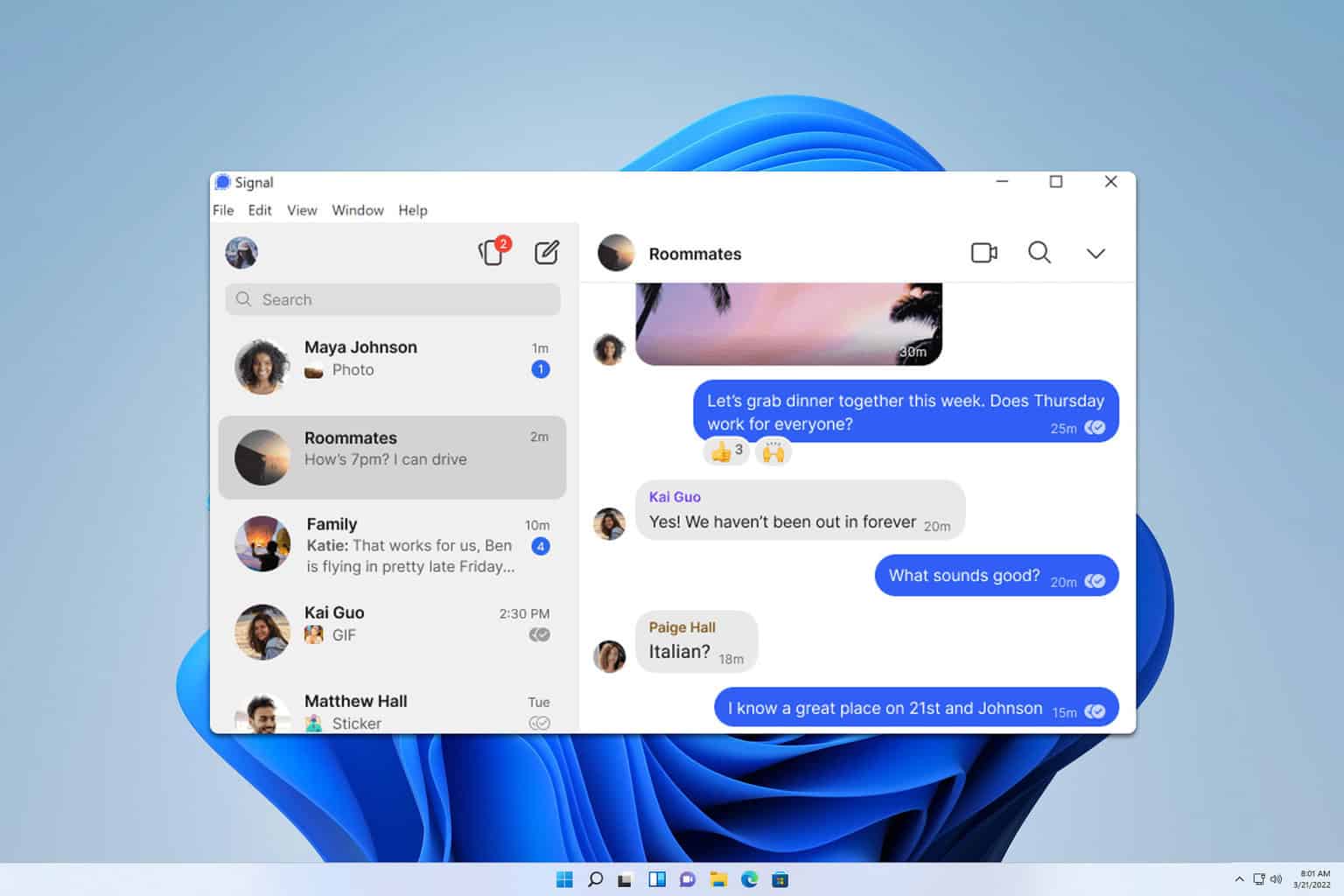
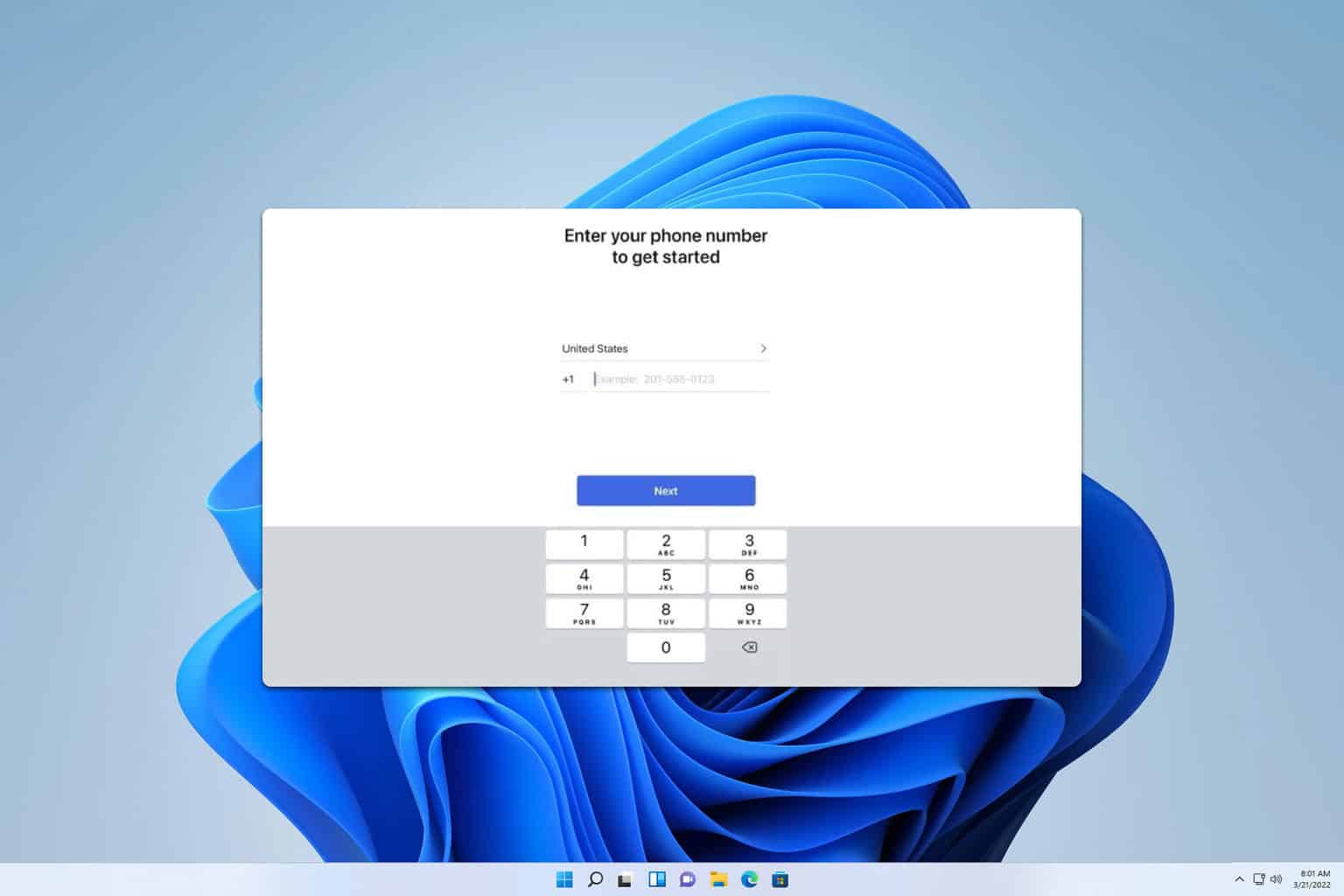
User forum
0 messages