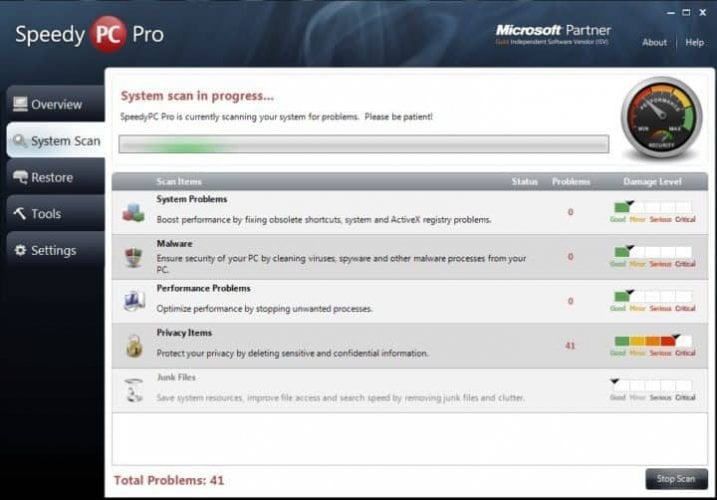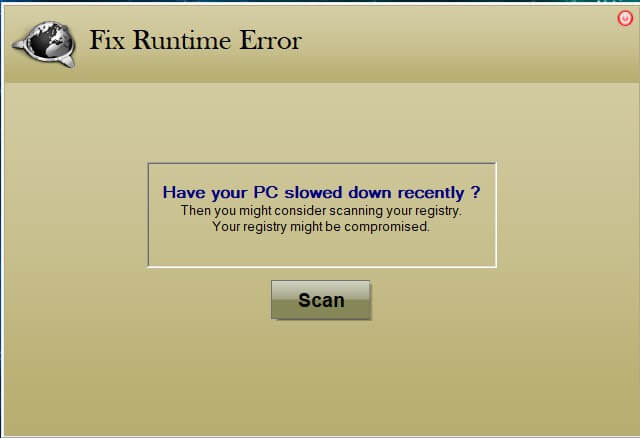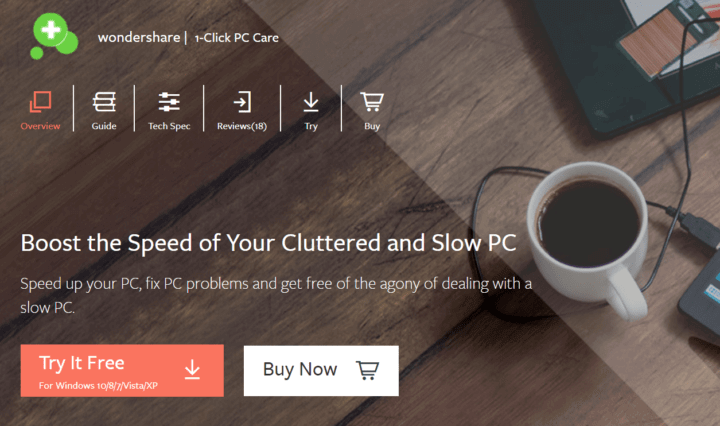Runtime Error Repair Tool for Windows: We've Ranked 5 Best
7 min. read
Updated on
Read our disclosure page to find out how can you help Windows Report sustain the editorial team Read more
Key notes
- Runtime errors are caused by various factors such as incompatible apps, lack of space or memory or even malware.
- Depending on the specific runtime error you are seeing, you can uninstall the problematic app or use specialised software to fix it.
- Whilst Windows 10 is constantly being updated, it can still have problems. Check out our guides on fixing all the Windows 10 errors.
- Learn more about the best software to use on your Windows 10 PC from our comprehensive Software Section.

If you are always getting runtime errors, the best thing that you can do is cleaning and repairing the Windows database. The database includes lots of important info on your PC and if any of this data or the files in Windows database become corrupted, this can trigger lots of errors. However, you can fix these runtime errors in Windows 10 with the tools suggested.
Other times, runtime errors can be triggered by a file that you’re trying to open or that is no longer in the directory. Even if the program or app that produced the file that you are trying to run is no longer on your computer, it is still able to cause errors.
These runtime errors can cause your system to run slower and you may also notice that files and programs that you usually open effortlessly and now slower or they may not run at all. Fortunately, there are a few solutions to fix runtime errors and we chose some of the best.
Some general guidelines when trying to fix Windows 10 runtime errors are to check if you have enough storage space available and sufficient memory to run the application.
Best tools to fix runtime errors that you can use today
SpeedyPC Pro Software
SpeedyPC is a tool that can fix Runtime Error 429. This originates in the Windows database, and it is caused by the fact that every time you install or uninstall software, a signature of the program is registered in the Windows database.
Considering the vast amount of records and combinations that are there, especially wrong installations, you will find out that the database may be full of corrupted entries. Your best bet is to open a database cleaner such as SpeedyPC and fix any files in the database that could be causing this error. Check out the best features and advantages that are packed in SpeedyPC Pro Software:
- This is an innovative software that scans your computer, searching ActiveX and Windows registry errors, dangerous malware, process performance problems, junk files and privacy files.
- Once it finds the problems, the software eliminates them.
- Using SpeedyPC Pro, you won’t have to deal with a slow computer anymore or with clutter, error messages, freezing, crashes or all kinds of erratic performance.
- The scan will take care of common issues such as registry errors that usually make the computer perform poorly and slowly.
- SpeedyPC Pro also comes with lots of advanced features and tools that will improve startup time, find the best program to open file extensions, defragment your computer memory and also eject unwanted browser add-ons.
This amazing piece of software will eliminate runtime errors, clean registry errors, wipe away privacy files to protect your data, optimize memory, manage restore points and more. You can find out more details about the software’s functions by heading over to the official website and downloading this handy tool.
Primasoft’s Error Scan and Fix
Primasoft’s Error Scan and Fix is a really advanced registry cleaner that is compatible with Windows and allows you to safely scan, clean and repair various registry issues with just a few mouse clicks. Windows Registry issues are a common cause of Windows crashes and error messages.
By making use of PC tune-up utilities such as registry cleaners every once in a while, you will help your system to become more stable, your software will run quicker and your operating system, in this case, Windows, will boot much faster than before. Check out the best features and functionalities that are included in this handy tool:
- Primasoft’s Error Scan and Fix helps you scan and repair errors in your Windows Registry.
- The program’s interface is effortless to use, and even beginners will be able to understand it.
- The functions that are included in this tool are well identified, and the options are simply set.
- Operating the software is easy, and all you have to do is click on the areas that you want to scan and press the Scan Now button.
- The program begins scanning your system and fixes issues in Windows Registry.
The simple command set makes this a user-friendly tool that is worth checking out to see how it works on your computer.
Fix Runtime Error 1.2
This is another useful solution for fixing runtime errors that pop up on your computer. Fix Runtime Error is a next-generation registry cleaner that allows you to scan, repair and compact Windows registry with just a few clicks of the mouse. Take a look at other handy features that are packed in this tool:
- Fix Runtime Error will scan the entire registry in order to find any problems and it will repair them quickly.
- Using this tool on a regular basis will make your system more stable, and it will help it boot faster.
- Fix Runtime Error is safe to use, and you will get the ability to undo any change made by the program if there is a problem with it.
It’s important to note that over time, any Windows registry accumulates old and incorrect records that will trigger system errors and slower performance. This software will help you fix all this and we recommend that you try out this tool because it works successfully.
Wondershare’s 1-Click PC Care
1-Click PC Care is a registry cleaner tool that will scan, clean and fix all kinds of errors. This tool automatically scans and repairs runtime errors on your system, so it’s definitely worth checking out. Take a look at the best features that are included in this tool below:
- This is a professional registry cleaner tool that can diagnose your registry and clean up registry trash, remove registry redundancy and repair your registry-related issues and other errors in order to speed up your system’s performance.
- This tool also helps create a backup for all the changes that it makes on your system for any potential restoration.
- The software is effortlessly used by both beginners and more professional users as well.
- 1-Click PC Care deeps scans your Windows system health, and it generated a detailed diagnostic report that presents the potential risks.
After using this handy tool, you will notice that your system becomes more stable. Head over to Wondershare’s official website and get the 1-Click PC Care to try it out on your system running Windows.
SpyHunter
Sometimes, runtime errors can be caused by SpyHunter. If you are trying to run or upgrade SpyHunter and you are experiencing a runtime error, the only thing that you can do is perform a re-installation of this tool.
It’s important to remember that most runtime errors can easily be fixed just by uninstalling and reinstalling SpyHunter. The three steps required by this operation include uninstalling the current version of SpyHunter, deleting the folder and reinstalling SpyHunter. Here’s how you do all this:
- After uninstalling SpyHunter, make sure that all its icons from the desktop have been deleted, and delete any remaining icon related to it.
- The next step is to find and delete the SpyHunter folder and after that, reboot the computer before downloading and installing the software again.
- Now, all you have to do is download SpyHunter again and install it, but make sure that you don’t re-use any remaining installation files, but re-download the installation file once more.
You can find SpyHunter on Enigma Software’s official website. This is a convenient tool that detects and removes the latest Trojans, spyware, rootkits, keyloggers, ransomware and more types of malicious software.
These are the best ways and tools that will help you get rid of the annoying runtime errors and make your system more reliable, while also speeding up its performance at the same time.