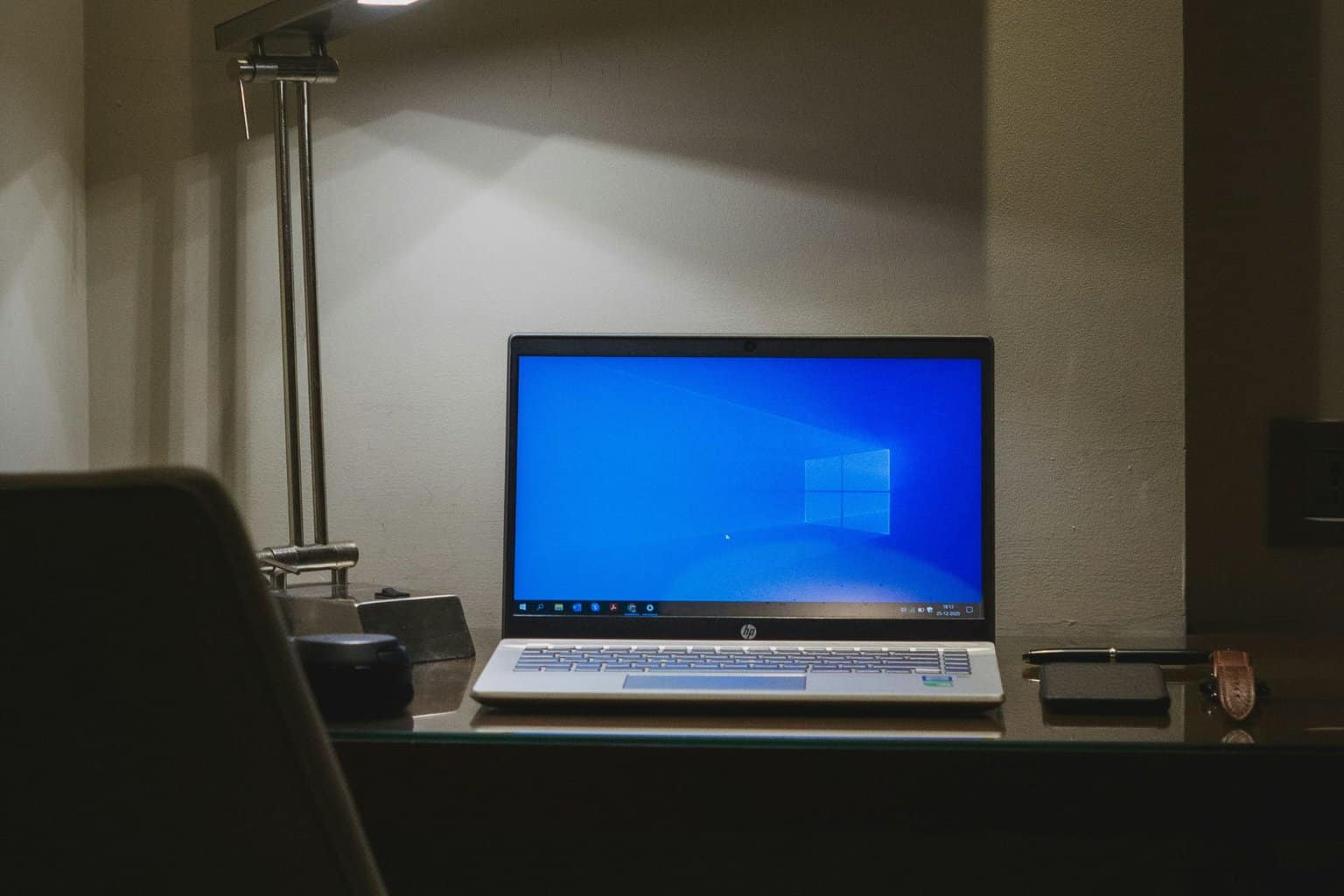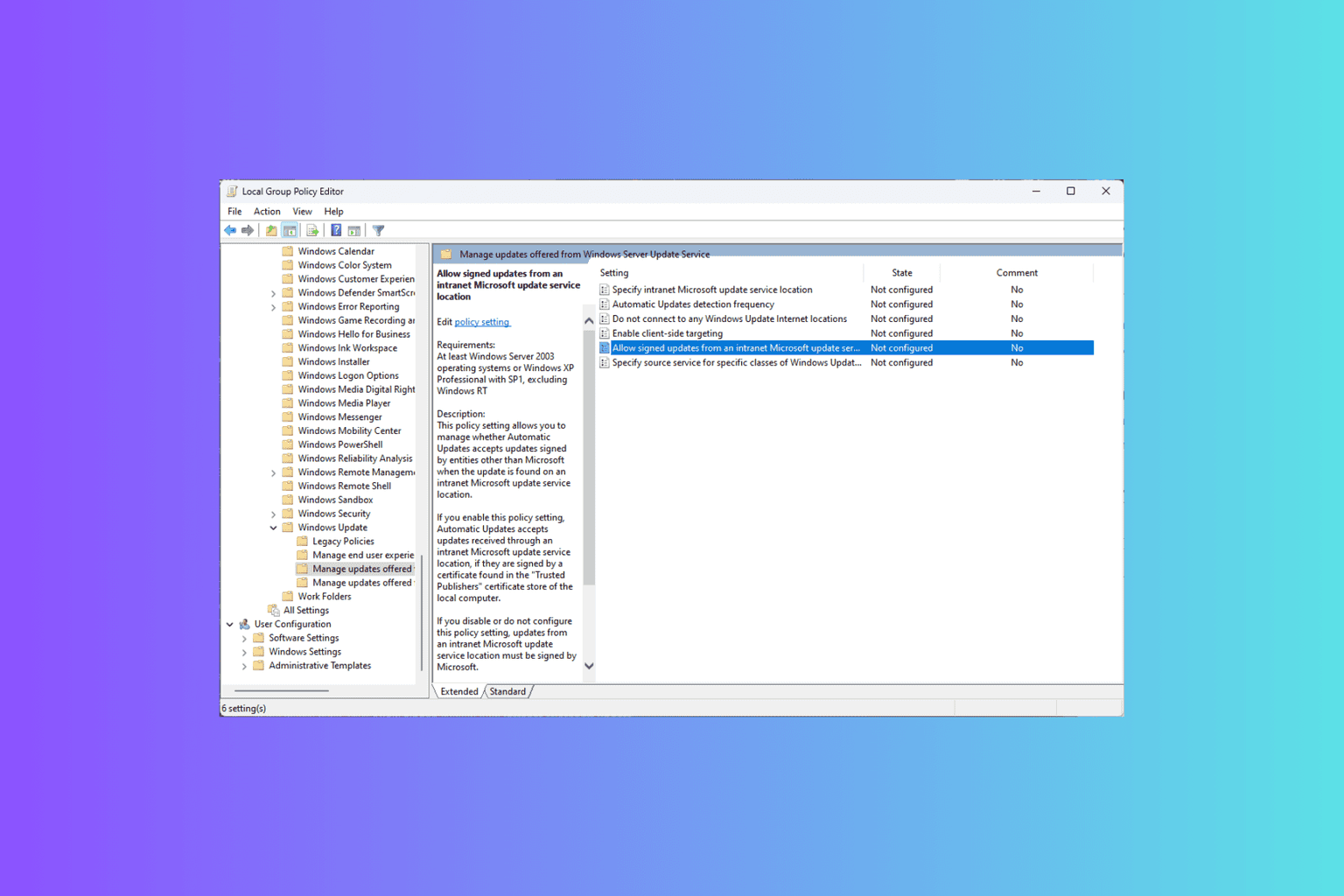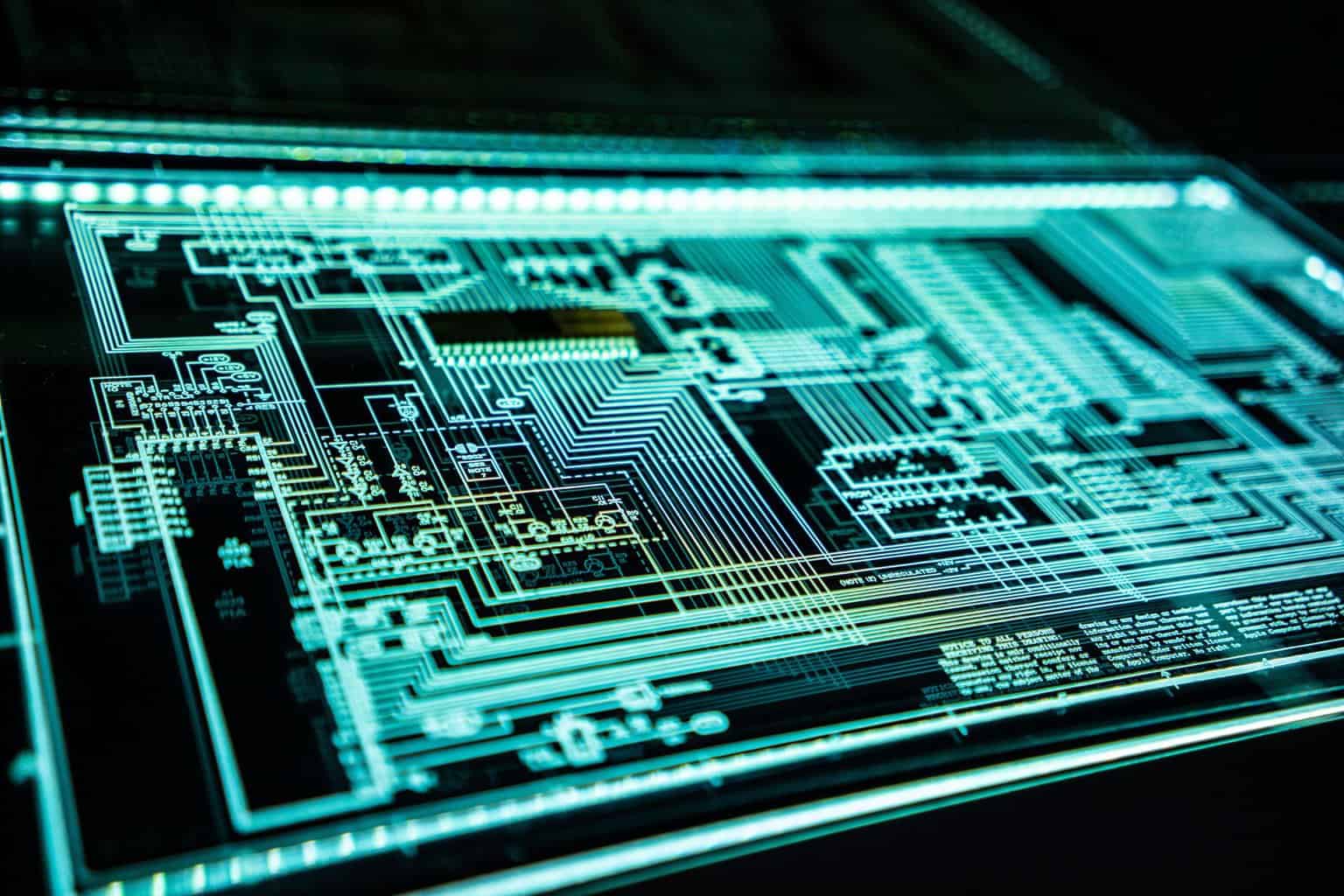Photo Printing Software for Windows 10 & 11: 8 Best in 2024
An encompassing list of top-notch software for easy photo printing
11 min. read
Updated on
Read our disclosure page to find out how can you help Windows Report sustain the editorial team Read more
Key notes
- With specialized image printing software, now you can custom print your images and save time doing so from the comfort of your home.
- Print pictures and images in a variety of forms, including postcards, invites, flyers, banners, and photo albums.
- Before printing, you may apply filters, choose frames, resize, and use a variety of additional designs and editing assests of the tools in the list below.
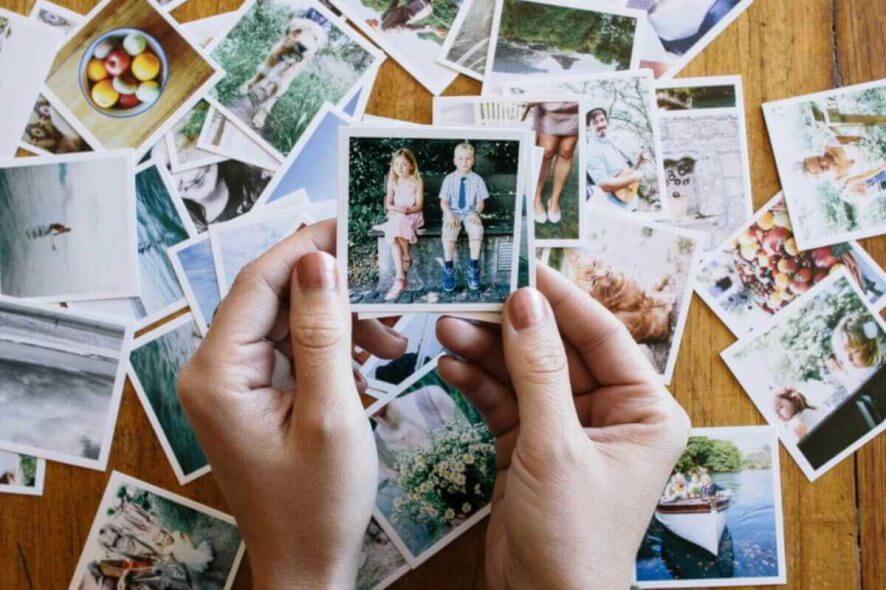
In the past, in order to print out your photos, you would have to go to a specialized printing shop, and you had to print out all the photos found on the camera film.
This technique did not allow you to choose which of the photos gets printed or apply any effects or templates before printing.
Fortunately for us, by using digital images, we can use specialized software that allows us to choose which photos will be printed, how the pictures will be framed, what effects are applied, and can also edit the photos in a variety of ways.
In this article, we will explore some of the best software options on the market that allow you to create professional-level photo prints from the comfort of your own home and at a fraction of the cost. Read on to find out more.
What is the best photo printing app for PC?
- Adobe Lightroom – Overall best photo printing app
- Fotor – Simple software
- Corel PaintShop Pro – High flexibility
- ArcSoft Print Creations – User-friendly tool
- Pixlr – Online photo editor
- XnView – Quick and effective
- PhotoElf – Top-notch photo management app
- PhotoLightning – Excellent user interface
Adobe Lightroom – Best photo editing and print
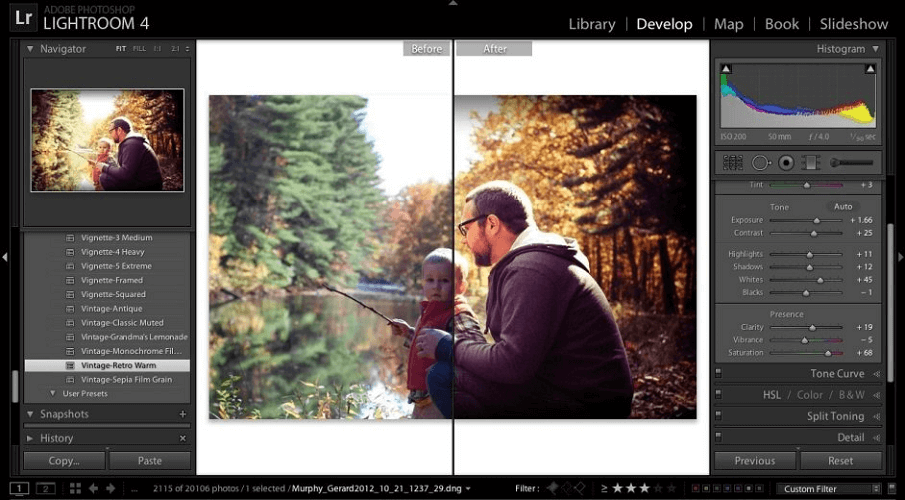
When it comes to photo manipulation and design, few software giants come close to what Adobe has achieved.
However, when it comes to enhancing photos while still making them believable, the crown goes to Adobe’s very own Lightroom.
This program not only allows you to capture incredible photographs but also lets you retouch them on the go. Apply filters before the photo is taken, or perform more advanced tasks once in your device’s storage.
The license gives you access to the program for all devices, from the common PC to the portable tablet version.
Editing has never been easier since the UI has been completely streamlined over the years. In fact, if you haven’t used Lightroom in over 2 years, you might as well get a hand on it now while you may still recognize what’s left of the interface.
All in all, if you are looking for the perfect blend between professional tools and beginner handling, then Adobe Lightroom is the program for you.

Adobe Lightroom
Use this up-to-date software to benefit from the combined effect of professional touch and novice operations for your digital imaging art.Fotor – Greatest online photo editor

When you think of photo-enhancing programs, you probably think of overcomplicated software that has overcrowded UI elements and 100 buttons that handle just color balance.
However, that isn’t the case with Fotor, as it values simplicity over all else. In fact, if you’ve ever had one of those simple phone apps for photo enhancement, then you already have a very good idea about what to expect with Fotor.
However, this doesn’t mean that the product doesn’t do a good job. On the contrary, Fotor manages to deliver stunning photos in a simple manner precisely because the algorithms anticipate what you would like the outcome to look like.
Of course, enhancing your own photos is great, but you can even use Fotor to earn an income.
Accent your ideas with many preset templates, ranging from social media designs, including Facebook covers, posters, photo cards, YouTube banner ads, and much more in just a few clicks.
Do whatever you like, from portrait retouching to adding outrageous photo effects, all from a simple touch of a button or an adjustment of a slider, all within the same simplistic yet amazing photo editing tool.

Fotor
It’s all about using photo effects to stretch your imagination and personalize your ideas with simple actions, using a wide range of templates.Corel PaintShop Pro – Breath-taking digital photos

Corel PaintShop Pro is definitely one of the most flexible and wonderful software for editing and printing your favorite photos.
With the new technologies included in Corel PaintShop Pro, intricate and time-consuming adjustments have never been easier to do, thanks to the well-organized and simplified UI.
Using composition principles, the Golden Ratio, and the Rule of Thirds, you may easily crop sections of your image to change the emphasis and print a different version of your photographs.
Furthermore, because you wish to print your masterpiece at home so you can save time, you may quickly select from a range of settings to adjust the picture. Printing is possible from the Manage workspace, Edit workspace, and Adjust workspace.
Crop and registration markings can also be printed. You may print crop markings to use as guidelines when trimming the page. Registration markings are used to align film for proofreading or printing plates on a color press. They print on each page of color separation.
You may expand a picture without introducing unwanted distortion with AI Upsampling, remove artifacts and noise from your images with a single click using AI Artifact Removal or AI Denoise, and stylize your photos with unique effects with AI Style Transfer. You now have the greatest photograph ready to be printed and shared with the world!

Corel PaintShop Pro
Look into various unique visual effects to make your photographs more distinctive and unique for sharing and printing!ArcSoft Print Creations – Various edits and cameras
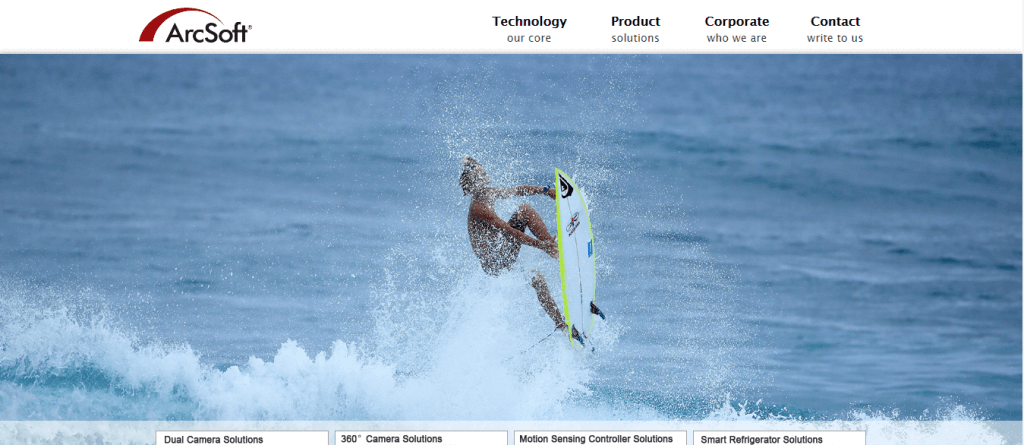
ArcSoft Print Creations is a great user-friendly software that allows you to edit, modify and apply filters to any of your favorite digital pictures and then easily print them out by using your printer.
This software has a wide range of features that can help you with your digital photo projects. The setup of this software can feel a bit confusing when you try it the first time, but we will look at some steps that will ensure you will get through it without any issues.
After you’ve installed Arcsoft Print Creations, you will be able to find a list of different modules in the Start menu called ArcSoft Print Creations.
The options in that folder include items like Quarter-fold greetings cards, Funhouse, Half-fold greeting cards, etc. It can be a bit confusing to choose from one of the options presented in this menu.
In order to make the entire process of choosing the right module easier, we recommend that you first start the Print Creations LaunchPad.
This module allows you to understand what each option has to offer, and it allows you to create a new project or edit an already existing project.
If you choose to start a new project, you will need to choose which project setup works best for your needs. It is now easier to choose the right option as the software offers a graphic icon showing you the preset characteristics.
Even though at first, the modular structure of this software seems like a disadvantage, it can be an extremely efficient way of organizing your projects.
Once you got used to the names of the modules and understand what each one of them does, you can start the appropriate module directly from the Start menu of your Windows 10 PC, avoiding the LaunchPad.
Once you select the right type of project setup, you can simply select the photos you want to be included, edit them in a variety of ways, apply templates, etc.
When you’re happy with how your project looks, you can choose to save the project in order to share it with your friends digitally or print it out as you would do in any printing software.
Pixlr – Free online photo hub
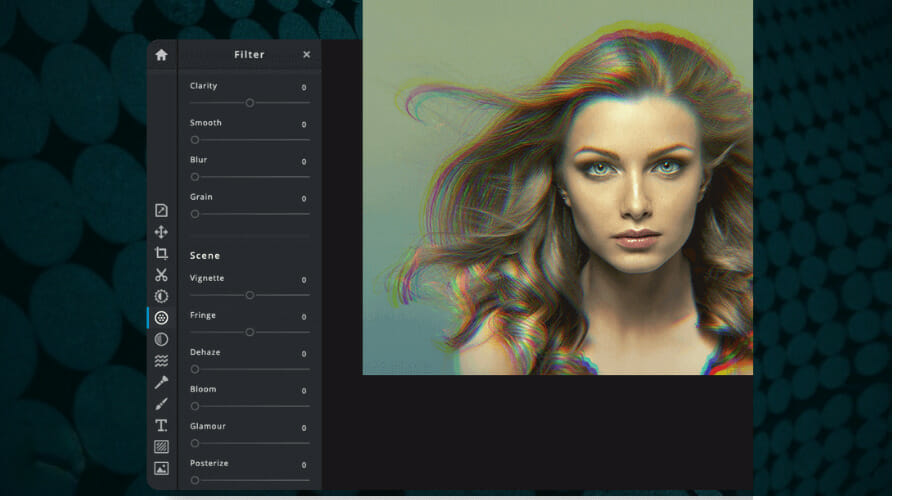
Pixlr, the Online Photo Editor, allows you to edit images, print photos at home, and create stunning graphics directly in your browser.
Experience next-generation, intuitive picture editing and graphics design with AI-powered tools for rapid yet professional changes.
The image editor supports nearly every image format, including PSD (Photoshop), PXD, JPEG, PNG (transparent), WebP, SVG, and others. Begin with a blank canvas or one of the professionally designed templates provided.
The printing option is available on the File tab of Pixlr E but not in Pixlr X, which is intended for simple and rapid graphic design. To print a high-quality image, choose a BMP file format, which is bigger and captures more data, to get the best out of the printed image with Pixlr.
Do you want to show the real vibe of your photos? To get the required photo effects in your visuals, use the right photo filters to immediately spice things up and print a mood-swinger picture at home.
XnView – Batch image multimedia tool
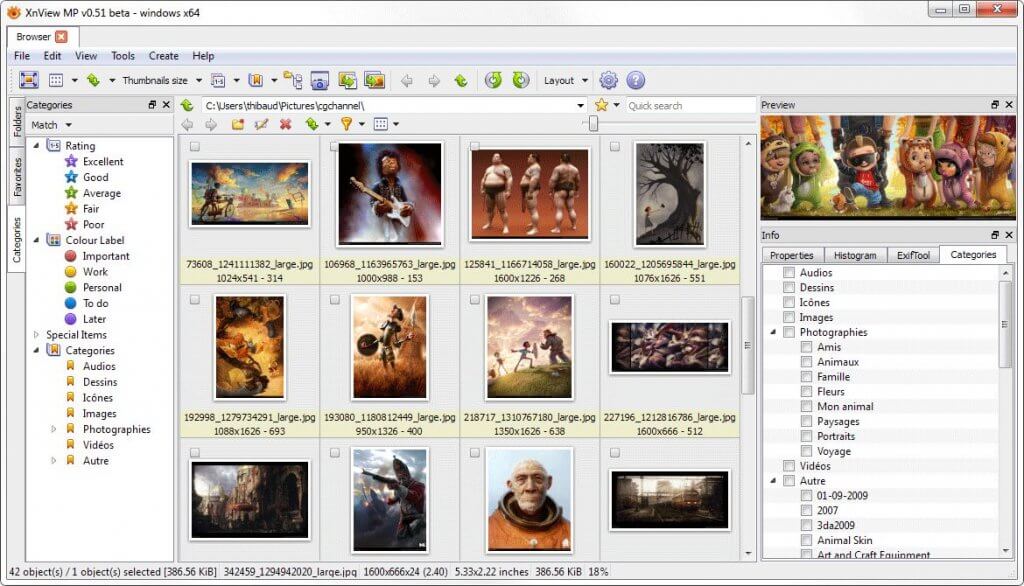
XnView MP and XnView Classic are both free Image Viewer that allows you to open and modify your photo files quickly and efficiently before printing.
All major picture formats are supported by XnView (JPEG, TIFF, PNG, GIF, WEBP, PSD, JPEG2000, OpenEXR, camera RAW, HEIC, PDF, DNG, CR2), so printing at home is easy and efficient.
Color changing, image resizing, cropping, screen capture, information editing (IPTC, XMP), and much more are all available in XnView.
XnView MP has an easy-to-use explorer-like interface that allows you to not only see but also manage your photographs and photos.
You may generate contact sheets and slideshows, as well as batch rename, batch converter, duplicate image detection, and image comparison.
XnView is compatible with all major operating systems and mobile devices, and if you’re a developer, this is the photo conversion tool you’ve been looking for.
PhotoElf – Photo printing for all Windows OS
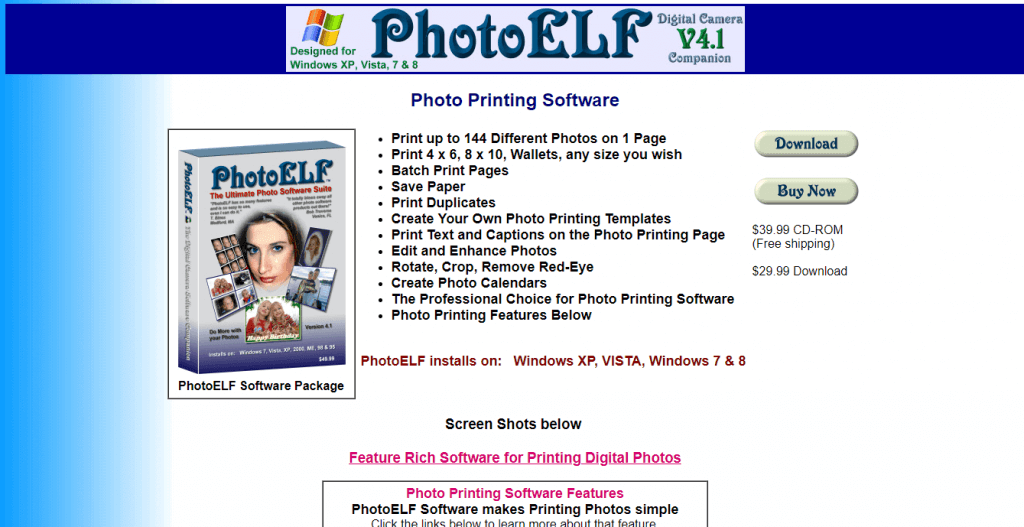
PhotoElf is another great software option that allows you to easily manage, sort, and print your favorite photos at home.
The customization tools found in this software offer you the possibility to combine up to 144 photos on one page and customize the size of every print.
In addition, the software allows you to print multiple images at once and offers you access to a wide range of printing templates.
Because it is very important that before printing, your photos are edited, this software allows you to do so with standard photo editing options and effects.
Even though PhotoElf was designed for older versions of Windows, we managed to install it on Windows 10 without any issues at all.
All you need to do in order to run the setup is to download the files, then right-click on the installer and choose ‘Run as administrator. It only takes a few seconds to install, so you can start creating wonderful photo collages and print them easily.
One of the best features found in PhotoElf is its ability to split a large-sized image into separate A4 pages, allowing you to print photos to any size you desire.
The printer will take every page found in PhotoElf and will print it out in the same way you build a puzzle piece.
Here are some of the best features found in PhotoElf:
- Can create amazing templates that can be saved and used as many times as you want to
- Ability to batch print more than 1 photo per page
- Can add text and captions to the printed page
- Quickly find photos on large HDDs
- Can edit, rotate, crop, and use a red eye removal tool
- Can convert images to different formats
- Can print extra-large posters and banners
- Batch rename, resize, rotate, image format converting, JPG compression, cropping, etc.
PhotoLightning – Fast digital photos print

PhotoLightning is another great software option that you need to try. This software allows you to easily customize your favorite digital photographs, add effects, and print photos out.
The user-friendly UI found in this software makes the entire printing process easy, helps you download the pictures from your camera, allows you to easily choose the right photos, set the specific quantities to be printed, and even uses custom frames with preview features.
This allows you not to waste any precious time by printing out different versions of the project.
Besides the editing and printing capabilities of this software, PhotoLightning also gives you the tools needed in order to send your projects via email without leaving this software dashboard.
Here are some of the best features found in PhotoLightning:
- Can set custom font size, color, captions, etc.
- Can print complete albums with one click
- Can print out a different number of copies for each of the images found in your project
- Automatically fits your photos in the available print space
- Automatically rotates photos to save space, time, and money
- Remembers your chosen printer and favorite printing paper
- Supports photo paper templates from Canon, Epson, Hewlett-Packard, Kodak, Sony, etc.
In this article, we explored some of the best software options that allow you to easily print out your favorite digital photos from the comfort of your own home.
A digital photo frame can be a nice gift or addition to your house design, and you could also explore our Digital Photo Hub for more top lists in the same regard.
Let us know how these software options worked for you by using the comments below.