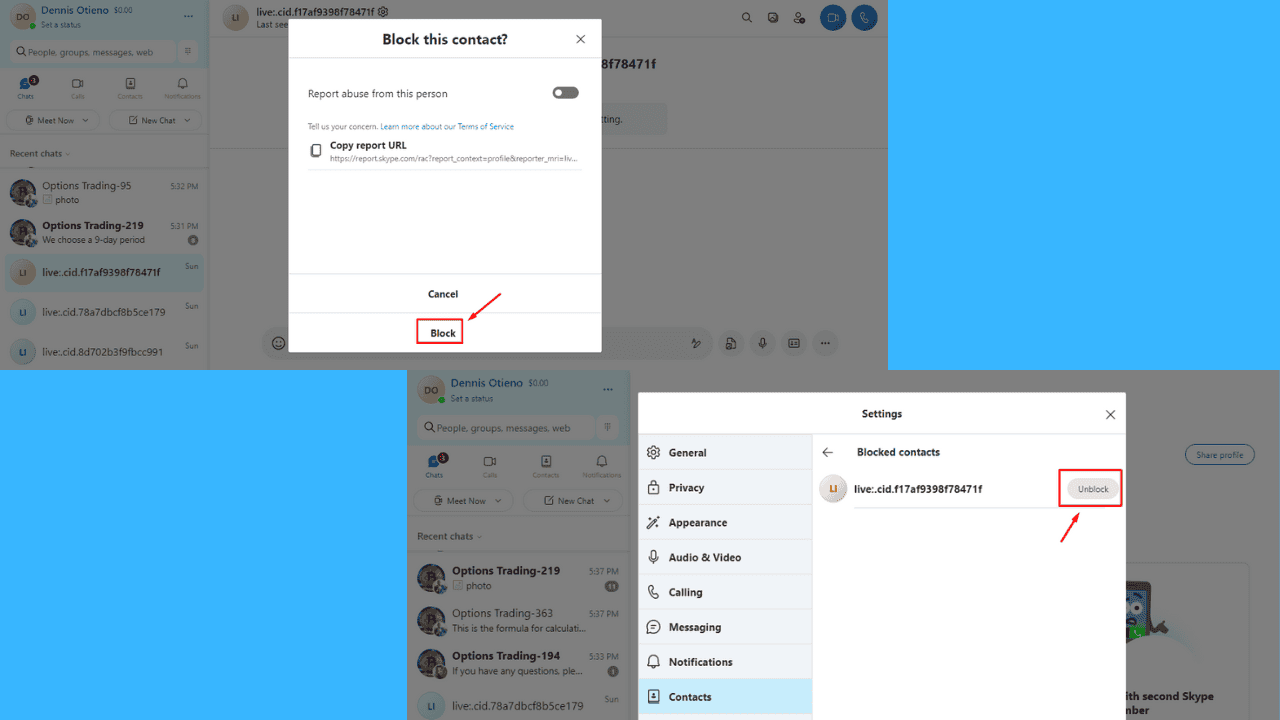Software to Track Stock Trades: Best 7 for 2023
9 min. read
Updated on
Read our disclosure page to find out how can you help Windows Report sustain the editorial team Read more
Key notes
- Whether you're just making the first steps into stock trading or looking to perfect your skills, you will need reliable software to track stock trades.
- Here are the best stock market software programs that will allow you to perform advanced-level analysis.
- Some are big names in trading, while other stock market software are only just beginning to draw pros' attention.
- Since we are unique individuals, customization is an essential aspect of this type of software that allows setting custom reminders, alerts, filters, and so on.

Because trading stocks is a hard area of business as it is, you’ll need all the help you can get.
By teaming up with the best software to track stock trades, you will be able to better coordinate stocks and make decisions based on real-time data.
This type of software allows you to perform advanced-level analysis of the stock market, can set custom reminders, and alerts regarding a price stock limit, and much more.
It is worth mentioning that not all stock market software allows you to buy and sell stock from the app.
However, you needn’t worry if this feature is not included. These stock market software programs are fully compatible with brokerage tools.
Having real-time information is one thing, making quick decisions is another, and selling or buying stocks is the final element.
You can gather real-time information by using the software we will list in this article, creating your own charts, and creating custom settings for the stock filter used to get relevant information.
Let’s explore some of the best software to track stock trades on the market.
Which software is best for stock trading?
eToro

eToro is a multi-asset platform, offering both investing in stocks and crypto assets, as well as trading CFDs. You should know that only real cryptocurrencies are available for US users.
Besides, the company is considered one of the pioneers in cryptocurrency trading. They offer the largest range of cryptos anywhere and are focused on expanding this market whenever an established token reaches the mainstream.
For beginners, eToro is the best place to start trading. It also offers a fully functional demo account, with a $100,000 virtual portfolio to find one’s strategy before trading independently or copying other traders.
eToro also provides a free mobile trading app, so you can trade on the go, anytime, anywhere.
Note that the platform is geo-limited; it accepts traders from most countries, except Iran, Turkey, Japan, Canada, Hong Kong, and Singapore.
eToro USA LLC does not offer CFDs, only real Cryptocurrencies are available for US users.

eToro
A leader in the fintech industry for over a decade and the perfect crypto trading platform for beginners.Disclaimer: 74% of retail investor accounts lose money when trading CFDs with this provider. You should consider whether you can afford to take the high risk of losing your money. eToro USA LLC and eToro USA Securities Inc.; Investing involves risk, including loss of principal; Not a recommendation.
ZuluTrade

ZuluTrade trading platform currently provides trading for stocks, forex, binary options, commodities, such as oil, and indices, such as the NASDAQ.
With a classic account, you also get access to a series of practical features:
- Calendar – for all key events for the financial markets around the globe
- ZuluScript – create scripts that form the parameters for trading bots
- it gives you trade automation, allowing you to execute far more trades than you ever could manually
- Margin Call-o-Meter – estimates the chance your account will run out of money
- ZuluGuard – a unique feature that protects Copy Traders if erratic trades are opened by traders they are following
- Automator – notifies you by email or automatically executes actions when events occur; a tool to minimize risk and free up time
As opposed to other similar software on the market, ZuluTrade allows you to view rankings of investor performance and the overall profit, as well.
Plus, the platform offers you a fully free demo account so that you get the hang of the stock market business.
Afterward, you can switch to a live account, and get into the real business, also having the option to copy various traders for maximum profits.

ZuluTrade
Use ZuluTrade to become a trading guru by copying other professionals in the stock market industry.TradingView

TradingView is a freemium social network for traders and investors on Forex, Futures and Stock markets. The platform offers Live quotes, stock web-based charts and expert trading ideas.
It is best appreciated for the ease of use of their charts, having a modern, sleek and practical interface, with a lot of functionalities in one charting package.
Some of the other notable features are:
- A wide library of technical indicators that are routinely being added to and updated
- An alert system for any indicator or drawing; highly customizable
- Volume profile indicators to all paid members
- Proprietary, easy to learn, a scripting language (Pine Script)
- Great free permanent plan
One of the few drawbacks of TradingView is the fact that only a very small amount of brokers offer in-the-box trading with this platform.
TradingView comes in four plans. The free one offers most features that you would get with the paid plans, only at a slower data flow and with fewer indicators available. Yet the free plan is great to start with.
Moving upwards with the paid plans – Pro, Pro+ or Premium, one gets access to an increasing number of charts, faster workflow, and certain exclusive features.

TradingView
Learn the ropes of trading stocks with this modern user-friendly charting web-based system.TC2000
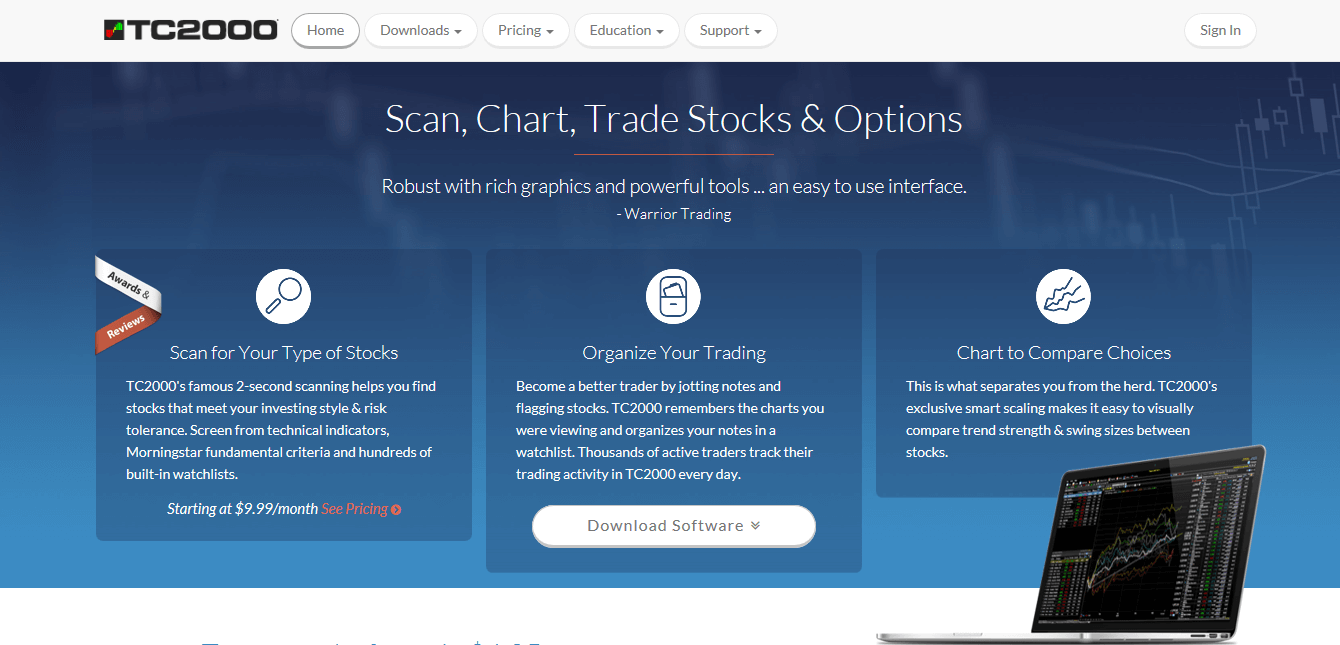
TC2000 is a fully featured software stock option that covers all your needs when it comes to scanning charts and also trading stocks.
The scanning feature found in TC2000 is incredibly fast and gives you a perfectly structured report of all stocks that meet your requirements and are also based on the risk involved in that transaction.
This software allows you to use notes and flag stocks, by remembering which charts you were using and organizing them into a comprehensive and easy-to-access list.
TC2000 has a smart scaling feature, and you can visually compare trends and the difference between swing sizes as well.
Here are some other very useful features found in TC2000:
- Easily modify and place orders by dragging on the charts
- Can keep an overview over positions and orders in your watchlists
- Can overlay underlying stocks with option strategies
- Great projections of P&L zones (profit and loss statements)
- Easily set up step-limit orders that help you get a better price
- Can access your portfolio anywhere – mobile platform, Windows, or online Web Trader
- Trading is done by using top of the range types of trendlines, channels, and indicators
You can find a great tutorial by visiting the official TC2000 video webpage.
EquityFeed
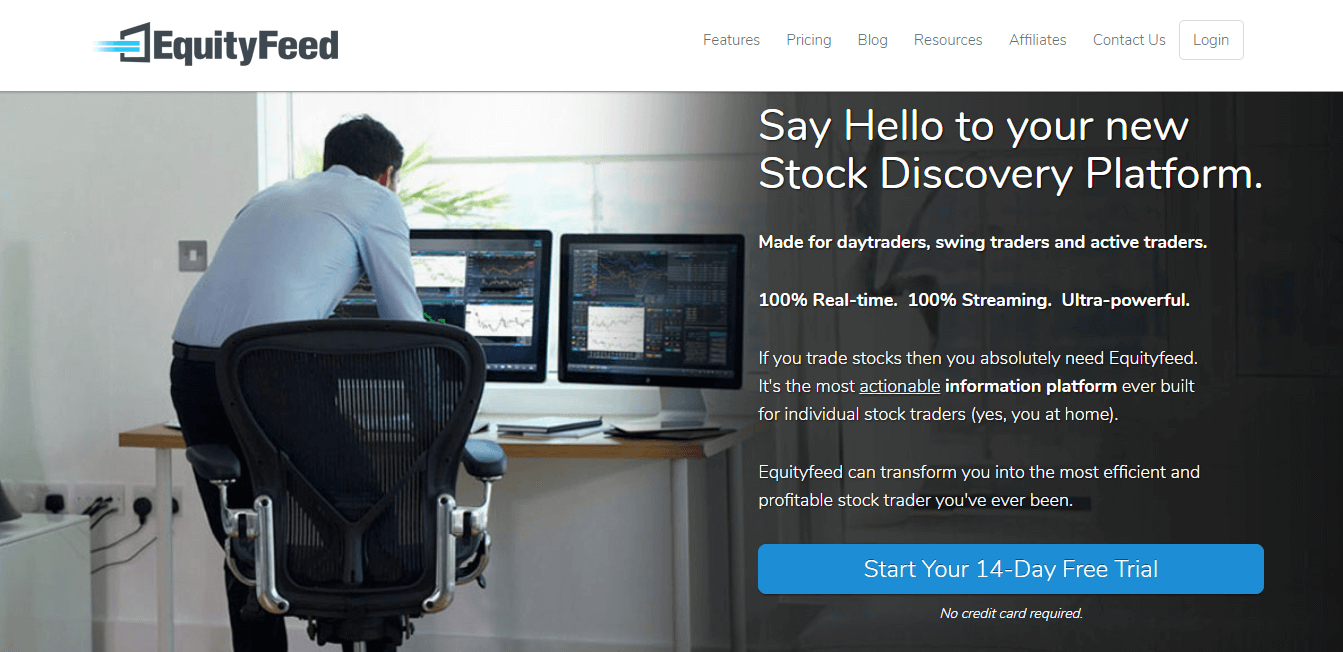
EquityFeed’s features are similar to the TC2000 software, but with a different software structure and with some different skills.
As in the case of TC2000, EquityFeed offers you access to all the tools you need to order to stay informed, make informed decisions, and see real-time results of your stock transactions.
One of the best features found in EquityFeed is its ability to scan for stock in depth, with the power to customize the scanning filters.
These filters are so efficient that they can reduce the time spent searching for the stock you’re interested in, from 10-20 minutes to a few seconds.
Having this feature at your disposal allows you to make informed decisions without risking to lose your funds.
Another very useful tool found in EquityFeed is the professional-level trade alerts. These alerts are generated automatically by EquityFeed by using the powerful built-in pattern recognition tool.
Using this feature allows you to stay ahead of the curve by staying informed in real-time regarding any price variations for your selected stocks, breaking price average, moving large block trades, etc.
As we all know, the most important stocks are the ones we put in our portfolio or the ones we targetted for future transactions.
In order to have unlimited access to these items without any issues, EquityFeed gives you the power to keep the entire range of information safe.
You can also create an unlimited number of watchlists, and check each of them out as the stocks are sold/bought.
Optuma
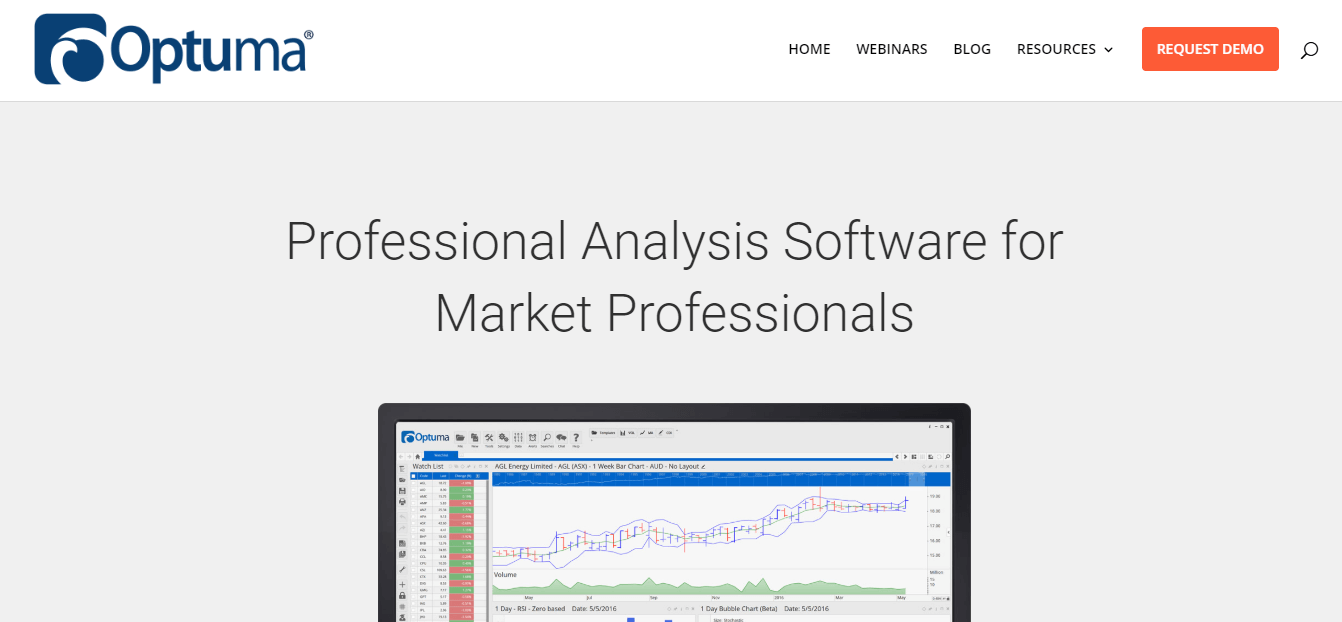
Optuma is another great analysis software for the share market that offers you real-time information about the stocks you are interested in, with built-in alerts for price changes and variations of stocks.
Let’s explore some of the best options found in Optuma:
- Single security charts (a chart that is calculated on the price history of single security) – contains all the single chart styles – bar, candle, point & figure, swing charts, etc.
- Multiple security charts – (calculated on multiple securities) – bubble charts, column charts, scatter plots, relative rotation graphs
- A very powerful scripting language that allows you to transform your ideas to reality
- Scripting can be avoided entirely, allowing you to be used with point & click for charts and adding technical indicators
- Great scanning manager – allows you to quickly search through thousands of securities
Optuma offers you full access to two modules that will help you learn to script.
You can find a wide range of incredibly comprehensive video courses on the Optuma official education website, or you can visit the official user forum, and try the tutorials found there.
QuantShare
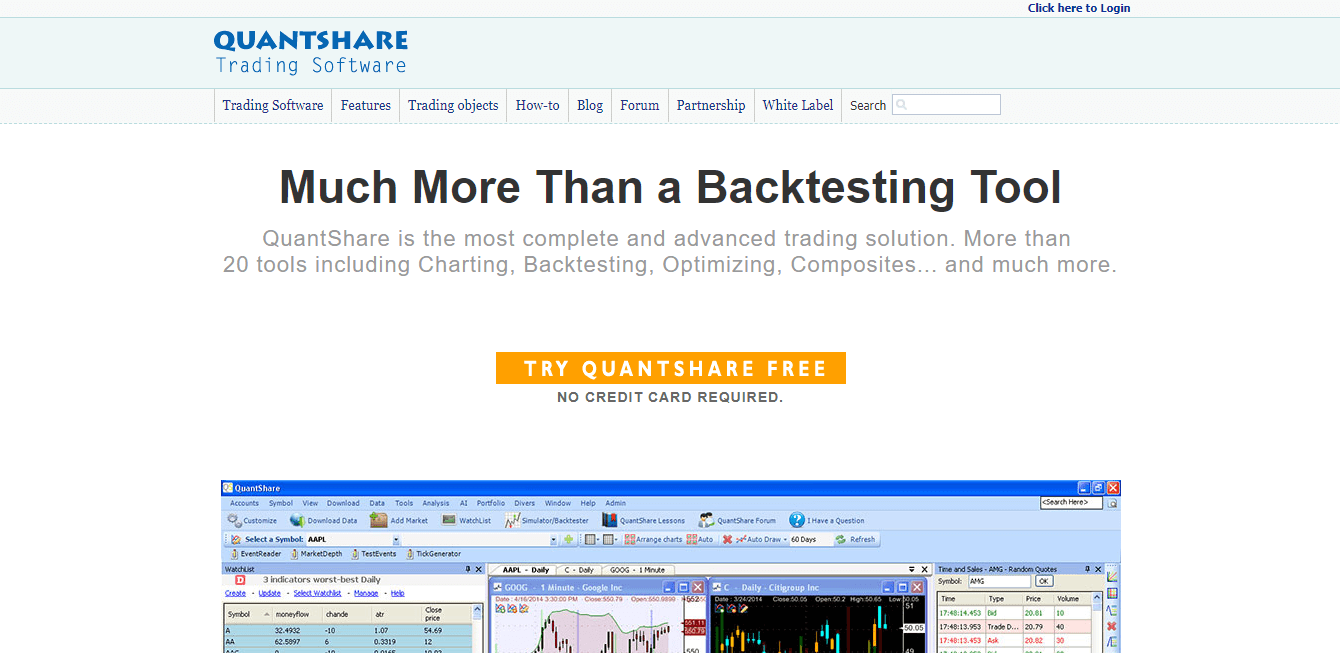
QuantShare is another great stock market software that allows you to perform a variety of tasks – charting, backtesting, optimizing, composites, etc.
The wide range of tools found in this program gives you the power to display charts, add indicators, create custom watchlists.
You can apply specific trading strategies, and can even create portfolios based on the choices of strategy that you made.
This software was designed with traders and investors in mind and integrates perfectly with Forex, Futures, Options, and also ETFs trader software.
When using QuantShare, you can access a wide range of pre-made data downloaders, watchlists, trading systems, and also get personalized support through the process.
Here are some of the best features found in QuantShare:
- Can work with multiple accounts and databases
- More than 25 drawing tools
- Charting features
- Advanced money management
- News/Data plugin
- Easily share items and ideas with other QuantShare users
- Task manager
- Compatible with any US and international markets
If you want to see a full list of features, you can visit the official QuantShare page.
If you feel like you need a tutorial to help you get started, you can visit the official tutorial webpage.
In this article, we explored some of the best software options on the market to help you with real-time data gathering and also actual selling and buying stocks.
Please feel free to let us know what your experience with these software options was by using the comment section below.