Download DisplayFusion for Windows 10
Trial / Version 9.6.1
3 min. read
Updated on
Read our disclosure page to find out how can you help Windows Report sustain the editorial team. Read more

DisplayFusion is a software app that can enhance your multi-monitor experience by providing you with extra features. For instance, you can create customizable hotkeys, and enable multi-monitor taskbars or title bar buttons.
You can even use it to customize the way your multi-monitor setup displays your favorite wallpaper. We can all agree that the built-in wallpaper manager from Windows isn’t exactly easy-going when it comes to customization.
DisplayFusion’s system requirements
As you might know, every software solution on the market comes with its own list of system requirements. In this case, DisplayFusion makes no exception, as it can’t run on just about any machine you install it on. However, we found the list of requirements to be pretty slim.
As a matter of fact, you only need a PC that’s able to run Windows 7 at least for DisplayFusion to run properly. We can confirm that this program runs flawlessly on Windows 10, as well. Thus, you don’t have to worry about compatibility issues, either.
How to install DisplayFusion
You can get DisplayFusion to run on your PC in two convenient manners. The first way is by performing a standard installation of the program, with everything that it involves. You download the installer, launch it, accept the EULA, configure the destination path, and follow the on-screen instructions.
If you are a network administrator, for instance, and need to deploy this program to a group, you’re in luck. DisplayFusion also features an MSI installer that you can use just for that.
Last, but not least, there’s a portable version of this program that you can download. You should only use this version if you’re interested just to test the program and nothing more. If you want DisplayFusion to run properly on your PC, you should download the standard installer and install it on your PC.
DisplayFusion free version
Unfortunately, you can’t have that much awesomeness for free. While DisplayFusion does have a free version, many cool features are missing from this edition. While some features are missing entirely from the free version, others are just limited.
For instance, the free edition lets you customize wallpapers, but it doesn’t let you load random images from your PC, doesn’t provide you with many online image sources, and doesn’t fix the wallpaper settings if the display configuration changes. You get the point.
You can also take the Pro version of DisplayFusion for a test drive for 30 days. You don’t have to do anything to benefit from the 30-day trial. Just download the free version and you’ll be granted a 30-day Pro version trial automatically.
⇒ How to get a DisplayFusion license key at the cheapest price
Overview of DisplayFusion features
-
- Customize your desktop with stunning wallpapers from various online sources or use your own images
- Perform adjustments to your monitor settings
- Manage monitor profiles
- Adjust settings for the bezel compensation
-
- Enable custom hotkeys and title bar buttons
- Run custom commands when DisplayFusion detects triggers like window focus change or window creation
- Add a taskbar to each of the monitors in your setup
-
- Move the Win menu to your mouse cursor’s position
- Tweak your Windows 8 OS by launching Modern or Metro apps in a regular window
- Customize your default Windows Lock Screen by using various online image sources supported by DisplayFusion
- Adjust your lock screen’s settings by customizing image positioning and colors
-
- Display screensavers on both monitors or assign a different screensaver to each monitor
- DisplayFusion has a bunch of built-in screensavers
- Line up your windows with each other by using the Window Snapping feature
- Perform various window management operations
- Hide your Windows lock screen
-
- Use the mouse wheel to scroll through available windows, even when they’re not under the cursor
- Wrap the mouse cursor around your screen’s edges
- Modify the Alt+Tab’s default behavior by customizing what windows it should cycle through
- Save and load your preferred window size and position values
-
- Manage desktop icon profiles that you can save and load
- Organize windows into presets
- Control DisplayFusion remotely from your phone or tablet
- Deploy and manage DisplayFusion in groups
- Install DisplayFusion silently
- Use ADMX templates to ensure that the program’s settings are the same across all workstations
-
Can I transfer my license to another PC?
Yes, you can transfer your DisplayFusion Pro license to another computer. However, you must clear the license key from the original PC (you can do that from the DisplayFusion Settings > License Key menu), completely uninstall the program, or wipe the old PC entirely.
-
How many monitors does DisplayFusion support?
To put it shortly, DisplayFusion can handle any amount of monitors as long as your video card supports it. Note that this program can’t be used to increase the maximum number of supported monitors.
-
I get the “Failed to load the MouseHook/ShellHook” error, what should I do?
Usually, that’s a direct consequence of the DisplayFusion hook DLL not being updated. If you reboot your PC, the tool should work properly.
Screenshots
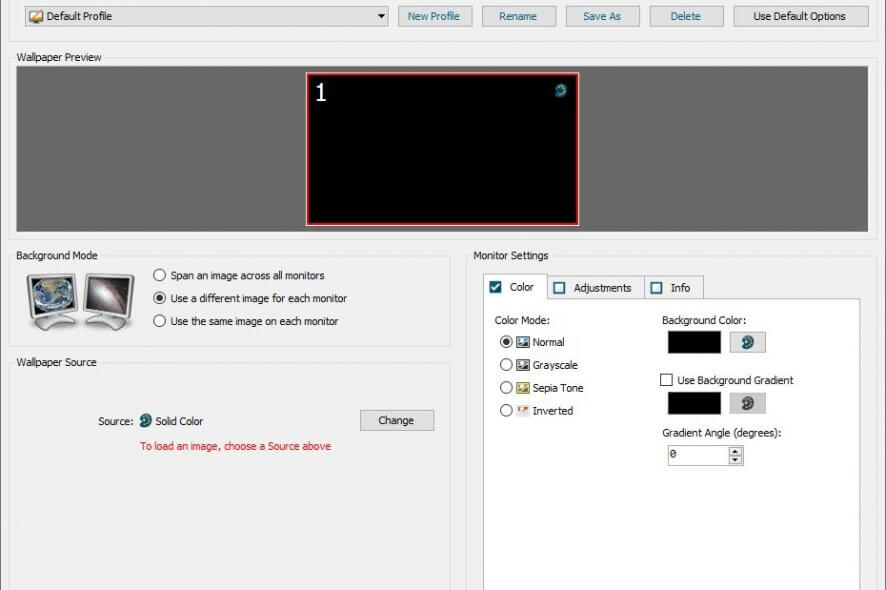
Our Review
- Pros
- Has a lot of multi-monitor dedicated features
- Supports as many monitors as your video card can handle
- Includes wallpaper and screensaver tools
- Cons
- None
If you own and use multiple monitors at the same time, you can agree that sometimes it can be a hassle. You must remember what goes where, since taskbars are usually counter-intuitive and this could really put a dent into your multi-display experience.
DisplayFusion has a lot of handy features that can help you manage your multi-monitor setup effectively. From making sure your desktop wallpaper is displayed correctly to title bar buttons and multi-monitor taskbars, DisplayFusion has it all.
Full Specifications
- Software Version
- 9.6.1
- License
- Trial
- Keywords
- multi-monitor, display, taskbar, wallpaper
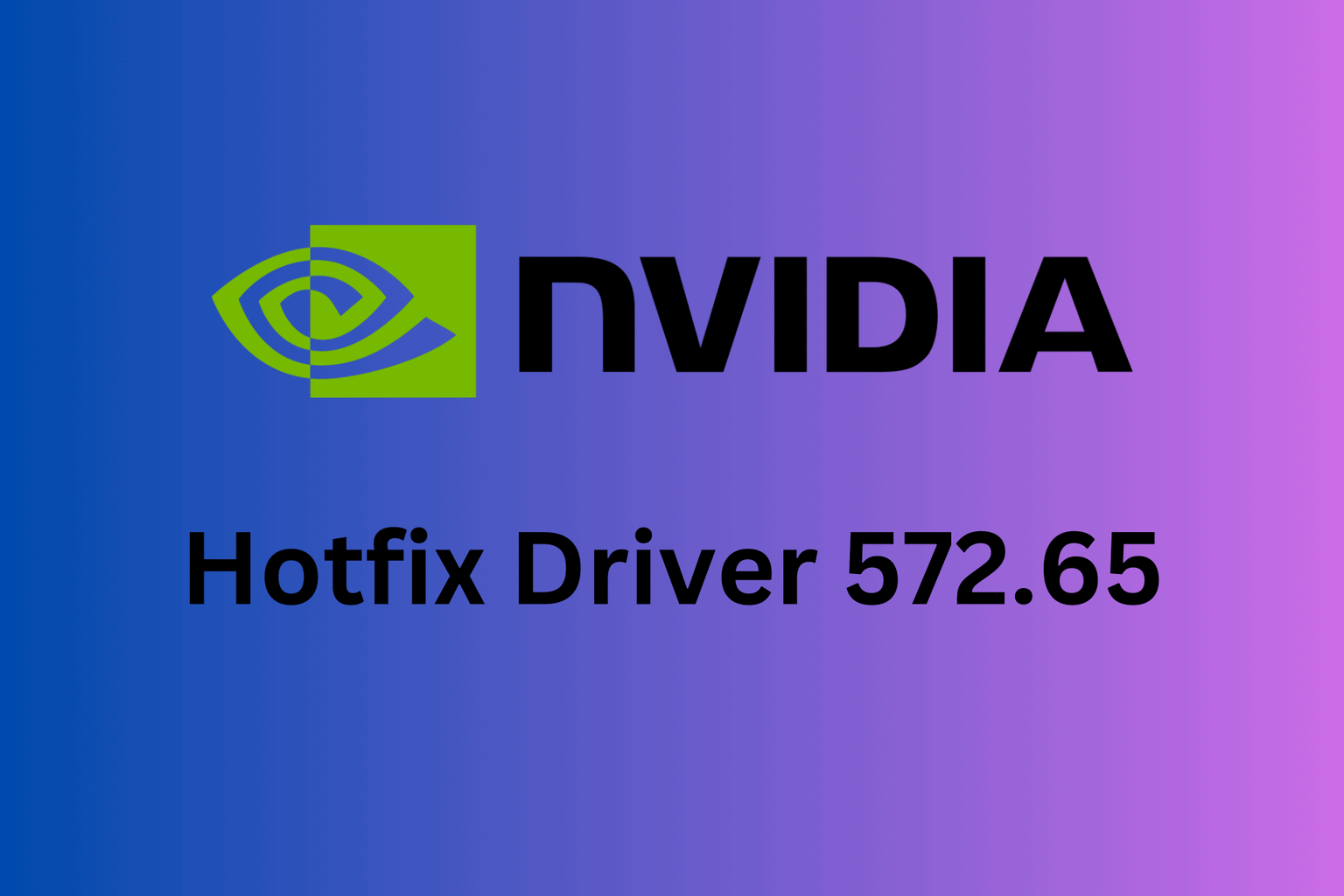

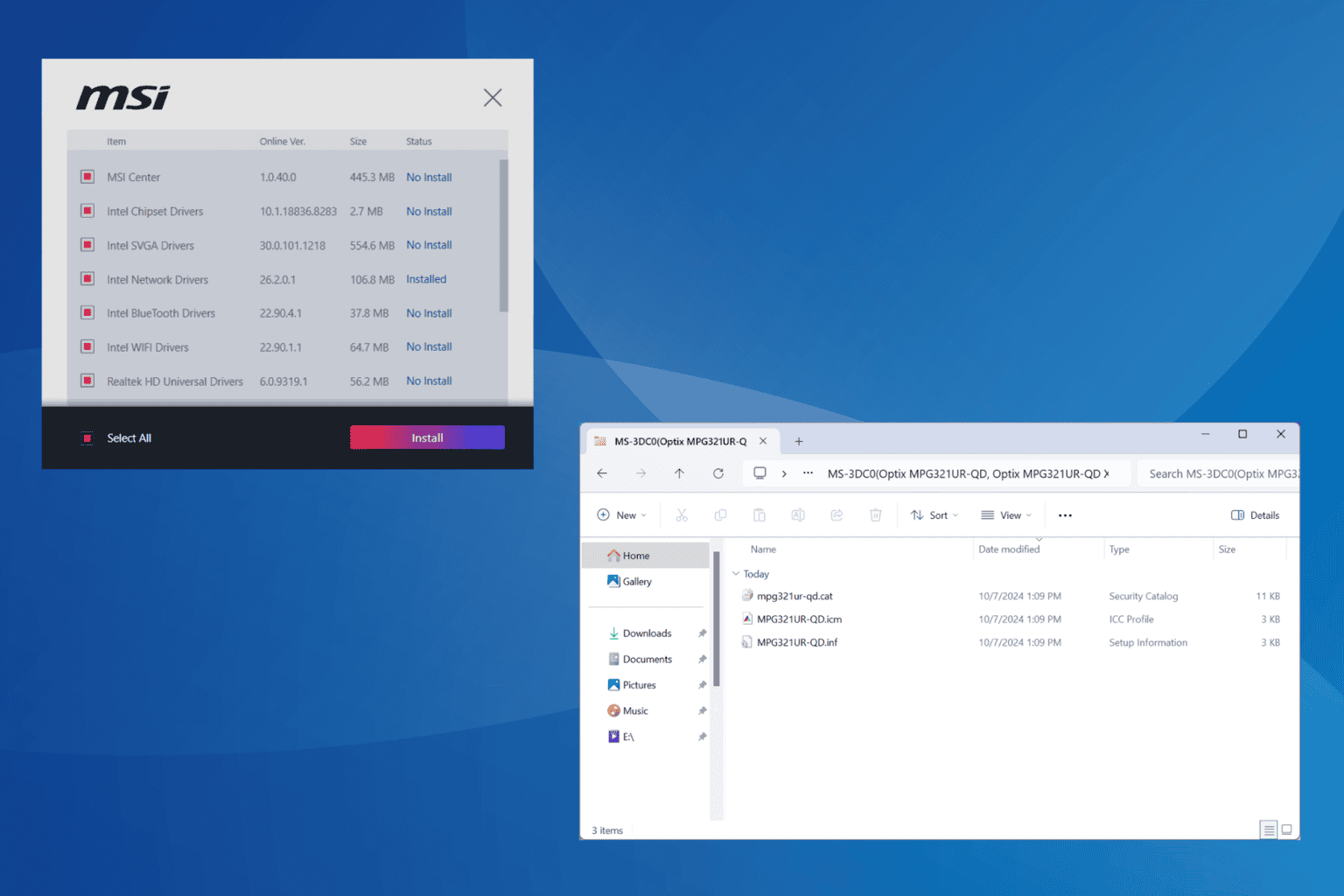




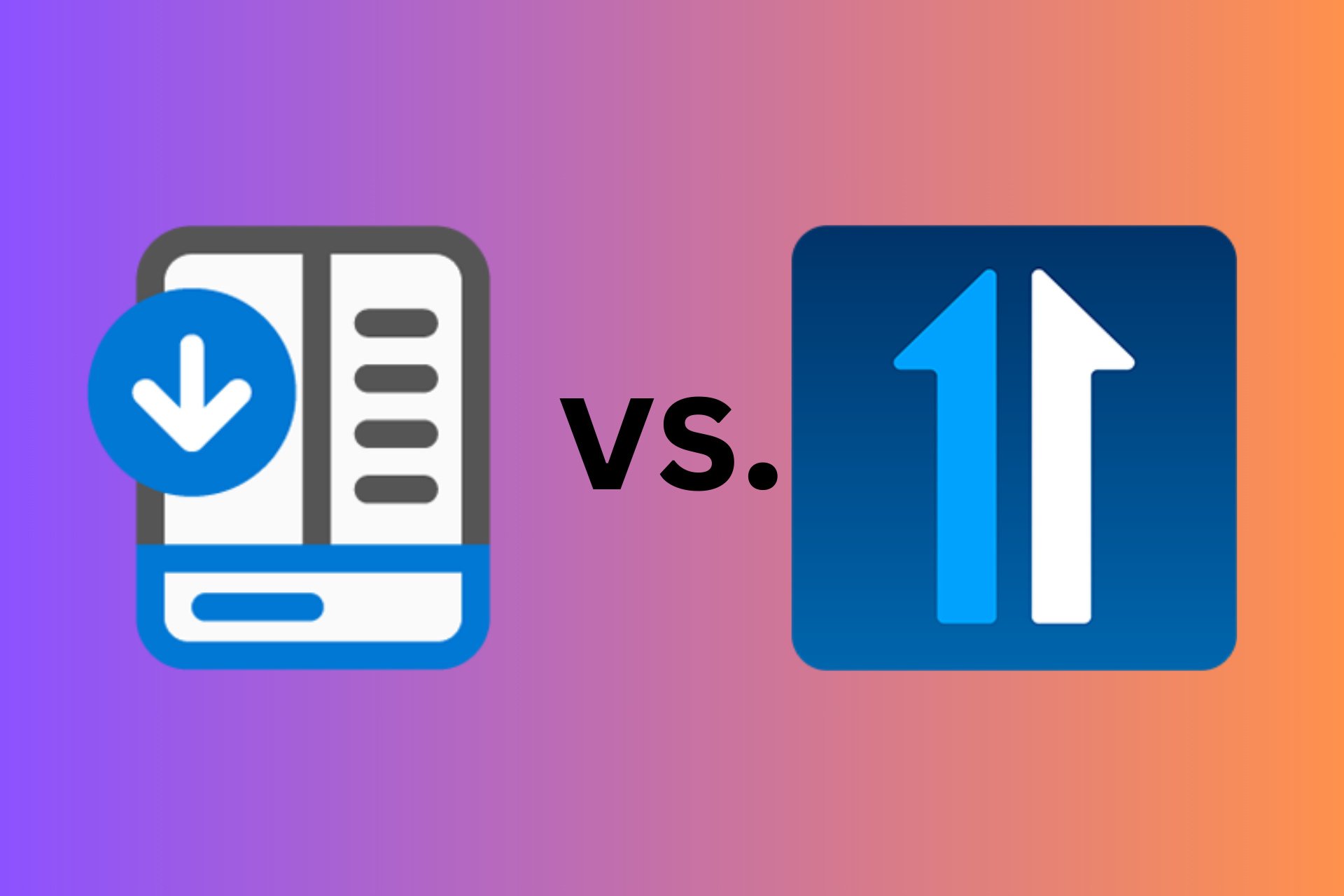
User forum
0 messages