Download Intego Antivirus for Windows [Free Trial]
Trial / Version 1.0.0.3
2 min. read
Updated on
Read our disclosure page to find out how can you help Windows Report sustain the editorial team. Read more
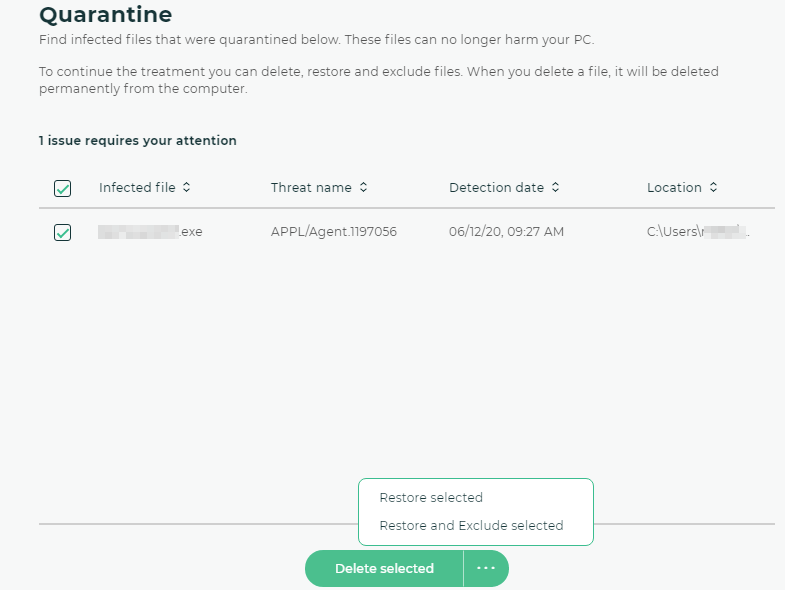
Price: €26.99
Download nowIntego is a well-known security company, and in the past, they have developed only macOS security software.
The company has recently released Intego Antivirus for the Windows platform, and the application offers the high-end security that you expect from Intego.
The antivirus is pretty straightforward to use and with its low resource usage, it will provide superb protection to both high-end and low-end PCs.
To learn more about Intego Antivirus, we suggest that you read our in-depth Intego Antivirus review.

Intego Antivirus
Intego Antivirus is lightweight antivirus that offers simplicity and full protection for your PC.How do I download and install Intego Antivirus?
- Go to the Intego Antivirus page.
- Click on the Free Trial button.
- Wait for the setup file to download.
- Locate the IntegoSetup file and run it.
- The installation process is almost completely automated, so you won’t have to configure anything.
Once the setup is finished, Intego Antivirus will be installed and ready to use.
Intego Antivirus is simple to use and install, and it will provide the best protection for both high-end and low-end PCs, so be sure to consider it.
Overview of Intego Antivirus features
-
Four scanning methods
With Full Scan, Quick Scan, Scheduled Scan, and Folder Scan features, you can easily find any malware on your PC.
-
Low resource usage
Thanks to low CPU and RAM usage, even during the full system scan, the software will work flawlessly even on low-end and older PCs.
-
VB100 Certification
Software offers 99% malware detection rate and 0% of false positives, so you can rest assured that your computer is safe at all times.
-
Intuitive user interface
Restoro has streamlined user interface, so even the first-time users can find any feature or setting with just a couple of clicks.
Screenshots

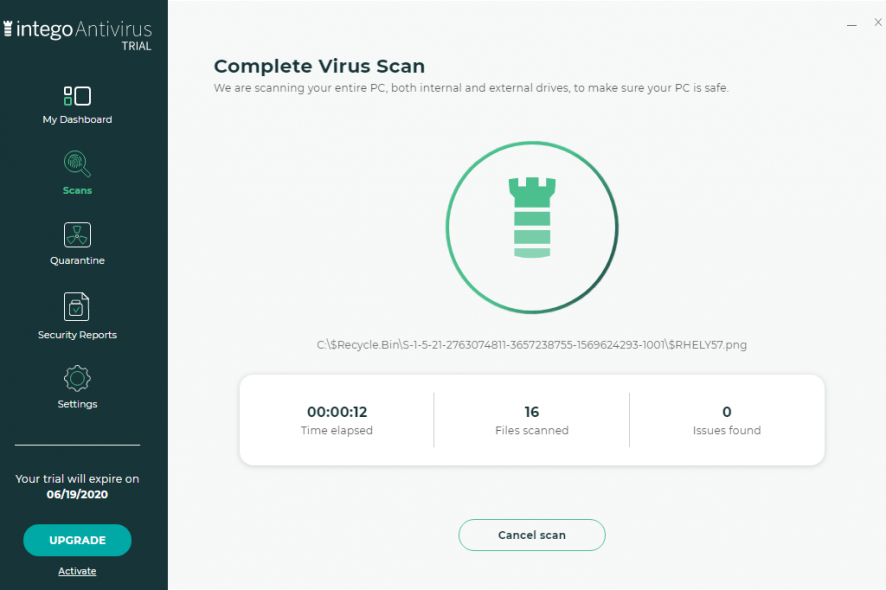
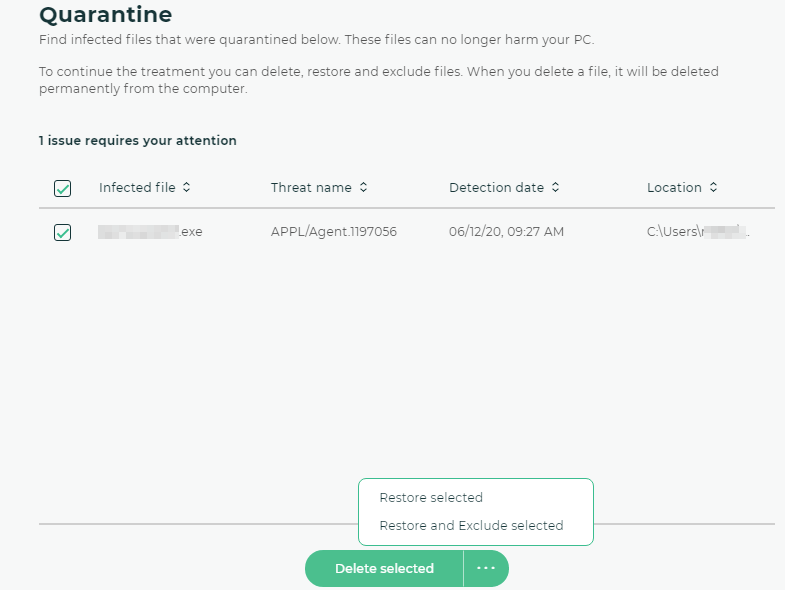







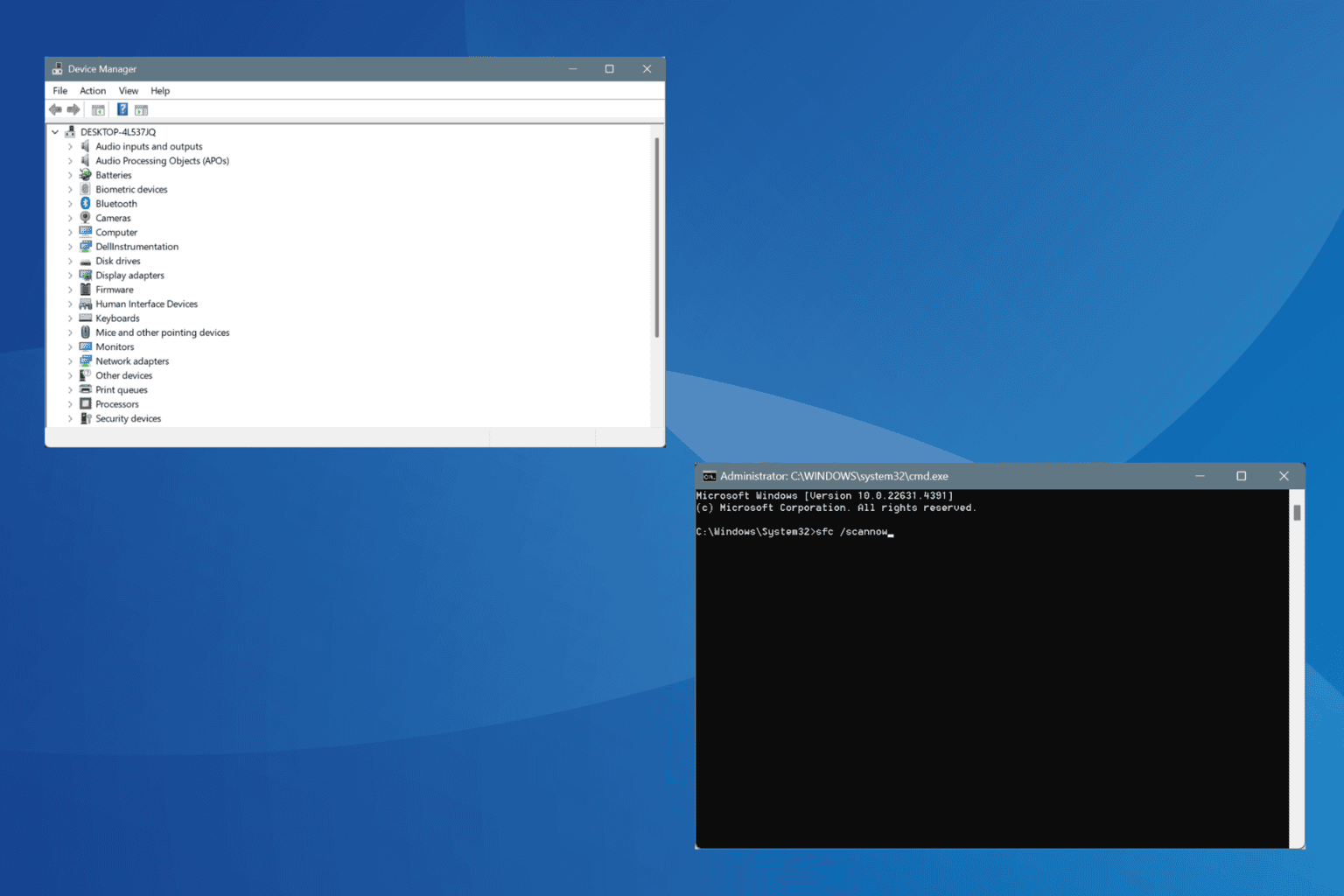
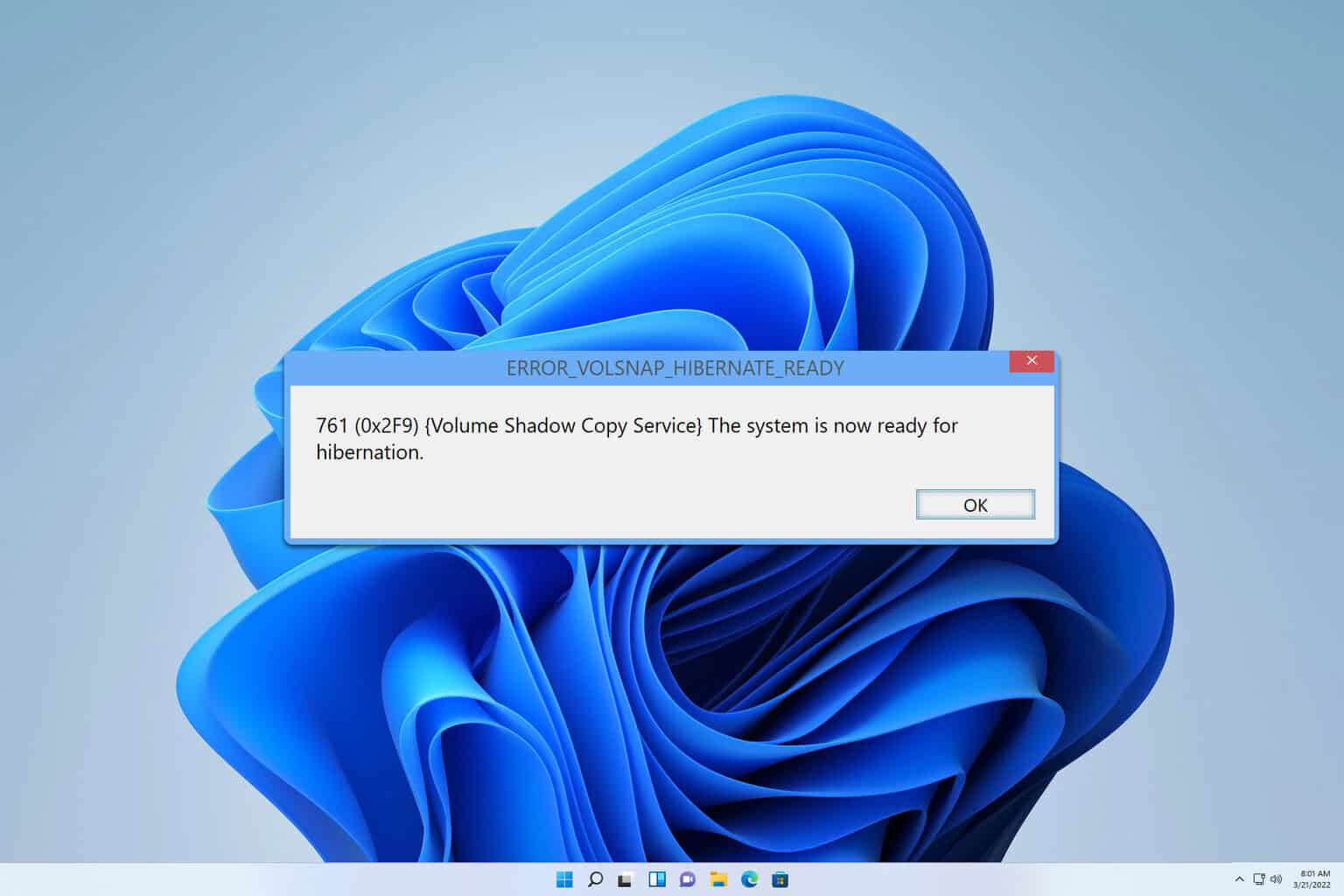
User forum
0 messages