Explaindio video creator
1 min. read
Updated on
Read our disclosure page to find out how can you help Windows Report sustain the editorial team. Read more

Price: $37
Download nowExplaindio is not only a video creator but also an animation designer and one of the best whiteboard animation software tools. It’s an entertaining and practical software application that gives you the possibility to design eye-catching videos that will draw more buyers to your products or services.
Finding fun and engaging ways to promote your merchandise over the Internet can be quite challenging, even if you have a top-notch product that would normally sell itself. Adding the right images and writing the right text is an essential part of a sales pitch.
But putting together a simple and sophisticated video presentation is even better. And one of the best software solutions to help you in this regard is Explaindio.
With an intuitive interface and options, the tool lets you create doodle animations and whiteboard videos, 3D or 2D animated videos, as well as full-motion or explainer clips. It can be used on both Windows and Mac devices.
Overview of Explaindio features
-
- Quickly put together video animations to sell your merchandise in 2D or 3D, doodle, whiteboard animations, full-motion, or explainers clips
- Create projects by adding images or animations to a timeline to set up scenes
- Use a video creation wizard to create a project by following the on-screen instructions
- Load 3D objects, animations or slides, video, animated GIFs, bitmap images, sketch photos, and text
- Check out cool video effects like sketch, fade, fly, uncover, erase, morph, animation presets, or text by letter
- Explore a wide range of built-in transitions
- Create animations using a frame-by-frame approach and by adding points
- Configure text, image, video, animation, and outline settings
- Play clips with music or voiceover, optionally enable loop
- Add your own content and check out the presets
- Download royalty-free images and footage from Pixabay
- Import videos from AVI, WMV, FLV, MOV, and MP4 files
- Manipulate objects added to scenes, like flip, bring to front, send to back, or overwrite the sketch line color
- Easily preview ongoing work to make any adjustments before producing the final video
- Undo and redo your actions
- Switch to a different interface language
Screenshots
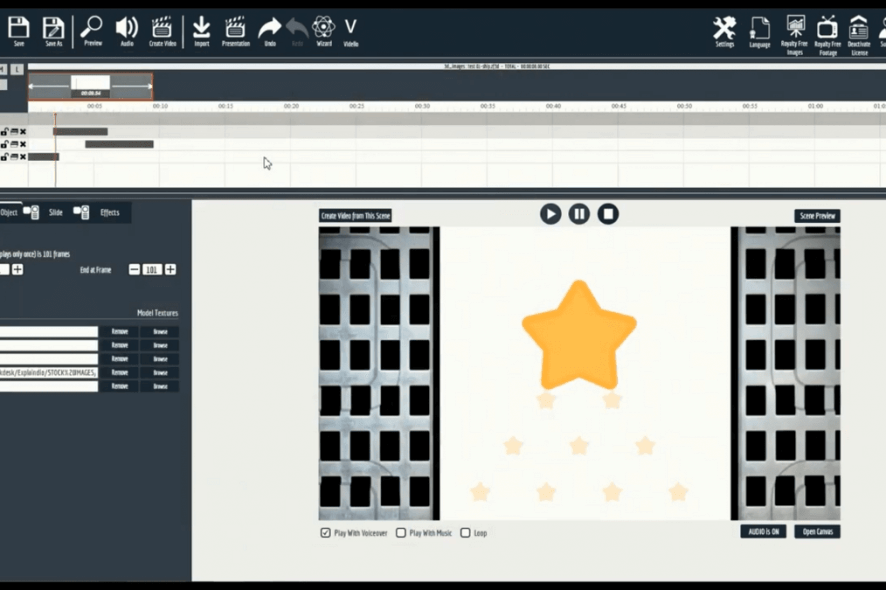
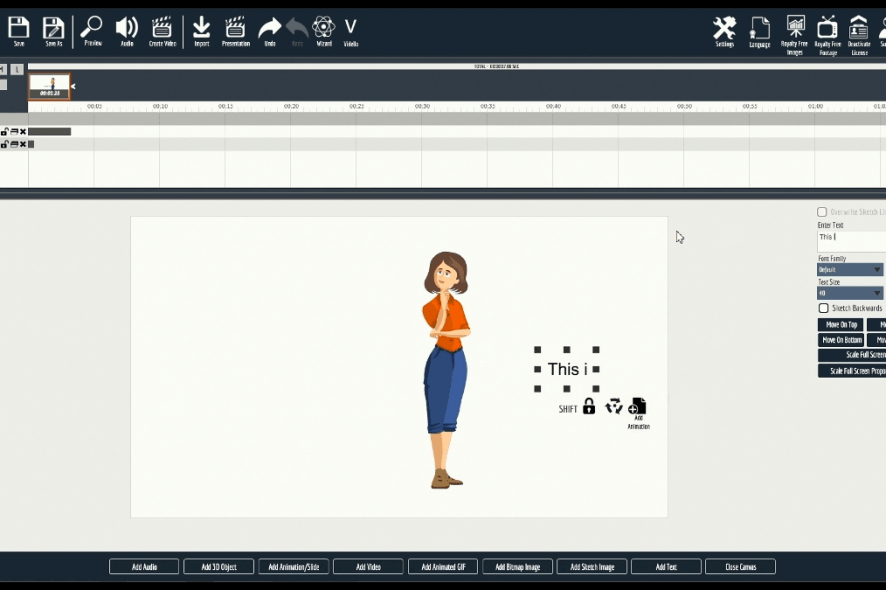
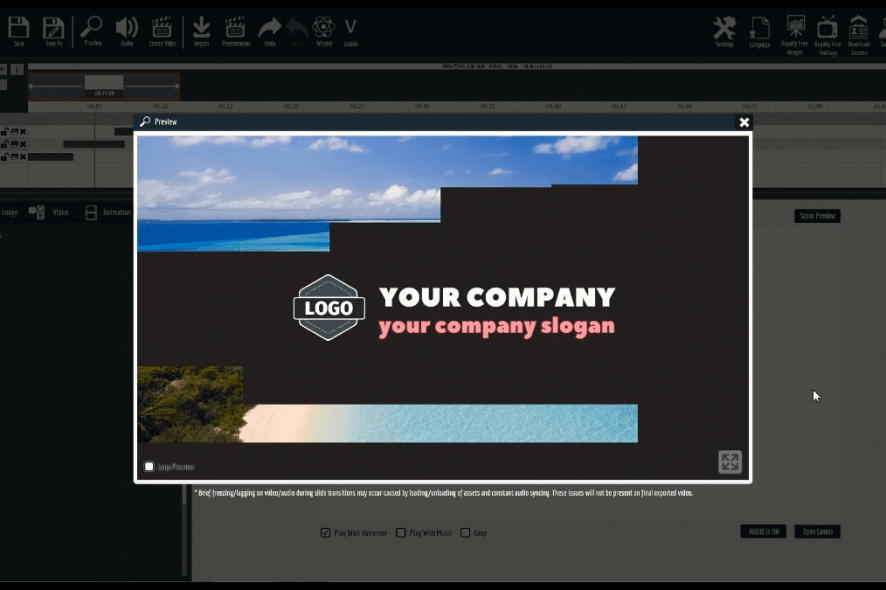
Our Review
- Pros
- Create animated clips for your website
- Explore rich content and download royalty-free images
- Fun and engaging
- Cons
- No free or free-to-try version available
- A bit tricky to learn
With the help of this 2D animation software tool, you can create engaging animated clips to attract more customers to your website. You can work with multiple animations at the same time, control every aspect of the timeline, import various 3D elements, as well as adjust keyframe animation settings. There are many built-in transitions to choose from, along with various video export options.
Before getting our verdict for Explaindio, let’s take a look at system requirements, editions, the installation process, interface, and features.
Explaindio system requirements
The video creator lists modest computer specs. Here’s what you need:
- CPU: 3 GHz or better multi-core processor
- RAM: at least 4 Gb memory
- HDD: 1 Gb or more free disk space
- Display: 1280 x 720 or higher resolution
- Windows 10, 8.1, 8, 7, Vista, XP (either 32-bit or 64-bit)
Explaindio free trial
Unfortunately, the video creator software tool isn’t free to use, and there’s no way to evaluate its options and configuration settings for free. Therefore, you have to buy Explaindio to be able to use it.
There are monthly and yearly subscription plans available, but you can also make a one-time payment if you don’t want to worry about recurring costs. One license covers up to 5 PCs and includes free updates.
For additional PCs, you have to contact the developer about getting an enterprise license. The best thing about it is that, no matter what you choose, you will also receive a 14-days money-back guarantee. As such, you can ask for a refund within the first couple of weeks if Explaindio turns out to be not that convincing.
How to install Explaindio
Setting up Explaindio on your Windows computer takes minimal time and effort. You can pick the installer language, accept the license agreement, change the destination folder, and create a desktop icon. The remaining setup operation is over in just a few seconds. Afterward, you can launch Explaindio to reach the main app window right away.
When it comes to the graphical interface, the program adopts a professional look while keeping its options in a neatly organized layout. The main window reveals the video timeline, a menu with project options and program settings on top, along with customization preferences for the text, image, video, animation, and timeline.
Explaindio – cool video creator software
All aspects considered, Explaindio turns out to be an entertaining video creator software solution for your Windows PC. It’s a bit tricky at first but, once you get the hang of it, you’ll be able to design fun clips with doodles and colorful animations in no time.
The software application doesn’t put a strain on the computer’s performance and responds to commands without delays. It’s a great addition to the toolkit of any user interested in making their online products or services more attractive by creating video presentations.
Of course, Explaindio can also be used for personal purposes, like putting together cute video animations with your family and friends.
FAQ: Learn more about Explaindio
- Is there an Explaindio free trial?
No, unfortunately, it’s impossible to test Explaindio’s options and configuration settings for free. So you have to buy a license if you want to use it. But you can get your money back after 14 days if you later change your mind about it.
- How do I download Explaindio video creator?
You have to first buy the Explaindio video creator and then you can download it by following the instructions received in your email.
- What is the best whiteboard animation software?
Explaindio is our top choice when it comes to the best whiteboard animation software for Windows PC, thanks to its clear-cut interface and features. However, if you want to check out other similar products, we suggest going with Renderforest, VideoScribe, or Doodly.
Full Specifications
- License
- Paid
- Keywords
- video creator, animation designer, doodle, business, marketing
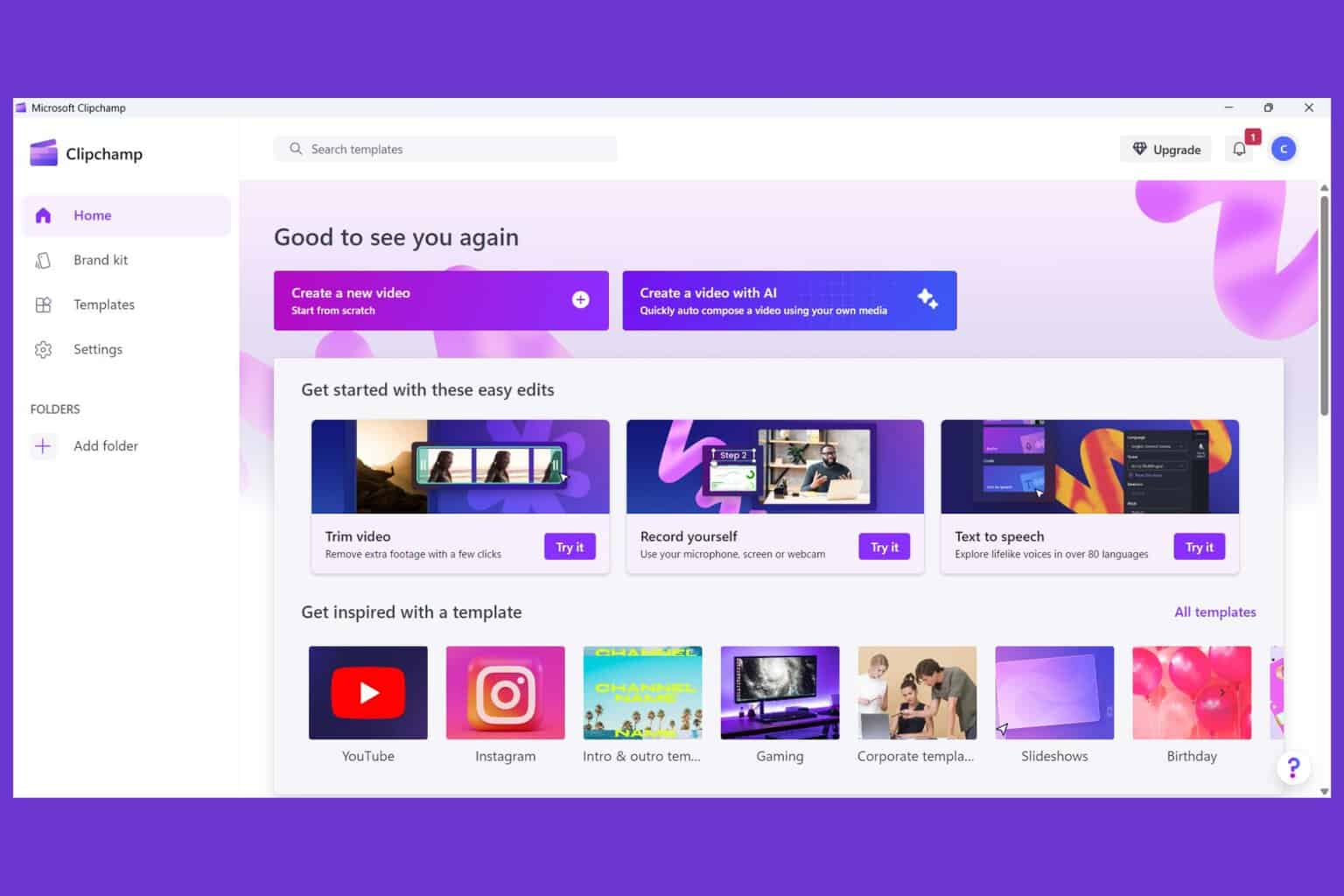

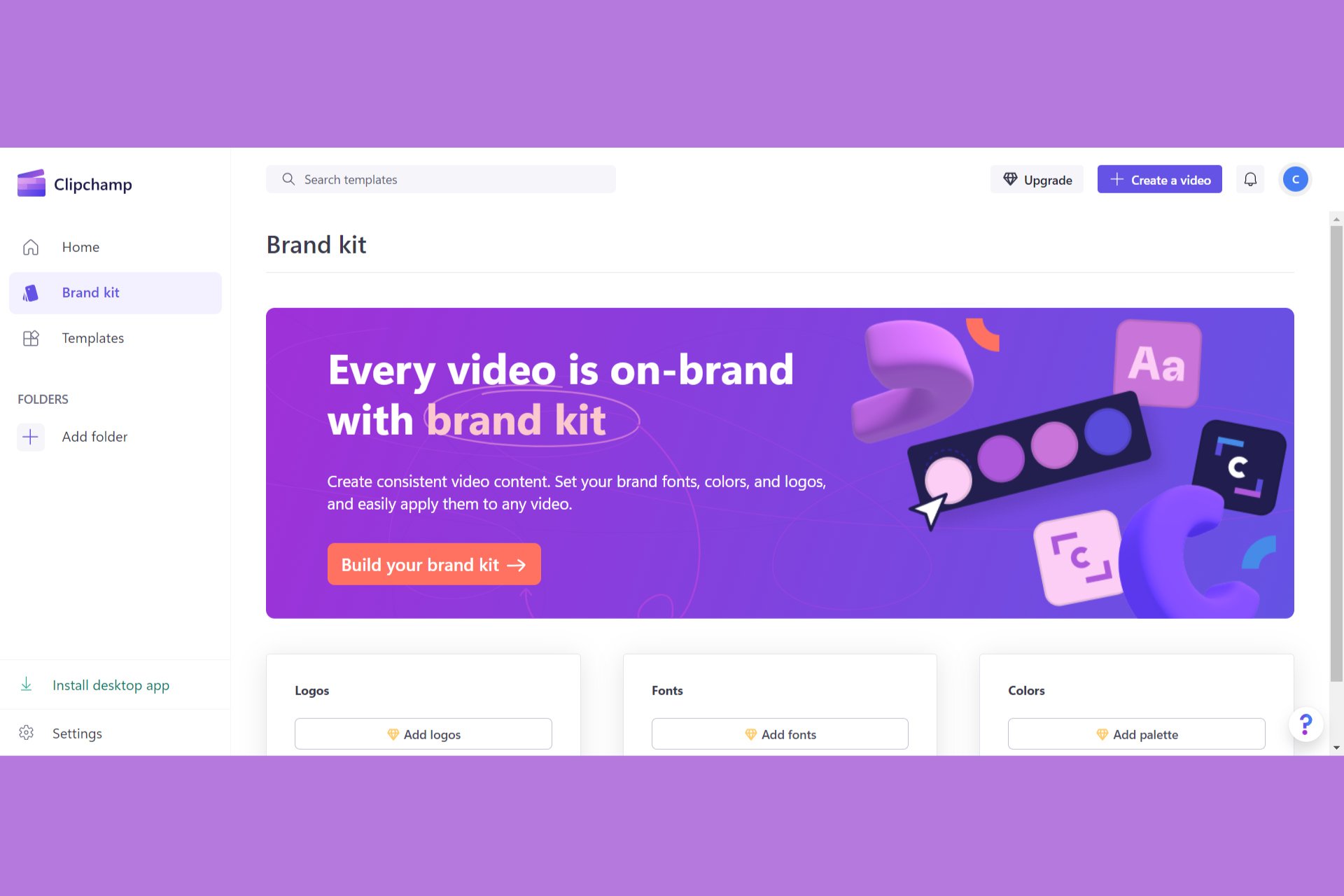
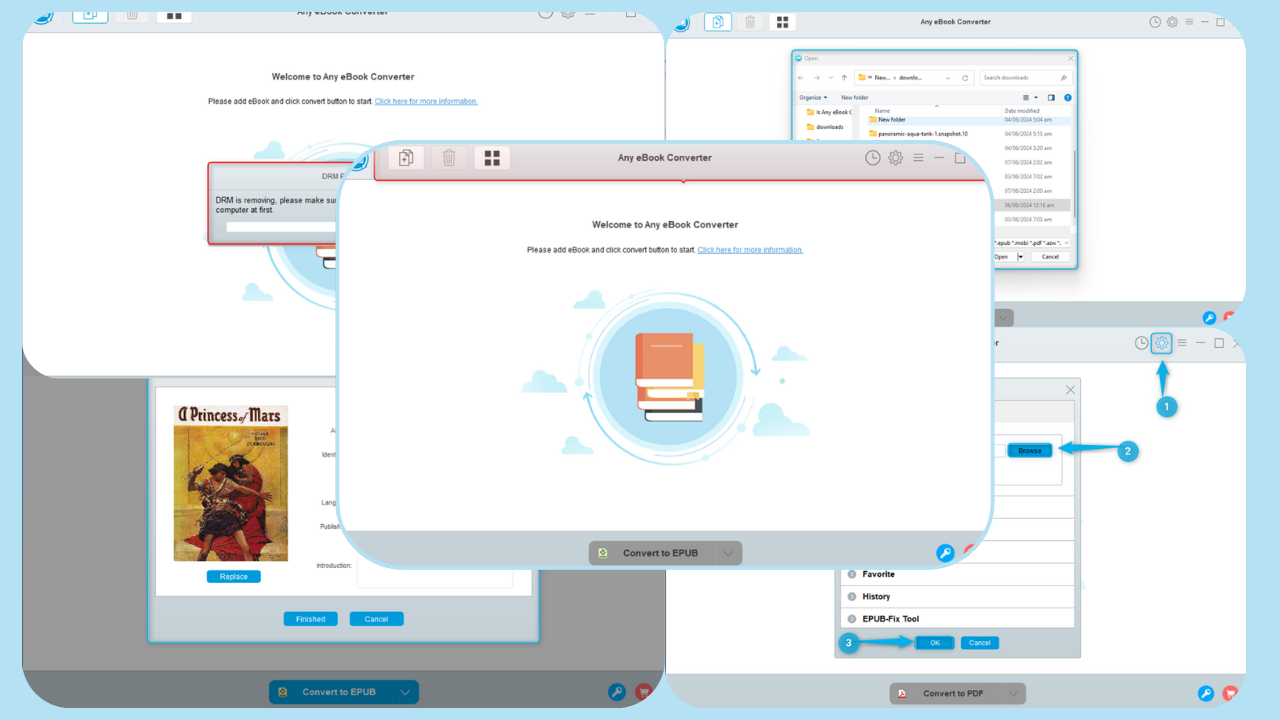


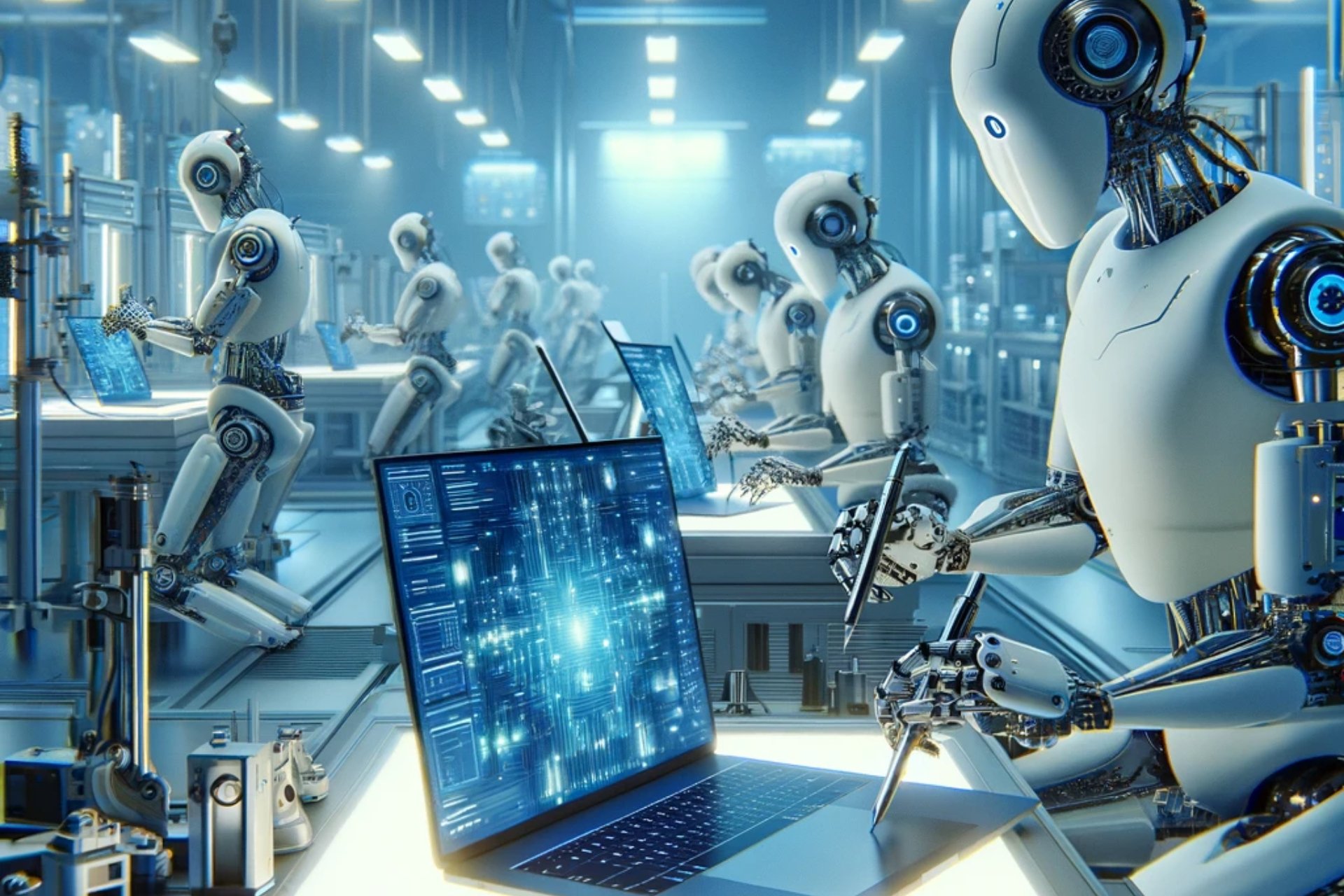

User forum
0 messages