Download Flash Drive Recovery for SD Cards & digital cameras
Demo / Version 3.2
2 min. read
Updated on
Read our disclosure page to find out how can you help Windows Report sustain the editorial team. Read more

Price: $6.99
Download nowFlash Drive Recovery is a lightweight software solution from SoftOrbits that can help you recover lost data from your flash drives. If you’ve accidentally formatted your USB flash drive without backing it up first, this tool can help you save it.
Note that this program doesn’t only work with USB flash drives, but also cameras, smartwatches, or other storage media that you can connect to your PC via USB. If you’d like to find out more about this app, keep on reading.
Flash Drive Recovery’s system requirements
Like any software solution, Flash Drive Recovery also has a list of system requirements. It’s crucial to take a look at these prerequisites before attempting to install programs on your PC, as it could save you a lot of hassle (and time).
However, judging by the nature of this tool and its size, we’re guessing that its requirements are low. We could only find a bunch of hints regarding prerequisites in a Readme file, post-installation. Namely:
- Operating system: Windows NT 4.0 Service Pack 6, Windows 2000 Service Pack 2, Windows XP, Windows Vista
There was also a note stating that you might even be able to run it on older systems. For instance, you could run it on Windows NT 4.0 without SP 6 or Windows 98. However, it’s not guaranteed to work on those operating systems.
In conclusion, if your PC runs on Windows NT 4.0 SP 6 at least, it can handle Flash Drive Recovery as well.
Overview of Flash Drive Recovery features
-
- Helps you recover any file type from various USB storage media
- You can recover data from USB flash drives and memory cards, as well
- Can recover documents from certain digital cameras and audio players
- Offers preview for JPG, JPEG, TIFF, PNG, BMP, TGA, GIF, and other similar image formats
- Can preview and recover RAW images such as CR2, CRW, PEF, NEF, RAF or RAW
Screenshots
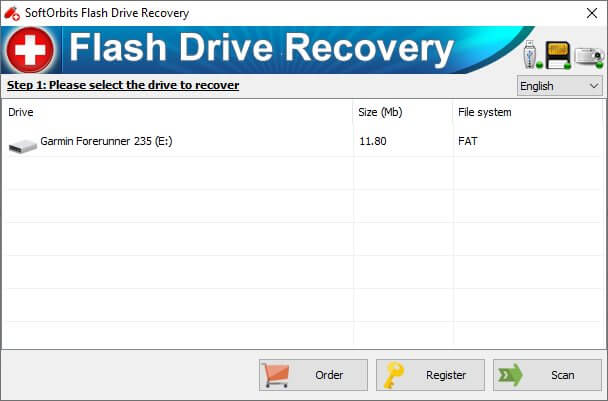
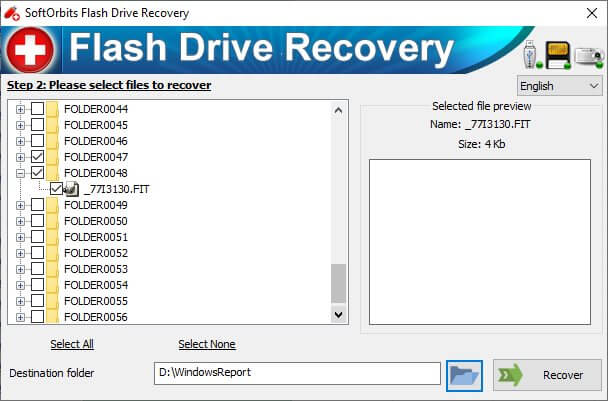
Our Review
- Pros
- Incredibly easy to use
- Lets you preview images before recovery
- Works with USB flash drives, memory cards, digital cameras, audio players, smartwatches
- Cons
- The demo only offers you a preview of recoverable files
Flash Drive Recovery free version
We’re going to rip the band-aid quickly by telling you upfront that you’ll need a license to run Flash Drive Recovery. There’s no other way around it, if you plan to recover anything from your USB flash drive, you’ll need to purchase a license.
This tool comes with a free trial that you can download and try for free. Although this sounds great, there’s quite a big catch to this. The demo only lets you view files that you can recover. It won’t actually save any item from your USB storage media.
Long story short, the demo merely offers you a preview of the recoverable files.
How to install Flash Drive Recovery
If the previous section disappointed you, here’s some good news. You can install Flash Drive Recovery on your PC without significant efforts. Assuming that you’ve already downloaded the installer, go ahead and launch it. Now hit the Install button and wait.
That’s all you have to do to deploy this program on your PC. For those of you who prefer a simple approach to installation, you’re in luck. As for others who would like at least to be able to change the destination path, you’ll have to soldier on. There’s nothing you can change during Flash Drive Recovery’s setup.
Minimalistic user interface
Flash Drive Recovery fashions a simple user interface and we mean it. The main window only lets you select your desired USB storage media and scan it. The actual data recovery section enables you to select documents, preview them, change the recovery destination path, and attempt to restore them.
There is no configuration screen whatsoever since you can’t perform any adjustments regarding the app’s functionality or design. What you see is what you get. But it’s not all bad considering that you can’t really do anything with this tool besides data recovery.
How to recover flash drive data
Thanks to its simplistic interface, you’ll be able to use Flash Drive Recovery like an expert, even if you’ve never touched a PC before. Once you launch the app, you’ll be presented with a list of USB storage units connected to your PC.
The first step is to select the device you want to recover data from and press the Scan button. Once the scan comes to an end, you’ll see a list of data Flash Drive Recovery can recover from that device. Note that depending on the file format, you’ll be able to preview some files.
In order to perform successful data recovery, define a destination path on your PC, select the desired content from your storage device, and click the self-explanatory Recover button. If you did everything right, the app will recover your items in no time.
Handy flash drive data recovery software
In conclusion, if you’ve accidentally deleted files from your USB flash drives, Flash Drive Recovery could help you recover them. It comes with a simplistic interface, intuitive controls, and lets you preview image files in some cases.
Although it comes with a demo, it’s heavily limited. You can only scan your favorite USB storage media and view a list of recoverable files on it, as the demo doesn’t allow you to recover any item.
FAQ: learn more about Flash Drive Recovery
- Is Flash Drive Recovery free?
No. You’ll have to purchase a license if you want to use it for actual recovery operations. There’s a free demo you can download and use, but it’s not able to restore files from your desired storage unit.
- What is the best flash drive recovery software?
Data recovery has a lot of applicability and each program is different in its own way. That’s why we’ve created a list of the best flash drive recovery software for you.
- How to recover flash drive data?
The easiest way to perform flash drive data recovery is by using specialized software solutions. Most programs will provide you with intuitive interfaces and guide you through the whole recovery process step by step.
Full Specifications
- Software Version
- 3.2
- License
- Demo
- Keywords
- recovery, data, USB, flash drive, image, preview


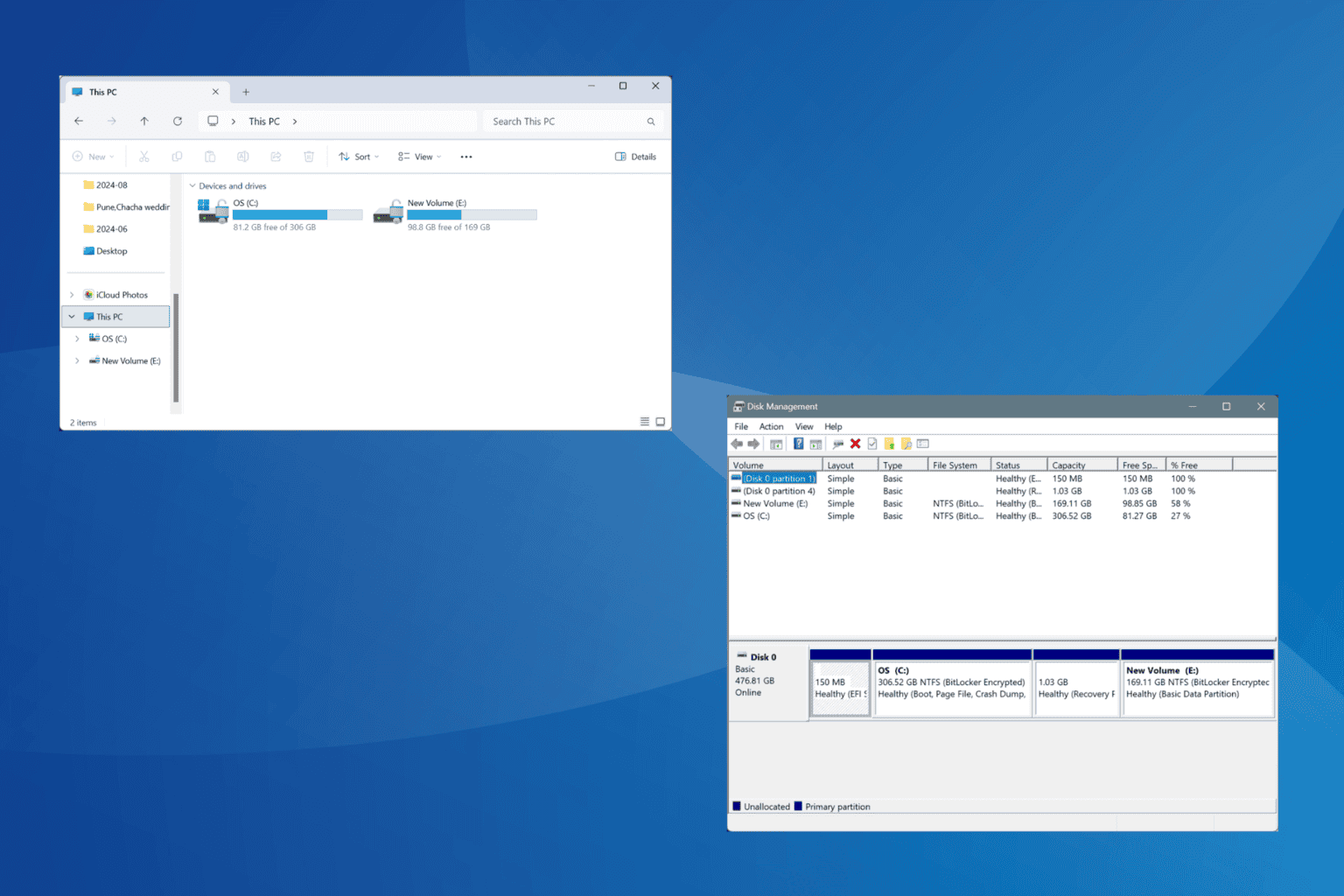

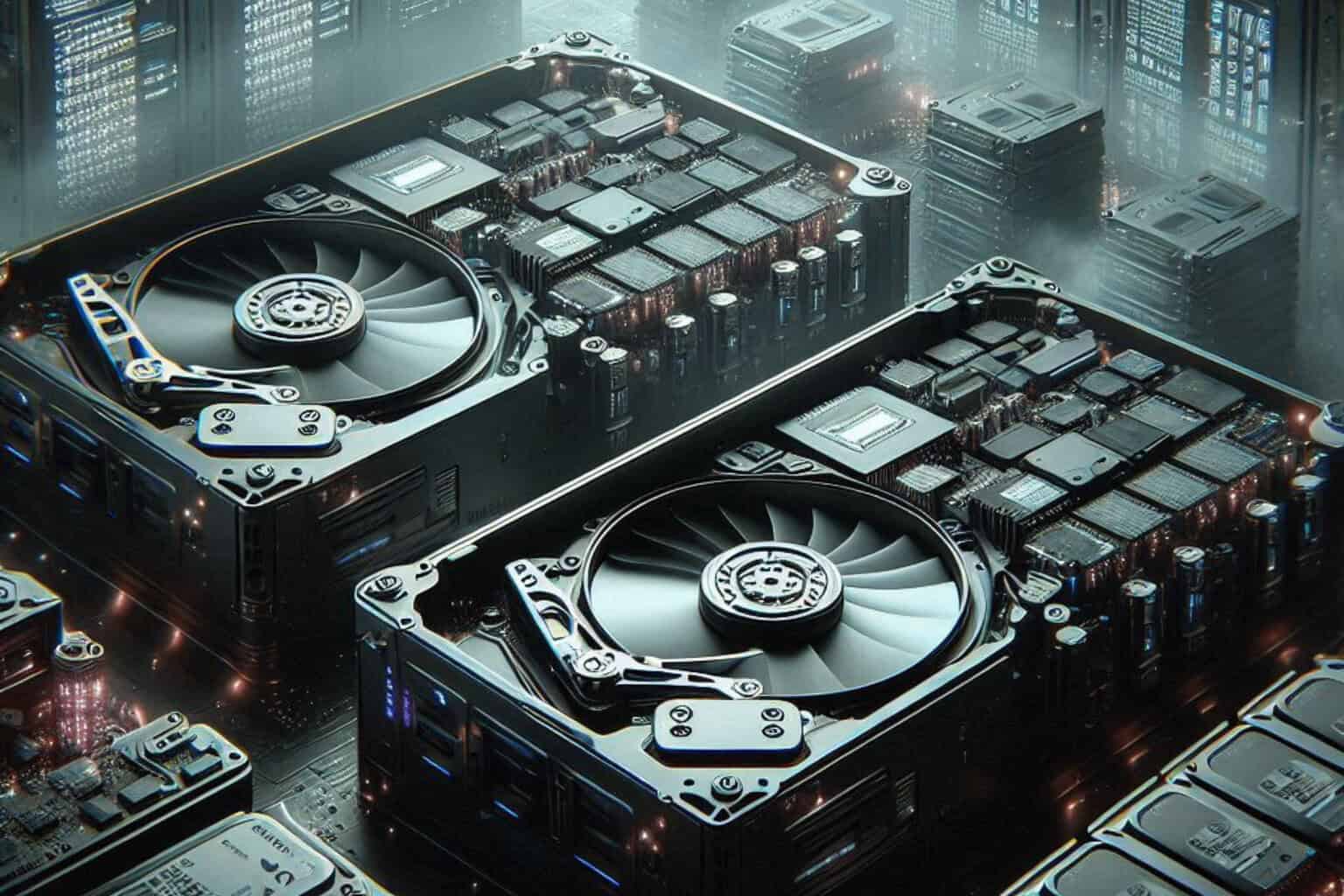


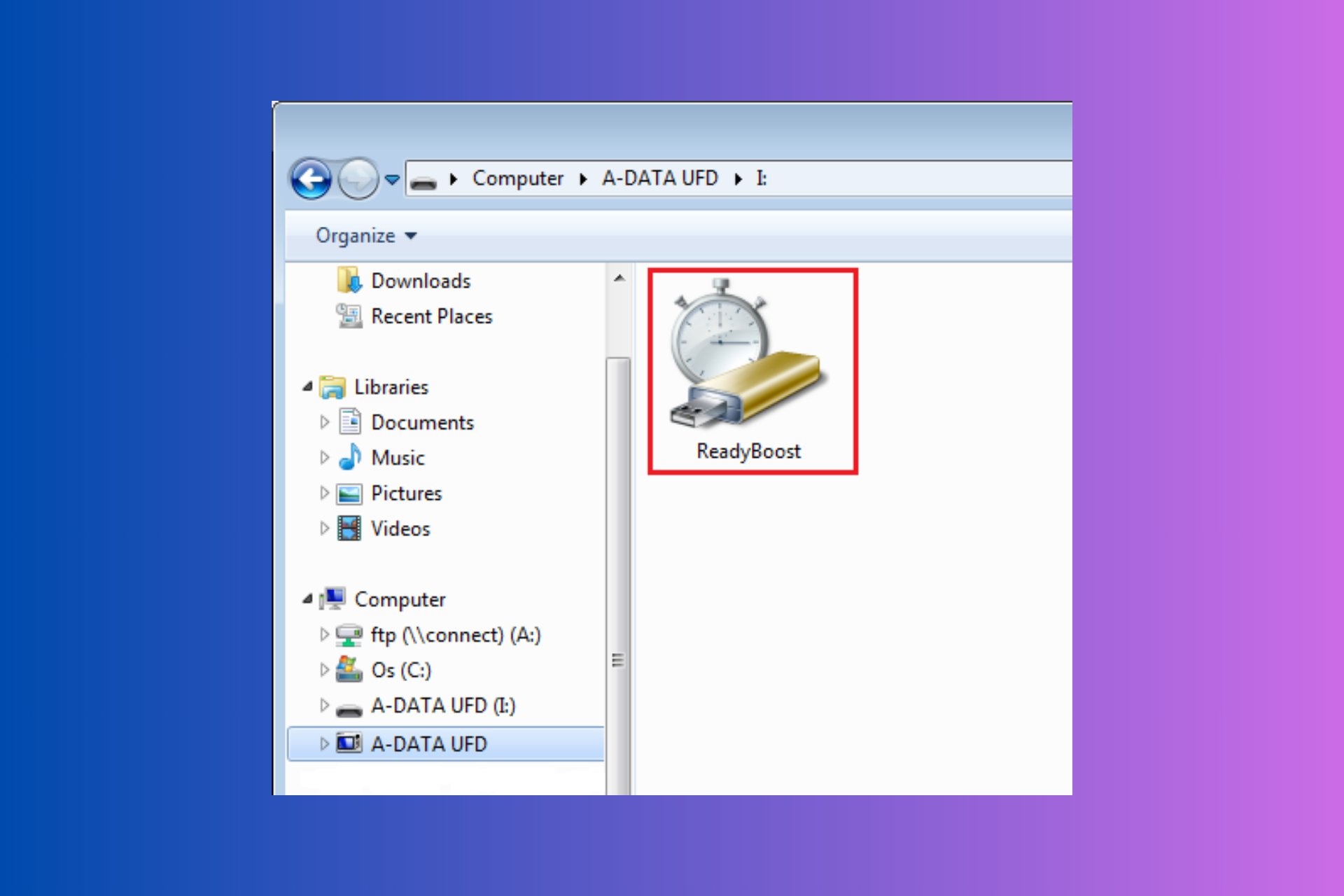
User forum
0 messages