Download HWMonitor for Windows 10
Freeware / Version 1.41
2 min. read
Updated on
Read our disclosure page to find out how can you help Windows Report sustain the editorial team. Read more

HWMonitor is a lightweight, handy piece of software that can help you monitor your system’s hardware components efficiently. It can provide you with useful information regarding voltages, fans’ speed, and temperature at a glance.
All you have to do is deploy it on the target computer, launch it and observe the data in its main window. And the best part? It’s entirely free, so you won’t have to spend a dime.
If we managed to tickle your fancy, stick around for a while and we’ll reveal more about HWMonitor.
HWMonitor’s system requirements
Although it’s a system monitor and should work on a broad variety of systems, HWMonitor has some requirements. Let’s take a look at them and see what your PC needs in order to run this program flawlessly:
- Operating system: Windows 10, 8.1, 8, 7, Vista, XP, 2000
- Architecture: can run on 32-bit and 64-bit systems alike
As you can see, there’s not much to it. In other words, if your PC runs on at least Windows 2000, it can probably handle HWMonitor without a hiccup. There have been some reports regarding incompatibility with older Windows versions, such as 98 or ME.
Unicode support prevents the program from running on those editions, but you can contact the team and receive a non-Unicode version.
Screenshots

Our Review
- Pros
- Free to use
- Easy to use
- Cons
- No additional features included
HWMonitor portable version
Depending on what your needs are, you can download an installer version of HWMonitor or a portable one. If you choose the installer version, know that the setup process is short and uneventful, so you don’t have to worry about that.
Personally, we prefer the portable version, since there’s less tampering with our registry (none) and this version doesn’t create any additional files or folders on our PC. It’s less of a headache for the same end result. However, note that you’ll probably need an archive extractor if Windows’ built-in one doesn’t cut it for you.
Free hardware monitoring tool
It’s worth mentioning that HWMonitor is entirely free, so you don’t need to worry about hidden costs, fees, and such. However, know that a premium version of this app exists, and it provides you with a bunch of additional features. Namely:
Remote monitoring feature: lets you monitor the sensors of several PCs or Android devices via simple TCP/IP connection
Generate logging graphs: lets you save monitoring data by generating bitmap files out of logging graphs
Enhanced user interface: lets you edit the labels of sensors, display sensors in your system tray, and more
As you can see, the amount of extra features it adds isn’t huge, but they can make a difference, especially if you were planning on being a distant observant. And by that, we mean monitoring your system remotely, of course.
How to read HWMonitor data
Although the information displayed within the app’s main window might confuse you if you’re a novice, the interface is clear-cut and packs intuitive controls. There are not many operations you can perform, to begin with, so you don’t have to worry about handling the app too much.
The only actions you’re able to do are saving the monitoring data as a TXT file on your PC, clearing the min/max bar, toggling the visibility of the status bar, check for a new version of the app or check for driver updates (will open a new browser window or tab).
How to use HWMonitor
As hinted at the beginning of the review, you can use HWMonitor if you need to keep an eye on your system’s hardware components. This program can help you monitor your components’ voltages, temperatures, fans, utilization, and power.
Each component has a different set of parameters that you can observe, and it’s really easy to take some of them out of view. Notice that the app organizes the components in a convenient tree-view.
You can collapse and/or expand each of the categories there, in case you’re not interested to see the data that’s emerging from one of your system’s parts, or if you want to find out more, depending on the situation.
Lightweight system monitor
All things considered, if you need a system monitoring tool that allows you to save the logged data on your PC as a text file, HWMonitor is exactly what you’re looking for. This program keeps it simple since you can’t use it to perform anything else other than basic system monitoring.
However, if you’d prefer it to be more complex, we have some good news. There’s a paid version of the app that lets you perform remote monitoring, generate graphs and even display sensors in your system tray.
HWMonitor comes in two flavors: installer and portable.
FAQ
- Does the paid version of HWMonitor display more data than the free version?
No, both programs come with identical monitoring features, so you won’t be able to find out more about your system in the paid version.
- How to change fan speed with HWMonitor?
Unfortunately, HWMonitor doesn’t allow you to modify your systems’ fan speed values. Here’s how you can change your fan speed from BIOS or using software.
- Is HWMonitor safe/accurate?
Yes, there’s no risk associated with using HWMonitor on your computer, so it’s perfectly safe to use it. As for accuracy, the program displays data that’s picked up by your PC’s sensors, so if the data is not reliable, it’s not really HWMonitor’s fault, but your sensors’.
Full Specifications
- Software Version
- 1.41
- License
- Freeware
- Keywords
- system monitor, CPU, temperature, voltage
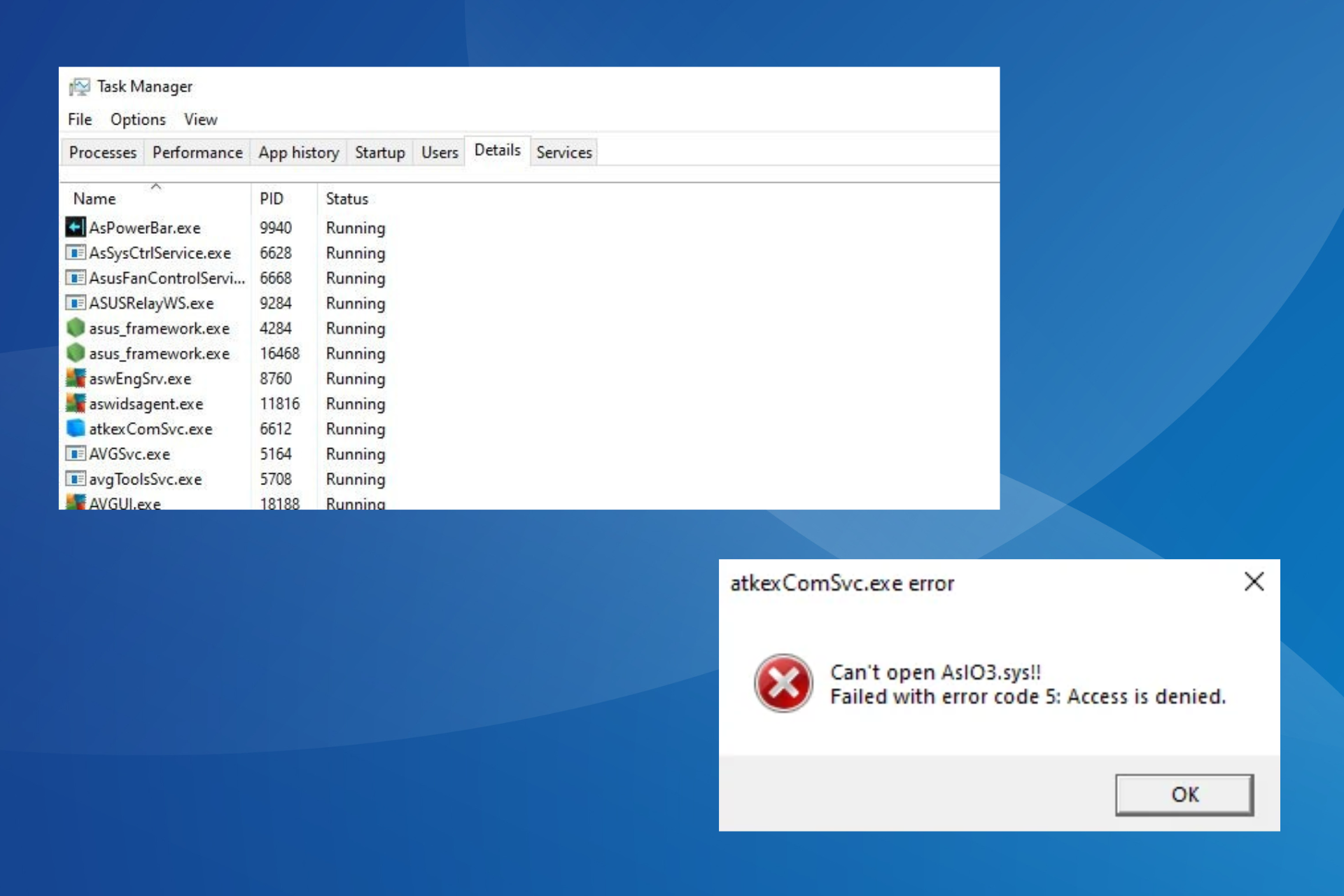



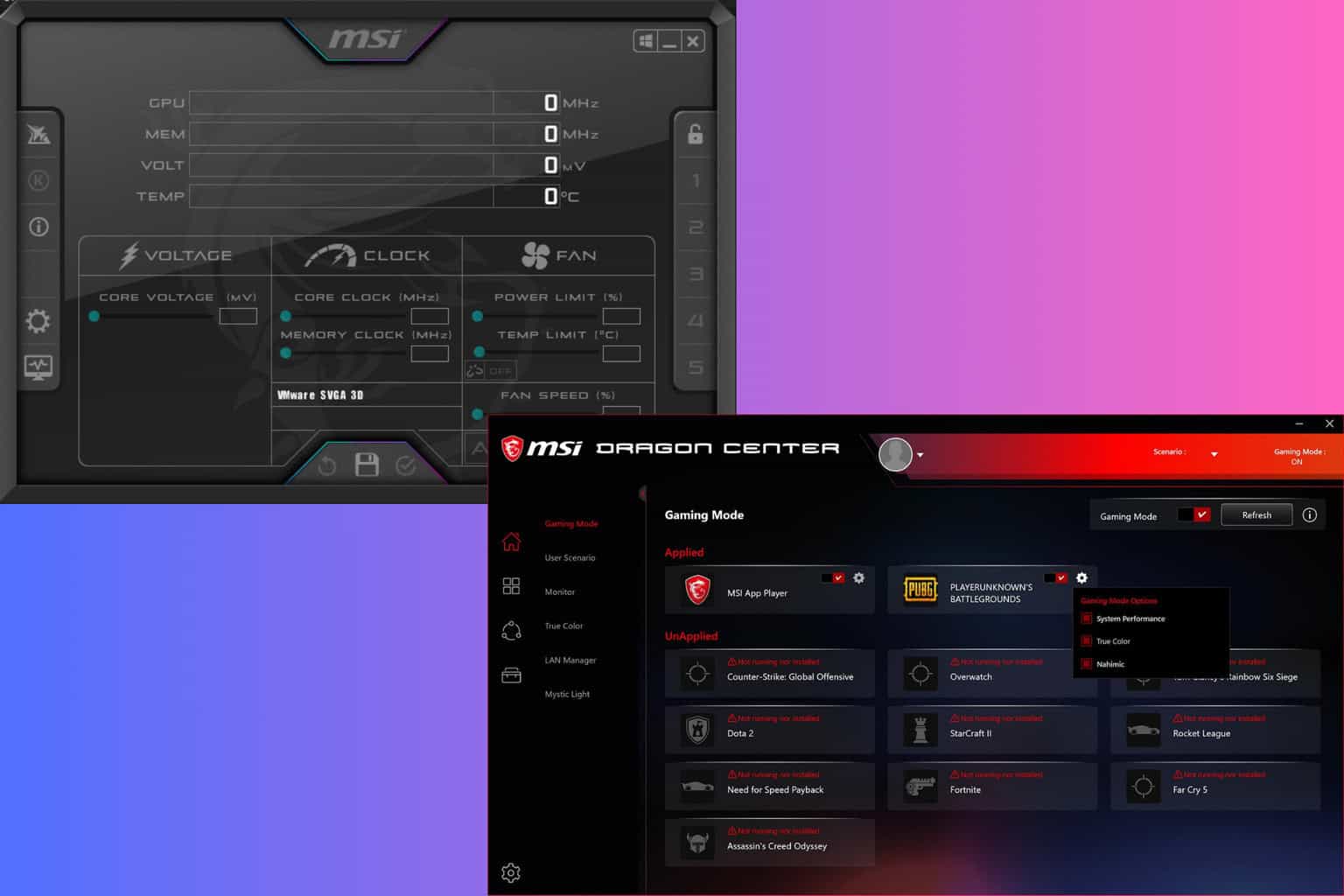


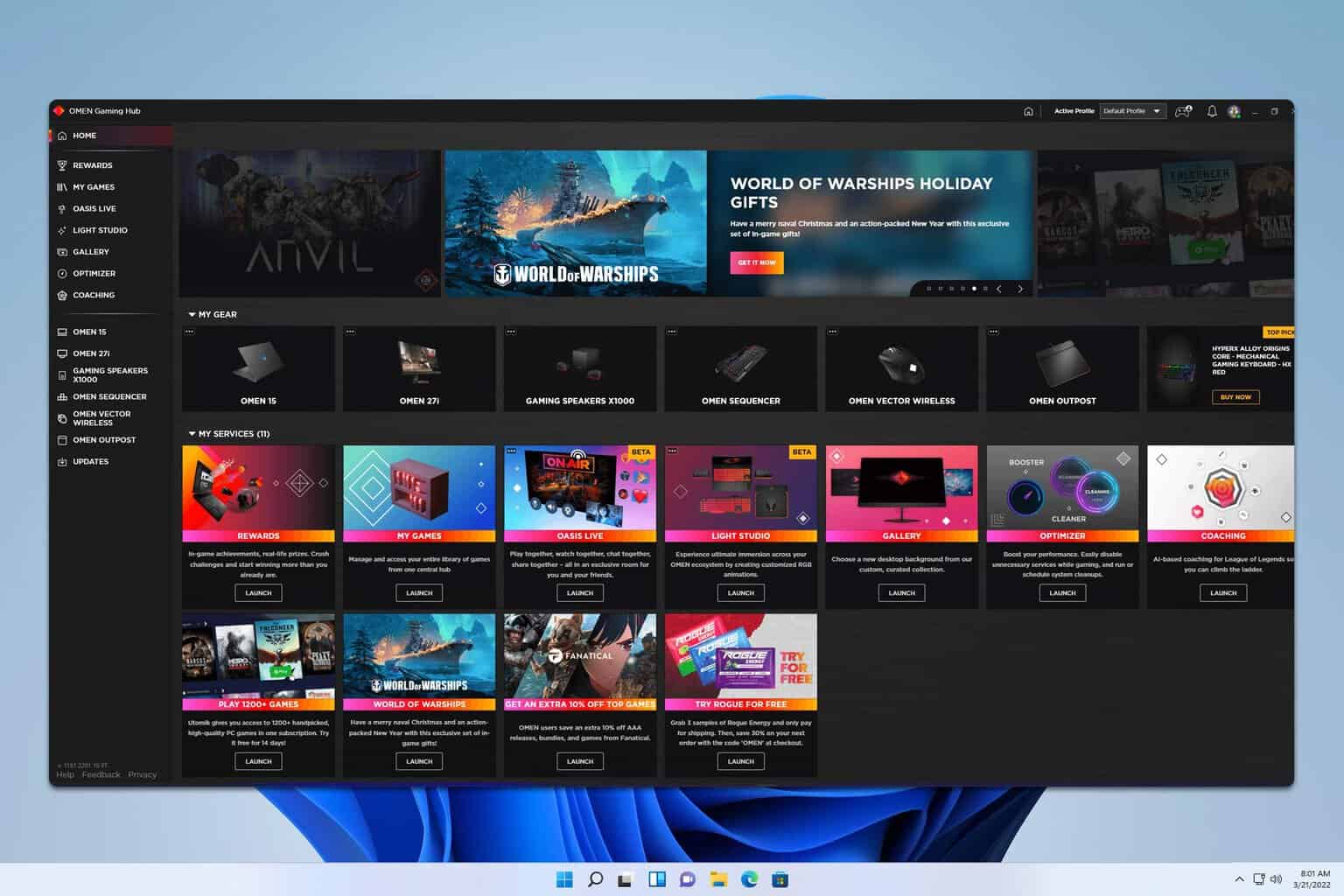

User forum
0 messages