Smart Defrag
3 min. read
Updated on
Read our disclosure page to find out how can you help Windows Report sustain the editorial team. Read more

Smart Defrag by IObit is a powerful defragmentation tool designed to optimize your Windows PC’s performance. Whether you’re gaming, streaming, browsing, or engaging in other desktop activities, Smart Defrag aims to boost your system’s efficiency by reducing file fragmentation. This review covers the software’s capabilities, limitations, unique features, and the latest updates to help you decide if it’s the right tool for you.
Capabilities
Smart Defrag offers a comprehensive suite of features tailored to enhance your hard drive’s performance and longevity. Here’s a detailed look at what this software can do:
Core Functionalities
- Defragmentation: Smart Defrag rearranges fragmented data on your hard drive to ensure faster data access and improved overall performance.
- Optimization: The software intelligently places frequently used files in fast-access areas, optimizing disk performance.
- Boot Time Defrag: Handles system files that can’t be moved during normal operation, improving startup times.
- SSD Trim: Enhances the speed and extends the lifespan of SSDs by trimming them.
- Automatic Defragmentation: Automatically defragments disks during system idle times, reducing CPU usage.
- Disk Health Monitoring: Monitors disk health in real-time, including temperature, read speed, response time, and S.M.A.R.T. attributes.
Advanced Features
- Game Optimization: Defragments games to improve gaming performance.
- Multiple Defrag Modes: Offers various defrag modes like Smart Defrag, Fast Defrag, Large Files Defrag, Free Space Defrag, and more.
- Visual Representation: Provides a map with a visual representation of file fragments, accessible for color-challenged individuals.
- Detailed Reports: Generates HTML reports post-defragmentation to give you detailed insights.
- Scheduling and Automation: Allows you to schedule defrag tasks and set automatic post-task actions like shutdown, sleep, hibernate, or restart.
Limitations
While Smart Defrag is a robust tool, it does have some limitations:
- Not a Full-Featured Disk Recovery Tool: It can’t replace comprehensive disk recovery solutions.
- Performance on Low-Spec Hardware: May not run optimally on extremely low-spec systems.
- No Antivirus Capabilities: Does not provide system protection or antivirus features.
- Manual Updates: Requires regular manual updates and scans for optimal performance.
Differentiation
Smart Defrag stands out from its competitors for several reasons:
- Specialized Game Defrag: Unique feature to enhance gaming performance.
- All-in-One Tool: Supports both HDD and SSD, offering a comprehensive defrag and optimization solution.
- Free Version: Available for home, organization, and business use without hidden costs.
- Auto Defrag Feature: Runs during system idle time, reducing CPU usage and ensuring continuous optimization.
Tips for Getting the Most Out of Smart Defrag
- Regular Scheduling: Set up regular defrag schedules to maintain optimal performance.
- Use Boot Time Defrag: Utilize the Boot Time Defrag feature for system files that can’t be moved during normal operation.
- Monitor Disk Health: Keep an eye on disk health metrics to preemptively address any issues.
Integrating Smart Defrag with Other Tools
- Advanced System Care: Use alongside IObit’s Advanced System Care for a comprehensive system optimization solution.
- Driver Booster: Pair with Driver Booster to ensure all your drivers are up-to-date, further enhancing system performance.
Latest Version
The latest version of IObit Smart Defrag is 9.4.0, released on April 9th, 2024. Key features and improvements include:
- Enhanced compatibility for more stable and efficient defragmentation
- Optimized Boot Time Defrag to speed up system startup
- Strengthened recognition of SSD
- Fixed minor bugs
- And many more
In summary, Smart Defrag is a feature-rich and easy-to-use disk defragmentation tool that offers significant performance improvements for Windows users. With its comprehensive set of features, intuitive interface, and regular updates, it’s an excellent choice for anyone looking to optimize their PC. Download Smart Defrag today and experience a smoother, faster computer.
For more detailed insights and to download Smart Defrag, visit the official IObit website.
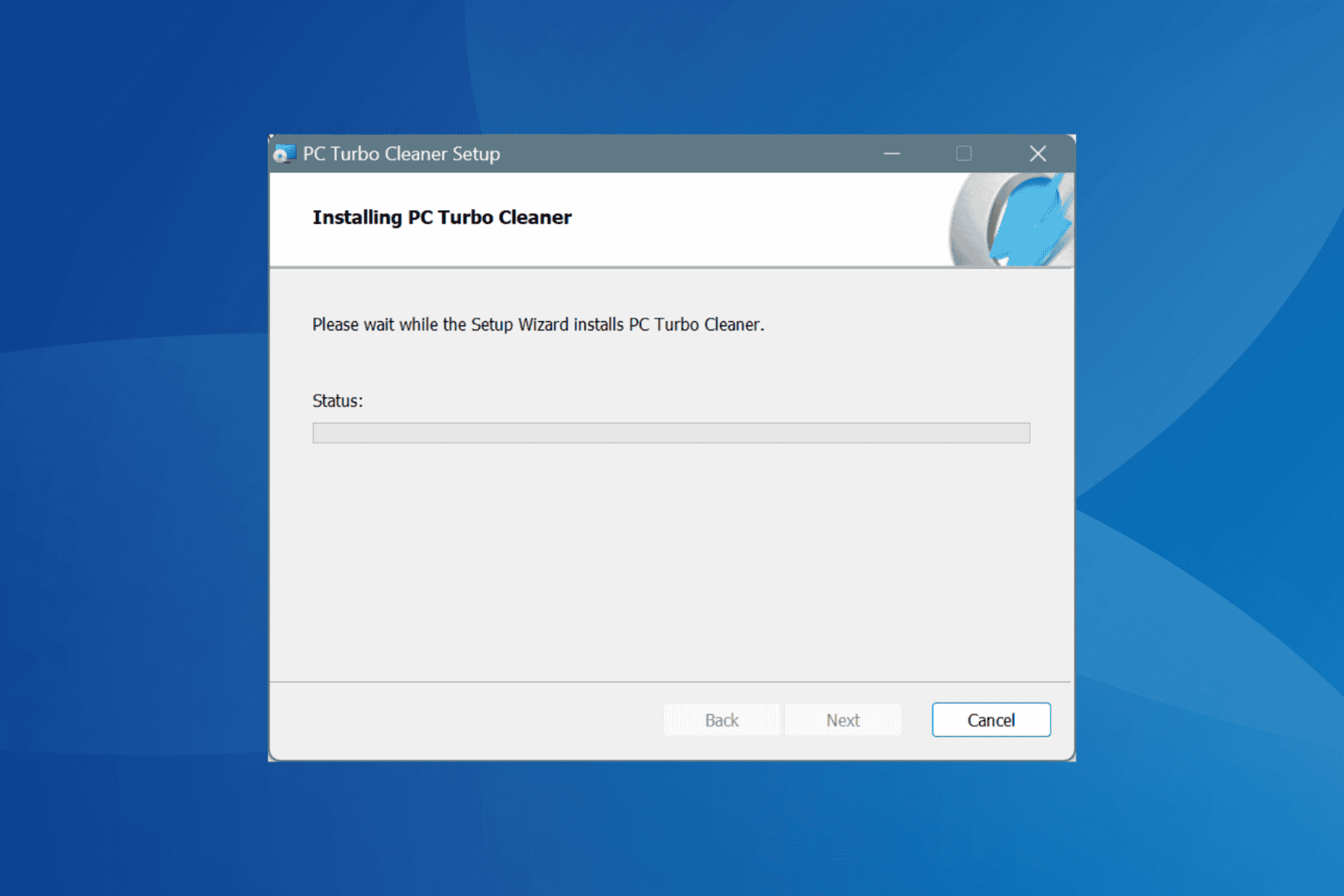
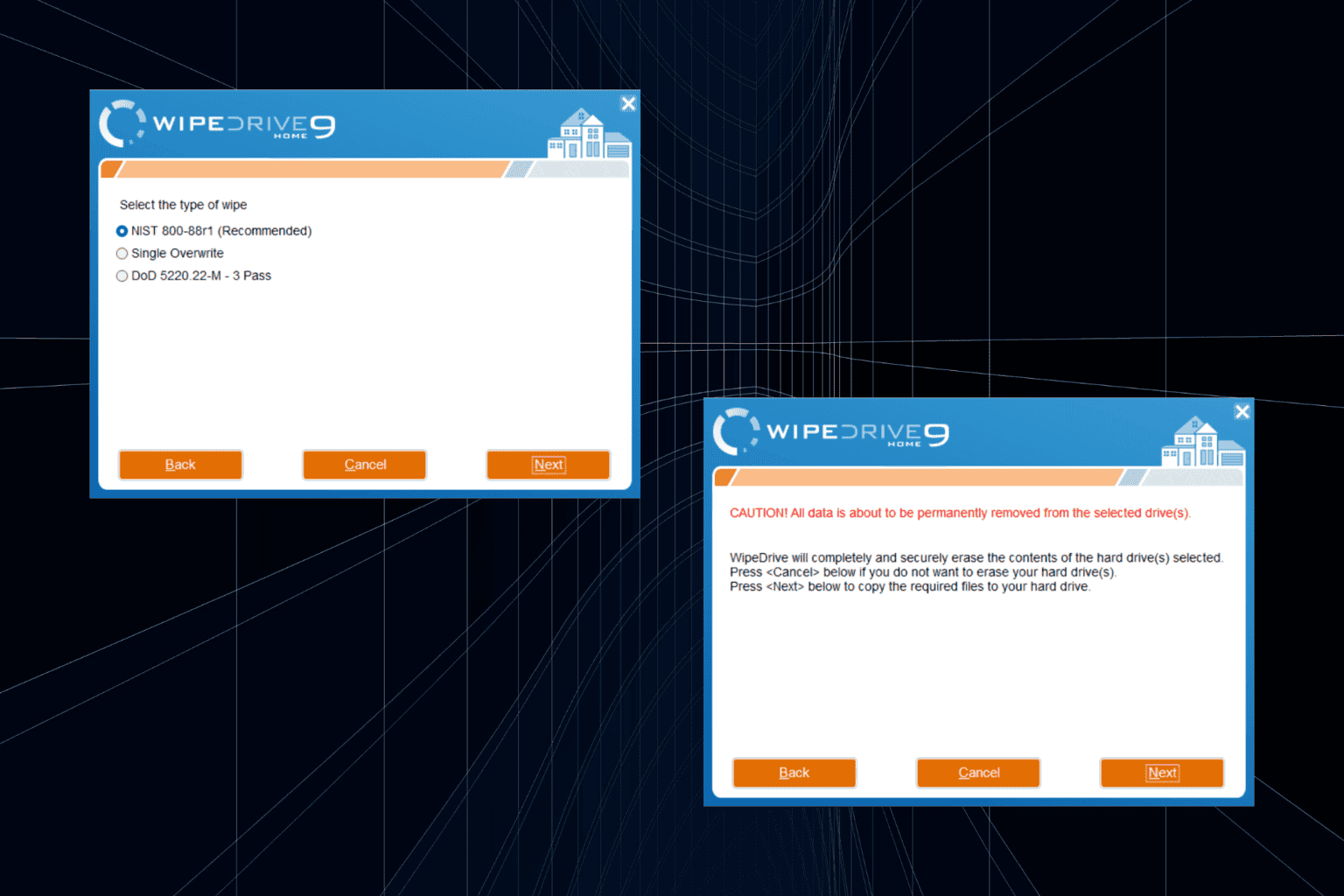
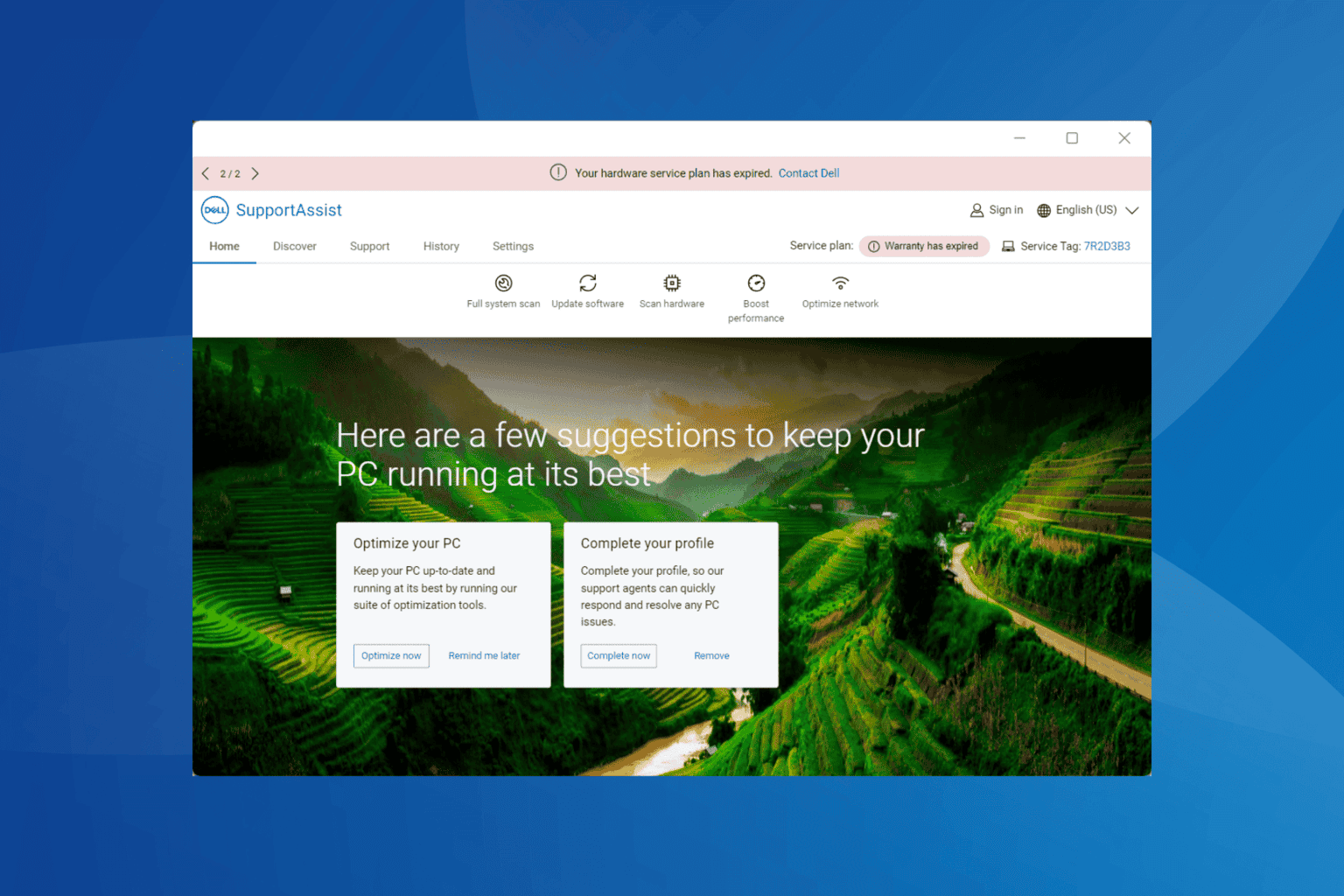
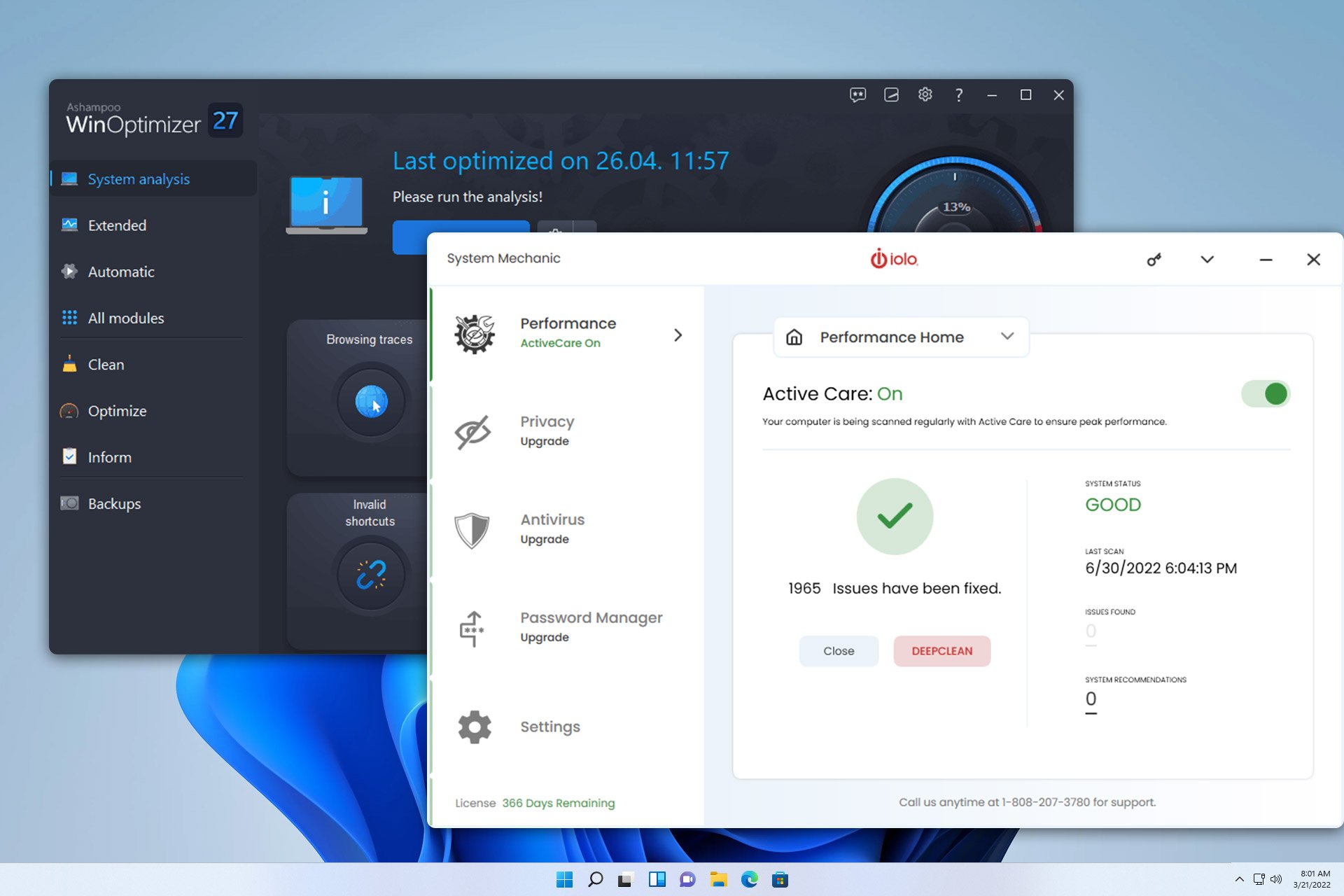

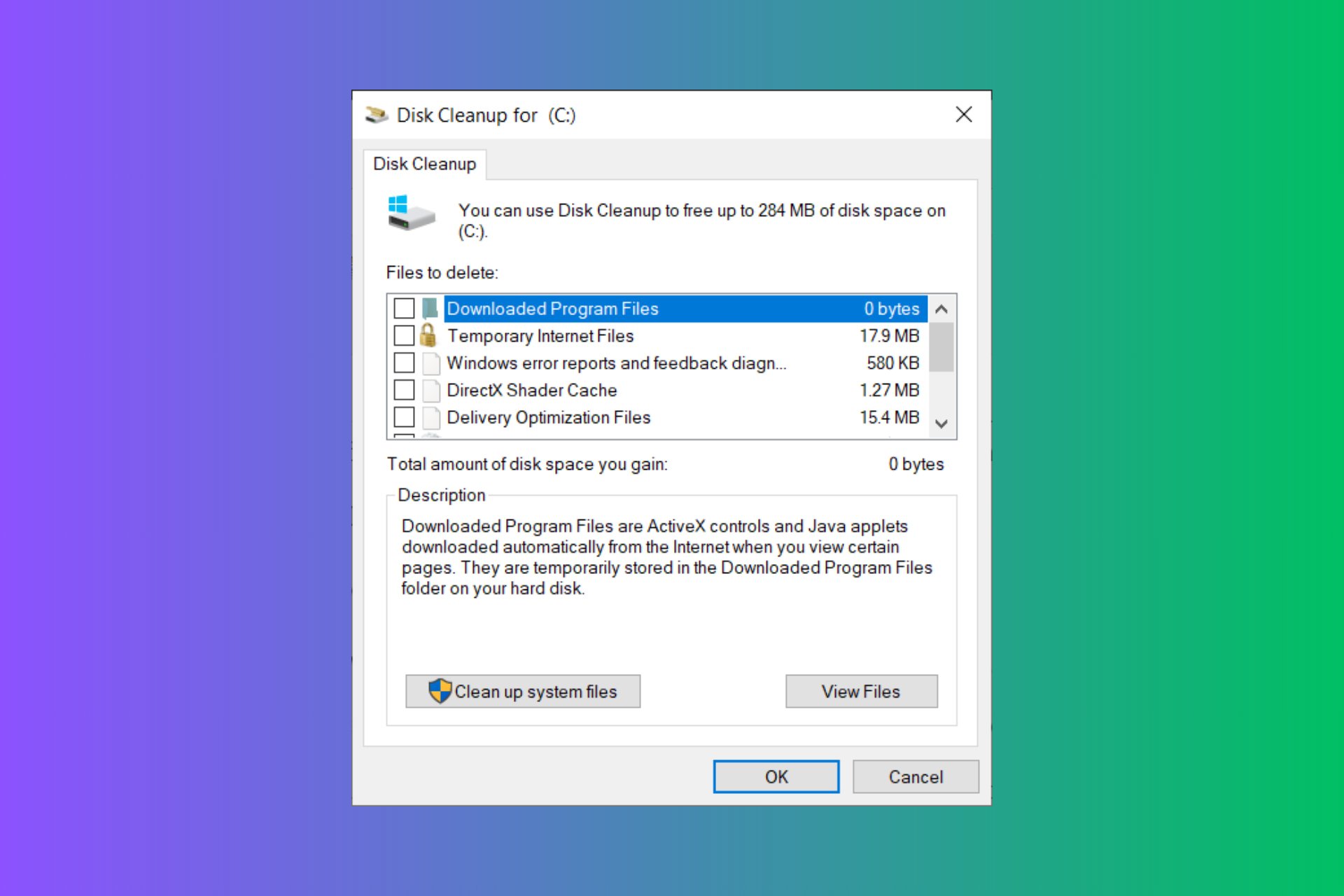
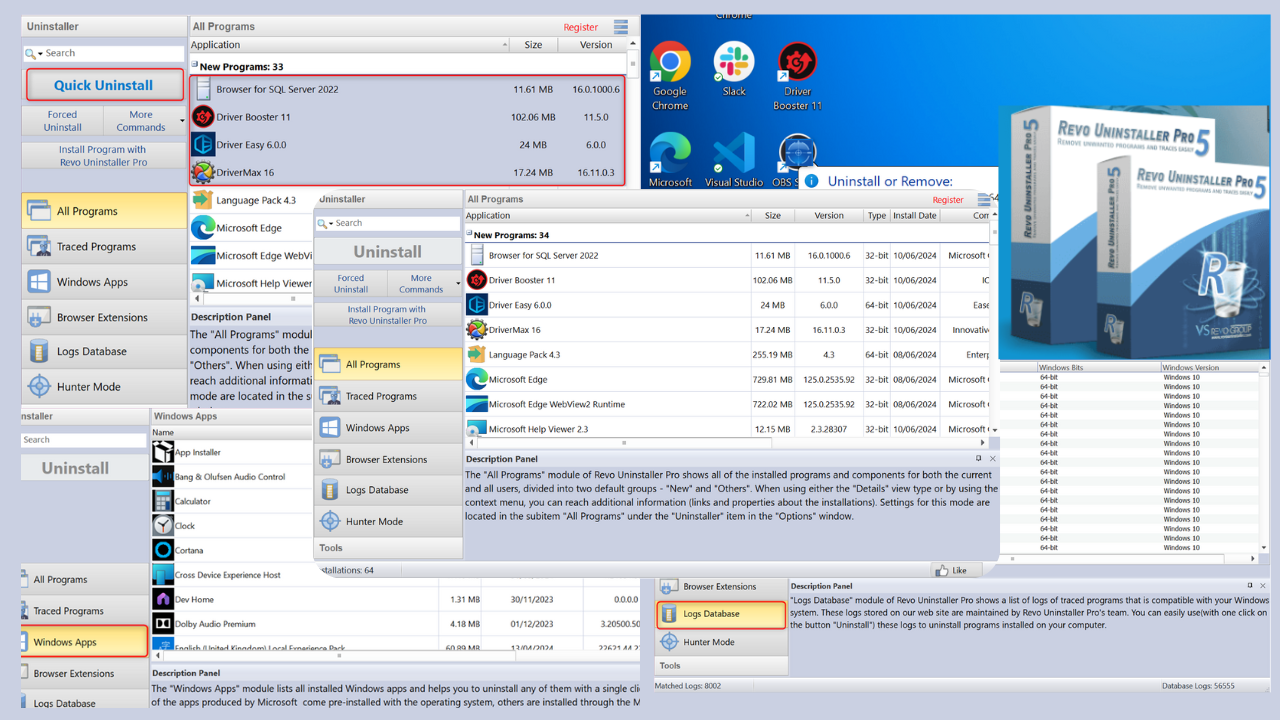
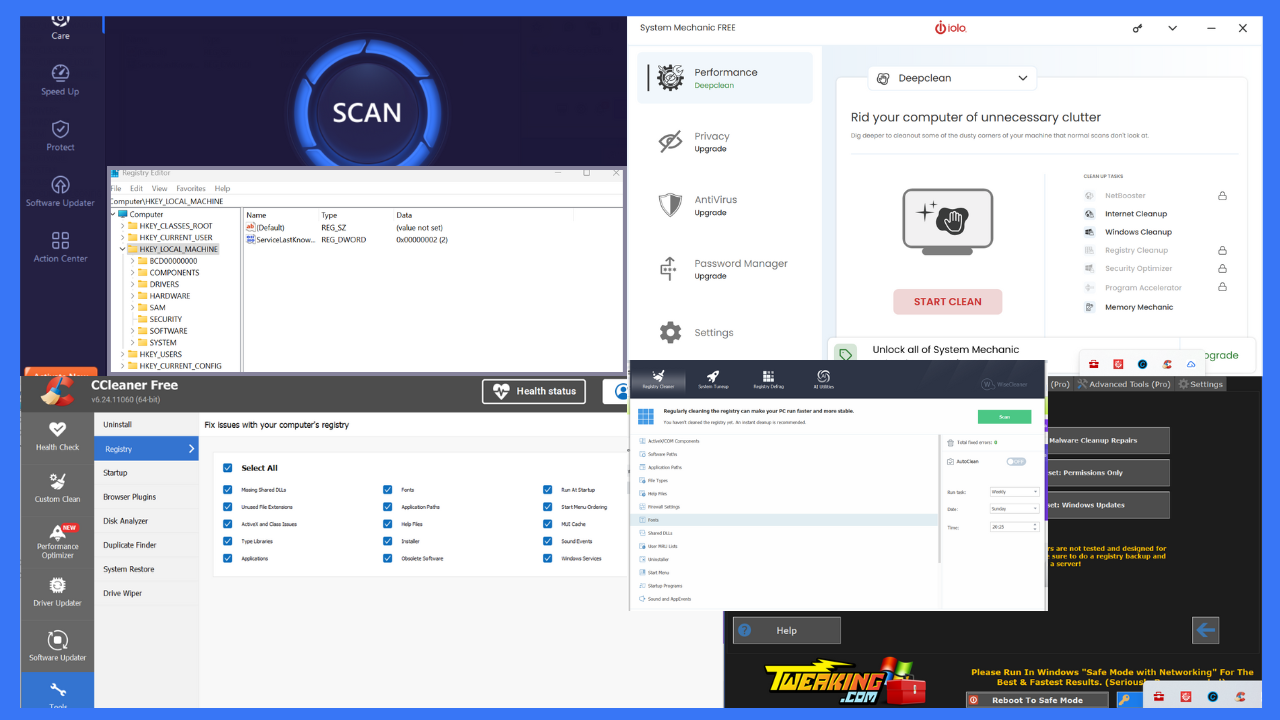
User forum
0 messages