Download McAfee Total Protection for Windows 10
Free trial / Version 16.0.13
1 min. read
Updated on
Read our disclosure page to find out how can you help Windows Report sustain the editorial team. Read more

Price: $39.99
Download nowMcAfee antiviruses have become a staple of PC security, as it has been around for quite some time now, and their blend of efficient protection and minimum system interference testify to that.
They are developed by McAfee, an American computer security software company that specializes in products designed to improve and maintain a level of cybersecurity on your electronic devices.
McAfee Total Protection’s system requirements
- Operating system: Windows 11, 10, 8.1, 8, 7 with SP 1
- Architecture: 32- and 64-bit supported
- Processor: 1 GHz or faster
- Memory: 2 GB RAM or more
- Space: 500 MB free HDD space required
- Software: Microsoft Internet Explorer® 10.0 or higher
Our Review
- Pros
- Provides you with an encrypted storage tool
- Has performance optimization features
- Available for PC, Mac, Android, and iOS
- Comes with a built-in VPN
- Cons
- May not work well on PCs with other antivirus tools
McAfee Total Protection gets its name from the complete 360-degree protection services that it offers.
While the product is designed for home users, depending on which packages you decide to buy, you will be provided with some extra protective features.
Here is a complete list of all McAfee Total Protection plans, and what they provide you with:
- Single Device (1 Device / 1-Year Subscription)
- Antivirus protection, 1 VPN license, performance optimization, home network security features, online support, a password manager, safe web browsing, the McAfee Shredder, and encrypted storage
- Individual/Couples (5 Device / 1-Year Subscription)
- All of the above, along with 5 VPN licenses, Multi-device compatibility, and Identity Theft Protection Essentials
- Family (10 Device / 1-Year Subscription)
- All of the above, along with the Safe Family protective feature
- Ultimate (Unlimited devices / 1-Year Subscription)
- All of the above, along with the Identity Theft Protection Plus feature
Whichever plan you end up choosing to buy, you know that you, along with your friends and family, will benefit from some of the best protective features in the world.
One thing you need to remember is that if you ever want to stop using McAfee and need to uninstall it, remember that you can do this via conventional methods, like any other Windows 10 program, or by using the McAfee Consumer Product Removal tool (MCPR).
More so, if you ever find yourself in a pinch, and need to fix issues related to your McAfee product, head over to our dedicated McAfee Fix Hub where we’ve included plenty of articles that can prove helpful.
Full Specifications
- Software Version
- 16.0.13
- License
- Free trial


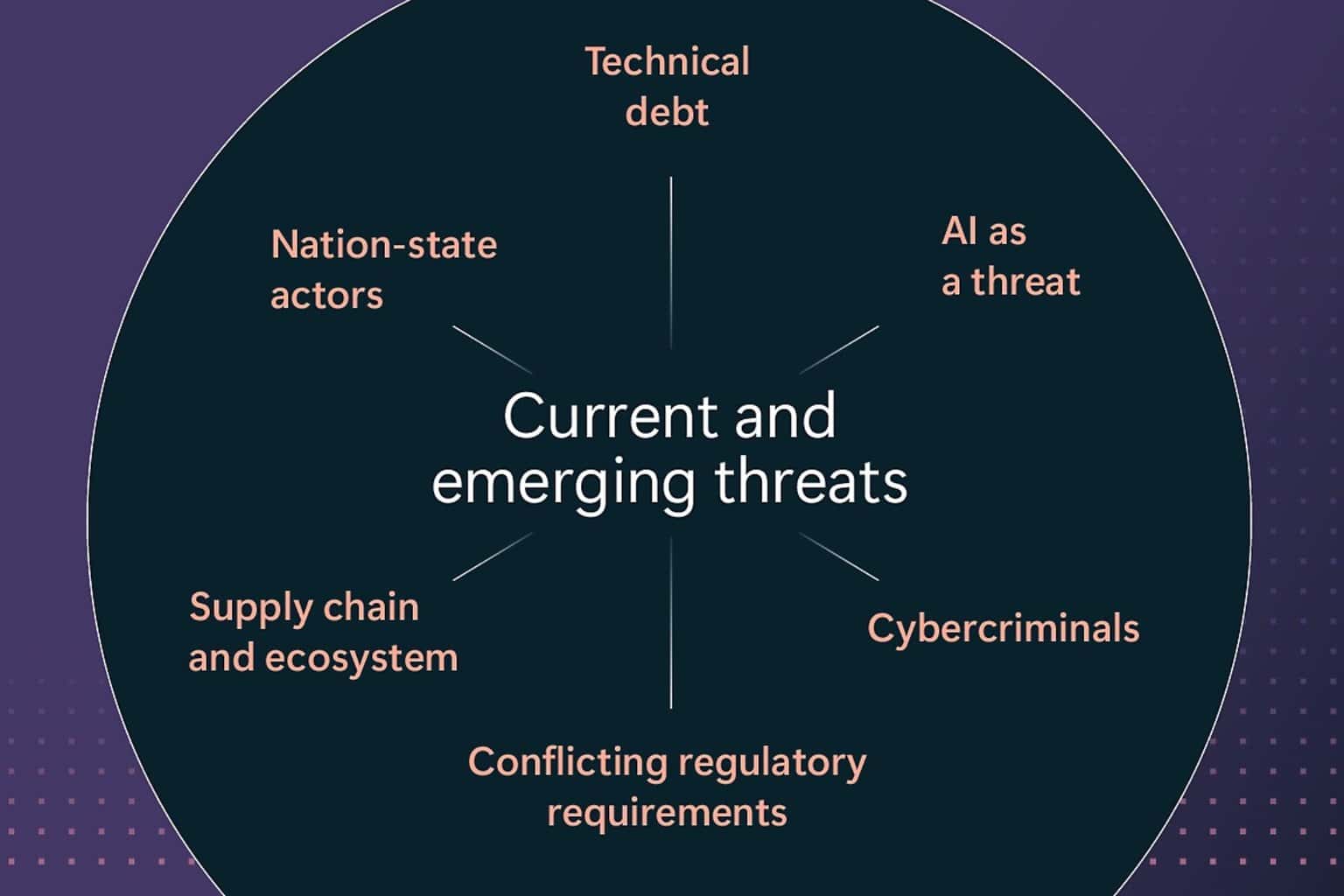
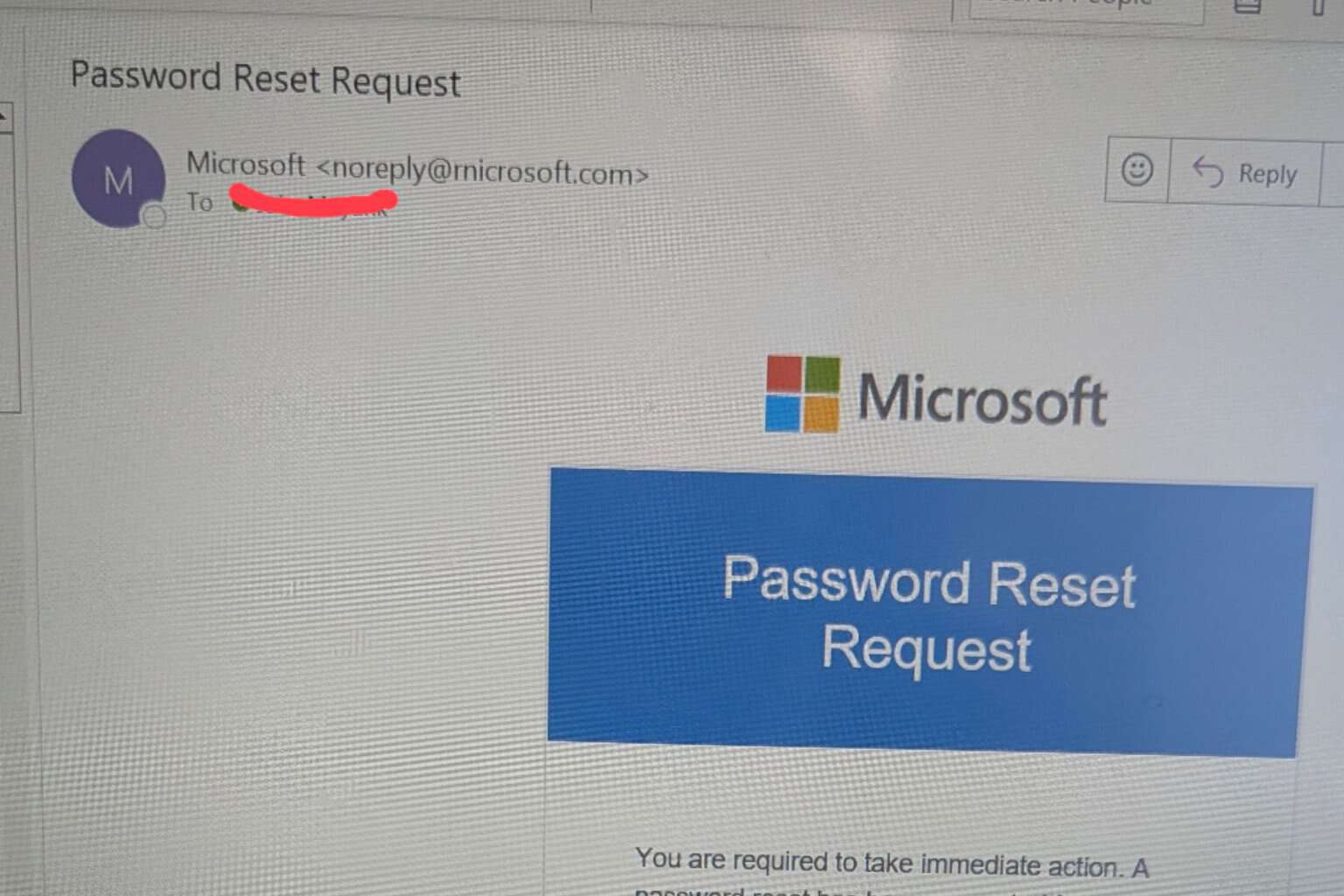
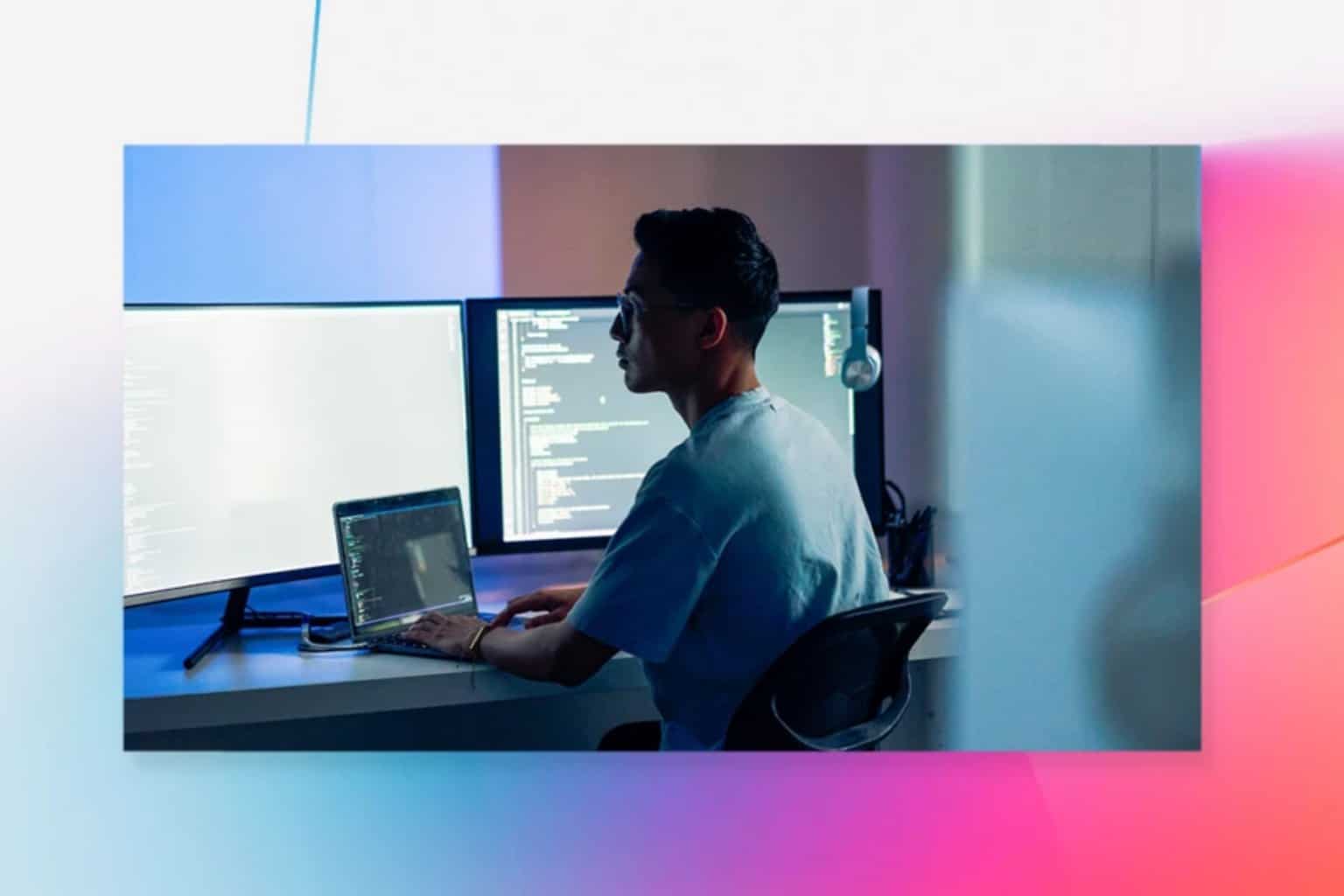
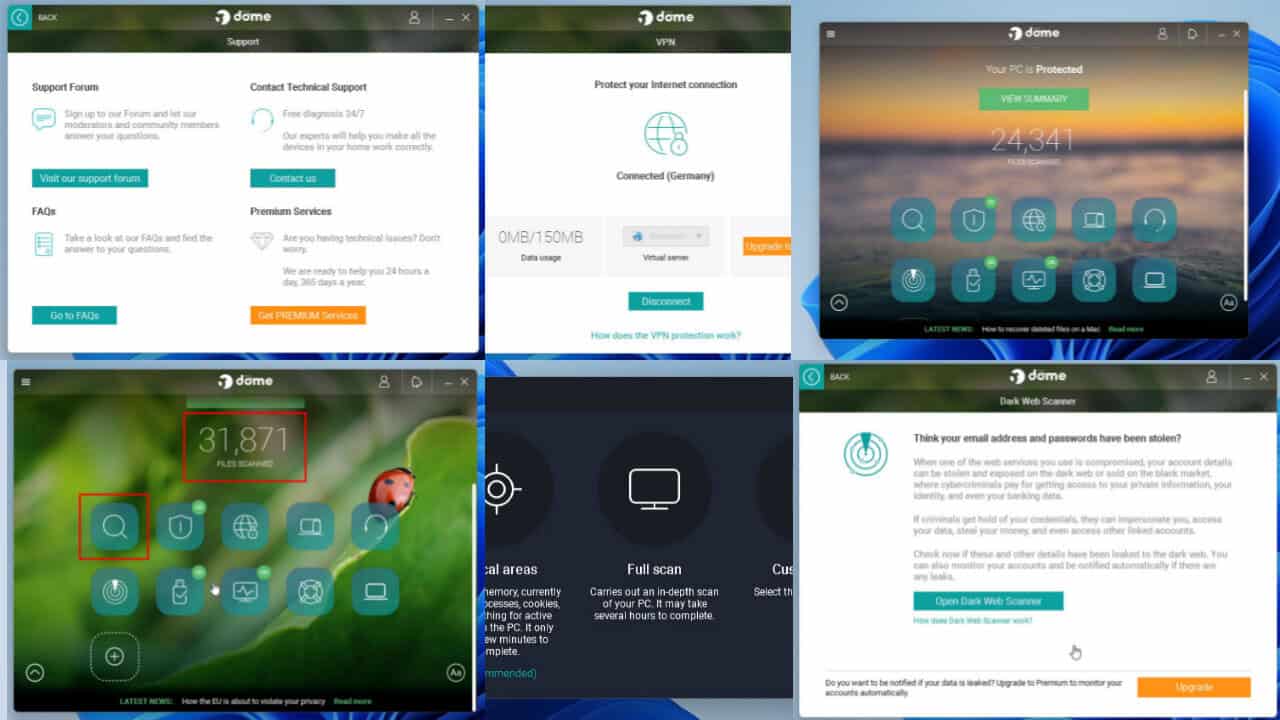
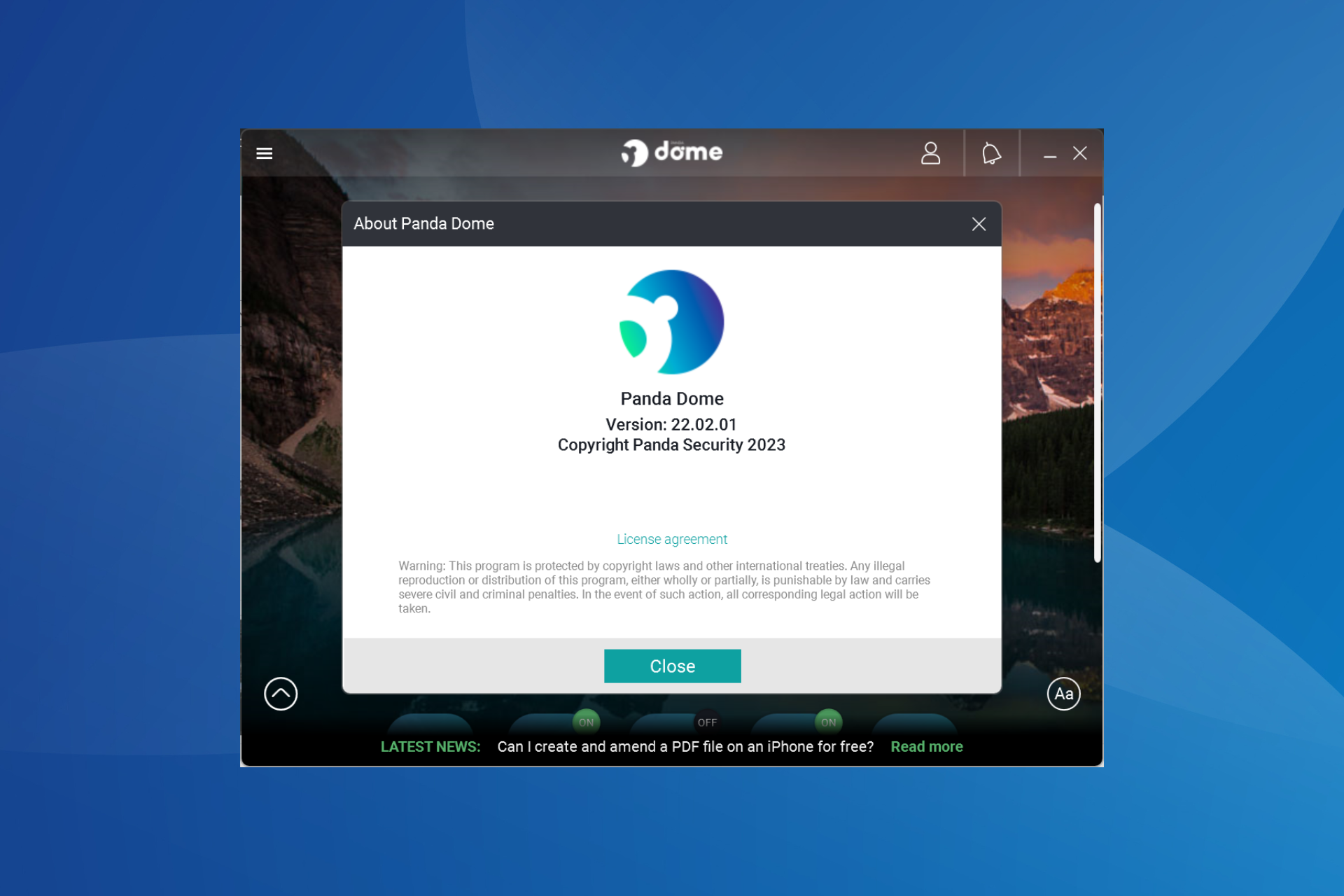
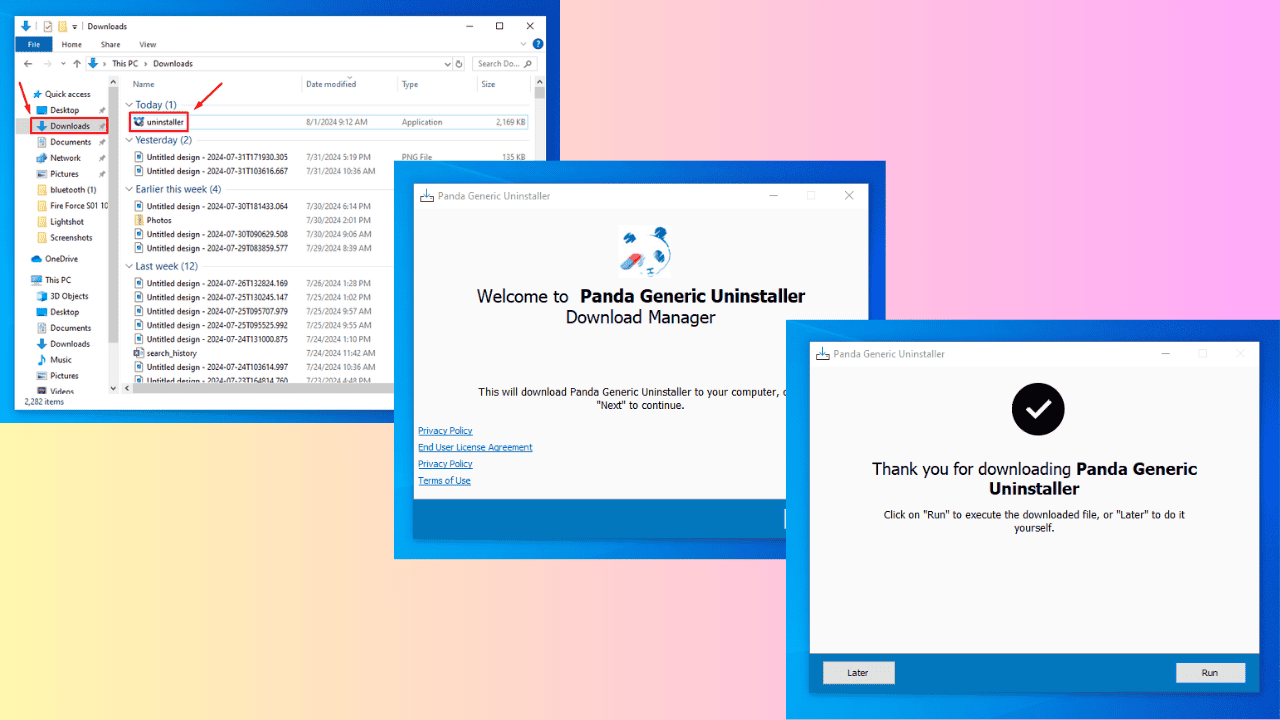
User forum
0 messages