Download Nacsport for Windows 10, 7
Trial / Version 3.7.0.0
2 min. read
Updated on
Read our disclosure page to find out how can you help Windows Report sustain the editorial team. Read more

Nacsport is one of the most popular and efficient software solutions for performing sports analysis. It probably goes without saying that video plays a huge role in sports, nowadays, regardless of the sport.
Coaches can take fair decisions based on video-coaching and sports commenters can breathe easy knowing that they can’t miss key moments of the matches thanks to this technique.
However, video isn’t enough when it comes to analysis, as you also need a specialized tool for further assistance. Here’s where Nacsport comes in.
Nacsport’s system requirements
As we’re sure you’re well aware of, every software solution, regardless of its nature, has a list of prerequisites that need to be met so that they can run properly on the desired PC. Nacsport doesn’t make an exception.
Minimum requirements:
- Operating system: Windows 10, 8.1, 8, 7 SP1 (all editions, 32- and 64-bit)
- Memory: 4 GB RAM
- Processor: Intel Core 2 Duo 2 GHz or greater
- Video: at least 256 MB dedicated video memory (not shared)
- Display resolution: at least 1366 x 768
- Space: at least 300 MB free HDD space
Recommended requirements:
- Operating system: Windows 10, 8.1, 8, 7 SP1 (all editions, 32- and 64-bit)
- Memory: 8 GB RAM
- Processor: Intel Core i7 or equivalent
- Video: at least 512 MB dedicated video memory (not shared)
- Display resolution: 1920 x 1080
- Space: at least 300 MB free HDD space
Miscellaneous:
- For using an HDD video camera and USB digitizer:
- One USB 2.0 or one USB 3.0 port
- For using a video camera via FireWire:
- One FireWire port or 1 PCMCIA free slot to add an external FireWire port
- For using an overhead projector or secondary display monitor:
- One HDMI port or 1 VGA port
- For storing video content:
- PC’s HDD or SSD, or an external HDD with USB 2.0 or USB 3.0
As you can see, you need a pretty solid rig to be able to run Nacsport. This situation is understandable, considering that video processing usually requires high computation power. We’d advise you to stick with the “recommended” specs if high performance is what you’re seeking from Nacsport.
Screenshots
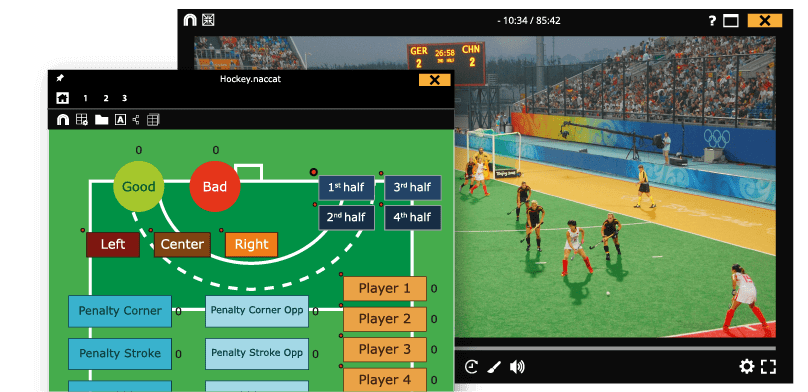
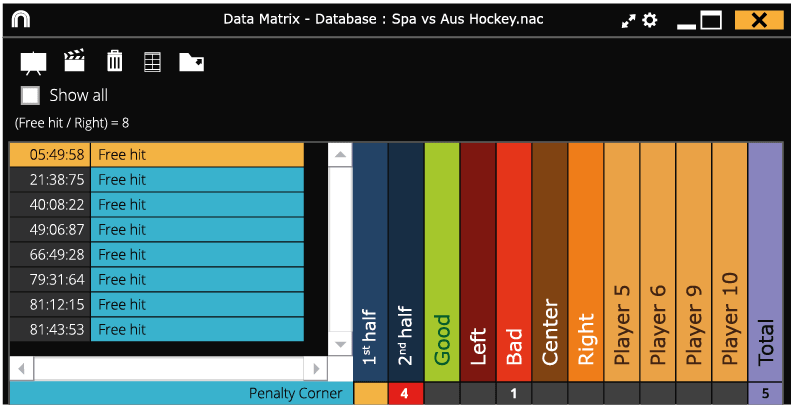
Our Review
- Pros
- An impressive range of features
- Can export analysis files to various formats
- Lets you stream matches from YouTube
- Cons
- Even the most basic edition is still very expensive
Nacsport free trial
It’s worth mentioning that Nacsport comes in several different flavors. Thus, depending on your needs, you could pick a more advanced version or a rather limited one. You can see all the available editions in the download section.
However, if you want more details and a comparison between its editions, you can find these on the official website. All of them have trials that you can download and use freely on your PC for 30 days. However, two of them don’t offer you the standard pricing scheme.
In this case, you must contact the developers and ask them for a quote. However, know that you can still download these two “special” editions’ trial versions. Note that downloading any trial version requires you to fill a form with personal data.
How to install Nacsport
Provided that you’ve managed to download your desired installer, you can go ahead and launch it. You’ll be prompted to hit Next a bunch of times and even accept a license agreement.
However, once you’re past that, Nacsport just installs all of a sudden without any prior notice. You can’t configure its destination path or even toggle shortcut creation to your preference, which is somewhat annoying.
Note that Nacsport has a bunch of software dependencies that it will also deploy during its installation. Most of them are video and audio filters and decoders, so you shouldn’t worry. They’re tightly bound to the program’s usability, so you can’t opt-out of installing them, either.
What does Nacsport do
We already know that it’s an essential tool for sports video analysis. However, there’s much that hasn’t been said about Nacsport. In this section, we’ll mention some of this program’s key features, so you’ll know what can it help you achieve way before installing it on your PC.
- Select from a wide variety of sports that support video-coaching
- View events registered in real-time
- Register events without specifying a video source
- Record information directly from a local file on your PC
- Create a presentation of whichever event you’re interested in (various sports)
- Access My Analysis section, which lets you view a summary of your activity
- Flag key moments in your favorite sports easily
- Organize your clips intuitively using a timeline-like interface
- Review and edit video clips directly on the timeline interface easily
- Add notes and drawings to the content you register and organize
- Compare recorded clips and generate comprehensive reports on your findings
- Create a selection of practices locally and share it with your friends
- Export a local video file on your computer from your analysis and even import it into other video editors
- In-depth analysis of your collected videos on the spot
- Handle large volumes of data effectively
- Import data from other timeline-based sports analysis software solutions
- Nacsport can handle Opta, SportsCode, Wyscout, and InStat
- Data matrix comprises all the information you need
- Multiple cameras and different angles support, so you can see more of what interests you
- Use 2 to 4 videos at the same time and combine them to increase the information feed
- Observe, register and share your analysis live with other users
- Dual capture mode that allows you to use 2 different angles, analyze and combine your favorite clips seamlessly
- Nacsport can detect recurring actions during a game
- Lets you add audio notes to your observations
- Overlay text notes, draw directly on the screen, add ratings
- Compare similar actions quickly
- View from up to 4 unique perspectives together in a mosaic-like manner
- Integrates with Twitter so you can tweet about various events
- Lets you share charts, labels, and even visual dashboards with others
- Export your results as PDF or Excel files on your PC and use them later for further analysis
- Locate saved clips instantly
- Intuitive result finder component
- Filter out unnecessary data to help you focus on your analysis
- Group players together based on various criteria
- Generate dynamic heatmaps for your sessions
- Link dots to track courses
- Stream YouTube live matches
Well, that’s enough for one program, don’t you think? The best part is that we believe this feature list didn’t even scratch the surface. We recommend that you download the program on your PC and give it a try yourself. That way you’ll be able to decide much faster if it’s the right fit for your needs or not.
Note: cheaper editions of Nacsport include fewer features, while more expensive ones can offer you the complete sports video analysis experience.
Nacsport – video analysis software for sports enthusiasts
Long story short, if you’re a sports expert or are interested to perform pro-grade analysis on your favorite events, Nacsport is exactly what you’re looking for. It provides you with a broad range of features that you can use to take your observations to perfection.
There are currently five different editions of this tool, and each of them holds more features than the one before it. More so, you can download a trial for each of these editions. Therefore, you can easily decide if Nacsport is fit for your needs before purchasing a license.
FAQ: learn more about Nacsport
- Which sports are suitable for Nacsport?
This program was specially designed as a virtual video analysis assistant for coaches. Thus, it’s suitable for any kind of sport, both individual and/or team ones.
- Do I need previous knowledge?
You don’t need to be a PC operating expert to understand and handle Nacsport. More so, you don’t need previous experience with similar software, as this program is intuitive enough even for novices.
- Has the demo version got any limitations?
From a feature point of view, no, Nacsport doesn’t have any limitations. However, you can only use it for up to 30 days before the trial license expires.
Full Specifications
- Software Version
- 3.7.0.0
- License
- Trial
- Date Modified
- February 3, 2020
- Date Published
- February 3, 2020
- Keywords
- sport, analysis, video, commentary, review
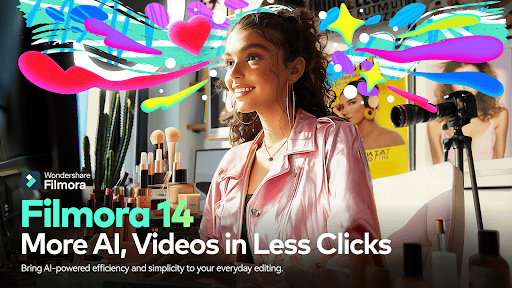


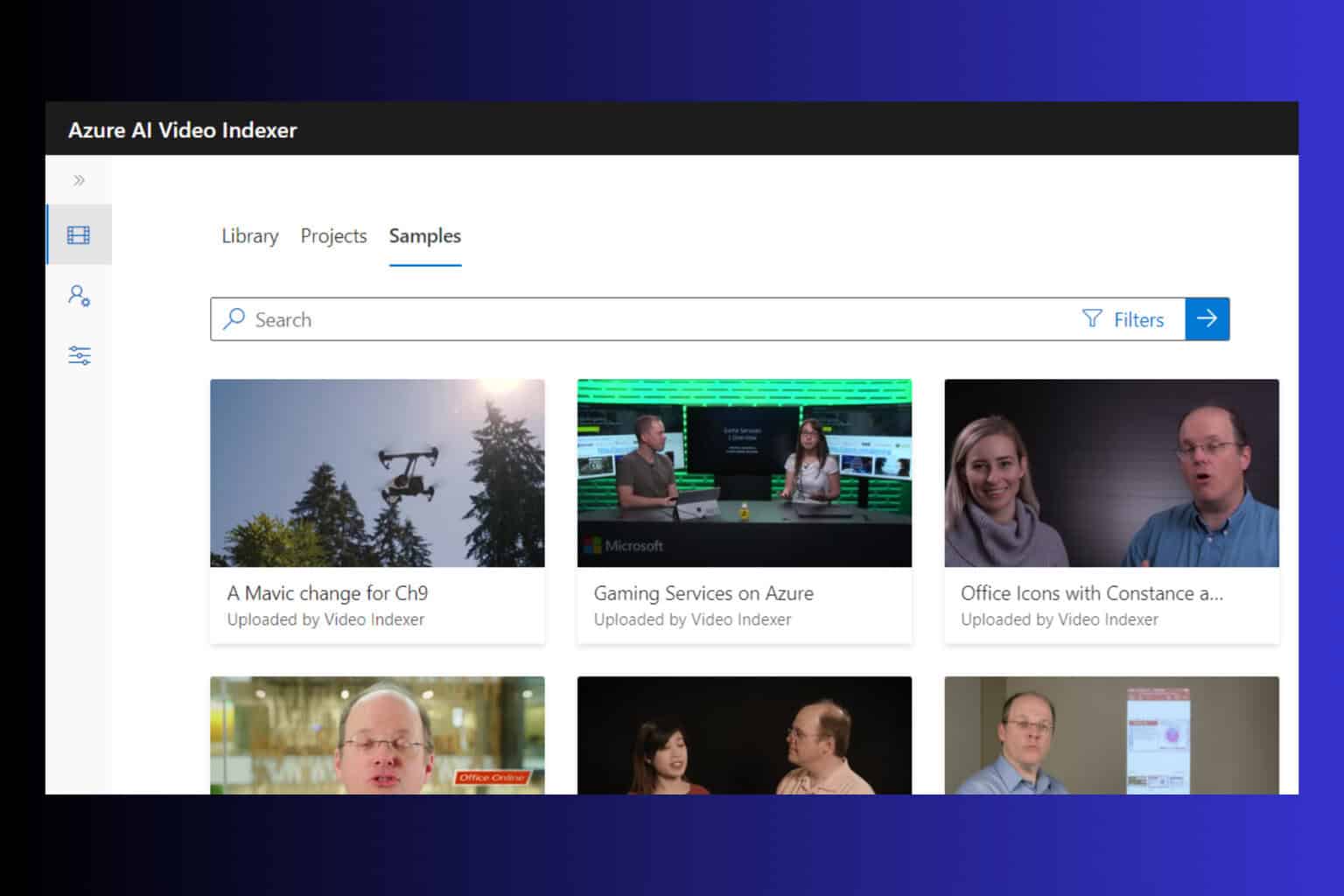



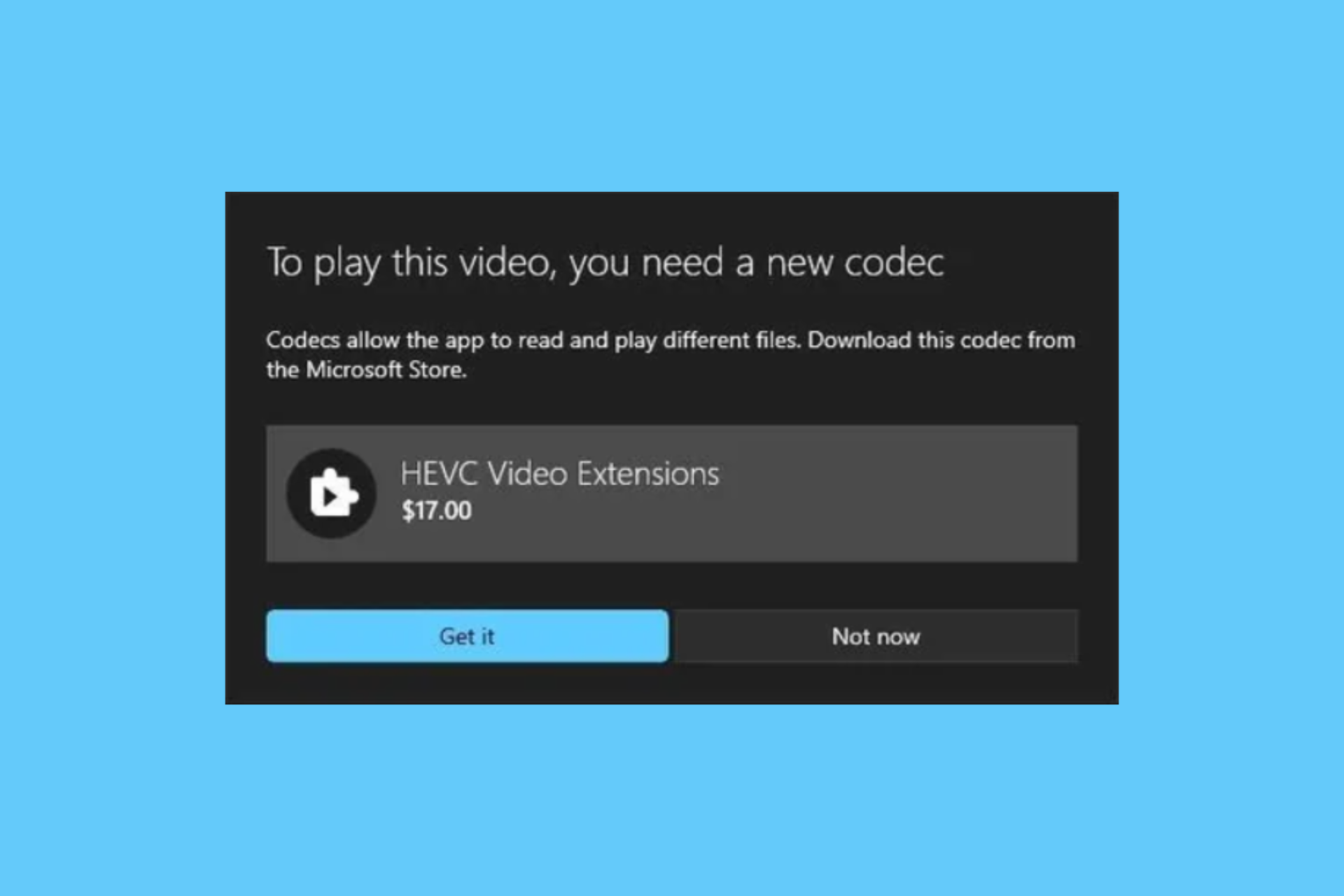
User forum
0 messages