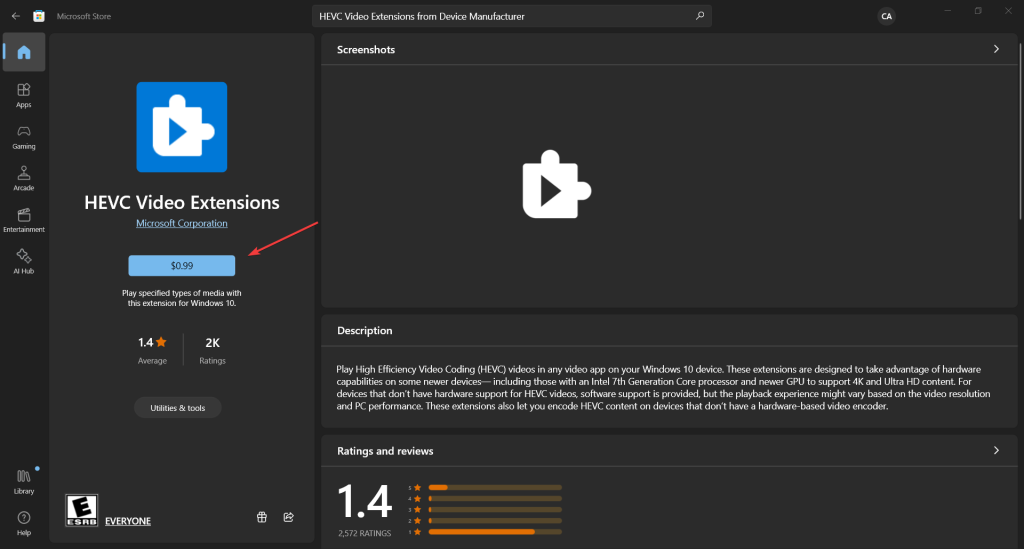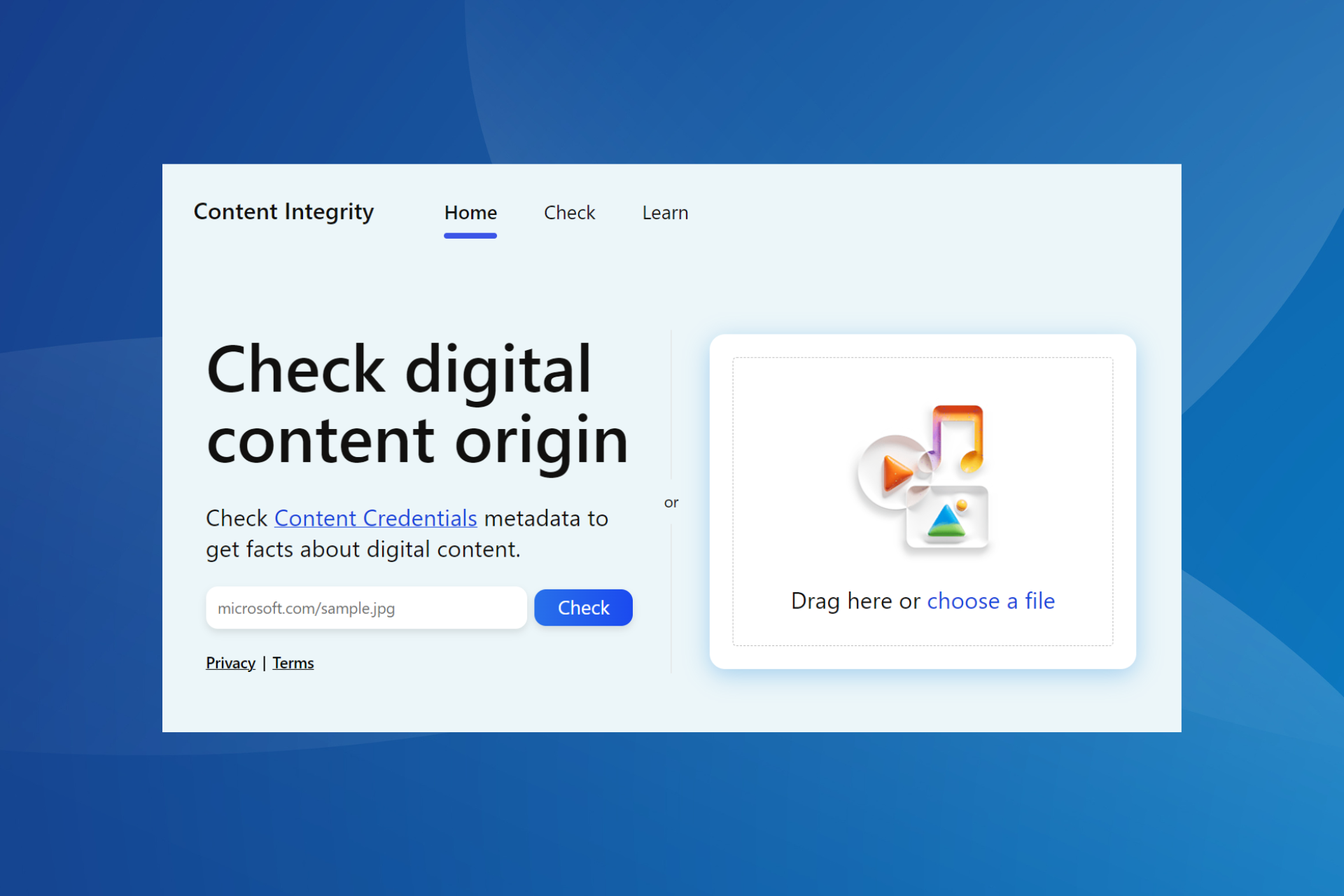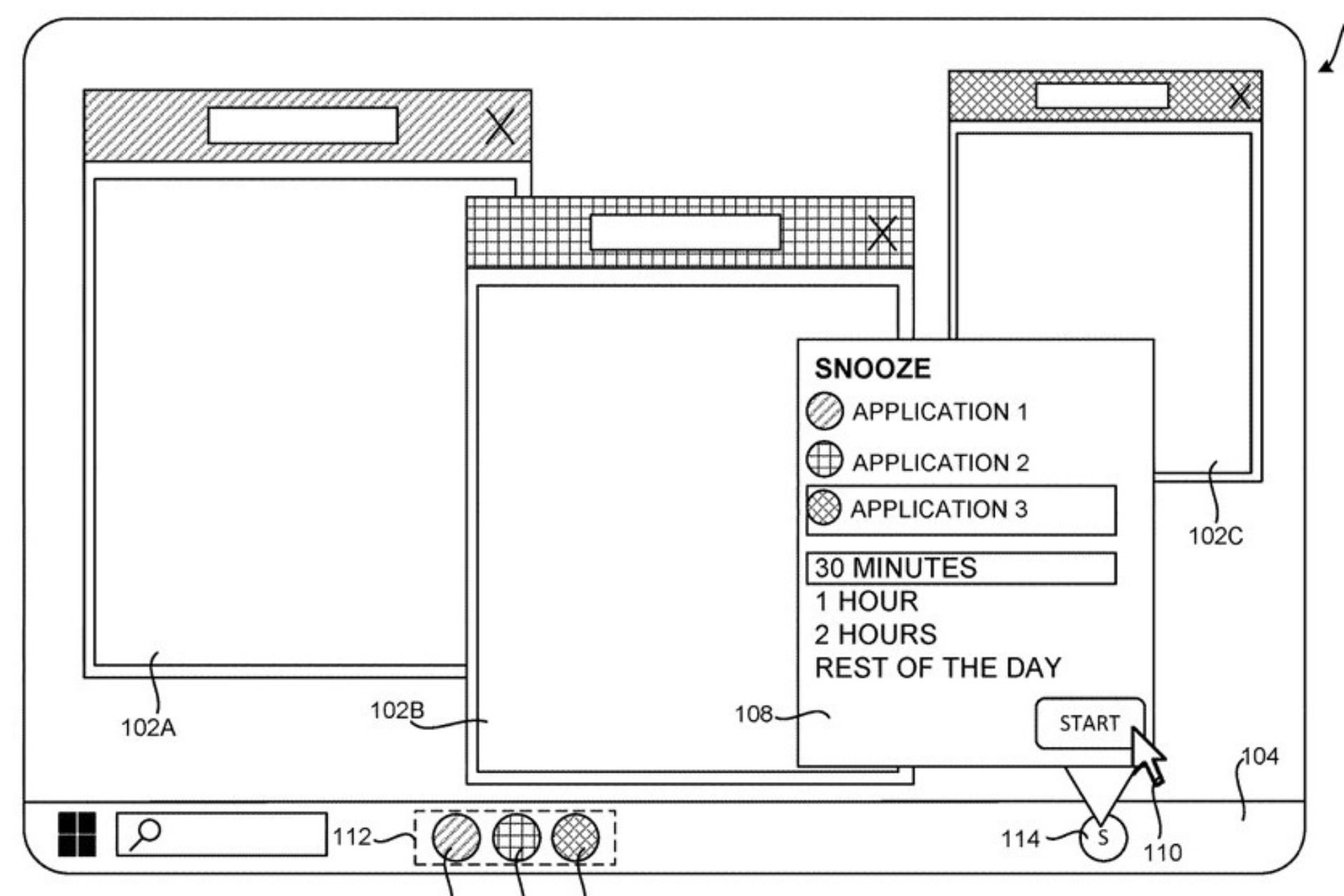If Microsoft asks you to buy the HEVC codec, don't!
VLC can play HEVC videos without downloading additional codecs
2 min. read
Published on
Read our disclosure page to find out how can you help Windows Report sustain the editorial team Read more
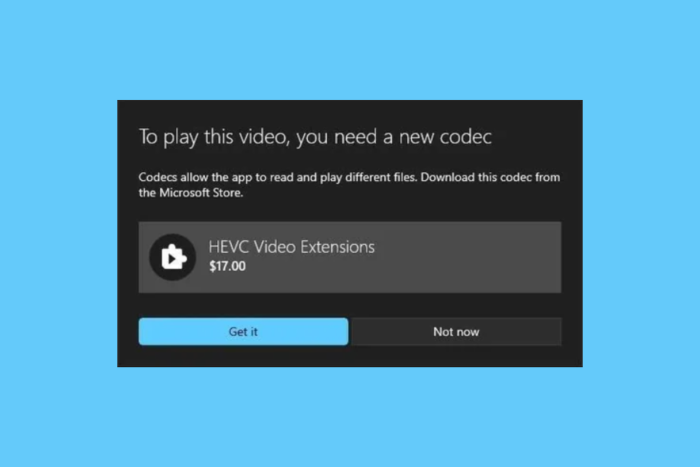
A Reddit user stumbled across what he described ironically as the funniest thing he saw on Windows. When he tried playing a HEVC-coded video, the message on the screen pointed him towards a $17 MXN ($0.99 USD) purchase of the codec.
However, this is not outrageous because Windows doesn’t come with the HEVC codec. In his defense, tech-savvy users know that this purchase can be clearly avoided because you can get the codec for free.
Why shouldn’t I but the HEVC codec?
The first reason is that if you download VLC for free, you can see HEVC-coded videos. The French company that owns VLC reverse-engineered the codec as FFMPEG, so you don’t need to get anything else.
And even if you don’t want to use VLC, you can still download the K-Lite Codec Pack for free and take care of this problem right away.
Truth be told, if you’re looking for the HEVC extension on Microsoft Store, you will still find the $0.99 from Microsoft.
So, the question is: Why is Microsoft making us pay for something that should be readily embedded into Windows, which we paid for? The answer is pretty simple: Microsoft is still paying for a license to use the codec.
Therefore, the right thing to do here would be to reach an agreement with the Joint Collaborative Team on Video Coding (JCT-VC), who standardized it and then embed it in their video player.
We don’t know why they did that, but there are a lot of other players out there which can play HEVC videos besides VLC, so you shouldn’t rush in taking your card out for this payment.
In fact, we have a full guide on how to play HEVC videos on your PC.
Funny or not, this is the whole story around this HEVC problem on the Movies & TV video player app.
Did you buy the HEVC codec to play your videos? Tell us all about that in the comments section below.