PicPick
3 min. read
Updated on
Read our disclosure page to find out how can you help Windows Report sustain the editorial team. Read more

PicPick is an all-in-one screen capture and image editing software designed for software developers, graphic designers, and home users. It offers a variety of tools to simplify and enhance the process of screen capturing and image editing.
Capabilities
PicPick is a versatile tool that combines multiple functionalities into a single, user-friendly interface. Here’s a detailed look at what it can do:
- Screen Capture: Capture full screen, active window, scrolling windows, and specific regions.
- Image Editing: Edit images with features like blur, sharpen, brightness, contrast, hue, saturation, flip, rotate, and more.
- Annotation: Annotate images with text, arrows, shapes, and effects like drop shadows, frames, and watermarks.
- Graphic Tools: Use tools such as color picker, color palette, pixel ruler, protractor, crosshair, and whiteboard.
- Sharing Options: Save and share images via web, email, FTP, Dropbox, Google Drive, SkyDrive, Box, Evernote, Facebook, and Twitter.
- Customization: Customize settings including hotkeys, file naming, and image quality.
System Requirements
To ensure smooth operation, PicPick has the following system requirements:
- Operating System: Windows 10, 8.1, 8, 7, Vista, XP
- Architecture: Supports both 32-bit and 64-bit systems
If your PC can run Windows XP or later, it should have no problem running PicPick.
Limitations
While PicPick is a powerful tool, it does have some limitations:
- Free Version Restrictions: The free version includes ads, lacks auto-updates, and does not offer technical support.
- Operating System: It is primarily designed for Windows and may not function optimally on non-Windows operating systems.
- Advanced Features: It cannot replace specialized tools for advanced video editing or complex 3D modeling.
Differentiation
PicPick stands out from its competitors in several ways:
- Comprehensive Toolset: It includes screen capture, image editing, and various measurement tools, all in one package.
- User-Friendly Interface: The interface is highly customizable and easy to navigate, making it accessible for both novice and experienced users.
- Portable Version: A portable version is available, which requires no installation.
- Free Version: The free version is adequate for most basic needs, with an option to upgrade for advanced features.
Tips for Getting the Most Out of PicPick
- Customize Hotkeys: Set up hotkeys for your most-used functions to speed up your workflow.
- Explore Annotation Tools: Use the annotation tools to add clarity and emphasis to your screenshots.
- Use the Color Picker: The color picker tool can help you find and use the exact colors you need for your projects.
Integrating PicPick with Other Tools
PicPick can be integrated with various other tools to enhance productivity:
- Cloud Storage: Save your captures directly to Dropbox, Google Drive, or SkyDrive.
- Social Media: Share your images on Facebook and Twitter with just a few clicks.
- Email: Send your captures via email without leaving the application.
Latest Version
The latest version of PicPick is v7.2.8, released on February 23, 2024. Key updates include:
- Fixed an issue where sharing image URLs was not functioning properly.
- Available on Microsoft Windows 11, 10, 8.1, 8, 7, Vista, and XP, including both 32-bit and 64-bit versions.
- And many more.
PicPick is a comprehensive and user-friendly tool that caters to a wide range of screen capture and image editing needs. Whether you’re a software developer, graphic designer, or home user, PicPick offers a robust set of features that can significantly enhance your productivity. Download PicPick today and explore its full potential.
For more detailed information and to download PicPick, visit the official website.
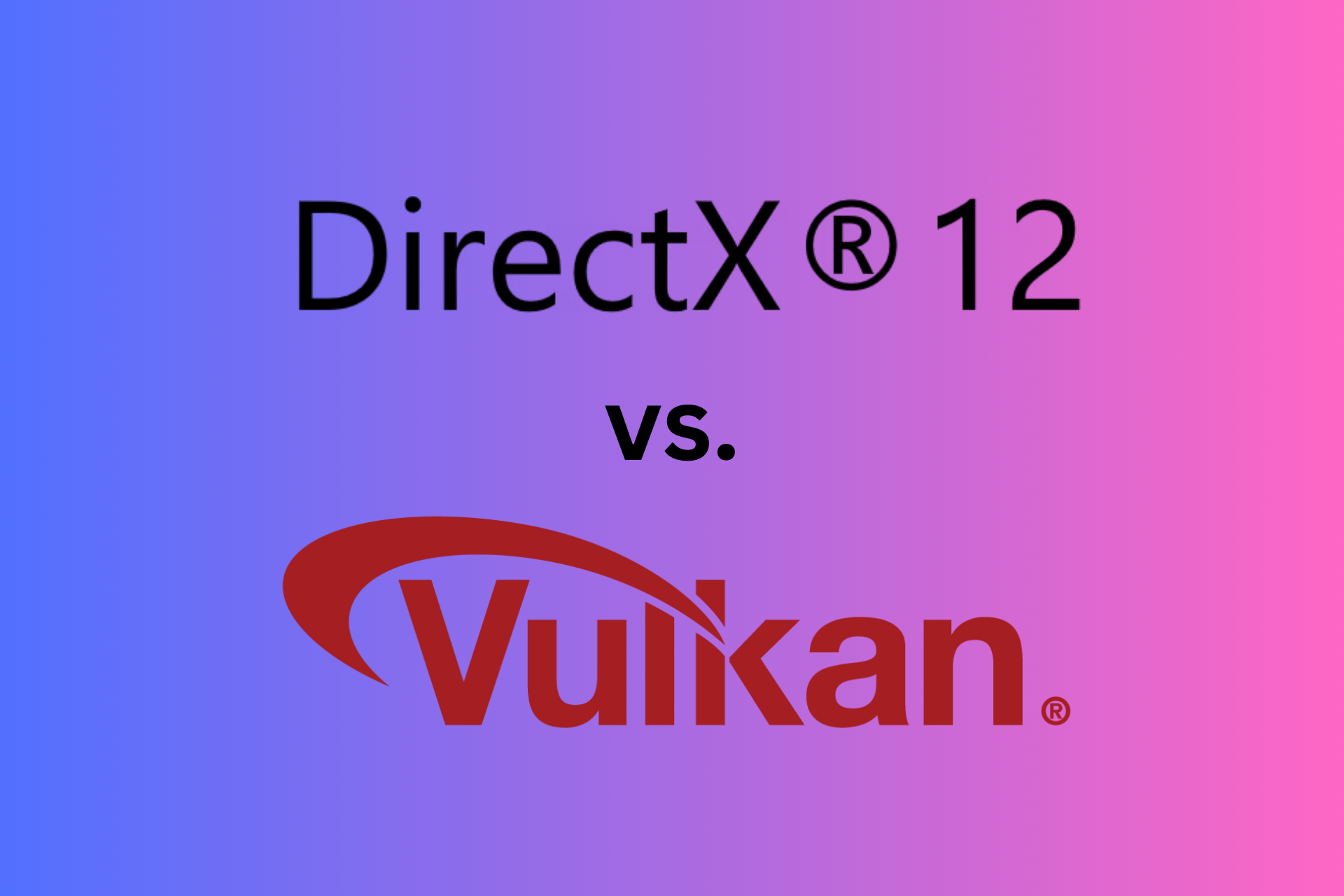

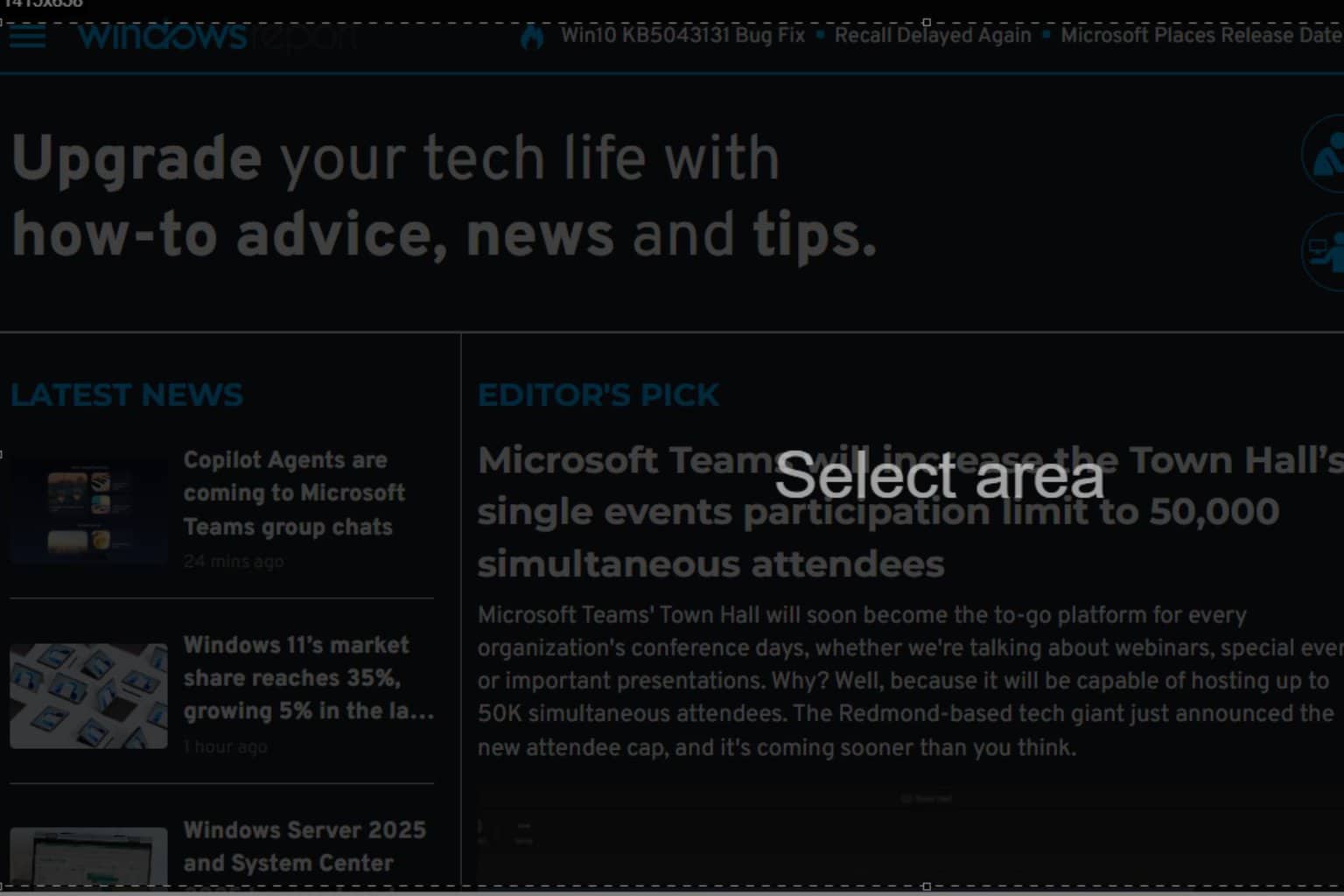

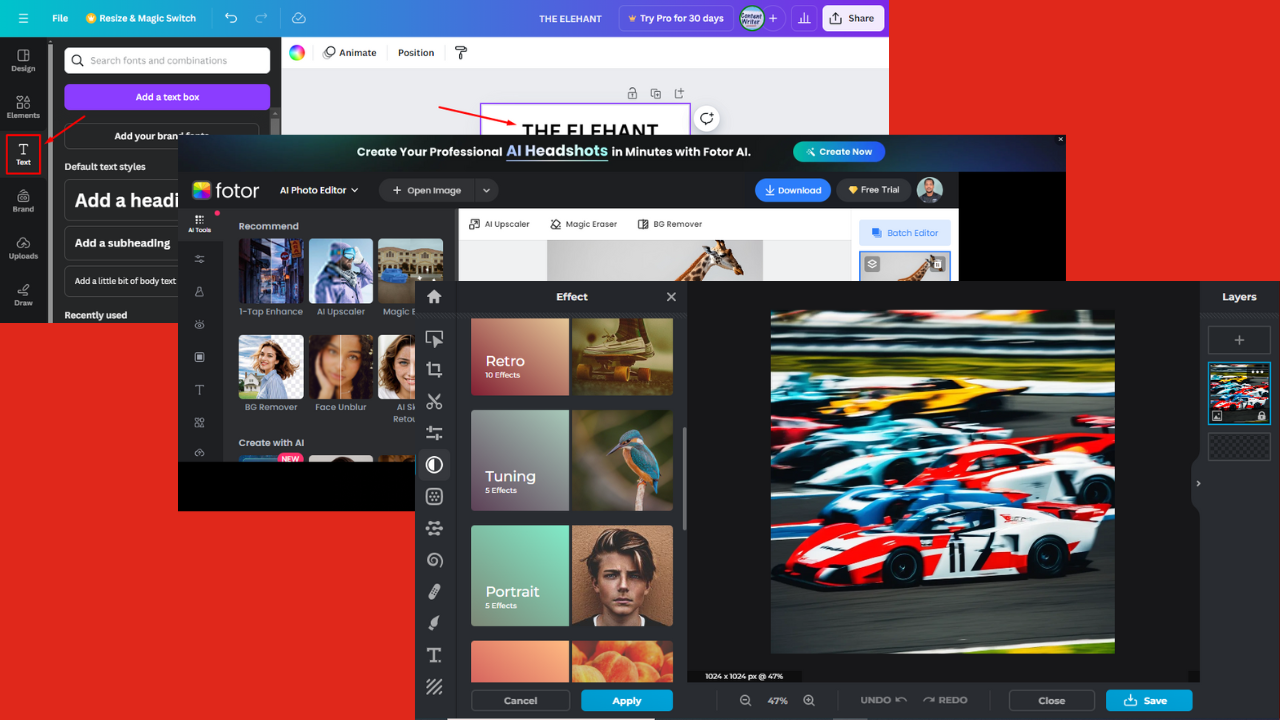
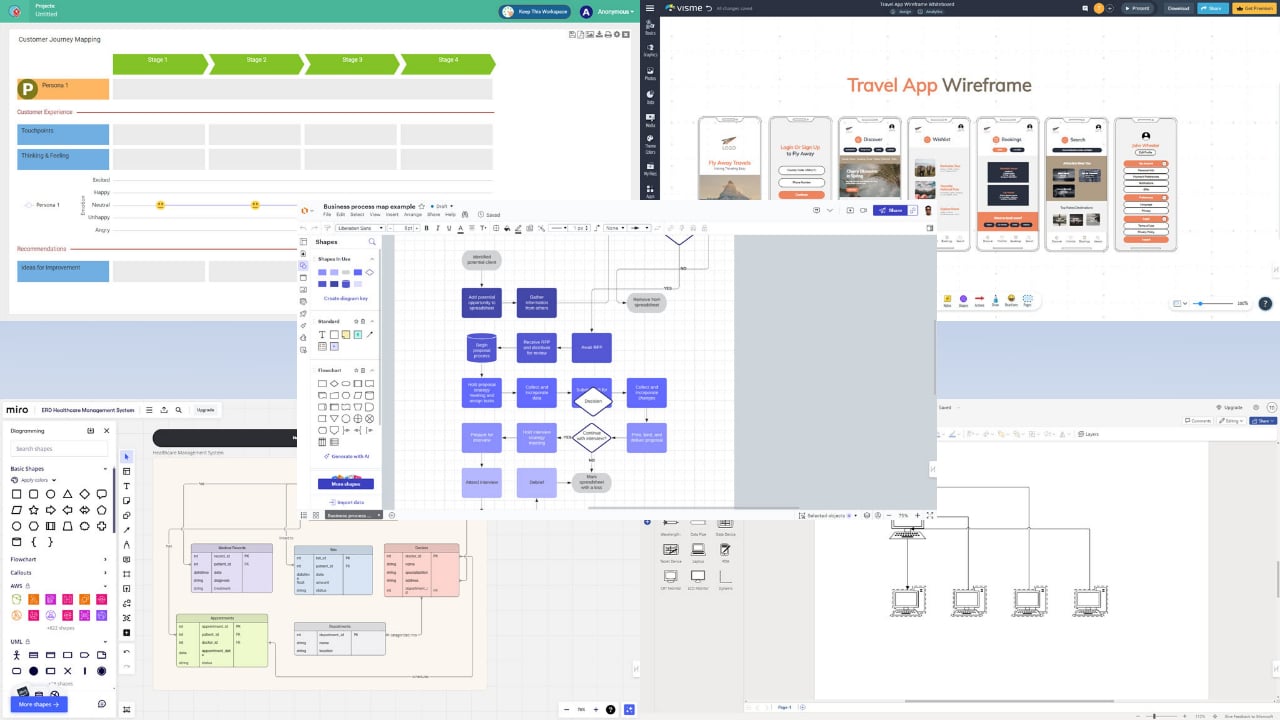
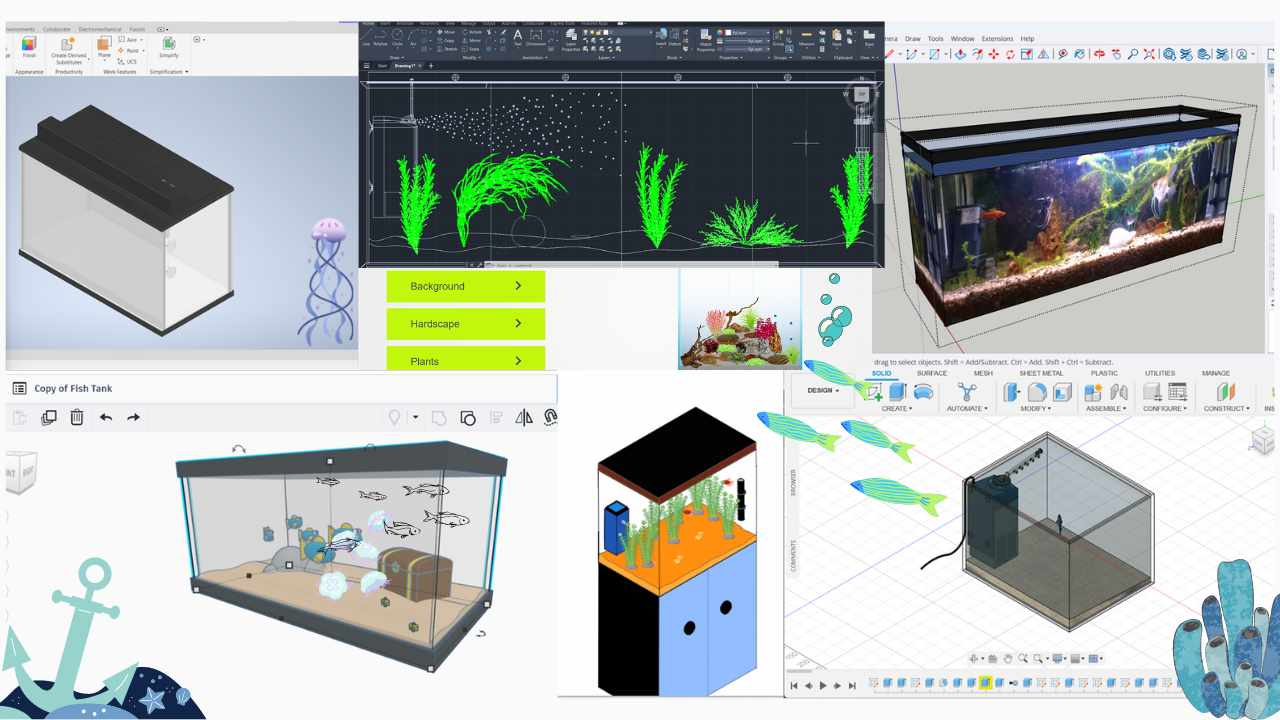

User forum
0 messages