Download Sweet Little Piano for Windows
1 min. read
Updated on
Read our disclosure page to find out how can you help Windows Report sustain the editorial team. Read more

Buying a musical instrument can be an expensive ordeal, especially if you’re not sure about wanting to learn a particular skill, like playing piano or guitar.
However, if you turn to the aid of virtual musical instruments software, you can experiment with multiple instruments to listen to the sound of each one and figure out what’s the right fit for you.
You’re in luck when it comes to playing piano, though, since it closely resembles typing on your keyboard. And, with the help of Sweet Little Piano, you can turn your keyboard into a virtual piano and play MIDI music.
With the help of this piano software tool, it’s even possible to change the sound by switching to a different musical instrument, like guitar, bass, or percussion.
Screenshots
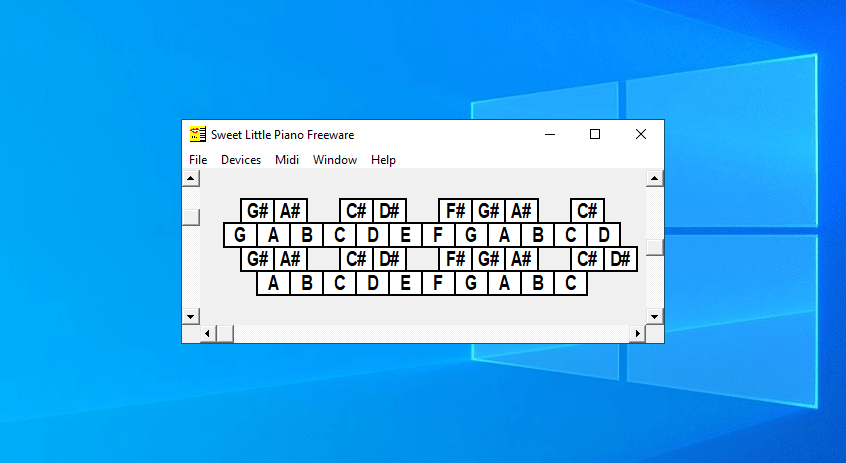
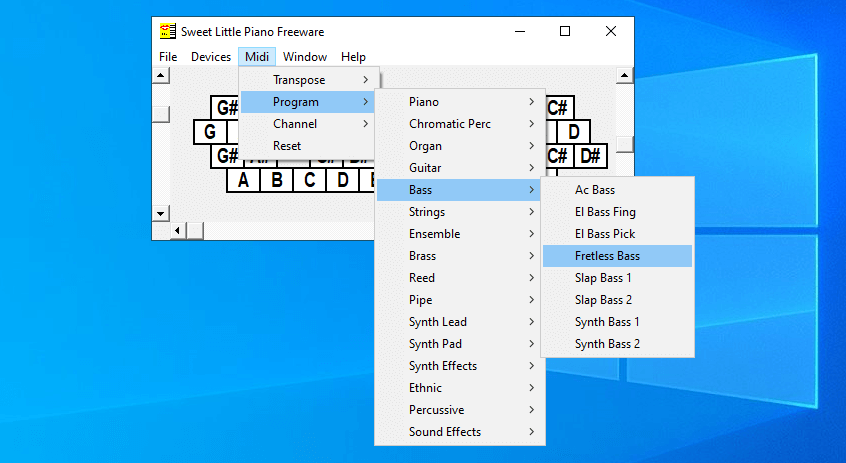
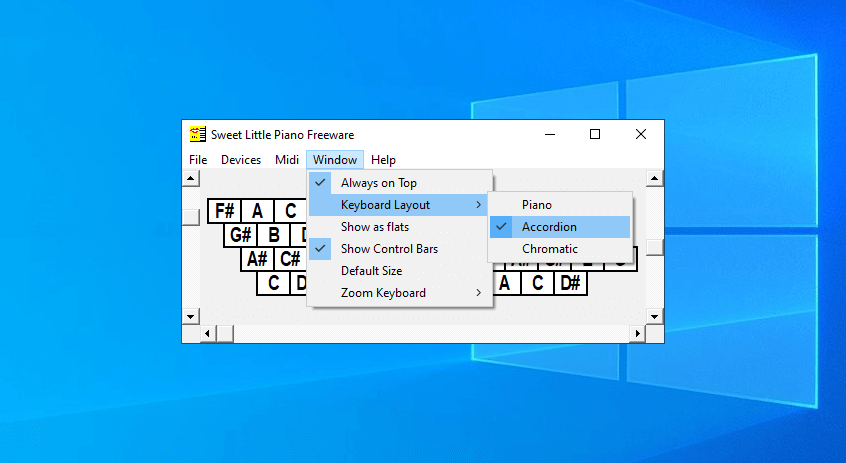
Our Review
- Pros
- Play piano and other musical instruments using your keyboard
- Set the keyboard layout to piano, accordion, or chromatic
- Free to use
- Cons
- Hasn't been updated for a long time
- The virtual keyboard is too small
- Can't record music
Sweet Little Piano is a modest Windows application that doesn’t have any special requirements. Although it hasn’t been updated for a considerable amount of time, it still works on newer OS versions, including Windows 10, as can be seen from the screenshots on this page. We haven’t had trouble getting the tool up and running.
Let’s take a look at the installation procedure, interface, and set of features facilitated by Sweet Little Piano before getting our final verdict.
Sweet Little Piano installation
Once you download the small-sized setup package, you can run the quick setup operation, where you can control the program shortcuts and change the install path if you’re not satisfied with the default location.
Sweet Little Piano interface
When it comes to the graphical interface, Sweet Little Piano is incredibly simple, opting for a very small window that shows piano keys on a virtual keyboard.
Each piano key corresponds to a keyboard key, so you can go ahead and use your keyboard to compose piano MIDI music right away.
Sweet Little Piano features
Once you get a hang of Sweet Little Piano’s interface, here’s what you can do with the tool:
- Explore numerous program modes for piano, chromatic percussion, organ, guitar, bass, strings, ensemble, brass, reed, pipe, synth lead, pad or effects, ethnic, percussive, or sound effects
- Set the keyboard layout to piano, accordion, or chromatic
- Increase or decrease the octave of each key, or disable transposing
- Activate up to 16 channels
- Show keys as flats or sharps
- Zoom in or out of the virtual keyboard
- Supports Microsoft MIDI Mapper and GS Wavetable Synth
Entertaining piano player with useful features
All aspects considered, Sweet Little Piano is a bit more complex than it seems, hiding some cool features in its menus. It transforms your keyboard into a piano as soon as you install it on your PC, without having to make any further tweaks or set up additional components. It’s as close as you can get to playing a digital piano.
Nevertheless, it’s impossible to overlook some missing features that would’ve been greatly appreciated by users. For instance, it’s not possible to record your piano music without having to resort to a third-party program.
At the same time, we must remain reasonable and take into account that Sweet Little Piano is a freeware tool that hasn’t received updates for a long time.
Sweet Little Piano FAQ
- Is Sweet Little Piano free?
Yes, Sweet Little Piano is 100% freeware. It doesn’t have any feature restrictions and time limitations. Furthermore, it doesn’t offer third-party programs during setup or show ads while running.
- Is Sweet Little Piano safe?
Yes, Sweet Little Piano is completely safe since it doesn’t contain any malware agents. Just make sure to get it from the official website to remain on the safe side.
- What is the best virtual piano software?
Sweet Little Piano is among the best virtual piano software. You can also check out virtual piano keyboards you can play online.
[wl_navigator]
Full Specifications
- License
- Freeware
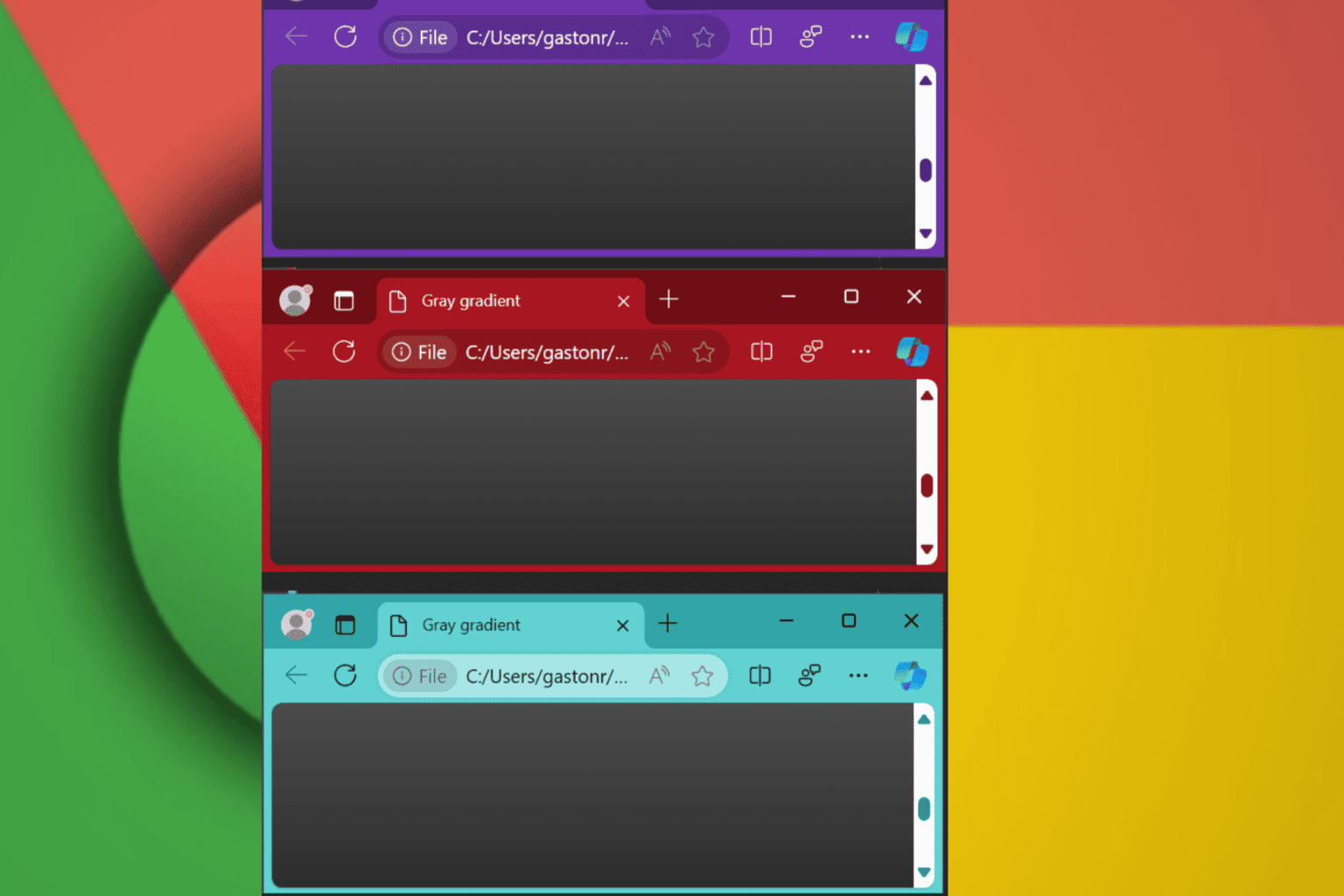
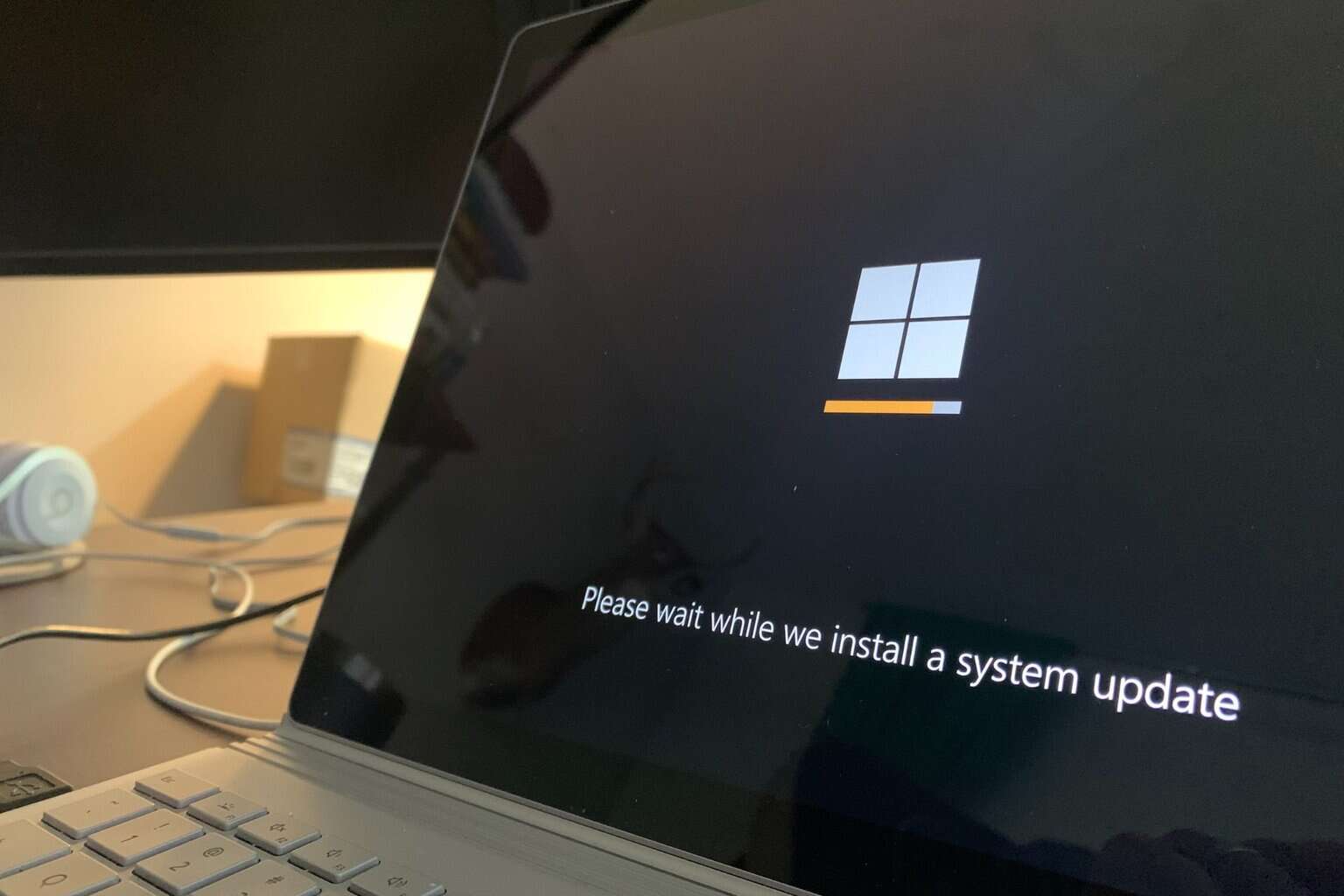
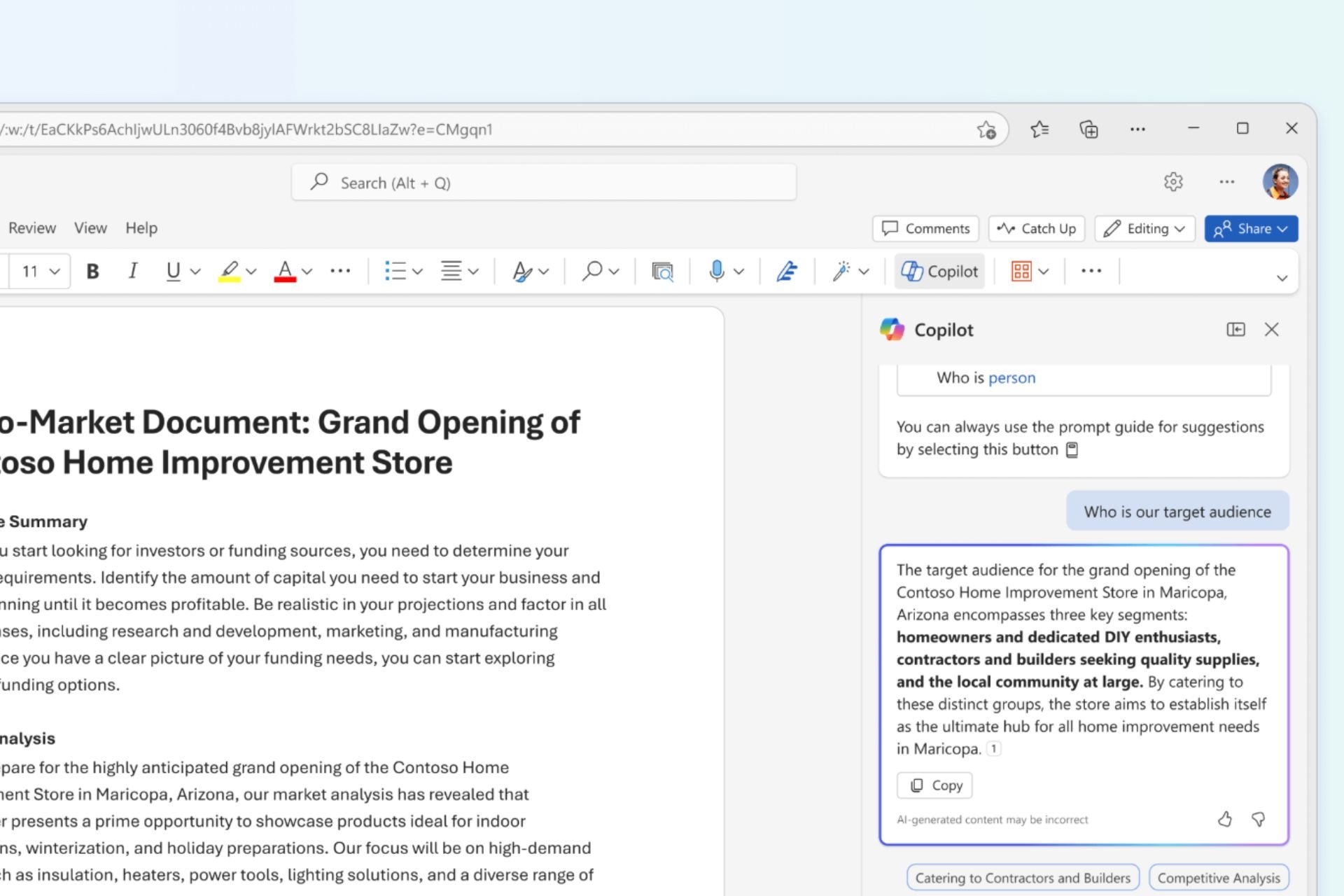
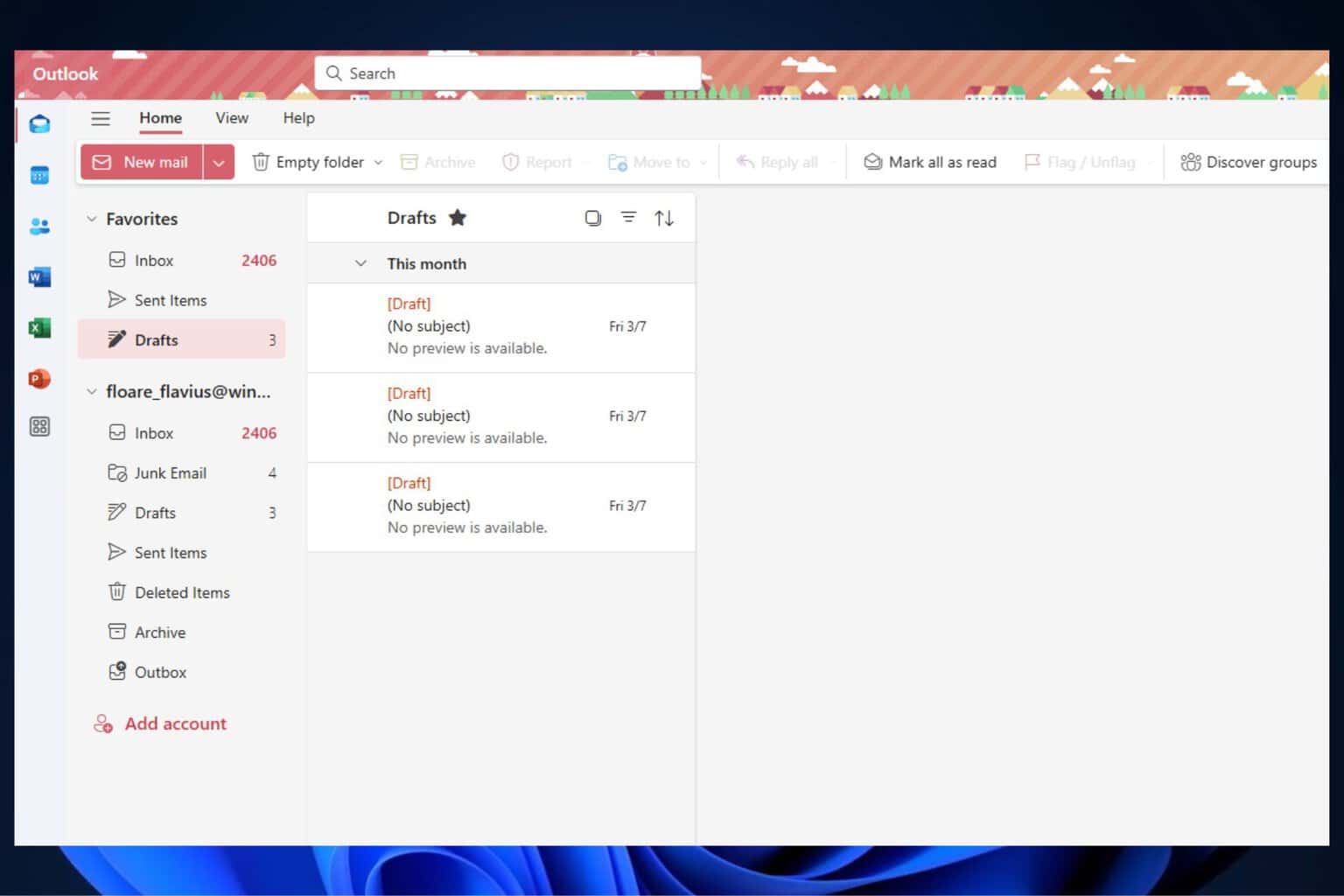
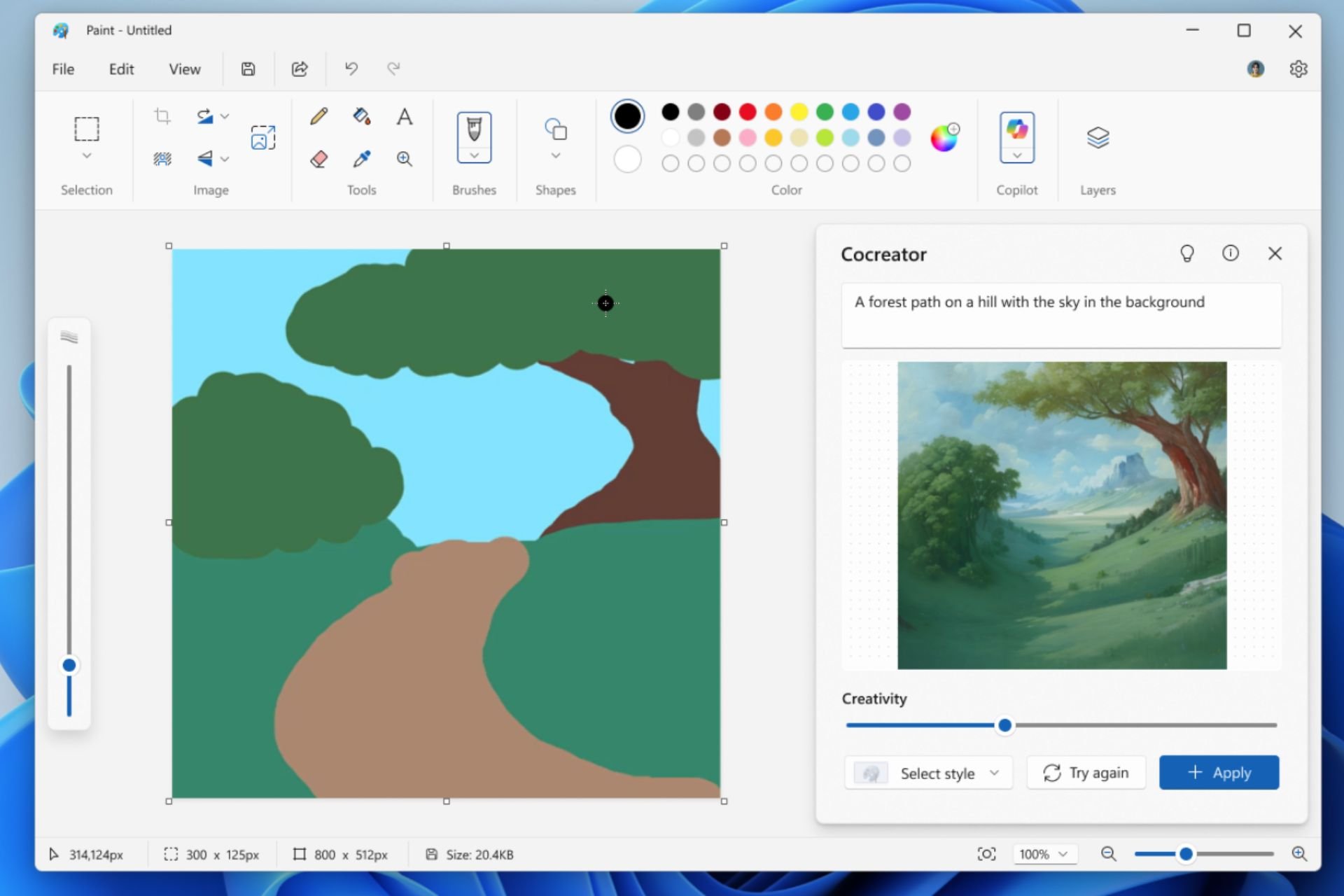
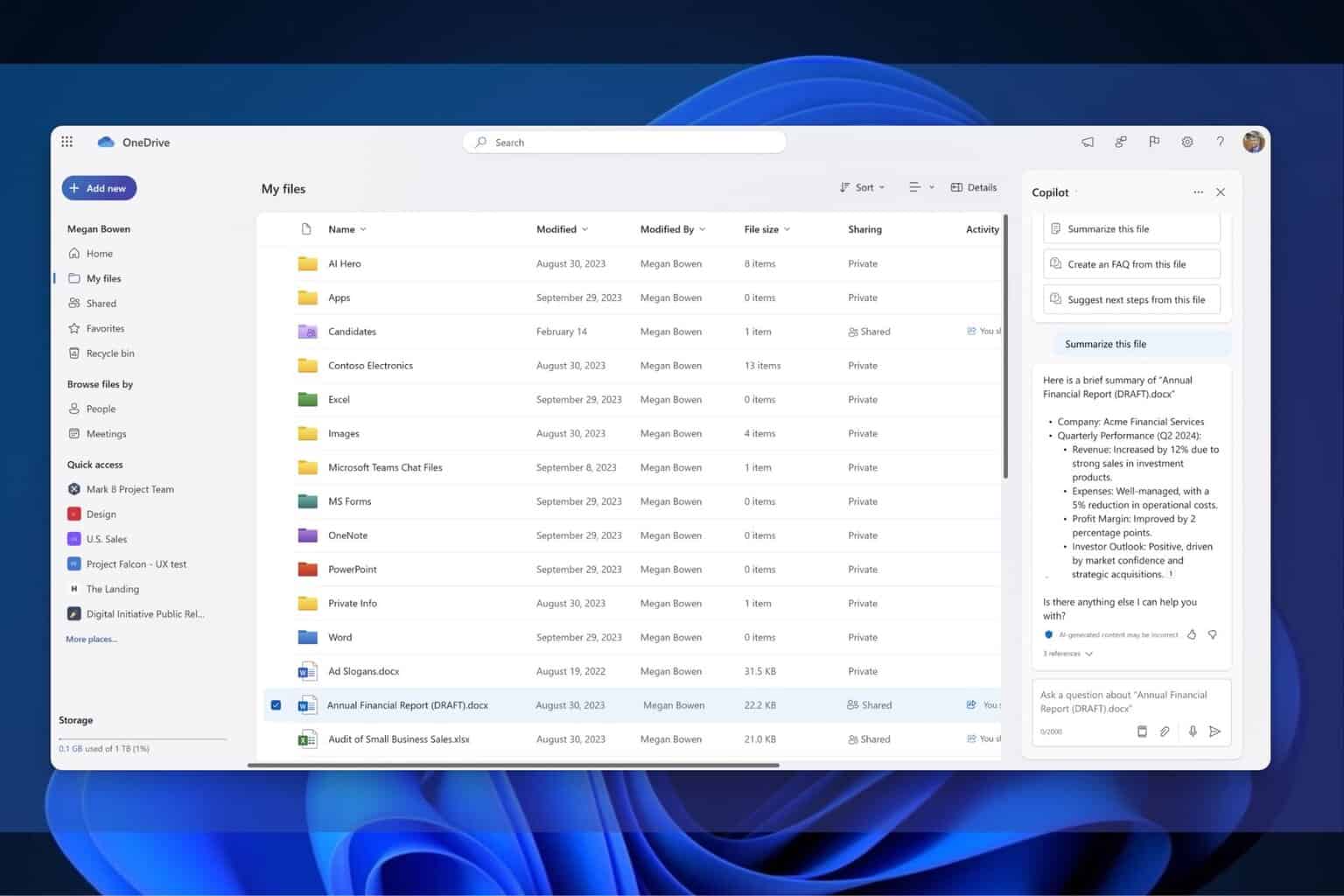
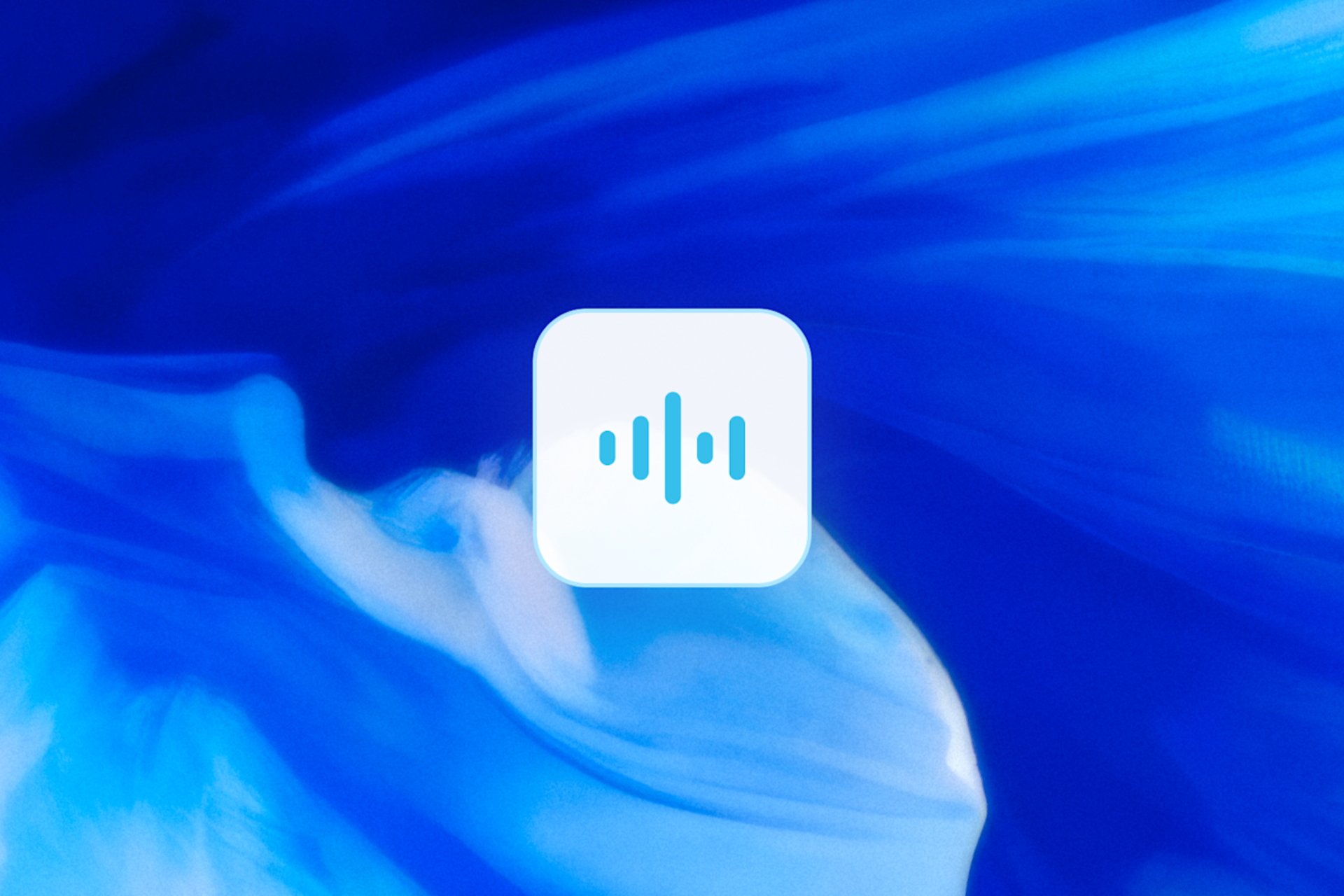
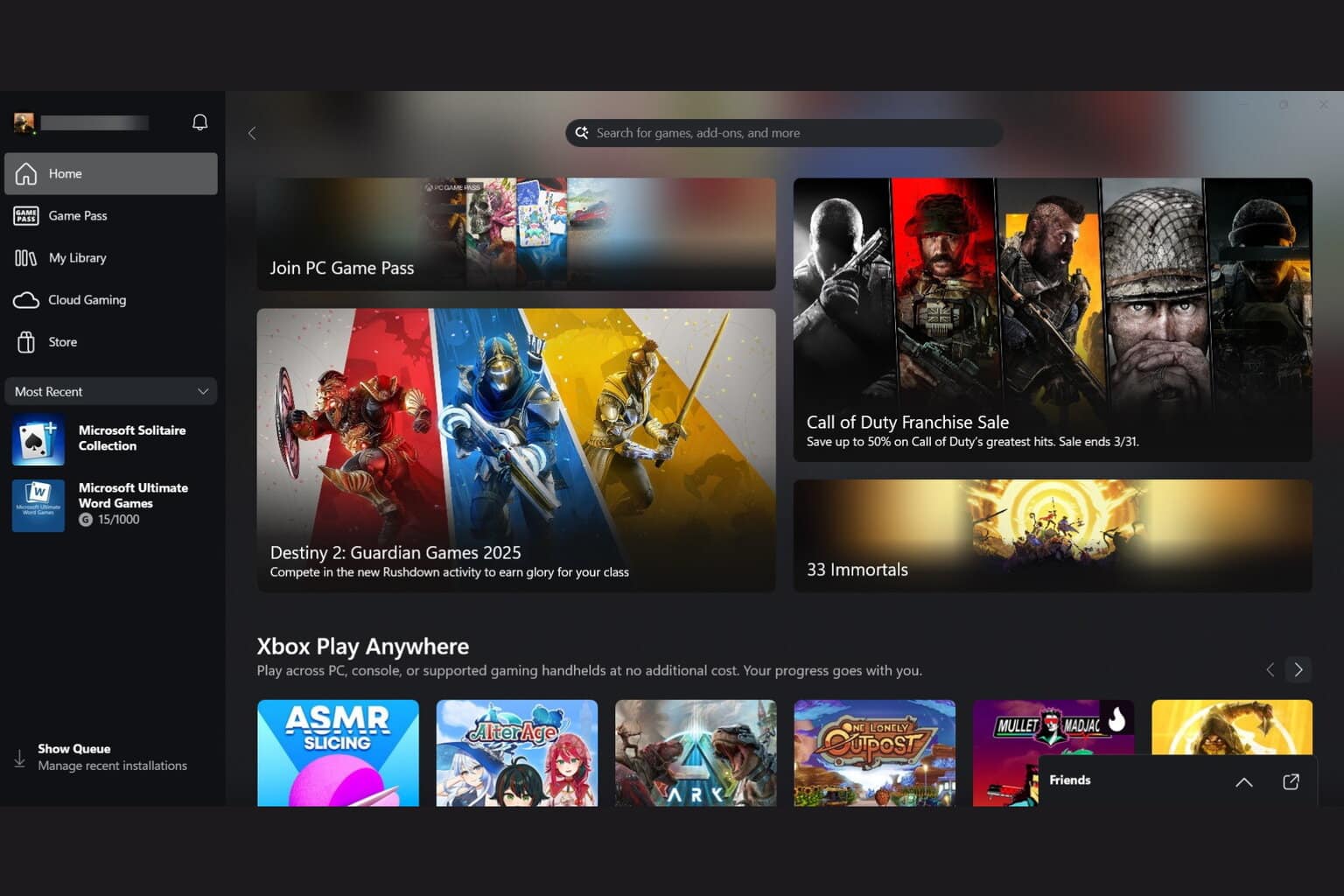
User forum
0 messages