Download Typograf for Windows
1 min. read
Updated on
Read our disclosure page to find out how can you help Windows Report sustain the editorial team. Read more
Key notes
- Typograf is one of the best font management software tools that you can use on your Windows PC.
- Although Windows 10 features some useful font settings, it can't be compared with what the Typograf font manager has to offer.
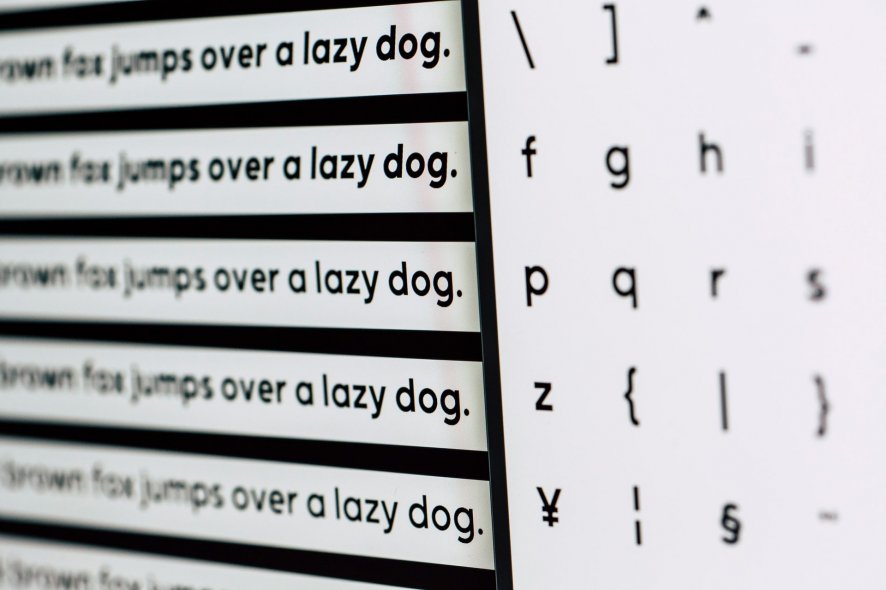
Price: $35
Download nowTypograf is among the best font managers you can download for Windows PC for free.
Website design implies more steps that just creating a good-looking structure, posting beautiful photographs, and filling pages with content as frequently as possible.
Your website’s font plays a huge role in attracting viewers and boosting your readability, depending on what type of domain you’re running.
Regardless of whether you’re using traditional and authoritative, modern and engaging, or romantic and stylish fonts, it’s impossible to overlook the importance of typography.
As such, it’s necessary to manage all installed fonts on your computer. Although Windows 10 features some useful font settings, you can’t compare them with the Typograf font manager.
Overview of Typograf features
-
- View OpenType, TrueType, PostScript Type 1, printer, raster, bitmap, and foreign fonts installed on your PC
- Get complete font info, such as full name, designer, copyright, and Unicode character set
- Sort fonts by filename, directory, font family, file size, kerning pairs, or other properties
- Compare fonts by similarity, sample text, and font information
- Print multiple fonts on the same page or use two types of sample pages for each font
- Search fonts or duplicates shown in Typograf, on disks, or on the web
- Check for new fonts in specific folders and subfolders
- View a virtual keyboard with the characters representation of the selected font
- Zoom in a font, write sample text, and control the font size
- Install, uninstall, load, unload, copy, move, or delete fonts
- Quickly access the font section of Control Panel and Registry Editor
- Preview all font files in your local network and authorize users to manage font sets
- Create a catalog of all your fonts and place it in a database
Screenshots
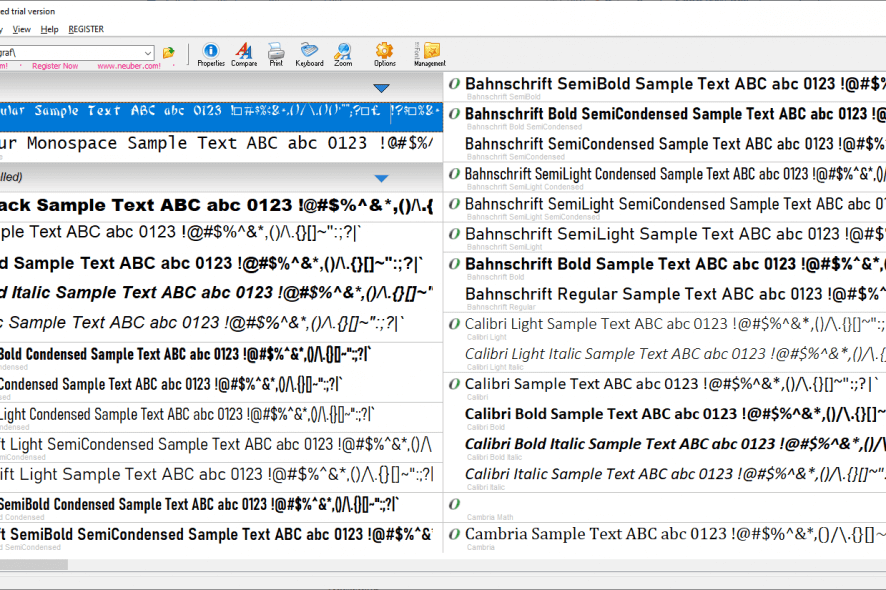
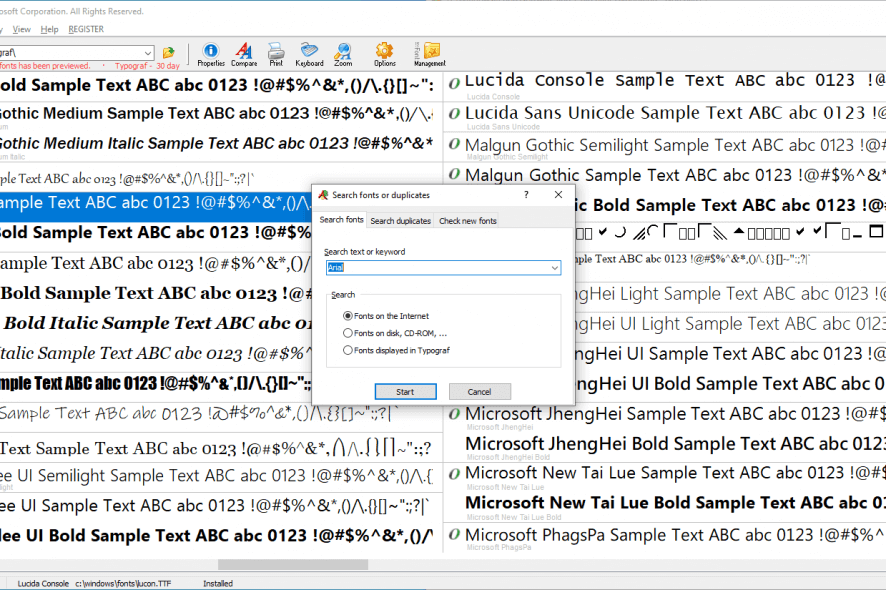
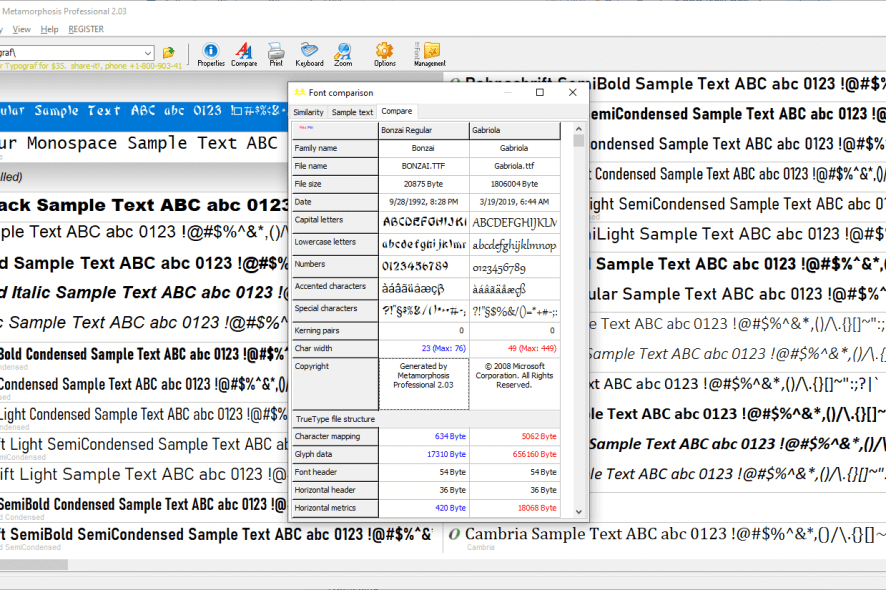
Our Review
- Pros
- Easily manage fonts on your PC
- Compare fonts and find duplicates
- Print sample text in various fonts
- Cons
- No forever-free version available
What is Typograf?
Made for Windows systems alone, Typograf is a great font manager you can download to view all fonts installed on your system. It comes bundled with practical font management tools, like showcasing in-depth font properties, comparing fonts, and previewing all font files in your local network.
Before reading our review for Typograf, let’s check out the editions, system requirements, installation and interface, along with its set of features to see what we’re up against.
Typograf free download
Although it isn’t freeware, you can download a Typograf free trial. This way, you can evaluate its entire set of options and configuration settings during a 30-days free trial, without any feature restrictions. After one month, you can either remove the tool from your PC or buy Typograf full version.
To get a license, you just have to make a one-time payment since there are no recurring subscription plans to worry about. Along with your Typograf download and 30-days free trial, you will receive a 30-days money-back guarantee, along with lifetime support and free minor updates. Basically, you can use Typograf for free for 60 days.
Typograf system requirements
Before you download Typograf, check your system for these modest prerequisites:
- HDD: At least 2 Mb free disk space
- OS: Windows 10, 8, 7, Vista, XP or Server
Typograf installation and interface
After you download Typograf on Windows, installing it takes minimal time and effort. Using the conventional setup wizard, where it’s possible to set a different install path. No other steps are required, not even accepting license terms.
When it comes to UI, Typograf is clean and intuitive. It has a large window that autodetects and displays all installed fonts at startup. You can customize font and background colors, or set a background picture.
Excellent font manager for all user levels
Taking everything into account, Typograf turns out to be an excellent font manager that can be easily used by anyone, beginners and advanced users alike. It doesn’t put a strain on system resources consumption and facilitates intuitive controls for viewing, organizing, and printing fonts.
Additionally, Typograf has rich user documentation available offline, which explains everything you need to know about fonts, including Typesetting and Typeface classifications.
FAQ: Learn more about Typograf
- Is Typograf free?
No, Typograf isn’t free, but you can test everything it has to offer in a 30-days free trial. However, after the month is up, you have to remove the product from your PC. Otherwise, you can purchase a software license.
- Is Typograf safe?
Typograf is a legitimate font management tool, which does what it says. Moreover, it doesn’t contain any malware agents, making it perfectly safe to download and set up on your computer.
- What is the best font manager for Windows?
Typograf is among the best font managers you can download for Windows PC, thanks to its rich and intuitive features. It has a 30-days free trial + 30 extra days money-back guarantee. However, if you’re looking for Typograf alternatives, start with FontBase, NexusFont, and Suitcase Fusion.
Full Specifications
- License
- Free trial
- Keywords
- font manager, fonts

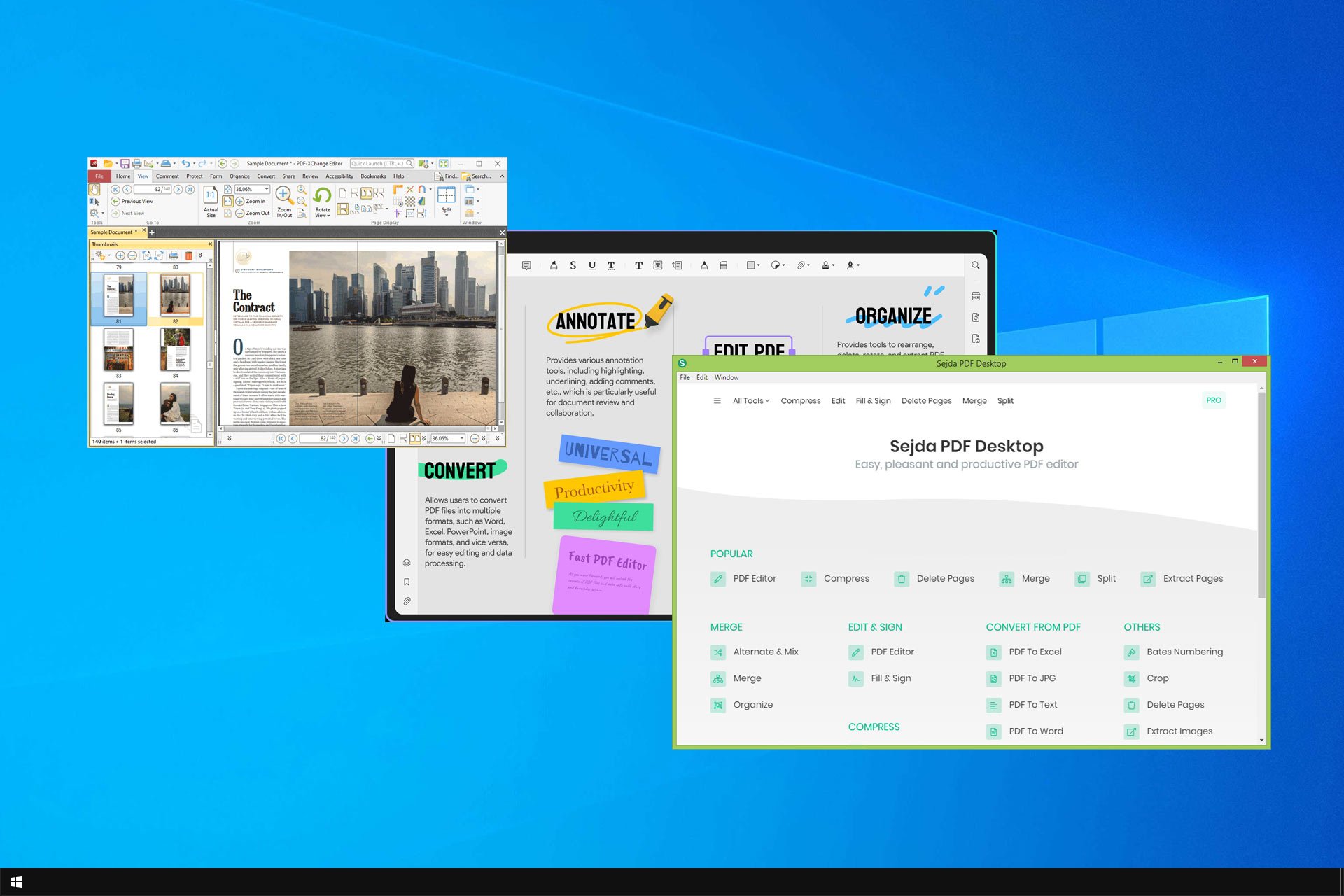
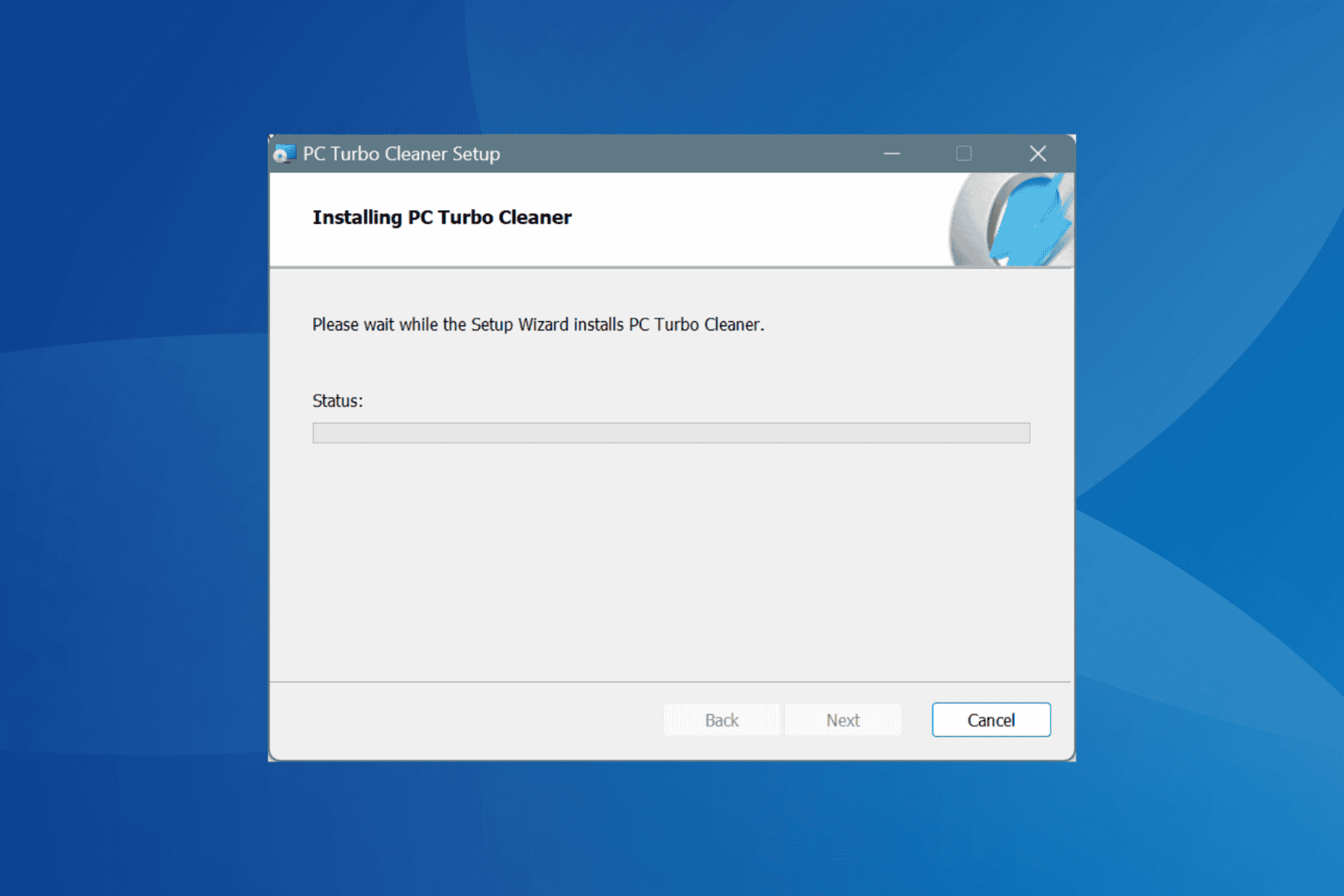
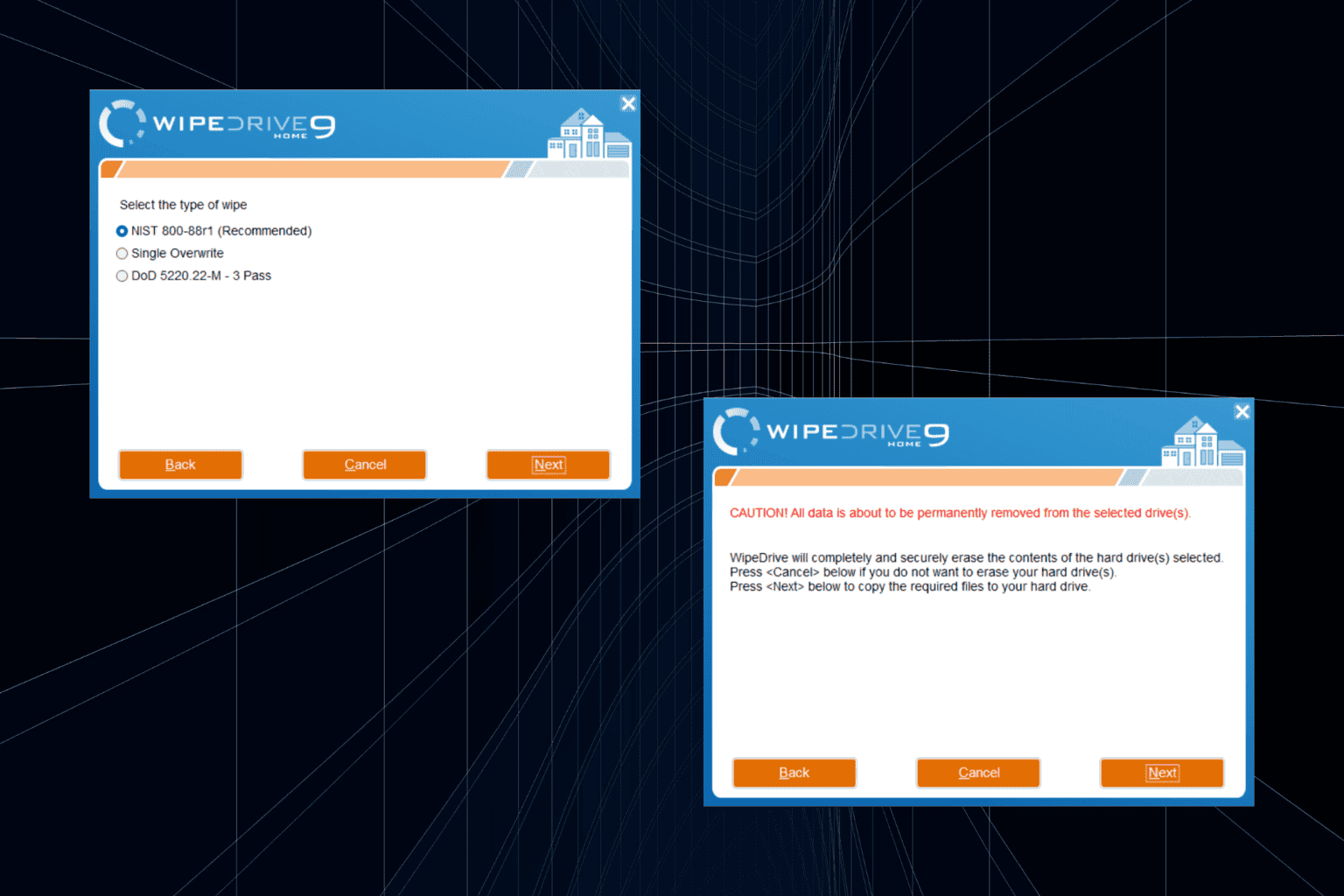

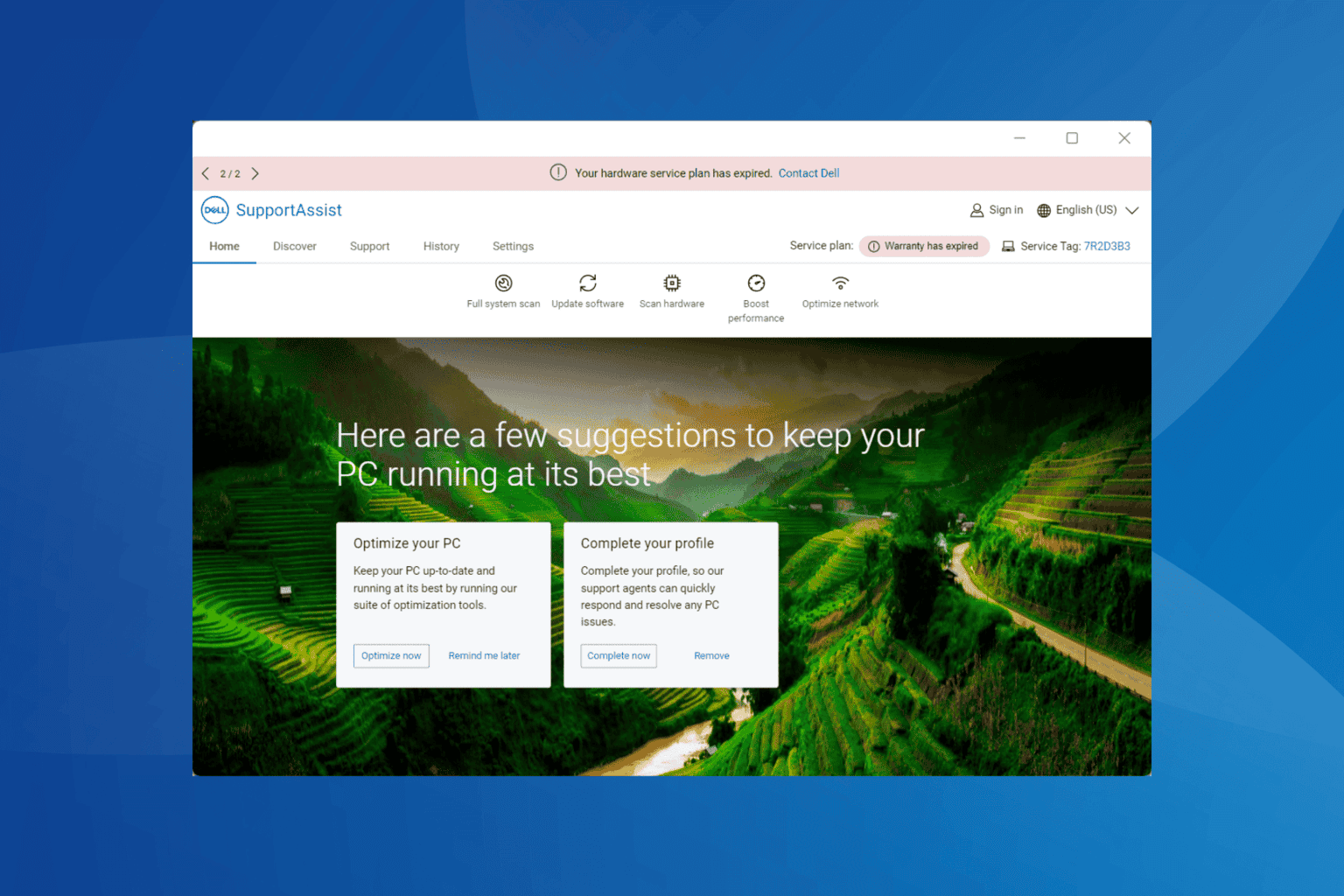

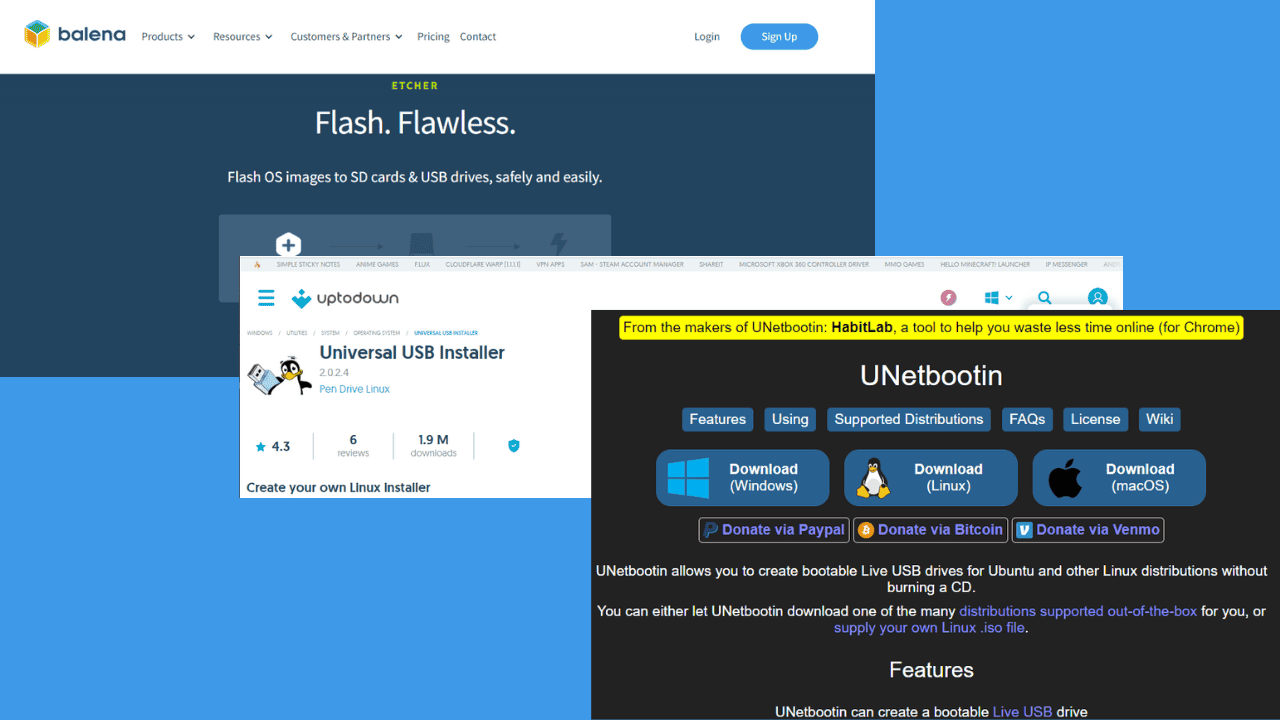
User forum
0 messages