Download Voxal Voice Changer for Windows
1 min. read
Updated on
Read our disclosure page to find out how can you help Windows Report sustain the editorial team. Read more
Key notes
- Many software solutions have entertainment value, but few are as fun as a voice changer tool like NCH Voxal.
- These type of applications give you the possibility to record, disguise and morph your real voice in real time by replacing it with a fake one.

Price: $16.97
Download nowMany software solutions have entertainment value, but few are as fun as a voice changer tool like NCH Voxal. It’s one of the best voice changers for Windows PCs.
These type of applications give you the possibility to record, disguise and morph your real voice in real time by replacing it with a fake one. As you can imagine, you can have fun with your friends and family while chatting on VoIP services by changing your voice on Skype, for example.
The Voxal voice changer software program comes bundled with a lot of nifty options and configuration settings. These can be easily operated by all types of users, even those inexperienced with such tools.
Overview of NCH Voxal features
-
- Explore a rich library of predefined voices and edit their settings
- Create your own custom voices from scratch using any supported effects
- Rename, delete or save voices to files
- Open voices from files to pick up from where you left off
- Record your own voice with the currently selected effect
- Easily manage all voice recordings, search for keyword, and adjust playback options
- Load audio tracks from external files and preview them in Voxal
- Assign keyboard shortcuts for quickly selecting any voice from your list
- Bypass the current voice by removing any effects
- Enable, disable, change, or reduce background noise
- Type text and synthesize it to speech using a built-in text-to-speech tool
- Preview how the current effects sounds like when it’s applied to an audio track
Screenshots
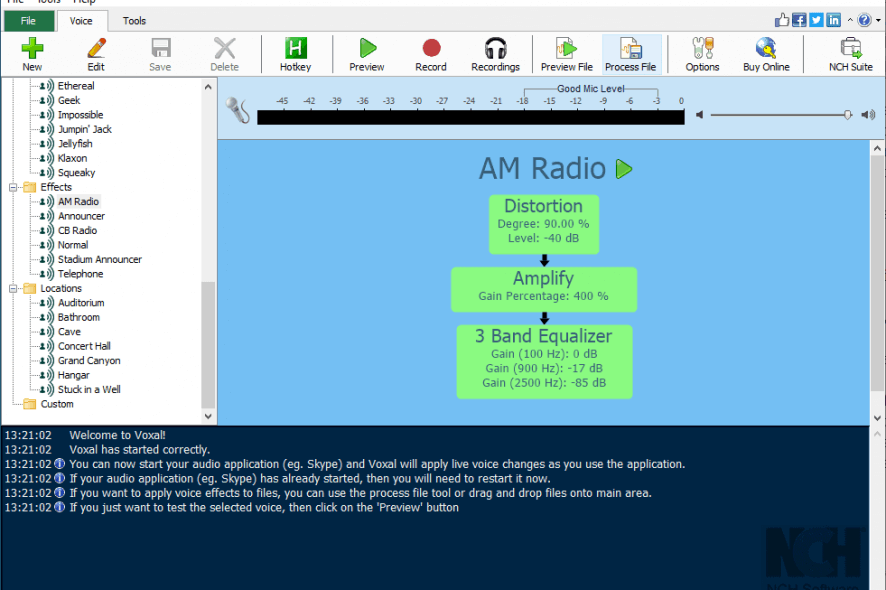
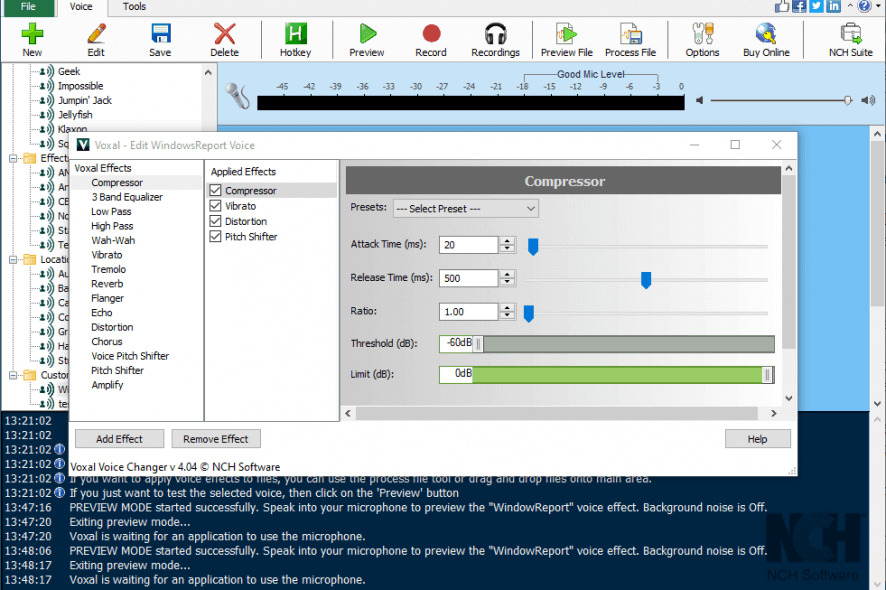
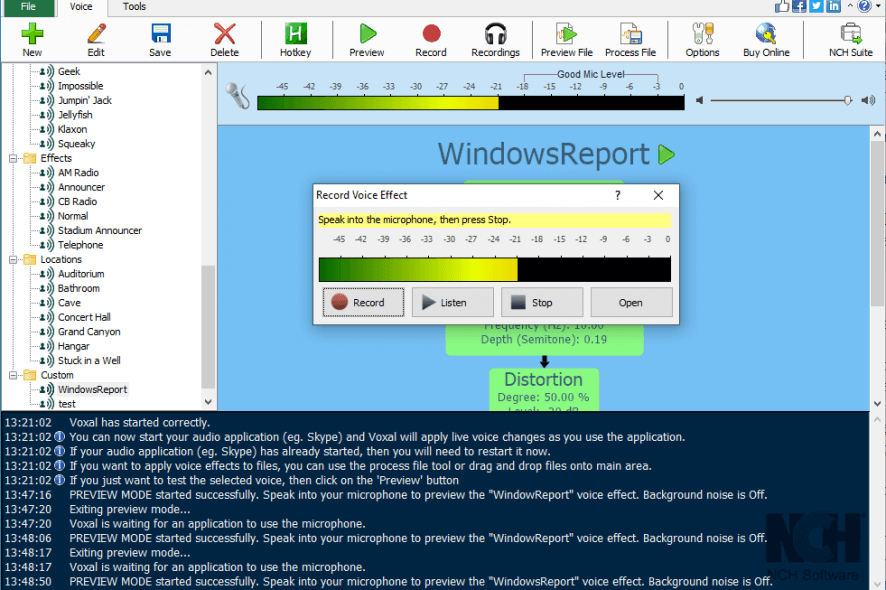
Our Review
- Pros
- Fun and intuitive voice changer
- Explore many preset voices and create your own
- Assign hotkeys to quickly switch to voices
- Record your voice and use a text-to-speech tool
- Cons
- Can't export voices as audio tracks
Dedicated to Windows and Mac, Voxal features an intuitive interface and versatile tools for modifying your voice. With its help, it’s possible to create voices for podcasts, avatars, hosted video games, radio stations, and projects which involve voiceover software.
Voxal Voice Changer free
You can use Voxal for free, but it’s necessary to purchase a license for non-business home use. If you want to use it in a professional setting, you can get a commercial license instead, but it’s bound to one user only.
When it comes to the home license, you can make a one-time payment. As for the commercial version, you can either make a one-time payment or opt for a monthly subscription plan.
The good news is that, no matter what you choose, Voxal provides you with a 30-days money-back guarantee. This way, you can ask for a refund if you’re not completely satisfied with the voice changing features within the first month of use.
Voxal system requirements
No special hardware equipment is necessary to use this program. It works with the following Windows editions:
- Windows 10, 8.1, 8, 7, Vista, XP (both 32-bit and 64-bit)
If you want to record your own voice, add a microphone to the list of prerequisites.
How to install Voxal Voice Changer
The setup file of Voxal is lightweight, so you should quickly download it, even if you have a poor Internet connection. The installation phase itself is incredibly simple since you just have to accept the license agreement and Voxal takes care of the rest. On the downside, you can’t change the default install path.
Voxal interface
As far as the graphical interface is concerned, Voxal has an intuitive main window, where you can explore all voice changing effects in a tree view on the left side. These are grouped in People, Fantasy, Sci-Fi, Strange and Silly, Effects, and Locations folders.
There’s an additional folder named Custom, where you can place any new voices you create with personalized settings. After selecting an effect from the list, Voxal displays the exact audio properties on the right pane.
How to use Voxal Voice Changer
If you want to create a new voice from scratch, you can apply any effects when it comes to the compressor, three-band equalizer, low and high pass, wah-wah, vibrato, tremolo, reverb, flanger, echo, distortion, chorus, voice pitch shifter, pitch shifter, and amplify.
It’s possible to add any number of effects and change their individual settings. All new effects will become accessible from the Custom folder.
What is Voxal Voice Changer?
Taking everything in account, Voxal proves to be a pretty entertaining voice changing tool, particularly thanks to the wide range of practical options and configuration settings. It even integrates a text-to-speech tool, without having to install additional software.
Voxal minimally affects the computer’s performance and applies voice effects rapidly, without delay. Although it has some advanced controls, these can be configured with ease, even by less experienced users.
Unfortunately, the biggest downside of this voice changing software solution is that you can’t export voices to a user-friendly audio format like MP3. Although there’s an export option, it actually saves the voice as a project file, which can be only opened with Voxal.
Voxal FAQ
- Is Voxal free?
It’s possible to use Voxal for free, but the application isn’t freeware. Therefore, it’s still necessary to purchase a home or commercial license to continue using the voice changing tool. But you can check out our collection of freeware.
- How do I turn off Voxal Voice Changer?
If you want to use Voxal without any effects, there’s no option specifically designed for this. But, as a workaround, you can create a new voice with the three-band equalizer effect (normal voice), then assign a hotkey so that you can immediately switch to normal voice mode using your keyboard.
- What is a good voice changer?
We believe that Voxal is one of the best voice changers for your PC. Nevertheless, if you’d like to check out other similar products, we suggest starting with AV Voice Changer, MorphVox, and Clownfish Voice Changer.
[wl_navigator]
Full Specifications
- License
- Freemium
- Keywords
- voice changer software

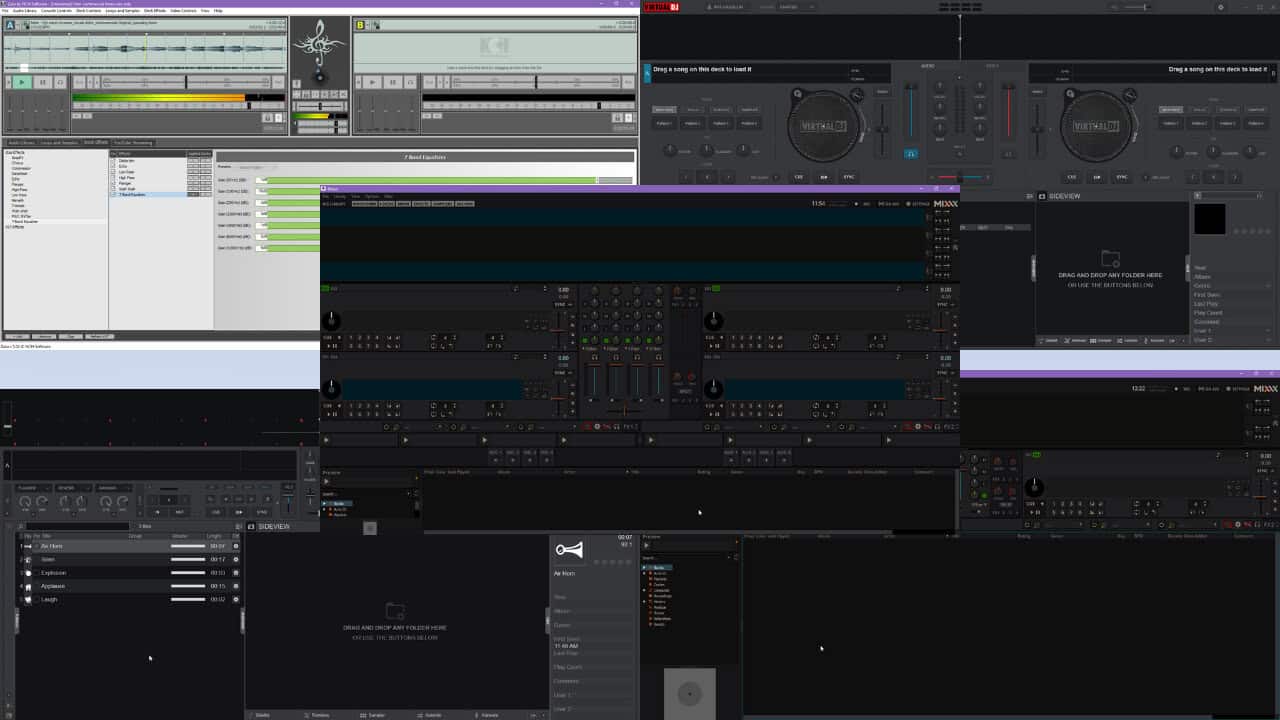
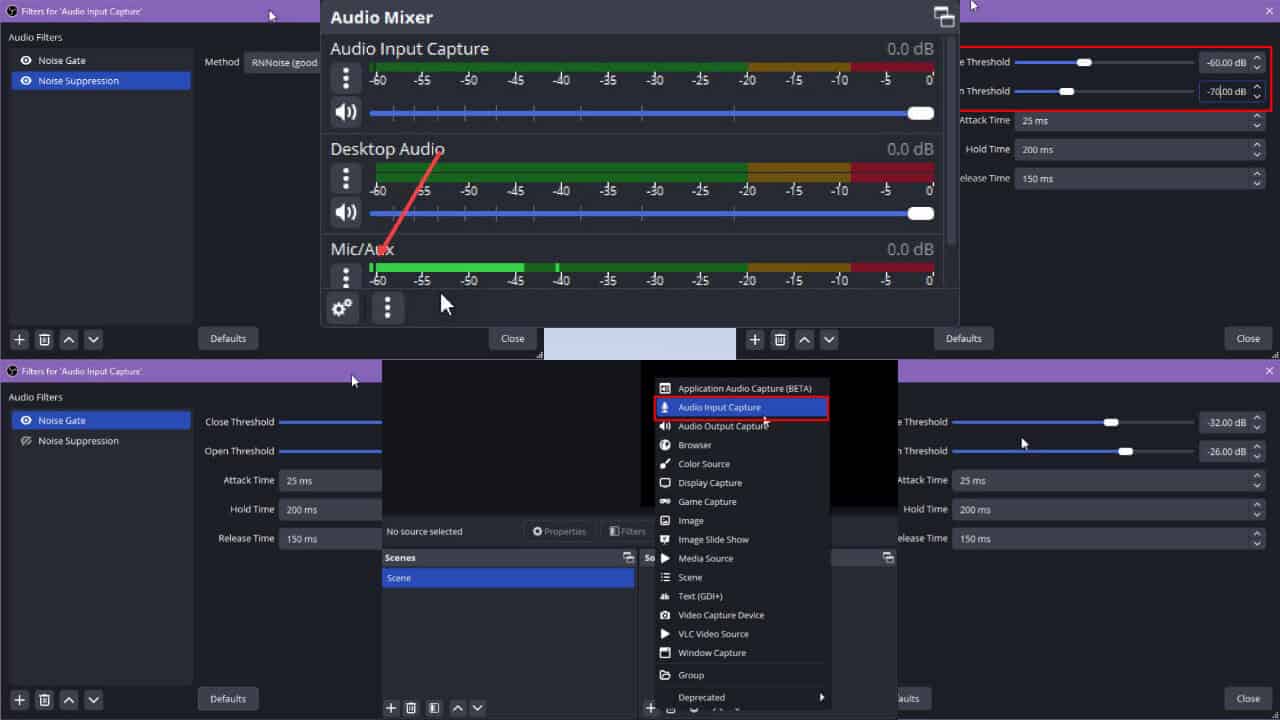
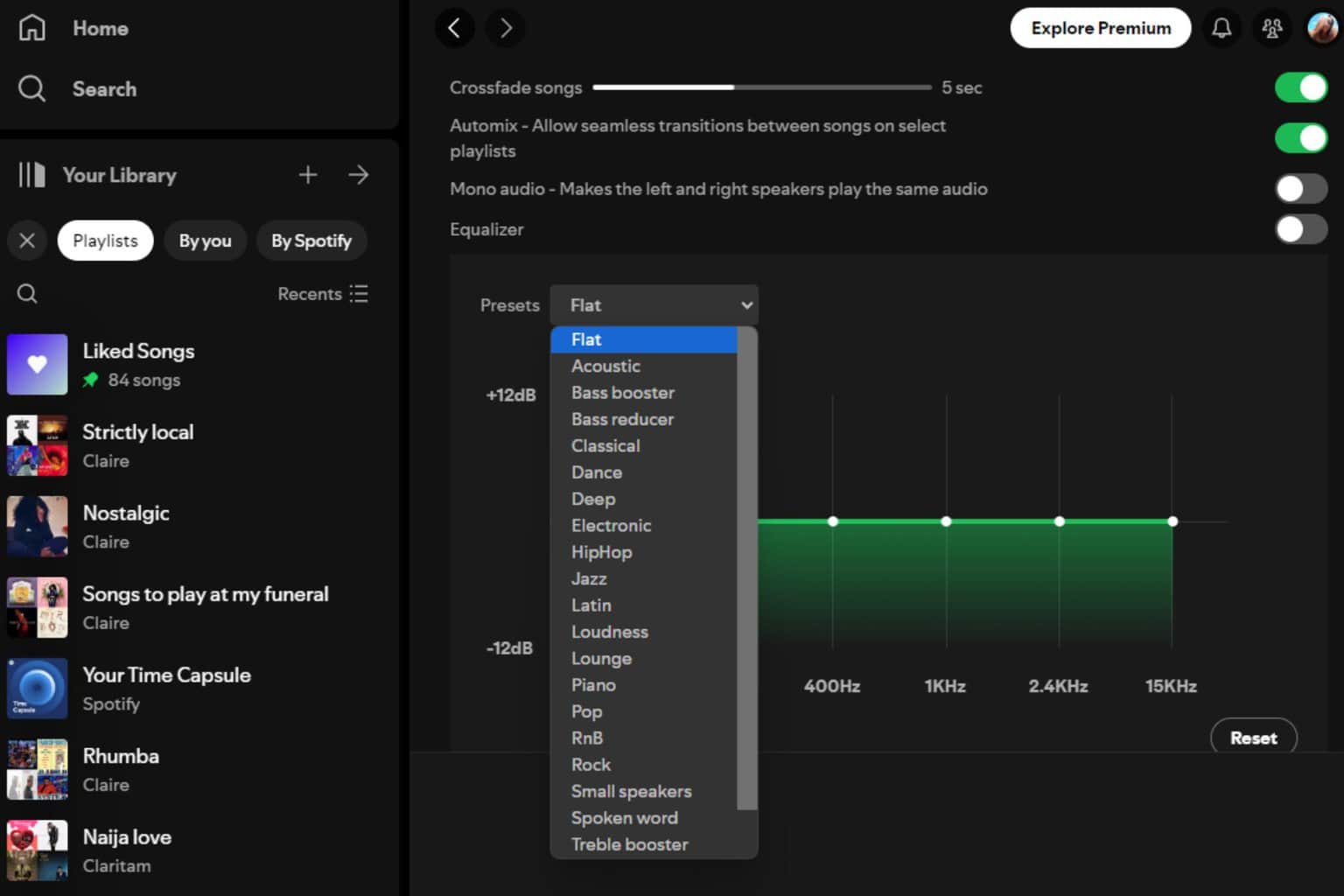
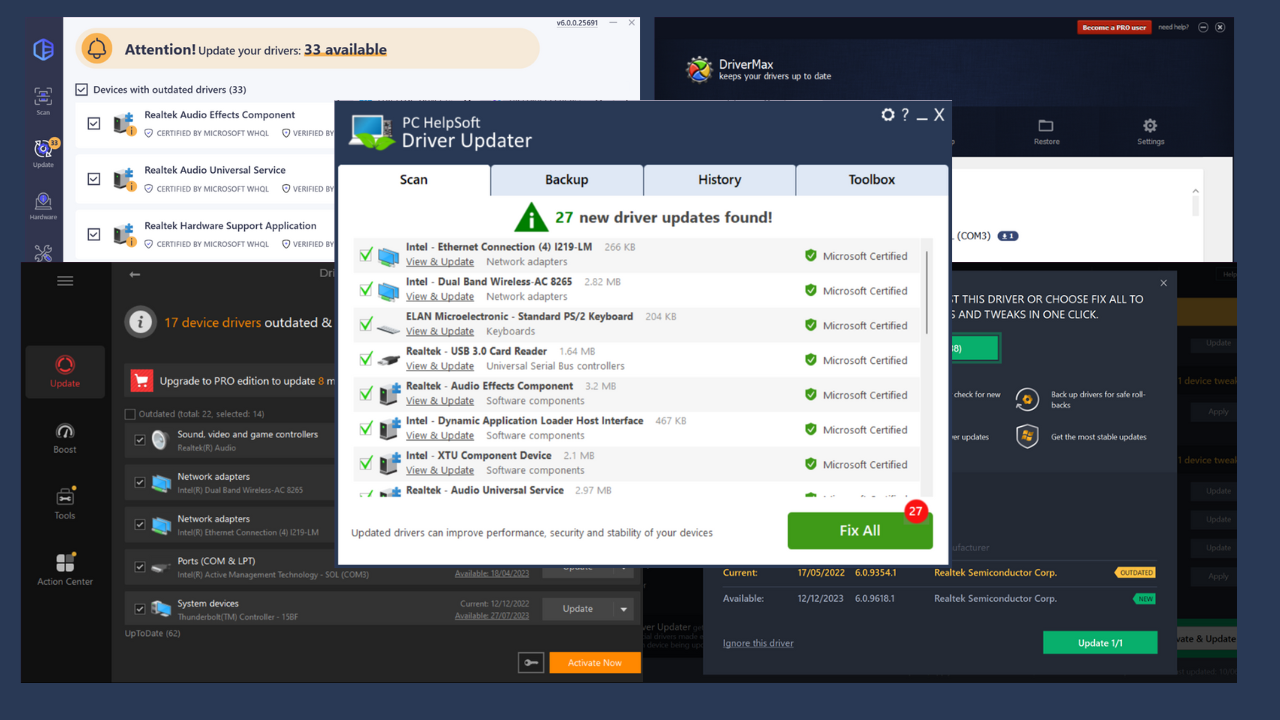
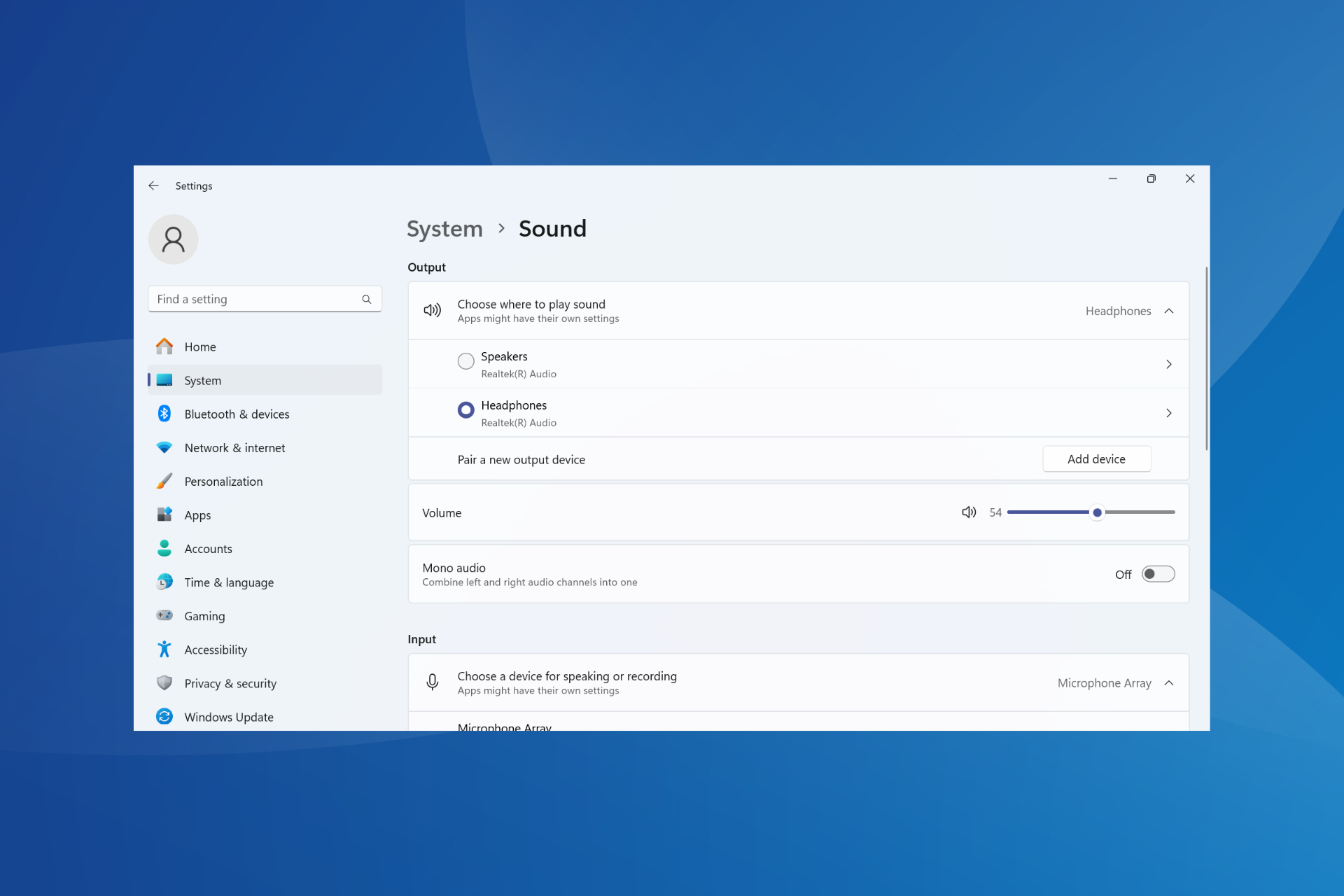
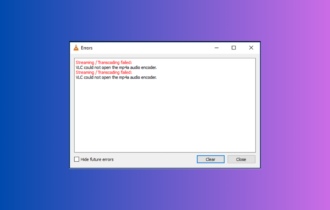
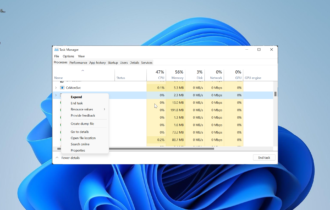

User forum
0 messages