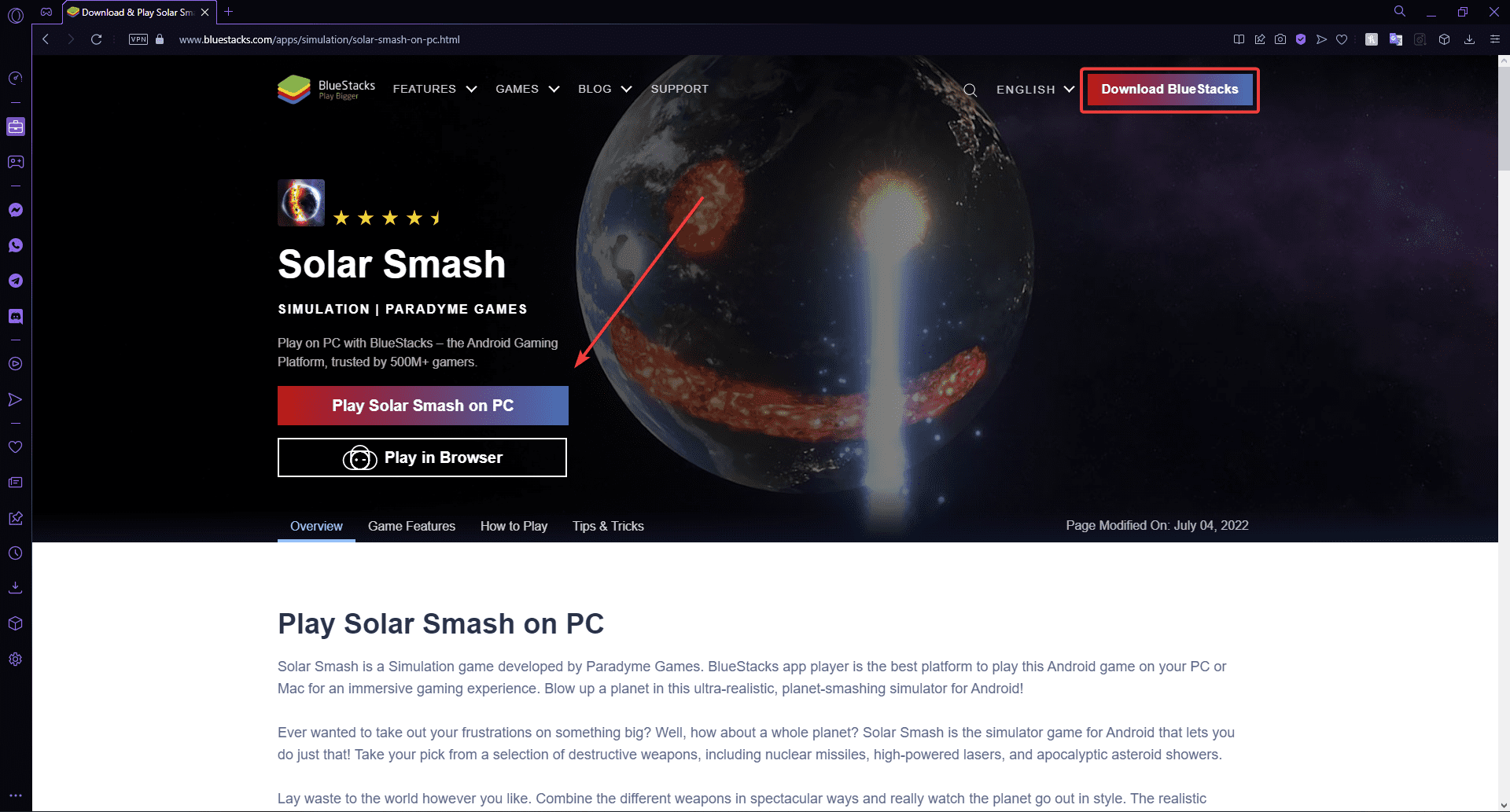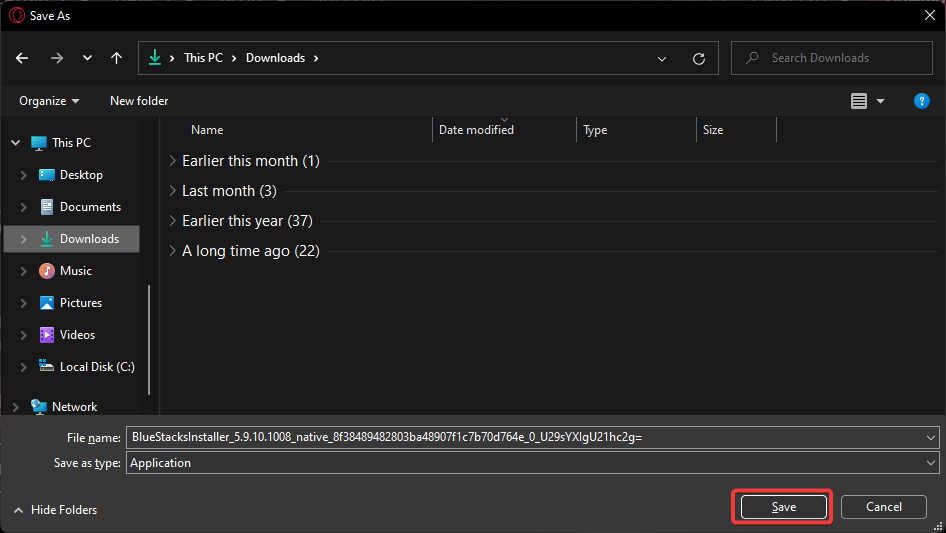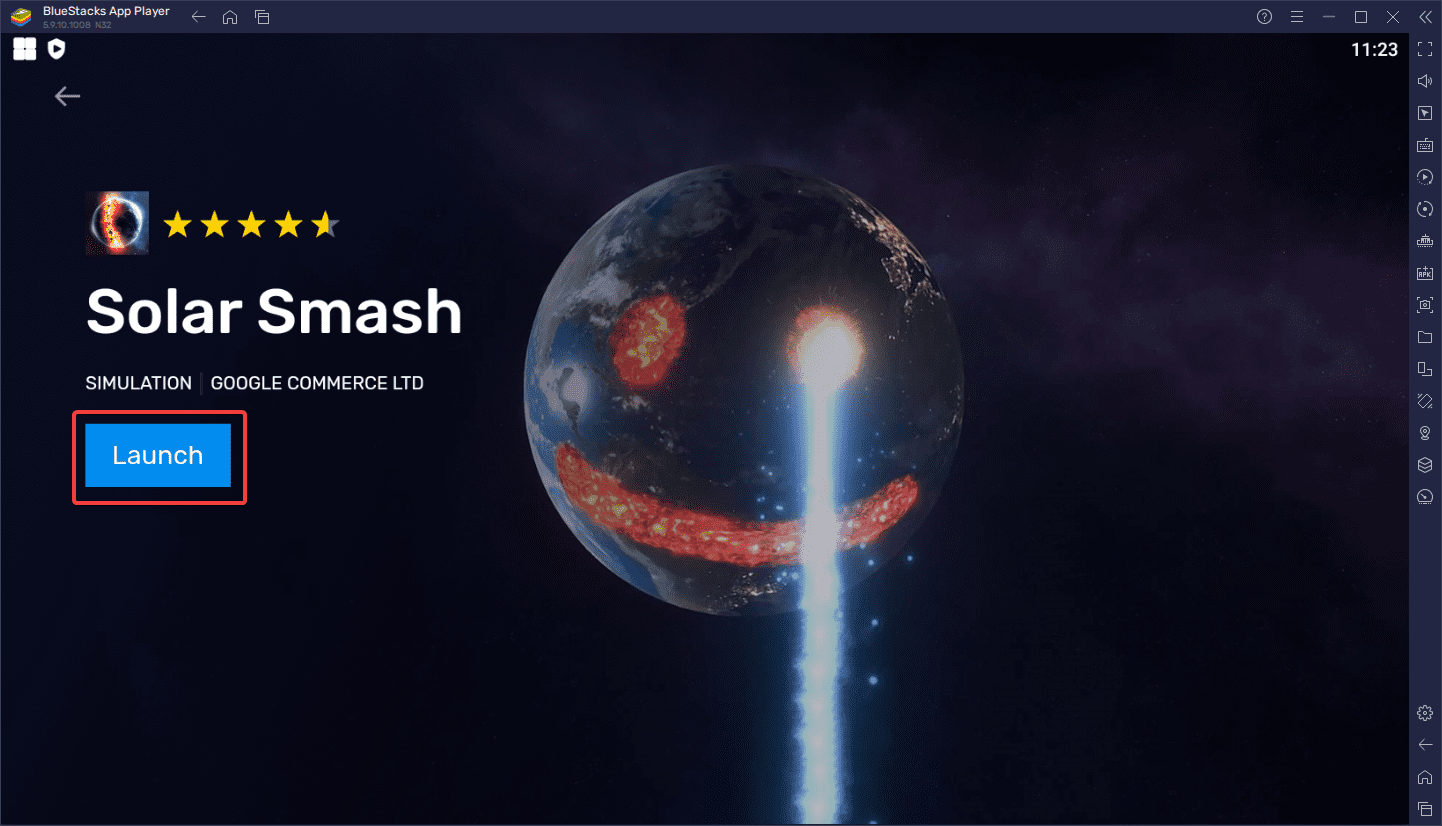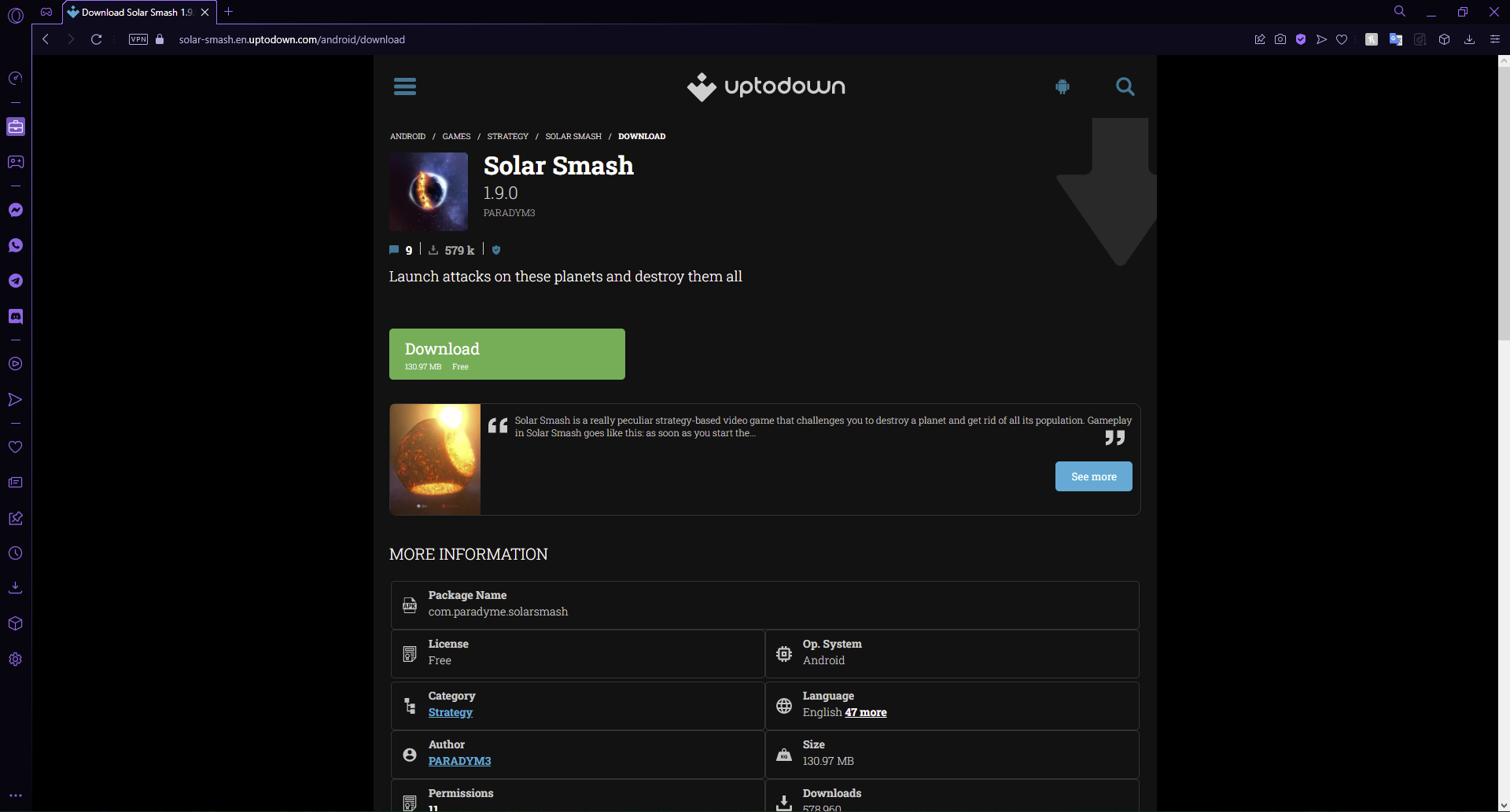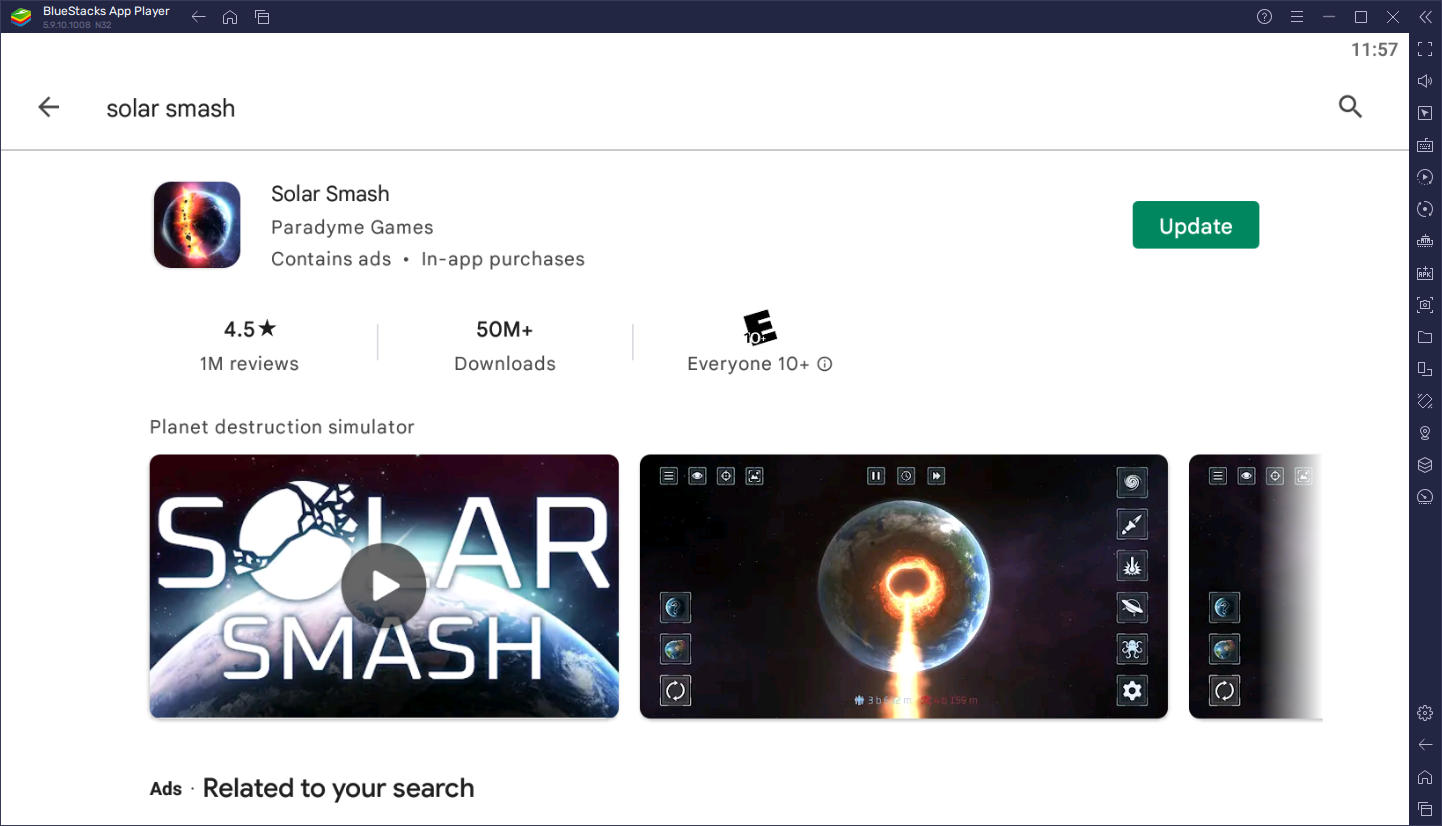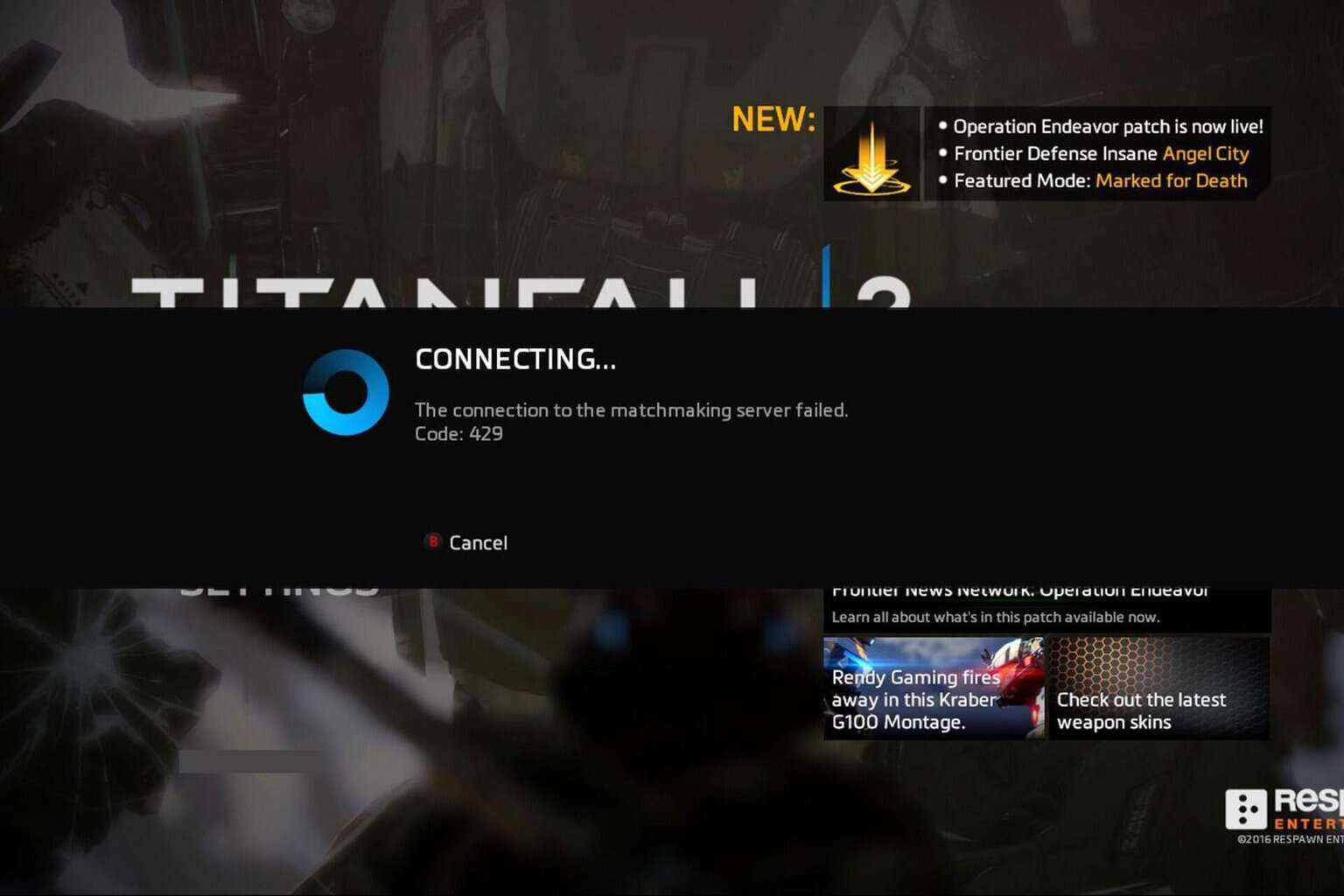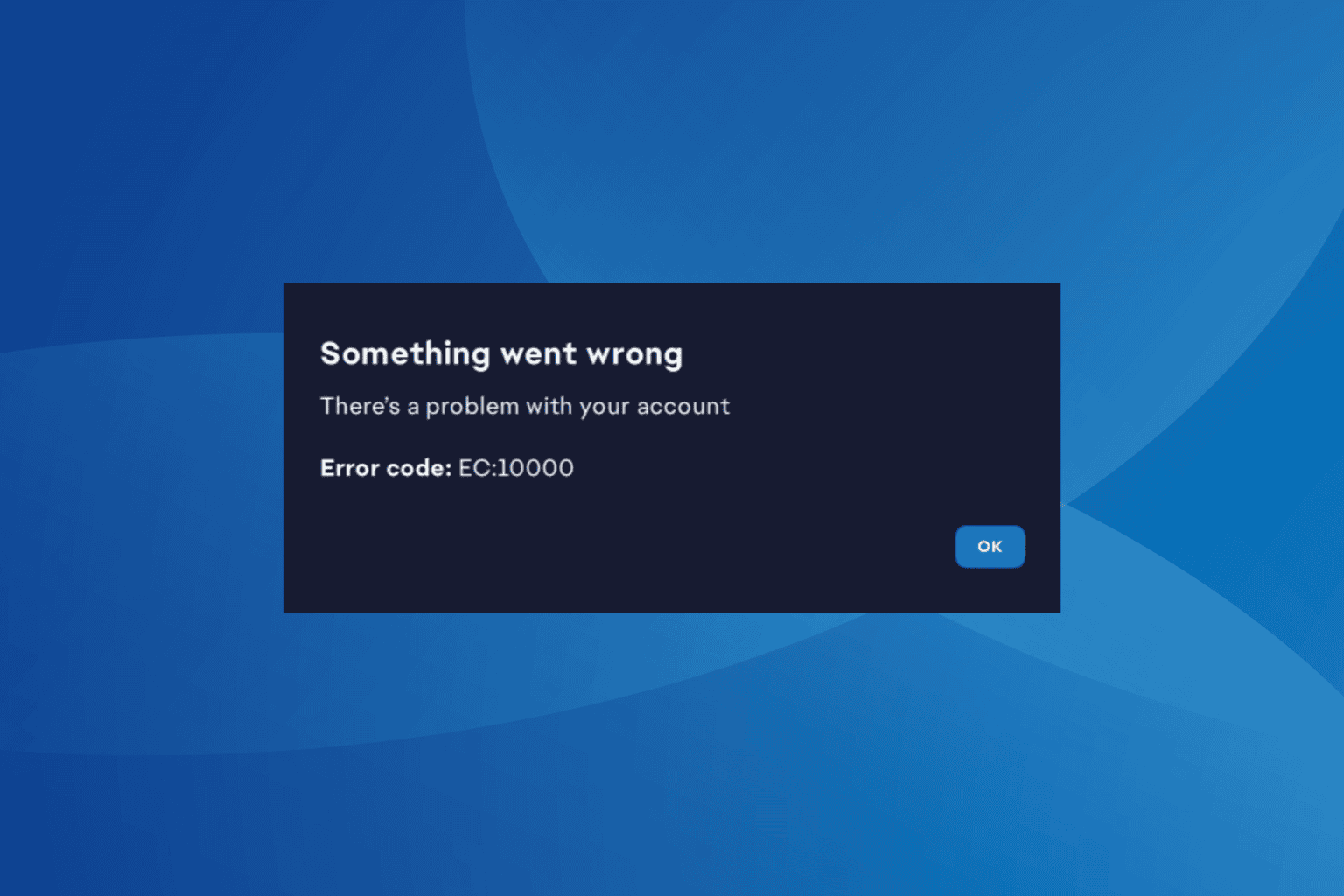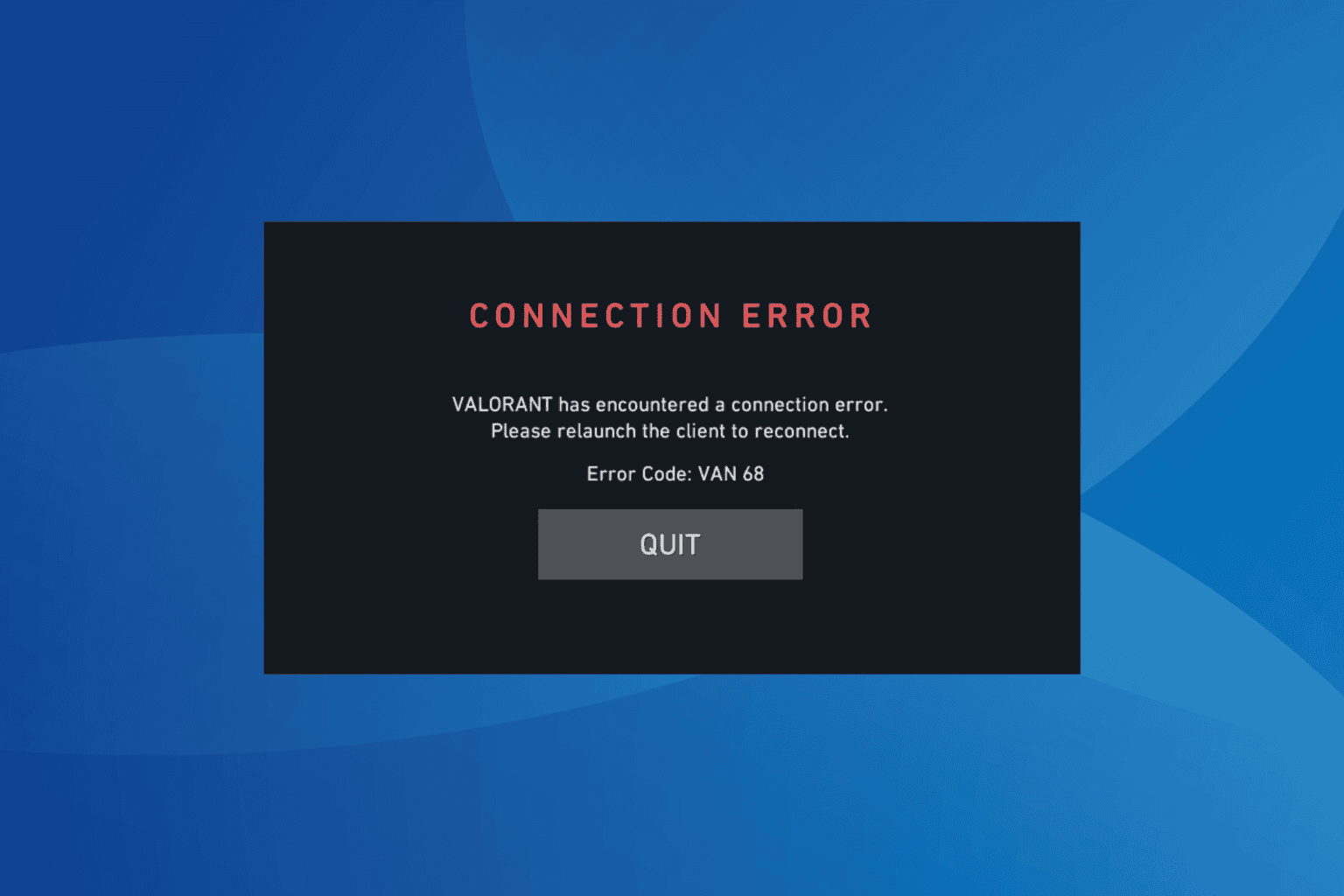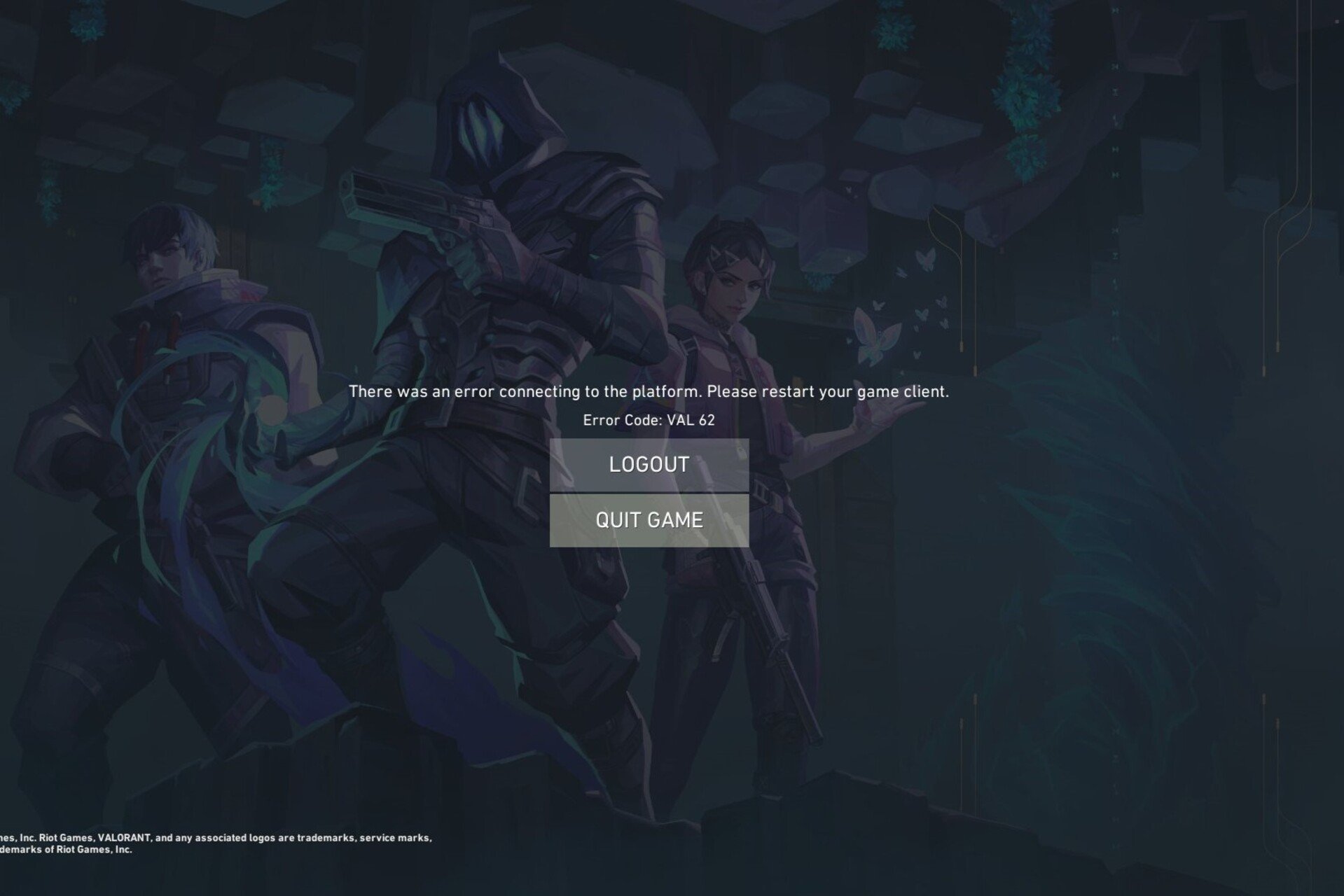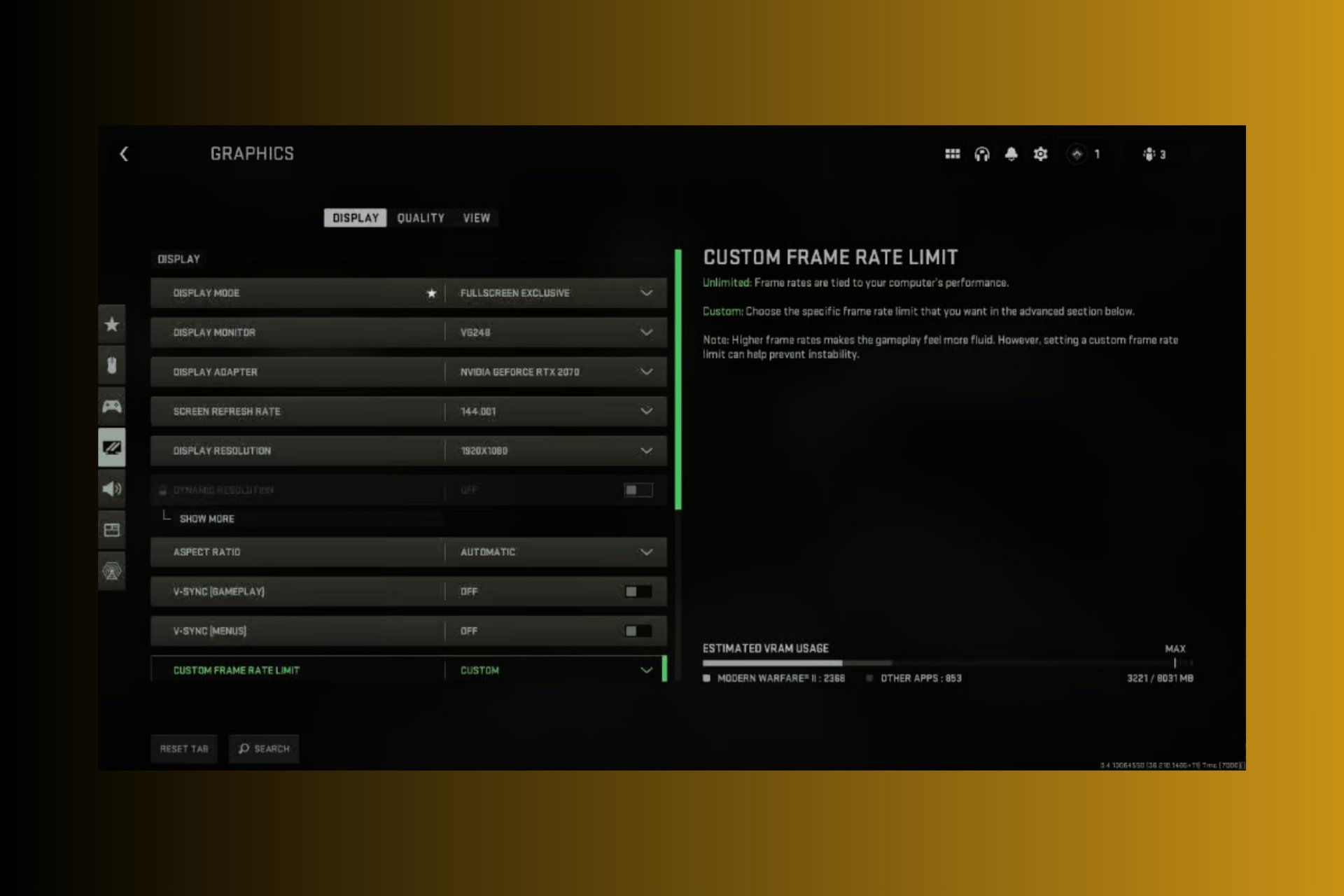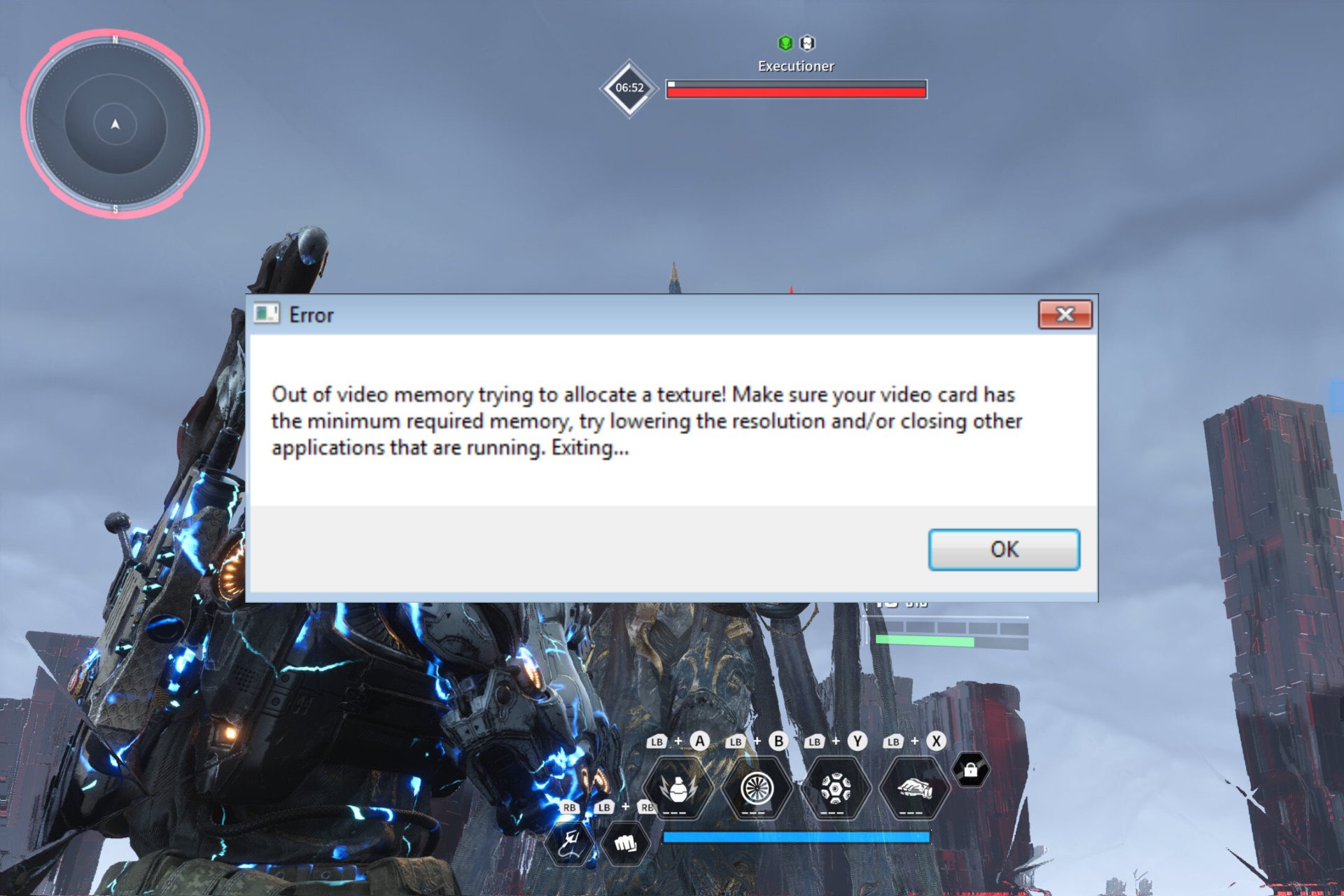How to Download and Play Solar Smash on PC [Unblocked]
Don't hesitate to play Solar Smash right from your PC
3 min. read
Updated on
Read our disclosure page to find out how can you help Windows Report sustain the editorial team Read more
Key notes
- Solar Smash is a planet-destruction simulator available on Android and iOS mobile devices.
- There is no PC version of Solar Smash but users can play the game on Windows 10 or 11 using a mobile emulator.
- Users can access the Google Play Store from the mobile emulator and update Solar Smash.

Solar Smash is a popular simulation game developed by Paradyme Games. Users must strategize to destroy planets in this realistic simulator. Here are our solutions on how to download Solar Smash on Windows 10 or 11.
One of the most impressive features of Solar Smash is the graphics, which include visuals from NASA making it one of the most realistic space simulators.
Is there a PC version of Solar Smash?
Solar Smash is available for Android and iOS mobile devices. While there is no designated PC version, users can play using a mobile emulator on their PC. With third-party emulators like BlueStacks or MEmu, users can download and play Solar Smash on Windows 10 or 11.
Quick Tip:
You may play Solar Smash in the Opera GX browser after installing the Android emulator on your PC. Using a dedicated browser for games you have advantages like the RAM and CPU limiters.
Connect your Google account to the emulator and install the Opera GX browser from the URL below and open the browser using the emulator. Using Opera GX will immensely impact your gaming sessions.
Opera GX
Play Solar Smash on your PC in the browser designed for gamers’ needs.How do I install Solar Smash on my PC?
1. Via mobile emulator
- Go to BlueStacks or a mobile emulator site of your choosing.
- Search for Solar Smash then click on Download.
- Save the installer to a location on your PC.
- Open the installer and click Install now then wait for Solar Smash to download to the emulator.
- Click on Launch to begin playing Solar Smash from your Windows 10 or 11.
Mobile emulators like BlueStacks allow users to play games that are normally only available for Android and iOS devices on their PC. Playing using a mobile emulator provides users with the best gaming experience as they have access to PC power and controls.
For more recommendations on the best Android emulators for Windows 11, we have suggestions for that.
2. From a trusted third-party source
Some websites offer a downloadable Solar Smash that is compatible with Windows 10 or 11. Users can download the package right to their PC and begin playing.
However, always double-check a site can be trusted before downloading anything from it. Do some research before installing anything from an unfamiliar site. There are many websites out there that will inform you if a site is safe or not.
How do you download the Solar Smash update?
On Android and iOS, Solar Smash will automatically update if you use the app often. However, on PC, you will need a mobile emulator to update Solar Smash. Most emulators offer access to the Google Play Store, where you can check and update any apps installed on the emulator.
However, if you have the Google Play Store on the emulator set to back up to Google Drive, then all app data and device data will be synced. So if you play Solar Smash on your mobile device, your progress will be synced with the Solar Smash in the emulator on your PC.
Hopefully, one of the above solutions helped you download Solar Smash on your Windows 10 or 11. Let us know in the comments what you think of Solar Smash and what your favorite space simulator game is.