How to Fix Space Marine 2 Error Code AVF on Windows 11
This is a conflict between mods and EasyAntiCheat
3 min. read
Published on
Read our disclosure page to find out how can you help Windows Report sustain the editorial team. Read more
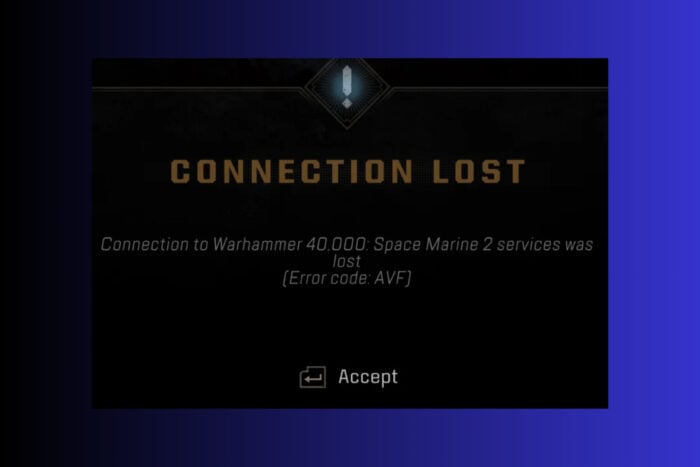
After a recent patch, Space Marine 2 gamers reported the error code AVF on Windows 11, Linux and Steam Deck. The developers know about this problem and promised a fix. However, days have passed since users can’t log into their online servers. If you were playing on Linux, the developer retired the linux64 anticheat module so you can’t do much about it. If you’re playing on Windows 11, we have the solution below.
How do I fix Space Marine 2 Error Code AVF?
1. Delete the game’s configuration file and verify game files in Steam
- Press Win + E to open File Explorer and go to the game folder in Steam > Steam Apps.
- Look for Warhammer 40000 Space Marine 2 cfg file right under the game’s executable and delete it.
- Now, open Steam, and go to the Space Marine 2 game in the Library.
- Right-click the game and select Properties.
- Go to Installed Files and click on Verify integrity of game files.
This will reset any modes or cheats you might have installed and get a fresh configuration file.
2. Allow the game through the firewall
- Click the Start button, type firewall and open Windows Defender Firewall with Advanced Security.
- Go to Inbound rules and click on New rule.
- Select Program and click Next.
- Now, click the Browse button to go to the Warhammer 40000 Space Marine 2 location on your PC.
- Click on the EasyAntiCheat folder, select the EOS file and click on Open.
- Click on Next, then select Allow the connection and click Next again.
- Give the rule a name and hit Finish.
- Next, repeat the steps 2-4 and do another rule for the start_protected_game file and the Warhammer 40000 Space Marine 2 executable in the Space Marine 2 folder.
- Now, go back to the Windows Defender Firewall with Advanced Security and create new Outbound rules for the same files.
- You will notice that some of the files don’t allow the outbound connection so this is mandatory.
Basically, this solution will provide access to the game executable files and the EasyAntiCheat through the firewall. If you have a third-party firewall, disable it prior to applying this solution.
If you’re playing the game through the Epic launcher, there are a lot more files to allow through the firewall with inbound and outbound rules: EpicOnlineServiceUserHelper, EpicOnlineServices, EpicOnlineServices.exe, EOSOverlayRendered-Win64-Shipping.exe, EasyAntyCheat_EOS, eac_launcher.exe.
Since there is a longer process, we simply recommend reinstalling the game, which will have the same effect. Just remember to back up your saves first.
The error code AVF is caused by a conflict between some of the modes you’re using that are trying to bypass the EasyAntiCheat. By resetting the mods, you will be able to play the game on Windows 11 without any issues.
Hopefully, by applying the solutions above you’ve fixed the Space Marine 2 error code AVF on Windows 11.
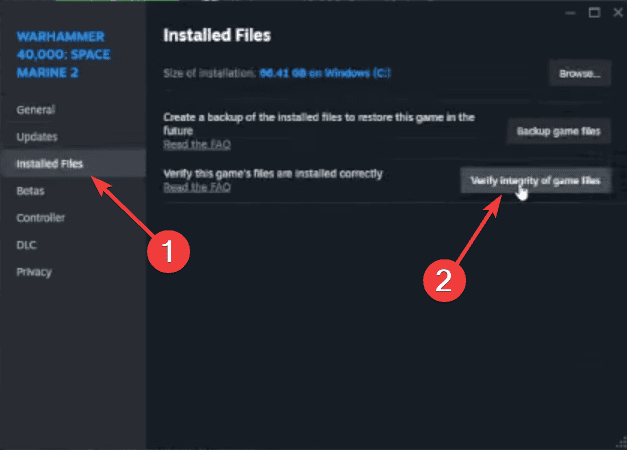
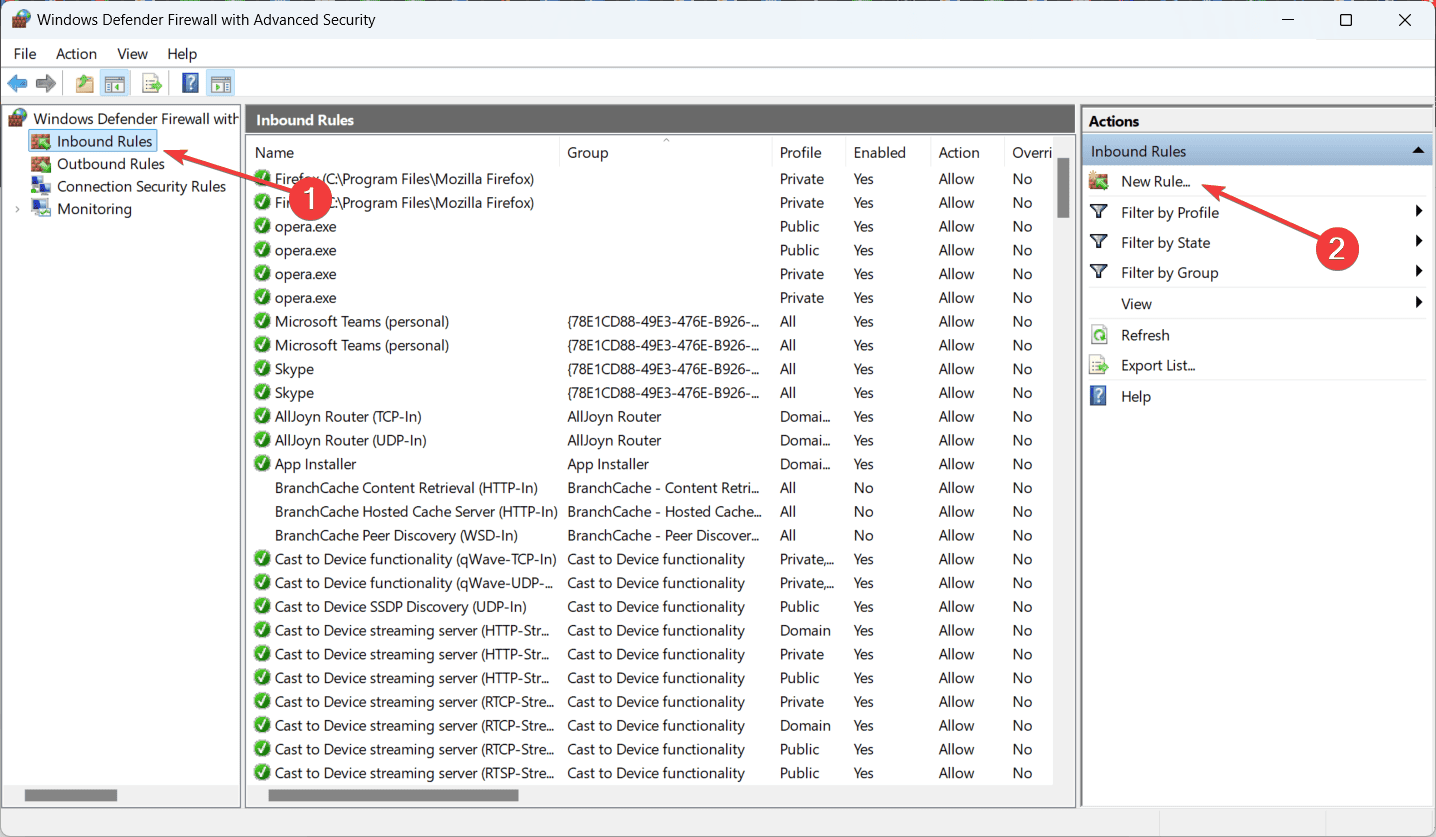
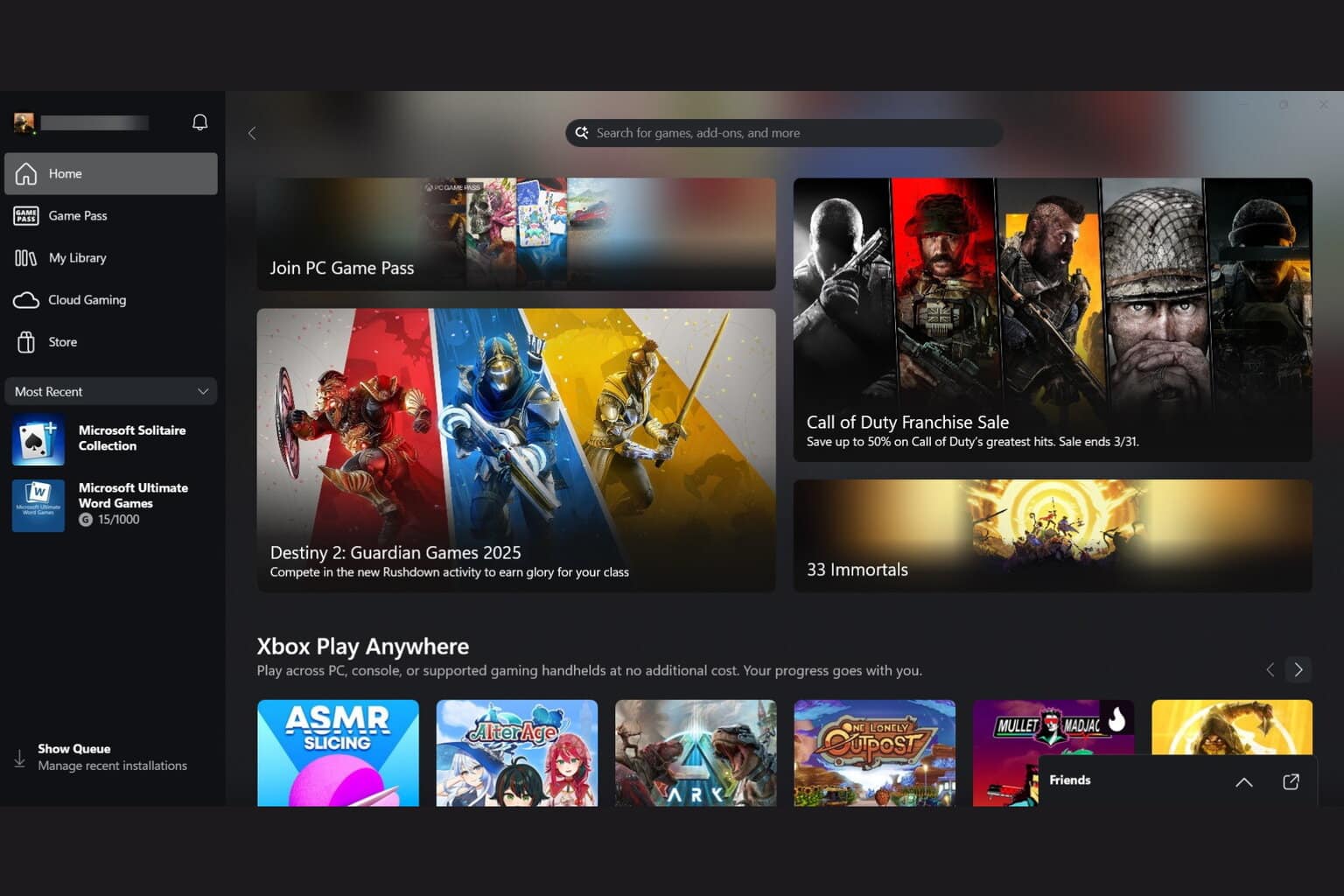

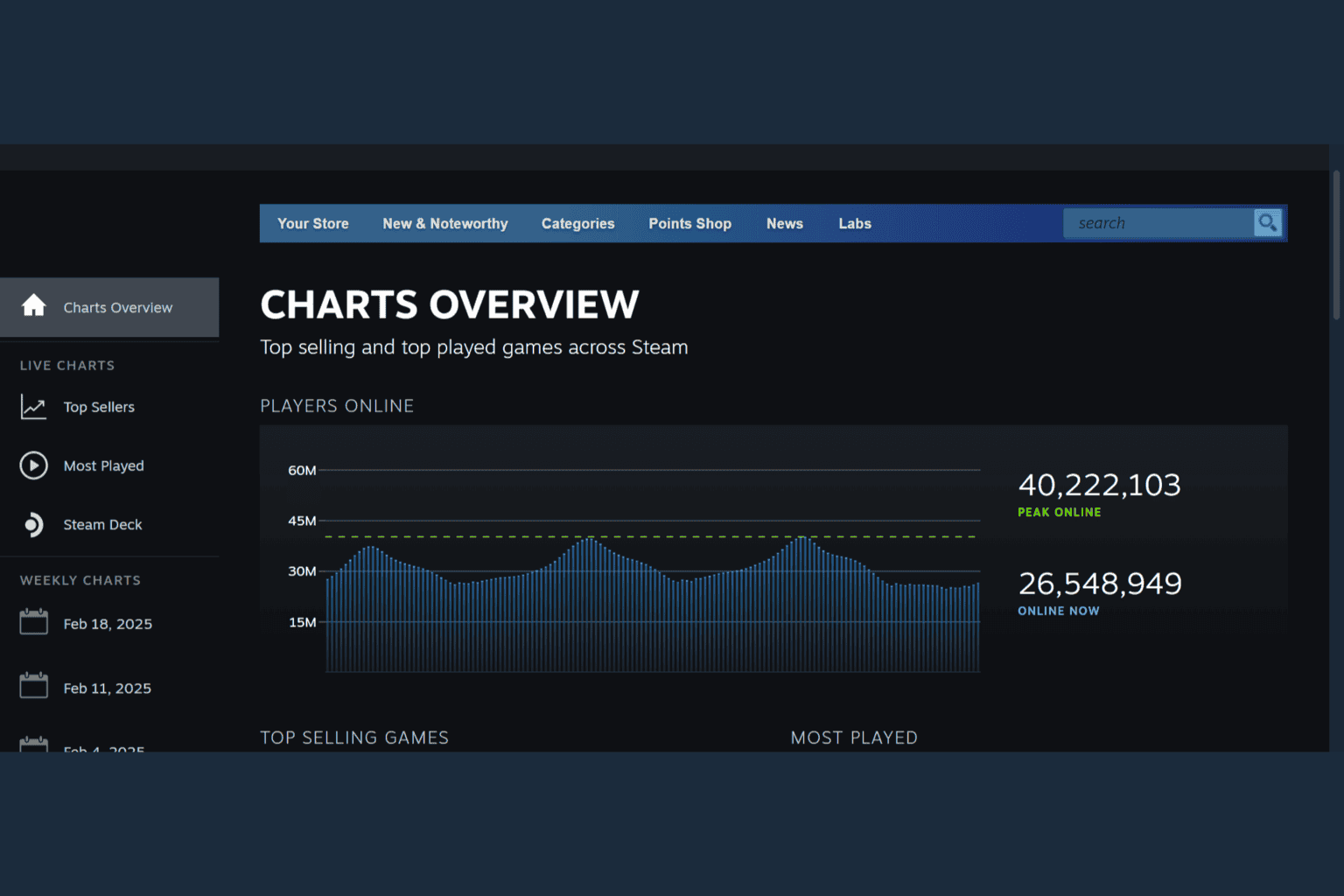





User forum
0 messages