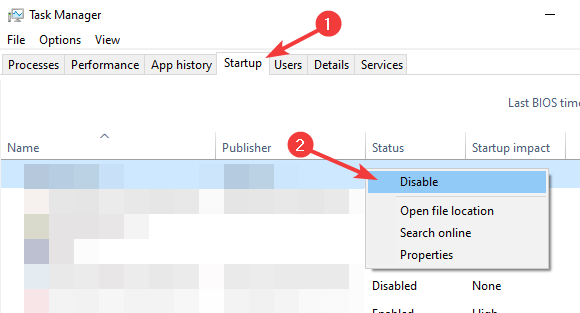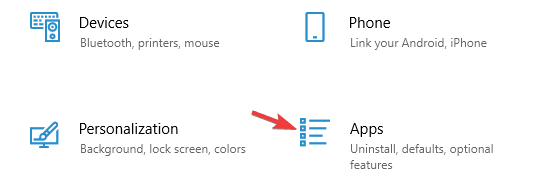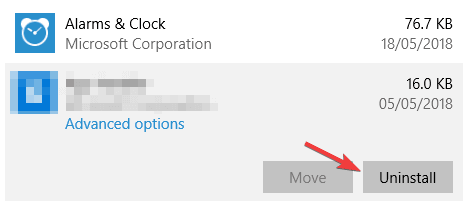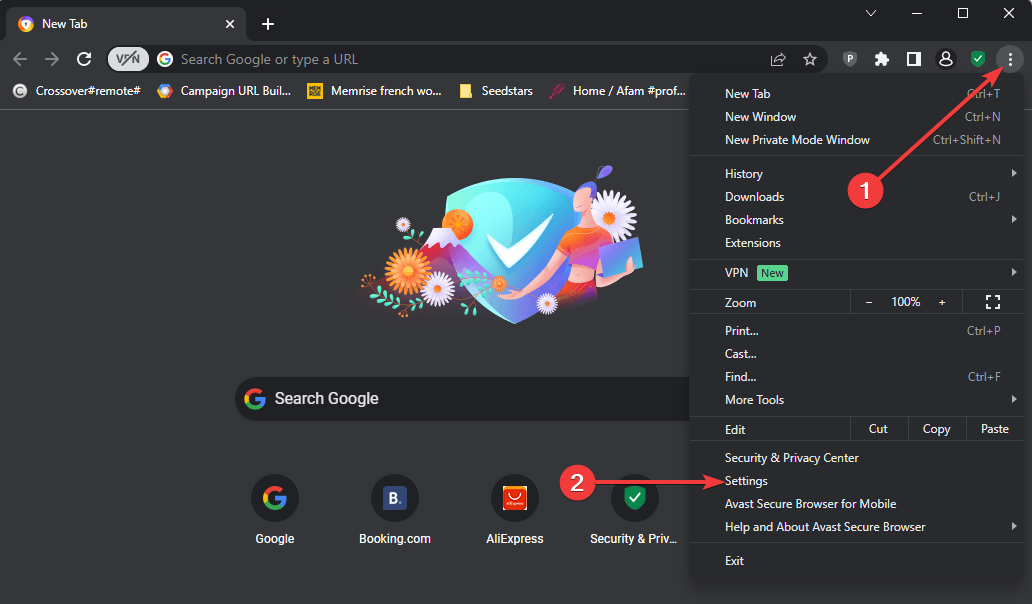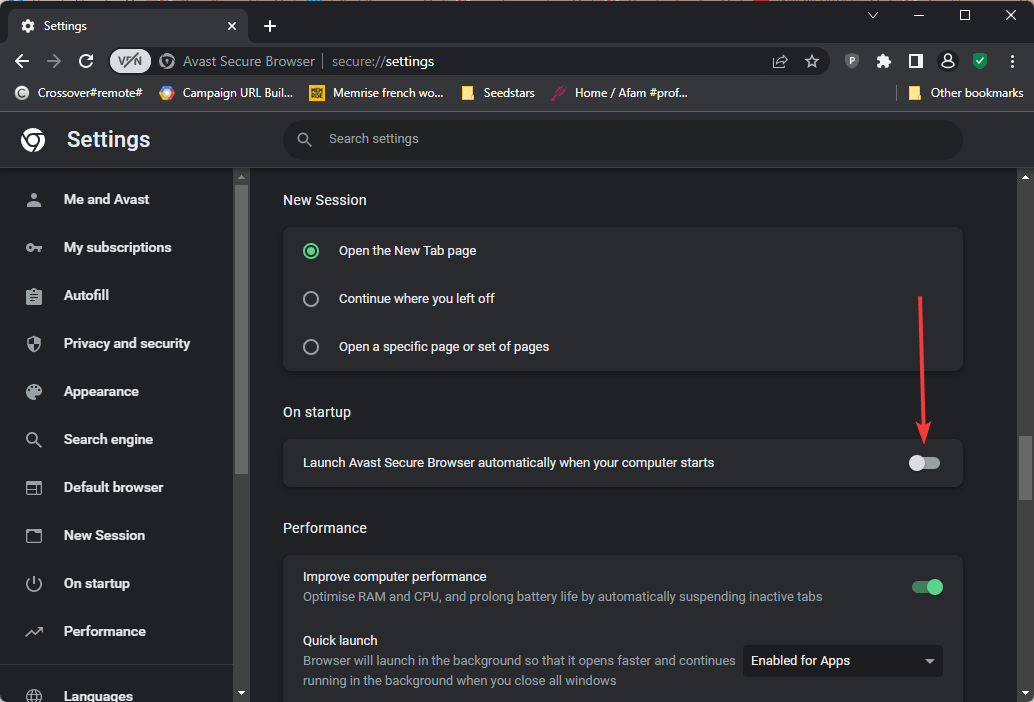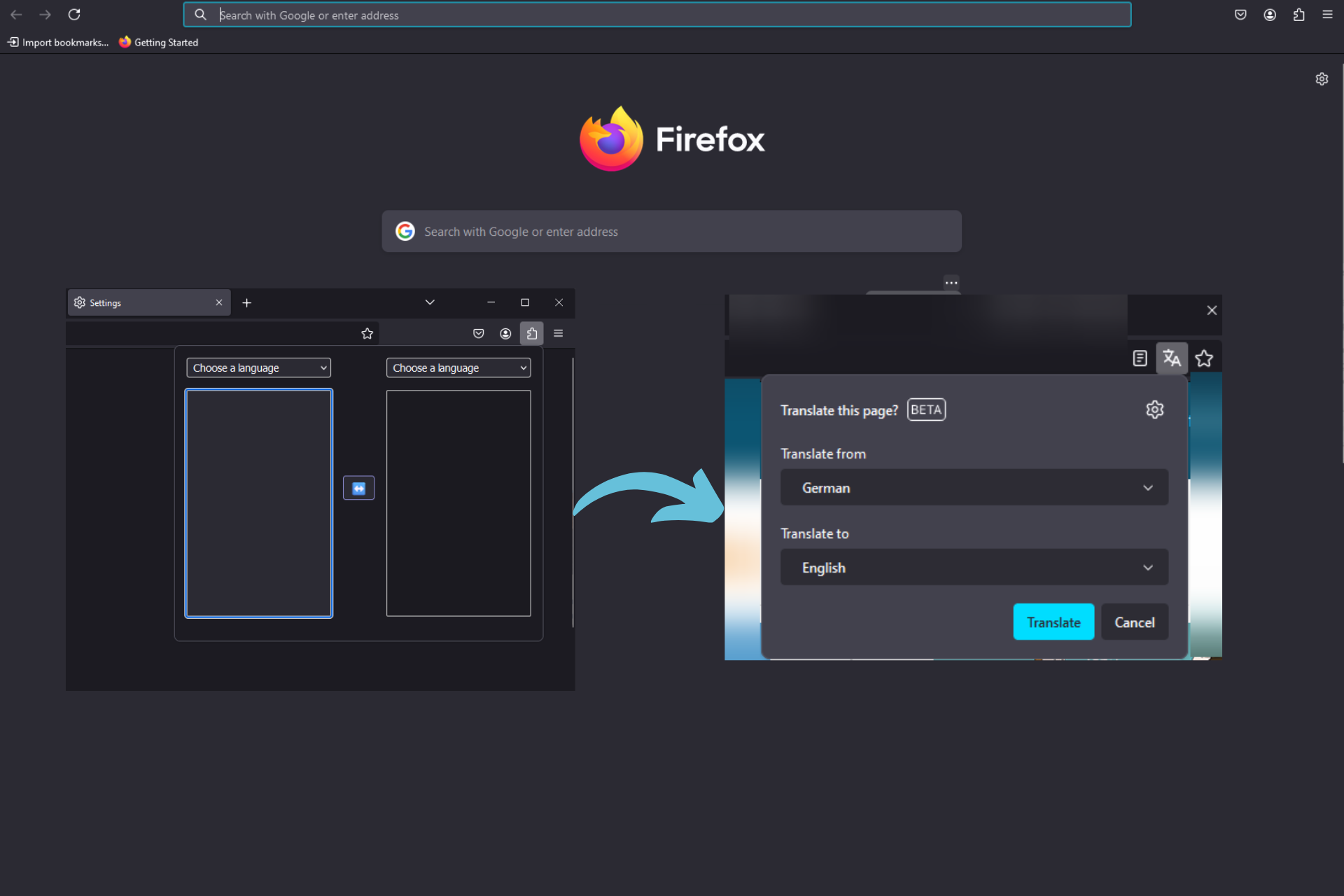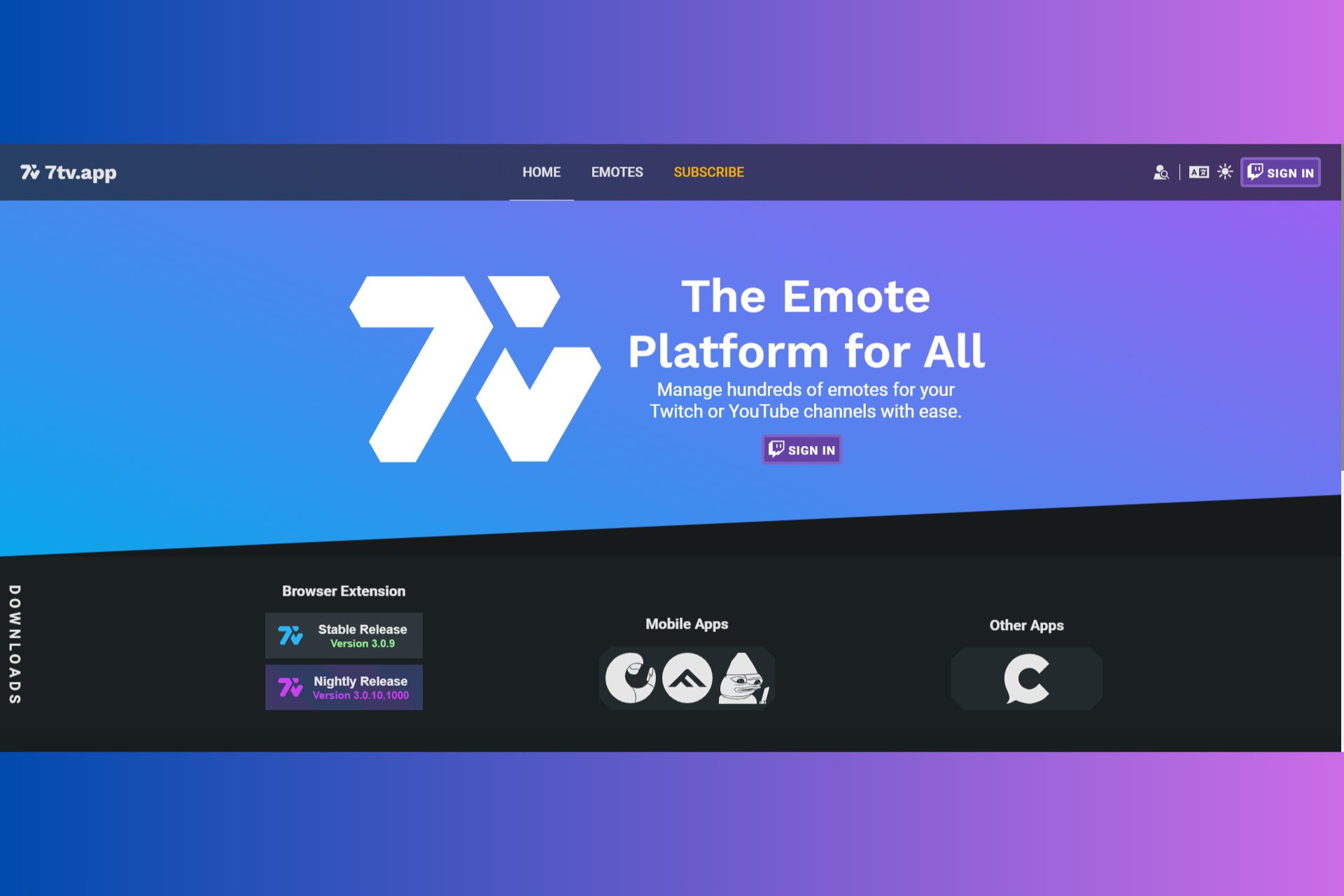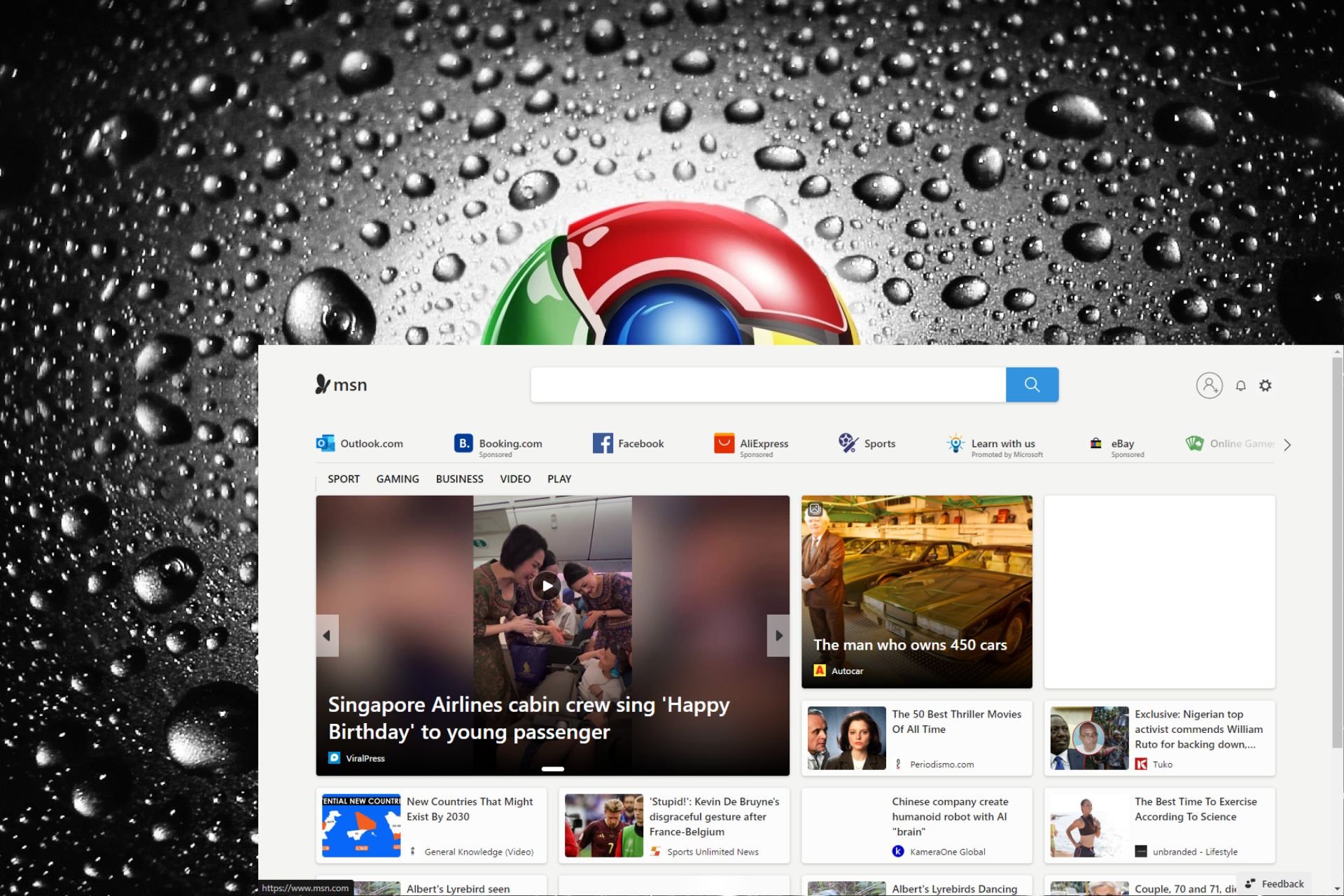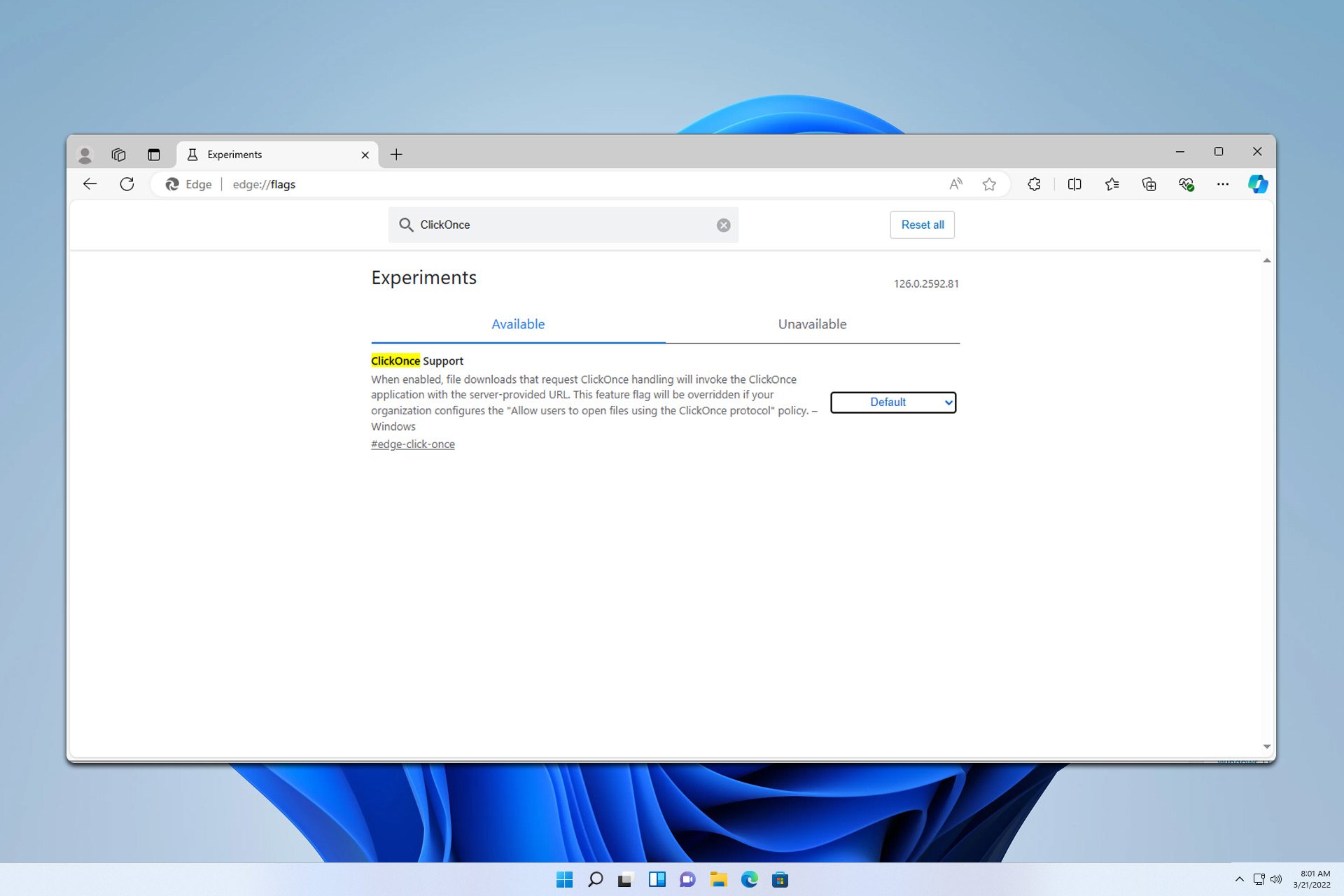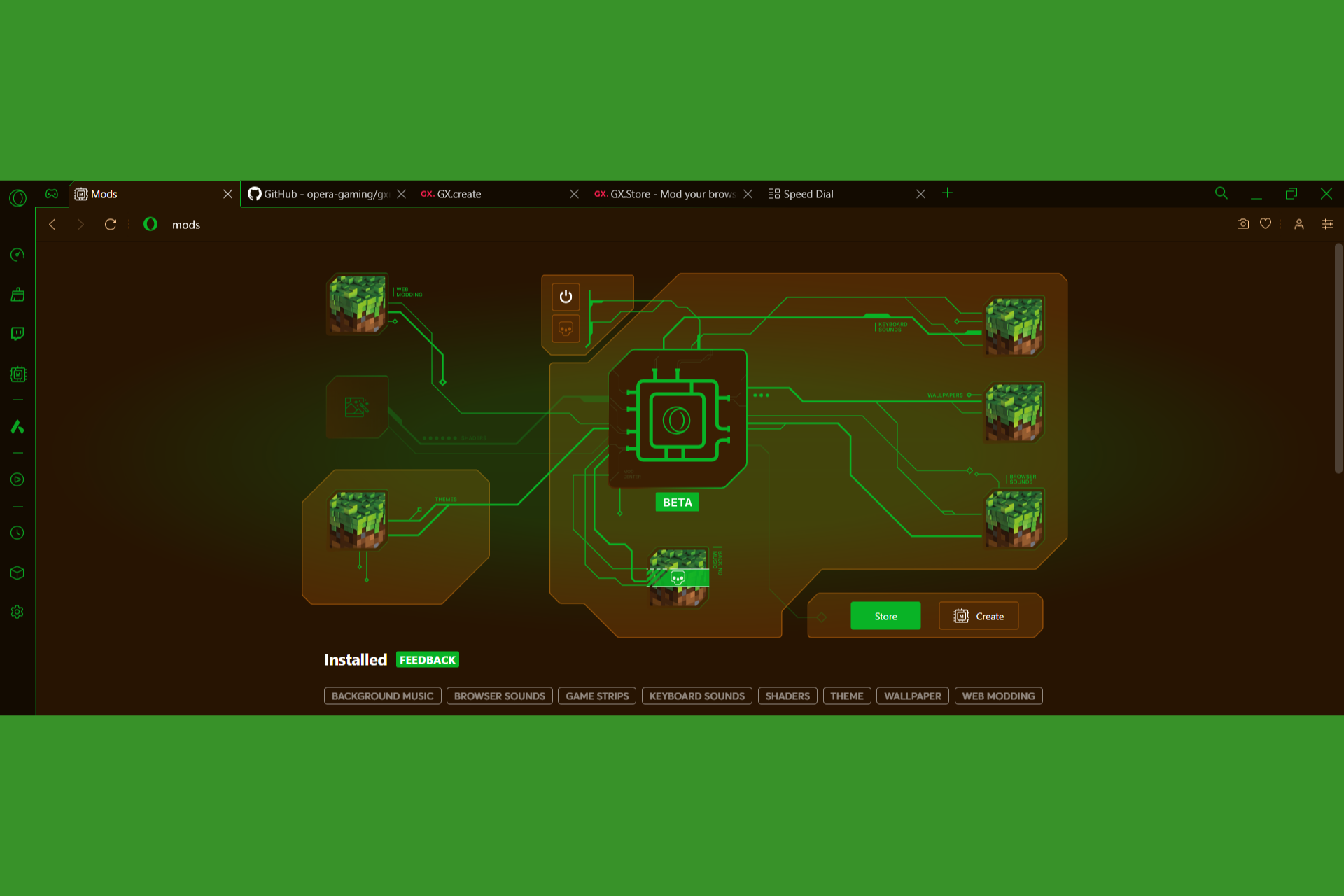3 Tested Ways to Stop Avast Browser from Opening on Startup
Disabling it from the Task Manager is the fastest solution
4 min. read
Updated on
Read our disclosure page to find out how can you help Windows Report sustain the editorial team Read more
Key notes
- Avast is a famous antivirus developer, but the company also has its own browser called Avast Secure Browser.
- Many users reported that the Avast browser keeps opening on startup, and today we’re going to show you how to fix that.
- As a last resort, you may uninstall the browser and switch to any better browser.
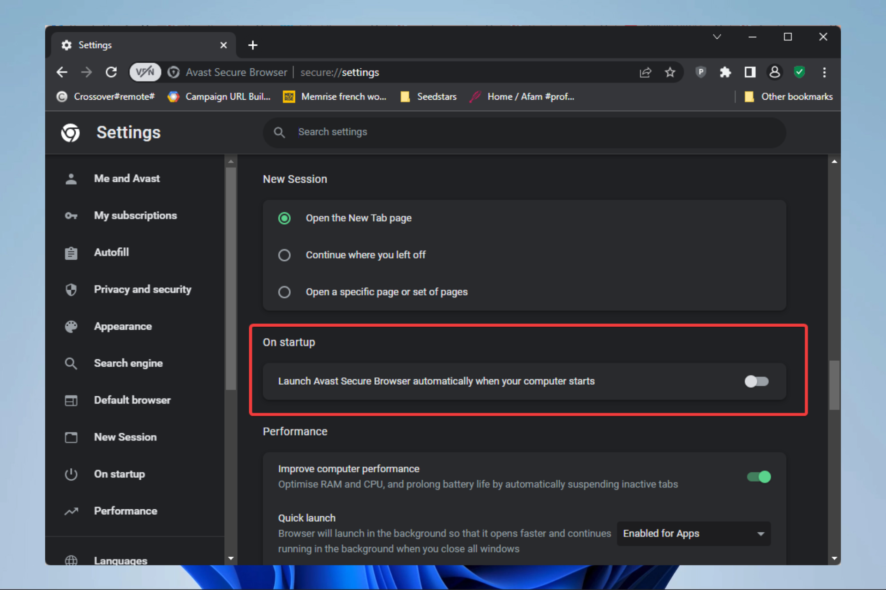
You probably are bugged by the Avast browser that opens on startup. We understand this may be an issue, especially since programs that automatically open on Startup increase the boot time.
While this is a very secure browser, it may come with some kinks that you would rather do without.
It is true that it’s great for protecting user privacy and security and offers a lot of anti-tracking and anti-fishing functionality. Still, Avast slows down your computer startup on slower processors if it launches automatically on startup.
In this article, we give you the best solutions to this issue.
You probably use the Avast browser because of its security standards; maybe you would love to consider our picks on the most secure browsers in 2022.
Why is Avast Secure Browser on my computer?
The Avast Secure Browser is not malware, and if you have it on your computer, it is because, at some point, you have installed it. However, there have been a few users who reported having an installation of the browser without a conscious effort to install it.
This may have come as part of an installation of another Avast product. You may have ticked a checkbox without reading the content, thereby permitting to install the Avast Secure Browser.
If Avast Secure Browser keeps installing itself, you may want to run a scan as this may be a virus and not the browser causing the issue.
However, if you have other browsing alternatives, you may choose to uninstall it.
Quick Tip:
If you’re looking for another secure and reliable browser, you should consider Opera One. The browser offers tracking protection and a built-in ad-blocker. Thanks to the ad blocker, all tracking scripts will be disabled.
Opera One also works great with multiple tabs, allowing you to search the open tabs with a keyboard shortcut and organize them with workspaces and tab islands. The browser also features a native AI.

Opera One
Enjoy an extra layer of protection with the Opera One browser!How do I stop the Avast browser from opening on startup?
1. Check the Startup applications
- Open the Task Manager. You can do that quickly by pressing Ctrl + Shift + Esc.
- Navigate to the Startup tab, locate the Avast browser from the list, right-click it, and choose Disable.
- After doing that, the browser won’t start with your system anymore.
2. Uninstall the Avast browser
- Open the Settings app. To do that quickly, press Windows Key + I.
- Go to the Apps section.
- Now select Avast browser and click Uninstall.
- Follow the instructions on the screen to complete the process.
And that is how to uninstall Avast Secure Browser. With the browser removed from your computer, you are sure it can not launch at startup. This is a bit of an overkill but also very effective.
3. Disable startup from the browser settings
- Launch the browser.
- Click the hamburger icon and select Settings.
- Scroll down to the On startup section and automatically toggle off the Launch Avast Secure Browser option when your computer starts.
Note that if you can’t disable the Avast browser from launching at startup from its settings, you should employ the first solution we recommended.
Is it OK to uninstall Avast Secure Browser?
Avast Secure Browser is not your antimalware. So, if you prefer another browser, you can uninstall it. Unfortunately, people often mistake the browser for the antimalware tool. For antimalware protection, we highly recommend uninstallation unless there is a ready replacement.
There you have it; you now know how to disable Avast on startup. You can now optimize boot speed and not be bugged by this problem again.
Avast browser offers decent features, but if it keeps opening on your PC, be sure to try some of our solutions.