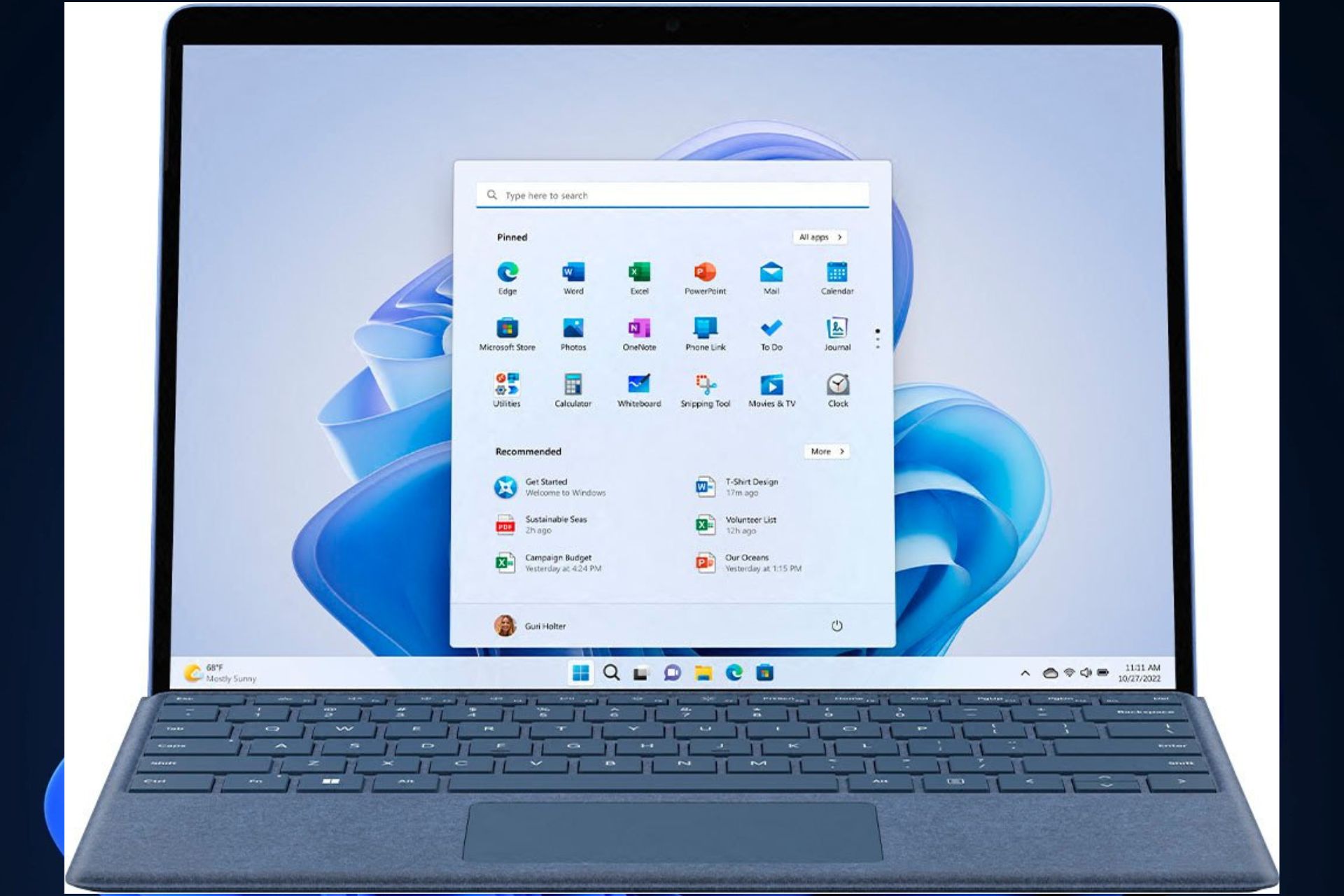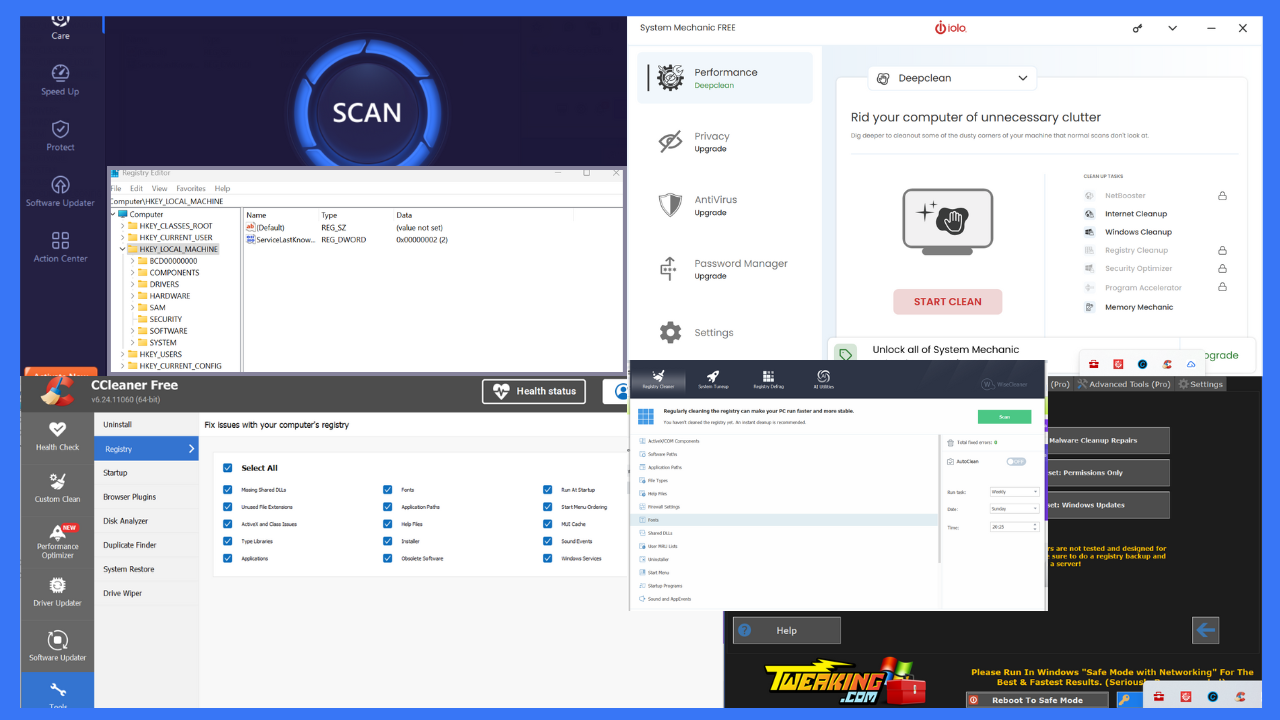Fix Coming for Surface Pro 2 WiFi Slowdown Caused by Bluetooth
3 min. read
Updated on
Read our disclosure page to find out how can you help Windows Report sustain the editorial team Read more

The Surface Pro 2 is a great Windows 8 system, but it’s been plagued with some problems for users. Apparently, the WiFi connectivity is slowing down when Bluetooth is enabled; but now, a Microsoft representative said this issues is being looked into and will get fixed in the near future.
In the past, we have reported about numerous other bugs and glitches that were affecting Surface Pro 2 users, like problems with the time which wasn’t updating or the fact that Microsoft has been shipping lately models with the wrong processor inside. But we’ve talked about good things, as well, like the recent firmware update which the Windows 8.1 tablet received in order to boost its battery. Now we’re talking about some annoying WiFi problems which have been reported by Surface Pro 2 owners who had Bluetooth turned on.
Read Also: Download Windows 8.1 Update User Guide as PDF
This problem has been affecting users for quite a while now, and complaints have been posted in Microsoft’s community forums dating from the beginning of this year. After many discussions, only recently a Microsoft support engineer has finally reached out to the affected users and said that a fix is coming soon. Here’s what folks have been complaining about:
I have bluetooth wireless audio receiver from logitech which used to work great with my viao laptop, but when using it on my new surface the wifi connection goes really really slow (seems to me it’s not transmitting or receiving anything)! I’m very happy with my new Surface Pro 2 but since I have all my music on my Surface I find this a very annoying problem! Hopefully I gets fixed soon! Also some feedback whether this isssue is being investigated would be nice!
Somebody seems to be having this problem from fall, last year:
I recently purchased a 256G Surface Pro 2 and a docking station. I noticed very poor WIFI, it was only capable of downloading at around 3 MBs (megabytes per second) on my internal LAN. My laptop gets at least 3 times that speed at the same distance from my wireless router (about 6 ft). After doing a bit of searching, I noticed that a number of other people are complaining of similar issues. I discovered that if I turned off Bluetooth, the WIFI speed almost tripled. I have tried modifying the power settings for the WIFI, Bluetooth adapter and USB, installed the latest drivers and patches. The Bluetooth devices that I have are the Arc Touch Mouse Surface Edition and the Surface Wireless Adapter for Type Covers. I can confirm I am running the latest .150 drivers. I’m really annoyed by this. I spend extra to get a Bluetooth LE mouse only to have it cripple the WIFI speed when I use it.
By looking to the official page with the Surface Pro 2 update history, we can see that some fixes have been put in place in March, 2014, which could solve these problems, or at least some of them. These include wireless network connectivity fixes for Wireless Network Controllers, but Bluetooth updates are missing. We will keep an eye on the page and let you know if and when the necessary fix takes place.
Read Also: Windows 8 Red Stripe Deals: Halo Spartan Assault, Note Anytime [#18]