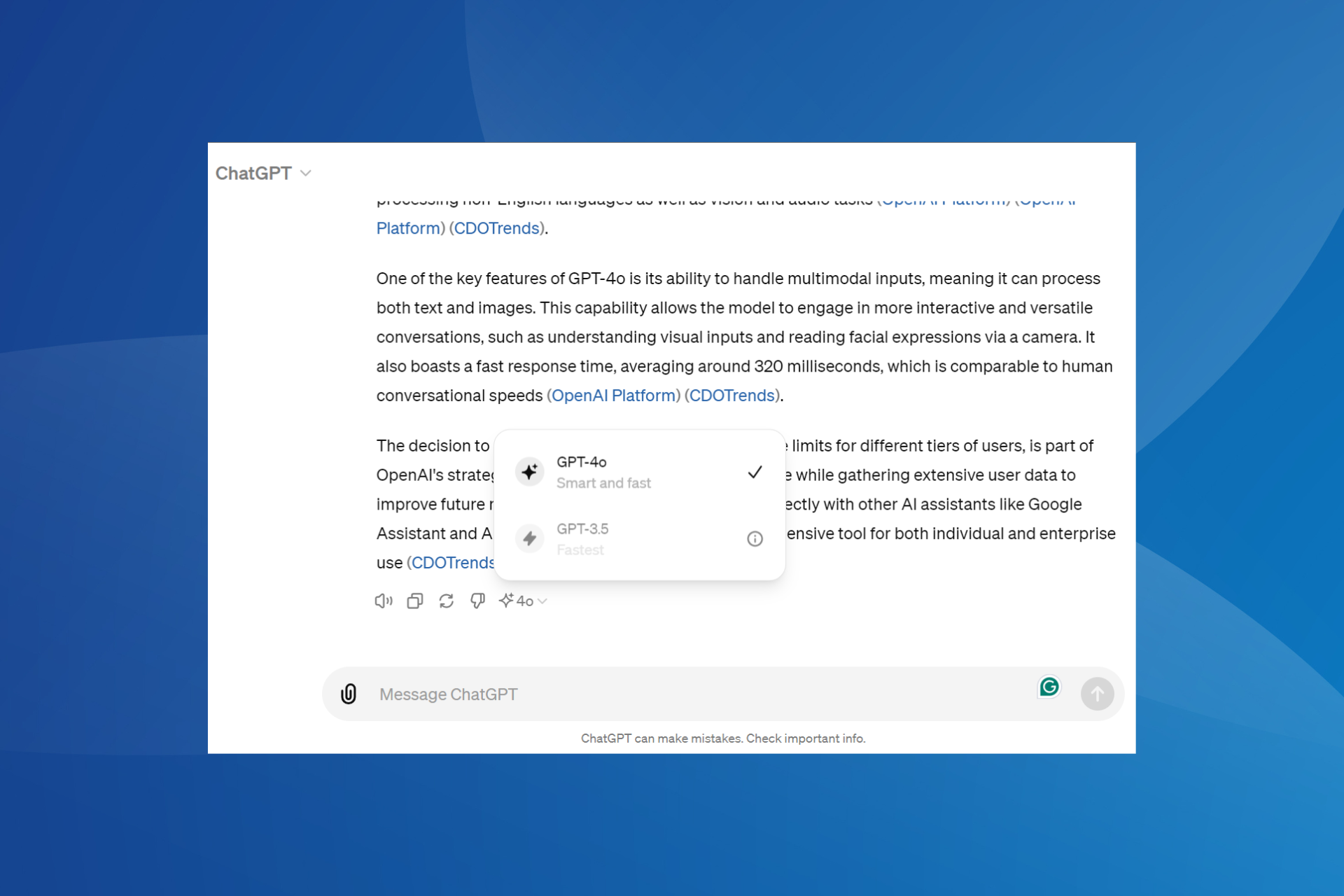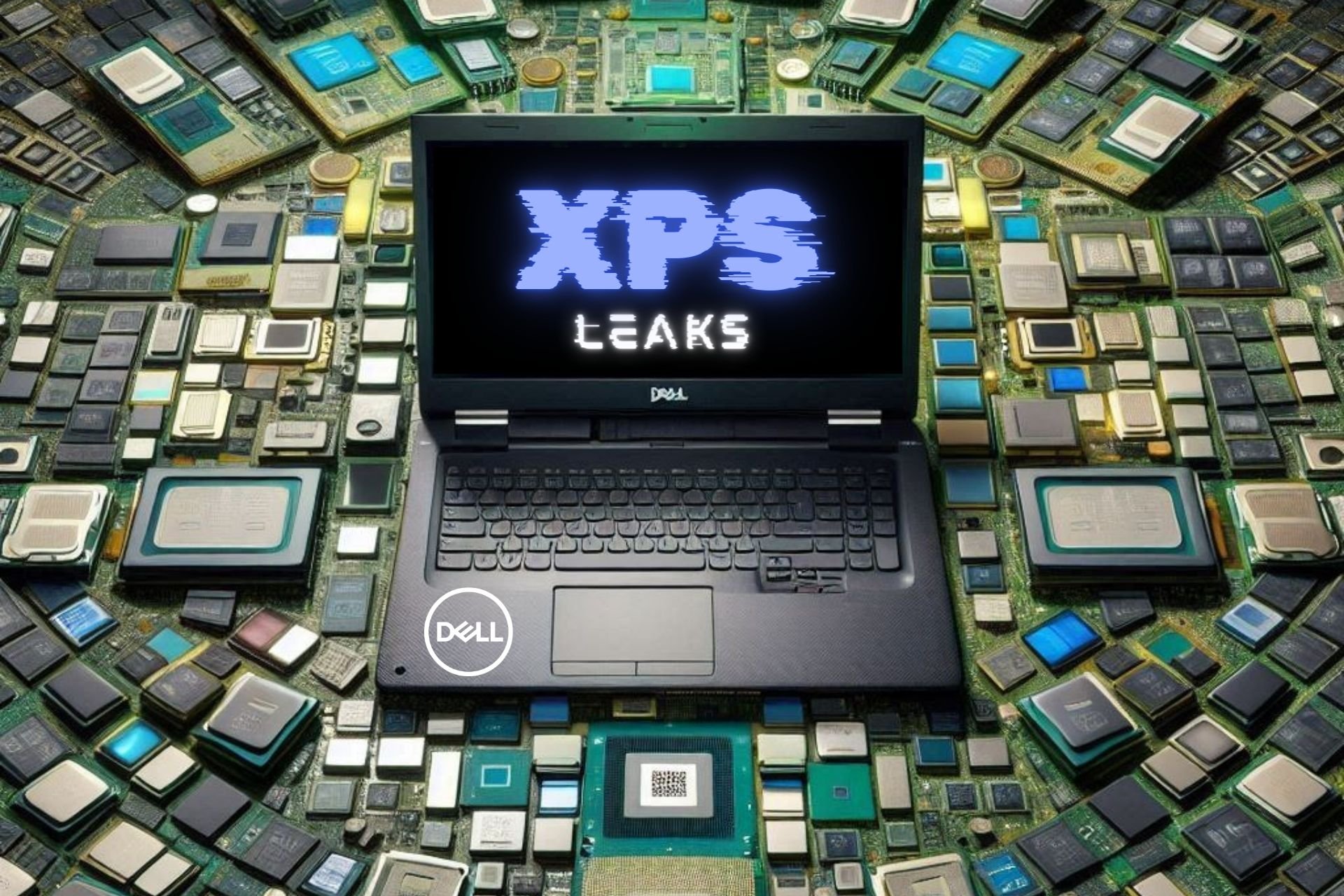Surface Studio 2+ & Surface Go 2 got firmware updates & more
The update brings network and system stability
3 min. read
Published on
Read our disclosure page to find out how can you help Windows Report sustain the editorial team Read more

Microsoft announced the latest updates for its Surface devices, and this time, Surface Studio 2+ & Surface Go 2 have received new firmware and drivers.
These updates aim to improve network stability, audio quality, and compatibility with Surface Thunderbolt 4 Dock and bring complete system stability.
Surface Studio 2+
Here are the changes mentioned on the Surface Studio 2 + update history page:
- Addresses potential Wi-Fi security vulnerability and improves system stability.
- Improved interoperability with the Surface Thunderbolt 4 Dock by resolving issues that were preventing the system from detecting audio devices.
- Resolves Wi-Fi stability issue during Reset/Recovery.
The release also comes with the following components:
| Windows Update Name | Device Manager |
|---|---|
| Surface – Firmware – 2.26.7.0 | Microsoft Surface Thunderbolt(TM) 4 Dock Firmware Update – Firmware |
| Intel Corporation – Bluetooth – 23.30.0.3 | Intel(R) Wireless Bluetooth(R) – Bluetooth |
| Intel – net – 23.30.0.6 | Intel(R) Wi-Fi 6 AX200 160MHz – Network adapters |
This update is available on Surface Studio 2+ devices with Windows 11 Septemeber 2022 update, version 22H2 or later.
If your device is compatible, you can install the Windows Update manually and go to the official Surface Support website. The update is 1.2 GB; you don’t need to perform extra steps before or after installation. Furthermore, there are no known issues or bugs reported.
Surface Go 2
Here are the changelogs mentioned on the update history page for Surface Go 2:
- This update addresses a potential security vulnerability related to Intel® Security Advisories INTEL-SA-00923.
- Improved interoperability with the Surface Thunderbolt 4 Dock by resolving issues that were preventing the system from detecting audio devices.
- Enhances the audio system’s stability and reliability to ensure seamless playback and recording, preventing any potential disruptions or failures that may interrupt audio streams.
- Improves the audio quality of calls and recordings, and reduces audio latency by addressing audio processing object (APO) issue when capturing audio.
The release also comes with the following components:
| Windows Update Name | Device Manager |
|---|---|
| Surface – Extension – 2.26.7.0 | Realtek High Definition Audio(SST) – Extensions |
| Intel – System – 2334.5.1.0 | Intel(R) Management Engine Interface #1 – System devices |
| Realtek Semiconductor Corp. – MEDIA – 6.0.9561.5 | Realtek High Definition Audio(SST) – Sound, video and game controller |
| Intel – SoftwareComponent – 1.70.101.0 | Intel(R) iCLS Client – Software components |
| Surface – Extension – 2.26.7.0 | Surface – Extension – 2.26.7.0 |
| Surface – Firmware – 1.0.2.8 | Surface UEFI – Firmware |
| Surface – Firmware – 11.8.95.4551 | Surface ME – Firmware |
To avail of this update on your Surface Go 2 or Surface Go 2 LTE devices, make sure you have Windows 10 November 2021 Update, Version 21H2, or higher.
You can get the update for Surface Go 2 or Surface Go 2 LTE devices from the Surface Support website, and the size of the update is 495 MB.
Though end-of-life is reaching for Surface Go 2 is December 30, 2024, the Redmond tech giant is still working on making it better, which is appreciable.
Download the update if compatible with your device, and share your experience with our readers in the comments section below.