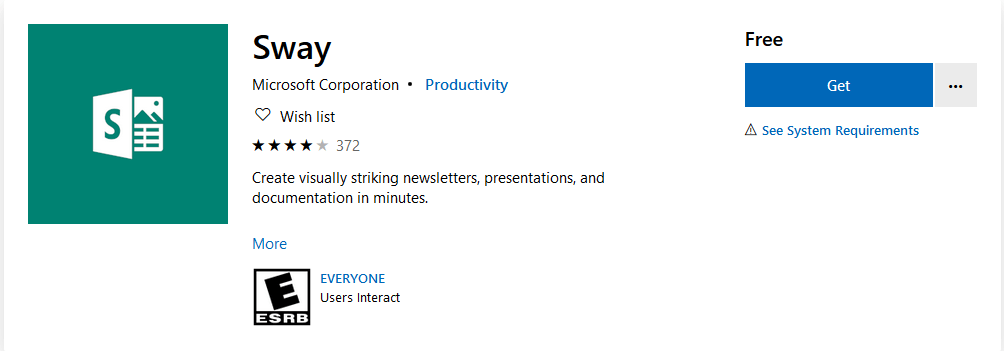How to fix This Sway is unavailable error
3 min. read
Updated on
Read our disclosure page to find out how can you help Windows Report sustain the editorial team Read more

This Sway is unavailable error will prevent you from accessing shared Sway presentations, but there’s a way to fix this problem. Without further ado, let’s see how can we fix this problem once and for all.
What to do if your Sway presentation isn’t available?
1. Try opening the presentation URL in a different browser
This Sway is unavailable can appear if there’s an issue with your web browser, therefore it’s advised to try opening the link in a different web browser.
If you’re looking for the best browser for the job, we’d suggest trying out Opera Browser.
This browser is built on Chromium engine, so it’s quite similar to Chrome.
Regarding the features, there’s malware, tracking, and privacy protection as well as a built-in VPN.
Opera’s VPN, which is embedded into the web browser, allows you to surf the web in some more privacy. It is 100% free and has no bandwidth restrictions.
However, instead of using an OpenVPN, it encrypts your data using a proxy, which is less private than a complete, standalone VPN service.
The Opera browser is fast and dependable. It now has a one-click capability for saving the current web page to PDF. Opera Browser Allows you to open a large number of tabs without experiencing memory saturation or latency thanks to efficient memory management.
2. Try using Sway Universal app
If you’re getting This Sway is unavailable message, try downloading Sway Universal app from the Microsoft Store.
Several users reported that this workaround worked for them, so we encourage you to try it out.
3. Check if your URL is correct
Sometimes you might get this error if the URL to the Sway presentation isn’t correct.
Certain applications might add punctuation at the end of the URL causing it to become invalid.
To prevent this, be sure to double-check the URL before trying to access it and remove any punctuation signs at the end of the URL.
4. Make sure that account that created the presentation exists
This is a common problem that occurs if you try to access a shared Sway presentation.
If the original creator of the presentation was removed, you won’t be able to access that presentation anymore and you’ll get the error message.
There you go, a couple of simple solutions that you can use to fix This Sway is the unavailable error message.
If you found these solutions helpful, feel free to let us know in the comments section below.