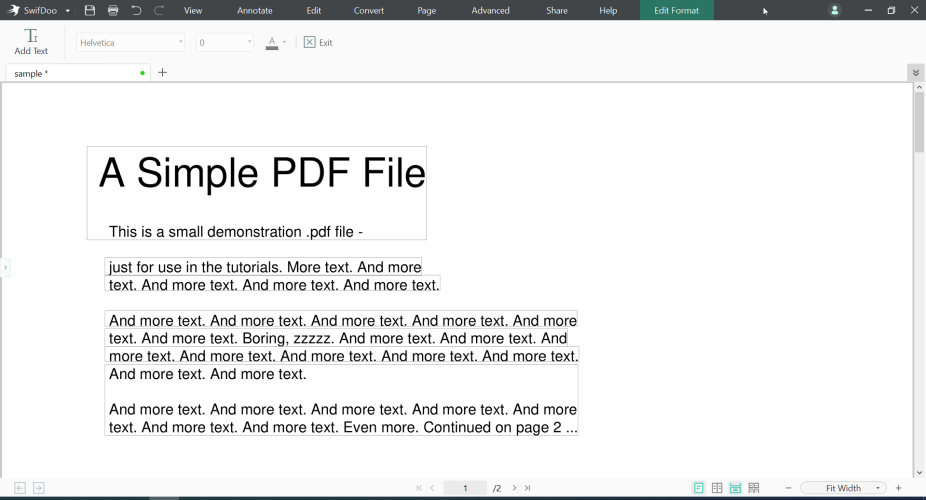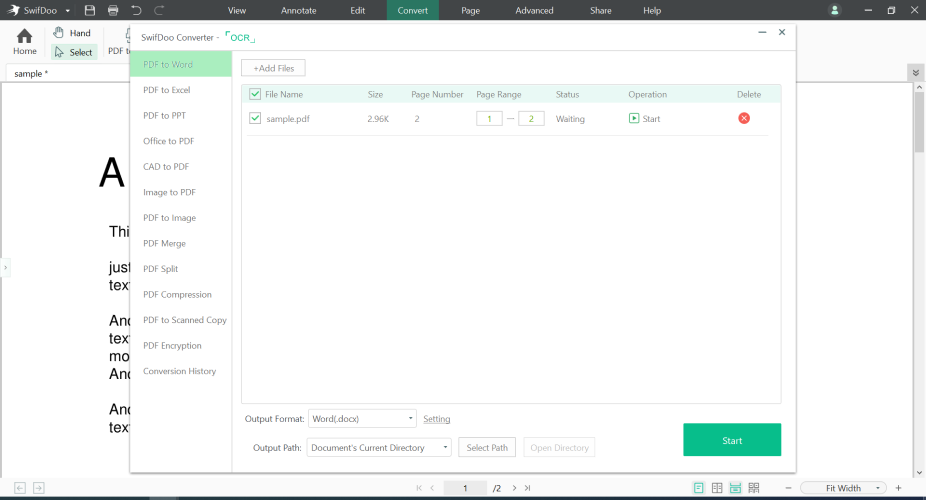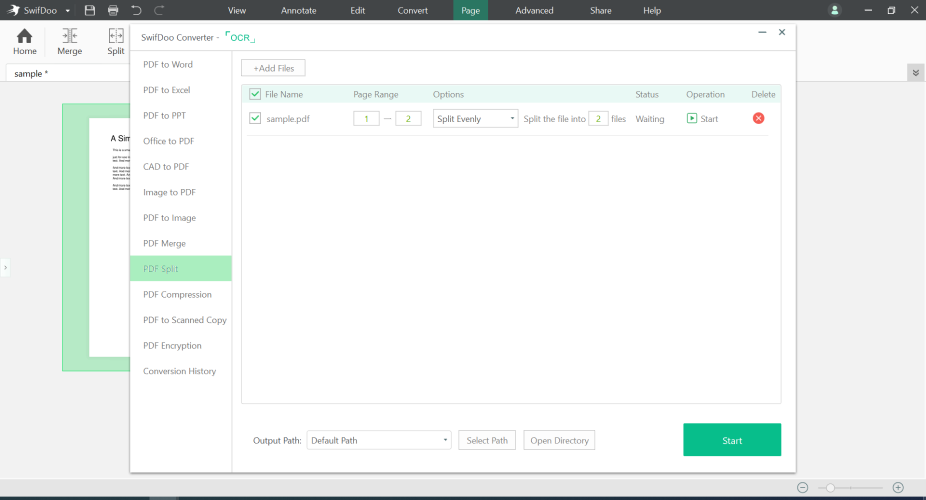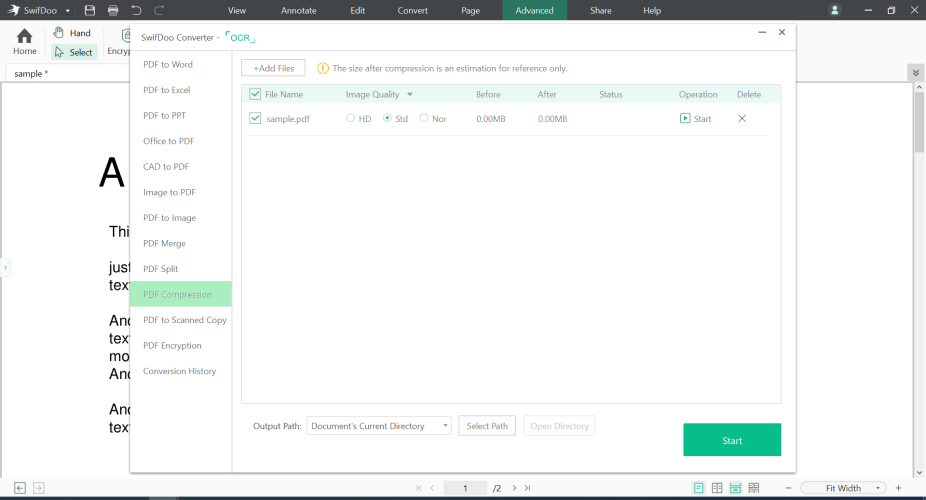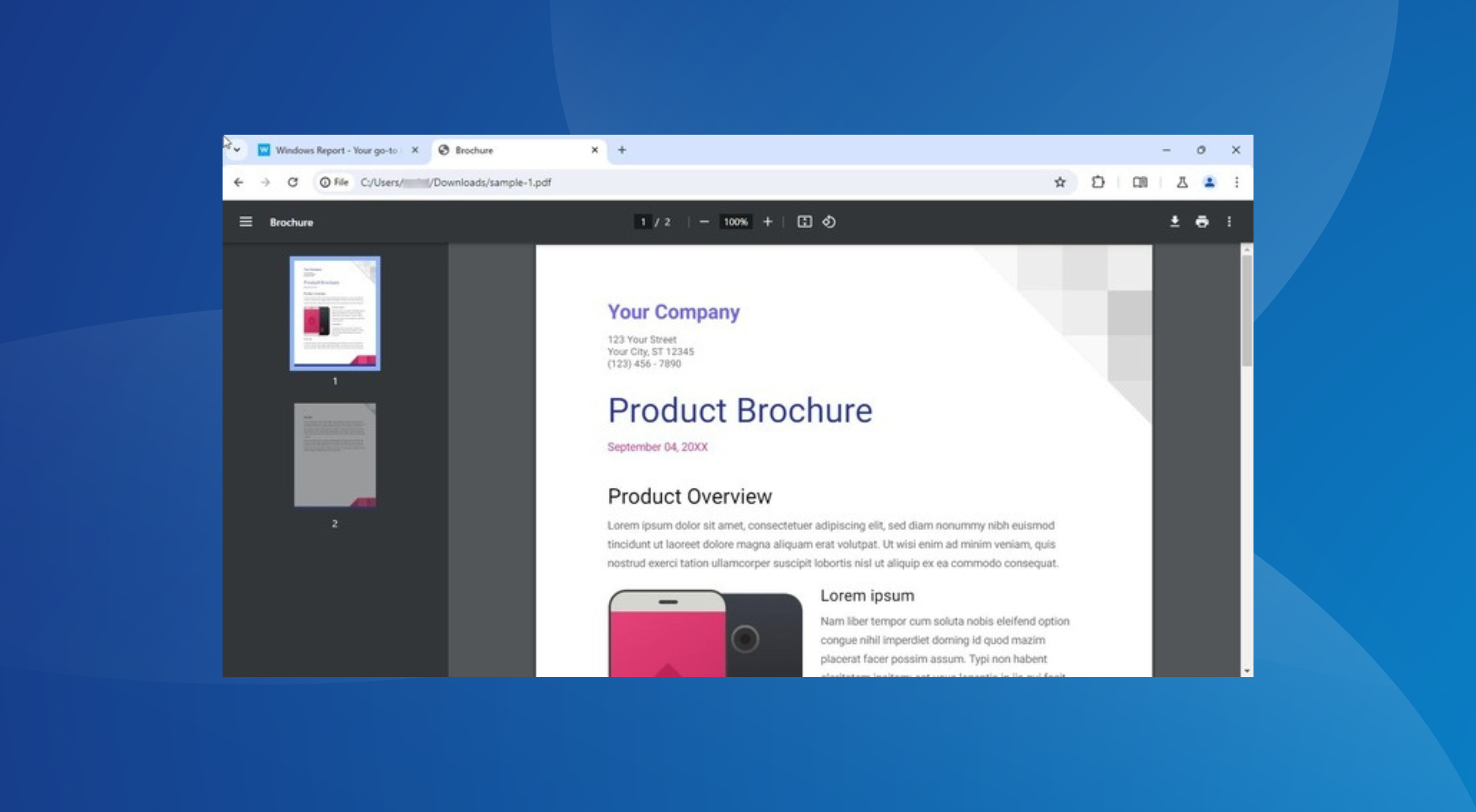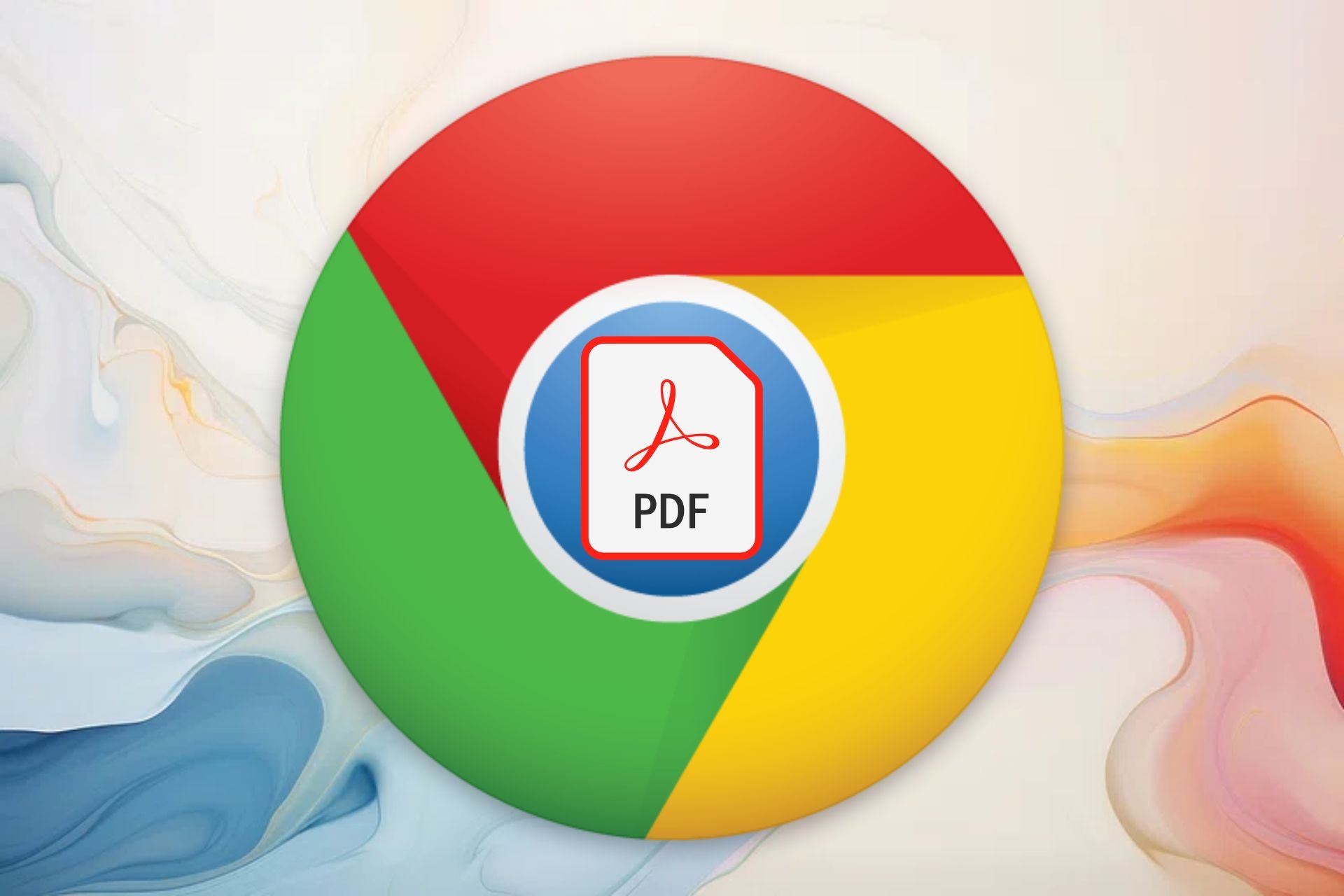SwifDoo PDF: All-in-one free PDF software
5 min. read
Updated on
Read our disclosure page to find out how can you help Windows Report sustain the editorial team Read more
Key notes
- If you are looking for an all-in-one tool to convert, edit, and merge documents of any format, check this Swifdoo PDF review.
- Don't worry about compatibility. The software is light on the device's resources, and it has minimal system requirements,
- Affordability is key. There are plenty of power plans of different prices that you choose and even test out within the free trial period.
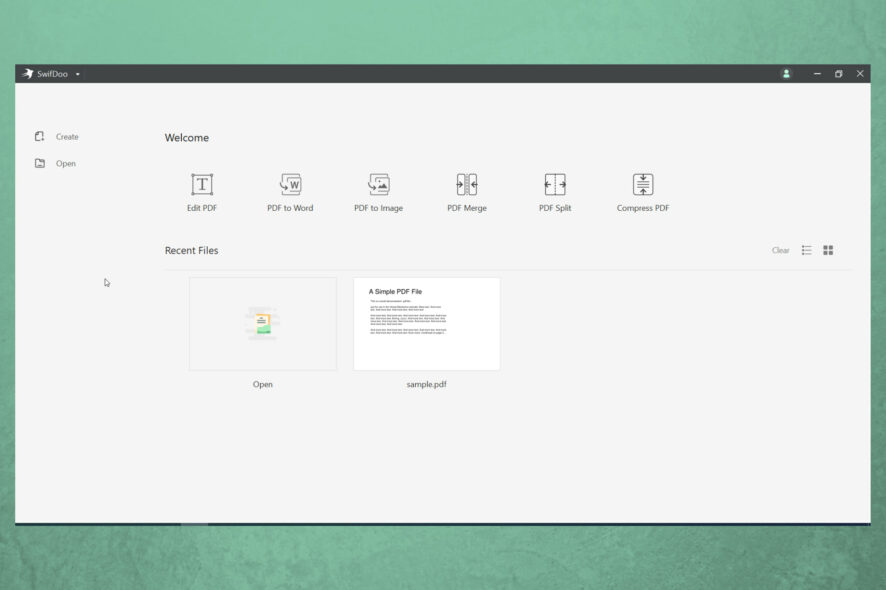
We live in a world where physical documents are becoming obsolete as more and more people choose the convenience of working with digital files.
Using digital forms and other types of documents is more than convenient, it is necessary. Why? Because digital files don’t take up space, are easy to handle, and can be duplicated without wasting physical resources.
In addition to saving resources, we also save time. Nowadays, you can instantly send documents to other people through Emails, social media, or other tools.
The most common type of digital document used by companies and individuals is the PDF, which can be edited, converted, compressed, and even digitally signed.
With PDFs being so versatile and popular, one needs a tool that can take advantage of all the different things we can do with these files.
If you’re in search of such an app, we introduce you to SwifDoo, the ultimate solution for managing and editing PDF documents.
What is SwifDoo PDF?
SwifDoo PDF is an all-in-one PDF software and a great alternative to other paid tools. The program holds up against its competition, providing editing, conversion, and other useful features to its customers.
With a bite-sized download, a comprehensive and simplistic interface, everybody can grab the software, set it up in a couple of seconds, and enjoy everything it offers.
SwifDoo will speed up your work and project efficiency, simplifying the process of making changes to PDF documents, as well as converting them into commonly-used MS Office formats.
Compared to its competitors, the program only occupies 10 MB of storage space. Don’t be fooled by its size, because it packs quite the punch!
Don’t worry about system compatibility. SwfitDoo is light on the system’s resources. Security isn’t a problem either, thanks to the two-level password protection, differentiated permissions, and legally binding electronic signature.
 NOTE
NOTE
OS: Windows 10, 8, 7, and XP (32 & 64)
CPU: 1 GHz processor or above
Storage Space: 150 MB or above
RAM: 1 G RAM or above
What can SwifDoo PDF do?
Edit PDF
Once you successfully subscribe to SwifDoo PDF, you will be able to change your PDF documents as you wish, just like you’d change a normal text file.
This includes adding, deleting, and editing the text or images in the document, pasting text to the Word clipboard, or vice versa.
You can also change the font color and size similar to the way you would change it in Word, or add customized elements and crop your files.
Add or remove hyperlinks and embed certain types of attachments (such as Word files, presentations, images, etc) thanks to the Whiteout option.
Convert PDF
Working with MS files, images, scanned copies or other file formats has never been easier. SwifDoo will convert any PDF into an editable file in the blink of an eye.
This means that you can convert files into Word, Excel, PowerPoint, and many other formats. Thanks to its optimization, the conversion process is fast.
Multi-task through batch-processing a large number of files at once. You can even export the less common CAD documents.
Merge PDF
If you have multiple files that need to be split or merged to help with your work or projects, SwifDoo PDF has got you covered.
All you have to do is click a couple of times and that’s it. And that’s not everything. The Operation Console lets you merge files in batches.
Never worry about your documents being too short or too large. You can freely split or merge them. The simple Operation Console facilitates the whole process, as you can choose the page range and splitting options.
Compress PDF
Reduce the size of your files to help you store and share them easier. The PDF compression has two main benefits.
The transfer speed: sending PDFs as email attachments will slow down the servers and compressing PDFs into small files is a quick solution.
Storage efficiency: compressed files take less space, helping servers manage and save lots of storage space.
The compressions process optimizes bits and bytes by identifying and eliminating redundancy to reduce the size of the file without losing any information in the process.
Other notable features:
- Create PDF that will be compatible everywhere
- Annotate PDF with highlights, underlines, etc
- Sign PDF digitally and efficiently
- Protect PDF with double-layered encryption
Pricing
SwifDoo has a 7-day free trial period for non-registered users. Registered but non-paying users benefit from a 30-day free trial instead. After the trial period expires, users can decide if they want to upgrade to one of the paid versions.
As for the prices, you have two choices. If you want to buy the program, you can choose between the monthly and yearly plans. Their official website has all the different features and information about the plans.

SwifDoo PDF
An all-in-one PDF tool that is great for companies or projects who need to work with files.Final thoughts
We tested SwifDoo, and it lives up to its name. The document processing is fast, and the program is pretty easy to understand.
Setting it up took us less than 5 minutes, and we have yet to run into any problem while using the software. Overall, we’re very pleased with the tool.
The real question is, is it worth buying the software instead of one of its competitors? There’s only one real answer to it.
It depends on each one of you. Take advantage of the trial period, which is more than enough to get the gist of the program and test it. You don’t even need to register to test the program out!
That way, you will also see what features you need, and perhaps decide if you want to upgrade to one of the price plans.