Swiping right opens Copilot on Windows 11 instead of the Notification Center, here's why
Microsoft announced the change in December
3 min. read
Published on
Read our disclosure page to find out how can you help Windows Report sustain the editorial team Read more
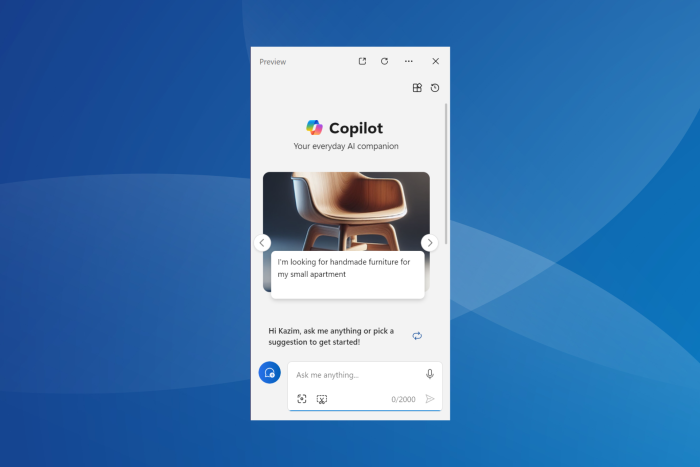
If you have a touchscreen Windows 11 PC or tablet, we have some bad news. Swiping right on the display doesn’t open the Notification Center anymore, and you are greeted by Microsoft’s native chatbot, Copilot, on Windows 11!
This doesn’t come as a surprise, given Microsoft’s push for Copilot and AI integration into its products, starting from File Explorer in Windows 11 to Microsoft Advertising.
The change was first spotted by Zac Bowden, Senior Editor at Windows Central, and shared in a post on X.
Apparently, Microsoft quietly announced its plans to test this feature on Windows 11 Insider Preview Build 23601 in Dec’23 in the official blog post.
We are trying out a change where when swiping from the right edge of the desktop on a touch display will open Copilot instead of notifications.
Now, it seems like the change has finally made it to Windows 11 tablets and PCs. As expected, users are not happy about it!
Many want the old Notification Center back
As soon as the change was implemented, users were quick to voice their disapproval, including me. Having used a touchscreen Dell Inspiron 14 5410 2-in-1 laptop for over 2 years, the inability to access the Notification Center with a quick swipe will certainly affect the workflow.
Though notifications are not as integral to the Windows ecosystem as they are to iOS and Android, they still remain vital to many. I often check the notifications at least once a day to make sure there are no unread messages on Slack or any critical device-related alerts.
As for Windows 11 users, some questioned the whole AI push, while others were happy as long the change could be reverted via the Local Group Policy Editor.
Seriously, this AI initiative from Microsoft reminds me of when they chased, tried and failed for an entire decade the phablet/tablet and mobile app craze and completely botched it, not understanding what users actually want or desire.
As long as we can always shut it off via Group Policy I am happy.
Remember, Microsoft hasn’t altogether deprecated the Notifications Center in Windows 11. You can still access it by clicking/tapping the Notifications icon at the extreme right of the taskbar.
We do hope Microsoft either adds a quick setting to reverse the change or at least introduces a group policy for it because, in the absence of the two, the new default right-swipe Copilot gesture can’t be changed!
If you are not a big fan, perhaps consider disabling notifications on Windows 11.
What do you think about Windows 11 opening Copilot instead of the Notifications Center on swiping right? Share with our readers in the comments section.








