Control your PC from a Windows Phone using TeamViewer 12
2 min. read
Published on
Read our disclosure page to find out how can you help Windows Report sustain the editorial team. Read more
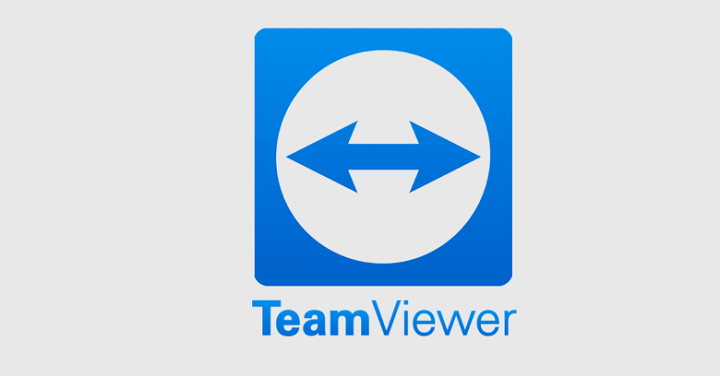
While a huge number of developers are abandoning Windows Phone, TeamViewer doesn’t want to give up on Microsoft’s platform. As the matter of fact, the company is improving its products for Windows-powered phones.
In that manner, TeamViewer 12 brought some new features to Windows Phone users. More precisely, there are two new features for Windows Phone in TeamViewer 12:
-
Windows phone to Windows phone remote connection. Users can now remotely support another Windows phone device from a Windows phone device, in addition to iOS and Android devices.
-
PC to Windows phone remote connection. If for any reason there’s a need to control a Windows phone from the comfort of a PC, now it’s possible.
These new features will surely be useful to people who want to remotely control their computers. This perfectly fits into Microsoft’s philosophy of multi-platform apps, which is TeamViewer’s main goal as well.
Besides these two features, the latest version of TeamViewer also brought some new improvements. If you want to check the complete list of new features and improvements in TeamViewer 12, visit this page. However, the majority of these innovations are only available to users of the paid version.
To be able to control their PCs from a Windows Phone or Windows 10 Mobile device, users need to register to TeamViewer’s beta program. This can be done from TeamViewer’s desktop client and doesn’t require users to pay any fees.
If you already own TeamViewer on your Windows Phone device, go to the Store and check for updates to receive these new features. Or, you can manually download the TeamViewer 12 app from the Windows Store.
RELATED STORIES YOU NEED TO CHECK OUT:








User forum
0 messages