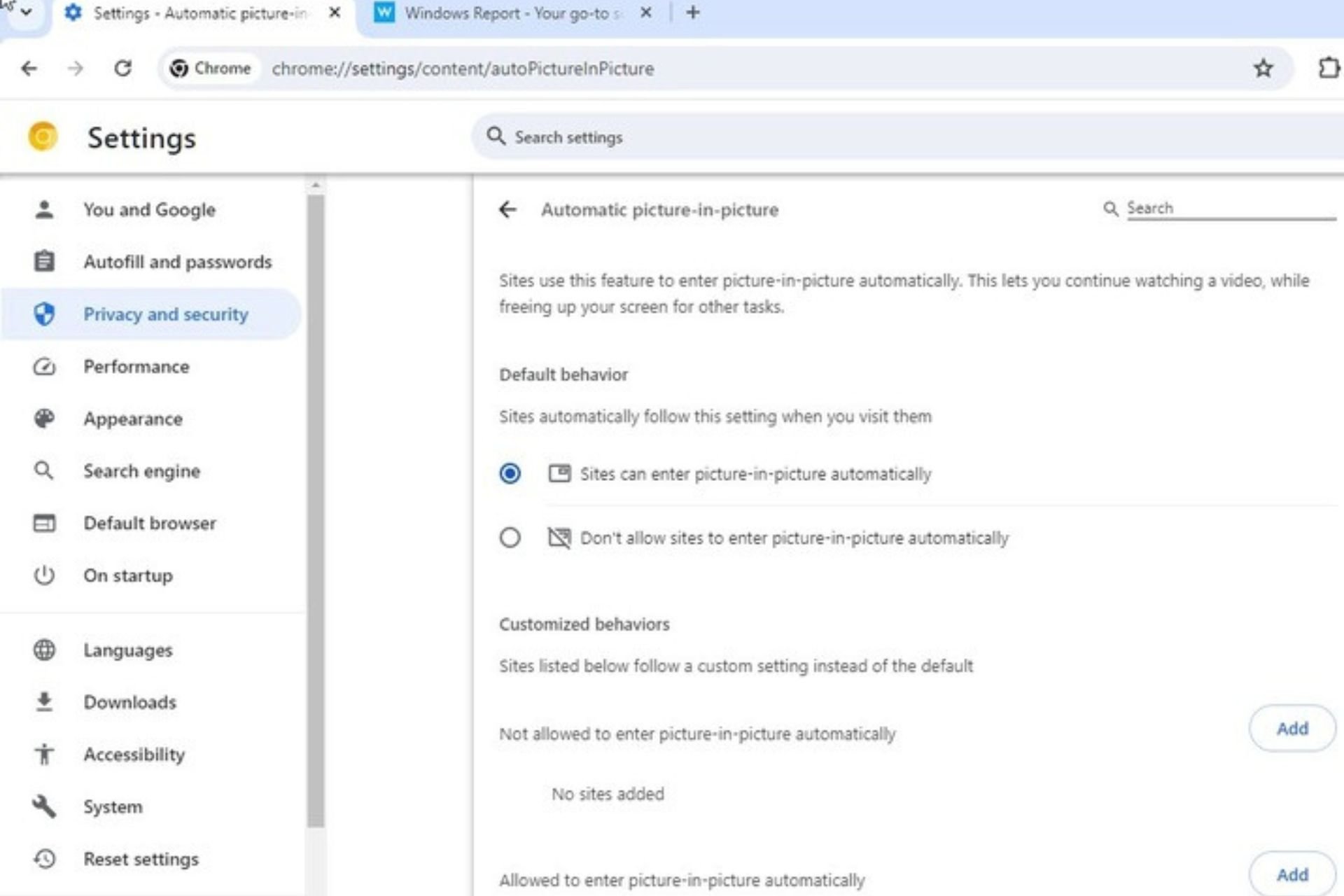Tenta Browser Review: Here’s Everything You Need to Know
Tenta Browser was specially designed for Android devices
3 min. read
Updated on
Read our disclosure page to find out how can you help Windows Report sustain the editorial team Read more
Key notes
- Online privacy should be your priority, and the best way to protect it is to use a privacy-oriented browser.
- Tenta Browser focuses heavily on user privacy, so today we’re going to dive deeper and see what this browser has to offer.
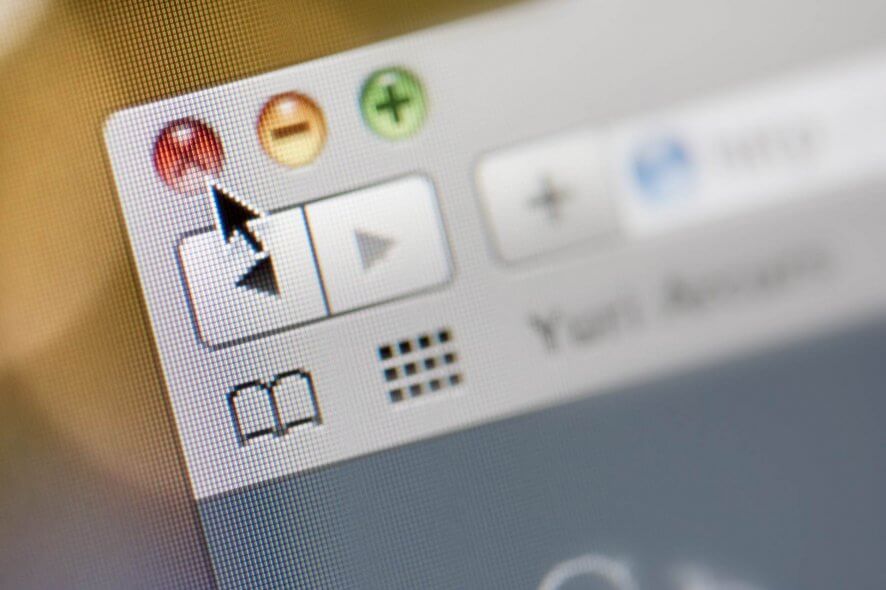
When it comes to online security, your browser is a crucial component, and this is why many users prefer using privacy-oriented browsers.
Speaking of which, today we’re going to show you Tenta Browser and see what does it have to offer in terms of privacy and online security.
What is Tenta Browser and how safe is it?
1. Is Tenta Browser for Windows or desktop?
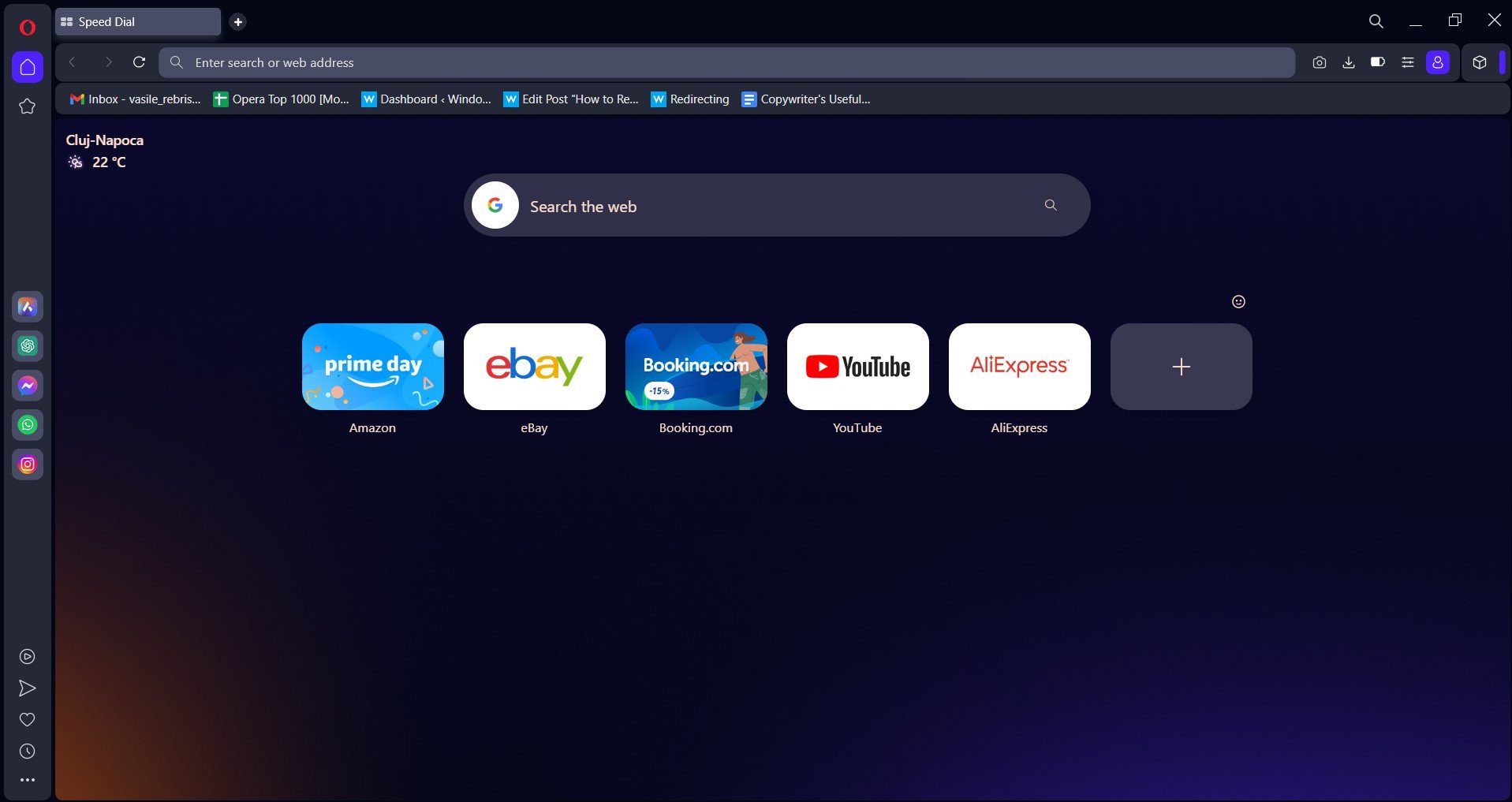
At the moment, Tenta Browser remains an Android exclusive, but the company is working on bringing the browser to Windows, macOS, and iOS platforms.
If you’re looking for a multi-platform and secure browser, then Opera One might be the right choice for you. The browser is available on all major desktop and mobile platforms.
Opera One also has its own free and unlimited VPN that offers additional security. Of course, tracking protection and protection against crypto miners is also there.
The browser also has its ad blocker, so it will block all those pesky ads. It’s worth mentioning that the browser has low hardware requirements, so it should handle any website with ease.
Opera One offers great features in terms of security and privacy, so be sure to try it out. Plus, it comes with a built-in AI and modular ai-ready design.
Tenta Browser is great if you want to protect your online privacy, but since it’s an Android exclusive, we advise you to stick to other alternatives, such as Opera One.

Opera One
An excellent web browser that offers free VPN and fast ad blocker with high customizations available. Get it now!1. What is Tenta Browser?
Tenta browser is a privacy-focused web browser for the Android platform.
The browser has several unique features, such as a built-in ad blocker and the ability to download videos and play them on other media players.
It’s worth mentioning that all files downloaded using Tenta Browser are encrypted, so you won’t have to worry about anyone snooping on your phone.
2. Is Tenta Browser safe?
Tenta Browser offers full data encryption by default, and it offers a truly private browsing experience. The browser also has its own free and unlimited VPN for an extra layer of protection.
The browser keeps no logs, so your data and browsing traffic should remain completely safe.
Tenta Browser also has multiple DNS options, such as DNS over TLS and DNSSEC, and it also supports decentralized DNS.
Support for private search engines is also there, and you can easily use DuckDuckGo or StartPage. The browser also has support for blockchain technology.
Are you using Tenta Browser or Opera? If so, let us know what you think about them in the comments section below.