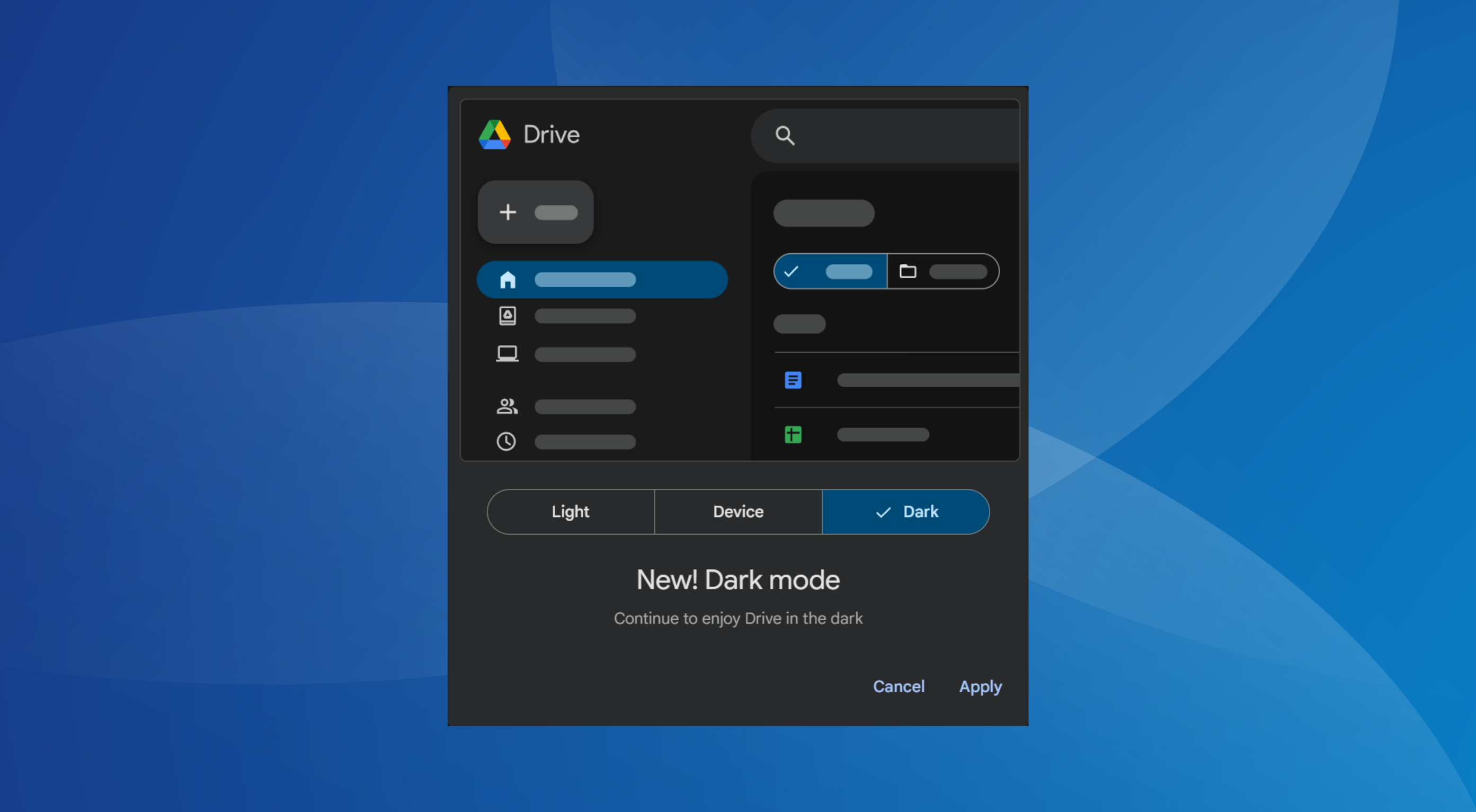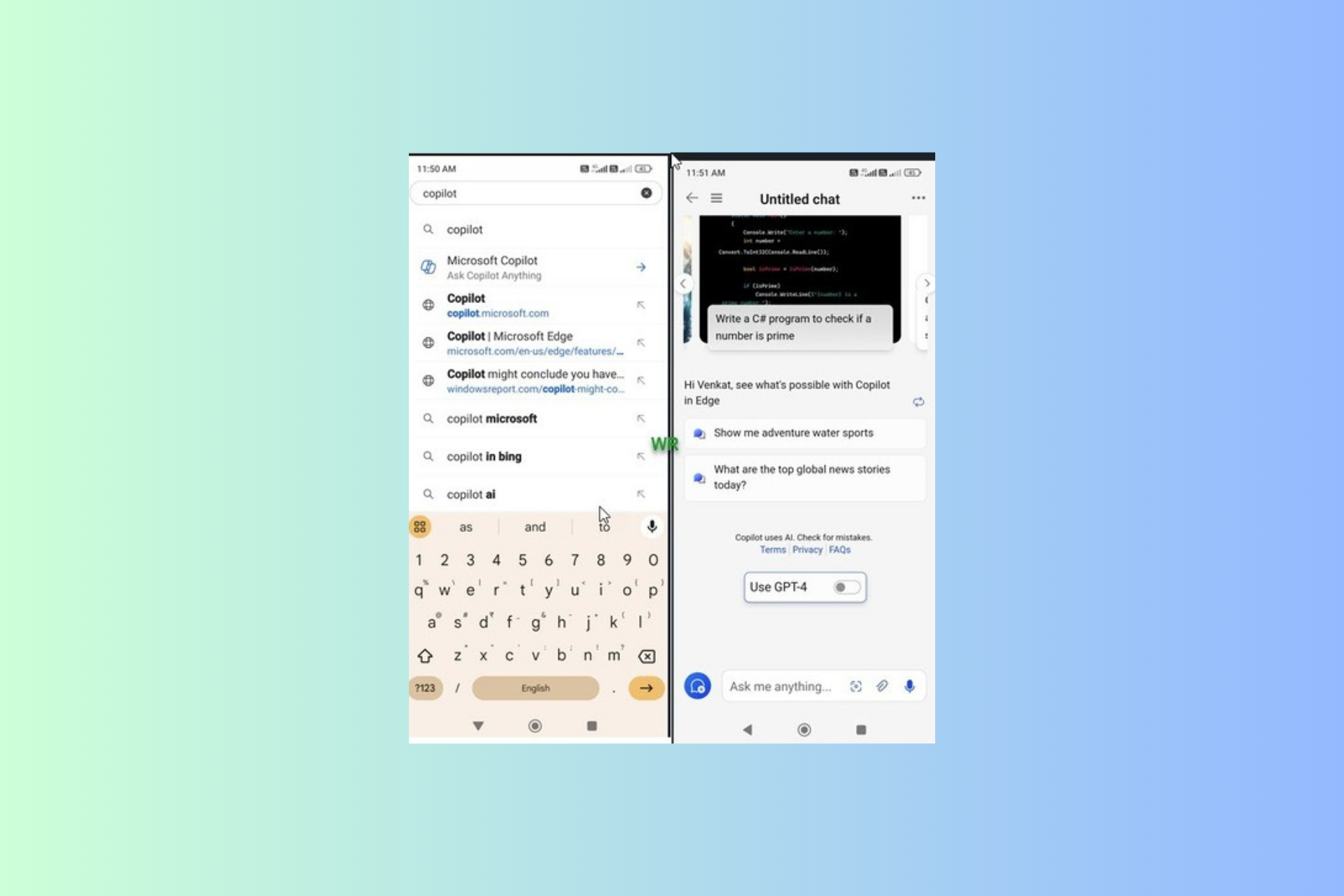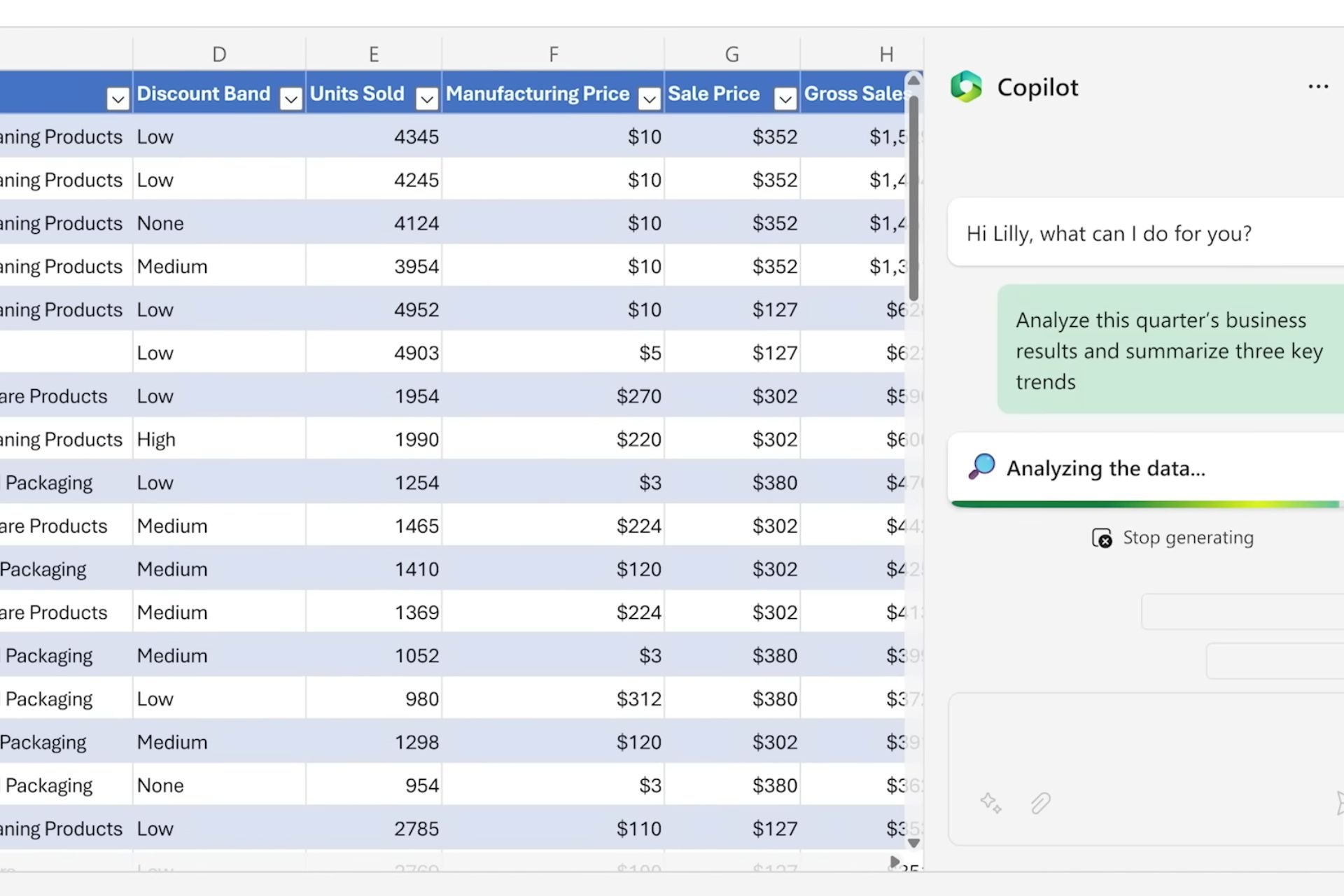Test IE Mode in Microsoft Edge with Internet Explorer Drive
2 min. read
Published on
Read our disclosure page to find out how can you help Windows Report sustain the editorial team Read more
Key notes
- Internet Explorer (IE) is still used by many organizations in their day-to-day operations.
- Organizations that depend on IE will have to migrate to Microsoft Edge and use the test mode version.
- In a new partnership between Microsoft and Selenium, users will be able to test the IE mode on the Edge browser.

The Microsoft Edge team is committed to open web standards that enable developers to create experiences across any browser, including Microsoft Edge.
Software testing relies on a combination of automation tools and manual testing. Microsoft is working towards improving the support of Internet Explorer (IE) in Microsoft Edge.
In today’s uncertain software development environment, organizations must balance the need to deliver secure, quality software with the need to do so faster than their competition.
The company has confirmed that it is joining hands with the Selenium project to enable users to test IE mode in Edge with Internet Explorer Driver.
New testing capabilities
Now, by running your tests in IE mode, you can verify that your legacy web content works as expected in the company’s Chromium-based browser.
The goal is to increase the testing scenarios in which Edge can be used to deliver the latest web experience to customers.
This new capability allows organizations to run their web tests natively within Microsoft Edge.
If you would like to run IE tests using Edge, you will need to download IEDriver from the Selenium Project and also complete the required Selenium configuration requirements.
After you have downloaded and installed IE Driver, please ensure that it is configured appropriately for Selenium by following our Required Configuration.
On the 15th of June, 2022, some versions of Windows 10 will not offer support for Internet Explorer 11 (IE11).
Because of this, customers with older versions of Windows 10 that include IE11 need to upgrade their operating systems or begin the migration process to Microsoft Edge and use IE Mode, if needed.
Are you still dependent on Internet Explorer and will you or your organization be needing the IE mode? Let us know in the comment section.