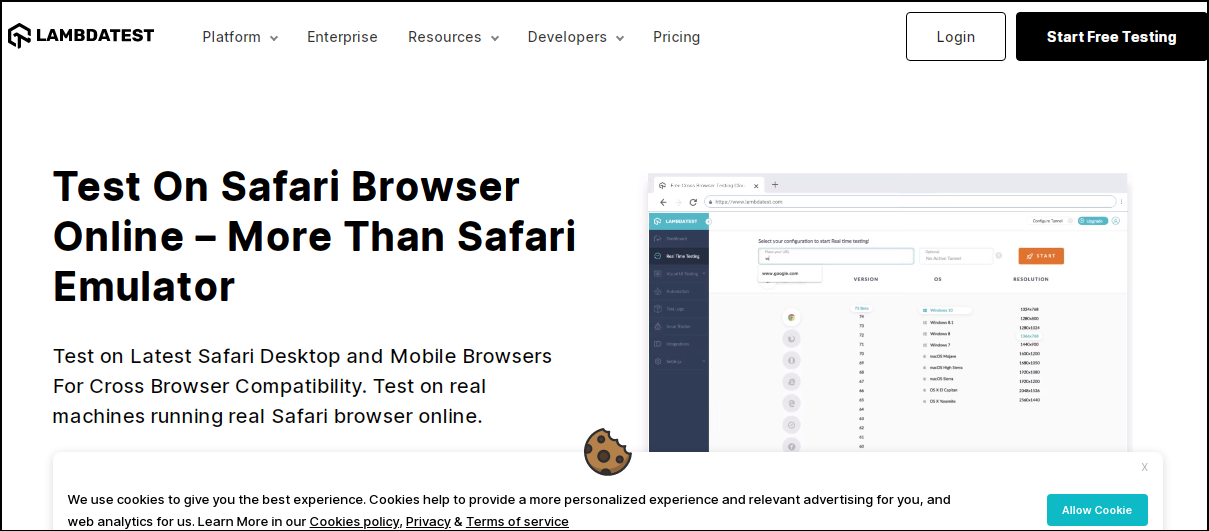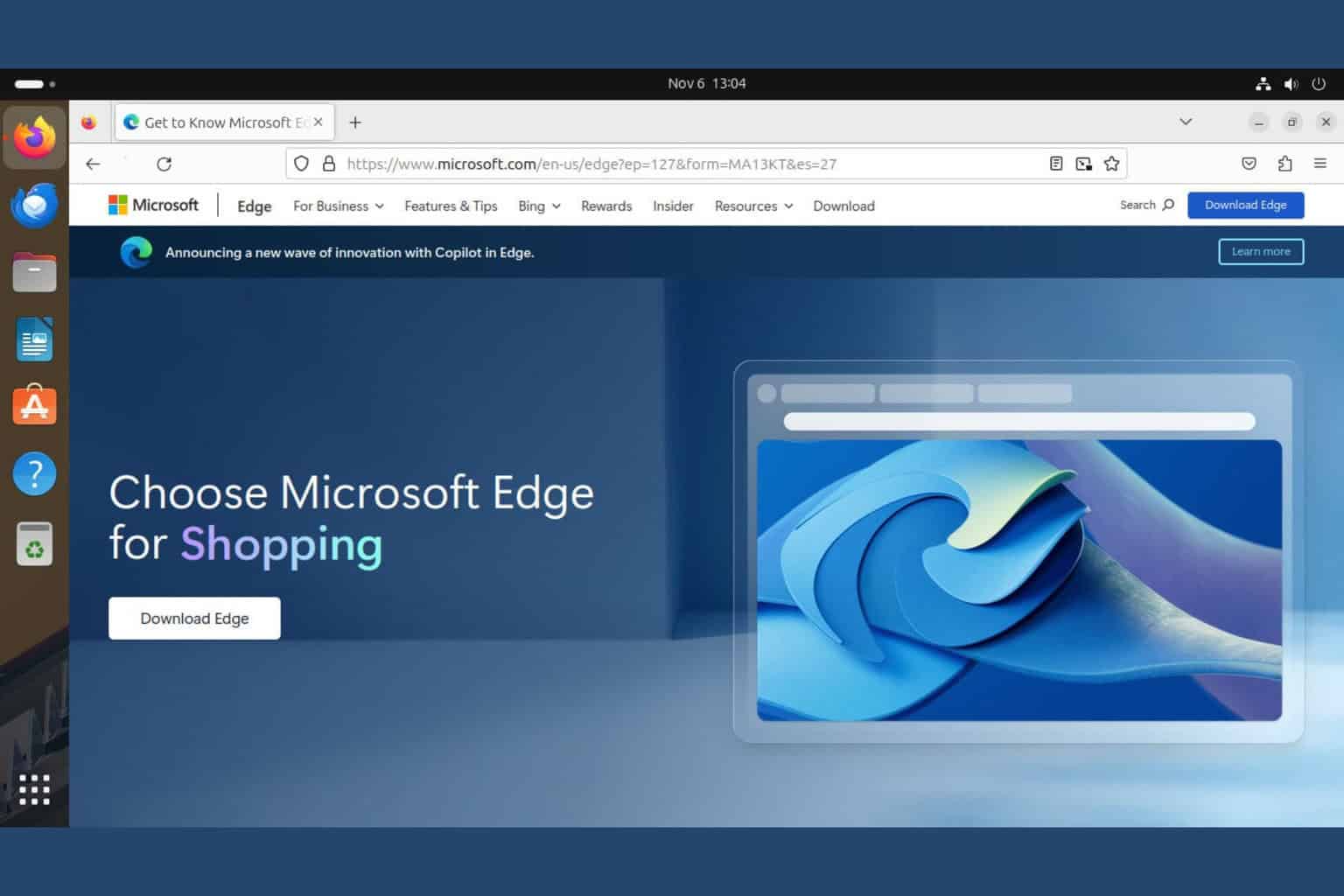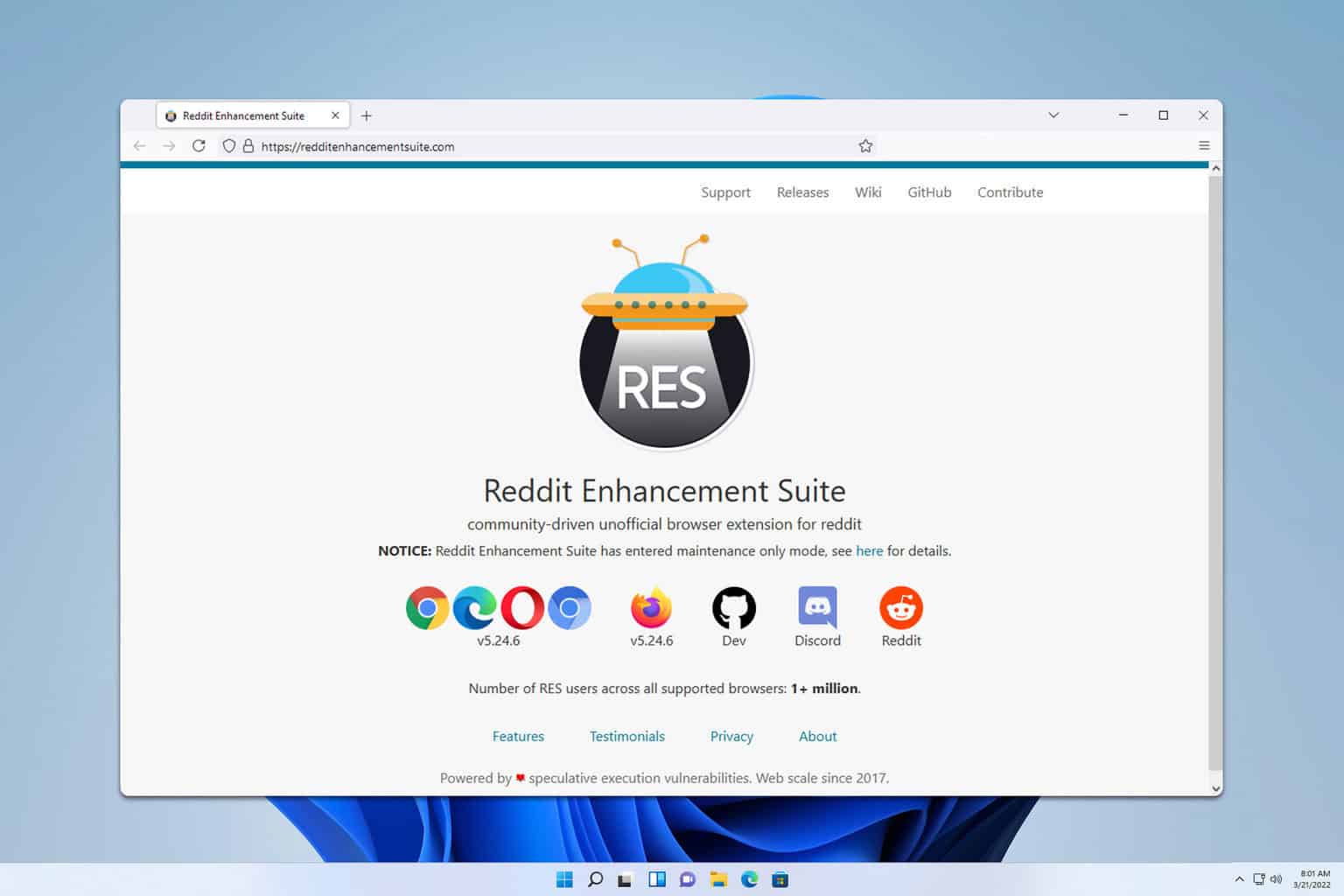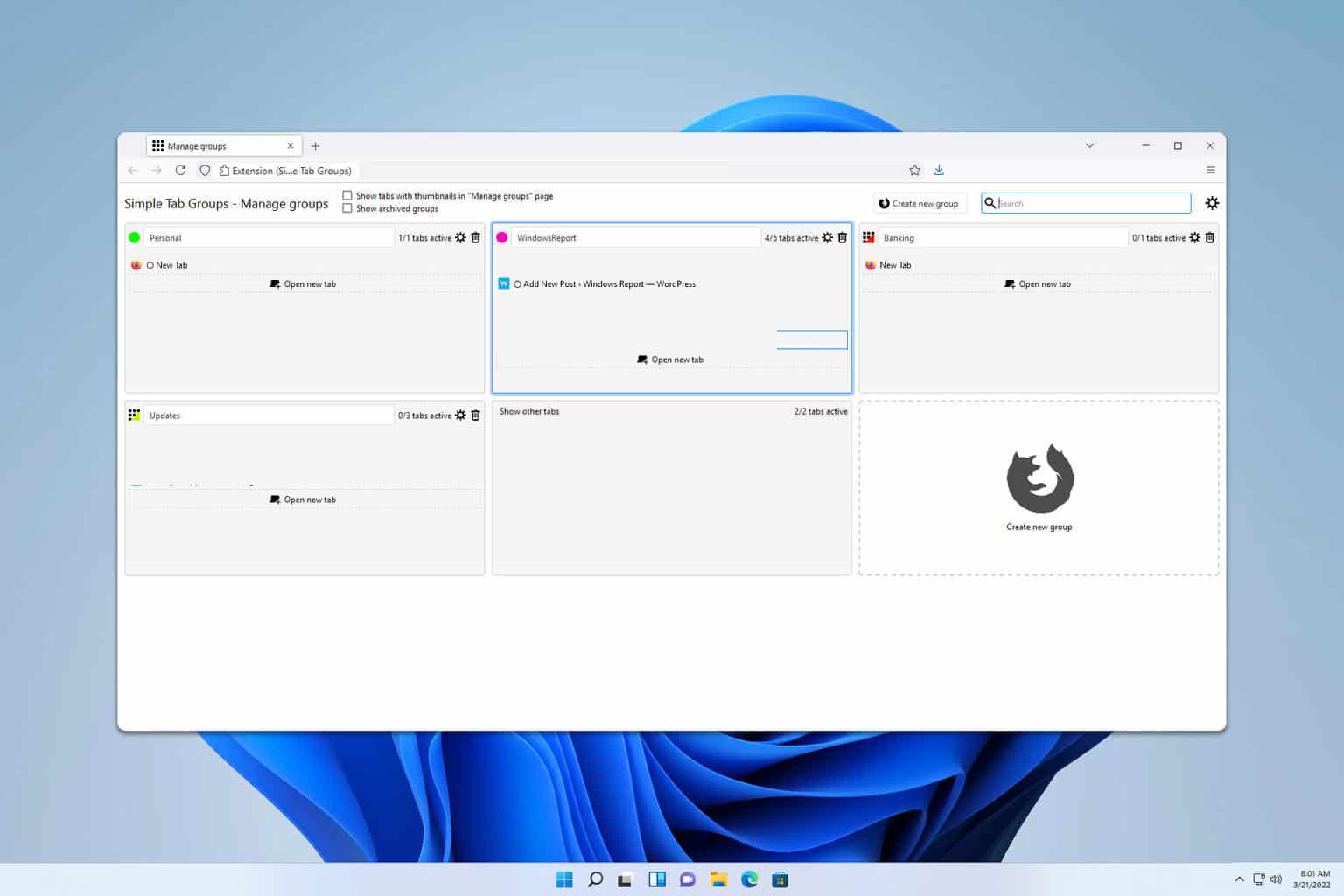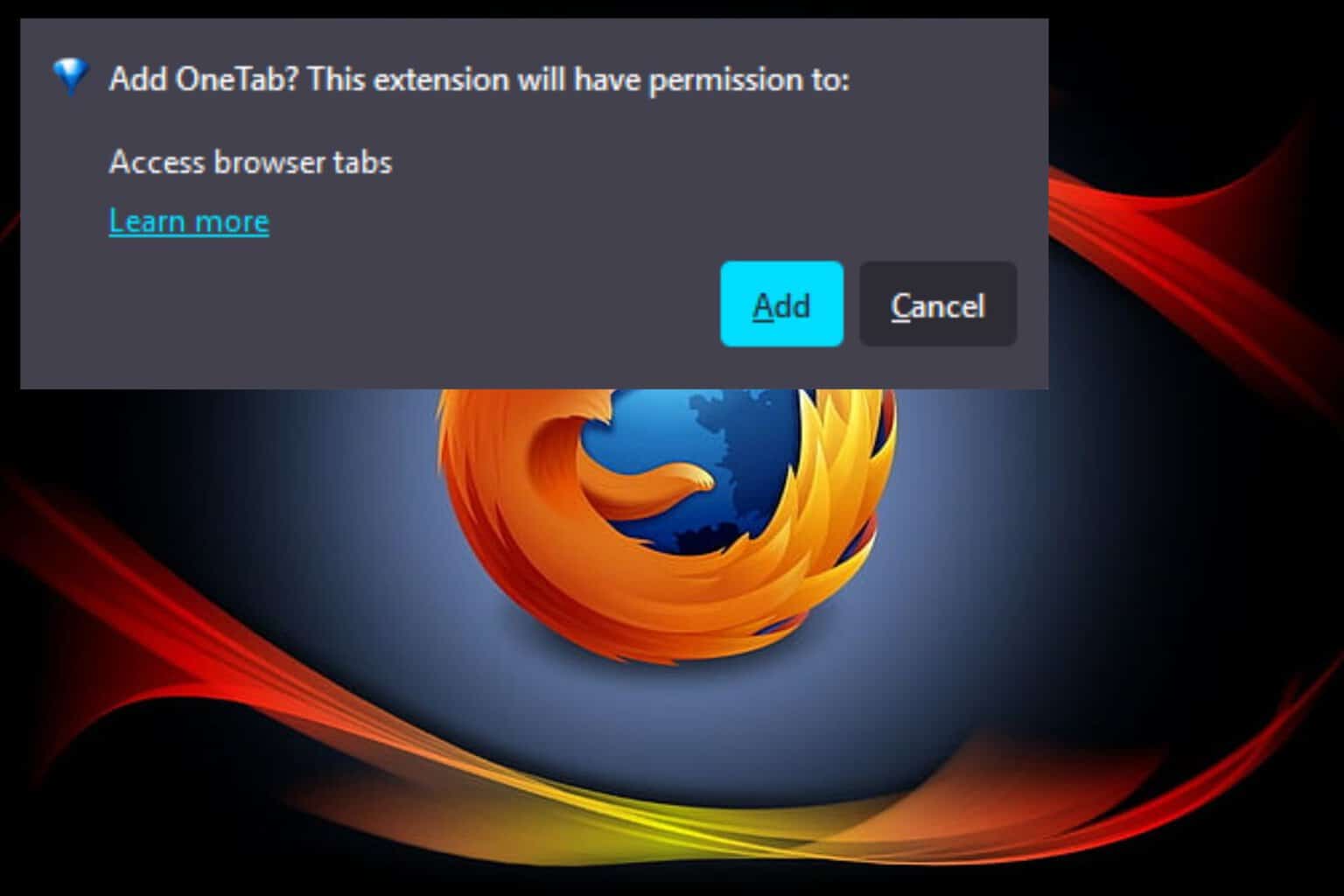How to Test the Latest Version of Safari on Windows 10 & 11
4 min. read
Updated on
Read our disclosure page to find out how can you help Windows Report sustain the editorial team Read more
Key notes
- Safari is a dedicated Apple browser but Windows users can also download it if they wish to test out some of its features.
- If you want to see how your website looks on Safari, it's a good idea to try it out on different devices and browsers.
- You can use a virtual machine, emulator, or a cross-testing tool depending on what works for you.
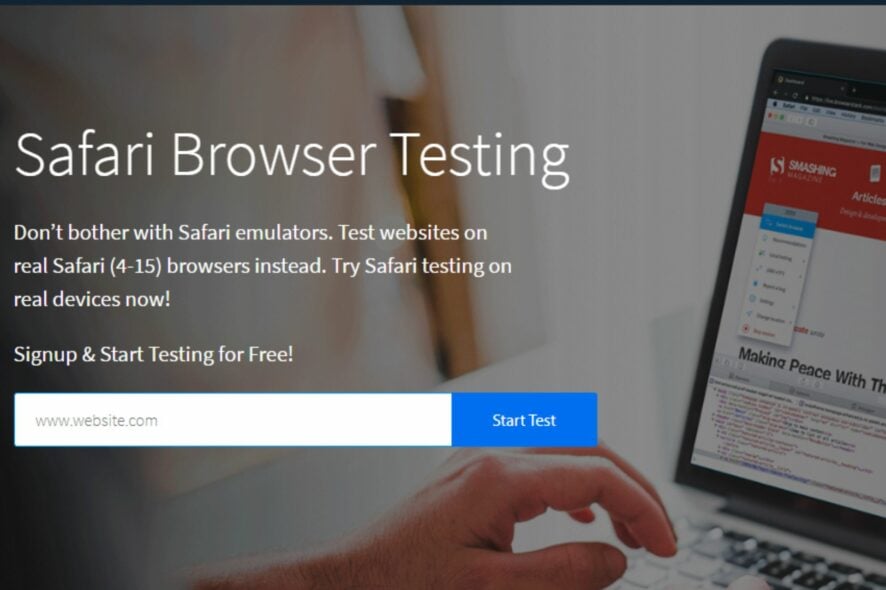
If you have ever wanted to test the Safari browser features but don’t have an Apple device, you can do so on a Windows OS.
Apple’s Safari browser has been around for a long time. It is one of the most popular browsers on the planet. The browser has a lot to offer, including its speed, ease of use, and privacy features.
The Safari browser is built for Mac OS, but it’s also available for Windows computers. It’s not a perfect substitute for Edge or Chrome, but if you’re looking for something that’s more similar with a simple design and fewer ads, then you should give it a try.
Can you run the Safari browser on Windows 10 & 11?
Most users prefer the Safari browser on Windows 10 & 11 because of its design and speed. When compared to big names such as Chrome, Firefox, and Edge, its performance is outstanding.
Although you can download and install the Safari browser on Windows 10 & 11, you will be putting your system at risk. You may end up with security vulnerabilities in your PC if you use older versions of software.
Apple doesn’t offer a standalone version of Safari for Windows anymore as it was discontinued. However, the browser can be installed as an alternative web browser on computers running Microsoft’s operating system from unofficial sites.
This brings us to the big question: Does Safari have an emulator?
There is no dedicated Safari emulator for Windows, but there are many websites that offer the option to test Safari on Windows for free.
How can I test websites on Safari without Mac?
1. Use a Virtual Machine
If you don’t have a Mac, you can test Safari on Windows localhost using a virtual machine and using your computer as the server. There are quite a few virtual machines that will run the browser inside Windows or Linux.
We have listed our top recommended Virtual Machines for both Windows 10/11 that you can use to test websites fast and easily.
If you want to experiment with virtualization software, VMware Workstation is a full-featured tool that supports running multiple instances at the same time.
It creates a file system that corresponds to the disk drive of a virtual machine. It enables multiple operating systems to run on a single host, and it works particularly well on Mac to test websites in Safari without purchasing the Mac PC.
2. Use cross-browser testing tools
Testing your website on different browsers is an important step in ensuring a smooth experience for your visitors. But, it can be difficult to test websites on different browsers without using the Mac.
Cross-browser testing tools let you see how your website looks and works in multiple browsers at once. If you don’t want to pay for these services or if you’re just curious about how different websites look on Safari, this is a great option.
What tools do you use for cross-browser testing?
The most popular way to test cross-browser compatibility is by using special tools. These tools allow you to check how your website looks in various browsers, including mobile devices.
They are advantageous because they offer the following features:
- Saves time – You can see what’s wrong with your website before publishing it online. This will save you a lot of time and money if you need to fix any issues before the launch.
- No coding – You don’t need to know HTML or CSS code in order to use them. They are very easy to use and understand even for beginners.
- Free testing – You don’t need any additional software installed on your computer. These tools provide an online interface where you can check your website’s appearance in different browsers and devices.
Some of the common cross-browser testing tools include:
- BrowserStack – This is a cloud-based service that allows you to test in multiple browsers at once on real devices. The free plan offers access to three browsers (Chrome, Firefox, and IE) and one device at a time.
- LambdaTest – It is one of the most widely used forms of cross-browser testing. Lambda testing involves using software to automate the process of checking if your website or application works correctly in different browsers, operating systems, and devices.
- BrowserShots – BrowserShots is a great free option when you just want an easy way of checking how well your website looks across different browsers.
We hope this article was comprehensive enough and you have found a way to test Safari on Windows using either method listed above.
Should you experience any other related issues such as Safari not working on Windows 10, refer to our expert guide to find quick solutions.
Let us know which method you used to test the Safari browser in the comment section.