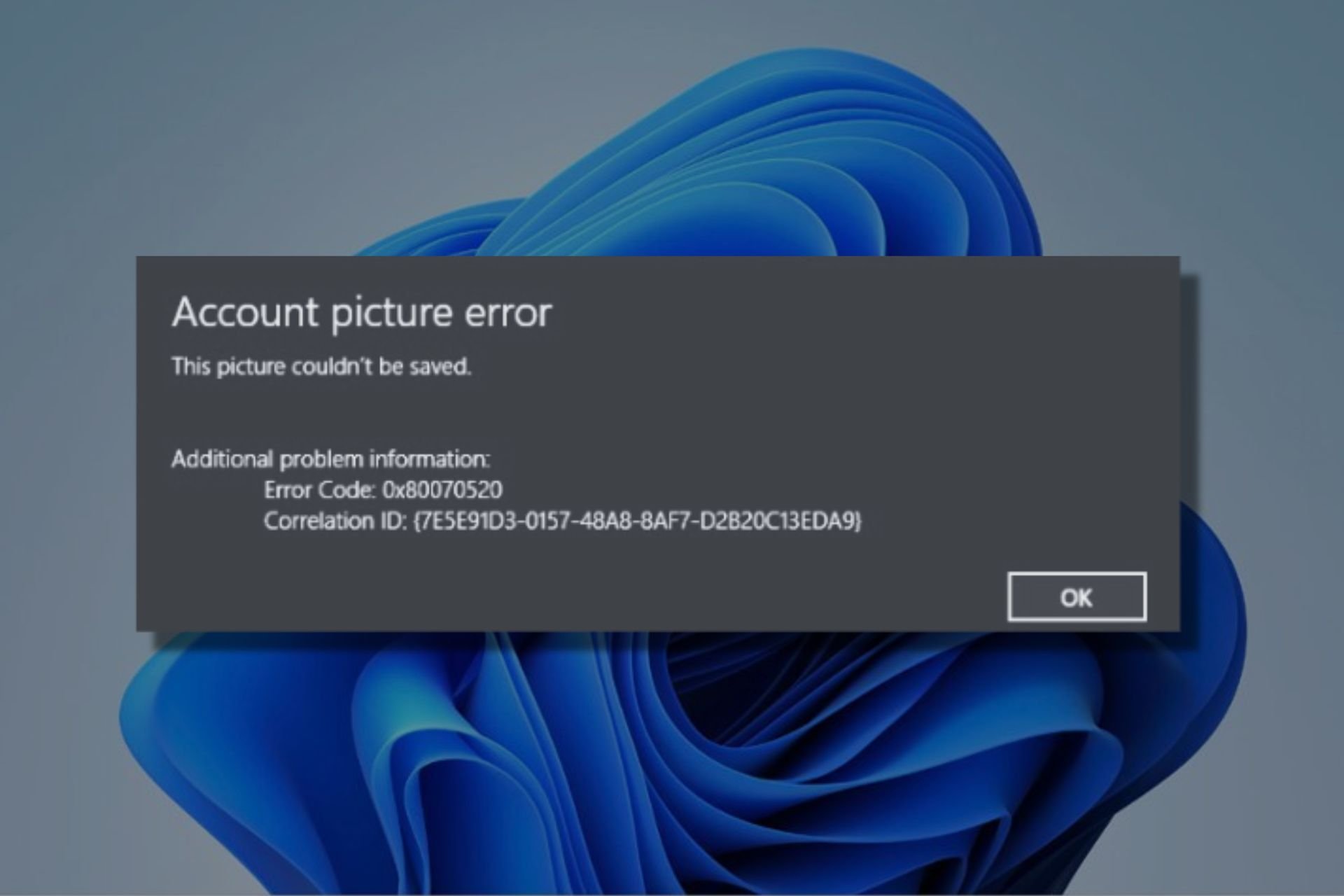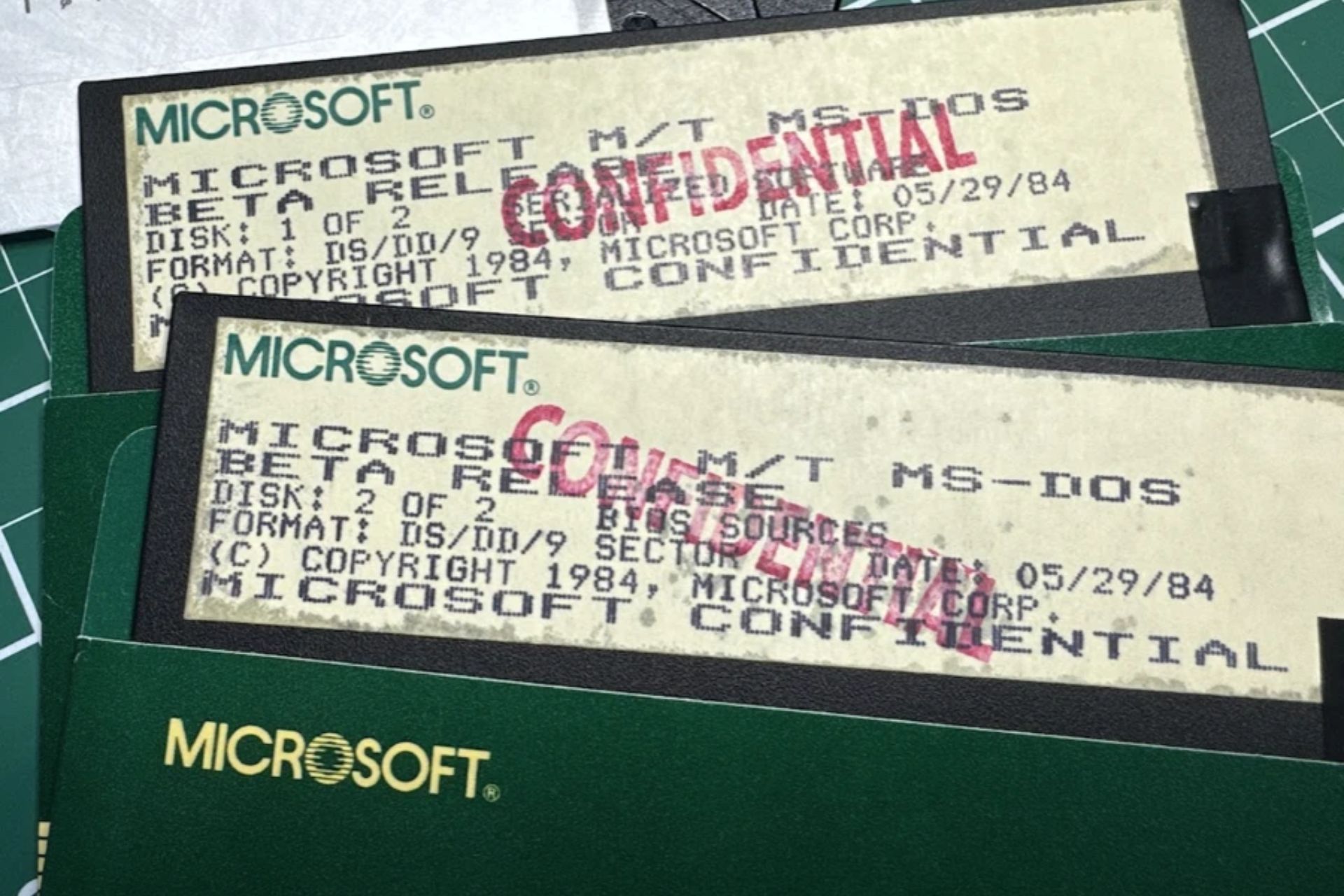The Exchange Active Sync issue on Outlook has been fixed
Just update the Outlook client to fix the issue right now
2 min. read
Published on
Read our disclosure page to find out how can you help Windows Report sustain the editorial team Read more

We recently reported about an issue in Exchange Active Sync that is affecting Outlook users. Well, we have good news because Microsoft managed to patch the Outlook desktop clients for Microsoft 365.
This problem affected you only if you updated the Outlook for Microsoft 365 desktop app to version 2401, Build 17231.20182.
Microsoft reported that it has fixed the issue by applying an update to Version 2402 Build 17328.20068.
How can I fix the Exchange Active Sync issue on Outlook?
According to Microsoft, all you need to do to fix this issue is to update your Outlook client.
To do that, just open the Outlook desktop client and go to File > Office Account > Update Options, and click on Update Now.
Before this update, Microsoft suggested to revert the build by using the Office M365 Click-to-Run installation to version 2312 (Build 17126.20132). If you did that, you will need to reenable the updates. For this, you will need to go to File > Office Account > Update Options and check Enable Updates.
While this is issue has been apparently fixed, there are people who are saying that the new Outlook doesn’t cut it although the software giant is pushing it to new users.
Did you try the new Outlook desktop app? Tell us about your experience with the tool in the comments section below.