The native Windows RAR support app is now in its league as third-party apps struggle to keep up
Soon, you won't need any third-party apps to do the job.
2 min. read
Published on
Read our disclosure page to find out how can you help Windows Report sustain the editorial team Read more

Ever since Microsoft released the native RAR support app for Windows, the Redmond-based tech giant has been updating it regularly, and now the app is performant enough for Windows users not to choose third-party apps anymore.
For instance, Microsoft added support for 7z, and TAR to its native RAR app, back in November 2023, and earlier this year, the Redmond-based tech giant added even more options to the app, allowing users several new ways to compress files.
The continued support for the native Windows RAR application means users won’t have to resort to third-party apps anymore, which is making some of them struggle to keep up. 7-Zip is one of them.
The app recently got some updates that made it support ZSTD archives, 7-Zip is performing slower than Windows RAR application, and it requires more time to complete some tasks. The app is also just now supporting formats that the native Windows app already has been supporting for months.
We’re talking about the Zst, and Tzst formats, as well as the entire Zstandard library, something 7-Zip has only implemented with the latest 24.01 version.
So, is it worth keeping third-party RAR support apps installed on your Windows 11? Well, if you’re dealing with a lot of compressing and archived files, it would be better to have a third-party app installed on your device, for now.
Microsoft’s native RAR support app has been around for less than a year, and while it’s quickly catching up and even surpassing some of the other apps around, it might not be able to support all formats. For that, it’s always better to have another app that can do the job.
However, with how the updating goes for now, in a year, you most likely won’t need to keep any third-party apps around when it comes to file compression and file archiving, as the native Windows app will be more than enough for it.
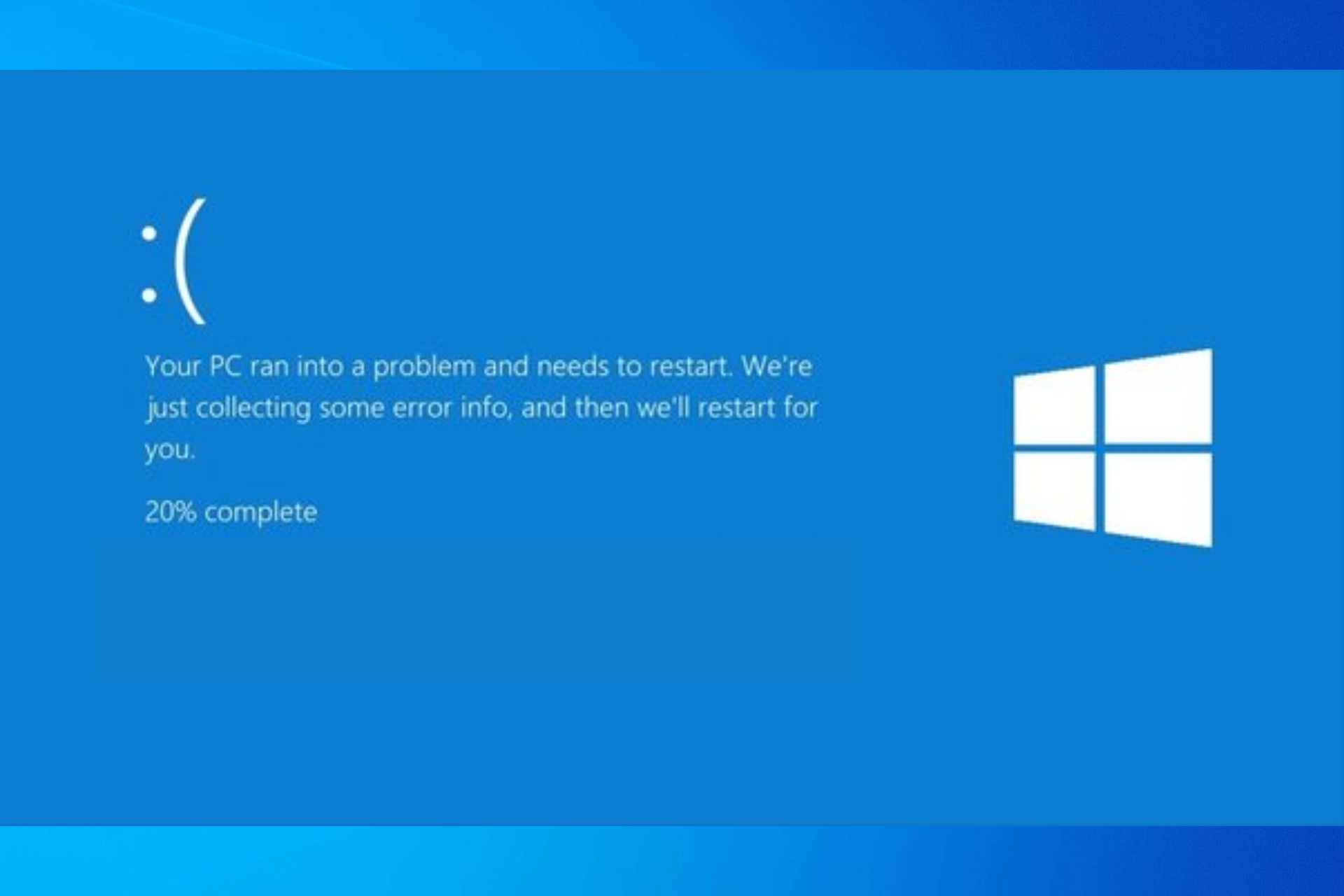
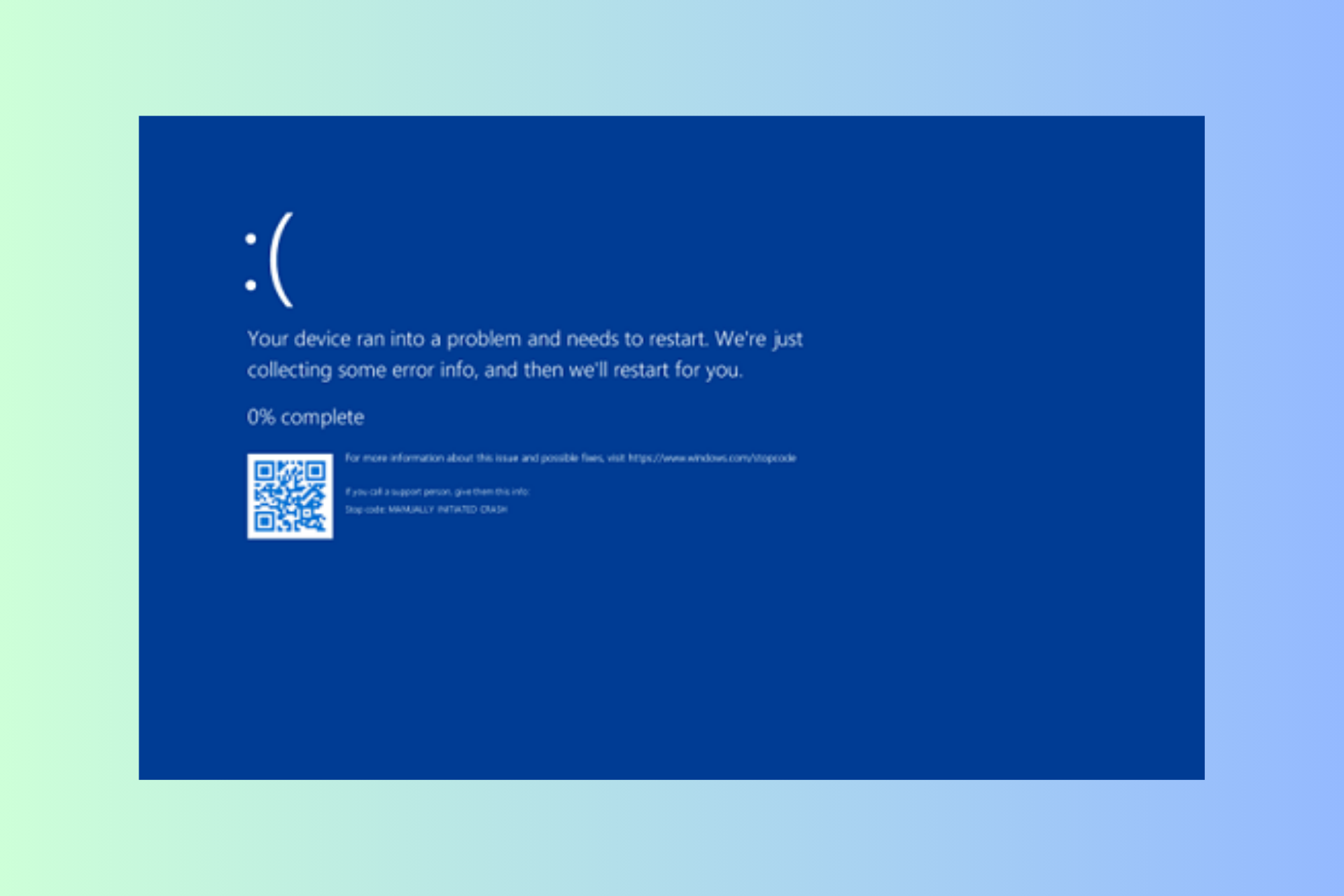

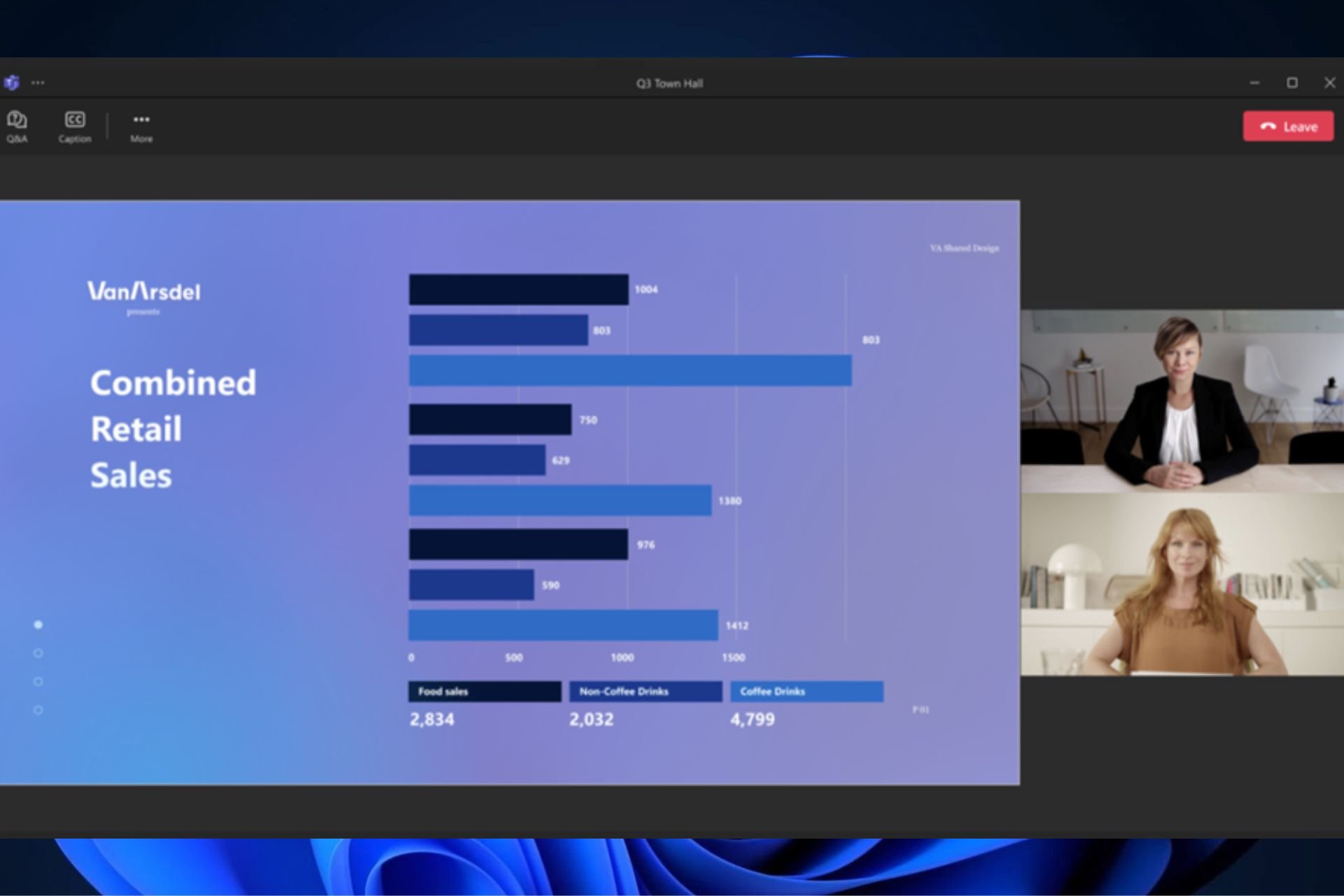
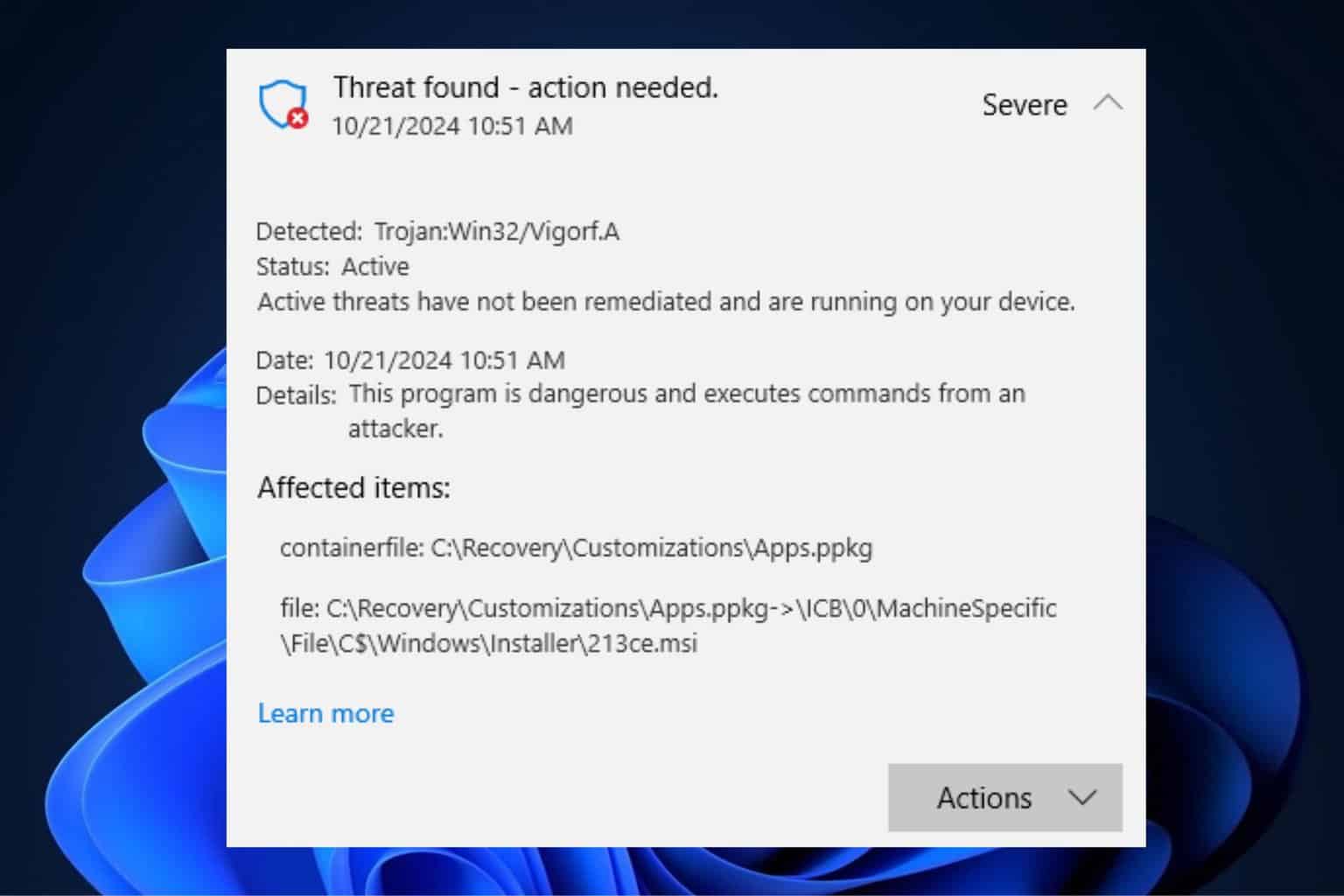

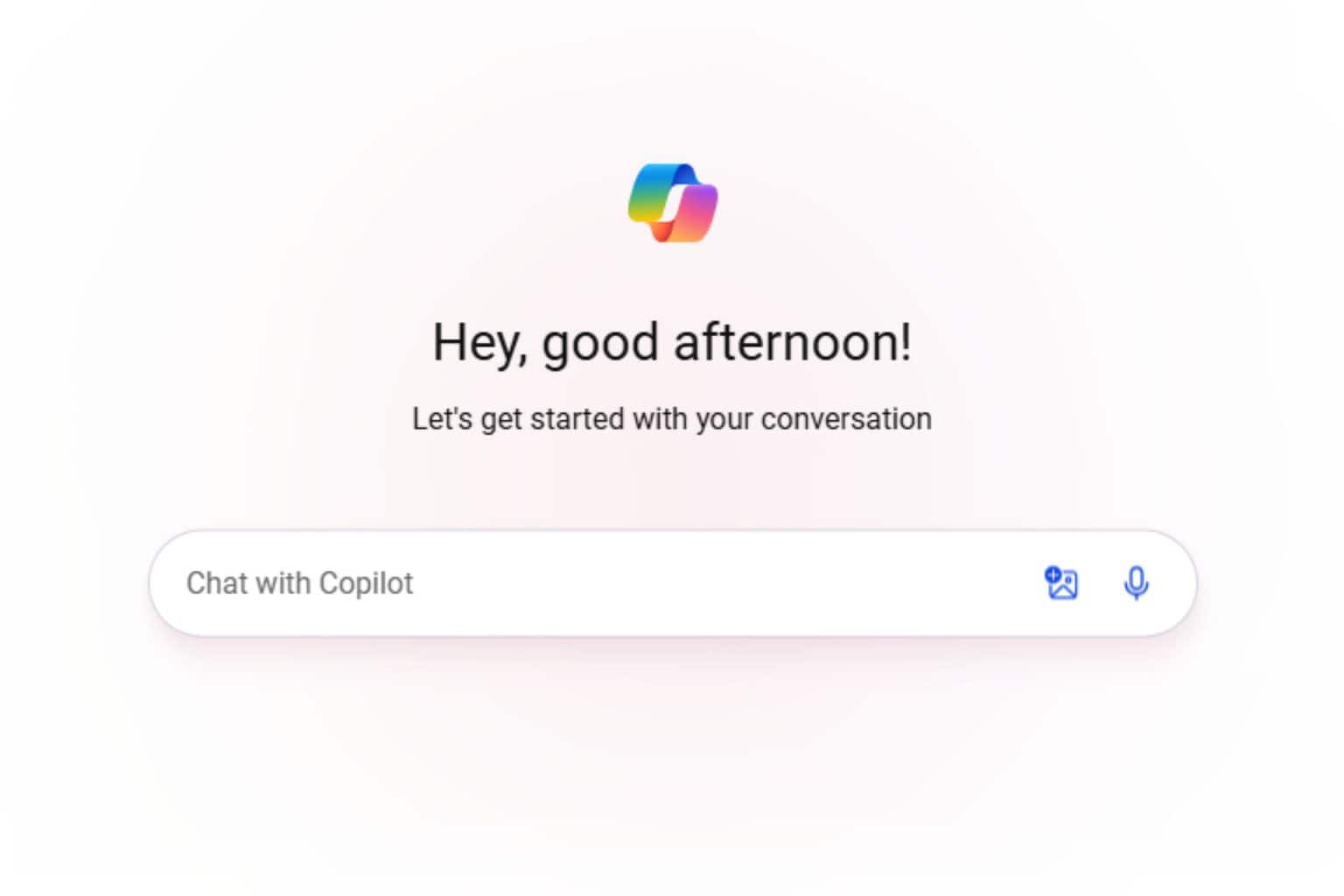
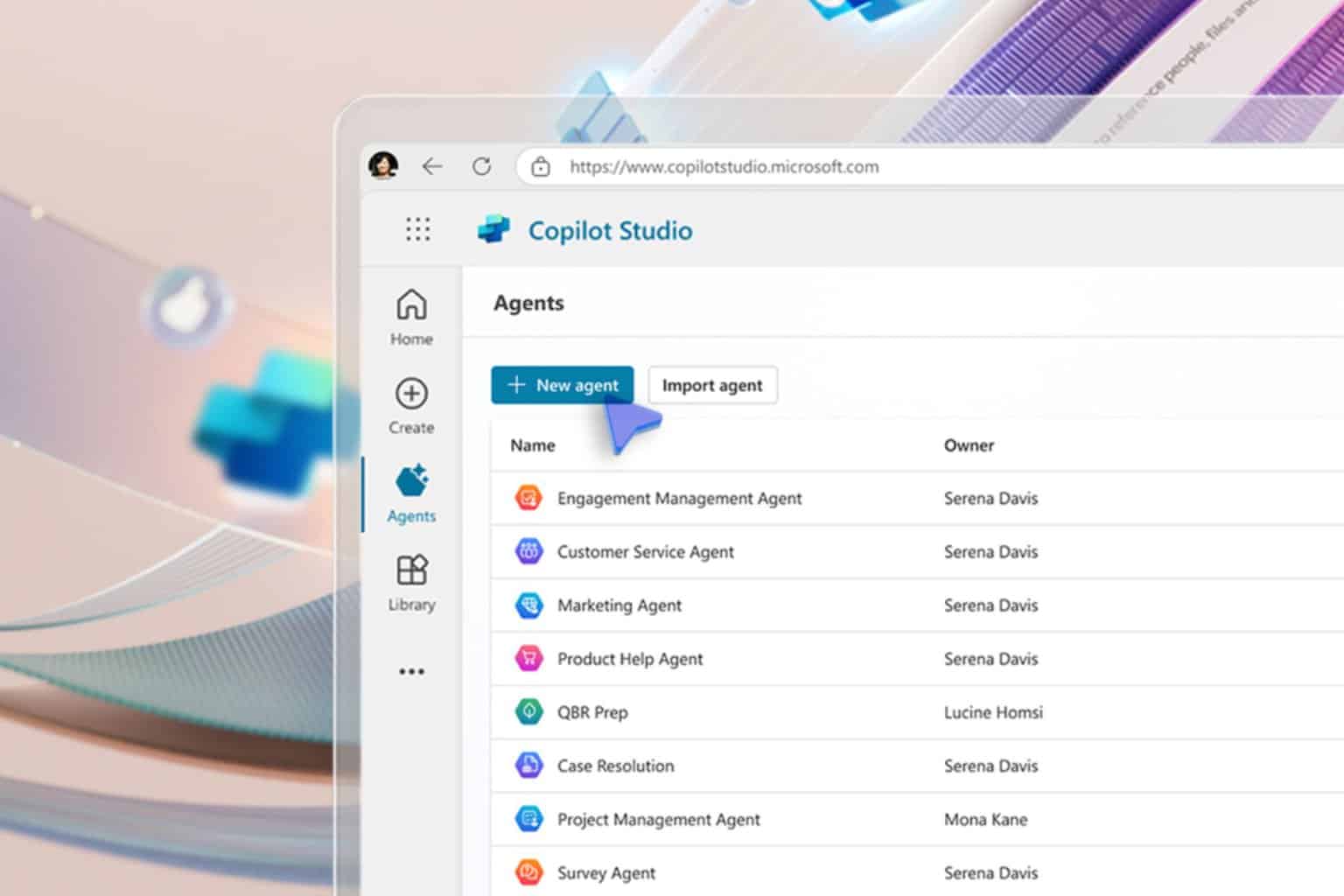
User forum
1 messages