The new KB5037849 fixes the hidden window issue when you share your screen on Windows 10 22H2
KB5037849 will fixes some problems on Windows 10, but also brings new ones
3 min. read
Published on
Read our disclosure page to find out how can you help Windows Report sustain the editorial team. Read more

After releasing the KB5037849 in the Release Preview channel, Microsoft launched the non-security Windows 10 22H2 patch to fix several issues on the OS, but it also brings some improvements.
You will be happy to know that the new KB5037849 now fixes the problem with the hidden window that appeared when you share your screen using certain apps. Microsoft also patched an issue affecting the Share button on USB controllers but they mention that it might still not work with the Game Bar.
What are the other KB5037849 fixes for Windows 10?
As we’ve mentioned above, KB5037849 also brings a couple of other significant fixes for Windows 10 users:
- This update addresses an issue that affects a Microsoft Entra ID account. Devices cannot authenticate a second one. This occurs after you install the Windows update, dated November 13, 2023.
- This update addresses an issue that affects a server after you remove it from a domain. The Get-LocalGroupMember cmdlet returns an exception. This occurs if the local groups contain domain members.
- This update addresses an issue that affects a Windows Presentation Foundation (WPF) app. It stops responding.
- This update addresses an issue that affects an IPP-over-USB printer. After you delete it, it still appears as not available in Control Panel.
- This update addresses an issue that affects TWAIN drivers. They might stop responding when you use them in a virtual environment.
- This update brings Country and Operator Settings Asset (COSA) profiles up to date for certain mobile operators.
- This update addresses an issue that affects Unified Write Filter (UWF) Windows Management Instrumentation (WMI) API calls. Calls to shut down or restart the system throw an access denied exception.
However, Microsoft also acknowledges some of the problems you may face after applying this update. For instance, if you’re using multiple monitors, you might see some desktop icons moving from one monitor to another and experience icon alignment issues when you’re using Copilot.
To prevent this problem, Microsoft restricted the use of Copilot in Windows (in preview) on devices that are using multiple monitor configurations.
Also, you should know that Copilot won’t show up if your taskbar is located vertically on the right or left of your screen. The fix for this problem would be to place the taskbar horizontally.
To install the new KB patch, Microsoft recommends installing the KB5015684 to make sure that you are up to date with Windows 10 22H2.
Did you install the latest KB5037849 on Windows 10? If you experienced any problems, leave your notes in the comments section below.





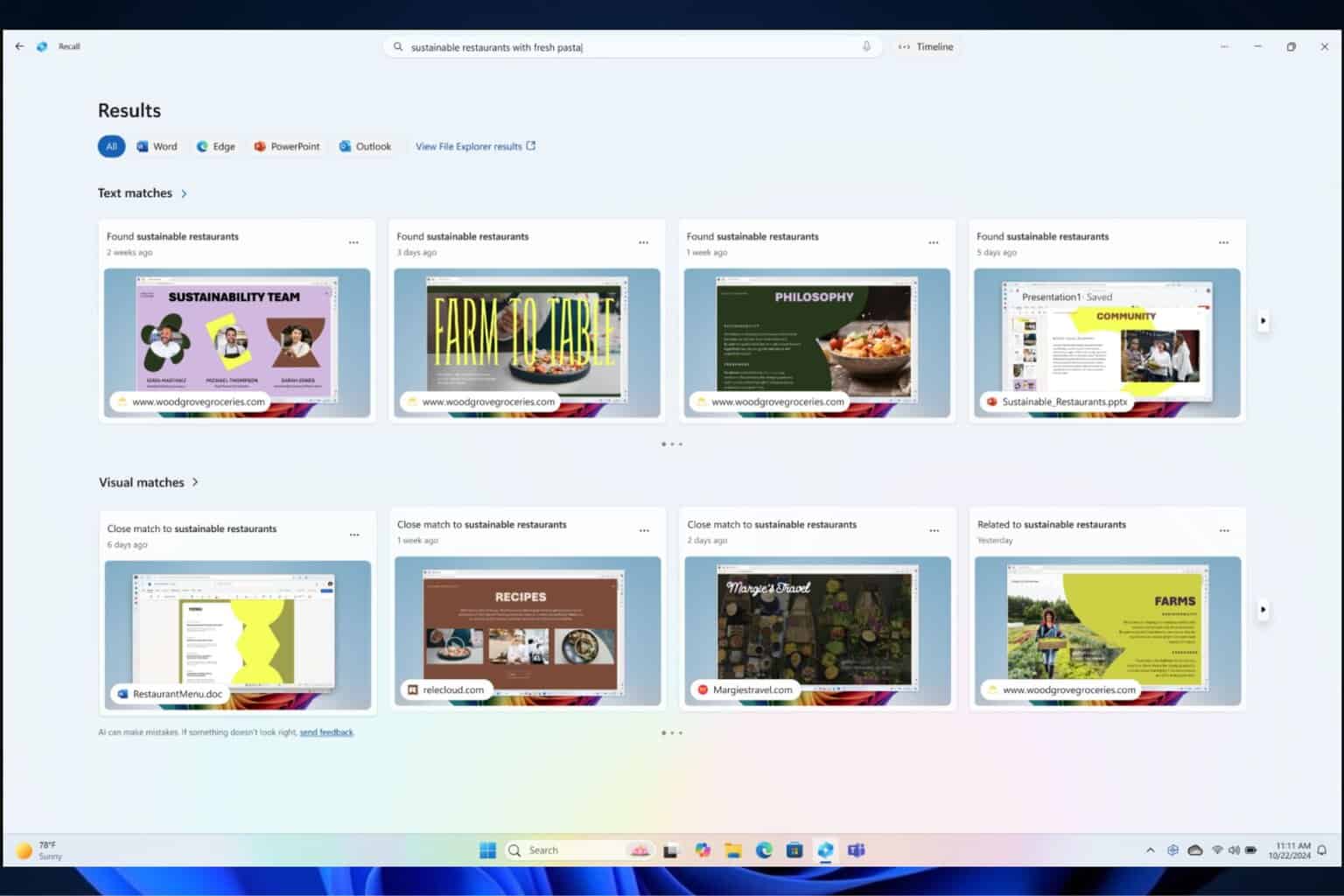


User forum
0 messages