There was a problem completing this request in Dropbox [FIX]
3 min. read
Updated on
Read our disclosure page to find out how can you help Windows Report sustain the editorial team. Read more

Dropbox is used by many people to share and store data online. However, the application is affected by many errors.
We covered many issues with Dropbox. Bookmark this article in case you need it later.
One of these issues is pretty severe. Quite a few users encountered the “There was a problem completing this request” error message in Dropbox.
So, people who encounter this error can’t do anything in Dropbox.
Fortunately, there are a few easy solutions available that will solve this issue in no time.
What to do if Dropbox fails to load
1. Clear cache
A simple solution to the “There was a problem completing this request” is to clear the temporary internet files.
Also, this is one of the easiest operations and here we will show you how to do this for Google Chrome.
- Click on the three vertical dots from the upper-right corner of the window.
- Go to More tools and select Clear browsing data.
- Select All time and check the first four boxes under the Advanced tab.
- Click on Clear data.
2. Clear the space in the Dropbox account
The error “There was a problem completing this request” could appear if you don’t have enough space available in your account.
So, clear some space in your Dropbox by removing items you no longer need.
Moreover, even if you have enough space, the person you sent the file (or the files) might not. Contact the one you try to send data to make sure this is not the case.
3. Try another browser
Several users reported that changing your browser solved the issue. We recommend Opera Browser This is a very stable and user-friendly tool to surf the Internet.
Also, you will navigate without any concerns regarding your privacy, thanks to the free embedded VPN for safe surfing, downloading and streaming. There includes a discreet sidebar, built-in privacy features such as ad blocker, cookie blocker, and workspaces to manage tabs.
Opera offers a simple UI, Opera Turbo, and access to both Opera and Chrome extensions, all while consuming less memory than Chrome, Firefox, or Explorer.
Conclusion
As this article shows, you can solve the “There was a problem completing this request” error message quite easily. Clear your browsing data or open Dropbox with another browser.
Also, we recommend UR Browser for its enhanced reliability. Open Dropbox with this browser to avoid such issues in the future.
Did our solutions help you? Did you solve the problem in another way? Do let us know in the comments section below!






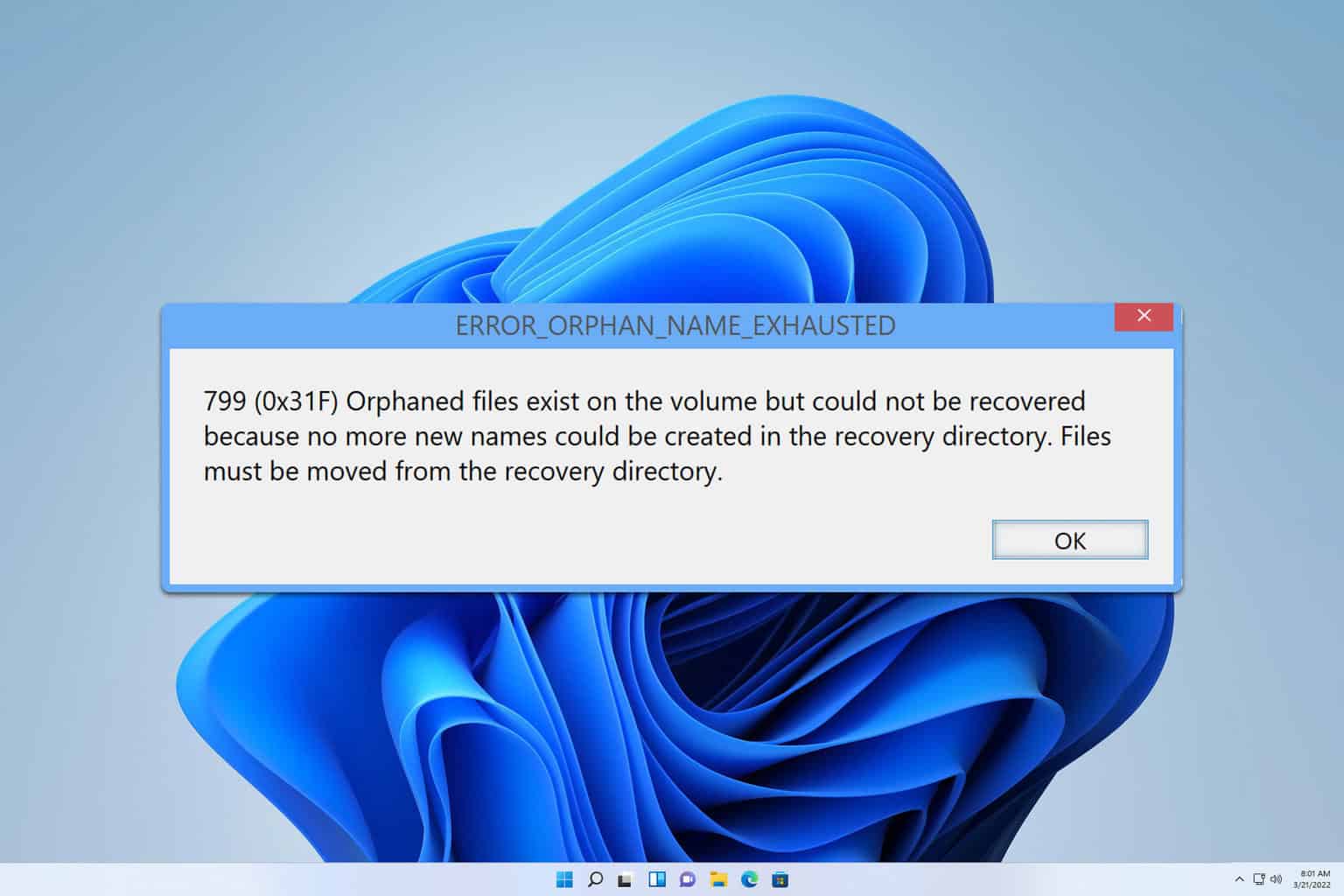



User forum
0 messages